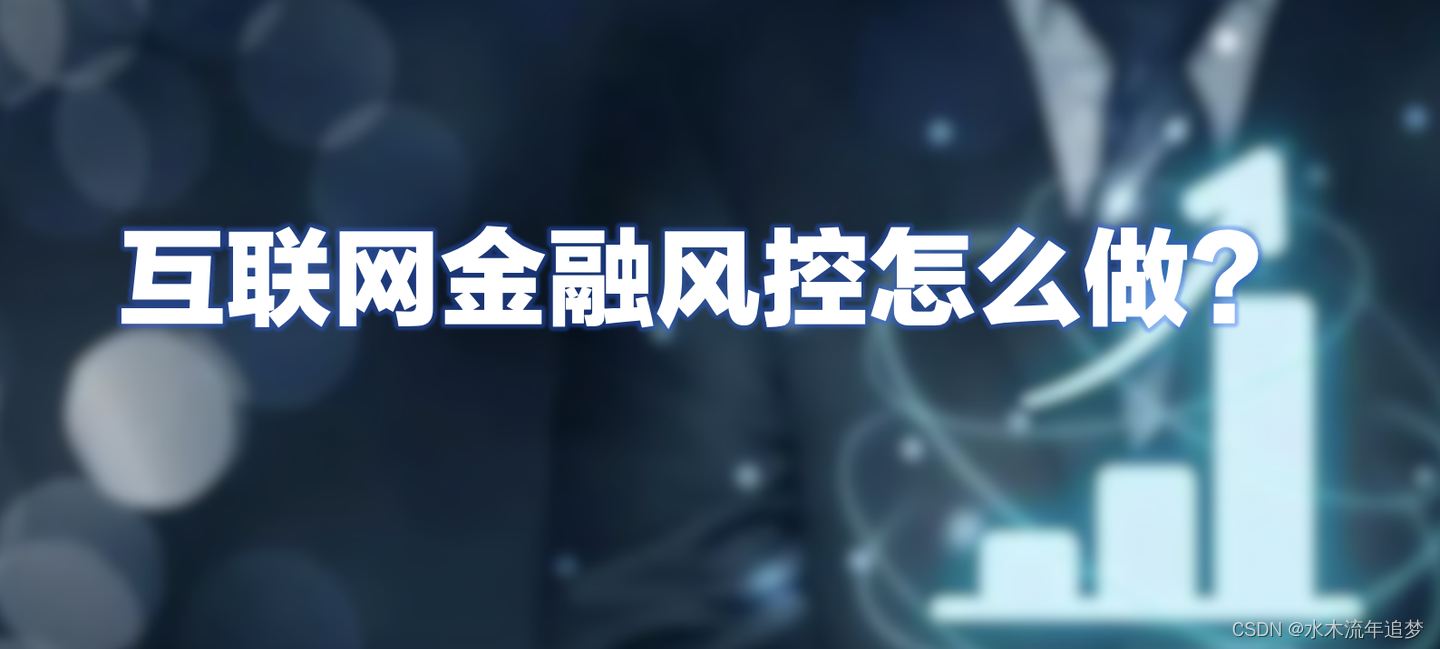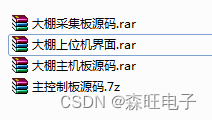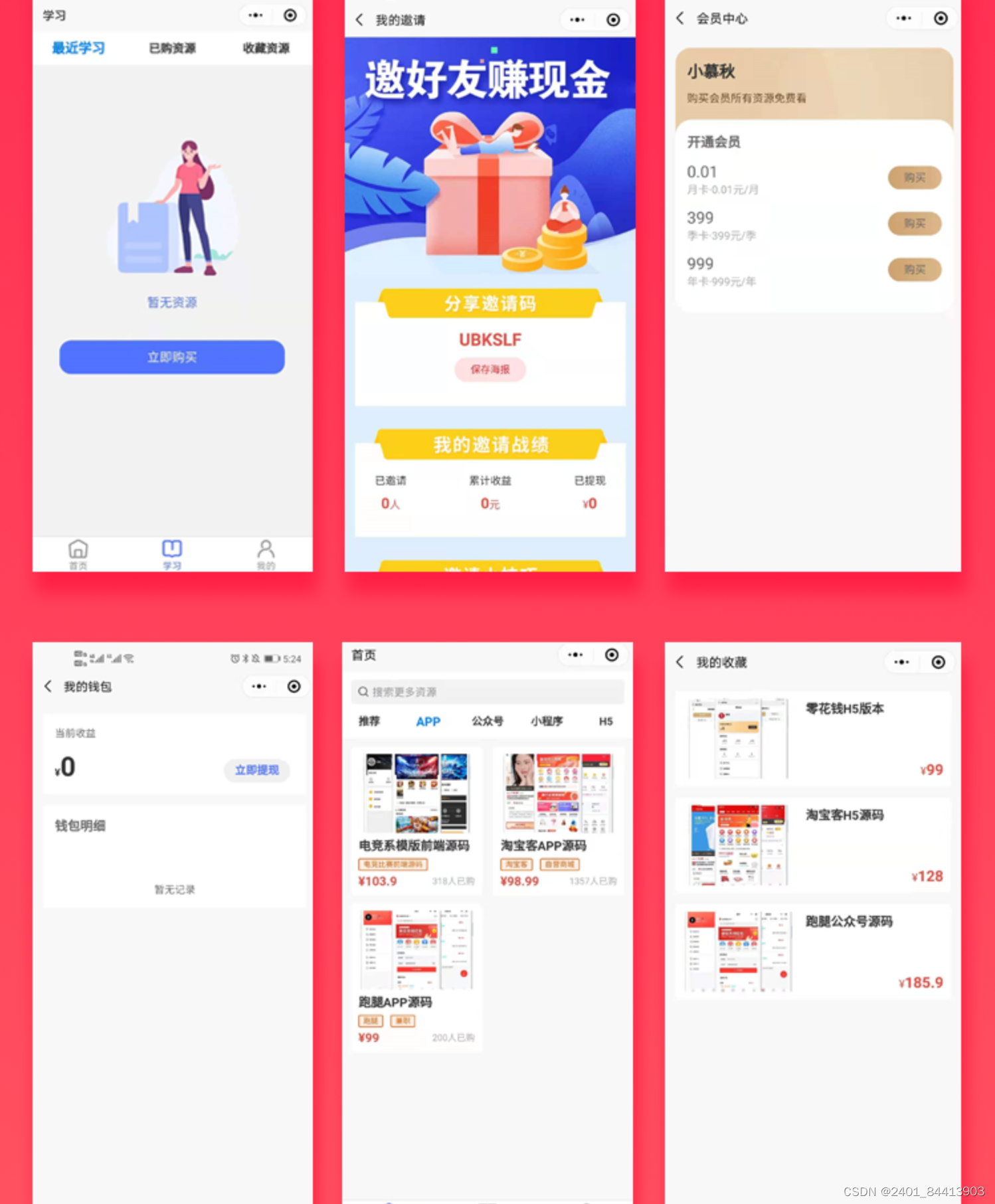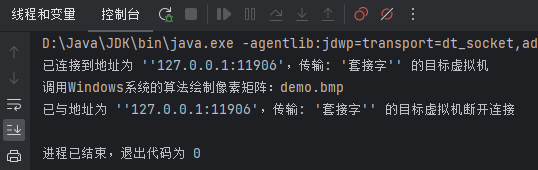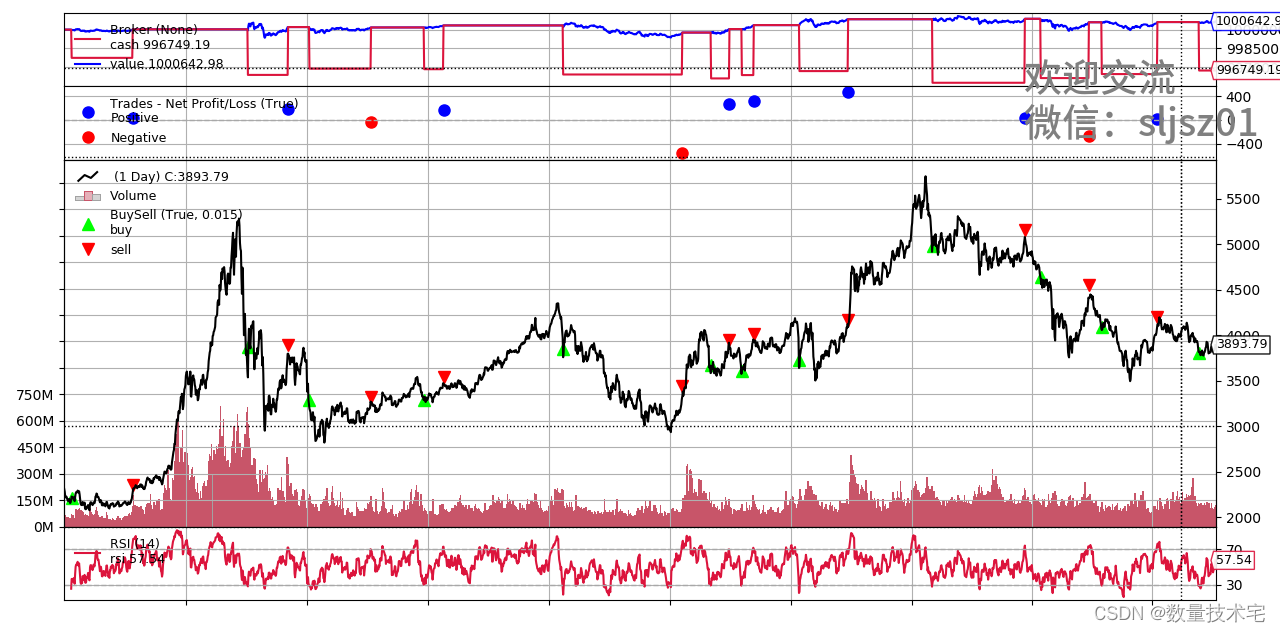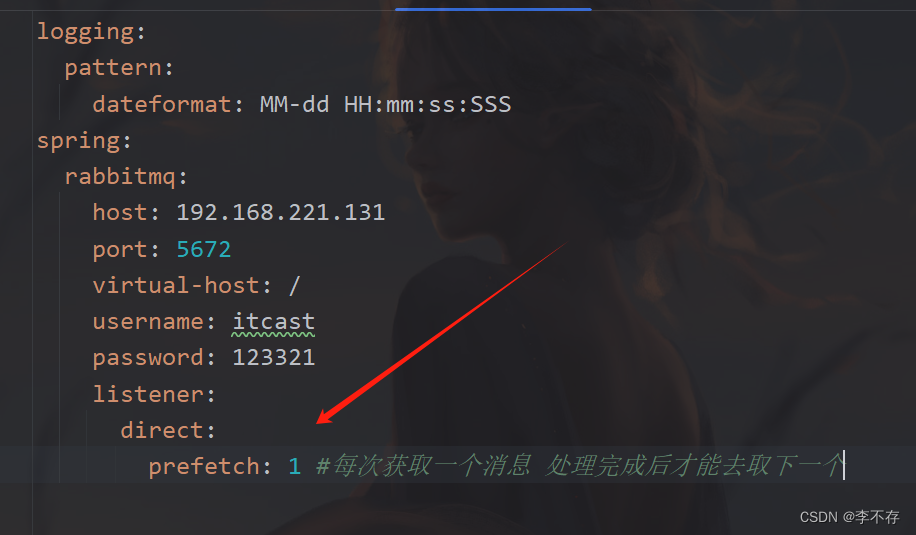1、Git和SVN–版本控制系统

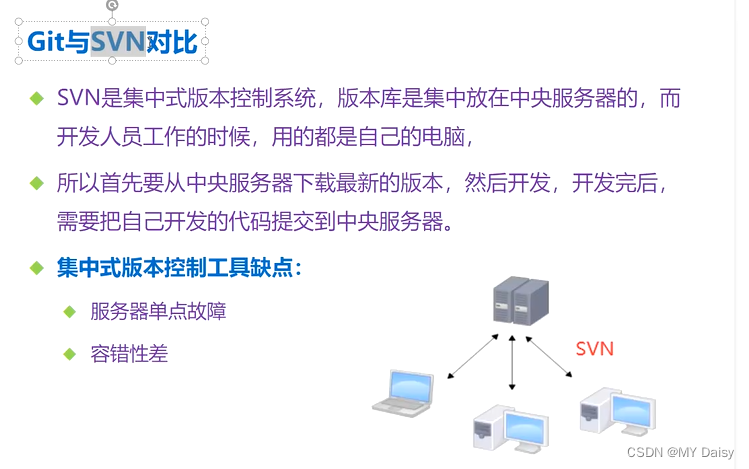
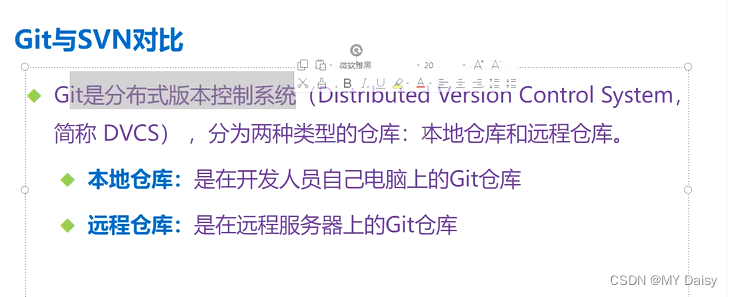
远程服务出问题后,可以先提交commit到本地仓库,之后再提交push远程仓库
git有clone
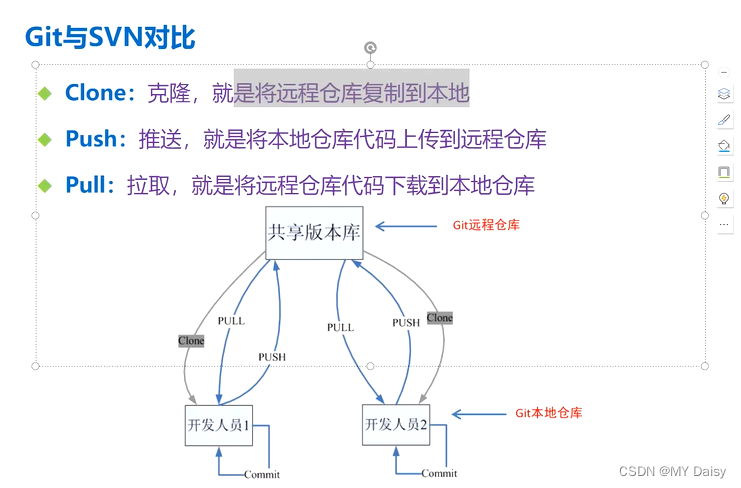
Git环境组成部分
常用Git代码仓库服务-远程仓库
GitHub-服务器在国外,慢
GitLab-开源,可以在自己服务器搭建(代码私有性),吃内存
Gitee码云-国内
本机Git操作环境
git环境
Git工作原理(流程)
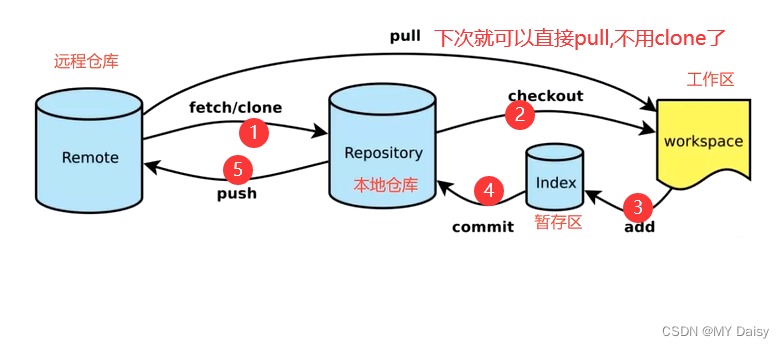
fetch和clone的区别
git pull:从远程仓库获取最新代码到本地仓库,直接自动合并merage到本地仓库
一般不用,除非知道远程仓库没有改动
git fetch:从远程仓库获取最新代码到本地仓库,不会自动合并merage到本地仓库,需要手动合并
所以稳妥起见,一般用fetch+merage
Git容器化技术搭建
- 在容器外usr中创建挂载目录(或者其他目录),/usr目录下新建gitlab文件夹,gitlab文件夹下创建config,logs,data文件夹
- 启动docker安装搭建gitlab
cd /usr
mkdir gitlab
cd gitlab
mkdir config logs data
# 443https访问 80:http访问 时间同步 /etc/localtime:/etc/localtime:ro
daoker run -di -p 443:443 -p 9000:80 -p 8022:22 --hostname 虚拟机ip --name mygitlab --restart always
-v /usr/gitlab/config:/etc/gitlab
-v /usr/gitlab/logs:/var/log/gitlab
-v /usr/gitlab/data:/var/opt/gitlab
-v /etc/localtime:/etc/localtime:ro --privileged=true
gitlab/gitlab-ce:13.9.2-ce.0#查看各个容器的性能
docker stats
访问:http://虚拟机ip:9000
-
启动后设置密码\账号
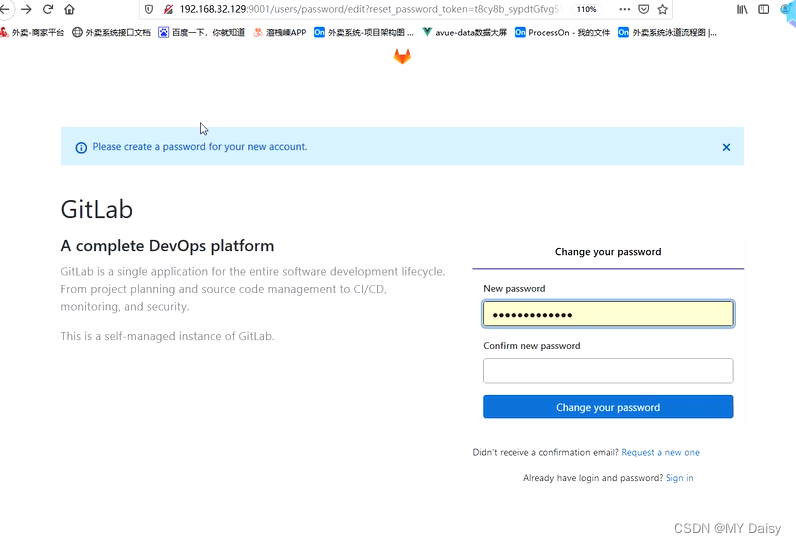
-
新建工程
-
本机安装git环境-官网下载git下载
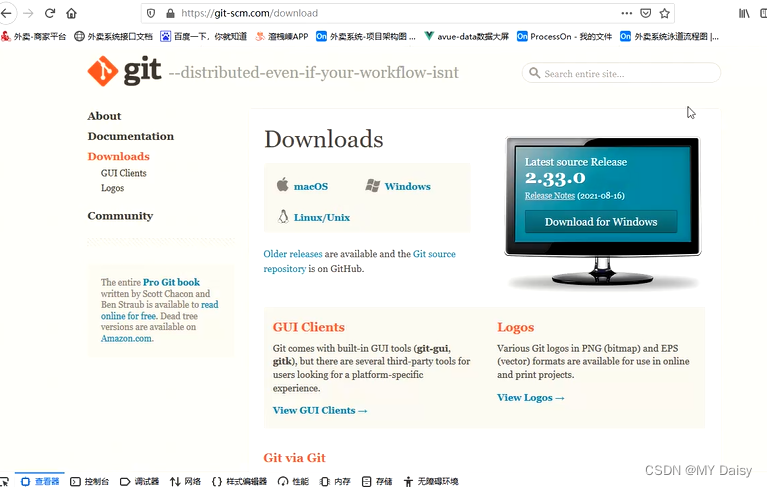
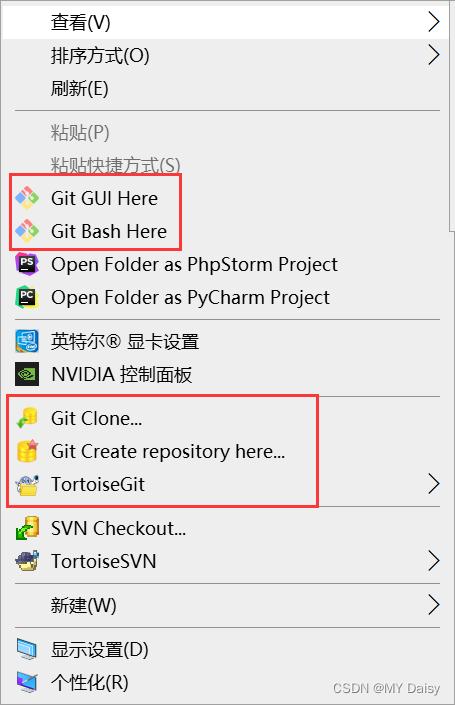
-
将远程仓库内容克隆到本地
右击鼠标-点击【 Git Bash Here】打开命令行
git config --global user.name "zz"
git config --global user.email "123@qq.com"
git clone http://虚拟机ip:9001/root/工程名称.git
输入刚设置的密码和账号
- 本地修改代码后提交代码到远程仓库
cd myx #(工程名称,这里设位myx)
touch a.txt#随便建一个文件
git status #查看状态-是否被提交
git add a.txt
git status
git commit -m "init a.txt描述" a.txt
git push origin master