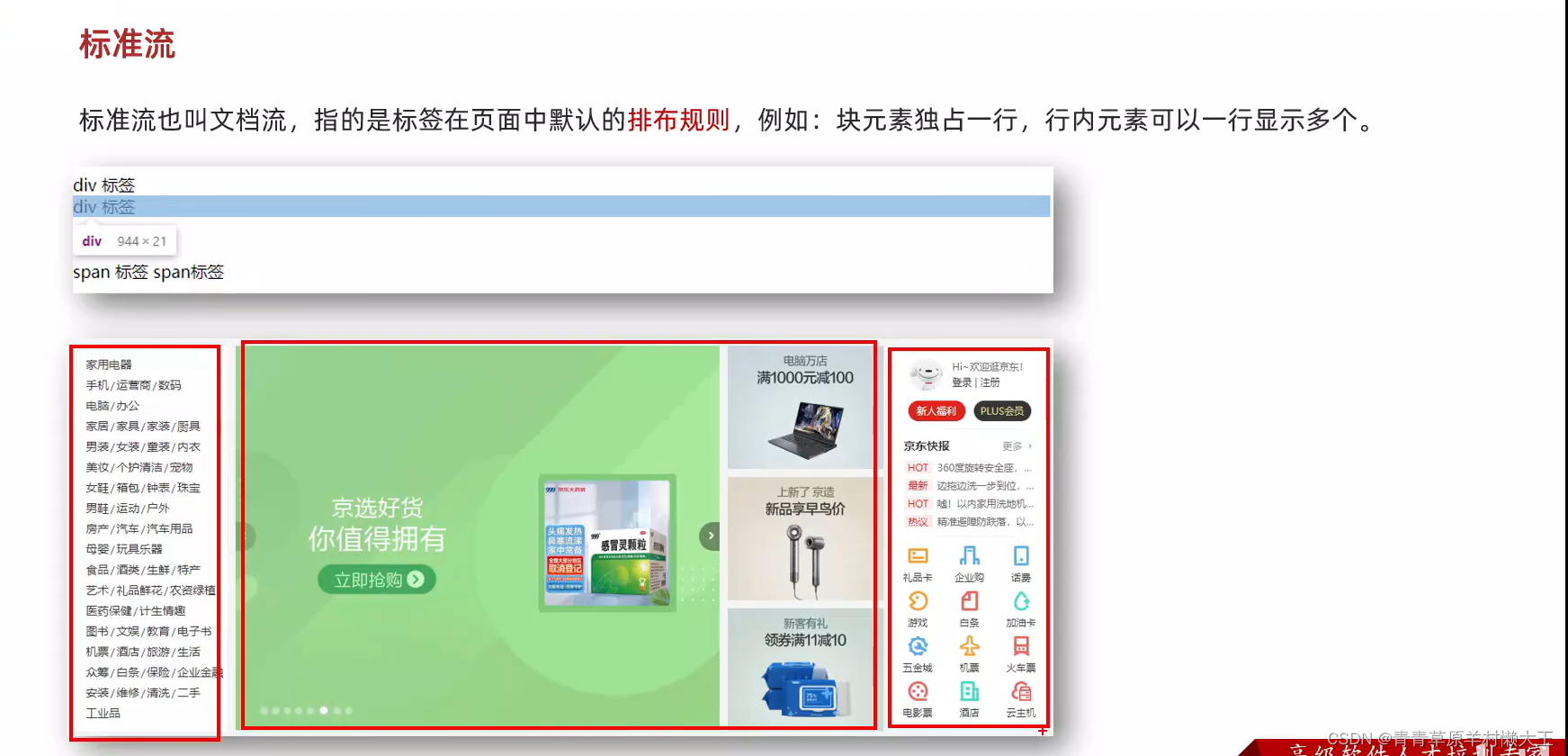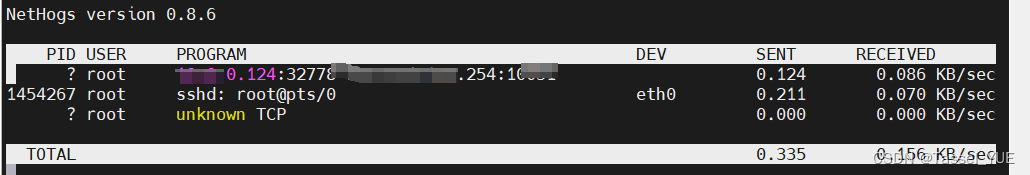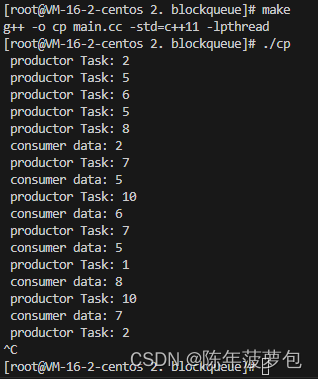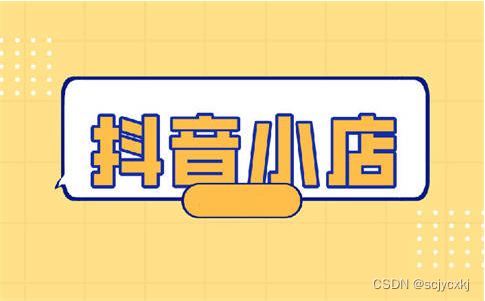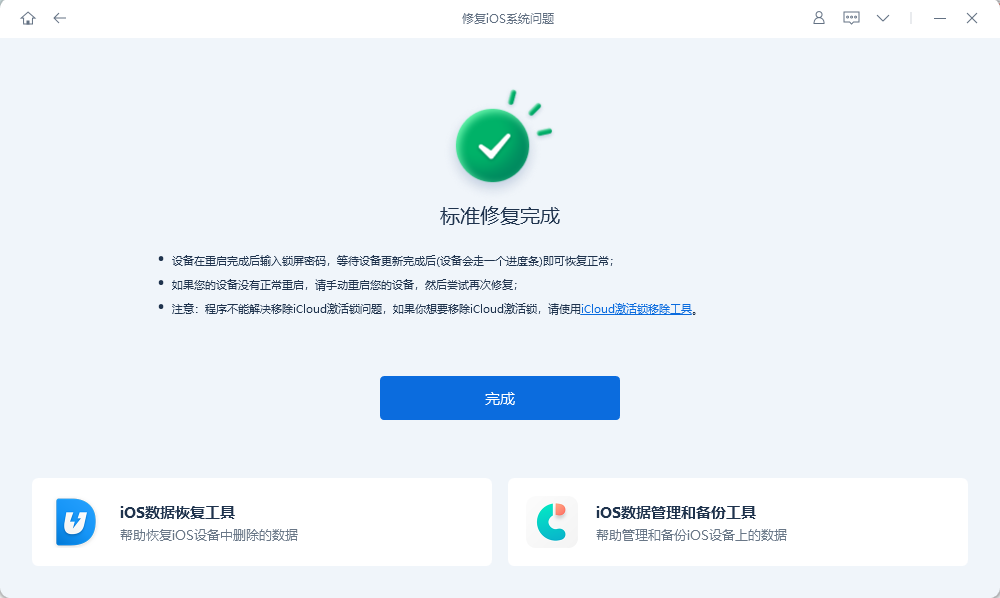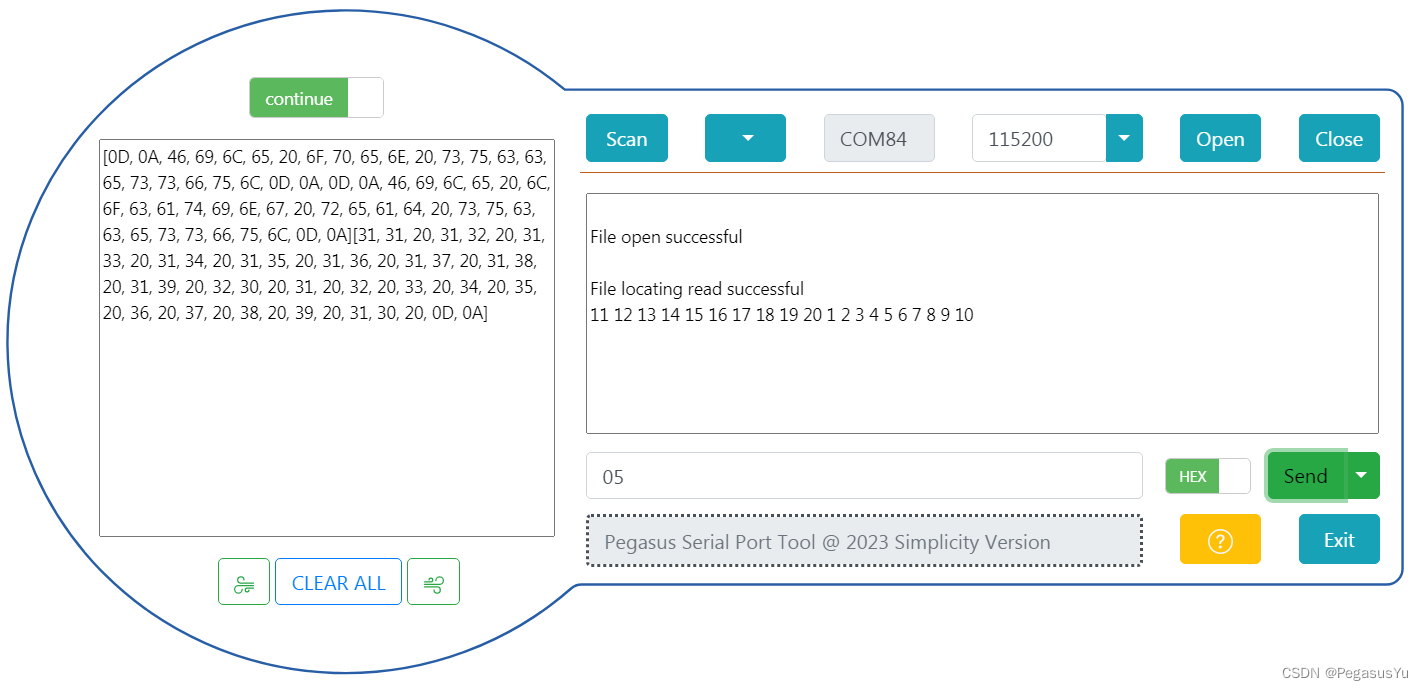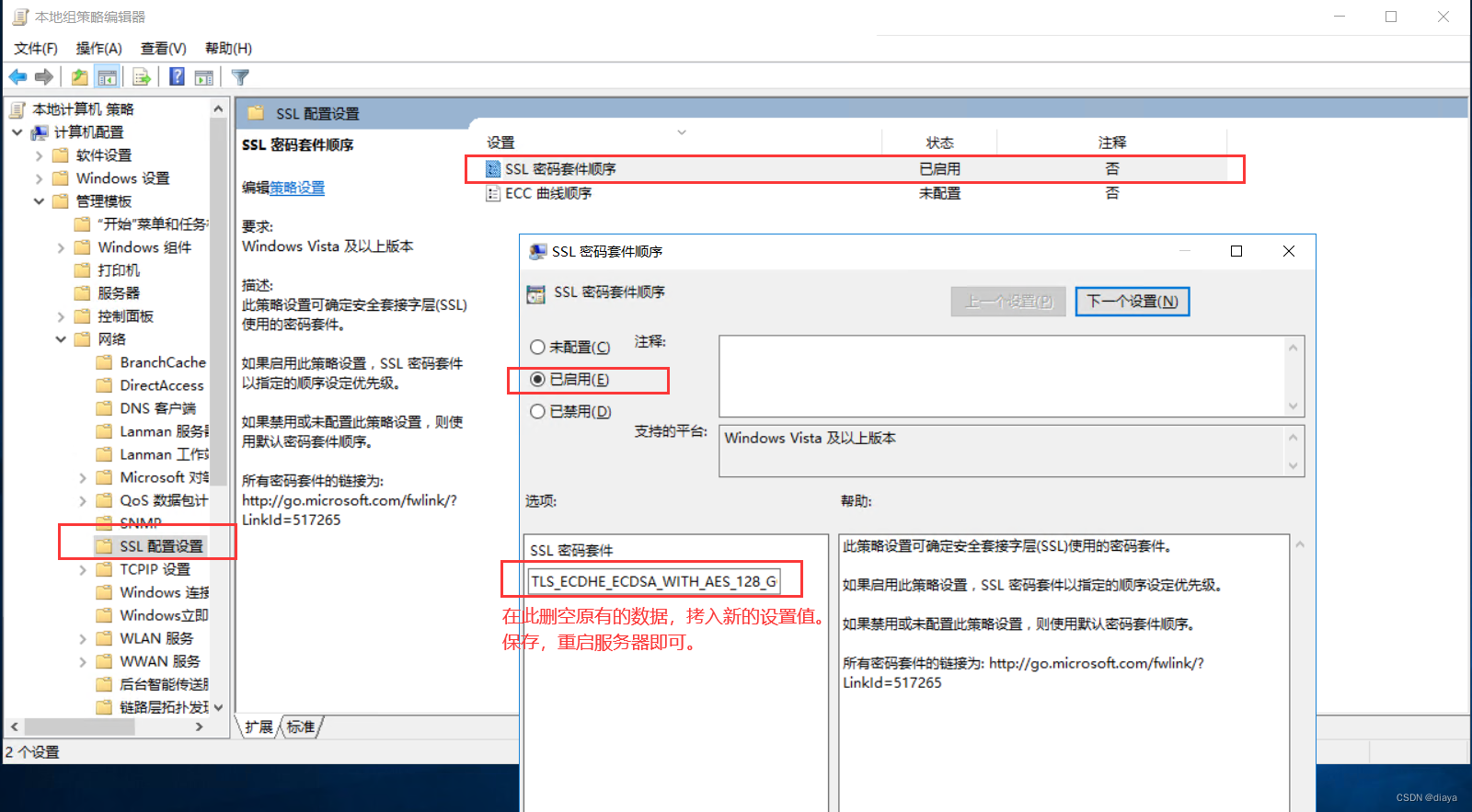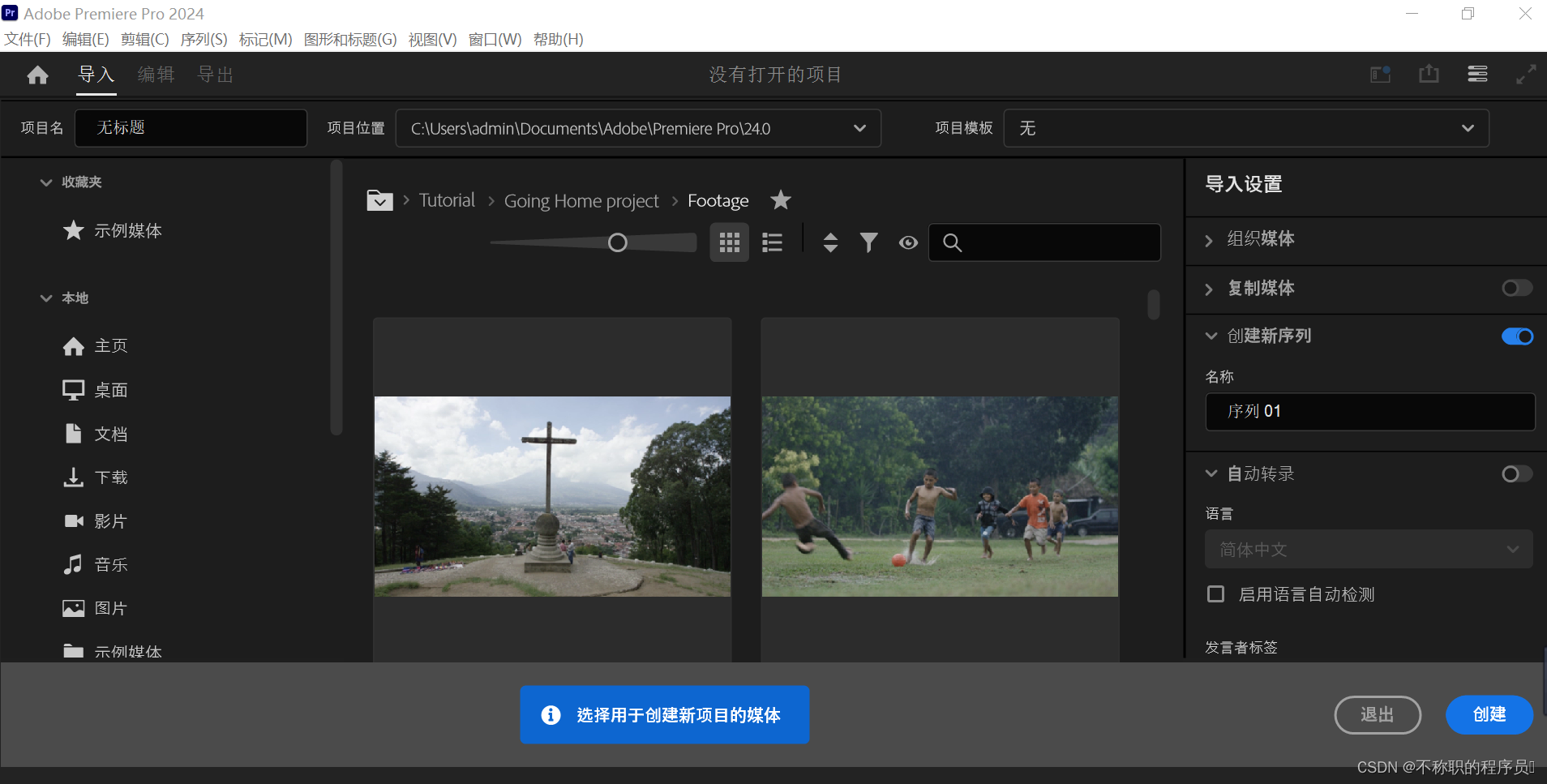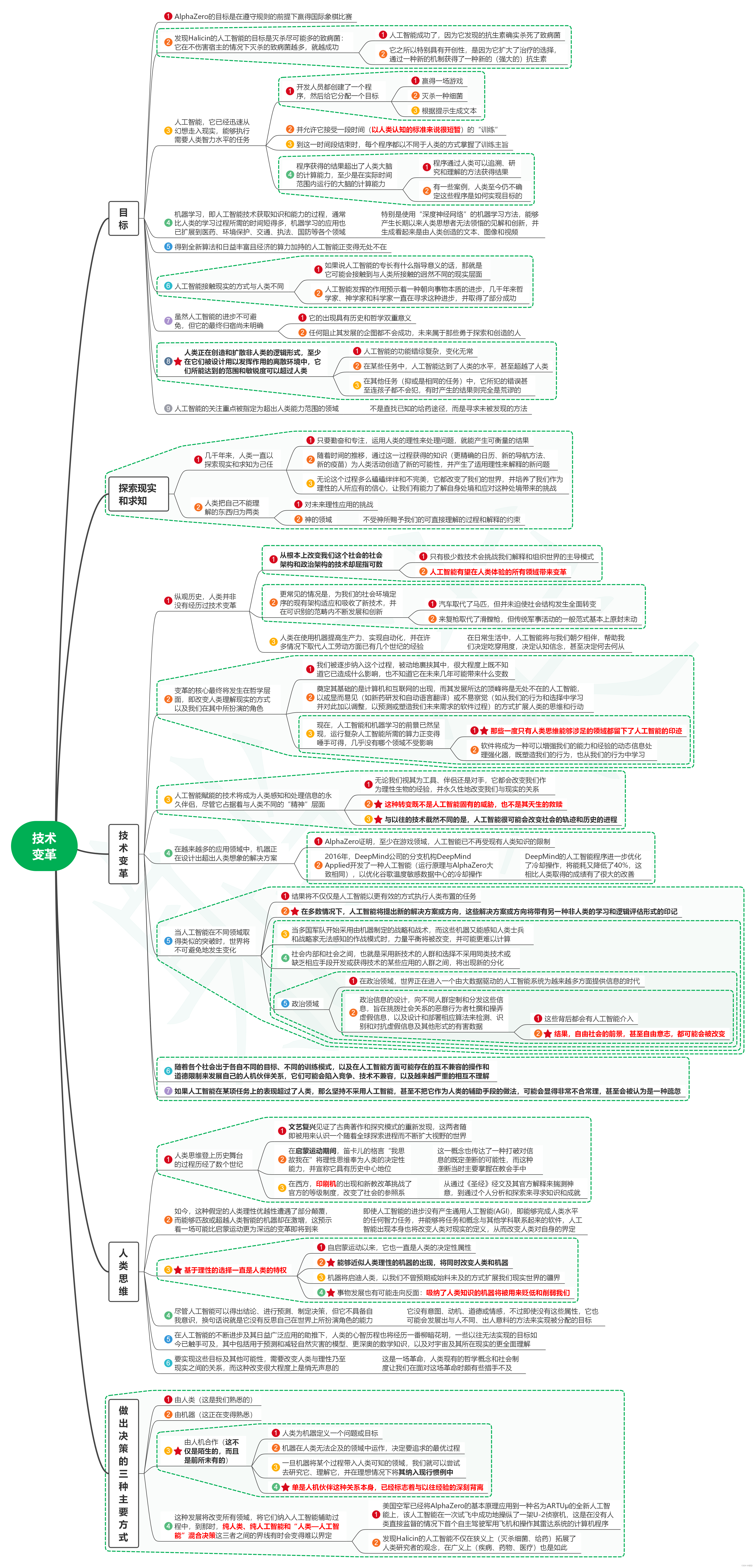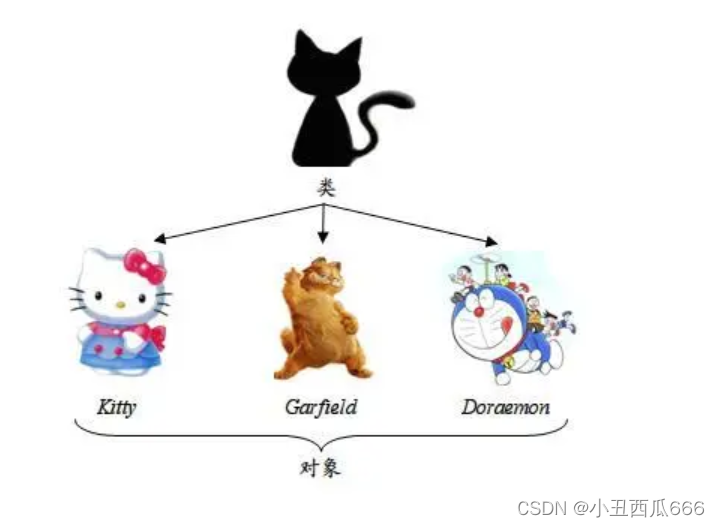标准流
浮动
特点:
具备顶对齐,行内块显示特点,浮动的盒子是脱离了标准流。
如果父级的宽度不够,浮动的盒子会掉下来
<style>.one{width: 200px;height: 200px;background-color: aqua;float: left;}.two{width: 200px;height: 200px;background-color: brown;float: left;}</style>
</head>
<body><div class="one"></div><div class="two"></div>
小米页面的布局
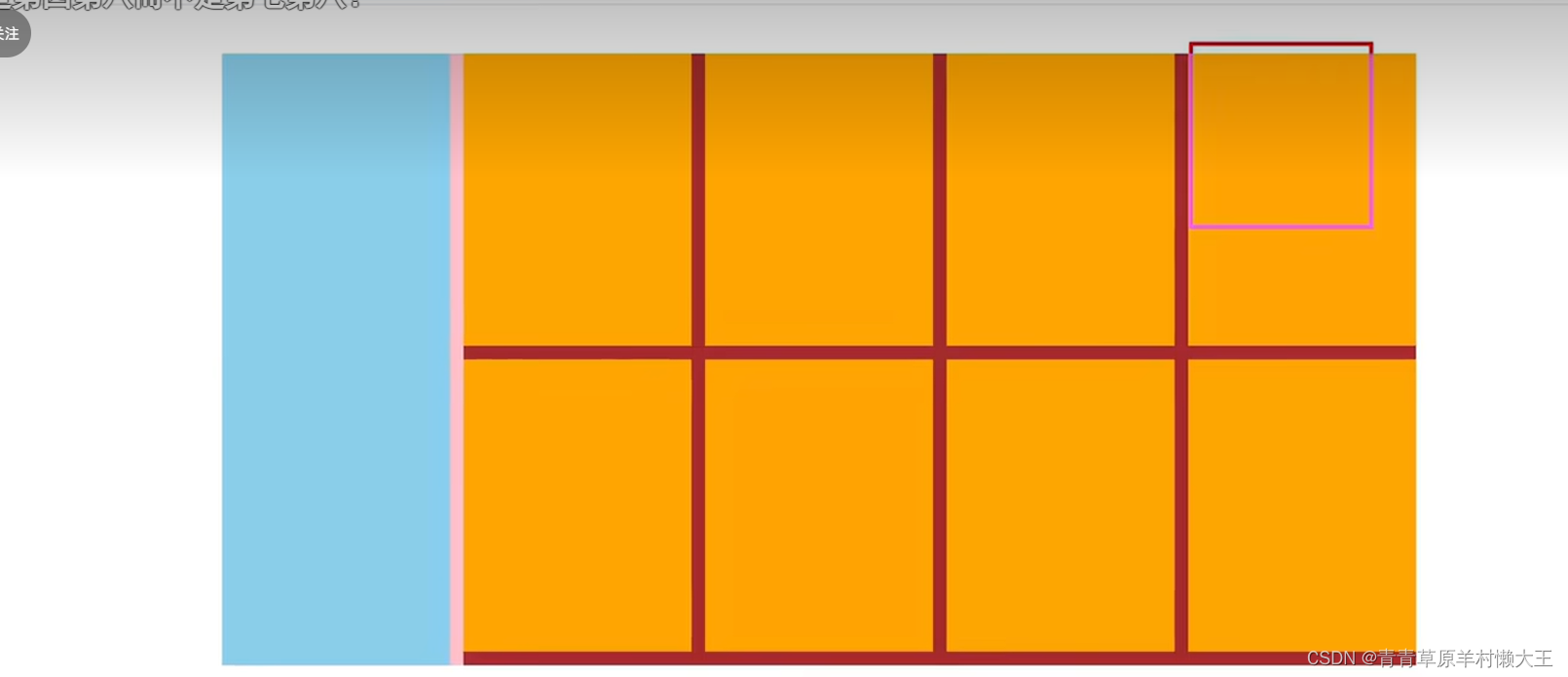
<title>Document</title><style>*{margin: 0;padding: 0;}li{list-style: none;}.product{margin: 50px auto;width: 1226px;height: 628px;background-color: pink;}.left{width: 234px;height: 628px;background-color: blue;float: left;}.right{width: 978px;height: 628px;background-color: brown;float: right;}.right li {margin-right: 14px;margin-bottom: 14px;width: 234px;height: 300px;background-color: orange;float: left;}.right li:nth-child(4n){margin-right: 0; }</style>
</head>
<body><div class="product"><div class="left"></div><div class="right"><ul><li></li><li></li><li></li><li></li><li></li><li></li><li></li><li></li></ul></div></div>
</body>
</html>
清除浮动
额外标签法
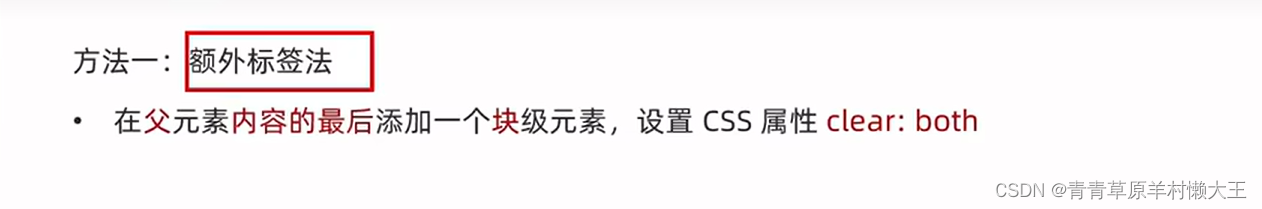
额外添加一个块级清除标签。
<title>Document</title><style>one{margin: 10px auto;width: 1280px;height: 200px;background-color: pink;}.left{float: left;width: 200px;height: 300px;background-color: skyblue;}.right{float: right;width: 950px;height: 300px;background-color: yellowgreen;}.two{height: 100px;background-color: red;}.clearfix{clear: both;}</style>
</head>
<body><div class="one "><div class="left"></div><div class="right"></div><div class="clearfix"></div></div><div class="two"></div></body>单伪元素法
在父级开头加标签
注意:content:“”;
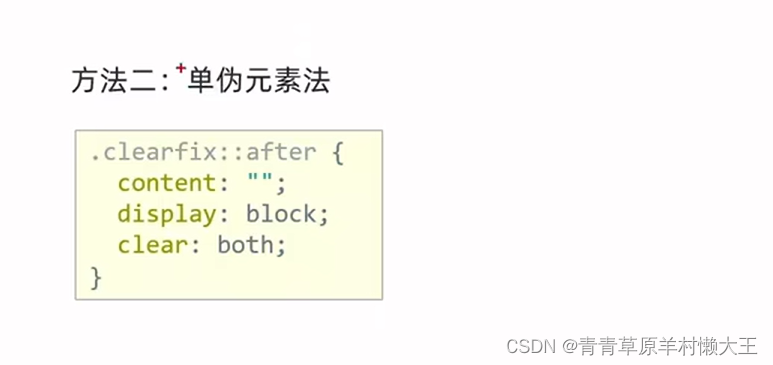

双伪元素
在父级结尾加标签。
befor在这:解决外边界塌陷问题
.clearfix::before,
.clearfix::after {
content: "";
display:table;
}
after:清楚浮动影响。
.clearfix::after{
clear: both;
}
<title>Document</title><style>one{margin: 10px auto;width: 1280px;height: 200px;background-color: pink;}.left{float: left;width: 200px;height: 300px;background-color: skyblue;}.right{float: right;width: 950px;height: 300px;background-color: yellowgreen;}.two{height: 100px;background-color: red;}/* .clearfix{clear: both;} *//* .clearfix::after{content:"" ;display: block;clear: both;} */.clearfix::before,.clearfix::after {content: "";display:table;}.clearfix::after{clear: both;}</style>
</head>
<body><!-- <div class="one clearfix"> --><div class="one clearfix"><div class="left"></div><div class="right"></div><!-- <div class="clearfix"></div> --></div><div class="two"></div></body>4.overflow法
给浮动的父级加。


浮动总结
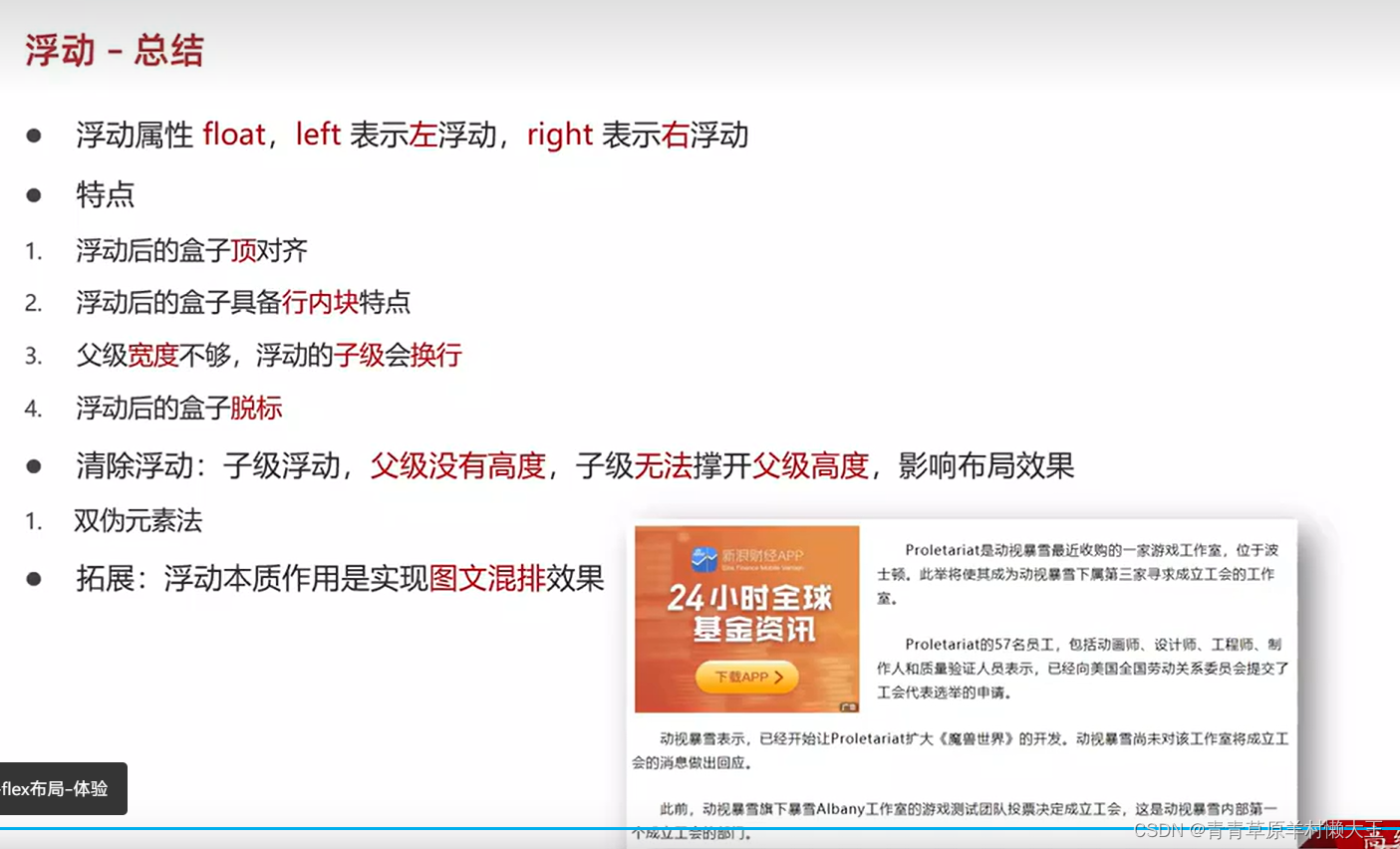
flex布局
组成
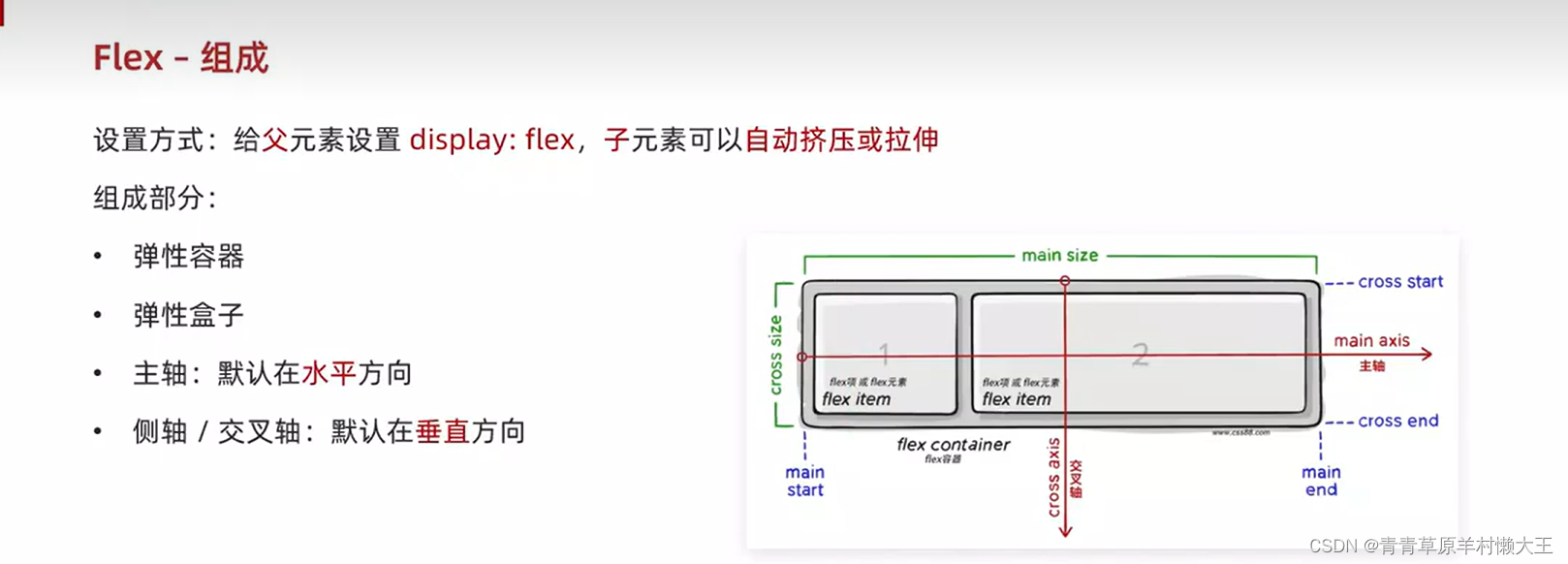

主轴对齐方式

display: flex;
/* 默认值 */
/* justify-content: start; */
/* justify-content: end; */
/* justify-content: center; */
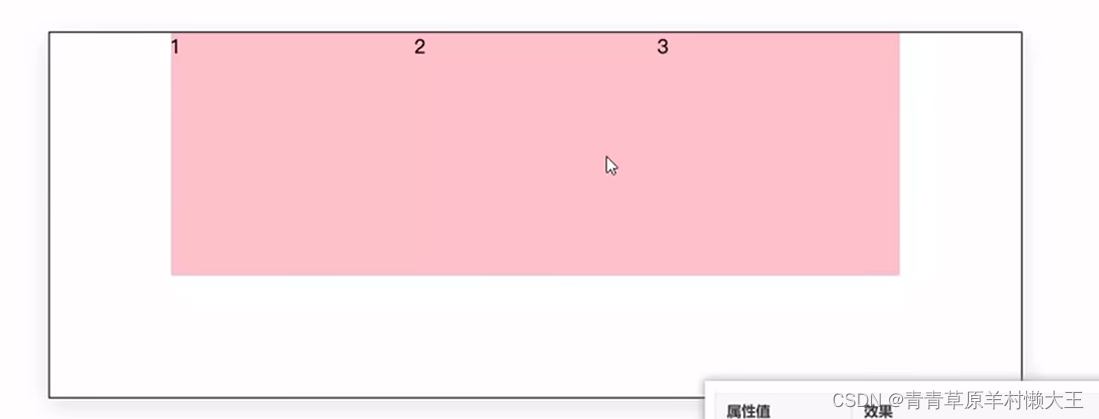
/* 把父级剩余尺寸分配成间距,间距相等 */
/* justify-content: space-between; */
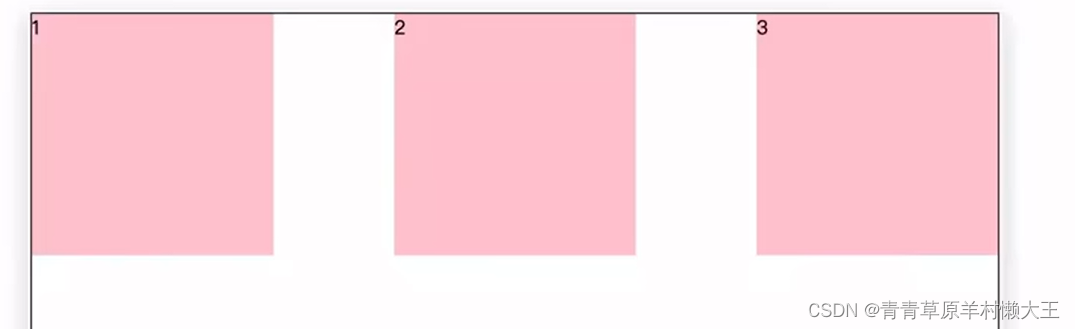
/* 间距出现在弹性盒子两侧, */
/* 视觉效果:弹性盒子之间的间距是两端间距的2倍 */
/* justify-content: space-around; */
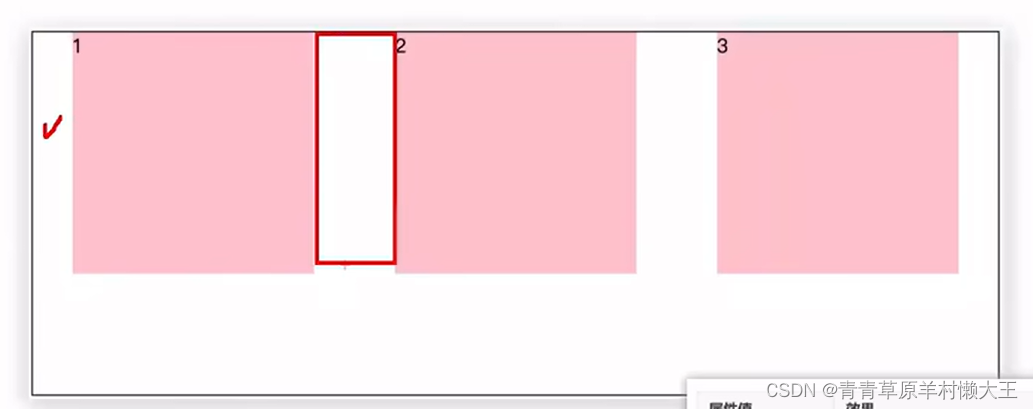
/* 个个间距都相等 */
justify-content:space-evenly ;
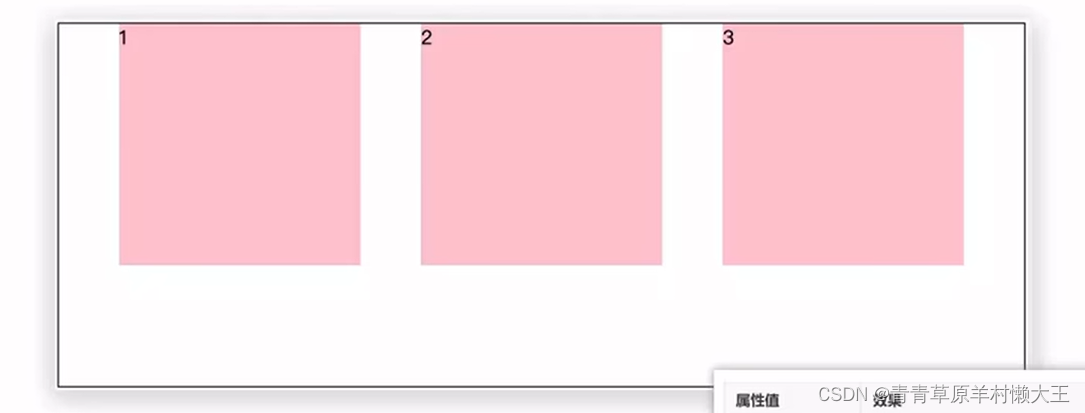
在侧轴对齐方式
align:使一致,排列;校准;(尤指)使成一条直线;排整齐;
item:项目;一则,一条(新闻);一件商品(或物品);
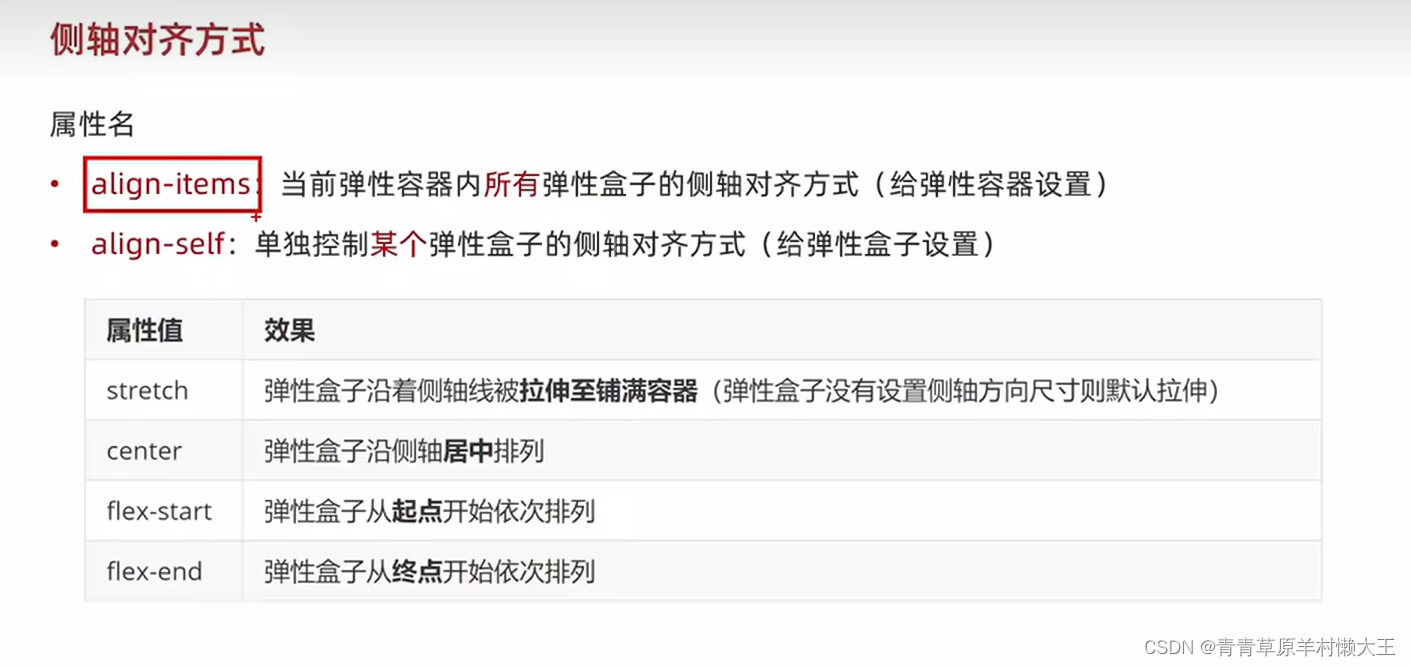
display: flex;
/* 弹性盒子在侧轴没有尺寸才能拉伸 */
/* align-items: stretch; */
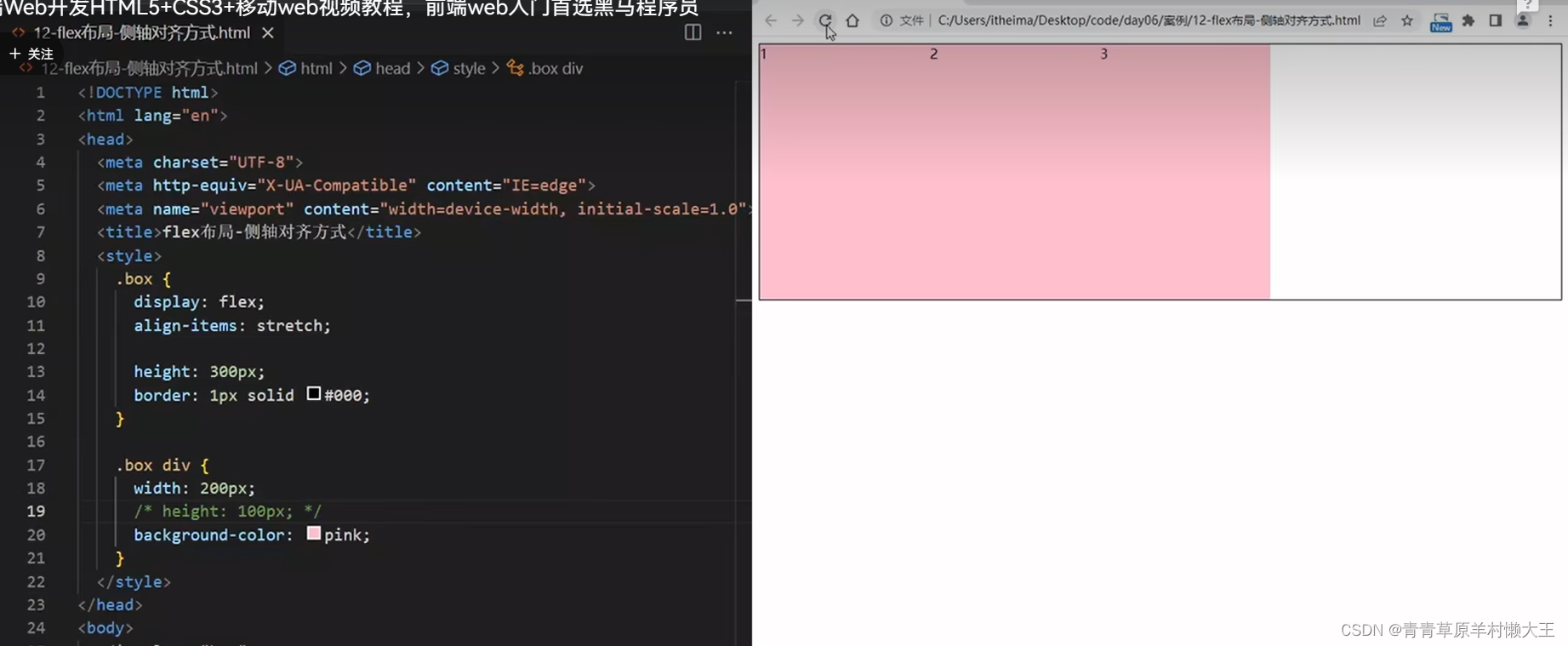
/* align-items: center; */
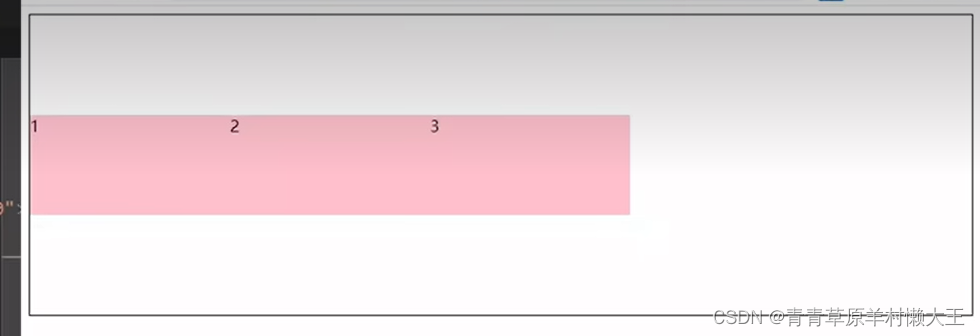
/* align-items: flex-start; */
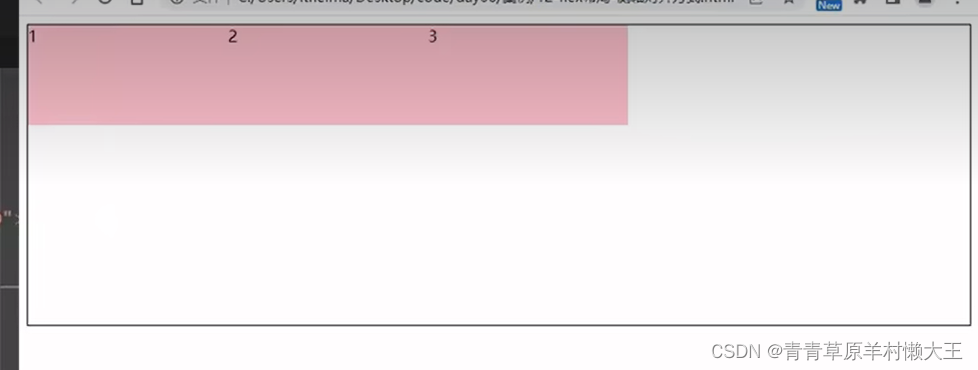
align-items: flex-end;
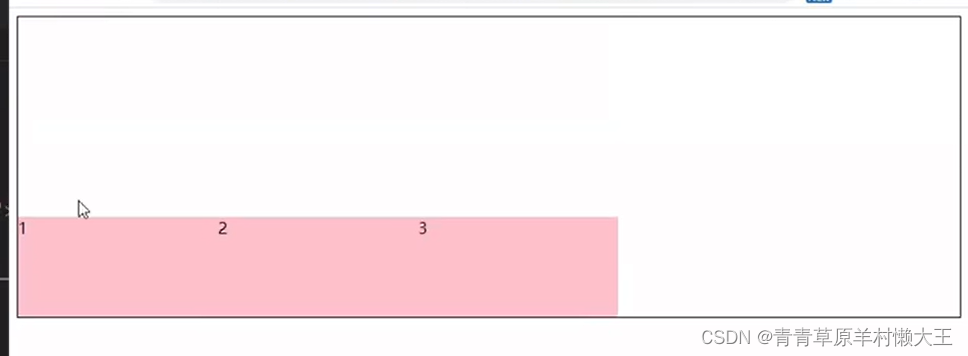
修改主轴方向

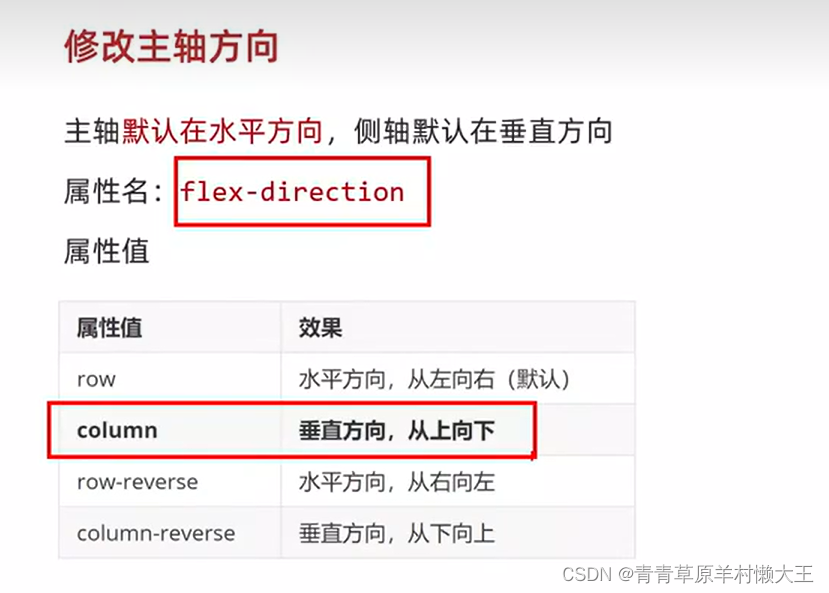

<title>Document</title><style>div{display: flex;flex-direction: column;justify-content: center;align-items: center;width: 200px;height: 200px;background-color: pink;}img{width: 50px;height: 50px;}</style>
</head>
<body><div><img src="https://ts1.cn.mm.bing.net/th?id=OIP-C.2LN_bFdwF2lhpxv-f_R_fAHaHa&w=250&h=250&c=8&rs=1&qlt=90&o=6&dpr=1.4&pid=3.1&rm=2" alt=""><span>媒体</span></div>弹性伸缩比

<title>Document</title><style>.box{height: 500px;width: 500px;border: 1px black solid;display: flex;flex-direction: column;}.box div{background-color: pink;}.box div:nth-child(4){flex: 1;border: 1px black solid;}.box div:nth-child(3){flex: 2;border: 1px black solid;}.box div:nth-child(2){flex: 3;border: 1px black solid;}.box div:nth-child(1){flex: 4;border: 1px black solid;}div</style>
</head>
<body><div class="box"><div>4</div><div>3</div><div>2</div><div>1</div></div>
</body>换行显示和行对齐方式
flex-wrap:wrap
flex-wrap:no-wrap:这个是默认值
行对齐方式
对单行盒子不生效。
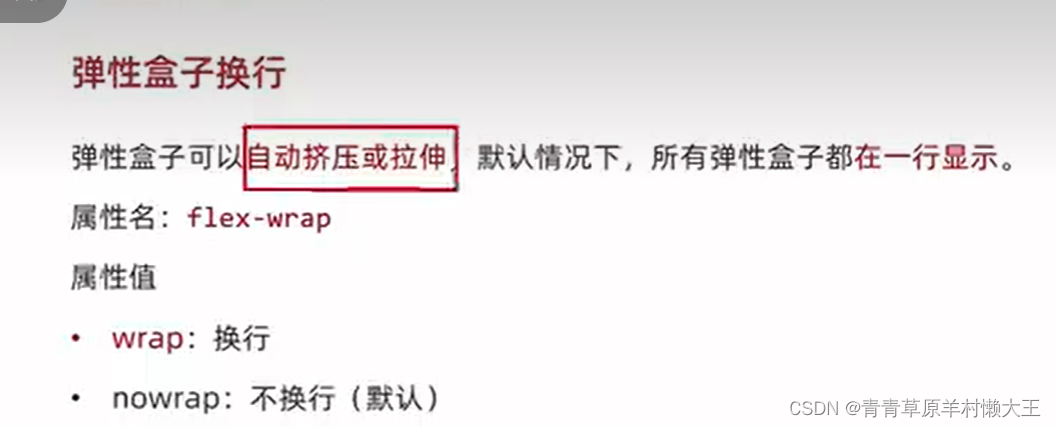
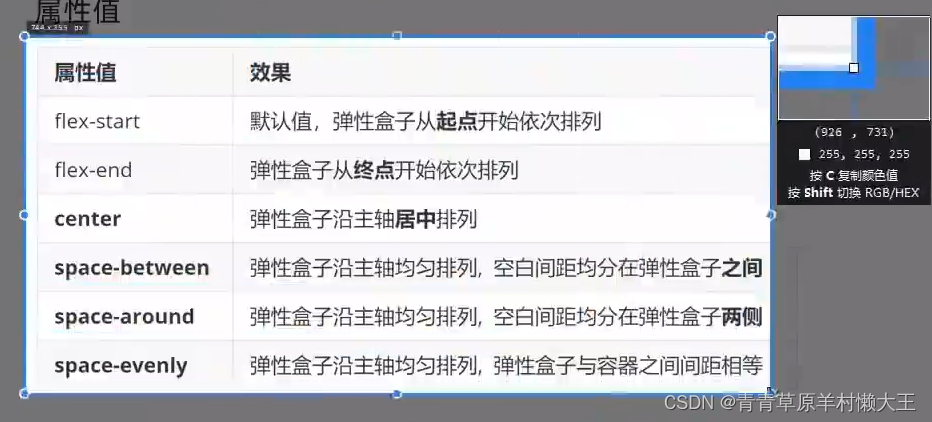
space-evenly:没有代码提示。
<style>.box{display: flex;flex-wrap: wrap;justify-content: space-between;height: 300px;border: 1px solid #000;/* 调整行对其方式 *//* align-content: start; *//* align-content:flex-end ; *//* align-content: center; *//* align-content: space-between; *//* align-content: space-around; */align-content: space-evenly;}.box div{width: 200px;height: 100px;background-color: pink;}</style>