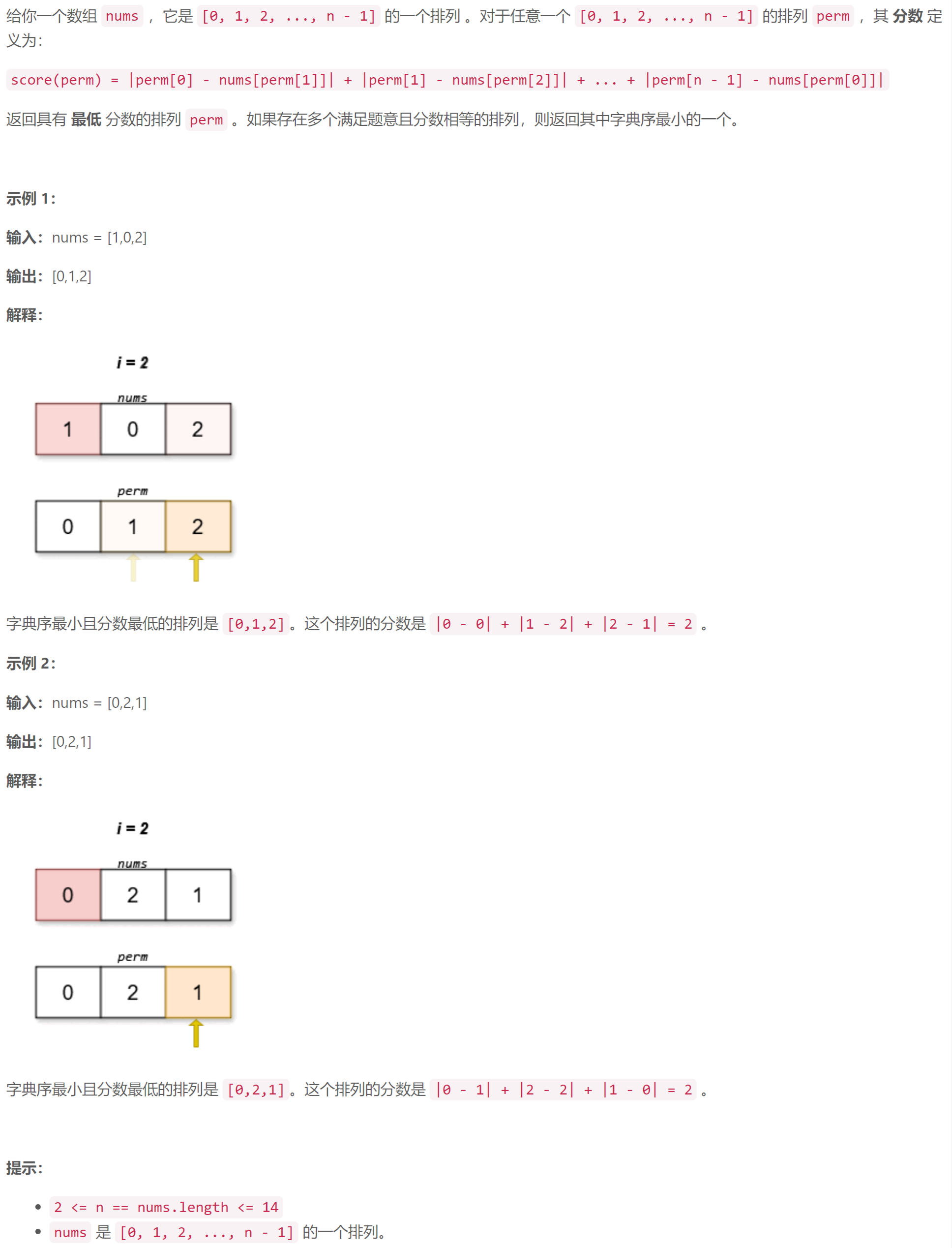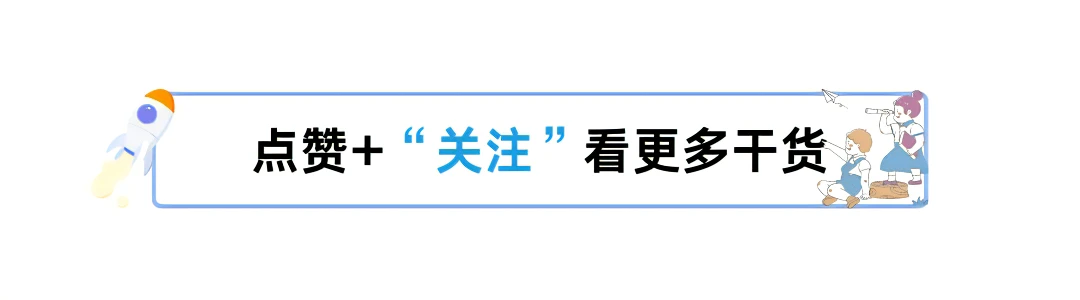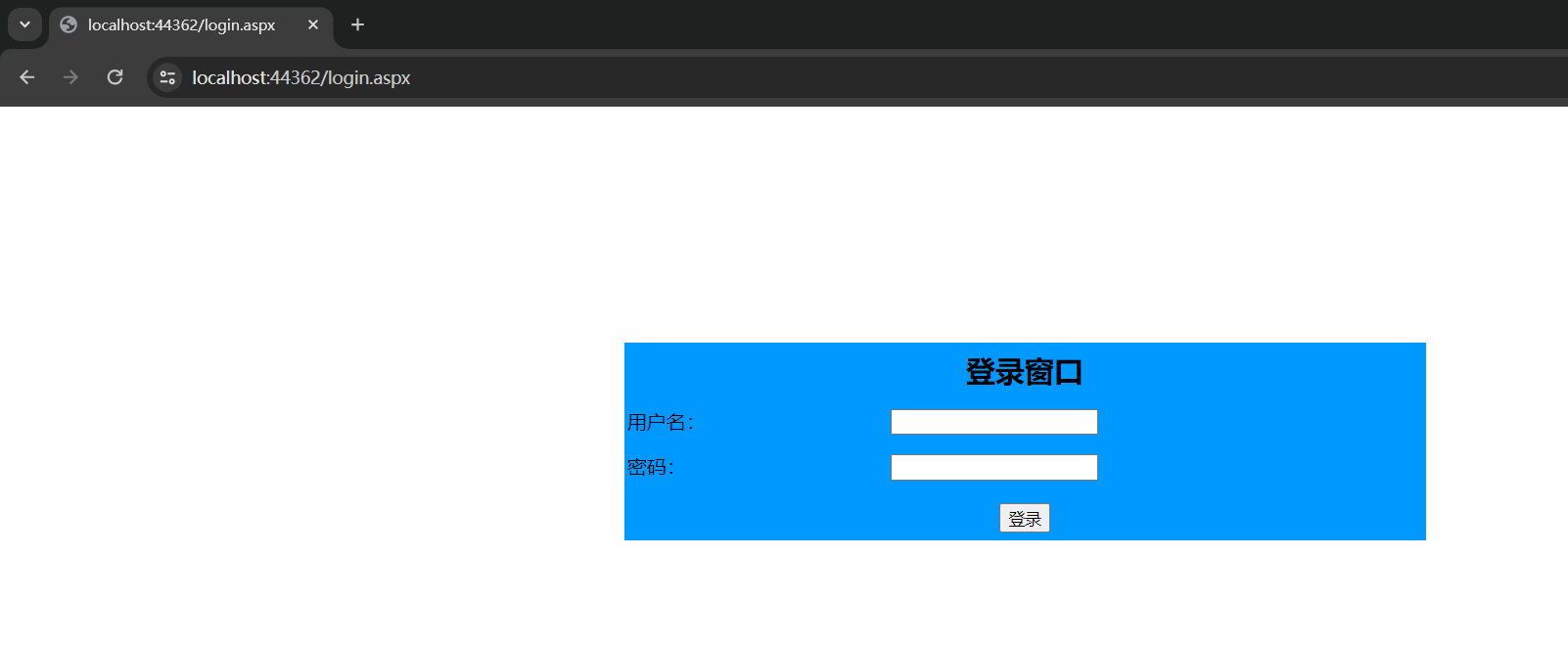更多ruoyi-nbcio功能请看演示系统
gitee源代码地址
前后端代码: https://gitee.com/nbacheng/ruoyi-nbcio
演示地址:RuoYi-Nbcio后台管理系统 http://218.75.87.38:9666/
更多nbcio-boot功能请看演示系统
gitee源代码地址
后端代码: https://gitee.com/nbacheng/nbcio-boot
前端代码:https://gitee.com/nbacheng/nbcio-vue.git
在线演示(包括H5) : http://218.75.87.38:9888
1、因为根据网友的要求,希望流程任务节点可以设置为任何人,就是动态指定接收人,这个接收人是在流程流转的时候进行动态选择的,同时要求发起人节点自动跳过,这个之前都需要在发起人再次进行审批的,不过这个要求也不过分,所以满足一下这个要求
2、后端,主要对这种特殊情况返回一个json格式
如下:
else if(StringUtils.equalsAnyIgnoreCase(nextFlowNode.getUserList().get(0).getUserName(), "${approval}")) {//对接收人做特殊处理 //taskService.complete(task.getId(), variables);WfTaskBo taskBo = new WfTaskBo();taskBo.setTaskId(task.getId());taskBo.setProcInsId(processInstance.getProcessInstanceId());taskBo.setNextApproval("${approval}");taskBo.setVariables(variables);return R.ok(taskBo);//return R.ok("流程启动成功给发起人,请到我的待办里进行流程的提交流转.");}3、前端修改的相对比较多一点,需要在启动节点也要判断,要是上面情况,需要弹出界面让用户选择,选择好后自动跳过发起人节点,完整的代码如下:
<template><div class="app-container"><el-card class="box-card"><div slot="header" class="clearfix"><span>发起流程</span></div><el-col :span="18" :offset="3" v-if="formOpen"><form-builder ref="formBuilder" v-model="formVal" :buildData="formCode" /><div style="margin-bottom:15px;text-align:center"><el-button type="primary" class="button" @click="submitForm">提交</el-button></div></el-col><!--初始化流程加载显示formdesigner表单--><el-col :span="18" :offset="3" v-if="formViewOpen"><div class="test-form"><form-viewer ref="formView" v-model="formVal" :buildData="formCode" /></div></el-col></el-card><el-dialog :title="userData.title" :visible.sync="userData.open" width="60%" append-to-body><el-row type="flex" :gutter="20"><!--部门数据--><el-col :span="5"><el-card shadow="never" style="height: 100%"><div slot="header"><span>部门列表</span></div><div class="head-container"><el-input v-model="deptName" placeholder="请输入部门名称" clearable size="small" prefix-icon="el-icon-search"/><el-tree:data="deptOptions":props="deptProps":expand-on-click-node="false":filter-node-method="filterNode"ref="tree"default-expand-all@node-click="handleNodeClick"/></div></el-card></el-col><el-col :span="18"><el-table ref="userTable":key="userData.type"height="500"v-loading="userLoading":data="userList"highlight-current-row@current-change="changeCurrentUser"@selection-change="handleSelectionChange"><el-table-column v-if="userData.type === 'copy' || userData.type === 'next' || userData.type === 'addSign' || userData.type === 'approval'" width="55" type="selection" /><el-table-column v-else width="30"><template slot-scope="scope"><el-radio :label="scope.row.userId" v-model="currentUserId">{{''}}</el-radio></template></el-table-column><el-table-column label="用户名" align="center" prop="nickName" /><el-table-column label="手机" align="center" prop="phonenumber" /><el-table-column label="部门" align="center" prop="dept.deptName" /></el-table><pagination:total="total":page.sync="queryParams.pageNum":limit.sync="queryParams.pageSize"@pagination="getList"/></el-col></el-row><span slot="footer" class="dialog-footer"><el-button @click="userData.open = false">取 消</el-button><el-button type="primary" @click="submitUserData">确 定</el-button></span></el-dialog></div>
</template><script>import { selectUser, deptTreeSelect } from '@/api/system/user'import { getProcessForm, startProcess } from '@/api/workflow/process'import { complete} from '@/api/workflow/task'import Parser from '@/utils/generator/parser'//for formdesignerimport formBuilder from '@/components/formdesigner/components/formBuilder'import formViewer from '@/components/formdesigner/components/formViewer'export default {name: 'WorkStart',components: {Parser,formBuilder,formViewer,},data() {return {definitionId: null,deployId: null,procInsId: null,formOpen: false,formData: {}, // formdesigner 默认表单数据formCode:'', //formdesigner 变量formVal:'', //formdesigner 数据formViewOpen: false, //是否显示formdesigner的输入后提交的表单formViewData: '', //显示formdesigner的输入后提交的表单数据userData: {title: '',type: '',open: false,},// 部门名称deptName: undefined,// 部门树选项deptOptions: undefined,userLoading: false,// 用户表格数据userList: null,deptProps: {children: "children",label: "label"},// 查询参数queryParams: {pageNum: 1,pageSize: 10,deptId: undefined},total: 0,currentUserId: null,nextApproval: [],userMultipleSelection: [],taskForm:{comment:"", // 意见内容procInsId: "", // 流程实例编号taskId: "" ,// 流程任务编号copyUserIds: "", // 抄送人Idvars: "",targetKey:""},}},created() {this.initData();},methods: {initData() {this.deployId = this.$route.params && this.$route.params.deployId;this.definitionId = this.$route.query && this.$route.query.definitionId;this.procInsId = this.$route.query && this.$route.query.procInsId;getProcessForm({definitionId: this.definitionId,deployId: this.deployId,procInsId: this.procInsId}).then(res => {console.log("getProcessForm res=",res);if (res.data) {this.formData = res.data;this.formCode = JSON.stringify(res.data);this.formOpen = true}})},/** 接收子组件传的值 */getData(data) {if (data) {const variables = [];data.fields.forEach(item => {let variableData = {};variableData.label = item.__config__.label// 表单值为多个选项时if (item.__config__.defaultValue instanceof Array) {const array = [];item.__config__.defaultValue.forEach(val => {array.push(val)})variableData.val = array;} else {variableData.val = item.__config__.defaultValue}variables.push(variableData)})this.variables = variables;}},/** 查询部门下拉树结构 */getTreeSelect() {deptTreeSelect().then(response => {this.deptOptions = response.data;});},/** 查询用户列表 */getList() {this.userLoading = true;selectUser(this.addDateRange(this.queryParams, this.dateRange)).then(response => {this.userList = response.rows;this.total = response.total;this.toggleSelection(this.userMultipleSelection);this.userLoading = false;});},// 筛选节点filterNode(value, data) {if (!value) return true;return data.label.indexOf(value) !== -1;},// 节点单击事件handleNodeClick(data) {this.queryParams.deptId = data.id;this.getList();},// 多选框选中数据handleSelectionChange(selection) {this.userMultipleSelection = selection},changeCurrentUser(val) {this.currentUserId = val.userId},toggleSelection(selection) {if (selection && selection.length > 0) {this.$nextTick(()=> {selection.forEach(item => {let row = this.userList.find(k => k.userId === item.userId);this.$refs.userTable.toggleRowSelection(row);})})} else {this.$nextTick(() => {this.$refs.userTable.clearSelection();});}},onSelectUsers(title, type) {this.userData.title = title;this.userData.type = type;this.getTreeSelect();this.getList()this.userData.open = true;},onSelectNextApprovals() {this.userMultipleSelection = this.nextApproval;this.onSelectUsers('指定接收人', 'approval')},submitUserData() {let type = this.userData.type;if (type === 'approval' ) {if (!this.userMultipleSelection || this.userMultipleSelection.length <= 0) {this.$modal.msgError("请选择用户");return false;}let userIds = this.userMultipleSelection.map(k => k.userName);if (type === 'approval') {// 设置下一级接收人userName信息this.nextApproval = this.userMultipleSelection;this.taskForm.nextApproval = userIds instanceof Array ? userIds.join(',') : userIds;}this.userData.open = false;console.log("submitUserData type",type);if (type === 'approval') {this.taskForm.comment = "发起人自动审批";console.log("submitUserData taskForm",this.taskForm);complete(this.taskForm).then(response => {this.$modal.msgSuccess(response.msg);//this.goBack();});}} else {if (!this.taskForm.comment) {this.$modal.msgError("请输入审批意见");return false;}if (!this.currentUserId) {this.$modal.msgError("请选择用户");return false;}this.taskForm.userId = this.currentUserId;}},/** 申请流程表单formdesigner数据提交 nbacheng2023-09-10 */submitForm() {this.$refs.formBuilder.validate();if(this.formVal !='') {this.formViewOpen = true;this.formOpen = false;const variables=JSON.parse(this.formVal);const formData = JSON.parse(this.formCode);formData.formValue = JSON.parse(this.formVal);if (this.definitionId) {variables.variables = formData;console.log("variables=", variables);// 启动流程并将表单数据加入流程变量startProcess(this.definitionId, JSON.stringify(variables)).then(res => {console.log("startProcess res=", res);if(res.code === 200 && res.data &&res.data.hasOwnProperty('nextApproval') && res.data.nextApproval === '${approval}') {this.taskForm.variables = res.data.variables;this.taskForm.taskId = res.data.taskId;this.taskForm.procInsId = res.data.procInsId;this.onSelectNextApprovals();}else {console.log("startProcess res.msg",res.msg)this.$modal.msgSuccess(res.msg);this.$tab.closeOpenPage({path: '/task/own'})}})}}},}
}
</script><style lang="scss" scoped>
.form-conf {margin: 15px auto;width: 80%;padding: 15px;
}
</style>
4、效果图:


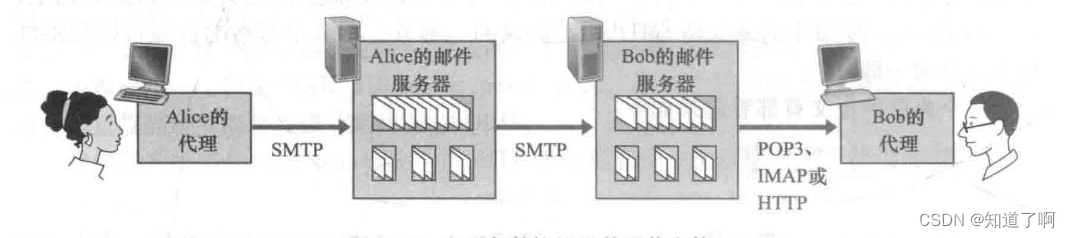

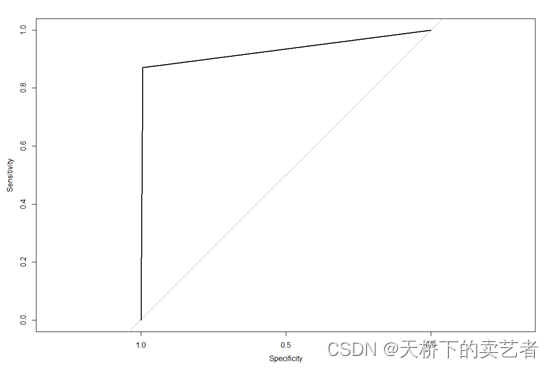
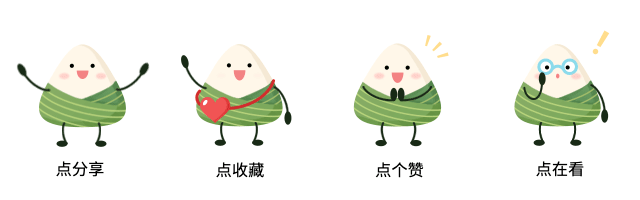
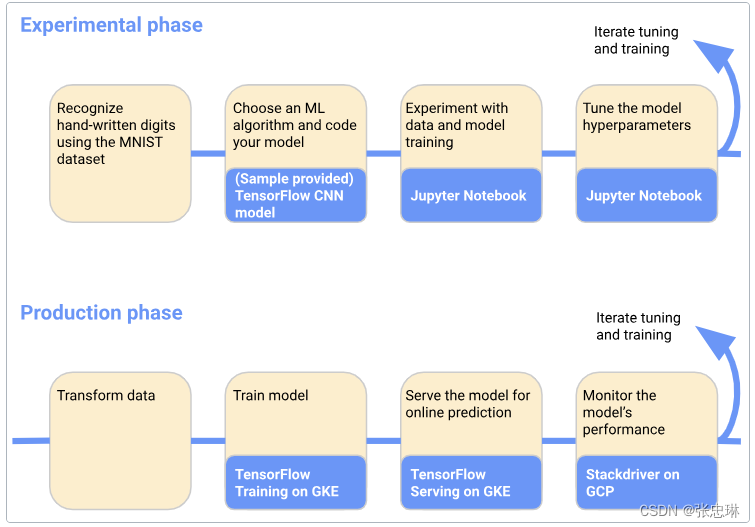
![[windows系统安装/重装系统][step-3]装驱动、打驱动、系统激活](https://img-blog.csdnimg.cn/img_convert/4b9f1a763c56496a25fe50437f2a5da3.png)