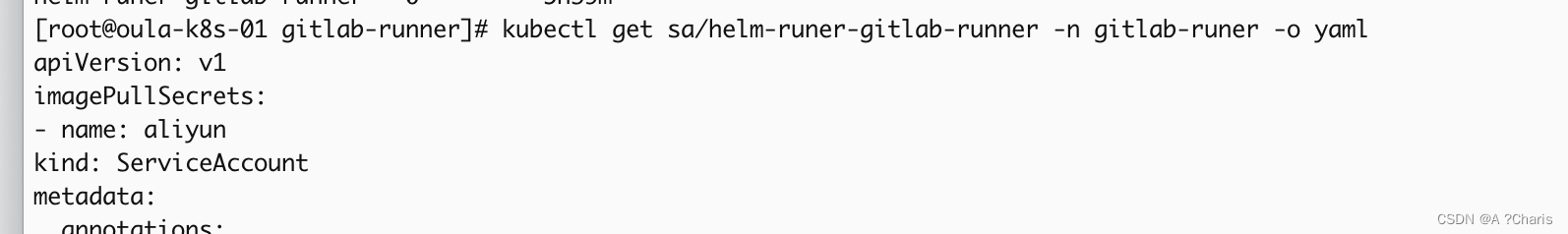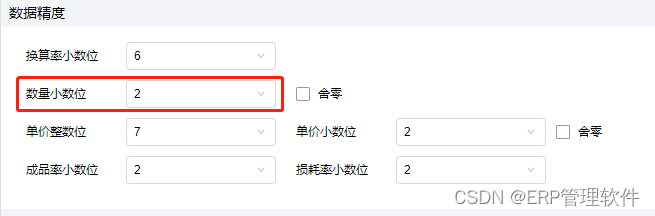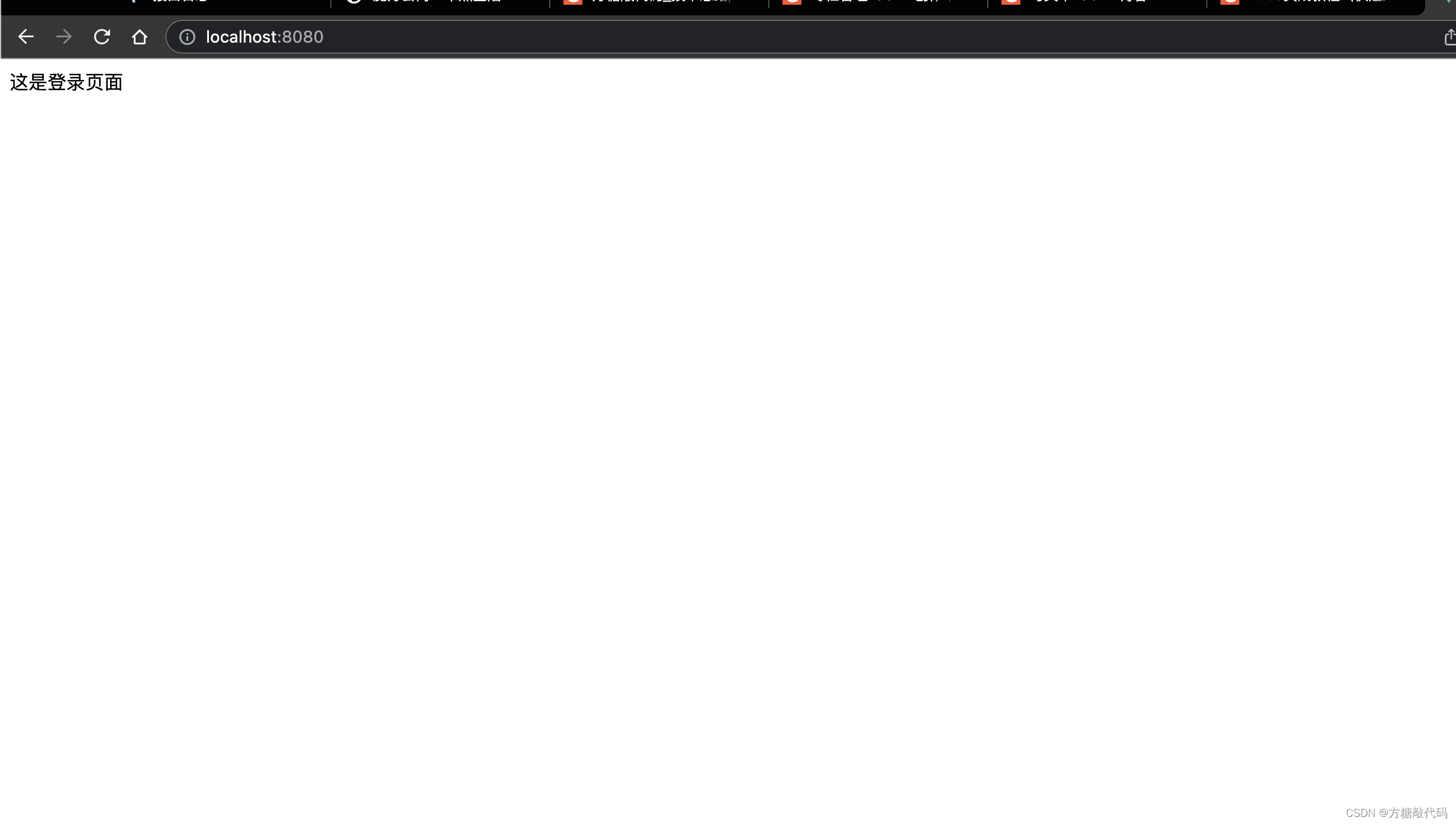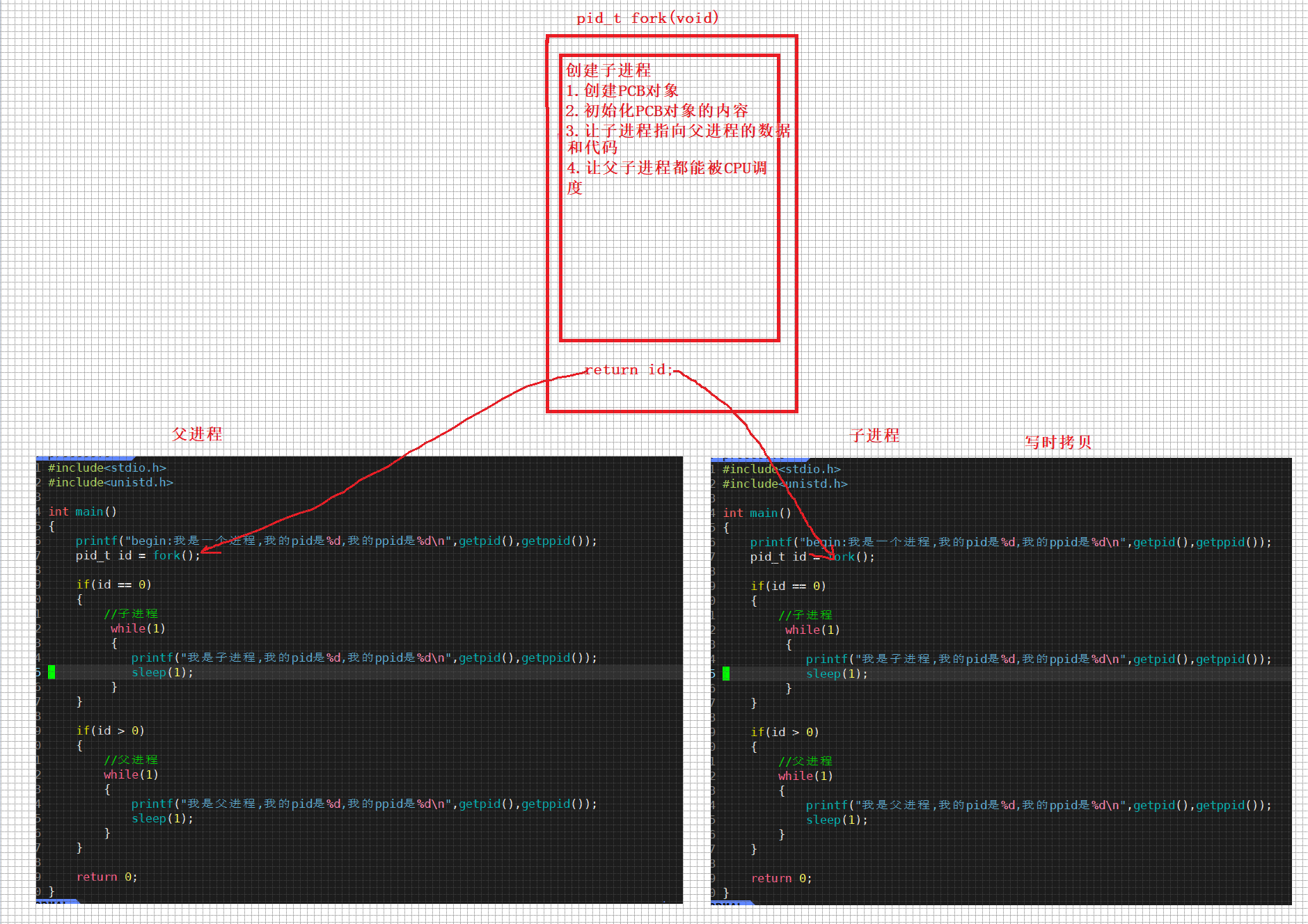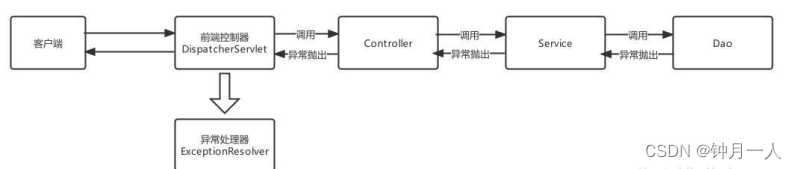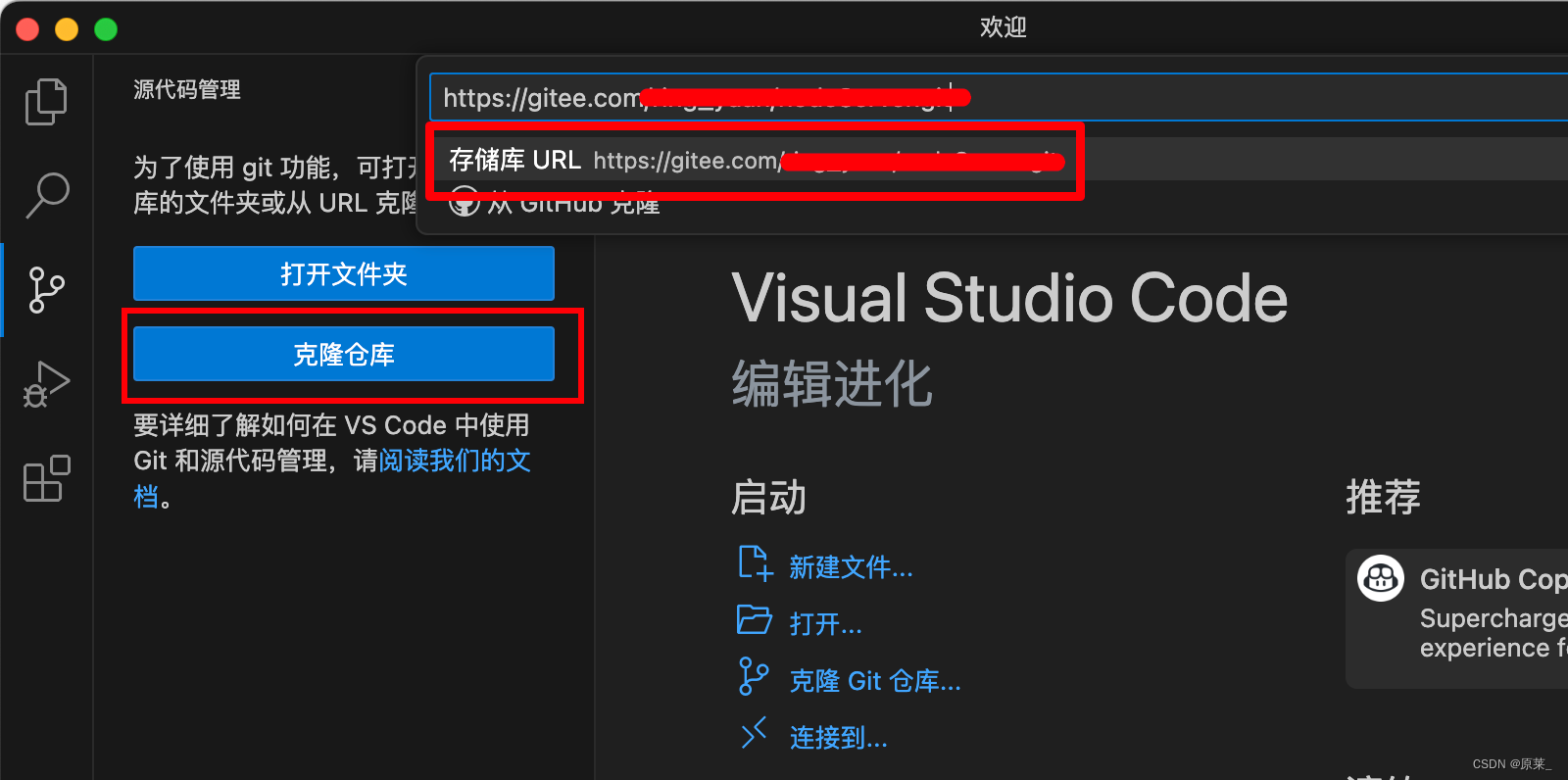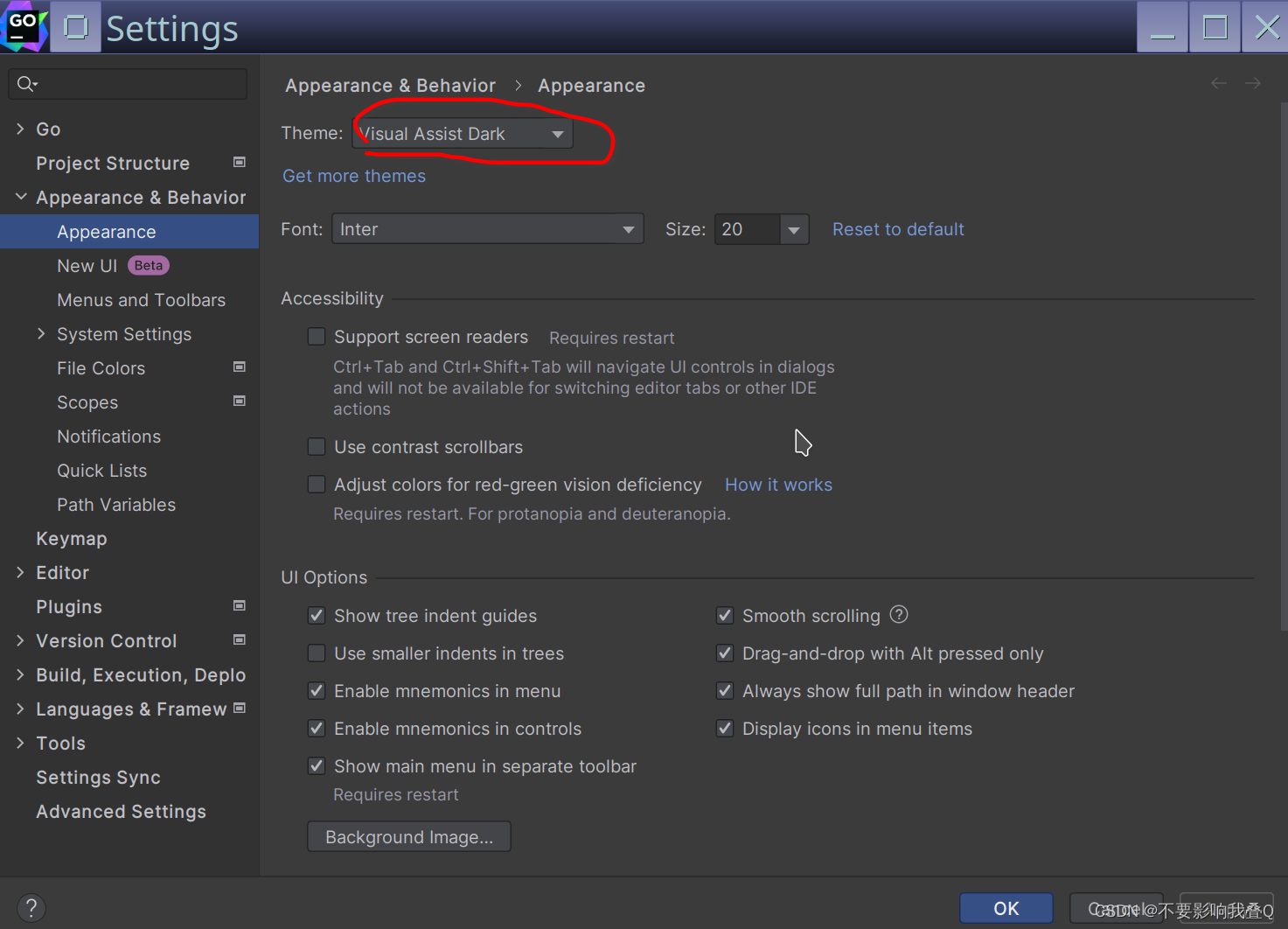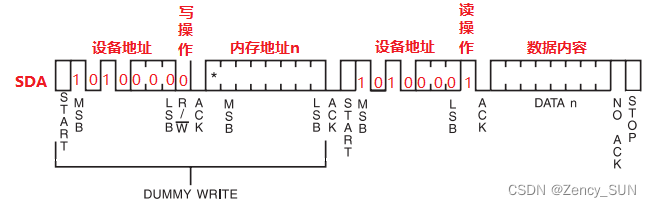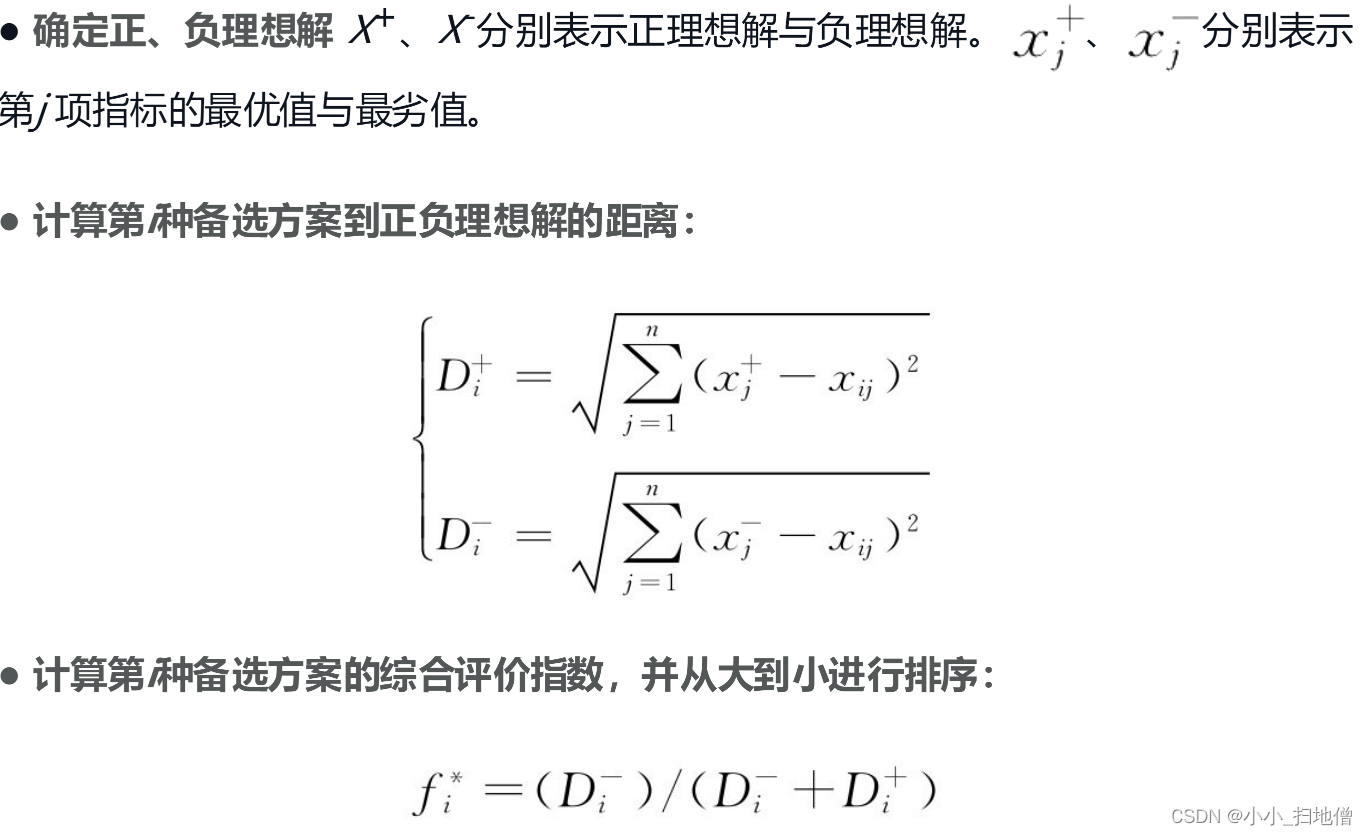目录
1. 案例:
2. 原因:
3. 解决:
1. 案例:
默认是正常宽度(如图1),当再次跳转会该页面时,eachars图发生变化(如图2)。
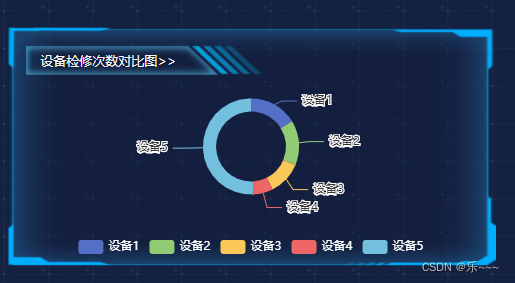
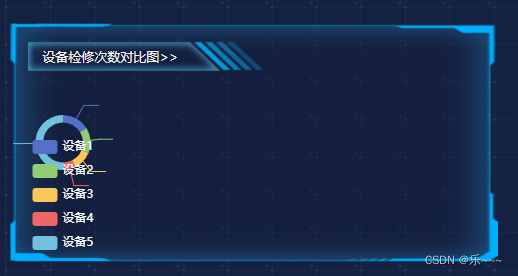
2. 原因:
没有给eachars添加自适应。
3. 解决:
在父组件中:
第一步:给包eachars的div 添加 ref="refName",引用依赖,如图3所示;
第二步:监听div大小的变化,从而实时计算后的宽、高(看下面的代码),并把值传给子组件(IndexEcharts1.vue)
在子组件中:直接看代码 (子组件相当于一个封装的组件)
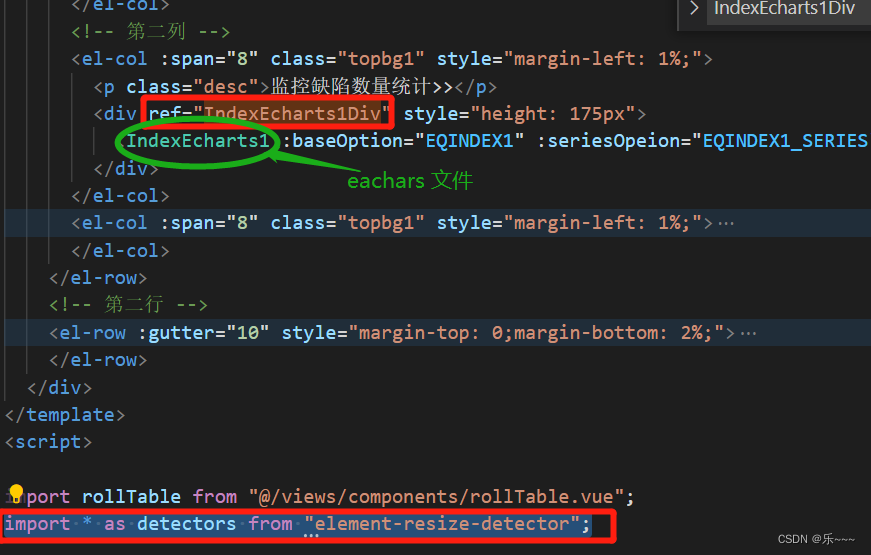
父组件:
mounted(){this.GetEqOutView();}; methods:{ GetEqOutView() {var elementResizeDetectorMaker = detectors// 创建实例,无参数var erd = elementResizeDetectorMaker();// 创建实例带参数var erdUltraFast = elementResizeDetectorMaker({strategy: "scroll",callOnAdd: true,debug: true});//监听id为test的元素 大小变化erd.listenTo(this.$refs.IndexEcharts1Div, (element) => {this.widthAndheight = {width: element.offsetWidth + "px",height: element.offsetHeight + "px",}// debuggerconsole.log('实时计算后的宽、高 :::', this.widthAndheight.width, '------', this.widthAndheight.height, '-----------------');this.EQINDEX1 = {backgroundColor: "transparent",tooltip: {trigger: "axis",axisPointer: {type: "cross",label: {backgroundColor: "#6a7985",},},},// 调整位置grid: {top: "0%",left: "4%",right: "4%",bottom: "4%",containLabel: true,},textStyle: {color: "#ffffff",},xAxis: [{type: "category",boundaryGap: false,axisTick: {inside: true,lineStyle: {color: "#1868a9",},},axisLine: {lineStyle: {color: "#1868a9",},},data: ["1月","2月","3月","4月","5月","6月","7月","8月","9月","10月","11月","12月",],},],yAxis: [{type: "value",splitLine: {lineStyle: {color: "#1868a9",},},axisLabel: {inside: true,verticalAlign: "bottom",formatter: function (value) {return value + "次";},},},],lineStyle: {normal: {color: "#31ad6b", // 线条颜色},},};this.EQINDEX1_SERIES = {series: [{name: "本年度",type: "line",smooth: true,lineStyle: {normal: {color: "#31ad6b", // 线条颜色},},areaStyle: {//区域填充样式normal: {//线性渐变,前4个参数分别是x0,y0,x2,y2(范围0~1);相当于图形包围盒中的百分比。如果最后一个参数是‘true’,则该四个值是绝对像素位置。color: new this.$echarts.graphic.LinearGradient(0,0,0,1,[{ offset: 0, color: "#58ce8f" },{ offset: 0.7, color: "rgba(61,234,255, 0)" },],false),shadowColor: "rgba(53,142,215, 0.9)", //阴影颜色shadowBlur: 20, //shadowBlur设图形阴影的模糊大小。配合shadowColor,shadowOffsetX/Y, 设置图形的阴影效果。},},symbol: "none",data: [120, 132, 101, 134, 90, 230, 210, 155, 201, 185, 135, 160],},],}});}, }
子组件:
<template> <div ref="init" id="left_top" :style="{'width': `${width}`,'height': '100%'}"></div> </template> <script>export default {data() {return {m2R2Data: [],width: '',height: '',main: '',};},//父组件传过来的数据props: {seriesOpeion: [Array, Object],baseOption: [Array, Object],widthAndheight: [Array, Object]},computed: {changeData() {const { baseOption, seriesOpeion, widthAndheight } = this;return { baseOption, seriesOpeion, widthAndheight };},},created() {},mounted() {},watch: {changeData(val) {// debuggerthis.width = val.widthAndheight.widththis.height = val.widthAndheight.heightconsole.log('父级传递宽度', val.widthAndheight.width, '------', val.widthAndheight.height)this.main = this.$refs.init;this.myChars = this.$echarts.init(this.main); //markRaw(this.$echarts.init(this.main)); //this.$echarts.init(this.main);this.SetEchars(val.baseOption, val.seriesOpeion);this.$nextTick(() => {this.myChars.resize()})},},methods: {//#region 旧init() {let _this = this;let res = {code: "200",msg: "查询成功",m2R2Data: [{value: 20,legendname: "油箱",name: "油箱",itemStyle: { color: "#ff5252" },},{value: 20,legendname: "油滤",name: "油滤",itemStyle: { color: "#ffac52" },},{value: 20,legendname: " 发动机",name: "发动机",itemStyle: { color: "#21b8ff" },},],};// console.log("饼图数据=", res);_this.m2R2Data = res.m2R2Data;this.initData();},initData() {this.main = this.$refs.init//document.getElementById("left_top");this.myChars = this.$echarts.init(this.main);var option;option = {backgroundColor: "transparent",tooltip: {trigger: "axis",axisPointer: {type: "cross",label: {backgroundColor: "#6a7985",},},},// 调整位置grid: {top: "0%",left: "4%",right: "4%",bottom: "4%",containLabel: true,},textStyle: {color: "#ffffff",},xAxis: [{type: "category",boundaryGap: false,axisTick: {inside: true,lineStyle: {color: "#1868a9",},},axisLine: {lineStyle: {color: "#1868a9",},},data: ["1月","2月","3月","4月","5月","6月","7月","8月","9月","10月","11月","12月",],},],yAxis: [{type: "value",splitLine: {lineStyle: {color: "#1868a9",},},axisLabel: {inside: true,verticalAlign: "bottom",formatter: function (value) {return value + "次";},},},],lineStyle: {normal: {color: "#31ad6b", // 线条颜色},},series: [{name: "本年度",type: "line",smooth: true,lineStyle: {normal: {color: "#31ad6b", // 线条颜色},},areaStyle: {//区域填充样式normal: {//线性渐变,前4个参数分别是x0,y0,x2,y2(范围0~1);相当于图形包围盒中的百分比。如果最后一个参数是‘true’,则该四个值是绝对像素位置。color: new this.$echarts.graphic.LinearGradient(0,0,0,1,[{ offset: 0, color: "#58ce8f" },{ offset: 0.7, color: "rgba(61,234,255, 0)" },],false),shadowColor: "rgba(53,142,215, 0.9)", //阴影颜色shadowBlur: 20, //shadowBlur设图形阴影的模糊大小。配合shadowColor,shadowOffsetX/Y, 设置图形的阴影效果。},},symbol: "none",data: [120, 132, 101, 134, 90, 230, 210, 155, 201, 185, 135, 160],},],};option && this.myChars.setOption(option, true);// window.addEventListener("resize", function () {// _this.myChars.resize(); //图表自适应的一个方法// });},//#endregionSetEchars(bOp, sOp) {console.log("进入SetEchars方法");this.options = Object.assign(bOp, sOp);this.myChars.setOption(this.options, true);},},}; </script> <style scoped> .eachar01 {height: 100%; } </style>
ps:这些值是要在先定义的:
EQINDEX1: {}, //相当于option中除series 以外的内容
EQINDEX1_SERIES: {}, //相当于 series
widthAndheight: {}, //宽高