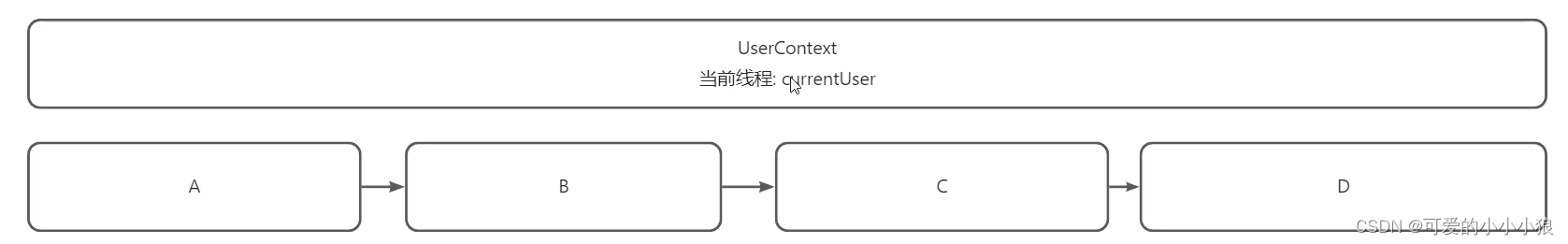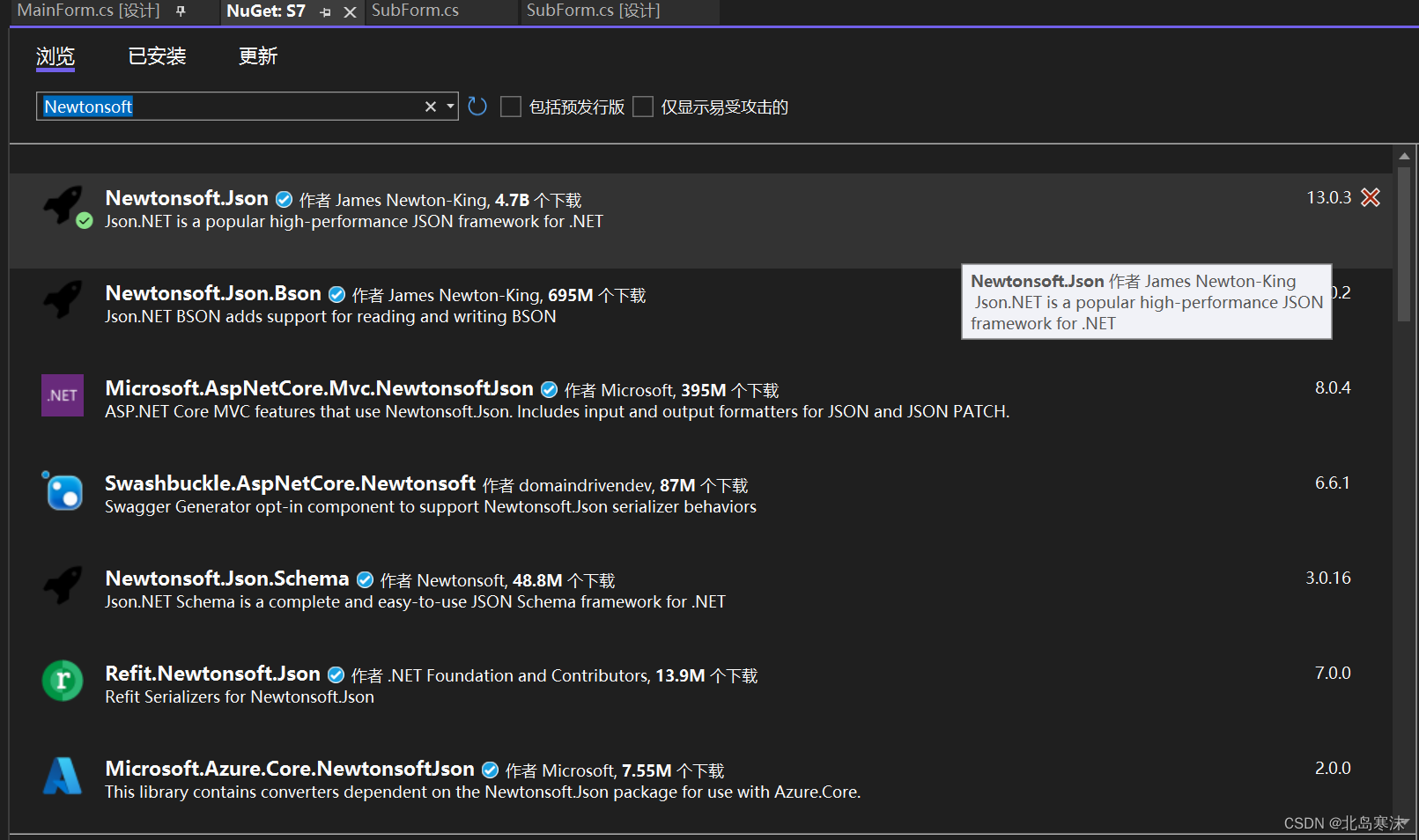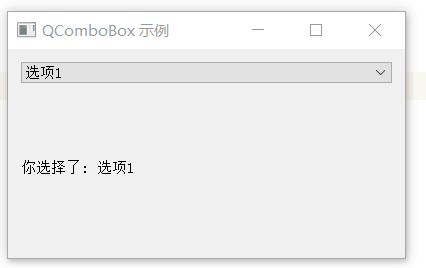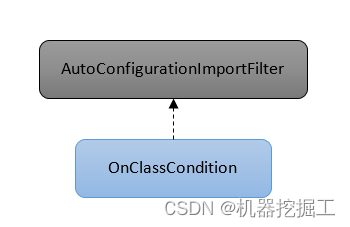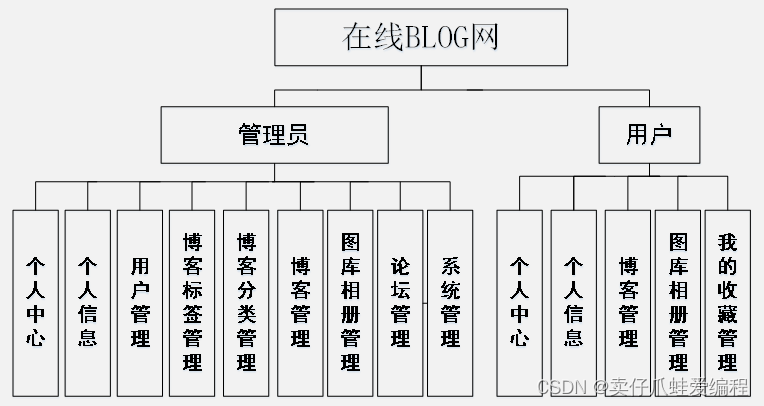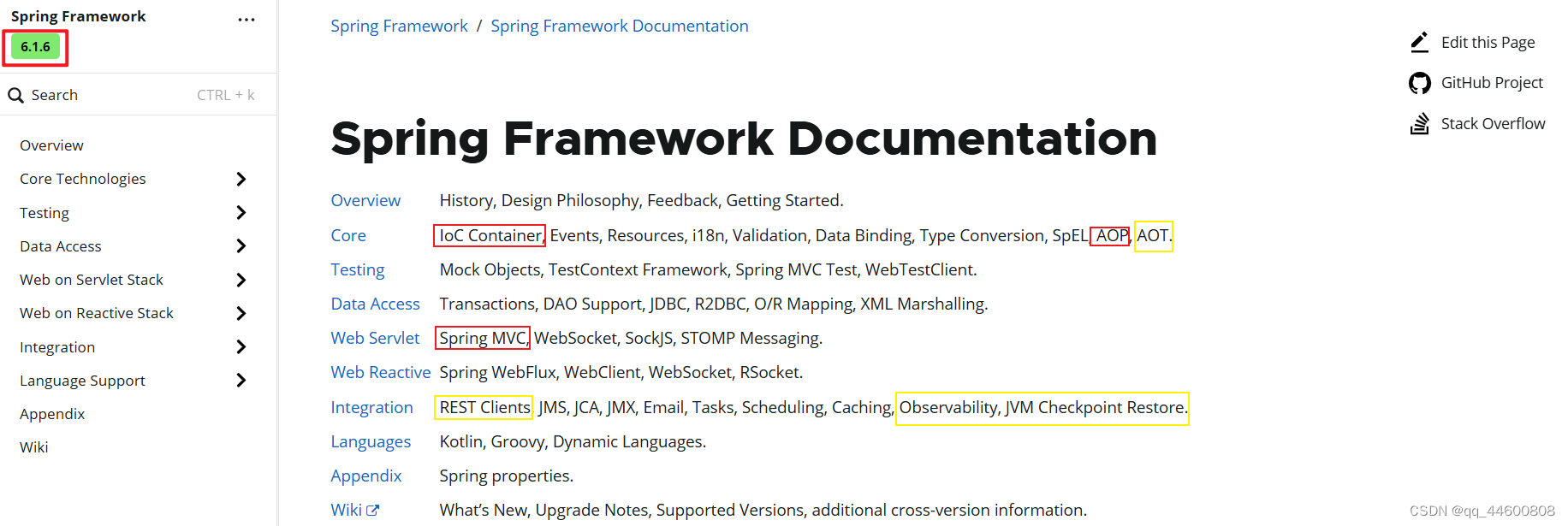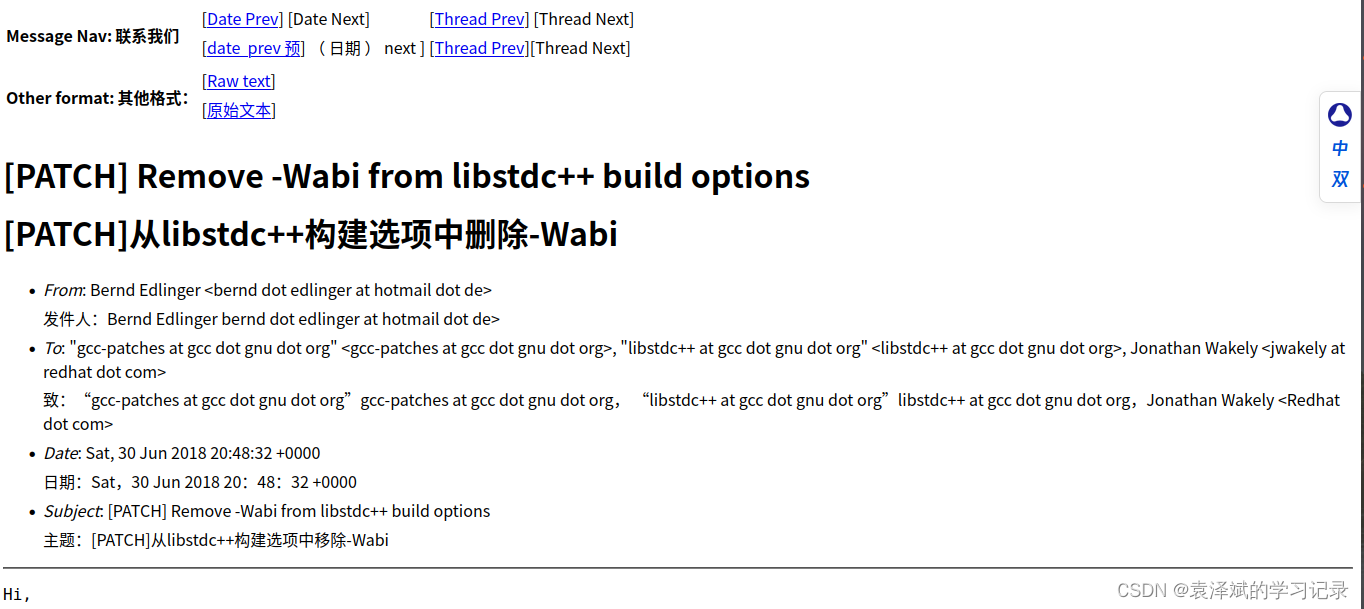C# OpenCvSharp DNN 黑白老照片上色

目录
效果
项目
代码
下载
参考
效果

项目
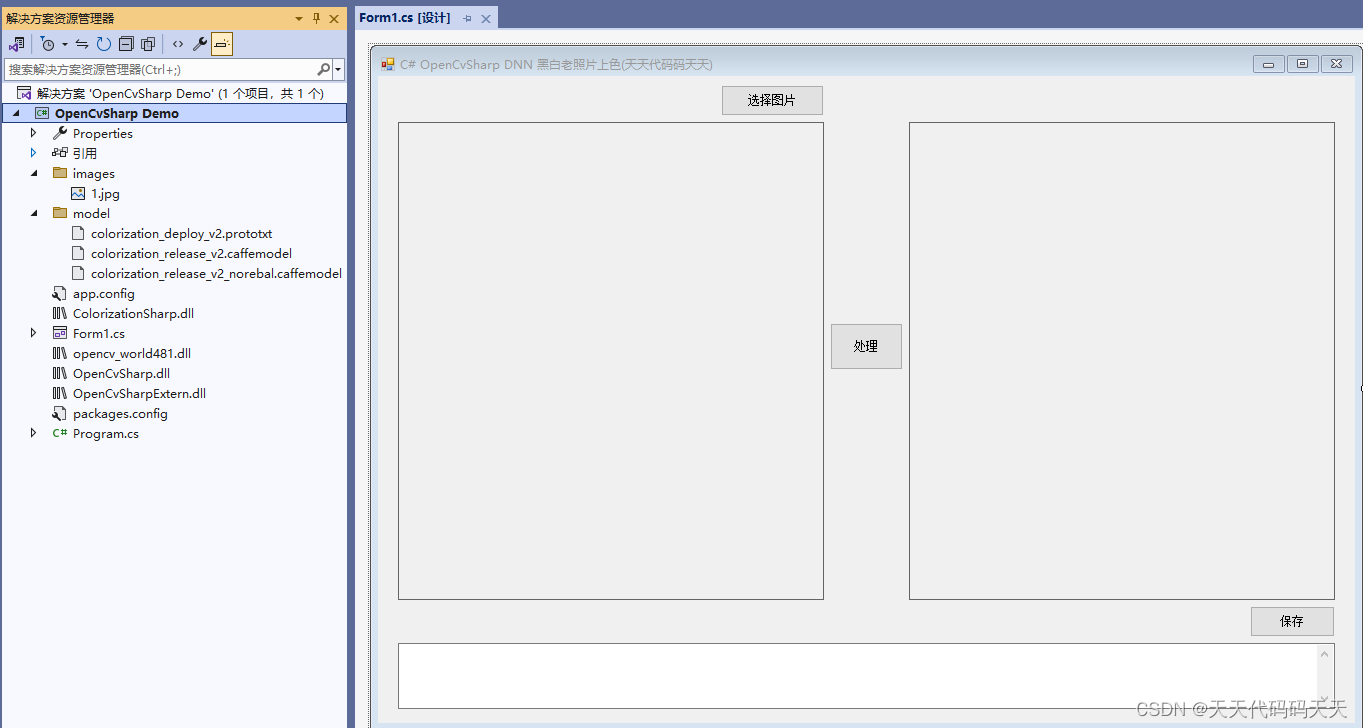
代码
using OpenCvSharp;
using OpenCvSharp.Extensions;
using System;
using System.Diagnostics;
using System.Drawing;
using System.Drawing.Imaging;
using System.Runtime.InteropServices;
using System.Windows.Forms;
namespace OpenCvSharp_Demo
{
public partial class Form1 : Form
{
public Form1()
{
InitializeComponent();
}
string fileFilter = "*.*|*.bmp;*.jpg;*.jpeg;*.tiff;*.tiff;*.png";
string startupPath;
string image_path;
Stopwatch stopwatch = new Stopwatch();
Mat image;
Mat result_image;
/*
// 初始化
extern "C" _declspec(dllexport) void* __cdecl init(char* prototxt, char* caffe_model,int* res);
// 上色
extern "C" _declspec(dllexport) int __cdecl colorization(void* CvDNN_Net,Mat* image, Mat** returnValue);
*/
const string DllName = "ColorizationSharp.dll";
[DllImport(DllName, EntryPoint = "init", CallingConvention = CallingConvention.Cdecl)]
public extern static IntPtr init(string prototxt, string caffe_model, ref int res);
[DllImport(DllName, EntryPoint = "colorization", CallingConvention = CallingConvention.Cdecl)]
public extern static int colorization(IntPtr CvDNN_Net, IntPtr image, out IntPtr returnValue);
IntPtr CvDNN_Net;
private void Form1_Load(object sender, EventArgs e)
{
startupPath = System.Windows.Forms.Application.StartupPath;
image_path = "images/1.jpg";
pictureBox1.Image = new Bitmap(image_path);
image = new Mat(image_path);
string prototxt = startupPath + "\\model\\colorization_deploy_v2.prototxt";
string caffe_model = startupPath + "\\model\\colorization_release_v2.caffemodel";
int res = 0;
CvDNN_Net = init(prototxt, caffe_model, ref res);
if (res != 0)
{
MessageBox.Show("初始化失败!");
}
else
{
button2.Enabled = true;
}
}
private void button1_Click(object sender, EventArgs e)
{
OpenFileDialog ofd = new OpenFileDialog();
ofd.Filter = fileFilter;
if (ofd.ShowDialog() != DialogResult.OK) return;
pictureBox1.Image = null;
pictureBox2.Image = null;
textBox1.Text = "";
image_path = ofd.FileName;
pictureBox1.Image = new Bitmap(image_path);
image = new Mat(image_path);
}
private void button2_Click(object sender, EventArgs e)
{
if (image_path == "")
{
return;
}
textBox1.Text = "";
pictureBox2.Image = null;
button2.Enabled = false;
Application.DoEvents();
stopwatch.Restart();
IntPtr returnValue = IntPtr.Zero;
int res = colorization(CvDNN_Net, image.Clone().CvPtr, out returnValue);
if (res == 0)
{
result_image = new Mat(returnValue);
double costTime = stopwatch.Elapsed.TotalMilliseconds;
textBox1.Text = $"耗时:{costTime:F2}ms";
pictureBox2.Image = result_image.ToBitmap();
}
else
{
MessageBox.Show("代码异常,上色失败!");
}
button2.Enabled = true;
}
private void button3_Click(object sender, EventArgs e)
{
if (pictureBox2.Image == null)
{
return;
}
Bitmap output = new Bitmap(pictureBox2.Image);
var sdf = new SaveFileDialog();
sdf.Title = "保存";
sdf.Filter = "Images (*.jpg)|*.jpg|Images (*.png)|*.png|Images (*.bmp)|*.bmp|Images (*.emf)|*.emf|Images (*.exif)|*.exif|Images (*.gif)|*.gif|Images (*.ico)|*.ico|Images (*.tiff)|*.tiff|Images (*.wmf)|*.wmf";
if (sdf.ShowDialog() == DialogResult.OK)
{
switch (sdf.FilterIndex)
{
case 1:
{
output.Save(sdf.FileName, ImageFormat.Jpeg);
break;
}
case 2:
{
output.Save(sdf.FileName, ImageFormat.Png);
break;
}
case 3:
{
output.Save(sdf.FileName, ImageFormat.Bmp);
break;
}
case 4:
{
output.Save(sdf.FileName, ImageFormat.Emf);
break;
}
case 5:
{
output.Save(sdf.FileName, ImageFormat.Exif);
break;
}
case 6:
{
output.Save(sdf.FileName, ImageFormat.Gif);
break;
}
case 7:
{
output.Save(sdf.FileName, ImageFormat.Icon);
break;
}
case 8:
{
output.Save(sdf.FileName, ImageFormat.Tiff);
break;
}
case 9:
{
output.Save(sdf.FileName, ImageFormat.Wmf);
break;
}
}
MessageBox.Show("保存成功,位置:" + sdf.FileName);
}
}
}
}
using OpenCvSharp;
using OpenCvSharp.Extensions;
using System;
using System.Diagnostics;
using System.Drawing;
using System.Drawing.Imaging;
using System.Runtime.InteropServices;
using System.Windows.Forms;namespace OpenCvSharp_Demo
{public partial class Form1 : Form{public Form1(){InitializeComponent();}string fileFilter = "*.*|*.bmp;*.jpg;*.jpeg;*.tiff;*.tiff;*.png";string startupPath;string image_path;Stopwatch stopwatch = new Stopwatch();Mat image;Mat result_image;/*// 初始化extern "C" _declspec(dllexport) void* __cdecl init(char* prototxt, char* caffe_model,int* res);// 上色extern "C" _declspec(dllexport) int __cdecl colorization(void* CvDNN_Net,Mat* image, Mat** returnValue);*/const string DllName = "ColorizationSharp.dll";[DllImport(DllName, EntryPoint = "init", CallingConvention = CallingConvention.Cdecl)]public extern static IntPtr init(string prototxt, string caffe_model, ref int res);[DllImport(DllName, EntryPoint = "colorization", CallingConvention = CallingConvention.Cdecl)]public extern static int colorization(IntPtr CvDNN_Net, IntPtr image, out IntPtr returnValue);IntPtr CvDNN_Net;private void Form1_Load(object sender, EventArgs e){startupPath = System.Windows.Forms.Application.StartupPath;image_path = "images/1.jpg";pictureBox1.Image = new Bitmap(image_path);image = new Mat(image_path);string prototxt = startupPath + "\\model\\colorization_deploy_v2.prototxt";string caffe_model = startupPath + "\\model\\colorization_release_v2.caffemodel";int res = 0;CvDNN_Net = init(prototxt, caffe_model, ref res);if (res != 0){MessageBox.Show("初始化失败!");}else{button2.Enabled = true;}}private void button1_Click(object sender, EventArgs e){OpenFileDialog ofd = new OpenFileDialog();ofd.Filter = fileFilter;if (ofd.ShowDialog() != DialogResult.OK) return;pictureBox1.Image = null;pictureBox2.Image = null;textBox1.Text = "";image_path = ofd.FileName;pictureBox1.Image = new Bitmap(image_path);image = new Mat(image_path);}private void button2_Click(object sender, EventArgs e){if (image_path == ""){return;}textBox1.Text = "";pictureBox2.Image = null;button2.Enabled = false;Application.DoEvents();stopwatch.Restart();IntPtr returnValue = IntPtr.Zero;int res = colorization(CvDNN_Net, image.Clone().CvPtr, out returnValue);if (res == 0){result_image = new Mat(returnValue);double costTime = stopwatch.Elapsed.TotalMilliseconds;textBox1.Text = $"耗时:{costTime:F2}ms";pictureBox2.Image = result_image.ToBitmap();}else{MessageBox.Show("代码异常,上色失败!");}button2.Enabled = true;}private void button3_Click(object sender, EventArgs e){if (pictureBox2.Image == null){return;}Bitmap output = new Bitmap(pictureBox2.Image);var sdf = new SaveFileDialog();sdf.Title = "保存";sdf.Filter = "Images (*.jpg)|*.jpg|Images (*.png)|*.png|Images (*.bmp)|*.bmp|Images (*.emf)|*.emf|Images (*.exif)|*.exif|Images (*.gif)|*.gif|Images (*.ico)|*.ico|Images (*.tiff)|*.tiff|Images (*.wmf)|*.wmf";if (sdf.ShowDialog() == DialogResult.OK){switch (sdf.FilterIndex){case 1:{output.Save(sdf.FileName, ImageFormat.Jpeg);break;}case 2:{output.Save(sdf.FileName, ImageFormat.Png);break;}case 3:{output.Save(sdf.FileName, ImageFormat.Bmp);break;}case 4:{output.Save(sdf.FileName, ImageFormat.Emf);break;}case 5:{output.Save(sdf.FileName, ImageFormat.Exif);break;}case 6:{output.Save(sdf.FileName, ImageFormat.Gif);break;}case 7:{output.Save(sdf.FileName, ImageFormat.Icon);break;}case 8:{output.Save(sdf.FileName, ImageFormat.Tiff);break;}case 9:{output.Save(sdf.FileName, ImageFormat.Wmf);break;}}MessageBox.Show("保存成功,位置:" + sdf.FileName);}}}
}下载
源码下载
参考
https://github.com/richzhang/colorization/tree/caffe