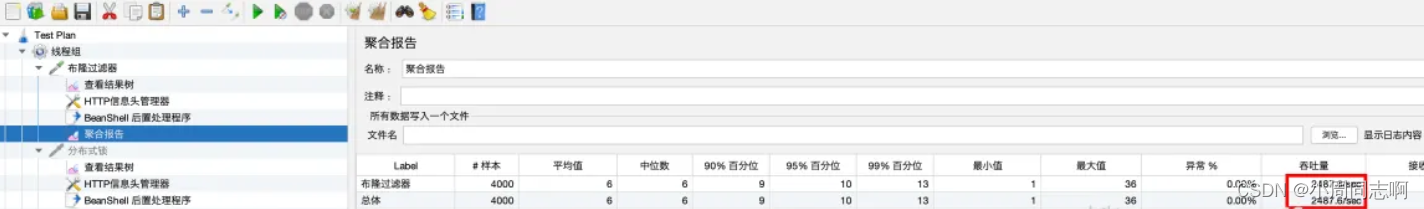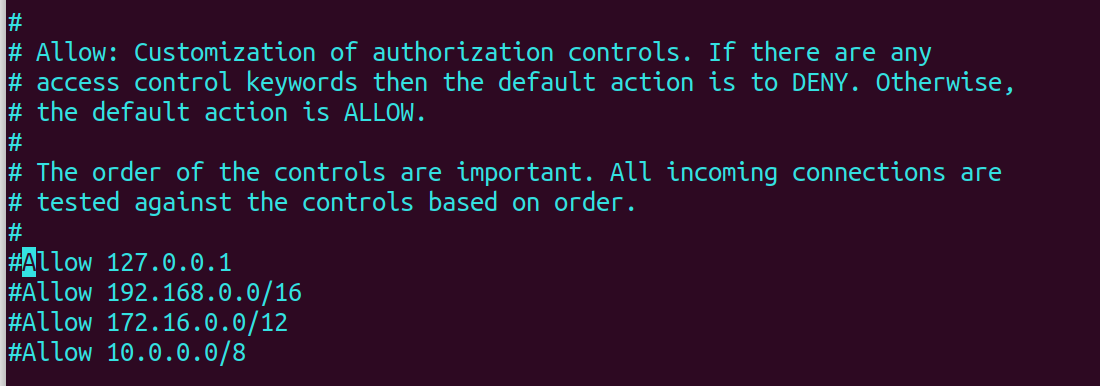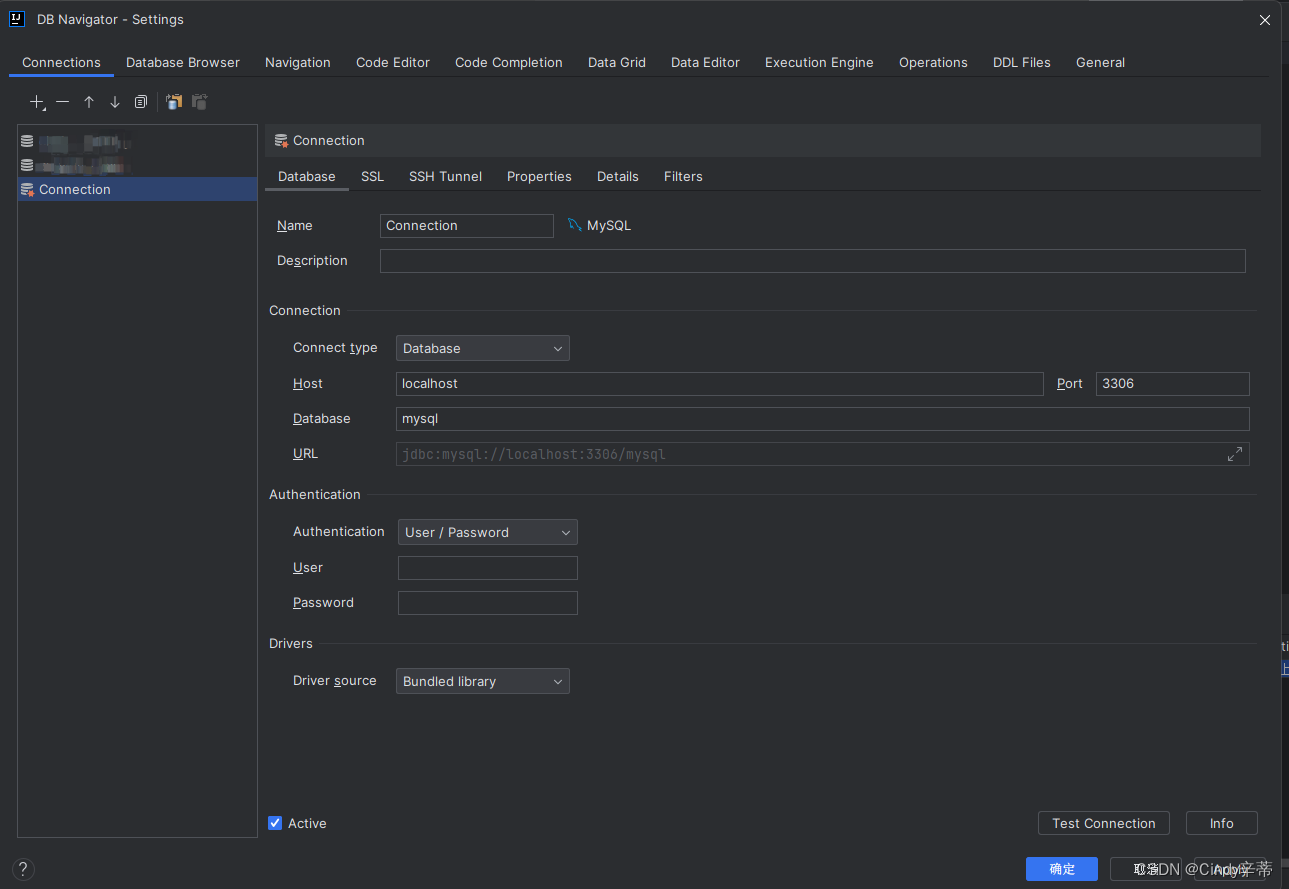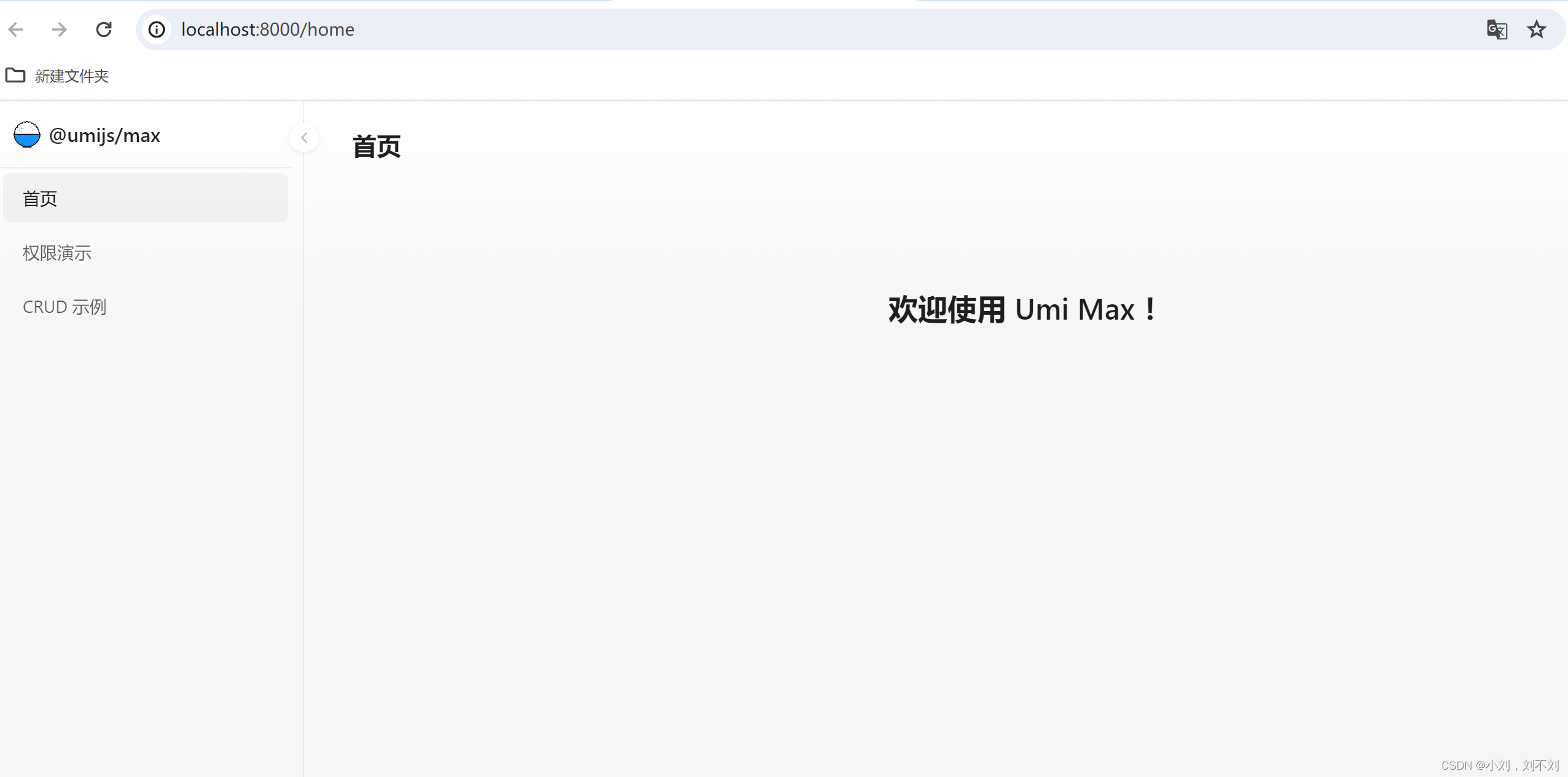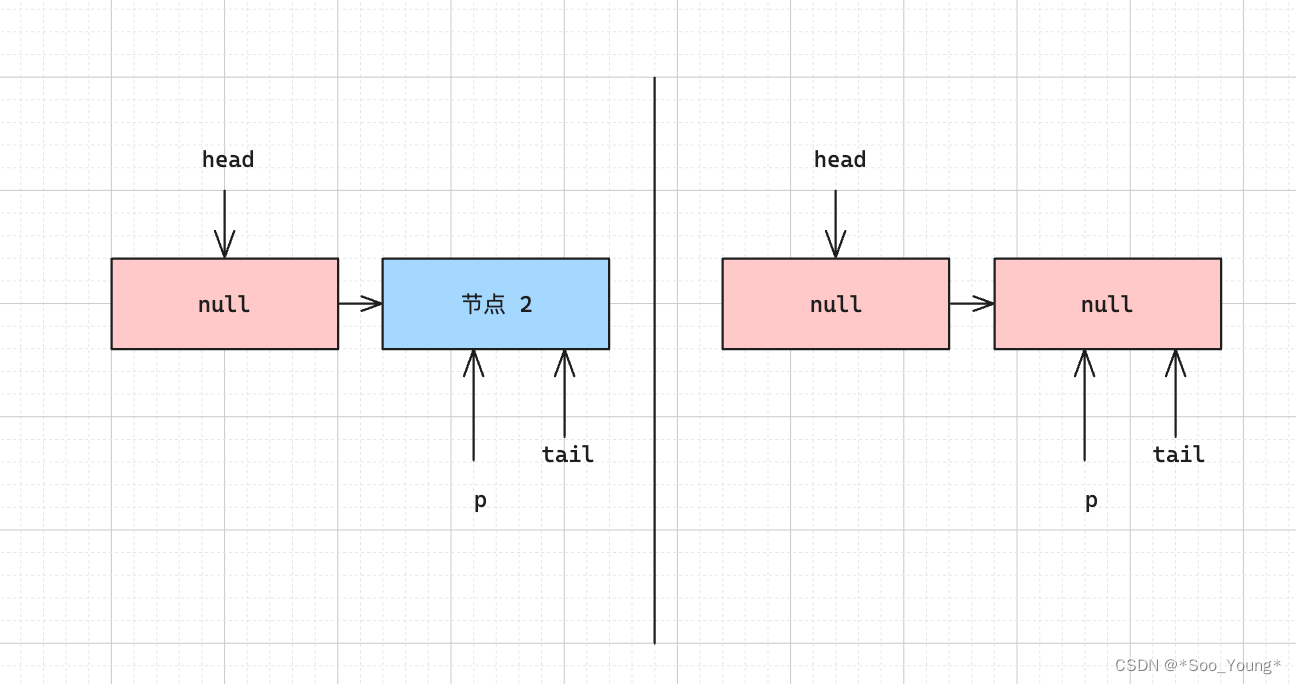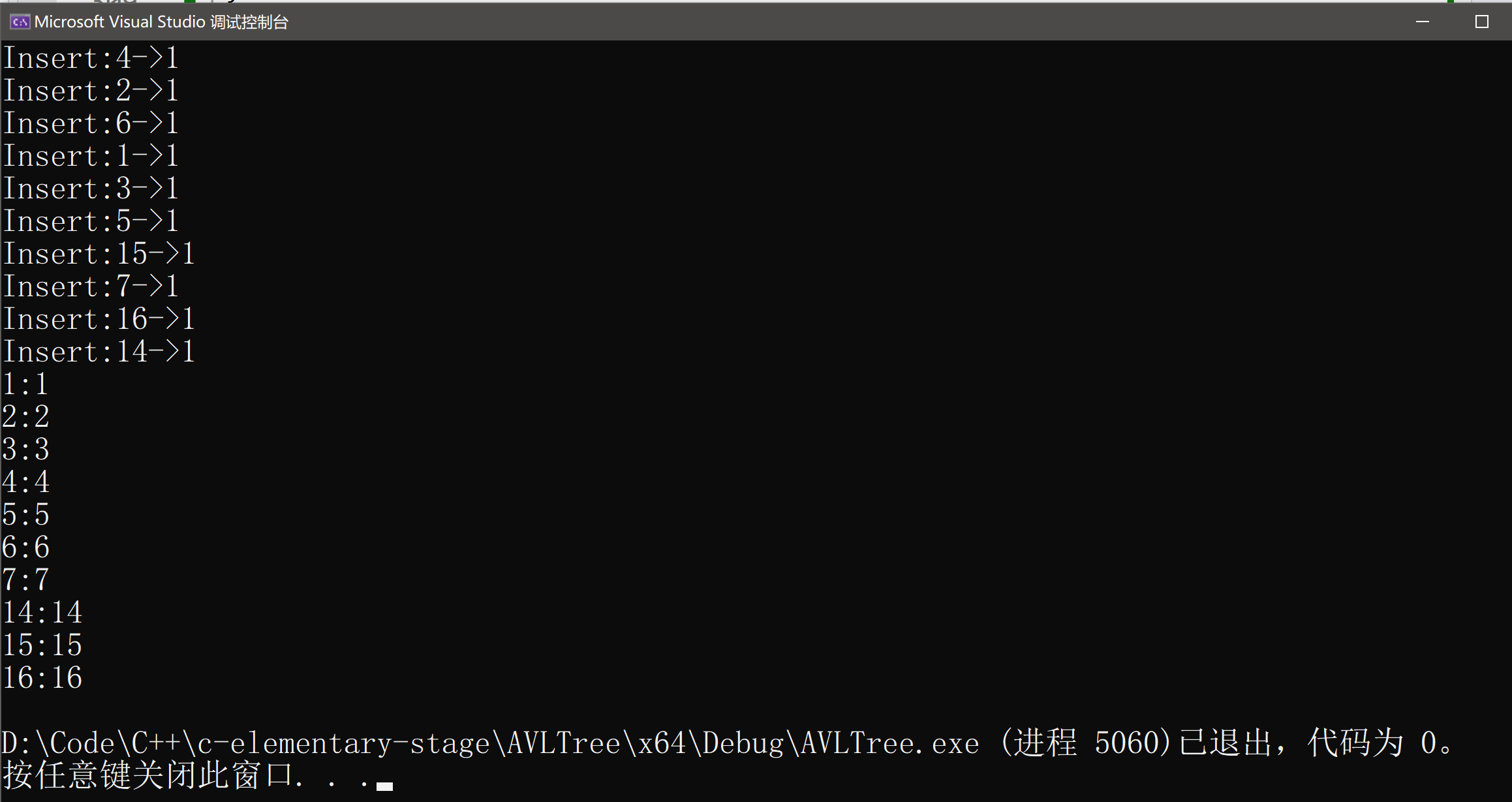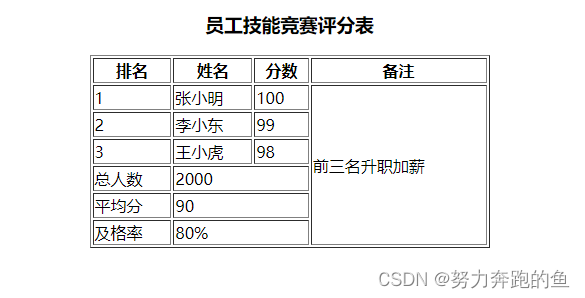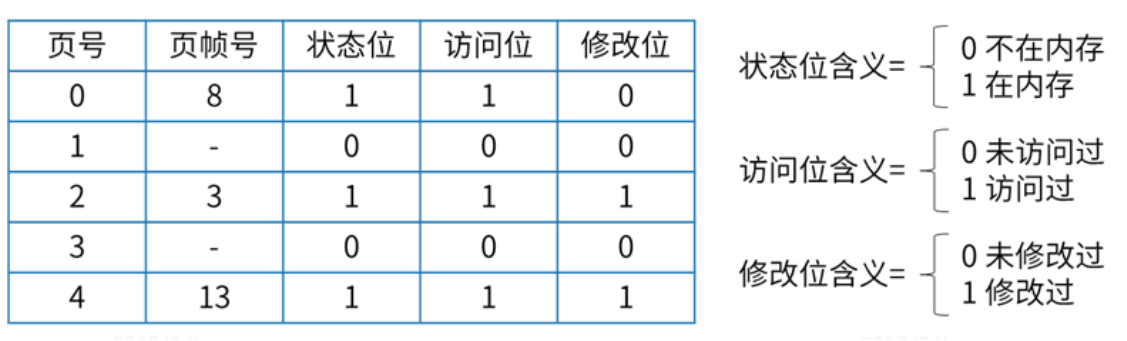压测条件
创建短链接参数固定,拆分了两个不同的接口进行压测。
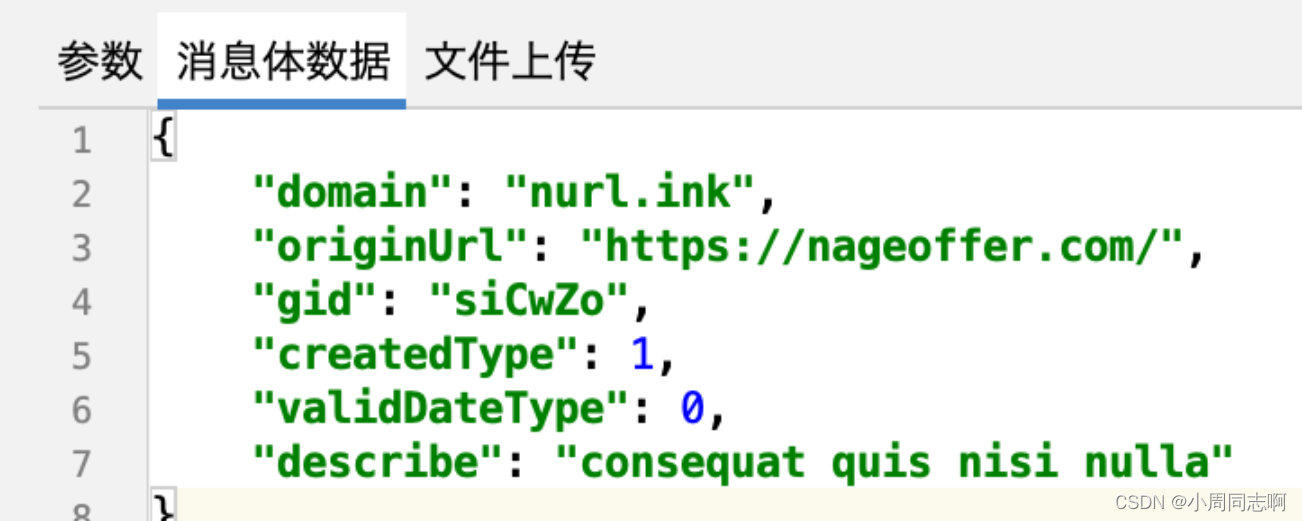
线程池组属性如下所示:
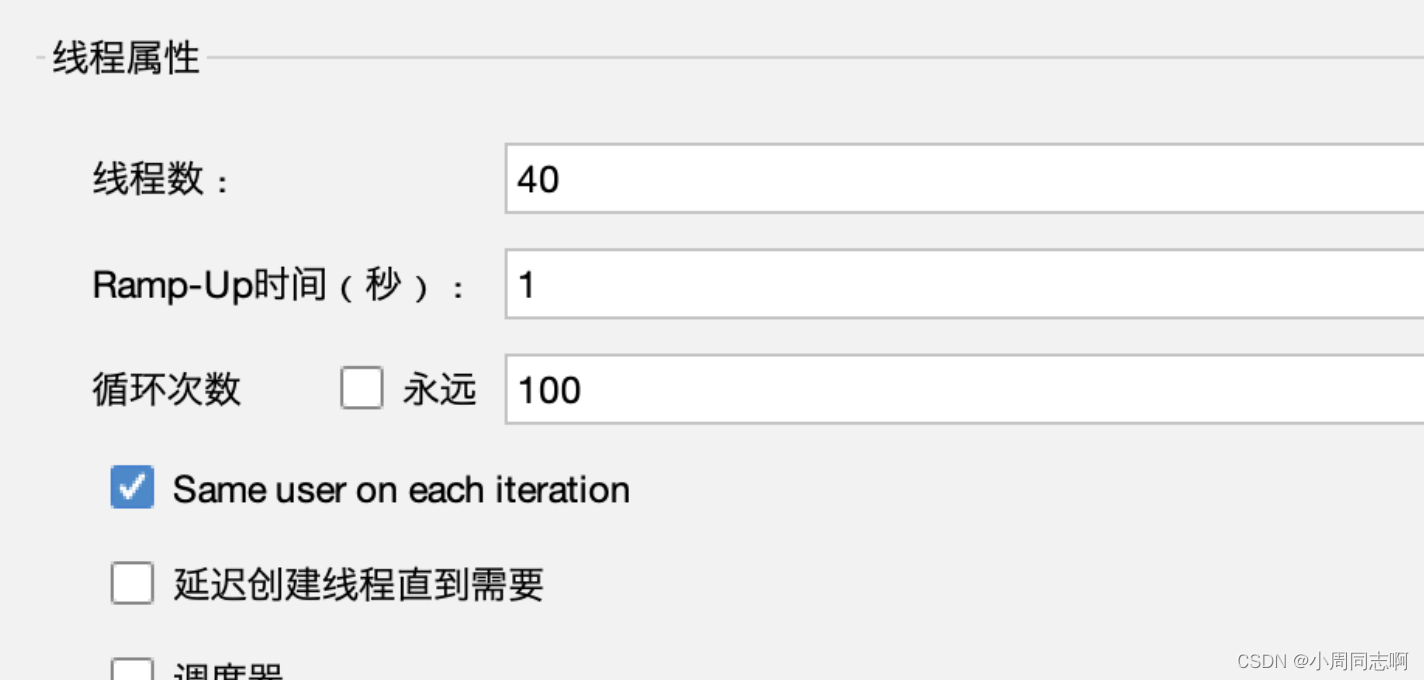 完整的jmx文件:
完整的jmx文件:
<?xml version="1.0" encoding="UTF-8"?>
<jmeterTestPlan version="1.2" properties="5.0" jmeter="5.6"><hashTree><TestPlan guiclass="TestPlanGui" testclass="TestPlan" testname="Test Plan"><elementProp name="TestPlan.user_defined_variables" elementType="Arguments" guiclass="ArgumentsPanel" testclass="Arguments" testname="User Defined Variables"><collectionProp name="Arguments.arguments"/></elementProp></TestPlan><hashTree><ThreadGroup guiclass="ThreadGroupGui" testclass="ThreadGroup" testname="线程组"><elementProp name="ThreadGroup.main_controller" elementType="LoopController" guiclass="LoopControlPanel" testclass="LoopController" testname="循环控制器"><stringProp name="LoopController.loops">100</stringProp></elementProp><stringProp name="ThreadGroup.num_threads">40</stringProp><stringProp name="ThreadGroup.ramp_time">1</stringProp><boolProp name="ThreadGroup.scheduler">false</boolProp><stringProp name="ThreadGroup.duration"></stringProp><stringProp name="ThreadGroup.delay"></stringProp></ThreadGroup><hashTree><HTTPSamplerProxy guiclass="HttpTestSampleGui" testclass="HTTPSamplerProxy" testname="布隆过滤器" enabled="false"><boolProp name="HTTPSampler.postBodyRaw">true</boolProp><elementProp name="HTTPsampler.Arguments" elementType="Arguments"><collectionProp name="Arguments.arguments"><elementProp name="" elementType="HTTPArgument"><stringProp name="Argument.value">{
"domain": "nurl.ink",
"originUrl": "https://nageoffer.com/",
"gid": "siCwZo",
"createdType": 1,
"validDateType": 0,
"describe": "consequat quis nisi nulla"
}</stringProp><stringProp name="Argument.metadata">=</stringProp></elementProp></collectionProp></elementProp><stringProp name="HTTPSampler.domain">127.0.0.1</stringProp><stringProp name="HTTPSampler.port">8001</stringProp><stringProp name="HTTPSampler.path">/api/short-link/v1/create</stringProp><stringProp name="HTTPSampler.method">POST</stringProp><boolProp name="HTTPSampler.follow_redirects">true</boolProp></HTTPSamplerProxy><hashTree><ResultCollector guiclass="ViewResultsFullVisualizer" testclass="ResultCollector" testname="查看结果树"><boolProp name="ResultCollector.error_logging">false</boolProp><objProp><name>saveConfig</name><value class="SampleSaveConfiguration"><time>true</time><latency>true</latency><timestamp>true</timestamp><success>true</success><label>true</label><code>true</code><message>true</message><threadName>true</threadName><dataType>true</dataType><encoding>false</encoding><assertions>true</assertions><subresults>true</subresults><responseData>false</responseData><samplerData>false</samplerData><xml>false</xml><fieldNames>true</fieldNames><responseHeaders>false</responseHeaders><requestHeaders>false</requestHeaders><responseDataOnError>false</responseDataOnError><saveAssertionResultsFailureMessage>true</saveAssertionResultsFailureMessage><assertionsResultsToSave>0</assertionsResultsToSave><bytes>true</bytes><sentBytes>true</sentBytes><url>true</url><threadCounts>true</threadCounts><idleTime>true</idleTime><connectTime>true</connectTime></value></objProp><stringProp name="filename"></stringProp></ResultCollector><hashTree/><HeaderManager guiclass="HeaderPanel" testclass="HeaderManager" testname="HTTP信息头管理器"><collectionProp name="HeaderManager.headers"><elementProp name="" elementType="Header"><stringProp name="Header.name">Content-Type</stringProp><stringProp name="Header.value">application/json</stringProp></elementProp></collectionProp></HeaderManager><hashTree/><BeanShellPostProcessor guiclass="TestBeanGUI" testclass="BeanShellPostProcessor" testname="BeanShell 后置处理程序"><stringProp name="filename"></stringProp><stringProp name="parameters"></stringProp><boolProp name="resetInterpreter">false</boolProp><stringProp name="script">prev.setDataEncoding("UTF-8");</stringProp></BeanShellPostProcessor><hashTree/><ResultCollector guiclass="StatVisualizer" testclass="ResultCollector" testname="聚合报告"><boolProp name="ResultCollector.error_logging">false</boolProp><objProp><name>saveConfig</name><value class="SampleSaveConfiguration"><time>true</time><latency>true</latency><timestamp>true</timestamp><success>true</success><label>true</label><code>true</code><message>true</message><threadName>true</threadName><dataType>true</dataType><encoding>false</encoding><assertions>true</assertions><subresults>true</subresults><responseData>false</responseData><samplerData>false</samplerData><xml>false</xml><fieldNames>true</fieldNames><responseHeaders>false</responseHeaders><requestHeaders>false</requestHeaders><responseDataOnError>false</responseDataOnError><saveAssertionResultsFailureMessage>true</saveAssertionResultsFailureMessage><assertionsResultsToSave>0</assertionsResultsToSave><bytes>true</bytes><sentBytes>true</sentBytes><url>true</url><threadCounts>true</threadCounts><idleTime>true</idleTime><connectTime>true</connectTime></value></objProp><stringProp name="filename"></stringProp></ResultCollector><hashTree/></hashTree><HTTPSamplerProxy guiclass="HttpTestSampleGui" testclass="HTTPSamplerProxy" testname="分布式锁"><boolProp name="HTTPSampler.postBodyRaw">true</boolProp><elementProp name="HTTPsampler.Arguments" elementType="Arguments"><collectionProp name="Arguments.arguments"><elementProp name="" elementType="HTTPArgument"><stringProp name="Argument.value">{
"domain": "nurl.ink",
"originUrl": "https://nageoffer.com/",
"gid": "siCwZo",
"createdType": 1,
"validDateType": 0,
"describe": "consequat quis nisi nulla"
}</stringProp><stringProp name="Argument.metadata">=</stringProp></elementProp></collectionProp></elementProp><stringProp name="HTTPSampler.domain">127.0.0.1</stringProp><stringProp name="HTTPSampler.port">8001</stringProp><stringProp name="HTTPSampler.path">/api/short-link/v1/create/by-lock</stringProp><stringProp name="HTTPSampler.method">POST</stringProp><boolProp name="HTTPSampler.follow_redirects">true</boolProp></HTTPSamplerProxy><hashTree><ResultCollector guiclass="ViewResultsFullVisualizer" testclass="ResultCollector" testname="查看结果树"><boolProp name="ResultCollector.error_logging">false</boolProp><objProp><name>saveConfig</name><value class="SampleSaveConfiguration"><time>true</time><latency>true</latency><timestamp>true</timestamp><success>true</success><label>true</label><code>true</code><message>true</message><threadName>true</threadName><dataType>true</dataType><encoding>false</encoding><assertions>true</assertions><subresults>true</subresults><responseData>false</responseData><samplerData>false</samplerData><xml>false</xml><fieldNames>true</fieldNames><responseHeaders>false</responseHeaders><requestHeaders>false</requestHeaders><responseDataOnError>false</responseDataOnError><saveAssertionResultsFailureMessage>true</saveAssertionResultsFailureMessage><assertionsResultsToSave>0</assertionsResultsToSave><bytes>true</bytes><sentBytes>true</sentBytes><url>true</url><threadCounts>true</threadCounts><idleTime>true</idleTime><connectTime>true</connectTime></value></objProp><stringProp name="filename"></stringProp></ResultCollector><hashTree/><HeaderManager guiclass="HeaderPanel" testclass="HeaderManager" testname="HTTP信息头管理器"><collectionProp name="HeaderManager.headers"><elementProp name="" elementType="Header"><stringProp name="Header.name">Content-Type</stringProp><stringProp name="Header.value">application/json</stringProp></elementProp></collectionProp></HeaderManager><hashTree/><BeanShellPostProcessor guiclass="TestBeanGUI" testclass="BeanShellPostProcessor" testname="BeanShell 后置处理程序"><stringProp name="filename"></stringProp><stringProp name="parameters"></stringProp><boolProp name="resetInterpreter">false</boolProp><stringProp name="script">prev.setDataEncoding("UTF-8");</stringProp></BeanShellPostProcessor><hashTree/><ResultCollector guiclass="StatVisualizer" testclass="ResultCollector" testname="聚合报告"><boolProp name="ResultCollector.error_logging">false</boolProp><objProp><name>saveConfig</name><value class="SampleSaveConfiguration"><time>true</time><latency>true</latency><timestamp>true</timestamp><success>true</success><label>true</label><code>true</code><message>true</message><threadName>true</threadName><dataType>true</dataType><encoding>false</encoding><assertions>true</assertions><subresults>true</subresults><responseData>false</responseData><samplerData>false</samplerData><xml>false</xml><fieldNames>true</fieldNames><responseHeaders>false</responseHeaders><requestHeaders>false</requestHeaders><responseDataOnError>false</responseDataOnError><saveAssertionResultsFailureMessage>true</saveAssertionResultsFailureMessage><assertionsResultsToSave>0</assertionsResultsToSave><bytes>true</bytes><sentBytes>true</sentBytes><url>true</url><threadCounts>true</threadCounts><idleTime>true</idleTime><connectTime>true</connectTime></value></objProp><stringProp name="filename"></stringProp></ResultCollector><hashTree/></hashTree></hashTree></hashTree></hashTree>
</jmeterTestPlan>分布式锁
第一次压测:
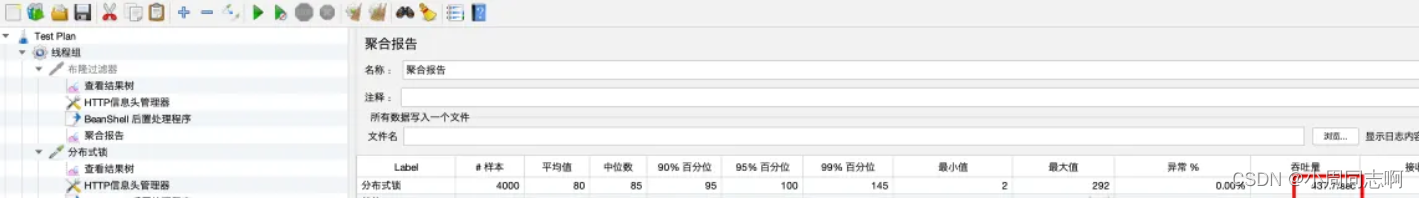
第二次压测:

第三次压测:

布隆过滤器
第一次压测:
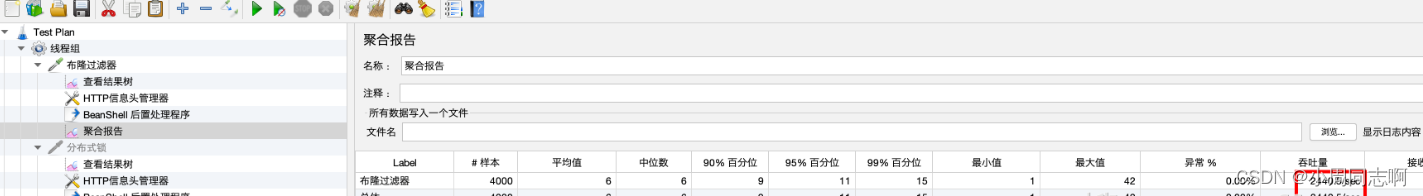 第二次压测:
第二次压测:

第三次压测: