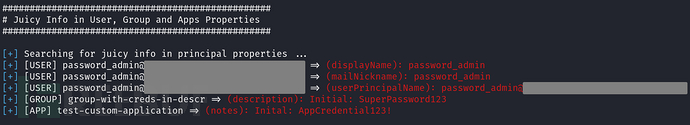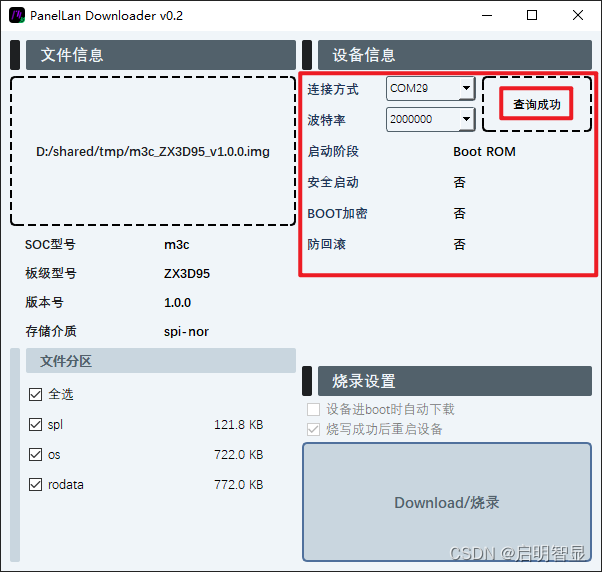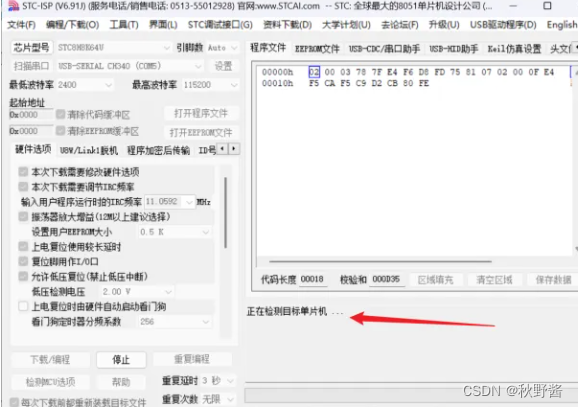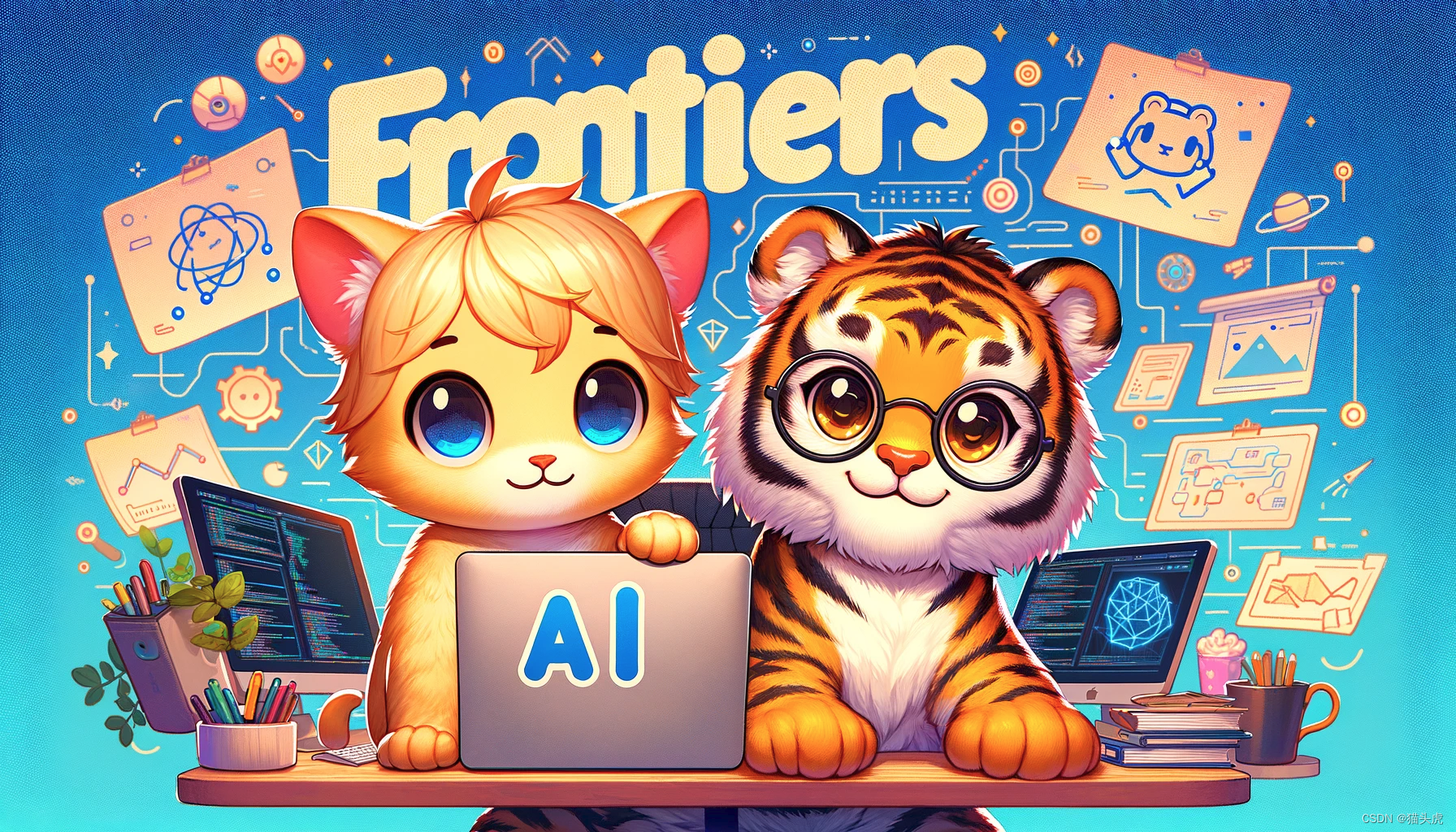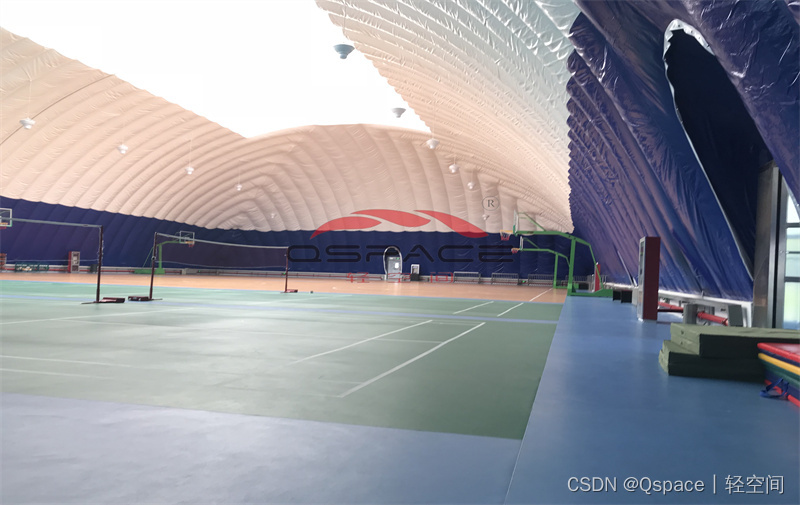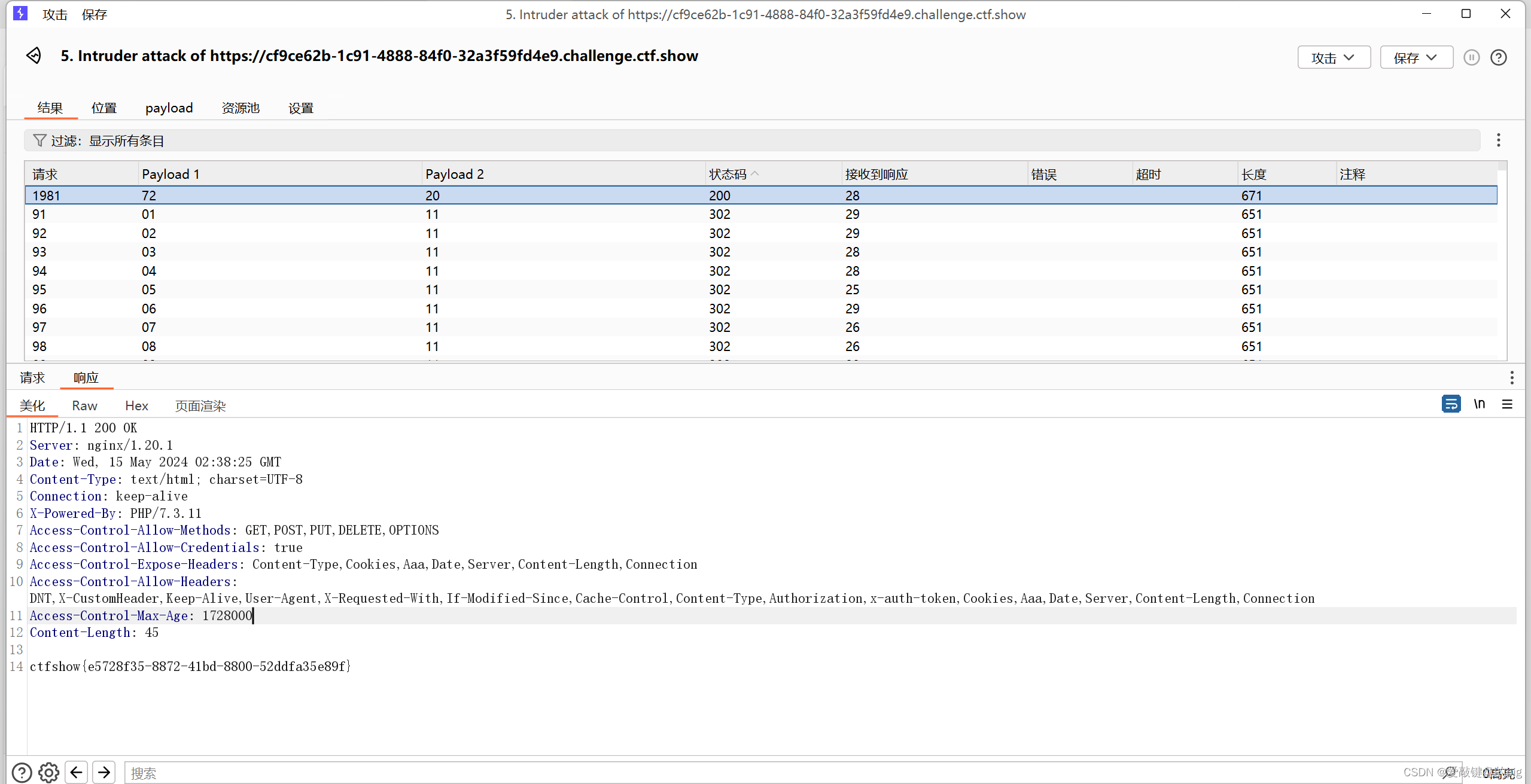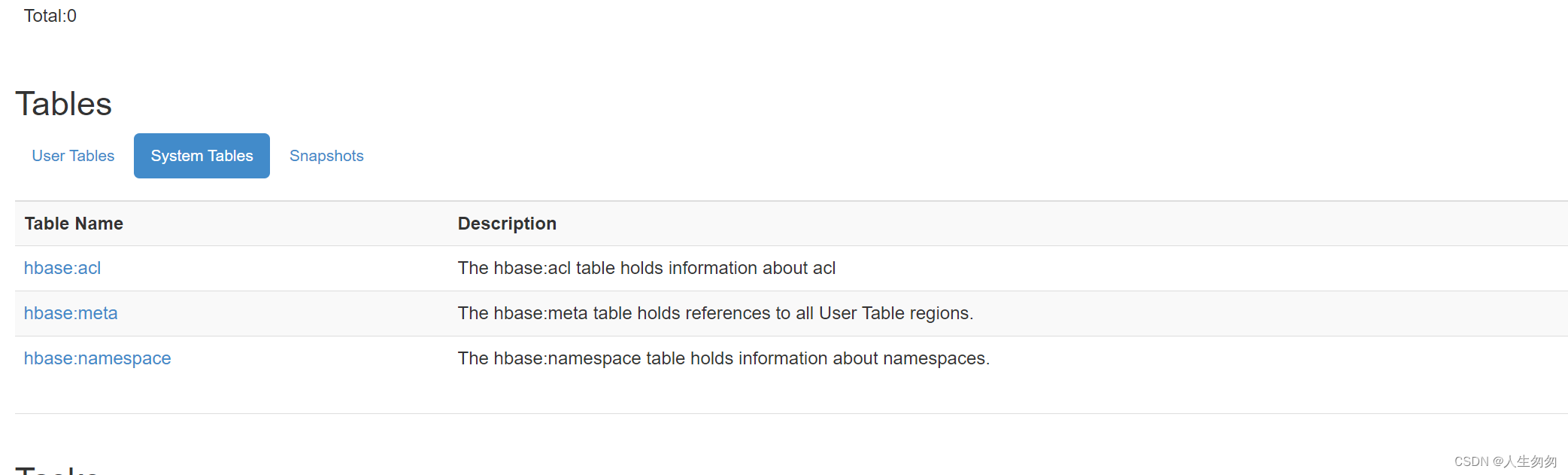<template><view><!-- <cu-custom bgColor="bg-gradual-blue" :isBack="true"><block slot="backText">返回</block><block slot="content">编辑资料</block></cu-custom> --><view><camera :device-position="device" :flash="flash" @error="error":style="{ width: '100%', position: 'relative', height: getHeight + 'px' }"><cover-view class="topBox"><cover-view class="topItem text-bold text-xl">你的美丽你知道!</cover-view><cover-view class="topItem">{{ nowTime2 }}</cover-view><cover-view class="topItem">{{ nowTime }}</cover-view><cover-view class="topItem">{{ address }}</cover-view></cover-view><cover-image @click="xzBtn" class="xzImg" src="https://cdn.zhoukaiwen.com/xz.png"></cover-image><cover-image @click="sgdBtn" class="sgdImg" :src="sgdUrl"></cover-image><cover-view class="cameraBtn" @click="takePhoto"><cover-view class="cameraBtn2"></cover-view></cover-view><cover-view class="bottomBtn" v-if="imgList.length < 1"><cover-view @click="history" class="btn">历史</cover-view><cover-view class="btn" @click="goBack">取消</cover-view></cover-view><cover-view class="bottomBg" v-if="imgList.length > 0"><cover-view><cover-view @click="ViewImage(index)" class="imgBox" v-for="(item, index) in imgList":key="index"><cover-image class="imgItem" :src="item.src" mode="aspectFill"></cover-image><cover-view class="cu-tag" @tap.stop="DelImg" :data-index="index"><cover-image class="iconClose" src="https://cdn.zhoukaiwen.com/icon_close.png"mode="aspectFill"></cover-image></cover-view></cover-view></cover-view><cover-view @click="reportBtn" class="report">上报({{ imgList.length }})</cover-view></cover-view><cover-view v-if="rreportShow" class="reportBox animation-slide-bottom"><cover-view class="text-lg margin-left-sm margin-bottom-sm"style="height:78rpx;line-height: 78rpx;">请选择照片备注内容</cover-view><cover-view class="listBox"><cover-view class="item active">韩系淡妆</cover-view><cover-view class="item">幼态短中庭</cover-view><cover-view class="item">淡颜减龄</cover-view><cover-view class="item">证件照装</cover-view><cover-view class="item">国泰民安</cover-view><cover-view class="item">阳光青梅</cover-view><cover-view class="item">韩系女主</cover-view><cover-view class="item">贵气中国风</cover-view></cover-view><cover-view @click="endBtn" class="repBtn">上传</cover-view></cover-view></camera><view style="position: absolute;top: -999999px;"><view><canvas :style="{ width: w, height: h }" canvas-id="firstCanvas"></canvas></view></view></view></view></template><script>
import QQMapWX from "../../common/qqmap-wx-jssdk.js";
export default {data() {return {getHeight: '200',device: 'back', //前置或后置摄像头,值为front, backflash: 'off', //闪光灯,值为auto, on, offnowTime: '', //日期nowTime2: '', //时间address: '', //当前地址信息sgdUrl: 'https://cdn.zhoukaiwen.com/sgd.png',imgList: [// {// src: "https://cdn.zhoukaiwen.com/angular.jpg"// }],imgListData: '',rreportShow: false, //选择照片备注内容弹窗src: '',w: '',h: ''}},onLoad() {const that = this;var qqmapsdk;uni.getSystemInfo({success: function (res) {that.getHeight = res.windowHeight;}});uni.showModal({title: '你的美丽你知道!',content: '留下你的美🌹,世界因你而美丽!🌍',showCancel: false,confirmText: '最美不过我自己,🌺!',confirmColor: '#3056F6',success: function (res) {if (res.confirm) {console.log('用户点击确定');}}});this.getTime();uni.getLocation({type: 'wgs84',success: function (res) {console.log('当前位置的经度:' + res.longitude);console.log('当前位置的纬度:' + res.latitude);qqmapsdk = new QQMapWX({key: "HMUBZ-PQLEG-6I3QM-Q67MV-7FXK3-FTF6H" //自己申请的key});qqmapsdk.reverseGeocoder({location: {latitude: res.latitude,longitude: res.longitude},success(addressRes) {console.log(addressRes)that.address = addressRes.result.formatted_addresses.standard_address;console.log('当前位置的详细地址:' + addressRes.result.formatted_addresses.standard_address);},fail(res) { }});}});},methods: {// 上报:最终上报endBtn() {this.rreportShow = false;this.imgList = [];},// 上报:选择类型reportBtn() {this.rreportShow = true;var str = this.imgListData;var newImgData = this.imgListData.substr(0, this.imgListData.length - 1);console.log(newImgData,'上报的图片')},xzBtn() {if (this.device == 'front') {this.device = 'back'} else {this.device = 'front'}},sgdBtn() {if (this.flash == 'off') {this.flash = 'on'this.sgdUrl = 'https://cdn.zhoukaiwen.com/sgd_on.png'} else {this.flash = 'off'this.sgdUrl = 'https://cdn.zhoukaiwen.com/sgd.png'}},DelImg(e) {uni.showModal({// title: '异常照片',content: '确定要删除这张照片吗?',cancelText: '取消',confirmText: '确认',success: res => {if (res.confirm) {console.log(e)this.imgList.splice(e.currentTarget.dataset.index, 1)console.log(this.imgList)var arr = this.imgList;var str = '';for (var i = 0; i < arr.length; i++) {str += arr[i].src + ",";}this.imgListData = str;console.log(this.imgListData)}}})},// 查看照片ViewImage(index) {const imgList = [this.imgList[index].src];console.log(imgList,'拍的照片查看')uni.previewImage({urls: imgList});},// 点击拍照takePhoto() {var that = this;if (this.imgList.length < 1) {const ctx = uni.createCameraContext();ctx.takePhoto({quality: 'high',success: (res) => {var tempImagePath = res.tempImagePath;// 获取图片信息uni.getImageInfo({src: res.tempImagePath,success: ress => {that.w = ress.width / 3 + 'px';that.h = ress.height / 3.01 + 'px';let ctx = uni.createCanvasContext('firstCanvas'); /** 创建画布 *///将图片src放到cancas内,宽高为图片大小ctx.drawImage(res.tempImagePath, 0, 0, ress.width / 3, ress.height / 3);ctx.setFontSize(12);ctx.setFillStyle('#FFFFFF');// ctx.rotate(30 * Math.PI / 180);let textToWidth = (ress.width / 3) * 0.03;let textToHeight = (ress.height / 3) * 0.9;ctx.fillText('最美我自己!🌹', textToWidth, textToHeight);ctx.setFontSize(10);let textToHeight2 = (ress.height / 3) * 0.94;ctx.fillText(that.nowTime + ' ' + that.nowTime2, textToWidth, textToHeight2);let textToHeight3 = (ress.height / 3) * 0.98;ctx.fillText(that.address, textToWidth, textToHeight3);ctx.draw(false, () => {setTimeout(() => {uni.canvasToTempFilePath({canvasId: 'firstCanvas',success: res1 => {tempImagePath = res1.tempFilePath;console.log('----------', tempImagePath);this.imgList.push({src: tempImagePath})console.log(this.imgList,'拍的图片数组');var arr = this.imgListvar str = '';for (var i = 0; i < arr.length; i++) {str += arr[i].src + ",";}this.imgListData = str;console.log(this.imgListData,"拍的图片")}});}, 1000);});}});}});} else {uni.showToast({title: '最大上传1张照片',duration: 2000,icon: 'none'});}},error(e) {console.log(e.detail);},getTime: function () {var date = new Date(),year = date.getFullYear(),month = date.getMonth() + 1,day = date.getDate(),hour = date.getHours() < 10 ? "0" + date.getHours() : date.getHours(),minute = date.getMinutes() < 10 ? "0" + date.getMinutes() : date.getMinutes(),second = date.getSeconds() < 10 ? "0" + date.getSeconds() : date.getSeconds();month >= 1 && month <= 9 ? (month = "0" + month) : "";day >= 0 && day <= 9 ? (day = "0" + day) : "";var timer = year + '年' + month + '月' + day + '日';var timer2 = hour + ':' + minute + ':' + second;this.nowTime = timer;this.nowTime2 = timer2;console.log(this.nowTime);console.log(this.nowTime2);},goBack() {uni.navigateBack({delta: 1});},history() {uni.navigateTo({url: 'timeline'})}}
}
</script><style lang="scss">
.topBox {width: 750rpx;box-sizing: border-box;padding: 30rpx;color: #EEEEEE;font-size: 34rpx;.topItem {width: 100%;white-space: pre-wrap;margin-bottom: 15rpx;}
}.cameraBtn {width: 120rpx;height: 120rpx;line-height: 120rpx;border: 6rpx #FFFFFF solid;border-radius: 50%;padding: 8rpx;position: absolute;left: calc(50% - 60rpx);bottom: 210rpx;
}.cameraBtn2 {width: 100%;height: 100%;border-radius: 50%;background-color: #FFFFFF;text-align: center;color: #007AFF;
}.xzImg {width: 52rpx;height: auto;position: absolute;right: 44rpx;bottom: 580rpx;
}.sgdImg {width: 40rpx;height: auto;position: absolute;right: 50rpx;bottom: 450rpx;
}.bottomBtn {width: 100%;height: 150rpx;padding-bottom: 15rpx;position: absolute;bottom: 0;left: 0;text-align: center;display: flex;justify-content: space-between;.btn {width: 30%;height: 150rpx;font-size: 34rpx;color: #FFFFFF;line-height: 150rpx;}
}.bottomBg {width: 100%;height: 170rpx;box-sizing: border-box;padding: 20rpx 30rpx 40rpx;position: absolute;bottom: 0;left: 0;background-color: rgba(0, 0, 0, .8);display: flex;justify-content: space-between;align-items: center;.imgBox {width: 110rpx;height: 110rpx;float: left;margin-right: 40rpx;position: relative;.cu-tag {position: absolute;right: 0;top: 0;border-bottom-left-radius: 2px;padding: 3px 5px;height: auto;background-color: rgba(0, 0, 0, 0.5);font-size: 10px;vertical-align: middle;font-family: Helvetica Neue, Helvetica, sans-serif;white-space: nowrap;color: #ffffff;}}.imgItem {width: 110rpx;height: 110rpx;}
}.report {height: 68rpx;line-height: 68rpx;text-align: center;color: #FFFFFF;box-sizing: border-box;padding: 0rpx 20rpx;border-radius: 10rpx;background-color: #2157FF;
}.iconClose {width: 20rpx;height: 20rpx;
}.reportBox {width: 750rpx;height: auto;box-sizing: border-box;padding: 10rpx 20rpx;background-color: #FFFFFF;position: absolute;bottom: 0;
}.listBox {display: flex;flex-wrap: wrap;justify-content: space-around;}.item {width: 160rpx;height: 68rpx;line-height: 68rpx;text-align: center;background: #F7F7F9;margin-bottom: 40rpx;color: #888888;}.active {background-color: #F1F7FF;color: #025ADD;
}.repBtn {width: 680rpx;height: 78rpx;line-height: 78rpx;background-color: #025ADD;color: #FFFFFF;font-size: 33rpx;text-align: center;border-radius: 10rpx;margin: 5rpx auto 20rpx;
}
</style>
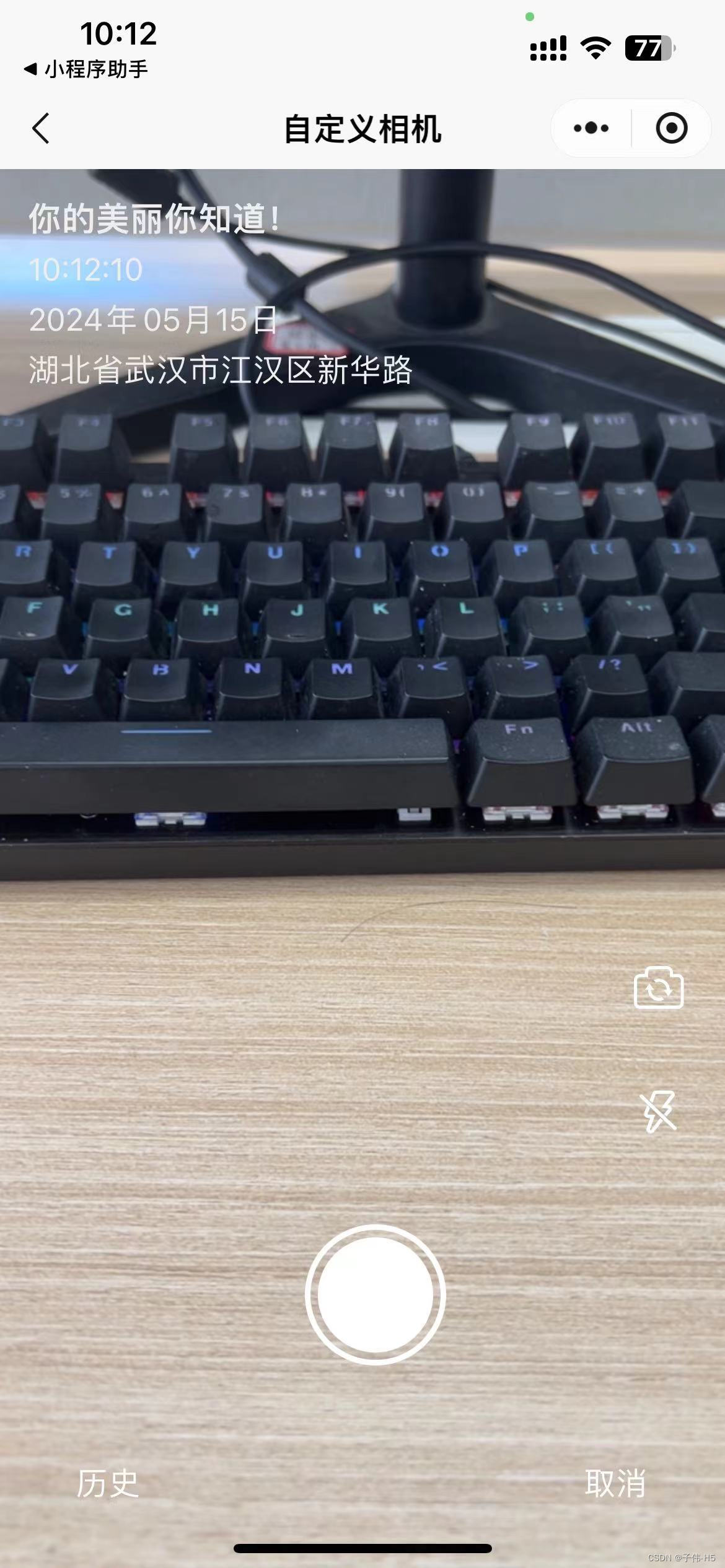
上述组件中首先我用到了定位,大家可以在腾讯地图控制台中配置相关所需,具体配置的大家可以查看我往期的文档我都有编写,这里只是给大家分享一个组件,具体的功能还得大家自己实现、