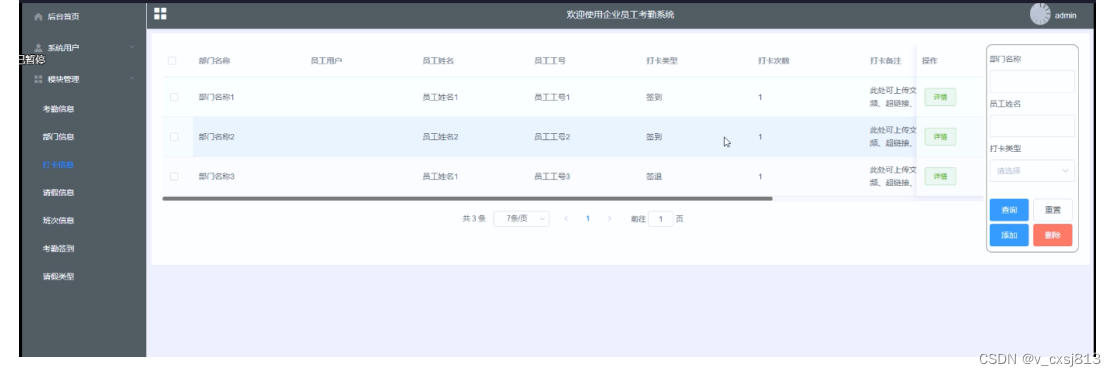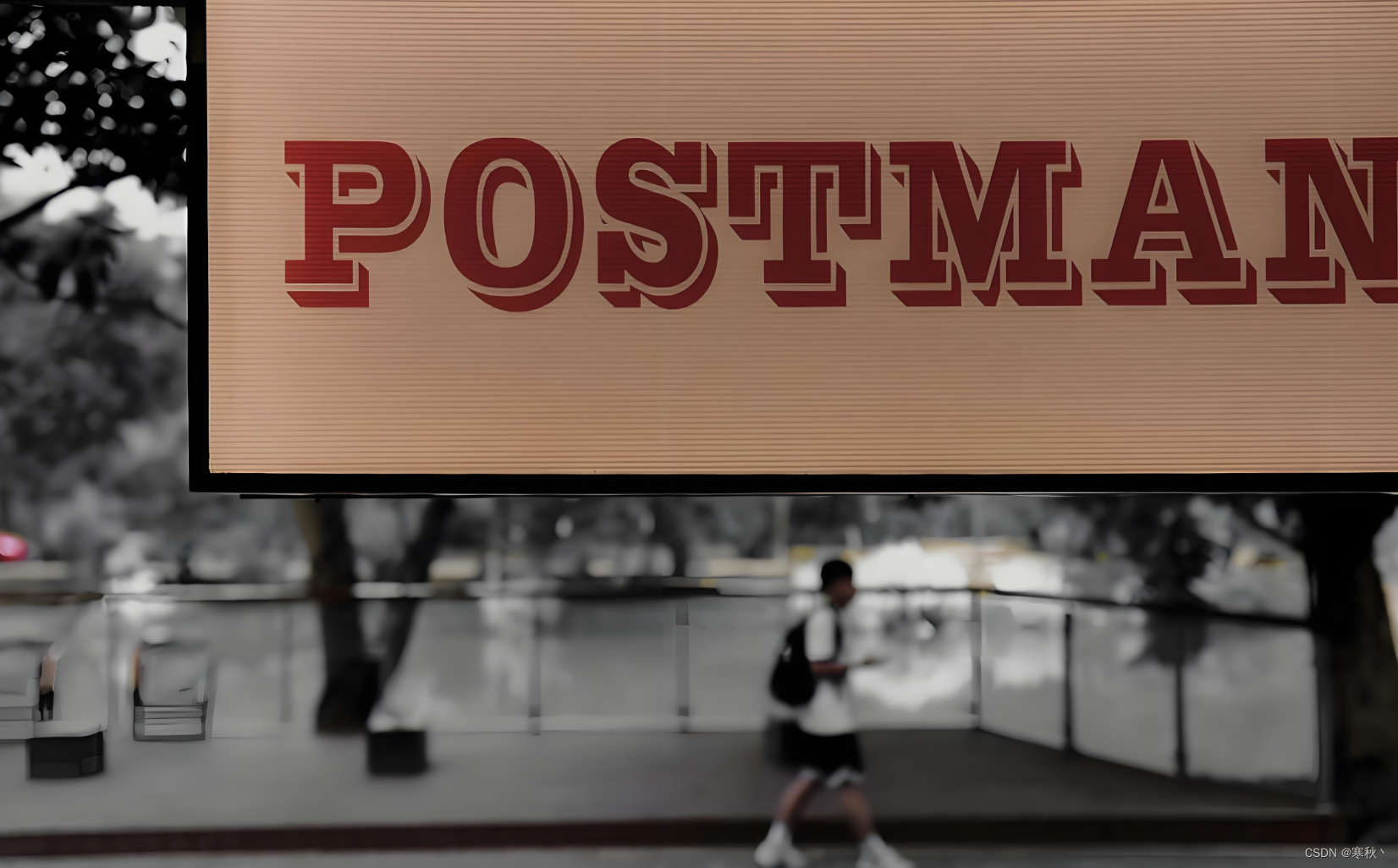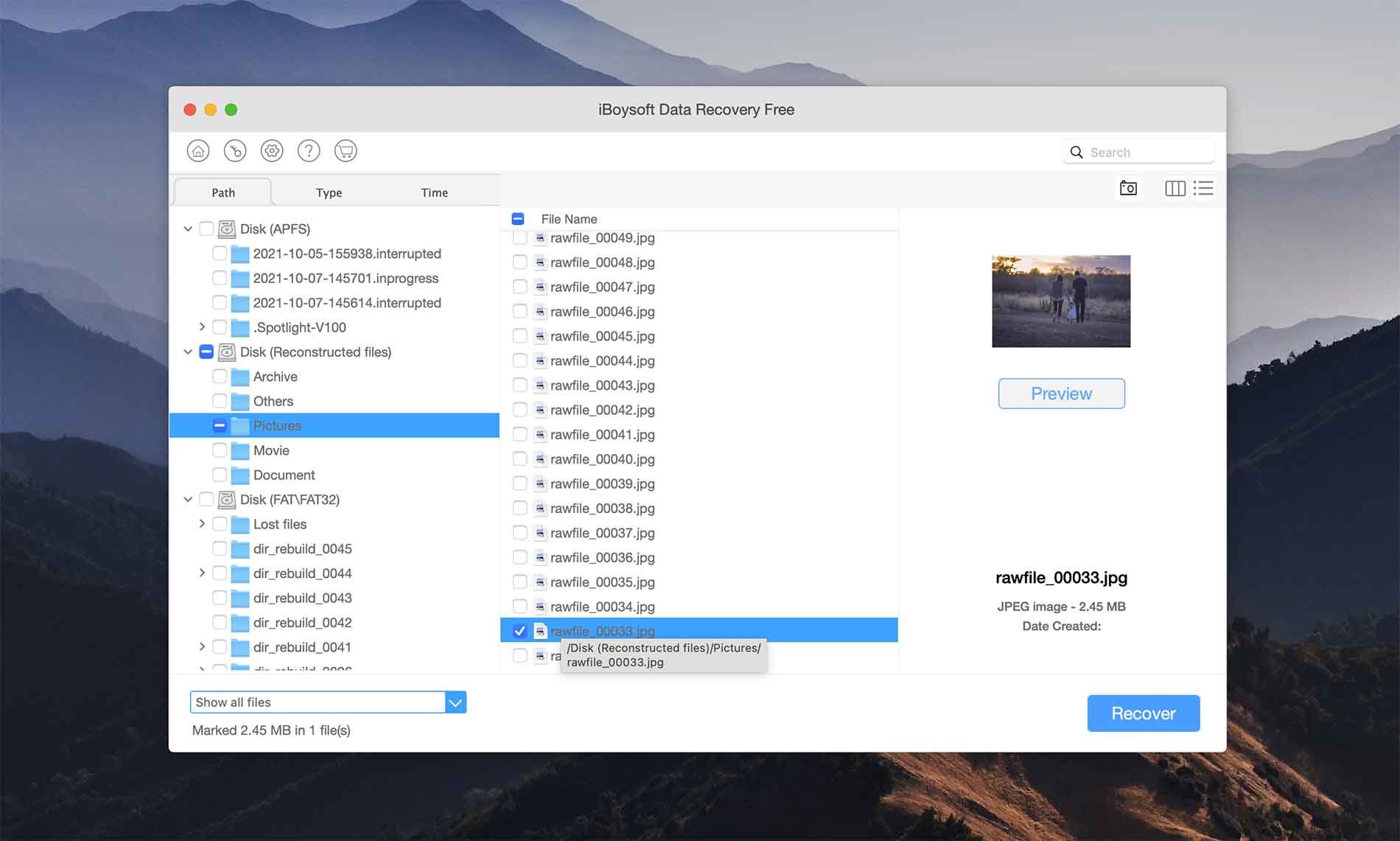大家好!我是程序猿老A,感谢您阅读本文,欢迎一键三连哦。
💞当前专栏:Java毕业设计
精彩专栏推荐👇🏻👇🏻👇🏻
🎀 Python毕业设计
🌎微信小程序毕业设计
开发环境
开发语言:Java
框架:Springboot+Vue
JDK版本:JDK1.8
服务器:tomcat7
数据库:mysql 5.7
数据库工具:Navicat12
开发软件:eclipse/myeclipse/idea
Maven包:Maven3.3.9
浏览器:谷歌浏览器
演示视频
springboot261高校专业实习管理系统演示录像
原版高清演示视频-编号:261
https://pan.quark.cn/s/5cda95b17ee0
源码下载地址:
https://download.csdn.net/download/2301_76953549/89099815
LW目录
【如需全文请按文末获取联系】
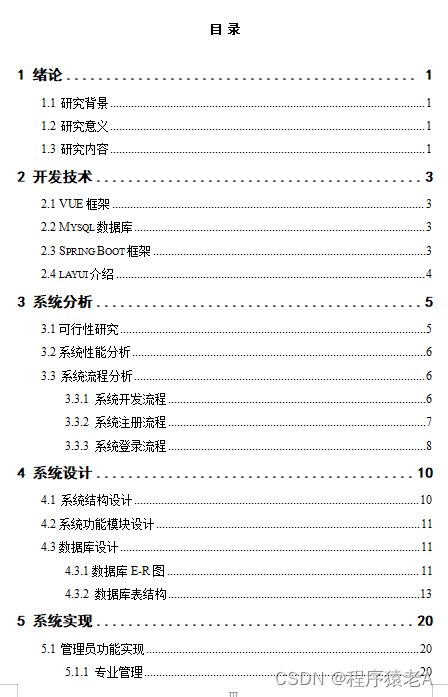
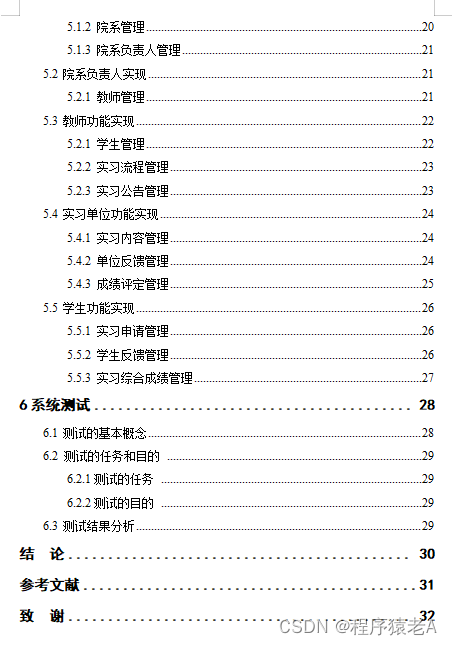
目录
- 开发环境
- 演示视频
- 源码下载地址:
- LW目录
- 一、项目简介
- 二、系统设计
- 2.1软件功能模块设计
- 2.2数据库设计
- 三、系统项目部分截图
- 3.1管理员功能实现
- 3.2院系负责人实现
- 3.3教师功能实现
- 3.4实习单位功能实现
- 3.5学生功能实现
- 四、部分核心代码
- 4.1 用户部分
- 获取源码或论文
一、项目简介
本次开发的高校专业实习管理系统有管理员,院系负责人,教师,实习单位,学生五个角色。功能模块主要有个人中心,院系管理,专业管理,院系负责人管理,教师管理,实习单位管理,学生管理,实习流程管理,实习公告管理,实习内容管理,实习申请管理,实习安排管理,单位反馈管理,学生反馈管理,实习保障管理,成绩评定管理,实习综合成绩管理。
二、系统设计
2.1软件功能模块设计
程序的功能在系统分析这部分已经确定了,这部分主要还是针对程序功能进行更加详细的设计,设计成果使用结构图展示直观明了,也更容易让人理解。绘制结构图采用的工具是Visio,使用它可以快速绘制出不同角色拥有的功能结构。
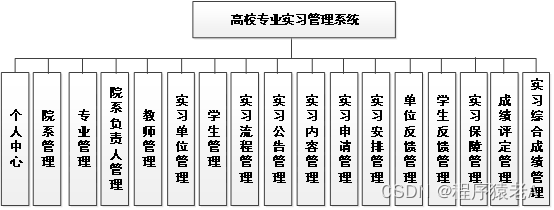
2.2数据库设计
(1)高校专业实习管理系统设计了管理员实体,管理员实体属性图会在下图进行展示,此图的绘制工具是Visio工具。
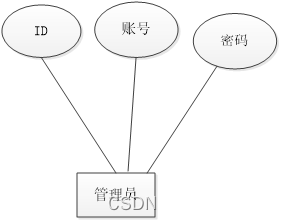
(2)高校专业实习管理系统设计了用户实体,专业实体属性图会在下图进行展示,此图的绘制工具是Visio工具。
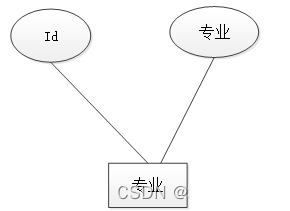
(3)高校专业实习管理系统设计了院系实体,院系实体属性图会在下图进行展示,此图的绘制工具是Visio工具。
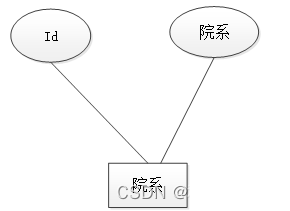
三、系统项目部分截图
3.1管理员功能实现
专业管理
管理员可以对专业信息进行添加,修改,删除,查询操作。
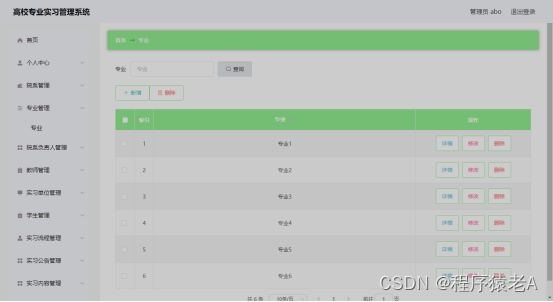
院系负责人管理
管理员可以对院系负责人信息进行添加,修改,删除,查询操作。

3.2院系负责人实现
教师管理
院系负责人可以对教师信息进行添加,修改,删除,查询操作。

3.3教师功能实现
学生管理
教师可以对自己发布过的学生信息进行添加,修改,删除,查询操作,还可以查看评论。

实习流程管理
教师可以对自己发布过的实习流程信息进行添加,修改,删除,查询操作。

3.4实习单位功能实现
实习内容管理
实习单位可以对自己发布过的实习内容信息进行添加,修改,删除,查询操作。

成绩评定管理
实习单位可以对自己发布过的成绩评定信息进行添加,修改,删除,查询操作。

3.5学生功能实现
实习申请管理
学生可以对自己发布过的实习申请信息进行添加,修改,删除,查询操作。

实习综合成绩管理
学生查看和搜索自己的实习综合成绩。

四、部分核心代码
4.1 用户部分
package com.controller;import java.text.SimpleDateFormat;
import java.util.ArrayList;
import java.util.Arrays;
import java.util.Calendar;
import java.util.Map;
import java.util.HashMap;
import java.util.Iterator;
import java.util.Date;
import java.util.List;
import javax.servlet.http.HttpServletRequest;import com.utils.ValidatorUtils;
import org.apache.commons.lang3.StringUtils;
import org.springframework.beans.factory.annotation.Autowired;
import org.springframework.transaction.annotation.Transactional;
import org.springframework.format.annotation.DateTimeFormat;
import org.springframework.web.bind.annotation.PathVariable;
import org.springframework.web.bind.annotation.RequestBody;
import org.springframework.web.bind.annotation.RequestMapping;
import org.springframework.web.bind.annotation.RequestParam;
import org.springframework.web.bind.annotation.RestController;
import com.baomidou.mybatisplus.mapper.EntityWrapper;
import com.baomidou.mybatisplus.mapper.Wrapper;
import com.annotation.IgnoreAuth;import com.entity.JiaoshiEntity;
import com.entity.view.JiaoshiView;import com.service.JiaoshiService;
import com.service.TokenService;
import com.utils.PageUtils;
import com.utils.R;
import com.utils.MD5Util;
import com.utils.MPUtil;
import com.utils.CommonUtil;
import java.io.IOException;/*** 教师* 后端接口* @author * @email * @date 2022-05-09 16:05:16*/
@RestController
@RequestMapping("/jiaoshi")
public class JiaoshiController {@Autowiredprivate JiaoshiService jiaoshiService;@Autowiredprivate TokenService tokenService;/*** 登录*/@IgnoreAuth@RequestMapping(value = "/login")public R login(String username, String password, String captcha, HttpServletRequest request) {JiaoshiEntity user = jiaoshiService.selectOne(new EntityWrapper<JiaoshiEntity>().eq("jiaoshigonghao", username));if(user==null || !user.getMima().equals(password)) {return R.error("账号或密码不正确");}String token = tokenService.generateToken(user.getId(), username,"jiaoshi", "管理员" );return R.ok().put("token", token);}/*** 注册*/@IgnoreAuth@RequestMapping("/register")public R register(@RequestBody JiaoshiEntity jiaoshi){//ValidatorUtils.validateEntity(jiaoshi);JiaoshiEntity user = jiaoshiService.selectOne(new EntityWrapper<JiaoshiEntity>().eq("jiaoshigonghao", jiaoshi.getJiaoshigonghao()));if(user!=null) {return R.error("注册用户已存在");}Long uId = new Date().getTime();jiaoshi.setId(uId);jiaoshiService.insert(jiaoshi);return R.ok();}/*** 退出*/@RequestMapping("/logout")public R logout(HttpServletRequest request) {request.getSession().invalidate();return R.ok("退出成功");}/*** 获取用户的session用户信息*/@RequestMapping("/session")public R getCurrUser(HttpServletRequest request){Long id = (Long)request.getSession().getAttribute("userId");JiaoshiEntity user = jiaoshiService.selectById(id);return R.ok().put("data", user);}/*** 密码重置*/@IgnoreAuth@RequestMapping(value = "/resetPass")public R resetPass(String username, HttpServletRequest request){JiaoshiEntity user = jiaoshiService.selectOne(new EntityWrapper<JiaoshiEntity>().eq("jiaoshigonghao", username));if(user==null) {return R.error("账号不存在");}user.setMima("123456");jiaoshiService.updateById(user);return R.ok("密码已重置为:123456");}/*** 后端列表*/@RequestMapping("/page")public R page(@RequestParam Map<String, Object> params,JiaoshiEntity jiaoshi,HttpServletRequest request){String tableName = request.getSession().getAttribute("tableName").toString();if(tableName.equals("yuanxifuzeren")) {jiaoshi.setYuanxizhanghao((String)request.getSession().getAttribute("username"));}EntityWrapper<JiaoshiEntity> ew = new EntityWrapper<JiaoshiEntity>();PageUtils page = jiaoshiService.queryPage(params, MPUtil.sort(MPUtil.between(MPUtil.likeOrEq(ew, jiaoshi), params), params));return R.ok().put("data", page);}/*** 前端列表*/@IgnoreAuth@RequestMapping("/list")public R list(@RequestParam Map<String, Object> params,JiaoshiEntity jiaoshi, HttpServletRequest request){EntityWrapper<JiaoshiEntity> ew = new EntityWrapper<JiaoshiEntity>();PageUtils page = jiaoshiService.queryPage(params, MPUtil.sort(MPUtil.between(MPUtil.likeOrEq(ew, jiaoshi), params), params));return R.ok().put("data", page);}/*** 列表*/@RequestMapping("/lists")public R list( JiaoshiEntity jiaoshi){EntityWrapper<JiaoshiEntity> ew = new EntityWrapper<JiaoshiEntity>();ew.allEq(MPUtil.allEQMapPre( jiaoshi, "jiaoshi")); return R.ok().put("data", jiaoshiService.selectListView(ew));}/*** 查询*/@RequestMapping("/query")public R query(JiaoshiEntity jiaoshi){EntityWrapper< JiaoshiEntity> ew = new EntityWrapper< JiaoshiEntity>();ew.allEq(MPUtil.allEQMapPre( jiaoshi, "jiaoshi")); JiaoshiView jiaoshiView = jiaoshiService.selectView(ew);return R.ok("查询教师成功").put("data", jiaoshiView);}/*** 后端详情*/@RequestMapping("/info/{id}")public R info(@PathVariable("id") Long id){JiaoshiEntity jiaoshi = jiaoshiService.selectById(id);return R.ok().put("data", jiaoshi);}/*** 前端详情*/@IgnoreAuth@RequestMapping("/detail/{id}")public R detail(@PathVariable("id") Long id){JiaoshiEntity jiaoshi = jiaoshiService.selectById(id);return R.ok().put("data", jiaoshi);}/*** 后端保存*/@RequestMapping("/save")public R save(@RequestBody JiaoshiEntity jiaoshi, HttpServletRequest request){jiaoshi.setId(new Date().getTime()+new Double(Math.floor(Math.random()*1000)).longValue());//ValidatorUtils.validateEntity(jiaoshi);JiaoshiEntity user = jiaoshiService.selectOne(new EntityWrapper<JiaoshiEntity>().eq("jiaoshigonghao", jiaoshi.getJiaoshigonghao()));if(user!=null) {return R.error("用户已存在");}jiaoshi.setId(new Date().getTime());jiaoshiService.insert(jiaoshi);return R.ok();}/*** 前端保存*/@RequestMapping("/add")public R add(@RequestBody JiaoshiEntity jiaoshi, HttpServletRequest request){jiaoshi.setId(new Date().getTime()+new Double(Math.floor(Math.random()*1000)).longValue());//ValidatorUtils.validateEntity(jiaoshi);JiaoshiEntity user = jiaoshiService.selectOne(new EntityWrapper<JiaoshiEntity>().eq("jiaoshigonghao", jiaoshi.getJiaoshigonghao()));if(user!=null) {return R.error("用户已存在");}jiaoshi.setId(new Date().getTime());jiaoshiService.insert(jiaoshi);return R.ok();}/*** 修改*/@RequestMapping("/update")@Transactionalpublic R update(@RequestBody JiaoshiEntity jiaoshi, HttpServletRequest request){//ValidatorUtils.validateEntity(jiaoshi);jiaoshiService.updateById(jiaoshi);//全部更新return R.ok();}/*** 删除*/@RequestMapping("/delete")public R delete(@RequestBody Long[] ids){jiaoshiService.deleteBatchIds(Arrays.asList(ids));return R.ok();}/*** 提醒接口*/@RequestMapping("/remind/{columnName}/{type}")public R remindCount(@PathVariable("columnName") String columnName, HttpServletRequest request, @PathVariable("type") String type,@RequestParam Map<String, Object> map) {map.put("column", columnName);map.put("type", type);if(type.equals("2")) {SimpleDateFormat sdf = new SimpleDateFormat("yyyy-MM-dd");Calendar c = Calendar.getInstance();Date remindStartDate = null;Date remindEndDate = null;if(map.get("remindstart")!=null) {Integer remindStart = Integer.parseInt(map.get("remindstart").toString());c.setTime(new Date()); c.add(Calendar.DAY_OF_MONTH,remindStart);remindStartDate = c.getTime();map.put("remindstart", sdf.format(remindStartDate));}if(map.get("remindend")!=null) {Integer remindEnd = Integer.parseInt(map.get("remindend").toString());c.setTime(new Date());c.add(Calendar.DAY_OF_MONTH,remindEnd);remindEndDate = c.getTime();map.put("remindend", sdf.format(remindEndDate));}}Wrapper<JiaoshiEntity> wrapper = new EntityWrapper<JiaoshiEntity>();if(map.get("remindstart")!=null) {wrapper.ge(columnName, map.get("remindstart"));}if(map.get("remindend")!=null) {wrapper.le(columnName, map.get("remindend"));}String tableName = request.getSession().getAttribute("tableName").toString();if(tableName.equals("yuanxifuzeren")) {wrapper.eq("yuanxizhanghao", (String)request.getSession().getAttribute("username"));}int count = jiaoshiService.selectCount(wrapper);return R.ok().put("count", count);}}获取源码或论文
如需对应的LW或源码,以及其他定制需求,也可以点我头像查看个人简介联系。
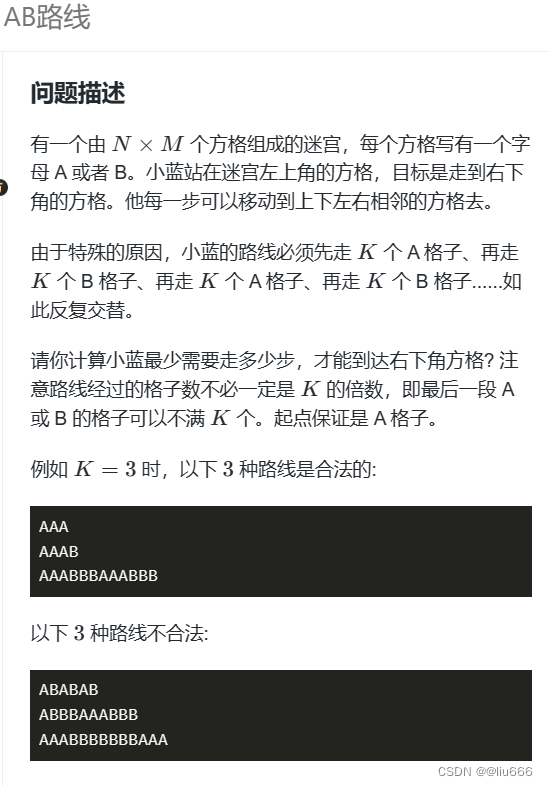
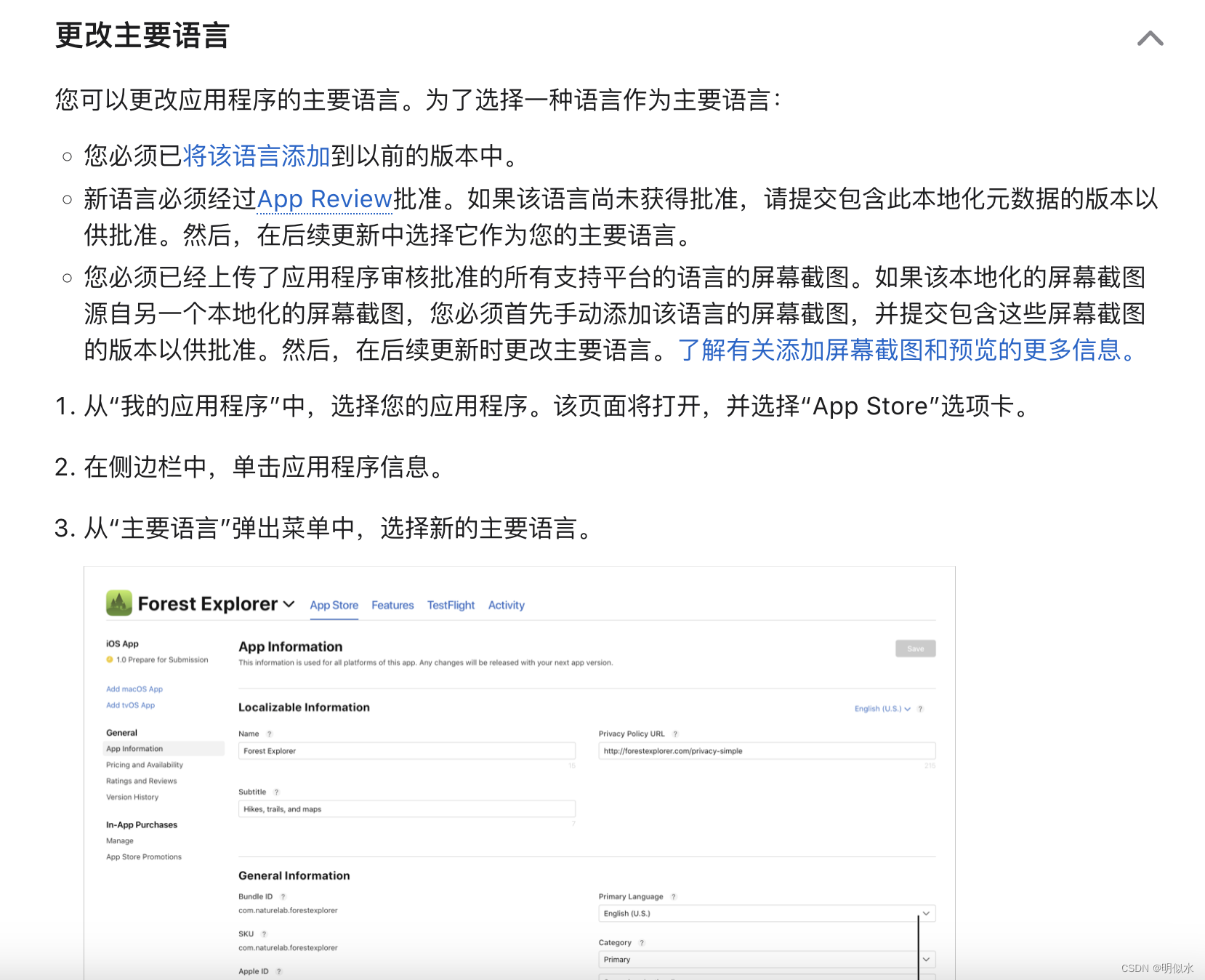


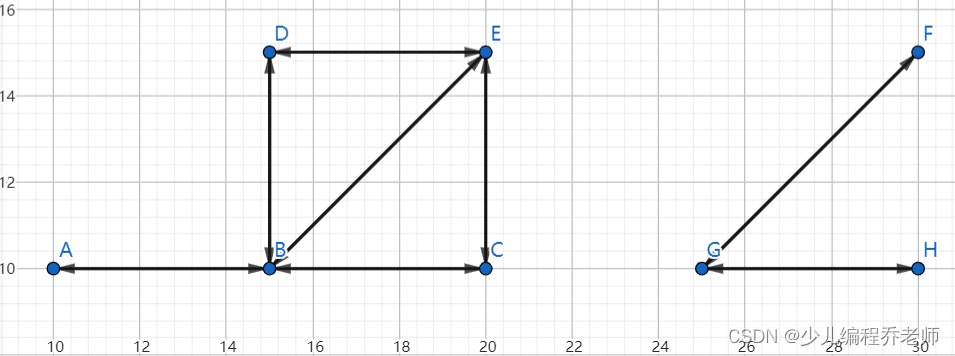
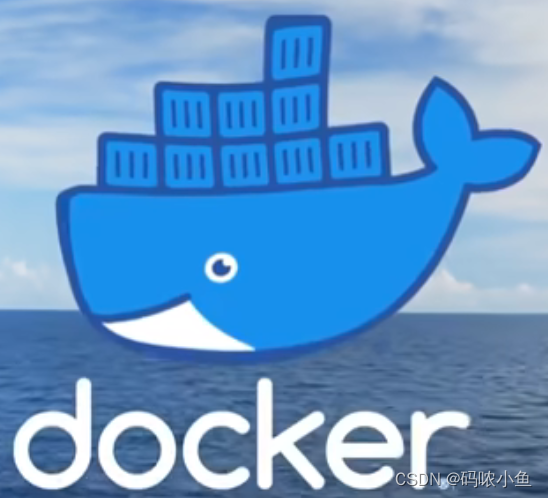
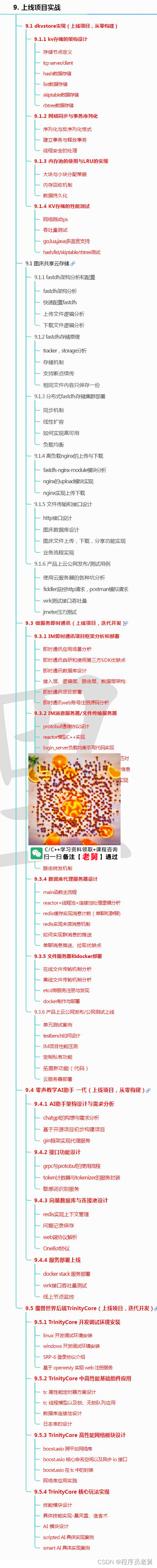
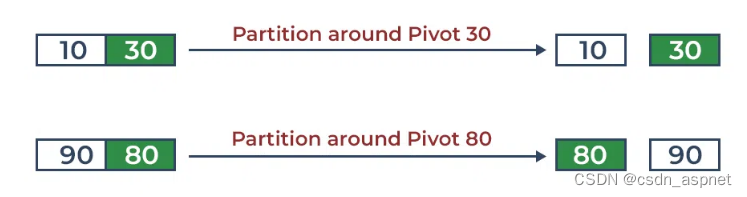
![[数据集][目标检测]电力场景电力目标检测数据集VOC+YOLO格式476张5类别](https://img-blog.csdnimg.cn/direct/1f52480201b24e7094a9c763bb7ed91c.png)