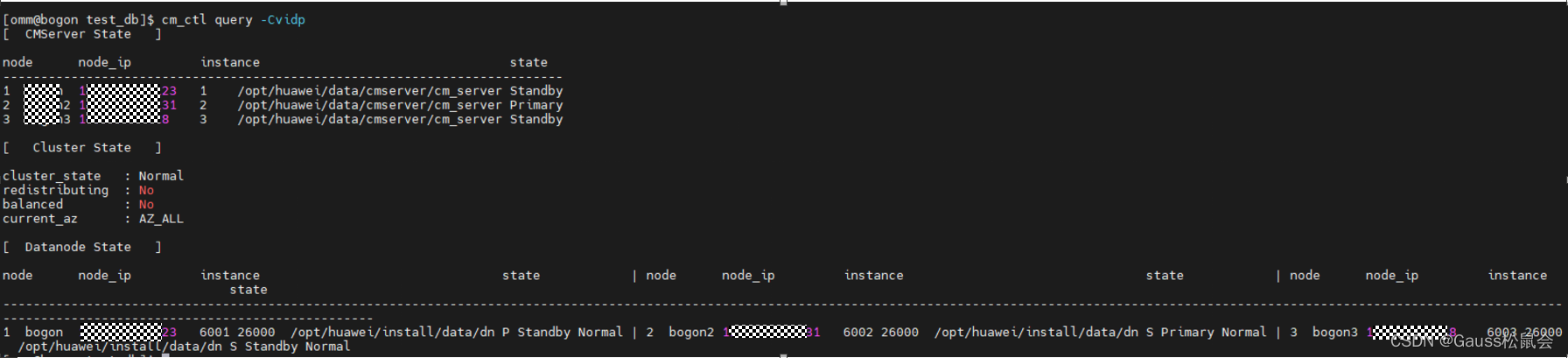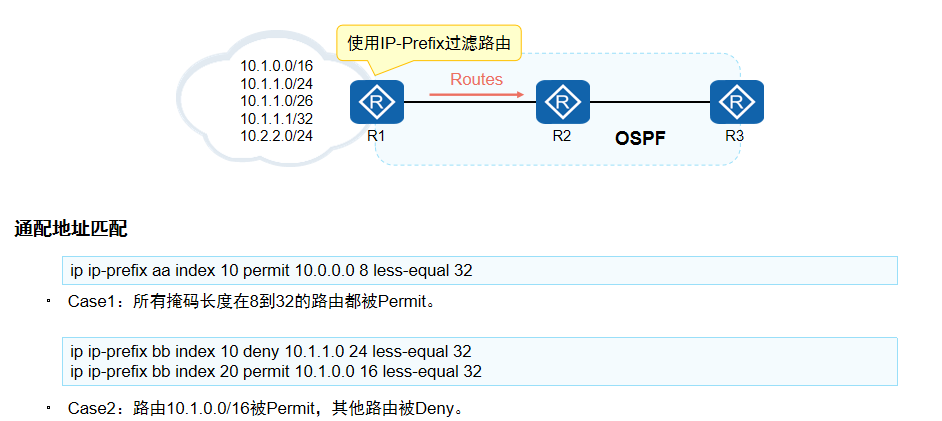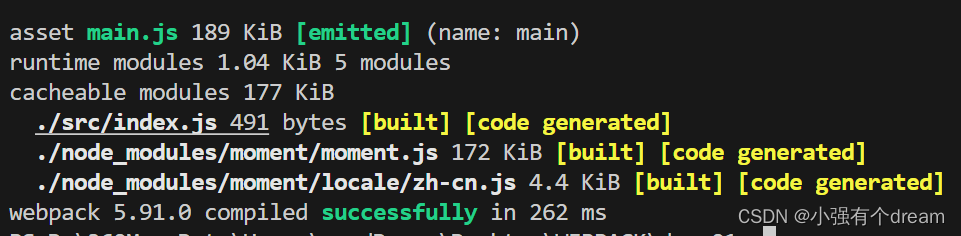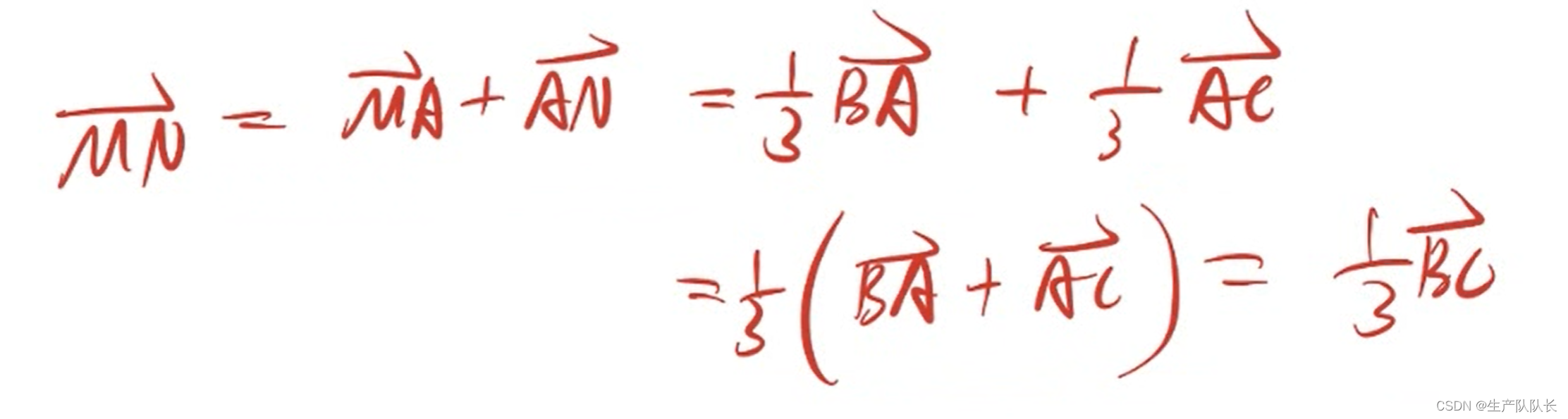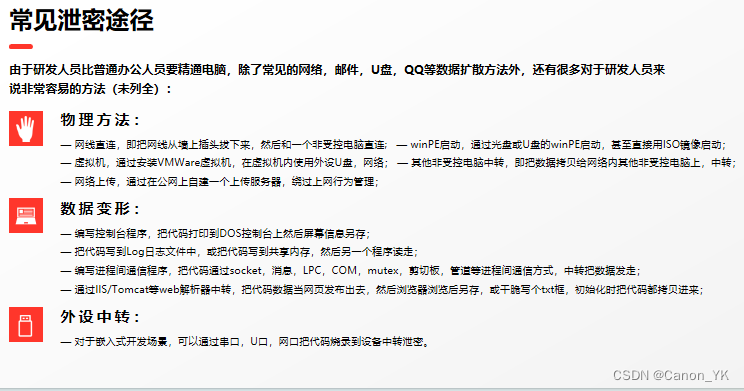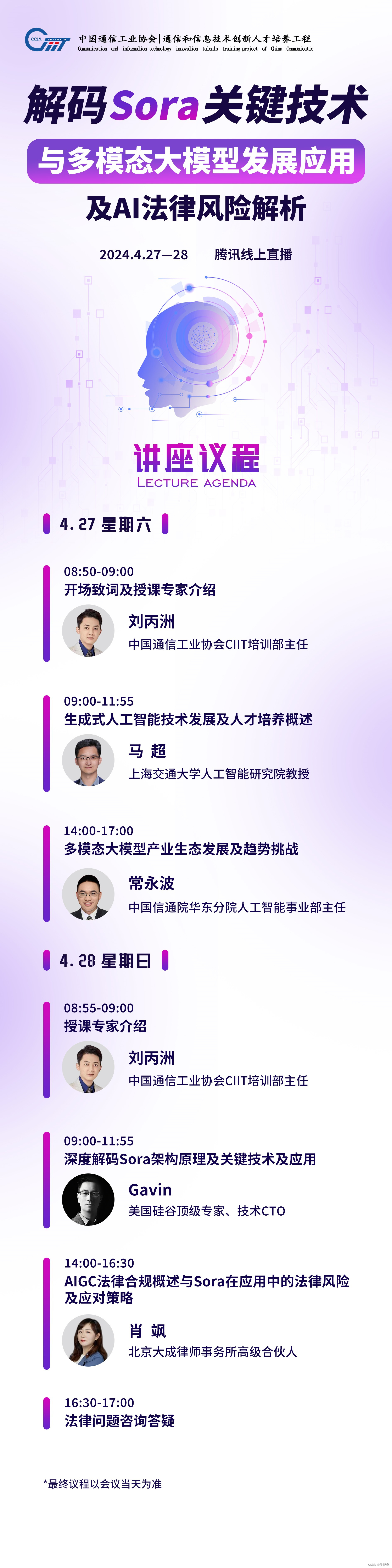1 动态SQL
动态SQL是MyBatis的特征之一,能够完成不同条件下不同的SQL拼接
1.1 <if>标签
在注册用户的时候,可能会有这样一个问题,由于注册分为两种字段:必填字段和非必填字段,如果在添加用户的时候有不确定的字段传入,程序应该如何实现,此时就需要用到动态标签来判断了
例如添加的时候性别gender为非必填字段
@Mapper
public interface UserInfoXMLMapper {Integer insertByXML(UserInfo userInfo);
}<insert id="insertByXML">insert into userinfo (username,password,age,<if test="gender != null">gender,</if>phone)values (#{username},#{password},#{age},<if test="gender != null">#{gender},</if>#{phone})
</insert>@Slf4j
@SpringBootTest
class UserInfoXMLMapperTest {@Autowiredprivate UserInfoXMLMapper userInfoXMLMapper;@Testvoid insertByXML() {UserInfo userInfo = new UserInfo();userInfo.setUsername("222");userInfo.setPassword("222");userInfo.setAge(10);userInfo.setGender(1);userInfo.setPhone("123456");Integer integer = userInfoXMLMapper.insertByXML(userInfo);log.info(integer.toString());}
}首先观察填写gender的情况
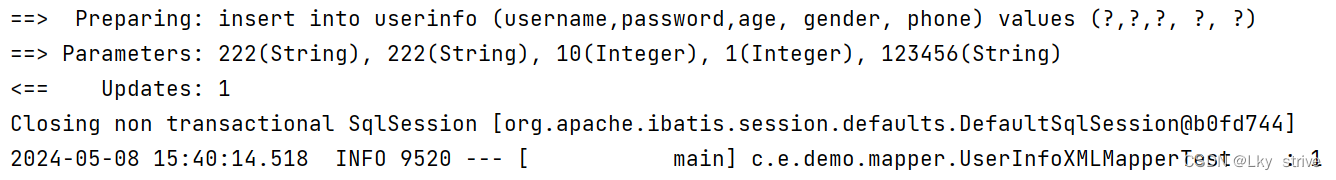
@Slf4j
@SpringBootTest
class UserInfoXMLMapperTest {@Autowiredprivate UserInfoXMLMapper userInfoXMLMapper;@Testvoid insertByXML() {UserInfo userInfo = new UserInfo();userInfo.setUsername("222");userInfo.setPassword("222");userInfo.setAge(10);//userInfo.setGender(1);userInfo.setPhone("123456");Integer integer = userInfoXMLMapper.insertByXML(userInfo);log.info(integer.toString());}
}没有填写gender的情况,此时gender这一选项就没有被拼接
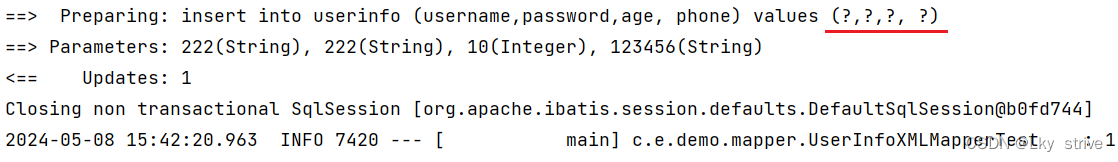
1.2 <trim>标签
之前的插入用户功能,只有一个gender字段是选择项,如果有多个字段,一般考虑使用标签结合标签,对多个字段都采用动态生成的方式
标签中有如下属性:
1)prefix:表示整个语句块,以prefix的值作为前缀
2)suffix:表示整个语句块,以suffix的值作为后缀
3)prefixOverrides:表示整个语句块要去除掉的前缀
4)suffixOverrides:表示整个语句块要去除掉的后缀
<insert id="insertByXML">insert into userinfo<trim prefix="(" suffix=")" suffixOverrides=","><if test="username != null">username,</if><if test="password != null">password,</if><if test="age != null">age,</if><if test="gender != null">gender,</if><if test="phone != null">phone,</if></trim>values<trim prefix="(" suffix=")" suffixOverrides=","><if test="username != null">#{username},</if><if test="password != null">#{password},</if><if test="age != null">#{age},</if><if test="gender != null">#{gender},</if><if test="phone != null">#{phone},</if></trim>
</insert>上述代码在整个语句前加'(',在整个语句后加')',去掉','的后缀
@Slf4j
@SpringBootTest
class UserInfoXMLMapperTest {@Autowiredprivate UserInfoXMLMapper userInfoXMLMapper;@Testvoid insertByXML() {UserInfo userInfo = new UserInfo();userInfo.setUsername("222");userInfo.setPassword("222");userInfo.setAge(10);//userInfo.setGender(1);//userInfo.setPhone("123456");Integer integer = userInfoXMLMapper.insertByXML(userInfo);log.info(integer.toString());}
}让性别和电话号码两项编程非必填项,再次观察结果

可以看出,左右括号都添加上了,并且去掉了最后面的','
在以上SQL动态解析时,会将第一个部分做如下处理:
1)基于prefix配置,开始部分加上 (
2)基于suffix配置,结尾部分加上 )
3)多个组织语句都以','结尾,在最后拼接好的字符串还会以','结尾的,会基于suffixOverrides配置去掉最后一个','
1.3 <where>标签
在以下场景,系统会根据我们筛选的条件,动态的组装where条件

List<UserInfo> selectByXML(UserInfo userInfo);<select id="selectByXML" resultType="com.example.demo.UserInfo">select * from userinfo<where><if test="username != null">username = #{username}</if><if test="age != null">and age = #{age}</if><if test="gender != null">and gender = #{gender}</if></where>
</select>@Test
void selectByXML() {UserInfo userInfo = new UserInfo();userInfo.setUsername("222");userInfo.setAge(10);userInfo.setGender(1);List<UserInfo> userInfoList = userInfoXMLMapper.selectByXML(userInfo);log.info(userInfoList.toString());
}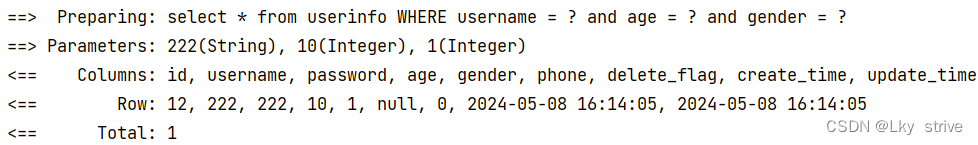
去掉username和gender再次观察
@Test
void selectByXML() {UserInfo userInfo = new UserInfo();//userInfo.setUsername("222");userInfo.setAge(10);//userInfo.setGender(1);List<UserInfo> userInfoList = userInfoXMLMapper.selectByXML(userInfo);log.info(userInfoList.toString());
}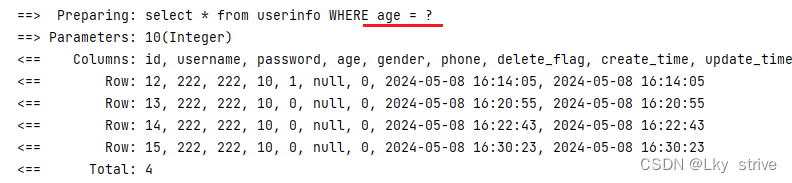
可以看到,<where>自动帮我们去除了开头的and, 当查询的条件都为空时,<where>标签还会自动去掉where关键字
以上标签也可以使用 <trim prefix="where" prefixOverrides="and"> 替换,但是有些情况下,当子元素都没有内容时,where关键字也会保留
1.4 <set>标签
根据传入的用户对象属性来更新用户数据,可以使用标签指定动态内容
使用trim标签
Integer updateByXML(UserInfo userInfo);<update id="updateByXML">update userinfo set<trim prefix="set" suffixOverrides=","><if test="username != null">username = #{username},</if><if test="age != null">age = #{age},</if><if test="gender != null">gender = #{gender},</if></trim>where id = 14
</update>@Test
void updateByXML() {UserInfo userInfo = new UserInfo();userInfo.setUsername("456");userInfo.setAge(4);userInfo.setGender(2);Integer integer = userInfoXMLMapper.updateByXML(userInfo);log.info(integer.toString());
}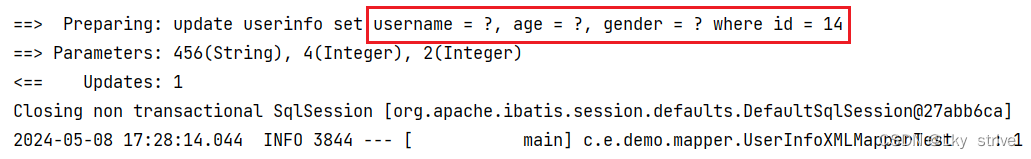
将username和gender去掉,再观察

使用<set>标签
@Test
void updateByXML() {UserInfo userInfo = new UserInfo();//userInfo.setUsername("456");userInfo.setAge(4);//userInfo.setGender(2);Integer integer = userInfoXMLMapper.updateByXML(userInfo);log.info(integer.toString());
}<update id="updateByXML">update userinfo<set><if test="username != null">username = #{username},</if><if test="age != null">age = #{age},</if><if test="gender != null">gender = #{gender},</if></set>where id = 14
</update>
使用<set>标签可以再动态SQL语句中插入set关键字,并且会删除额外的逗号(用于update语句中)
1.5 <foreach>标签
对集合进行遍历时使用该标签,标签有如下属性:
1)collection:绑定⽅法参数中的集合,如List,Set,Map或数组对象
2)item:遍历时的每⼀个对象
3)open:语句块开头的字符串
4)close:语句块结束的字符串
5)separator:每次遍历之间间隔的字符串
Integer deleteByIds(List<Integer> ids);<delete id="deleteByIds">delete from userinfo where id in<foreach collection="ids" separator="," item="id" open="(" close=")">#{id}</foreach>
</delete>@Test
void deleteByIds() {Integer integer = userInfoXMLMapper.deleteByIds(Arrays.asList(12, 13, 14, 15));log.info(integer.toString());
}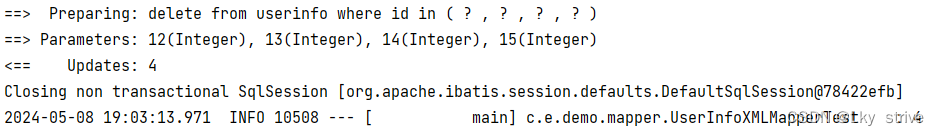
1.6 <include>标签
在XML映射文件中配置SQL,有时可能会存在很多重复的片段,此时就会存在很多冗余的代码
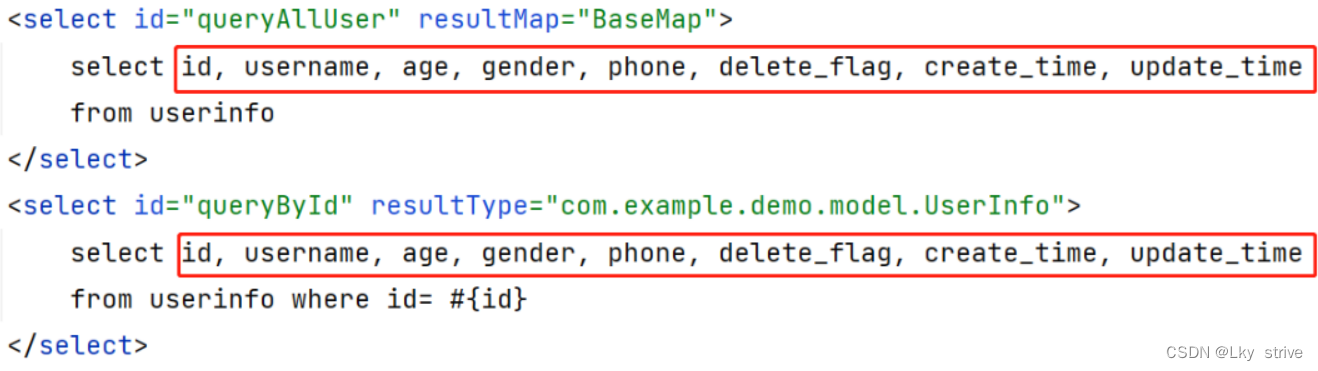
此时可以对重复的代码片段进行抽取,将其通过<sql>标签封装到一个SQL片段 ,然后通过<include>标签进行引用
1)<sql>:定义可重用的SQL片段
2)<include>:通过属性refid,指定包含的SQL片段
<sql id="allColumn">id, username, age, gender, phone, delete_flag, create_time, update_time
</sql><select id="queryAllUser" resultMap="BaseMap">select<include refid="allColumn"></include>from userinfo
</select>
<select id="queryById" resultType="com.example.demo.model.UserInfo">select<include refid="allColumn"></include>from userinfo where id= #{id}
</select>![TMC4671超越传感器和摄像头之外——将物联网从云端转移到现实世界[应用案例]](https://img-blog.csdnimg.cn/img_convert/1e97250e1597659d40466681f56c6767.jpeg)