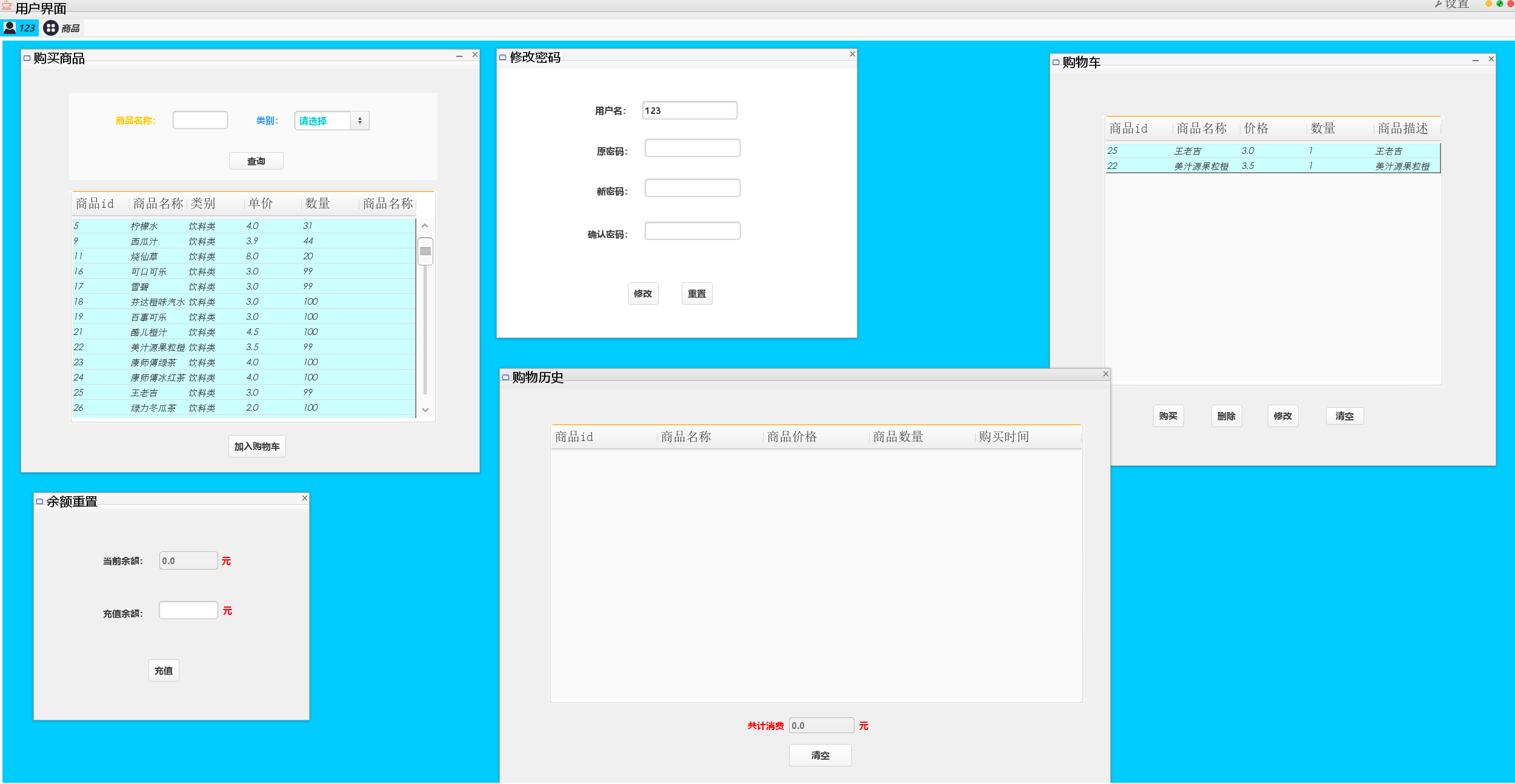C#连接Access数据库 查询和新增 示例
项目中需要做一个写程序操作日志的需求,仅本机使用。这时Access数据库就是一个非常好的选择,简单,好用。
下面仅仅是一个示例,简单写出 查询 和 新增 等 C#操作 Access 数据库的 代码
效果图

clsDBHelperAccess.cs
using System; using System.Collections.Generic; using System.Text; using System.Data.OleDb; using System.Data;namespace myClass {class clsDBHelperAccess{private string conn_str = null;private OleDbConnection ole_connection = null;private OleDbCommand ole_command = null;private OleDbDataReader ole_reader = null;private DataTable dt = null; /// <summary> /// 构造函数 /// </summary> public clsDBHelperAccess(){conn_str = @"Provider=Microsoft.Jet.OLEDB.4.0;Data Source='D:\我的文档\Visual Studio 2008\Projects\AccessOperator\AccessOperator\bin\Debug\myDb.mdb'";InitDB();}/// <summary> /// 构造函数 /// </summary> /// <param name="db_path">数据库路径</param> public clsDBHelperAccess(string db_path){conn_str = "Provider=Microsoft.Jet.OLEDB.4.0;Data Source='" + db_path + "'";InitDB();}private void InitDB(){ole_connection = new OleDbConnection(conn_str); //创建实例 ole_command = new OleDbCommand();}/// <summary> /// 转换数据格式 /// </summary> /// <param name="reader">数据源</param> /// <returns>数据列表</returns> private DataTable ConvertOleDbReaderToDataTable(ref OleDbDataReader reader){DataTable dt_tmp = null;DataRow dr = null;int data_column_count = 0;int i = 0;data_column_count = reader.FieldCount;dt_tmp = BuildAndInitDataTable(data_column_count);if (dt_tmp == null){return null;}while (reader.Read()){dr = dt_tmp.NewRow();for (i = 0; i < data_column_count; ++i){dr[i] = reader[i];}dt_tmp.Rows.Add(dr);}return dt_tmp;}/// <summary> /// 创建并初始化数据列表 /// </summary> /// <param name="Field_Count">列的个数</param> /// <returns>数据列表</returns> private DataTable BuildAndInitDataTable(int Field_Count){DataTable dt_tmp = null;DataColumn dc = null;int i = 0;if (Field_Count <= 0){return null;}dt_tmp = new DataTable();for (i = 0; i < Field_Count; ++i){dc = new DataColumn(i.ToString());dt_tmp.Columns.Add(dc);}return dt_tmp;}
/// <summary> /// 从数据库里面获取数据 /// </summary> /// <param name="strSql">查询语句</param> /// <returns>数据列表</returns> public DataTable GetDataTableFromDB(string strSql){if (conn_str == null){return null;}try{ole_connection.Open(); //打开连接 if (ole_connection.State == ConnectionState.Closed){return null;}ole_command.CommandText = strSql;ole_command.Connection = ole_connection;ole_reader = ole_command.ExecuteReader(CommandBehavior.Default);dt = ConvertOleDbReaderToDataTable(ref ole_reader);ole_reader.Close();ole_reader.Dispose();}catch (System.Exception e){//Console.WriteLine(e.ToString());///clsLogHelper.m_CreateErrorLogTxt("clsDBHelperAccess ", "GetDataTableFromDB", e.Message.ToString()); }finally{if (ole_connection.State != ConnectionState.Closed){ole_connection.Close();}}return dt;}/// <summary> /// 执行sql语句 /// </summary> /// <param name="strSql">sql语句</param> /// <returns>返回结果</returns> public int ExcuteSql(string strSql){int nResult = 0;try{ole_connection.Open(); //打开数据库连接 if (ole_connection.State == ConnectionState.Closed){return nResult;}ole_command.Connection = ole_connection;ole_command.CommandText = strSql;nResult = ole_command.ExecuteNonQuery();}catch (System.Exception e){//Console.WriteLine(e.ToString());//clsLogHelper.m_CreateErrorLogTxt("clsDBHelperAccess ", "ExcuteSql", e.Message.ToString());return nResult;}finally{if (ole_connection.State != ConnectionState.Closed){ole_connection.Close();}}return nResult;}}}
Form1.cs 窗体中的部分主要代码
private void butSelect_Click(object sender, EventArgs e){DataTable dt = Select("2024-01-01 00:00:00", "2024-12-30 00:00:00");if (dt == null)MessageBox.Show("查询信息发生异常!", "消息", MessageBoxButtons.OK, MessageBoxIcon.Exclamation);else if (dt.Rows.Count <= 0){this.dataGridView1.DataSource = dt;MessageBox.Show("没有符合条件的信息!", "消息", MessageBoxButtons.OK, MessageBoxIcon.Exclamation);}else{this.dataGridView1.DataSource = dt;this.lblRowCount.Text = dt.Rows.Count.ToString();}}//按 时间public DataTable Select(string strStartTime,string strStopTime){try{string strSql = "";string strCol = "*";string strWhere = " ( date_time>='" + strStartTime + "' and date_time<='" + strStopTime + "') ";strSql = "select " + strCol + " from operation_log where " + strWhere;//return DbHelperSQL.Query(strSql).Tables[0];string path = System.Windows.Forms.Application.StartupPath + @"\data\lansever_db.mdb";myClass.clsDBHelperAccess Helper = new myClass.clsDBHelperAccess(path);return Helper.GetDataTableFromDB(strSql);}catch (System.Exception e){return null;}}private void butAdd_Click(object sender, EventArgs e){int intResult = Add();if (intResult >= 1){MessageBox.Show("添加成功!", "消息", MessageBoxButtons.OK, MessageBoxIcon.Information);}else{MessageBox.Show("添加失败!", "消息", MessageBoxButtons.OK, MessageBoxIcon.Exclamation);}}//添加一条数据public int Add(){try{string strId = System.Guid.NewGuid().ToString();string strSize = "AAAAAA";string strDateTime = DateTime.Now.ToString("yyyy-MM-dd HH:mm:ss");string strButton = "BBBBB1";string strType = "CCCCCC2";string strRemarks = "";string strSql = "";strSql += "insert into operation_log (id,site,date_time,button,type,remarks ";strSql += " ) values( ";strSql += " '" + strId + "','" + strSize + "','" + strDateTime + "','" + strButton + "','" + strType + "','" + strRemarks + "' ";strSql += " )";string path = System.Windows.Forms.Application.StartupPath + @"\data\lansever_db.mdb";myClass.clsDBHelperAccess Helper = new myClass.clsDBHelperAccess(path);return Helper.ExcuteSql(strSql);}catch (System.Exception e){return 0;}}
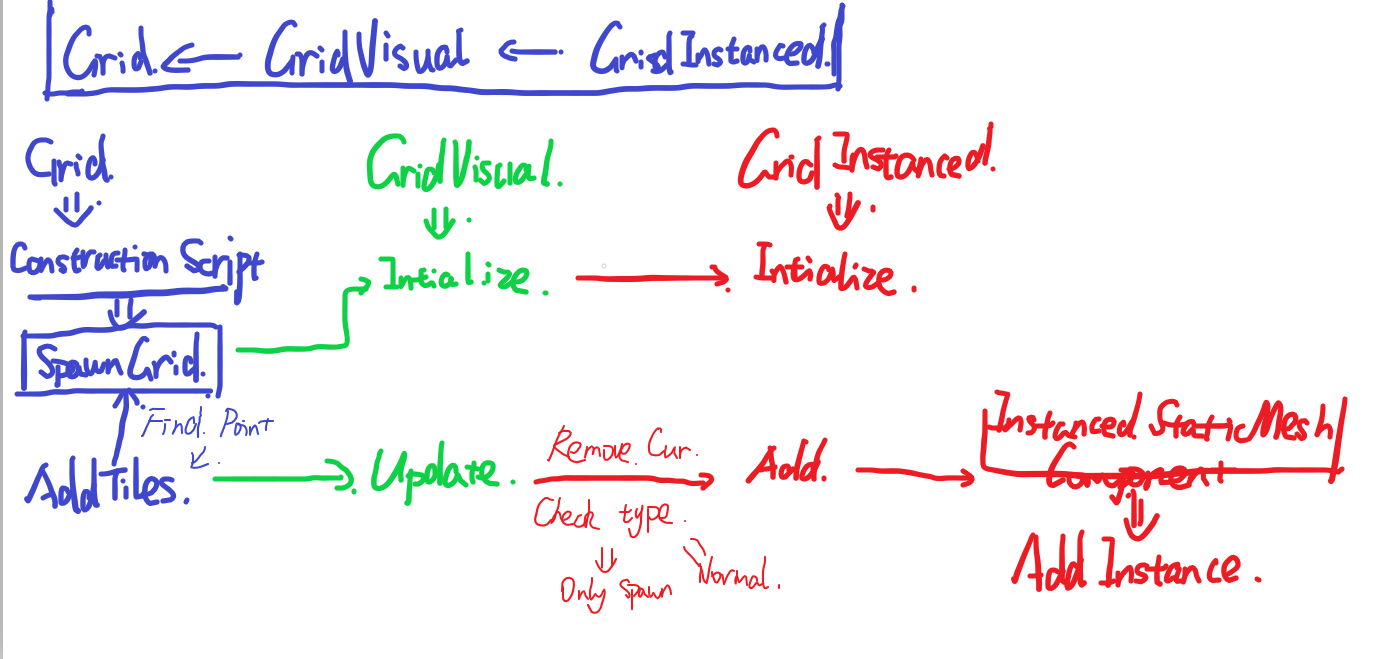
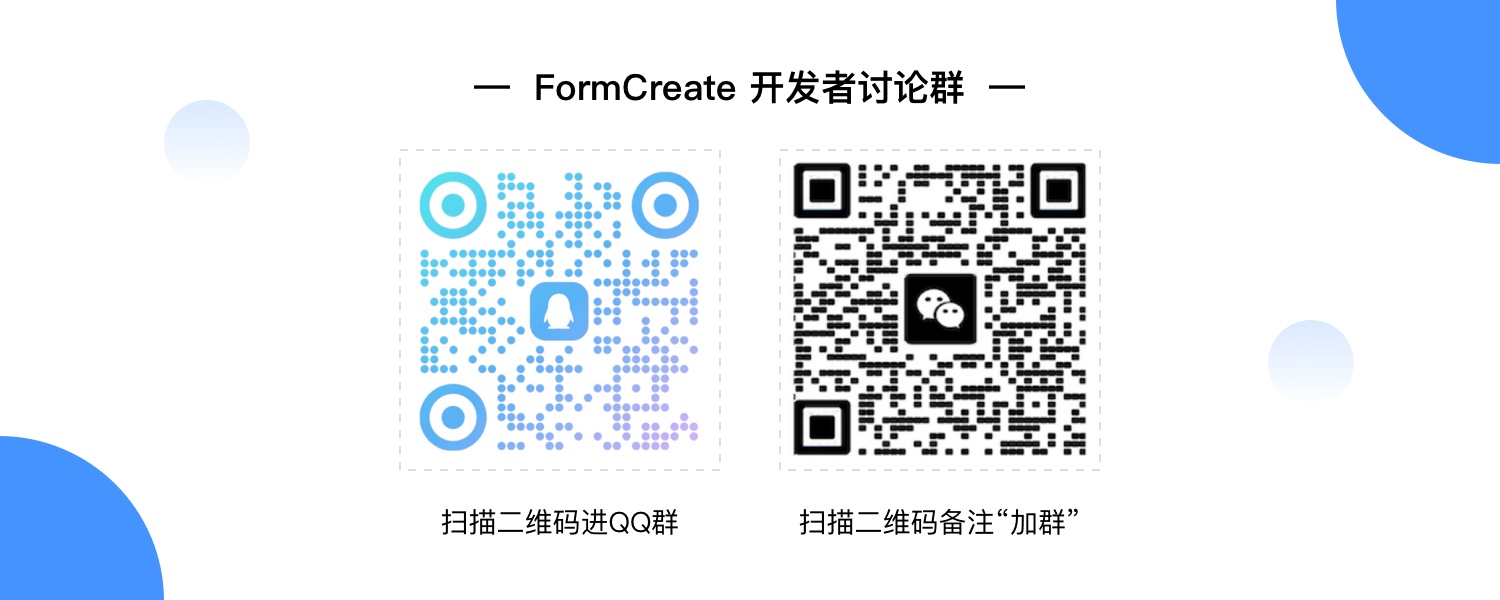




![[CISCN 2022 初赛]online_crt crash漏洞引起的命令执行](https://img2024.cnblogs.com/blog/3428431/202405/3428431-20240521122105179-1190196218.png)