美化代码
// 美化打印实现方法
const prettyLog = () => {const isProduction = import.meta.env.MODE === "production";const isEmpty = (value: any) => {return value == null || value === undefined || value === "";};const prettyPrint = (title: string, text: string, color: string) => {if (isProduction) return;console.log(`%c ${title} %c ${text} %c`,`background:${color};border:1px solid ${color}; padding: 1px; border-radius: 2px 0 0 2px; color: #fff;`,`border:1px solid ${color}; padding: 1px; border-radius: 0 2px 2px 0; color: ${color};`,"background:transparent");};const info = (textOrTitle: string, content = "") => {const title = isEmpty(content) ? "Info" : textOrTitle;const text = isEmpty(content) ? textOrTitle : content;prettyPrint(title, text, "#909399");};const error = (textOrTitle: string, content = "") => {const title = isEmpty(content) ? "Error" : textOrTitle;const text = isEmpty(content) ? textOrTitle : content;prettyPrint(title, text, "#F56C6C");};const warning = (textOrTitle: string, content = "") => {const title = isEmpty(content) ? "Warning" : textOrTitle;const text = isEmpty(content) ? textOrTitle : content;prettyPrint(title, text, "#E6A23C");};const success = (textOrTitle: string, content = "") => {const title = isEmpty(content) ? "Success" : textOrTitle;const text = isEmpty(content) ? textOrTitle : content;prettyPrint(title, text, "#67C23A");};const table = () => {const data = [{ id: 1, name: "Alice", age: 25 },{ id: 2, name: "Bob", age: 30 },{ id: 3, name: "Charlie", age: 35 }];console.log("%c id%c name%c age","color: white; background-color: black; padding: 2px 10px;","color: white; background-color: black; padding: 2px 10px;","color: white; background-color: black; padding: 2px 10px;");data.forEach((row: any) => {console.log(`%c ${row.id} %c ${row.name} %c ${row.age} `,"color: black; background-color: lightgray; padding: 2px 10px;","color: black; background-color: lightgray; padding: 2px 10px;","color: black; background-color: lightgray; padding: 2px 10px;");});};const picture = (url: string, scale = 1) => {if (isProduction) return;const img = new Image();img.crossOrigin = "anonymous";img.onload = () => {const c = document.createElement("canvas");const ctx = c.getContext("2d");if (ctx) {c.width = img.width;c.height = img.height;ctx.fillStyle = "red";ctx.fillRect(0, 0, c.width, c.height);ctx.drawImage(img, 0, 0);const dataUri = c.toDataURL("image/png");console.log(`%c sup?`,`font-size: 1px;padding: ${Math.floor((img.height * scale) / 2)}px ${Math.floor((img.width * scale) / 2)}px;background-image: url(${dataUri});background-repeat: no-repeat;background-size: ${img.width * scale}px ${img.height * scale}px;color: transparent;`);}};img.src = url;};// retu;return {info,error,warning,success,picture,table};
};
// 创建打印对象
const log = prettyLog();
// 不带标题
log.info("这是基础信息");
log.info("看这里", "这是基础信息");
log.error("这是错误信息");
log.error("出错啦", "这是错误信息");
log.success("这是成功信息");
log.success("成功啦", "这是成功信息");
log.warning("这是警告信息");
log.warning("注意了", "这是警告信息");
log.table();
log.picture("http://127.0.0.1:8520//media/generate/202404197020/ec0b5131-d0c5-4201-b1d3-94edcea2ba12.png",0.2
);
效果


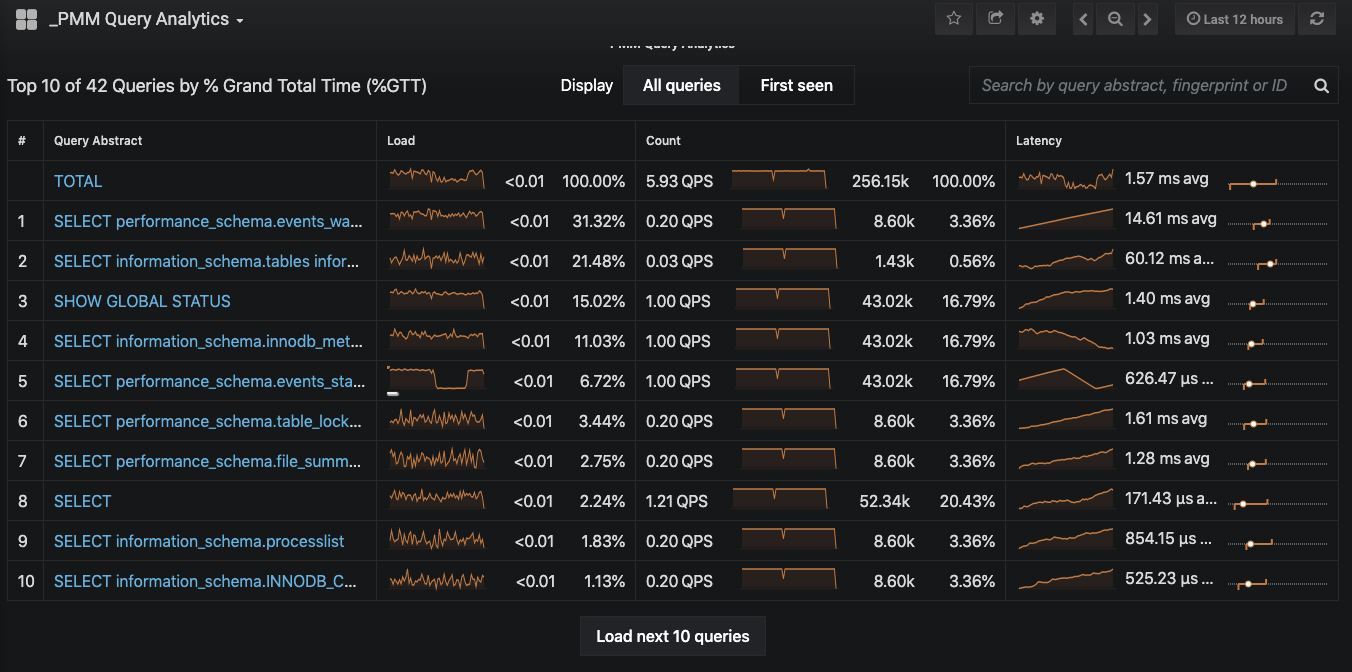
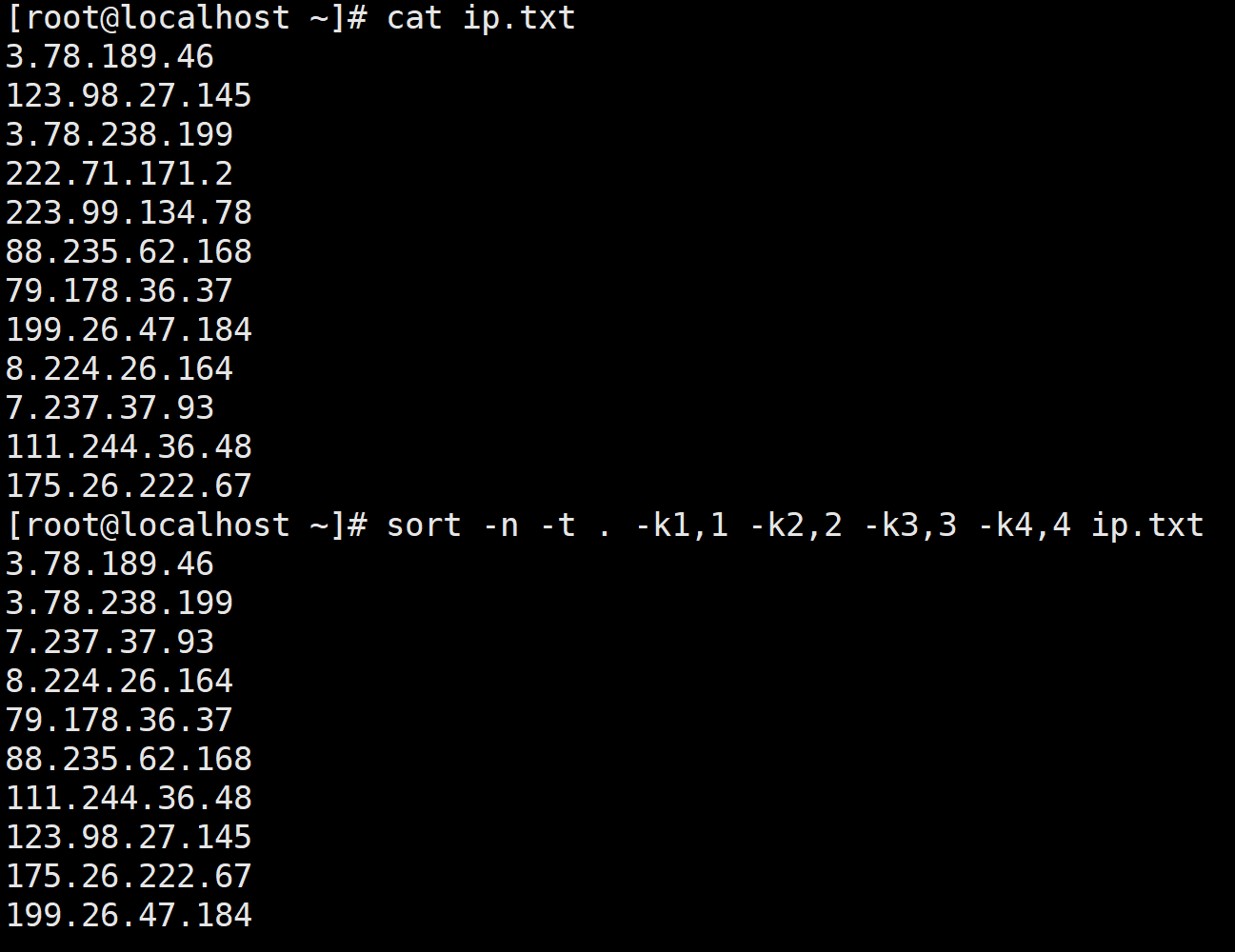

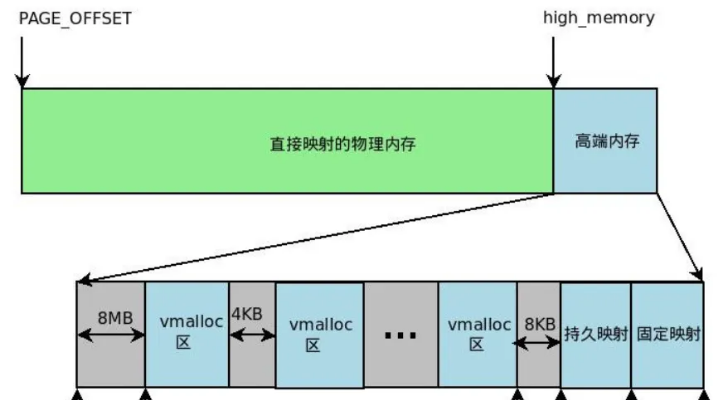
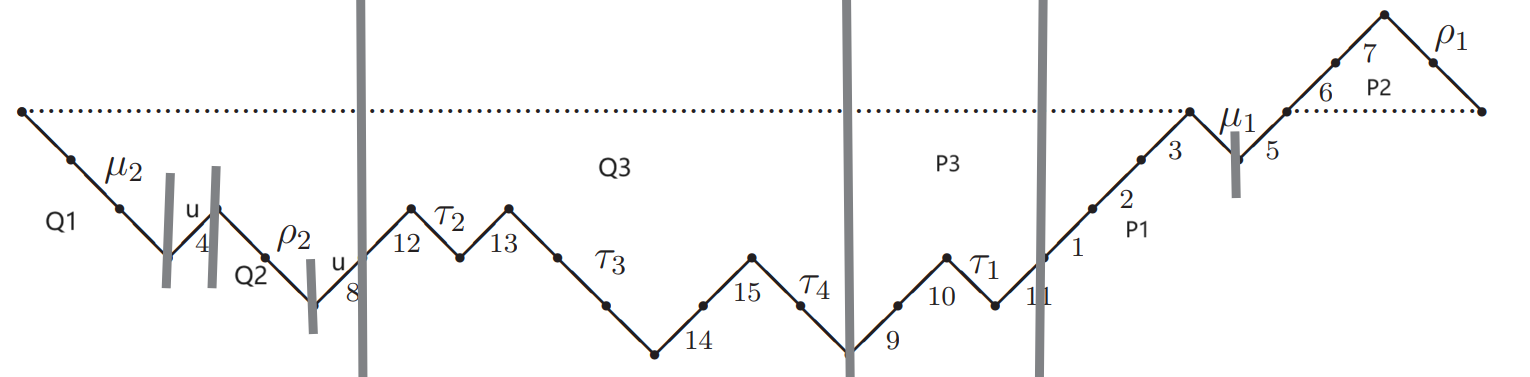


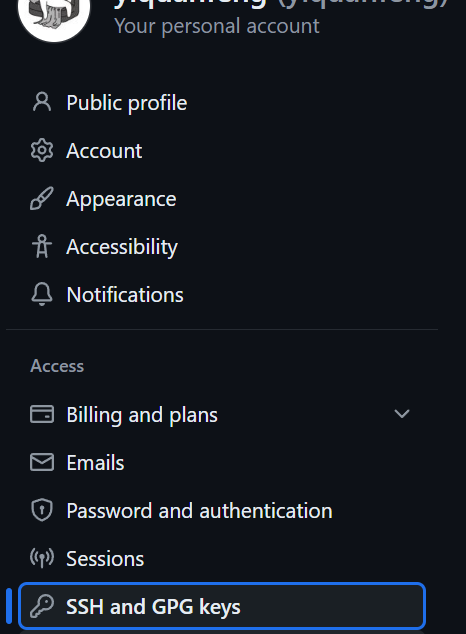



![[转帖]见识一下SQL Server隐式转换处理的不同](https://ask.qcloudimg.com/http-save/yehe-4447362/33d977176224624dd21ebdb8bc7394ec.png)