前言
Kotlin 是由 JetBrains 推出的一门基于 JVM 平台的编程语言,引入了许多不同于 Java 的先进概念以及语法糖,极大地提高了开发人员的编程效率,广受各路 Java 开发者推崇。但由于 NeoForge 官方并未就使用 Kotlin 开发模组提供支持,使得精通 Kotlin 的开发者未能使用所擅长的语言编写模组而被迫改用 Java 。幸运的是借助 thedarkcolour 开发的 KotlinForForge 前置模组,完全使用 Kotlin 语言开发 NeoForge 模组成为了可能。下面简要地就借助该前置模组开发 Kotlin 语言模组的步骤进行说明。
NeoForge MDK 的搭建
前往 NeoForge 的 示例 MDK 仓库 下载示例 NeoForge 模组源码。切换到所下载的源码目录中,先运行 ./gradlew runClient 尝试启动游戏客户端程序, Gradle 会自动下载完成所需的依赖文件,成功启动游戏后关闭。接下来根据自己的 IDE 情况运行 ./gradlew eclipse 或 ./gradlew idea 进行 IDE 相关配置,完成后用 IDE 打开项目。至此 MDK 搭建完毕。
配置项目 Kotlin 相关依赖
接下来需要对项目进行设置以引入 Kotlin 与前置模组 KotlinForForge 的支持。打开 build.gradle 文件,对 plugins 、 repositories 与 dependencies 代码块进行修改:
plugins {id 'java-library'id 'eclipse'id 'idea'id 'maven-publish'id 'net.neoforged.gradle.userdev' version '7.0.80'// Adds the Kotlin Gradle pluginid 'org.jetbrains.kotlin.jvm' version '1.9.22'// OPTIONAL Kotlin Serialization pluginid 'org.jetbrains.kotlin.plugin.serialization' version '1.9.22'
}repositories {mavenLocal()// Add KFF Maven repositorymaven {name = 'Kotlin for Forge'url = 'https://thedarkcolour.github.io/KotlinForForge/'}
}dependencies {// Specify the version of Minecraft to use.// Depending on the plugin applied there are several options. We will assume you applied the userdev plugin as shown above.// The group for userdev is net.neoforged, the module name is neoforge, and the version is the same as the neoforge version.// You can however also use the vanilla plugin (net.neoforged.gradle.vanilla) to use a version of Minecraft without the neoforge loader.// And its provides the option to then use net.minecraft as the group, and one of; client, server or joined as the module name, plus the game version as version.// For all intends and purposes: You can treat this dependency as if it is a normal library you would use.implementation "net.neoforged:neoforge:${neo_version}"// Example mod dependency with JEI// The JEI API is declared for compile time use, while the full JEI artifact is used at runtime// compileOnly "mezz.jei:jei-${mc_version}-common-api:${jei_version}"// compileOnly "mezz.jei:jei-${mc_version}-forge-api:${jei_version}"// runtimeOnly "mezz.jei:jei-${mc_version}-forge:${jei_version}"// Example mod dependency using a mod jar from ./libs with a flat dir repository// This maps to ./libs/coolmod-${mc_version}-${coolmod_version}.jar// The group id is ignored when searching -- in this case, it is "blank"// implementation "blank:coolmod-${mc_version}:${coolmod_version}"// Example mod dependency using a file as dependency// implementation files("libs/coolmod-${mc_version}-${coolmod_version}.jar")// Example project dependency using a sister or child project:// implementation project(":myproject")// For more info:// http://www.gradle.org/docs/current/userguide/artifact_dependencies_tutorial.html// http://www.gradle.org/docs/current/userguide/dependency_management.html// Adds KFF as dependency and Kotlin libs (use the variant matching your mod loader)// NEOFORGEimplementation 'thedarkcolour:kotlinforforge-neoforge:4.10.0'
}
接下来修改 gradle.properties 文件:
# Sets default memory used for gradle commands. Can be overridden by user or command line properties.
#org.gradle.jvmargs=
org.gradle.daemon=false
org.gradle.debug=false#read more on this at https://github.com/neoforged/NeoGradle/blob/NG_7.0/README.md#apply-parchment-mappings
# you can also find the latest versions at: https://parchmentmc.org/docs/getting-started
neogradle.subsystems.parchment.minecraftVersion=1.20.3
neogradle.subsystems.parchment.mappingsVersion=2023.12.31
# Environment Properties
# You can find the latest versions here: https://projects.neoforged.net/neoforged/neoforge
# The Minecraft version must agree with the Neo version to get a valid artifact
minecraft_version=1.20.4
# The Minecraft version range can use any release version of Minecraft as bounds.
# Snapshots, pre-releases, and release candidates are not guaranteed to sort properly
# as they do not follow standard versioning conventions.
minecraft_version_range=[1.20.4,1.21)
# The Neo version must agree with the Minecraft version to get a valid artifact
neo_version=20.4.215
# The Neo version range can use any version of Neo as bounds
neo_version_range=[20.4,)
# The loader version range can only use the major version of FML as bounds
loader_version_range=[4.10,)## Mod Properties# The unique mod identifier for the mod. Must be lowercase in English locale. Must fit the regex [a-z][a-z0-9_]{1,63}
# Must match the String constant located in the main mod class annotated with @Mod.
mod_id=kotlindemo
# The human-readable display name for the mod.
mod_name=Kotlin NeoForge Demo Mod
# The license of the mod. Review your options at https://choosealicense.com/. All Rights Reserved is the default.
mod_license=All Rights Reserved
# The mod version. See https://semver.org/
mod_version=1.0.0
# The group ID for the mod. It is only important when publishing as an artifact to a Maven repository.
# This should match the base package used for the mod sources.
# See https://maven.apache.org/guides/mini/guide-naming-conventions.html
mod_group_id=top.srcres.mods.kotlindemo
# The authors of the mod. This is a simple text string that is used for display purposes in the mod list.
mod_authors=src_resources
# The description of the mod. This is a simple multiline text string that is used for display purposes in the mod list.
mod_description=Example mod description.\nNewline characters can be used and will be replaced properly.
然后打开 src 目录内的 mods.toml 文件,修改 modLoader 为 kotlinforforge :
modLoader="kotlinforforge" #mandatory
接下来删除 java 目录,新建 kotlin 目录,即可在其中使用 Kotlin 语言编写代码了。笔者的示例代码如下:
package top.srcres.mods.kotlindemoimport com.mojang.logging.LogUtils
import net.neoforged.fml.common.Mod@Mod(KotlinDemo.MODID)
object KotlinDemo {const val MODID = "kotlindemo"val logger = LogUtils.getLogger();init {logger.info("$MODID is initialized.")}
}
全部工作完成后,回到项目根目录,运行 ./gradlew runClient 启动游戏。可以看到我们的示例模组已被正常加载:

项目源码
本文示例项目源码已上传 GitHub 供读者参考,使用 MIT 协议开源。
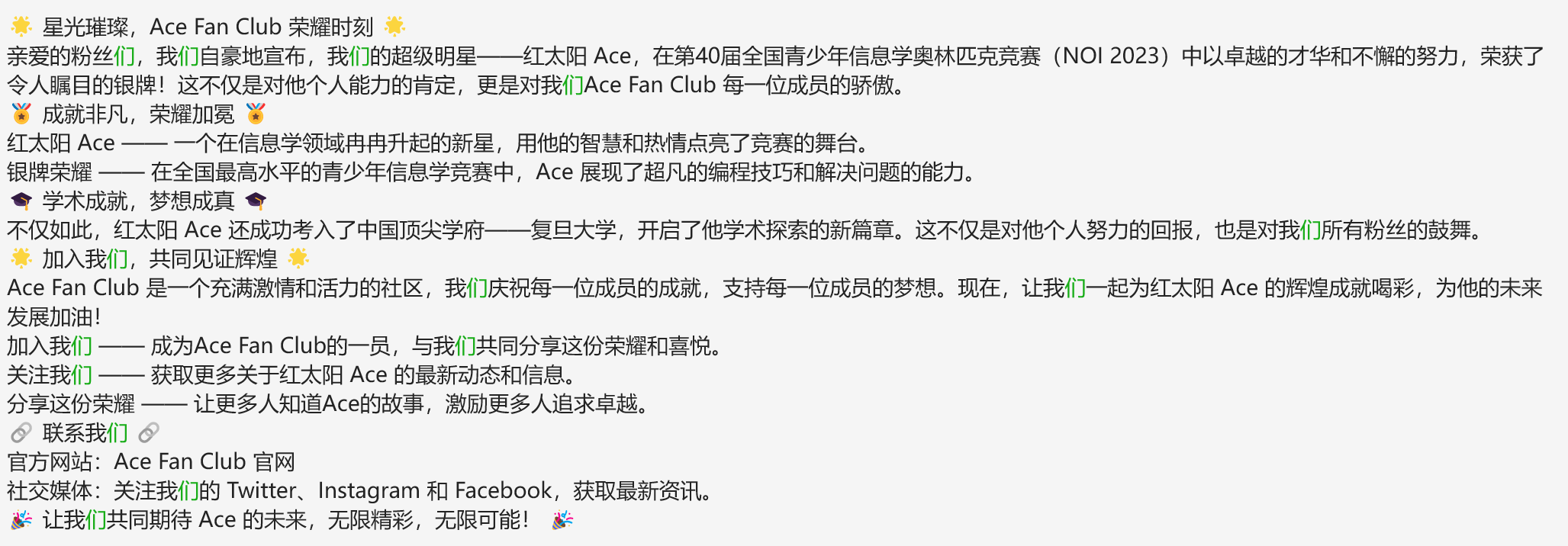

![[SNCPC2024] 2024 年陕西省大学生程序设计 J题猜质数II 题解](https://img2024.cnblogs.com/blog/3292425/202407/3292425-20240706223154610-1011174951.png)
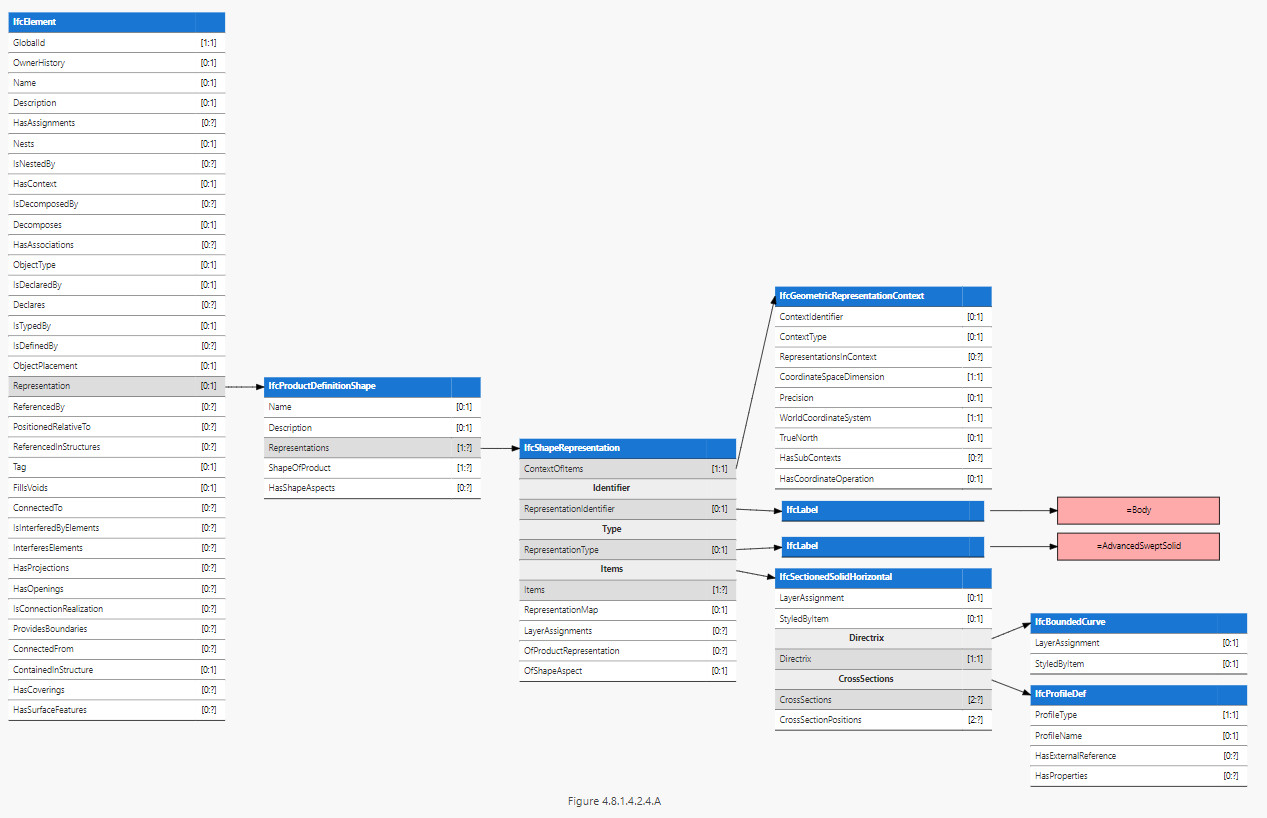

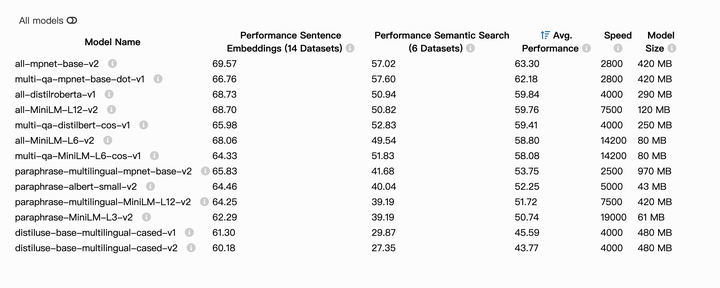
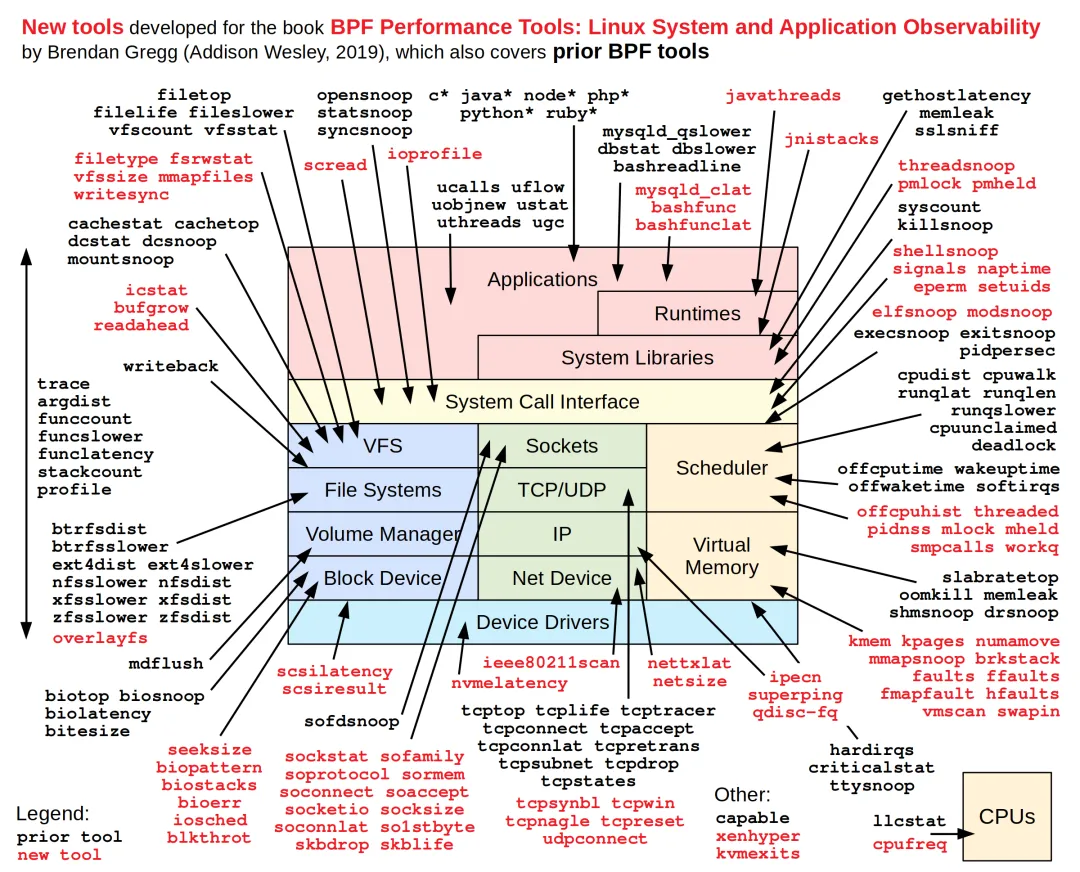

![汇编语言 5. [BX] 和 loop | 实验 4 : [BX] 和 loop 的使用](https://img2024.cnblogs.com/blog/1031556/202407/1031556-20240706222354239-1297245912.png)
