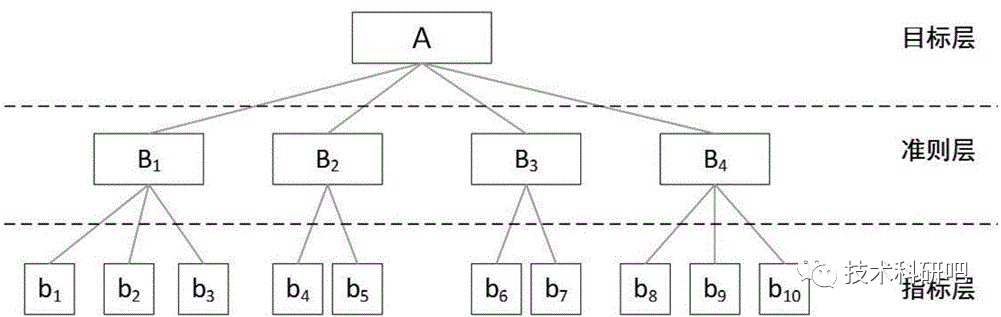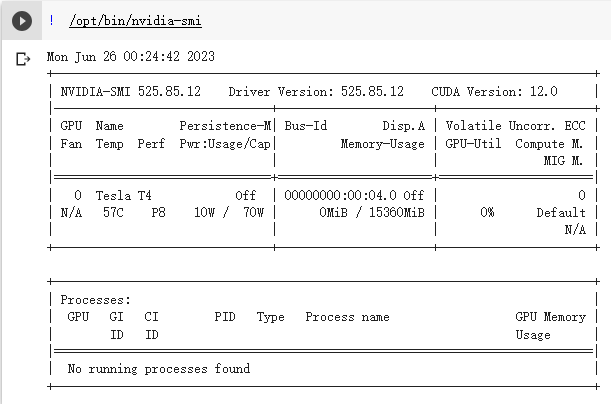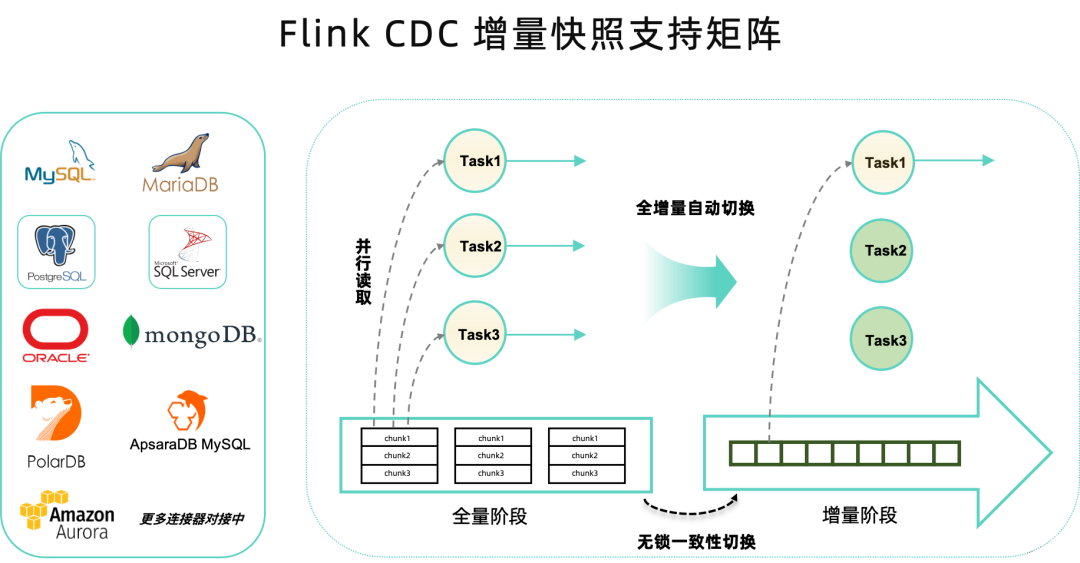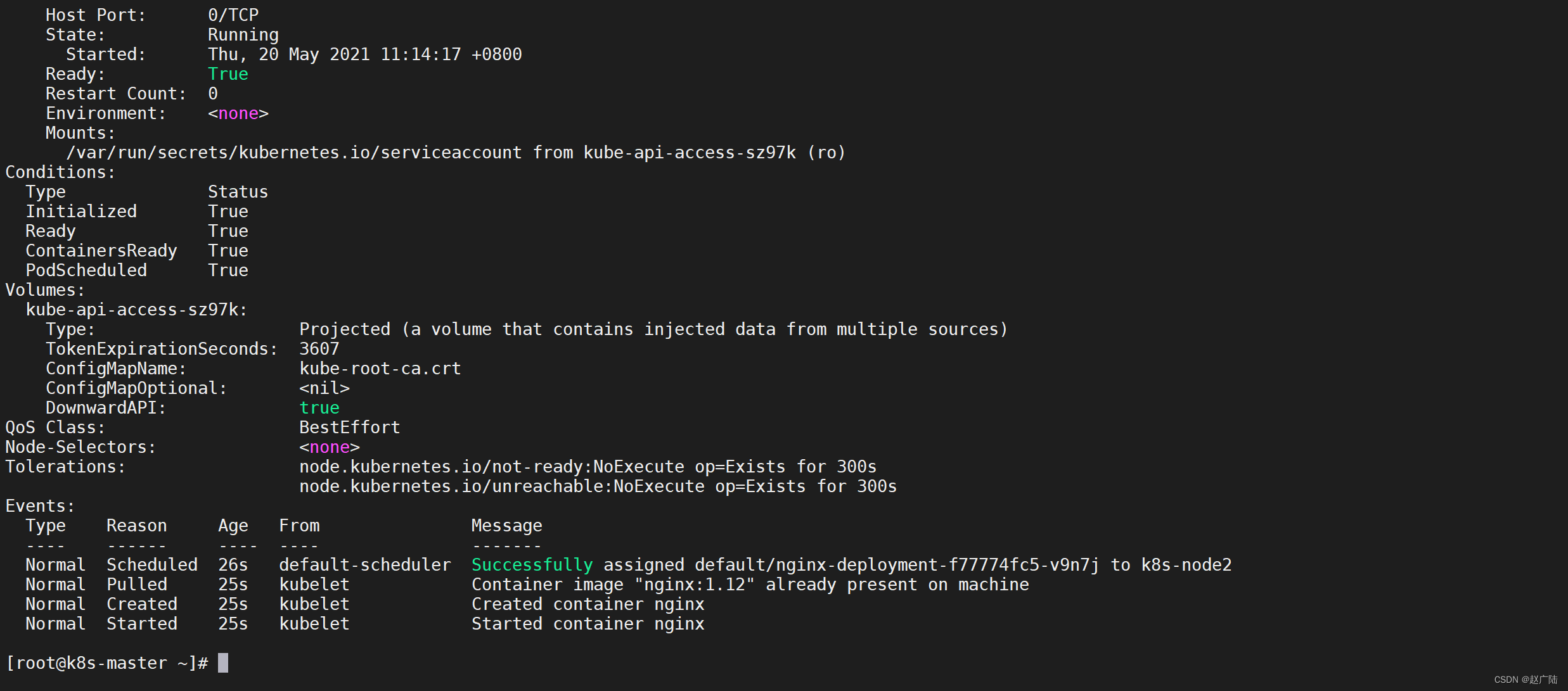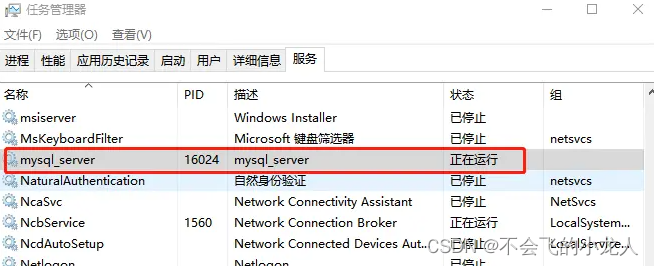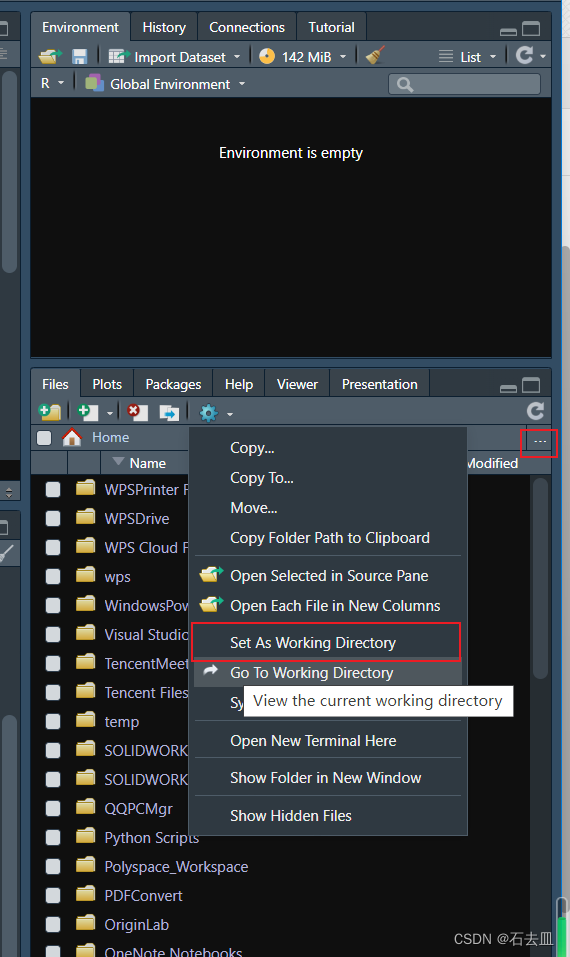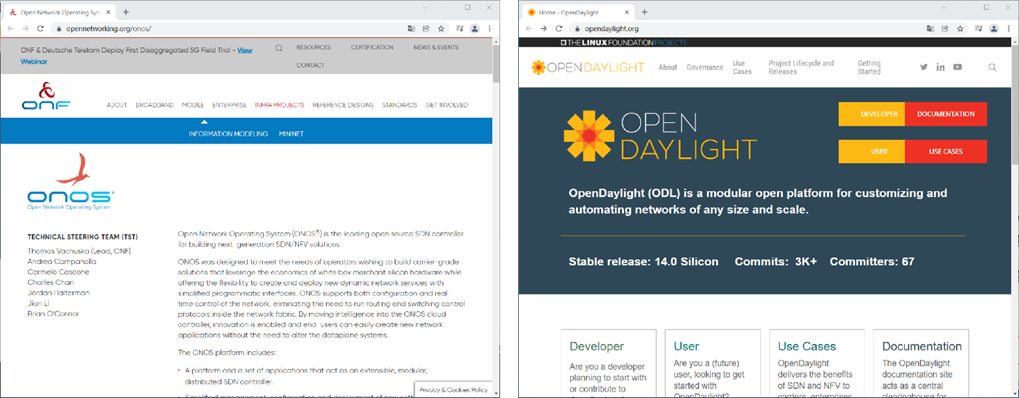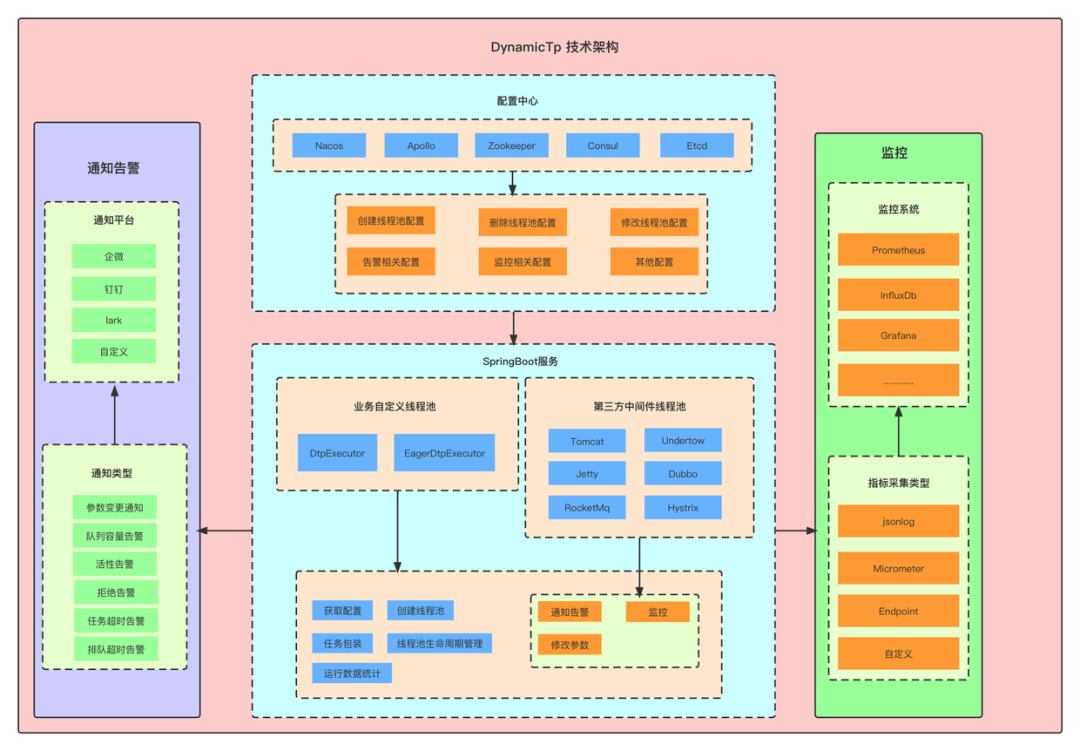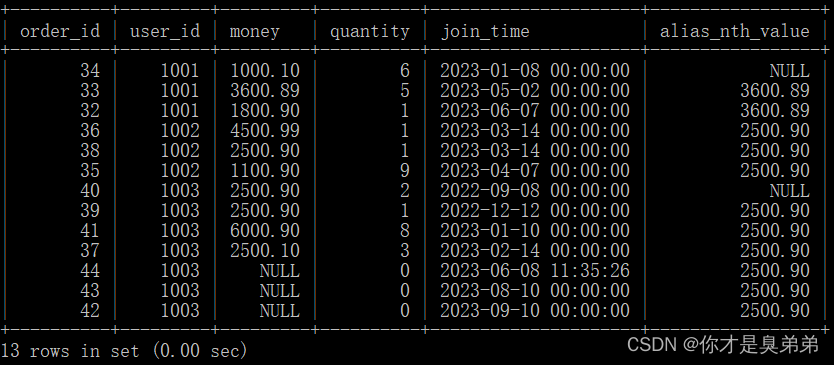-
安装插件Vetur
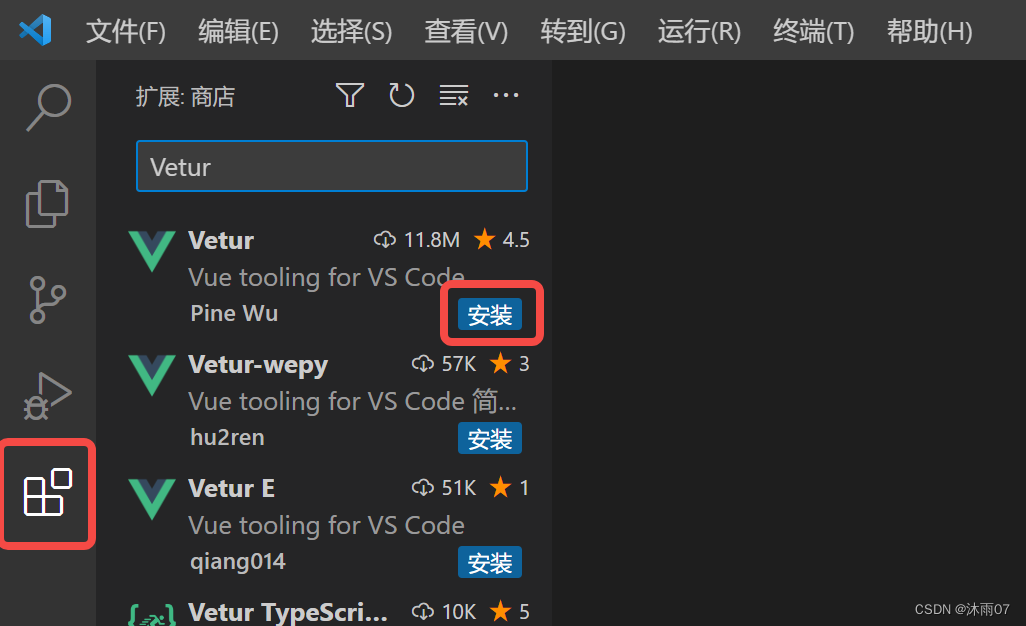
-
配置自动格式化,具体路径【文件】-【首选项】-【设置】,打开设置(json)
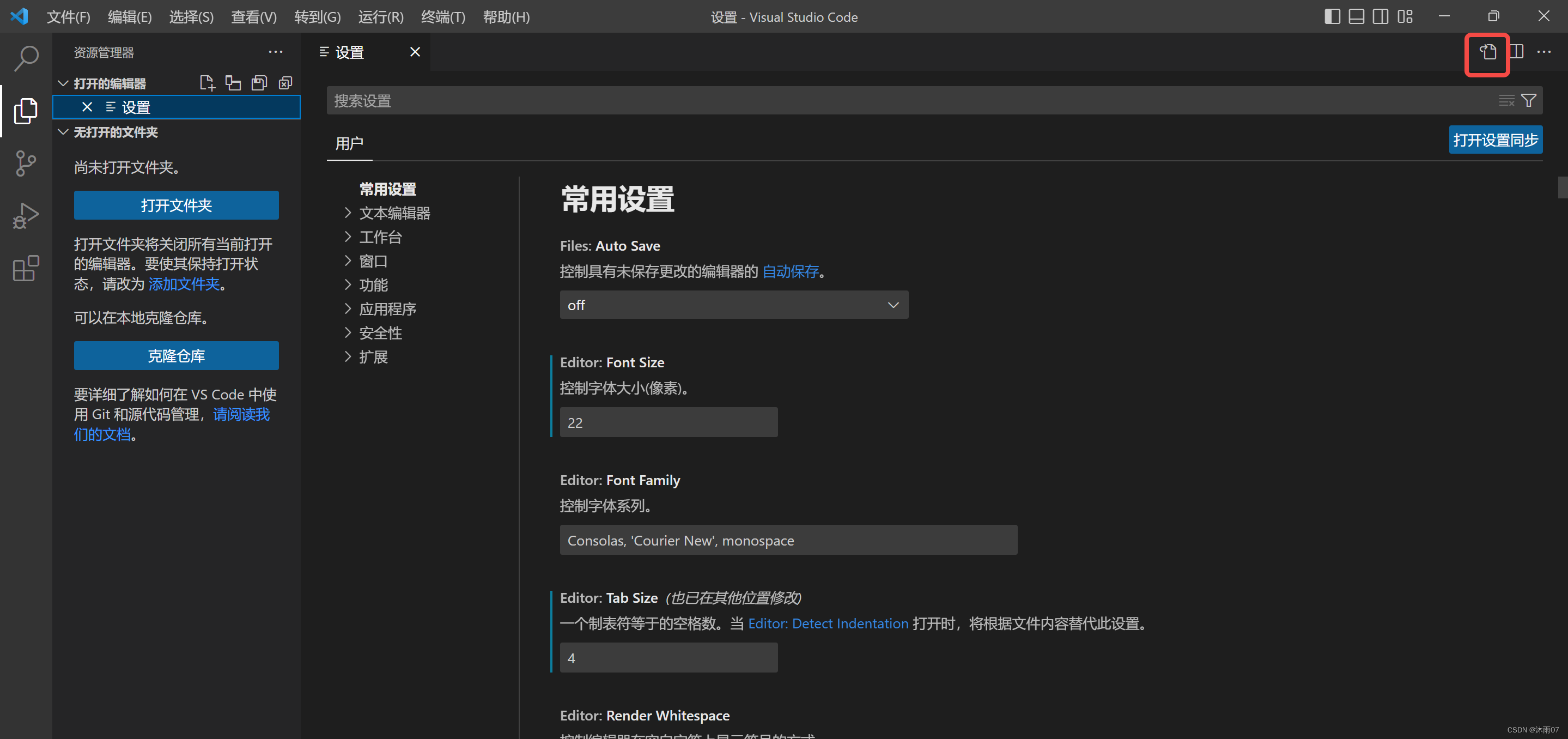
-
将以下内容复制到settings.json
{// vscode默认启用了根据文件类型自动设置tabsize的选项"editor.detectIndentation": false,// 重新设定tabsize"editor.tabSize": 4,"editor.fontSize": 16,// #每次保存的时候自动格式化"editor.formatOnSave": true,"editor.formatOnType": true,"editor.codeActionsOnSave": {"source.fixAll.eslint": true},// 一个tab 代表4个空格宽度"vetur.format.options.tabSize": 4,// 编辑器默认格式化工具 很重要"editor.defaultFormatter": "octref.vetur",// 配置格式化工具的选项 根据需要自己配置"vetur.format.defaultFormatterOptions": {"prettier": {// Prettier option here https://prettier.io/docs/en/options.html// 字符串单引号"singleQuote": true,// 去掉行末尾分号要"semi": false,// 箭头函数 参数需要()包起来"arrowParens": "always",// 是否用tab false的话用空格代替tab"useTabs": false,// 去掉对象末尾的逗号"trailingComma": "none"}}
}
完成以上配置,即可实现VS Code编辑代码后自动格式化代码
参考:
https://www.cnblogs.com/wangacan/p/17070913.html