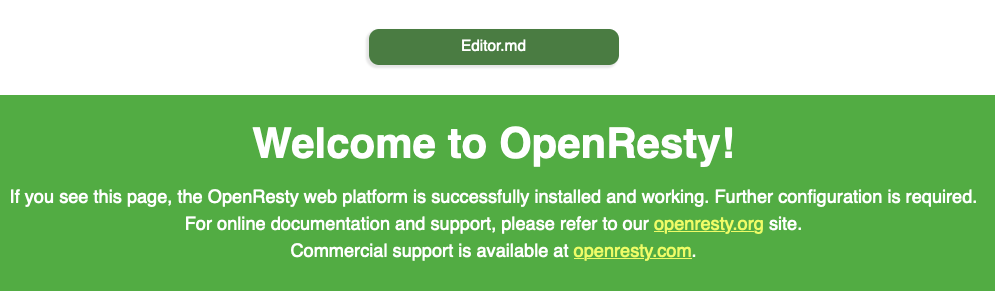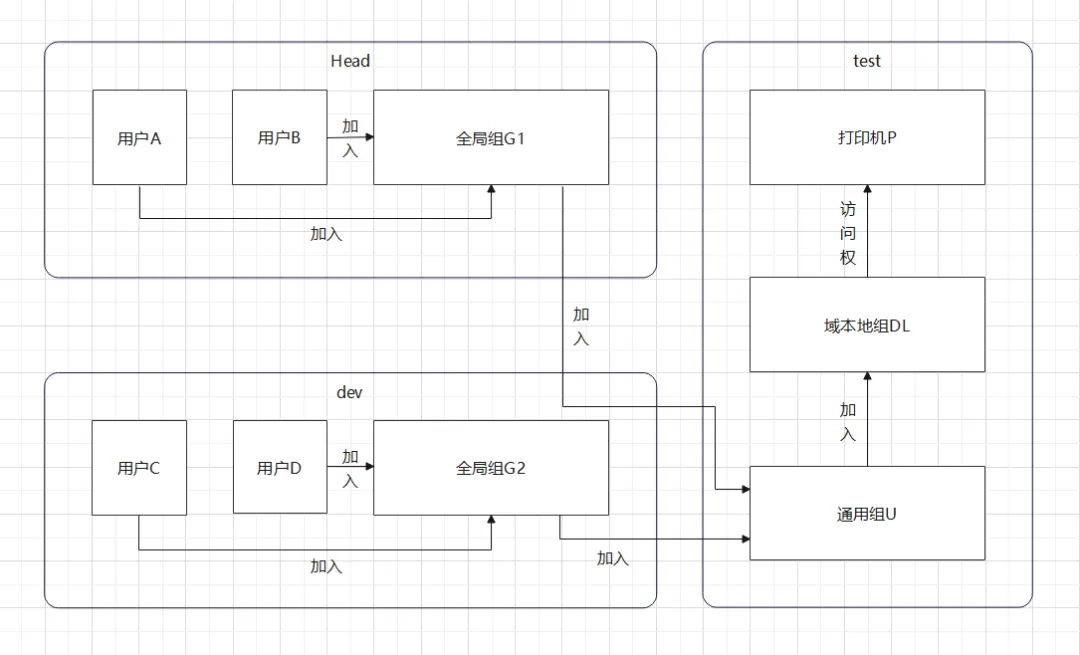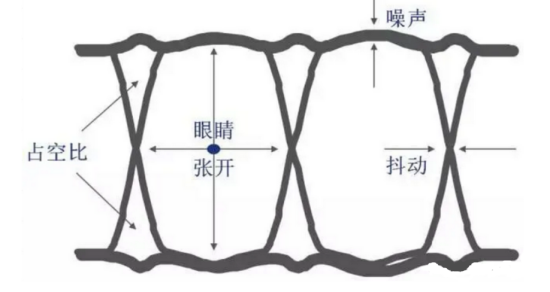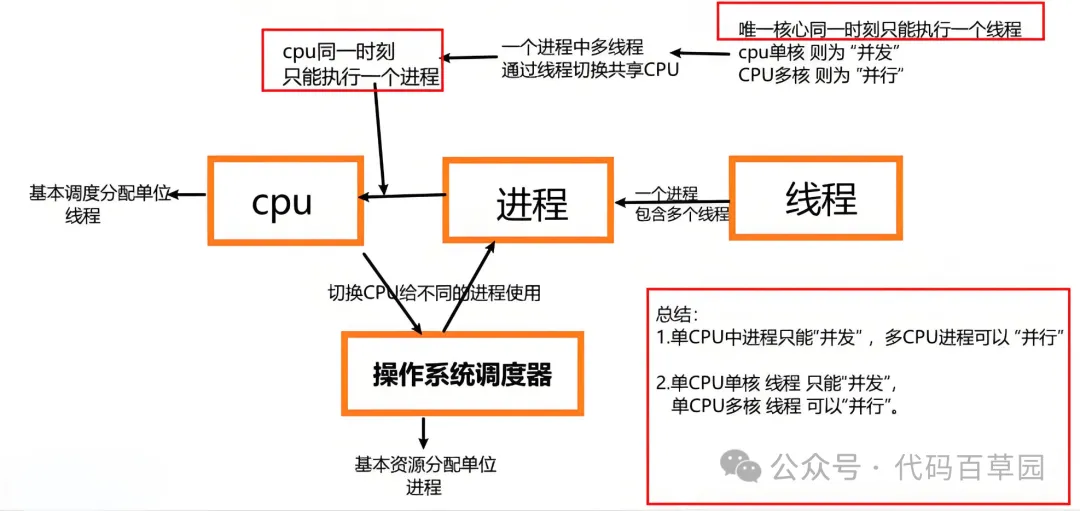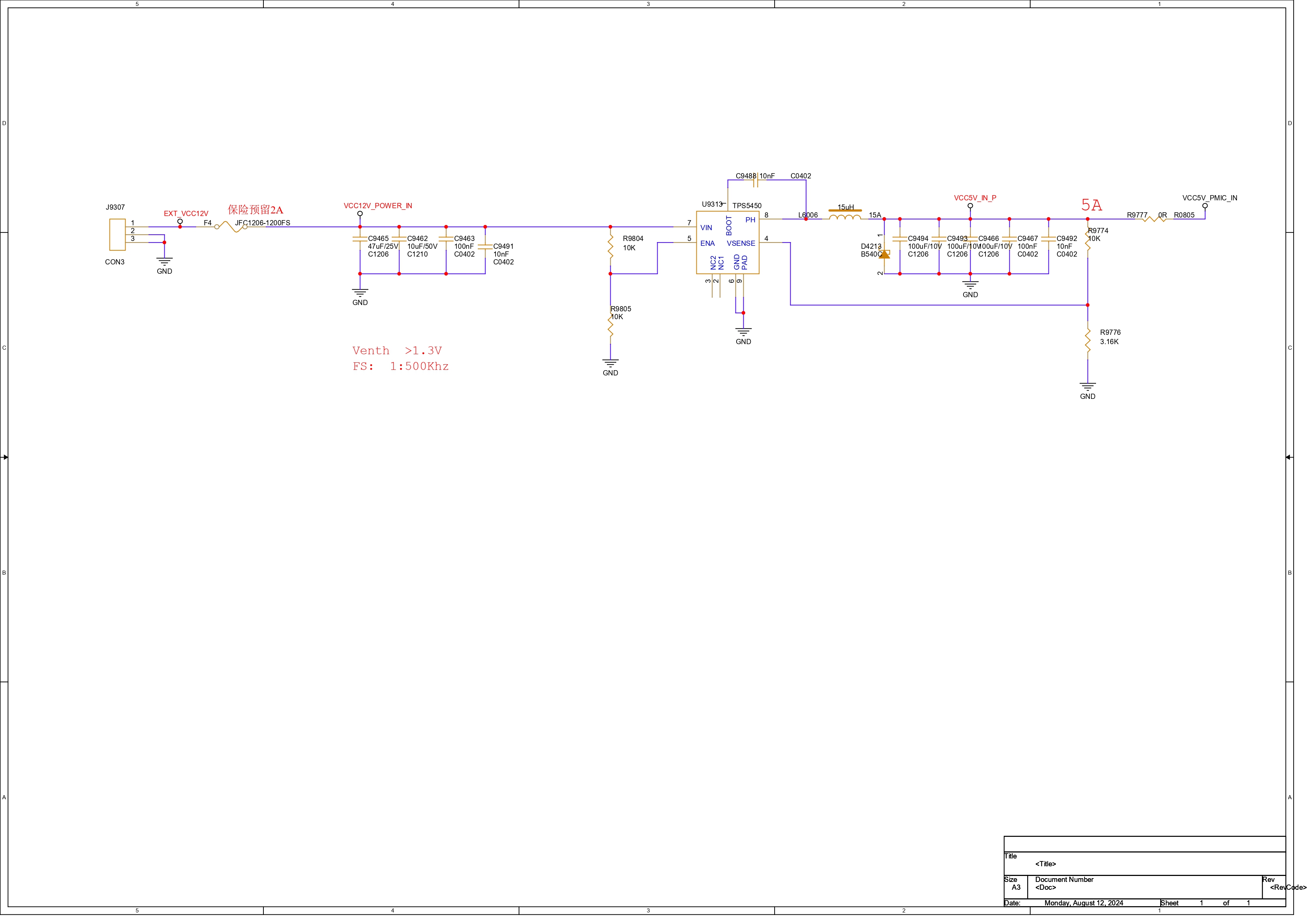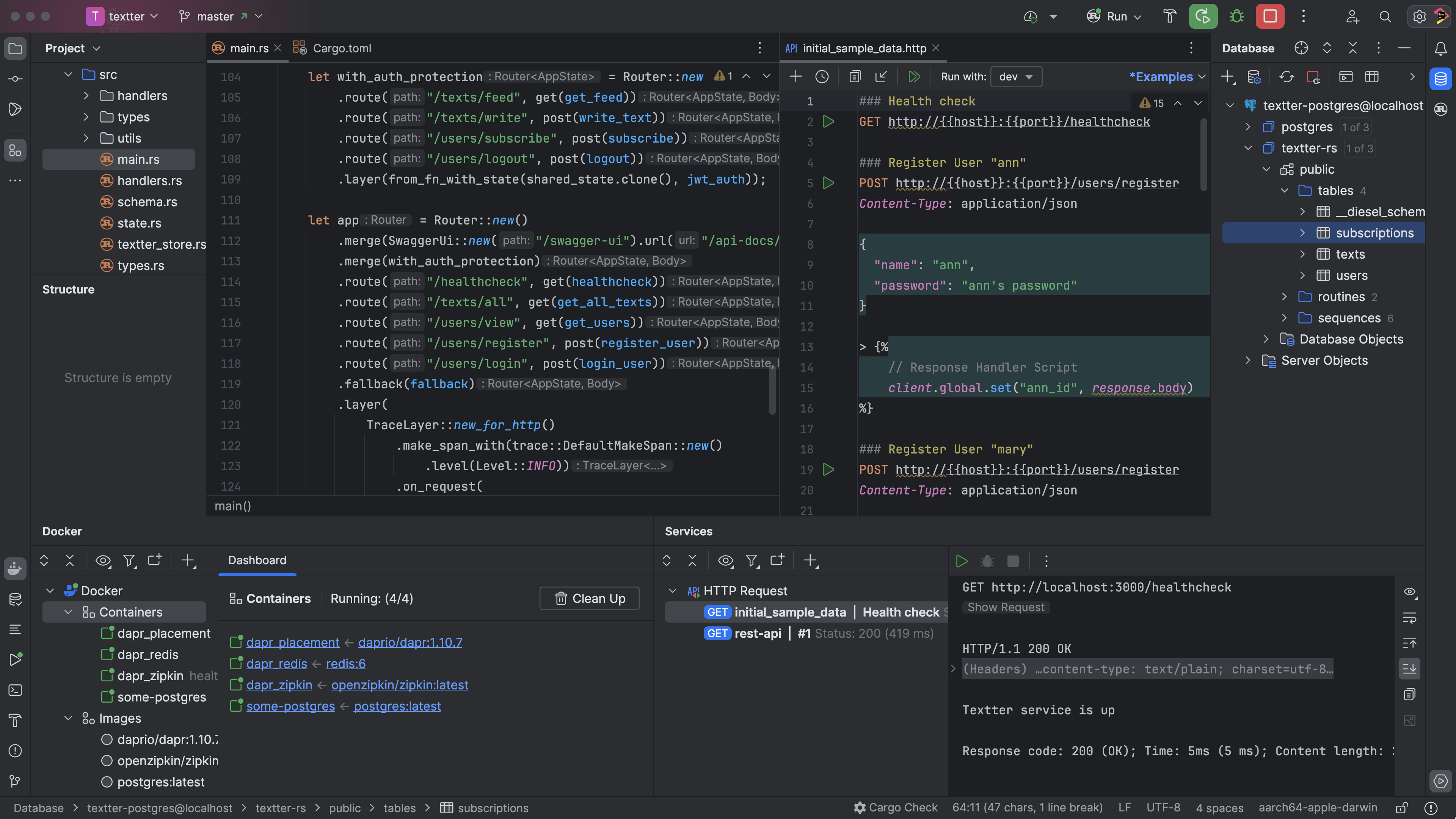openresty的下载安装步骤参考:
http://openresty.org/cn/linux-packages.html#debian
安装完成后:
-
conf目录:
/etc/openresty -> /usr/local/openresty/nginx/conf/ -
html目录:
/usr/local/openresty/nginx/html
Editor.md 部署:
cd /usr/local/openresty/nginx/htmlgit clone https://gitee.com/pandao/editor.md.git
到此,就可以访问了:
http://hostname-or-ip/editor.md/examples/index.html
(可选)再首页加个入口链接
因为我不喜欢输入那么长的URL路径,
想从默认站点 http://hostname-or-ip/ 点击链接跳转过去。
就修改默认的首页文件:
/usr/local/openresty/nginx/html/index.html
在<body>这一行下面,增加以下内容并保存:
<section class="social white-theme"><ul><li><a class="text-decoration-no flex justify-content-center align-items-center" href="editor.md/examples/index.html">Editor.md</a></li></ul>
</section>
最后,访问或者刷新首页即可。
示意图: