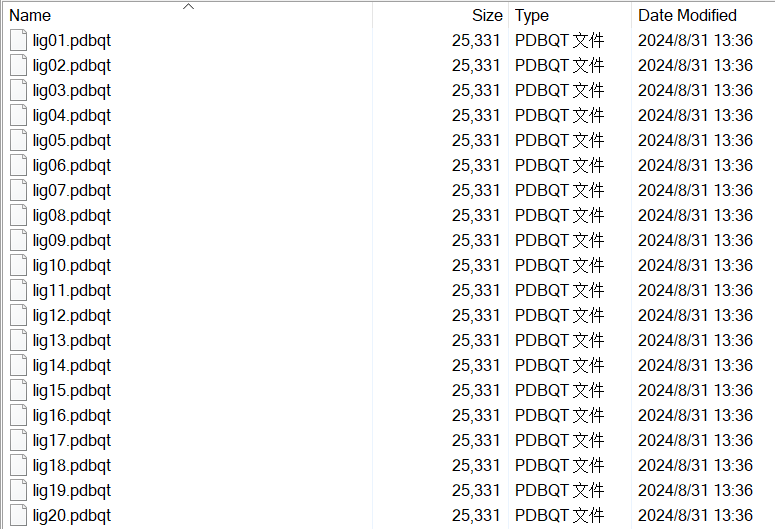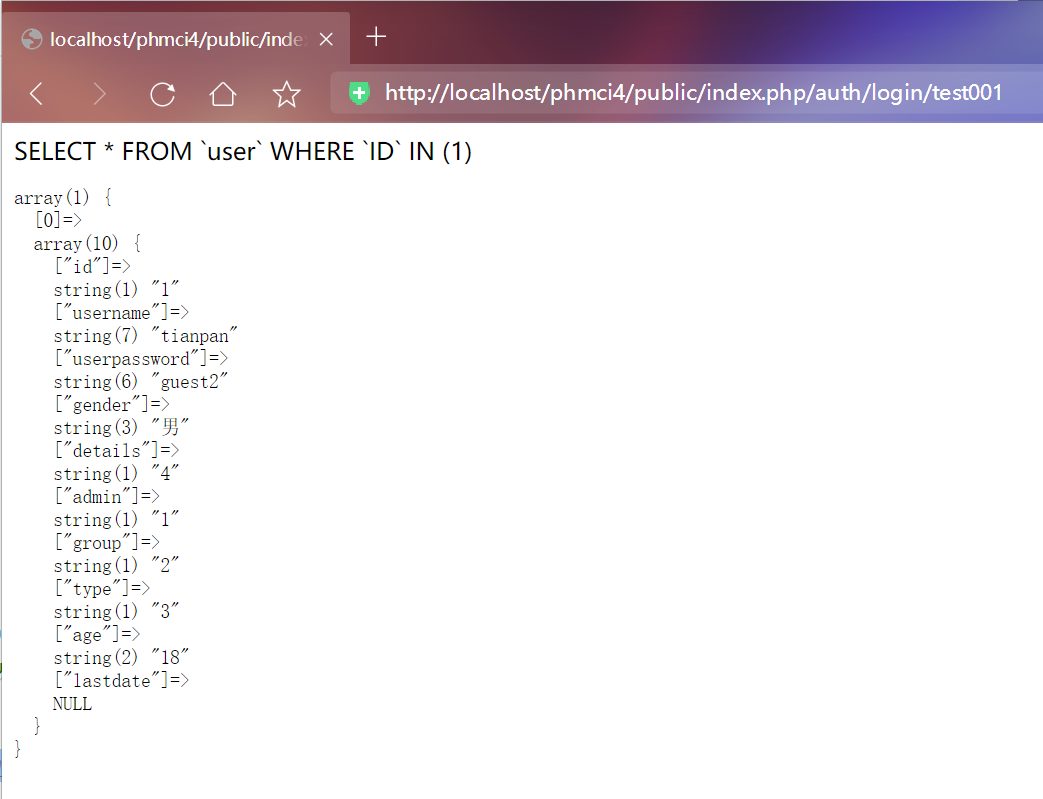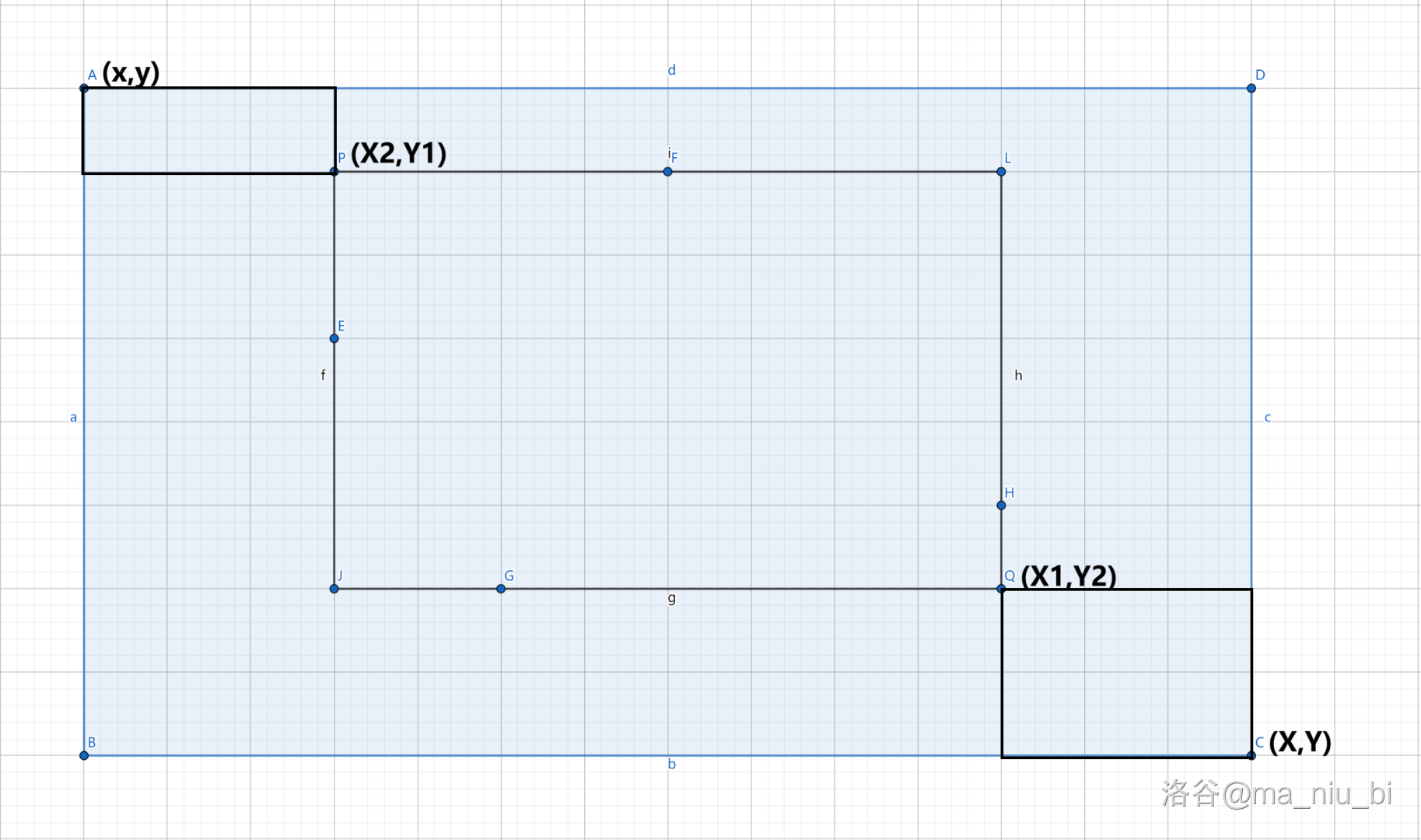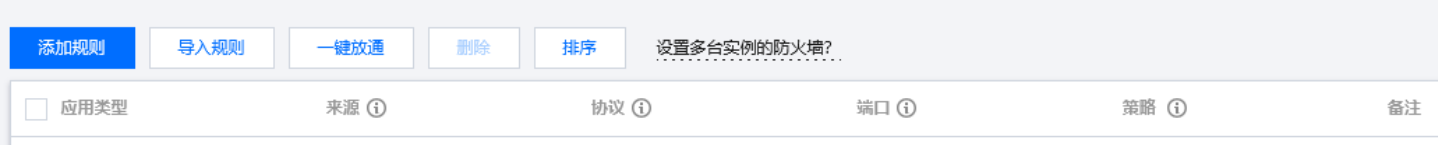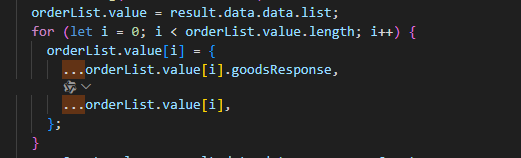1、配置renren-generator
# application.ymlserver:port: 80
# mysql
spring:datasource:type: com.alibaba.druid.pool.DruidDataSource#MySQL配置driverClassName: com.mysql.cj.jdbc.Driverurl: jdbc:mysql:///:3306/yueji_pms?useUnicode=true&characterEncoding=UTF-8&useSSL=false&serverTimezone=Asia/Shanghai&useSSL=falseusername: rootpassword: rootjackson:time-zone: GMT+8date-format: yyyy-MM-dd HH:mm:ssresources:static-locations: classpath:/static/,classpath:/views/
mybatis-plus:mapperLocations: classpath:mapper/**/*.xml
pagehelper:reasonable: truesupportMethodsArguments: trueparams: count=countSql
#指定数据库,可选值有【mysql、oracle、sqlserver、postgresql、mongodb】
renren:database: mysql# generator.properties
#代码生成器,配置信息mainPath=com.yueji
#包名
package=com.yueji
moduleName=product
#作者
author=yuueji
#Email
email=yuueji@163.com
#表前缀(类名不会包含表前缀)
tablePrefix=pms_#类型转换,配置信息
tinyint=Integer
smallint=Integer
mediumint=Integer
int=Integer
integer=Integer
bigint=Long
float=Float
double=Double
decimal=BigDecimal
bit=Booleanchar=String
varchar=String
tinytext=String
text=String
mediumtext=String
longtext=Stringdate=Date
datetime=Date
timestamp=DateNUMBER=Integer
INT=Integer
INTEGER=Integer
BINARY_INTEGER=Integer
LONG=String
FLOAT=Float
BINARY_FLOAT=Float
DOUBLE=Double
BINARY_DOUBLE=Double
DECIMAL=BigDecimal
CHAR=String
VARCHAR=String
VARCHAR2=String
NVARCHAR=String
NVARCHAR2=String
CLOB=String
BLOB=String
DATE=Date
DATETIME=Date
TIMESTAMP=Date
TIMESTAMP(6)=Dateint8=Long
int4=Integer
int2=Integer
numeric=BigDecimalnvarchar=String
2、启动项目,访问localhost

3、选中,生成代码
4、将代码粘入product项目中
5、新建common工程
6、导入生成代码中需要的类