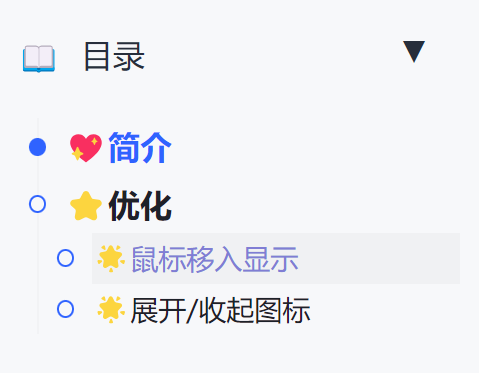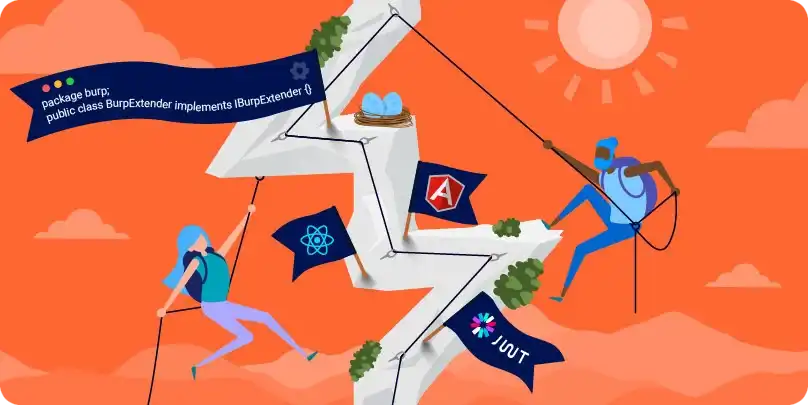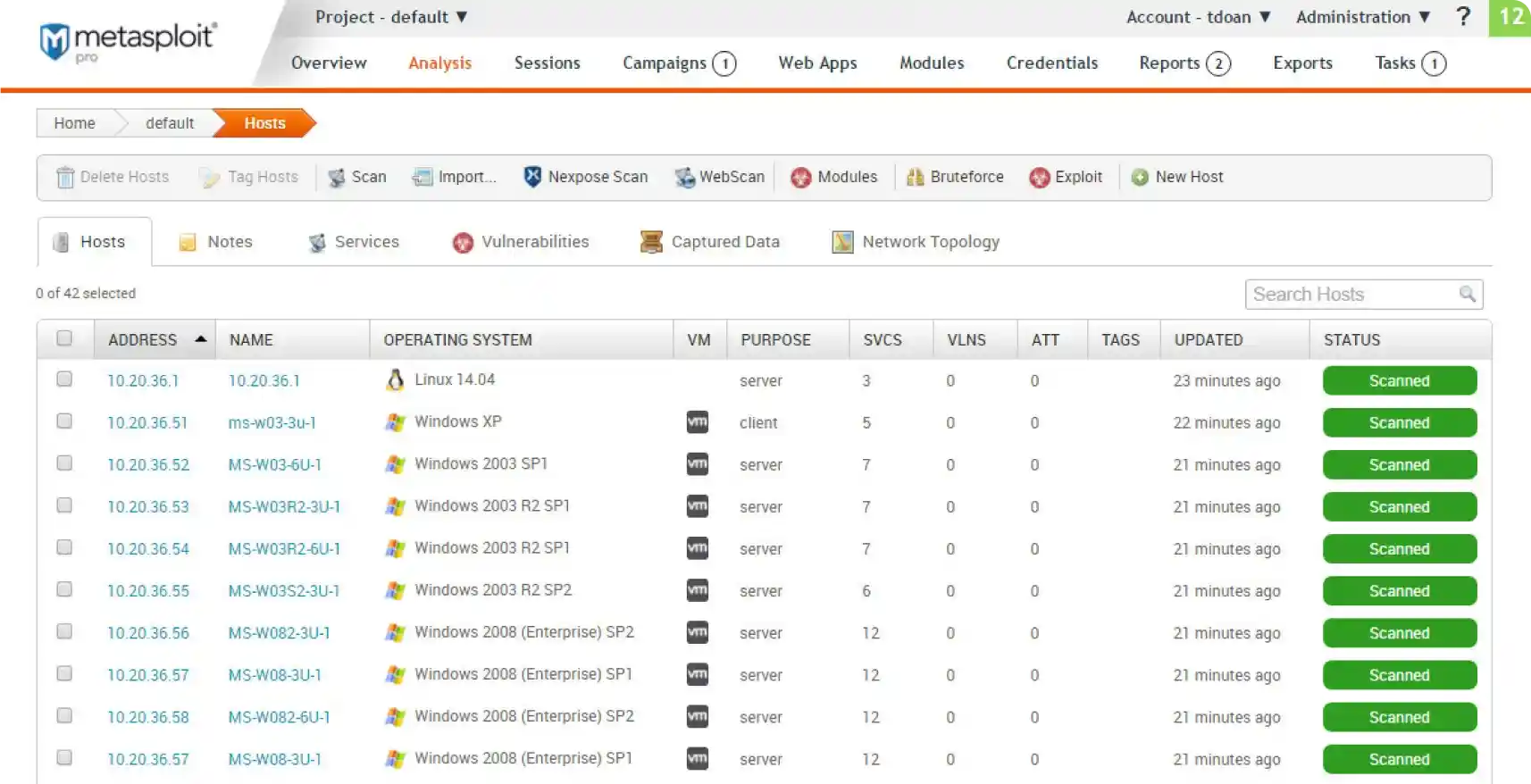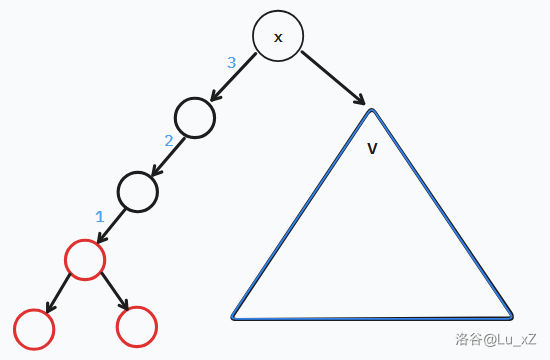你好,我是 Kagol,个人公众号:前端开源星球。
2024年8月20日,刚开源一周的富文本 Fluent Editor 迎来了第一位贡献者:zzxming
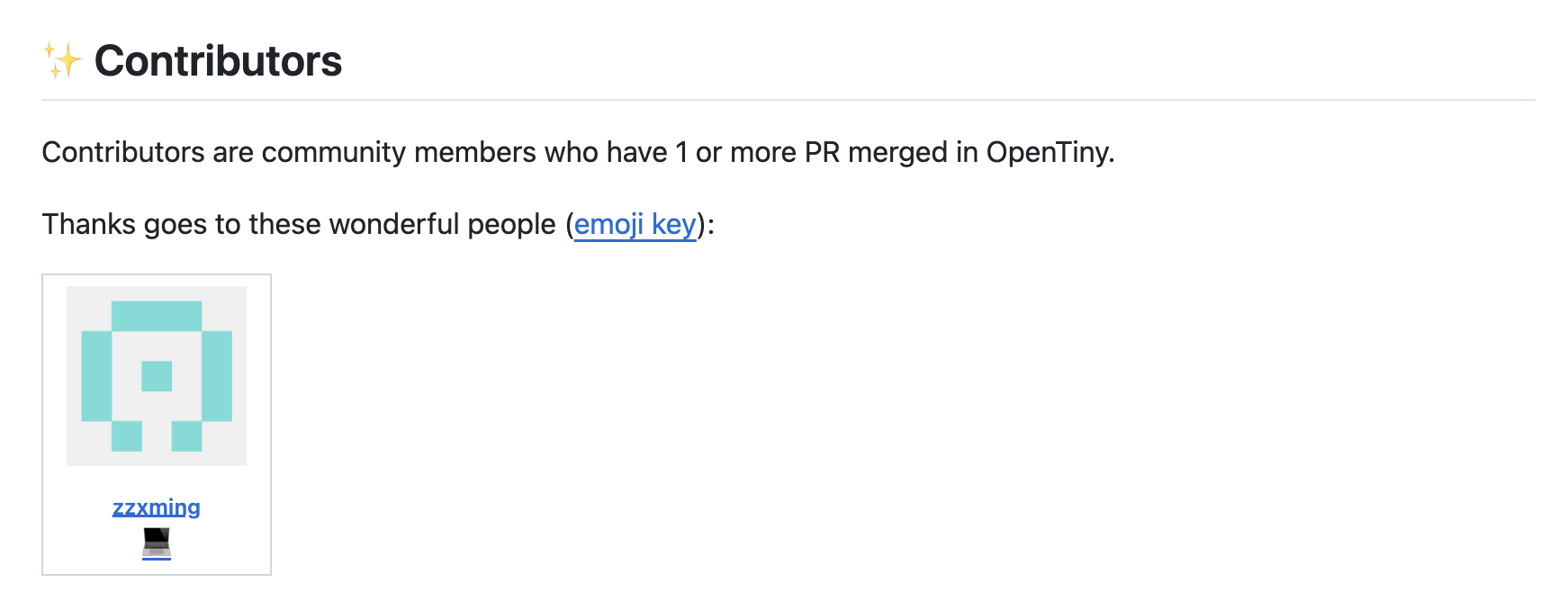
1 Bug 描述
zzxming 同学修复了 Fluent Editor 富文本表格模块的一个隐藏 Bug:
fix: table module can't save background color #10
缺陷描述:通过表格右键菜单设置单元格背景色之后,生成的 delta 中缺失单元格背景色信息,导致通过 setContents 方法设置的富文本表格单元格丢失了背景色。
这样描述可能比较绕口,zzxming 同学非常贴心地做了一个 Demo 用于复现该问题:
最小可复现 Demo
2 Bug 复现步骤
第一步:在表格单元格中右键,给单元格设置一个背景色。

第二步:通过 editor.getContents() 获取到的对应的 delta。
const delta = {
"ops": [
{
"attributes": {
"table-col": {
"width": "100"
}
},
"insert": "\n"
},
{
"attributes": {
"table-cell-line": {
"rowspan": "1",
"colspan": "1",
"row": "row-xapy",
"cell": "cell-e89w"
},
"row": "row-xapy",
"cell": "cell-e89w",
"rowspan": "1",
"colspan": "1"
},
"insert": "\n"
}
]
}
可以看到 delta 没有携带单元格背景色信息。
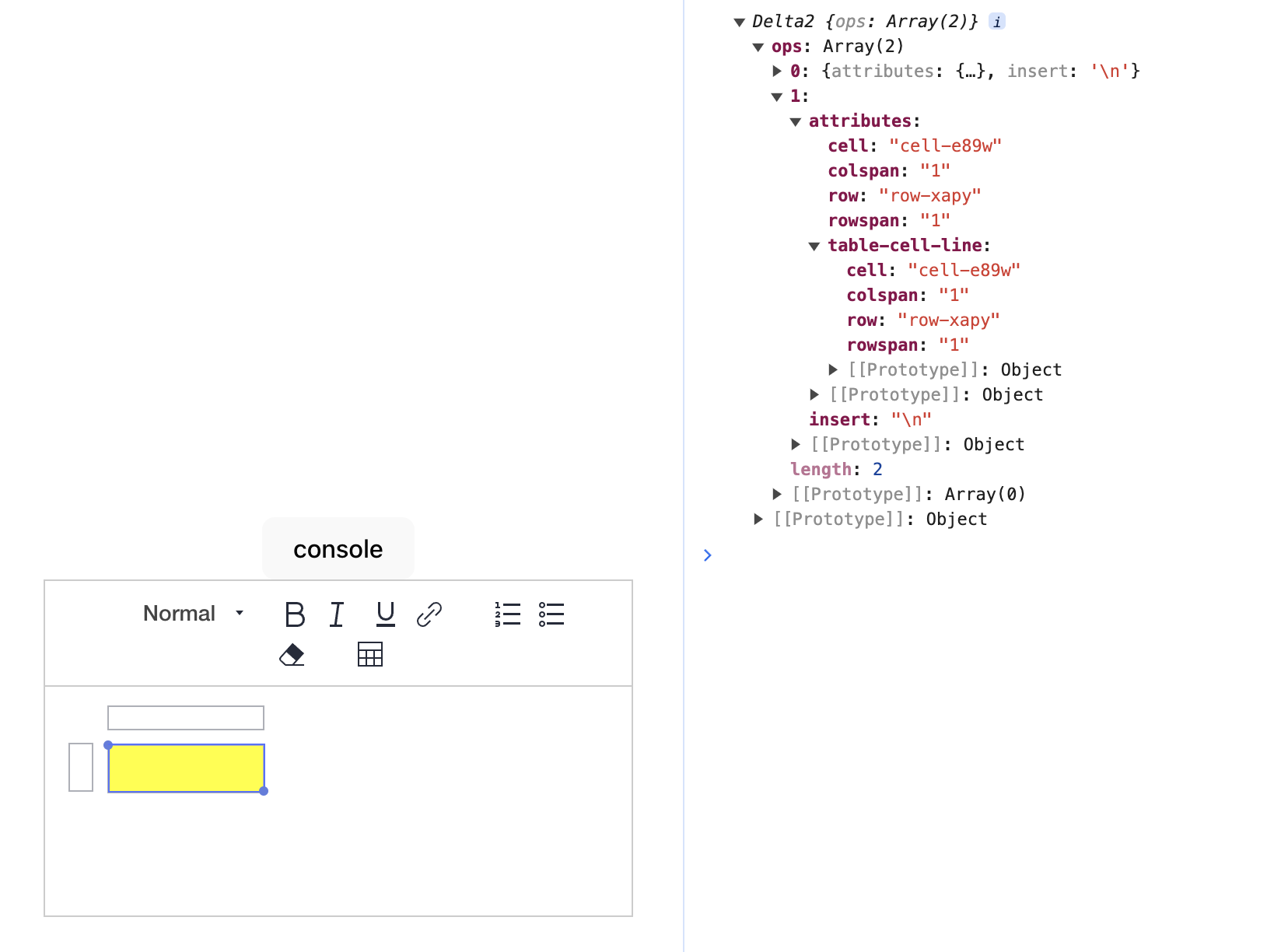
第三步:将 delta 通过 setContents 方法回填到富文本中,单元格没有背景色。
editor.setContents(delta)

3 解决方案
修改文件:packages/fluent-editor/src/table/formats/table.ts
修复该问题主要分成以下步骤:
- 把 delta 中的 cell-bg 设置到 qlbt-cell-line 节点的
data-cell-bg属性中 - 从 qlbt-cell-line 节点中拿到
data-cell-bg的值,回填到单元格背景色 - 将 DOM 节点中的
data-cell-bg值,保存到 delta 中
3.1 将 delta 中 cell-bg 信息设置到 DOM 节点中
将 delta 信息设置到 DOM 节点中,一般是在 blot 的
static create方法中进行。
static create(value) {const node = super.create(value);...- CELL_ATTRIBUTES.forEach((attrName) => {
- node.setAttribute(`data-${attrName}`, value[attrName] || CELL_DEFAULT[attrName]);
+ [...CELL_ATTRIBUTES, 'cell-bg'].forEach((attrName) => {
+ const keyValue = value[attrName] || CELL_DEFAULT[attrName];
+ keyValue && node.setAttribute(`data-${attrName}`, keyValue);});...return node;
}
先从 delta(value) 中拿到 cell-bg 信息,然后设置到 DOM 节点的 data-cell-bg 属性中。
value 的结构:
{rowspan: '1',colspan: '1',row: 'row-xapy',cell: 'cell-e89w',cell-bg: '#ffff00'
}
3.2 回填 cell-bg 到单元格背景色
zzxming 同学不仅修复了这个 Bug,还做了一个小重构,将设置单元格背景色这个功能抽成了一个函数 setCellBg,并且加了详细的注释,点赞👍
/** this method is for TableCellLine to change cell background color * if use `format('cell-bg', value)` will loop trigger * TableCellLine.optimize -> TableCell.format -> TableCellLine.optimize ...*/
setCellBg(value?: string) {if (value) {this.domNode.style.backgroundColor = value} else {this.domNode.style.backgroundColor = 'initial'}
}
在 TableCellLine 类的 optimize 方法中调用该函数,以便把 delta 中的 cell-bg 颜色设置到表格单元格。
3.3 将 cell-bg 信息保存到 delta 中
将 DOM 的信息保存到 delta 中,一般是在 blot 的
static format方法中进行。
在 TableCellLine 类的 static format 方法中调用了 reduceFormats 函数,给该函数传入 cell-bg 信息。
static formats(domNode) {const formats = {};if (formats['list']) {formats['list'] = domNode.classList.item(0);}
- return reduceFormats(domNode, formats);
+ return reduceFormats(domNode, formats, ['cell-bg']);
}
在 reduceFormats 中获取到 DOM 中的 data-cell-bg,并设置到 delta 数据中。
- function reduceFormats(domNode, formats) {
- return CELL_ATTRIBUTES.concat(CELL_IDENTITY_KEYS).reduce((tableFormats, attribute) => {
+ function reduceFormats(domNode:HTMLElement, formats:Record<string, any>, extraFormat: string[] = []) {
+ return [...CELL_ATTRIBUTES, ...CELL_IDENTITY_KEYS, ...extraFormat].reduce((tableFormats, attribute) => {if (domNode.hasAttribute(`data-${attribute}`)) {tableFormats[attribute] = domNode.getAttribute(`data-${attribute}`) || undefined;}return tableFormats;}, formats);
}
该问题已解决,可以通过以下链接进行验证:
- https://stackblitz.com/edit/vitejs-vite-cakzv5?file=src%2FApp.vue
详见 zzxming 同学提交的 PR:
fix: table module can't save background color #10
3.4 优化点
这里其实有个优化点(欢迎 PR 👏):
目前 zzxming 同学在 static create 和 reduceFormats 方法中传入 cell-bg 都是直接增加的,其实可以放到 CELL_ATTRIBUTES 常量数组中,合理利用现有的代码😋。
- export const CELL_ATTRIBUTES = ['rowspan', 'colspan'];
+ export const CELL_ATTRIBUTES = ['rowspan', 'colspan', 'cell-bg'];
感谢 zzxming 同学对 Fluent Editor 的贡献,目前已发布 v3.18.3 版本,欢迎朋友们使用 Fluent Editor,感兴趣也欢迎一起参与共建。
往期文章推荐:
- Fluent Editor:一个基于 Quill 2.0 的富文本编辑器,功能强大、开箱即用!
- 重回铁王座!时隔5年!Quill 2.0 终于发布啦
- 深入浅出 Quill 系列之使用篇1:Quill 基本使用和配置
- 深入浅出 Quill 系列之使用篇2:通过 Quill API 实现对编辑器内容的完全控制
- 深入浅出 Quill 系列之原理篇1:现代富文本编辑器 Quill 的模块化机制
- 深入浅出 Quill 系列之原理篇2:现代富文本编辑器 Quill 的内容渲染机制
- 深入浅出 Quill 系列之实践篇1:如何将龙插入到编辑器中?
- 深入浅出 Quill 系列之实践篇2:整个贪吃蛇游戏到编辑器里玩儿吧
- 深入浅出 Quill 系列之选型篇:Quill 富文本编辑器的实践
联系我们
GitHub:https://github.com/opentiny/tiny-vue(欢迎 Star ⭐)
官网:https://opentiny.design/tiny-vue
B站:https://space.bilibili.com/15284299
个人博客:https://kagol.github.io/blogs
小助手微信:opentiny-official
公众号:OpenTiny