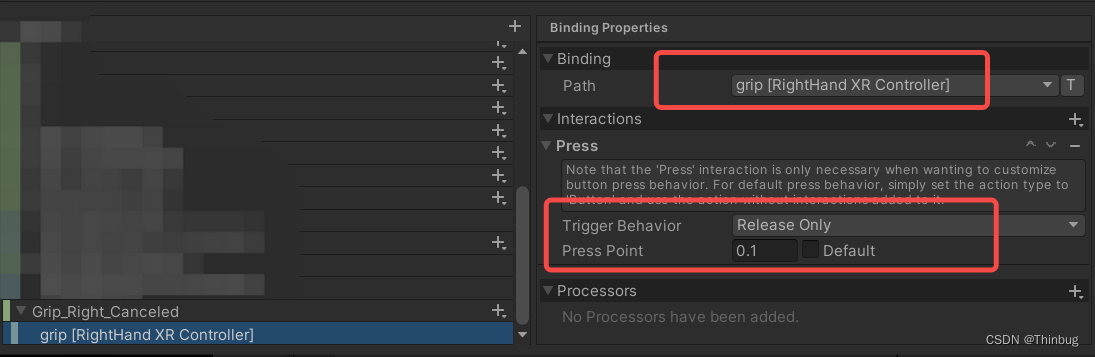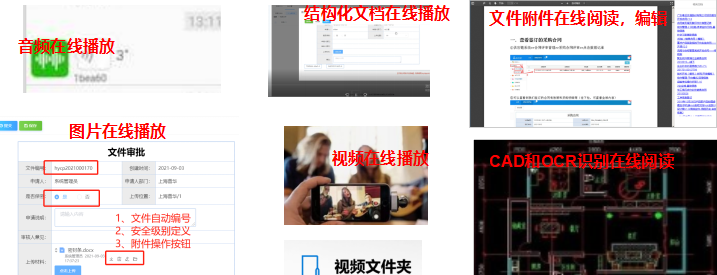一、建表并插入数据
1、创建一个people表
DROP TABLE IF EXISTS `people`;
CREATE TABLE `people` (`id` int NOT NULL COMMENT '主键',`name` varchar(45) CHARACTER SET utf8mb4 COLLATE utf8mb4_0900_ai_ci NOT NULL COMMENT '姓名',`sex` tinyint NOT NULL COMMENT '性别',`age` int NOT NULL COMMENT '年龄',`phone` varchar(45) CHARACTER SET utf8mb4 COLLATE utf8mb4_0900_ai_ci NOT NULL COMMENT '联系方式',PRIMARY KEY (`id`) USING BTREE
) ENGINE = InnoDB CHARACTER SET = utf8mb4 COLLATE = utf8mb4_0900_ai_ci ROW_FORMAT = Dynamic;2、向people表添加数据
insert into people values(1,'测试人员',18,1,'13812345678');
insert into people values(2,'测测人员',19,0,'13812345679');
insert into people values(3,'人员测试',20,1,'13812345680');
insert into people values(4,'测试人员1',21,0,'13812345681');
insert into people values(5,'员人试测',22,1,'13812345682');二、查询语句
-- 1、模糊查询(单个条件)
select * from people where name like '%测%';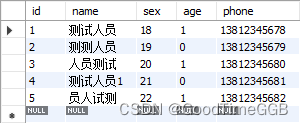
-- 2、模糊查询(多个条件)
select * from people where name like '%测%' and name like '%人%';
select * from people where name like '%测%' or name like '%人%';
------有趣的查询(网页端前端传参%测试)------
-- 3、模糊查询(顺序执行)
select * from people where name like '%测%人%';
select * from people where name like '%人%测%';
-- 4、_: 表示任意单个字符。匹配单个任意字符,它常用来限制表达式的字符长度语句
select * from people where name like '测试人员_';
select * from people where name like '__人员';
注:mysql 通配符查询必须用 rlike
-- 5、[ ]:表示括号内所列字符中的一个(类似正则表达式)。指定一个字符、字符串或范围,要求所匹配对象为它们中的任一个。
select * from people where name rlike '[试]人员';
-- 6、[^ ] :表示不在括号所列之内的单个字符。其取值和 [] 相同,但它要求所匹配对象为指定字符以外的任一个字符 ^ 非。
select * from people where name rlike '[^试]人员';
-- 7、^:以xx开头的记录
select * from people where name rlike '^测';
-- 8、$:以xx结尾的记录
select * from people where name rlike '员$';
-- 9、.:任意单个的
select * from people where name rlike '.人员';

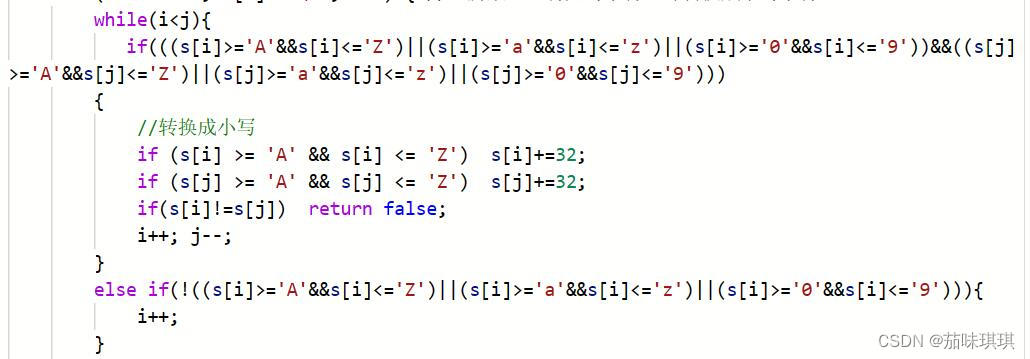
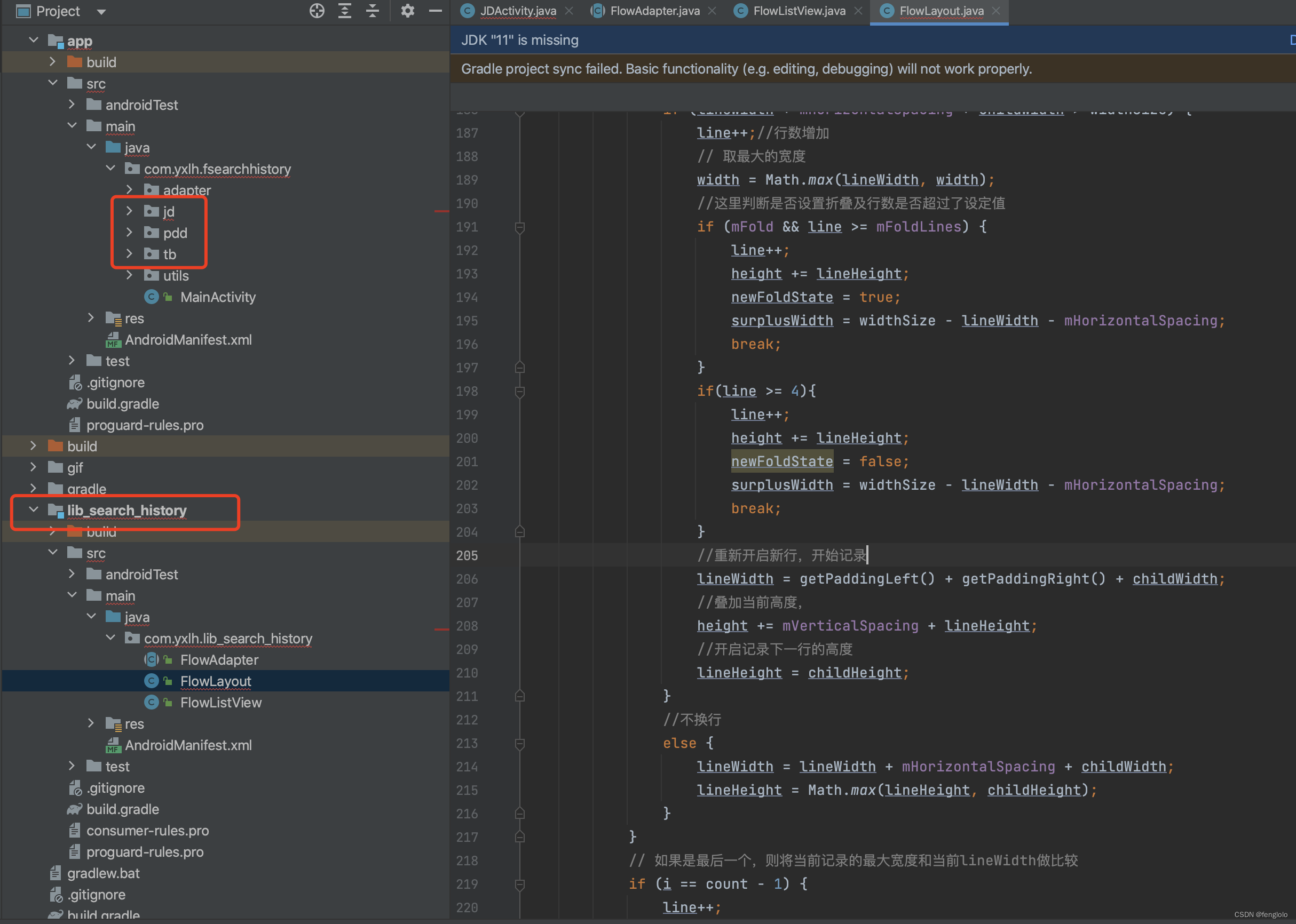

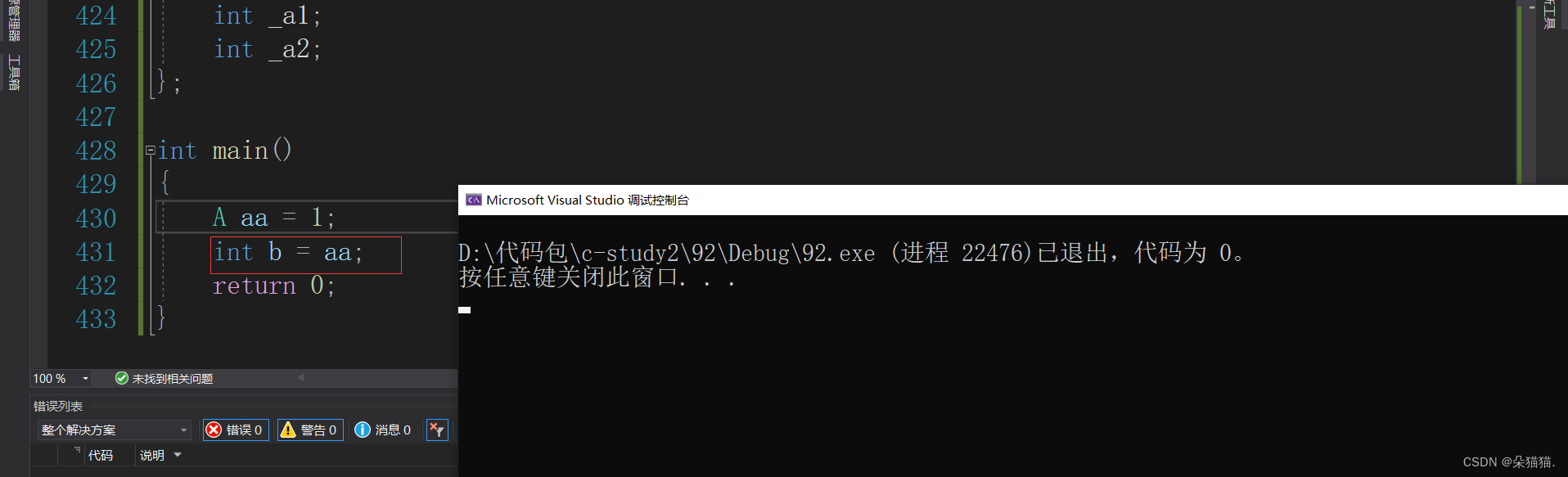
![[Android Studio]1.2计数器](https://img-blog.csdnimg.cn/5d673a8e286f4a029a1a669291dee41e.png)

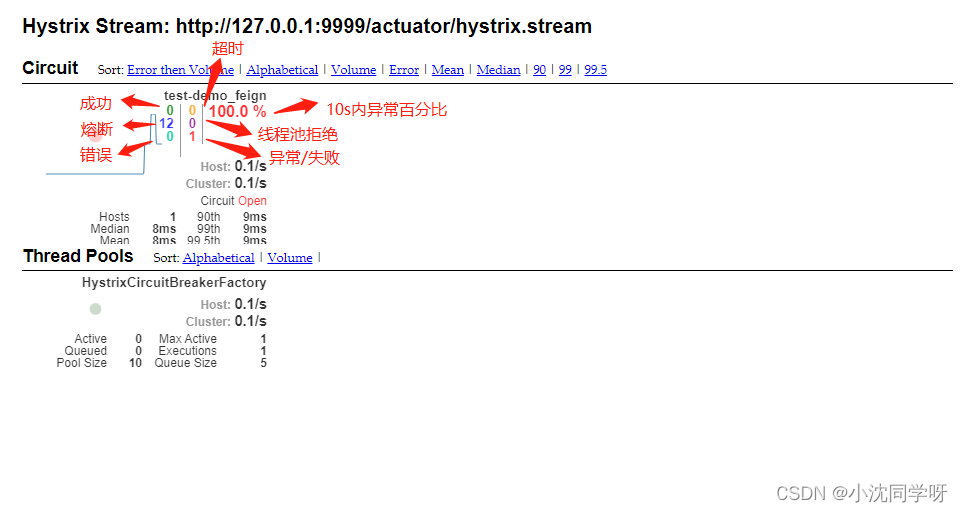
![NSS [MoeCTF 2022]ezphp](https://img-blog.csdnimg.cn/img_convert/7dfb26b319dfb73e6fc066d989ad9e86.png)