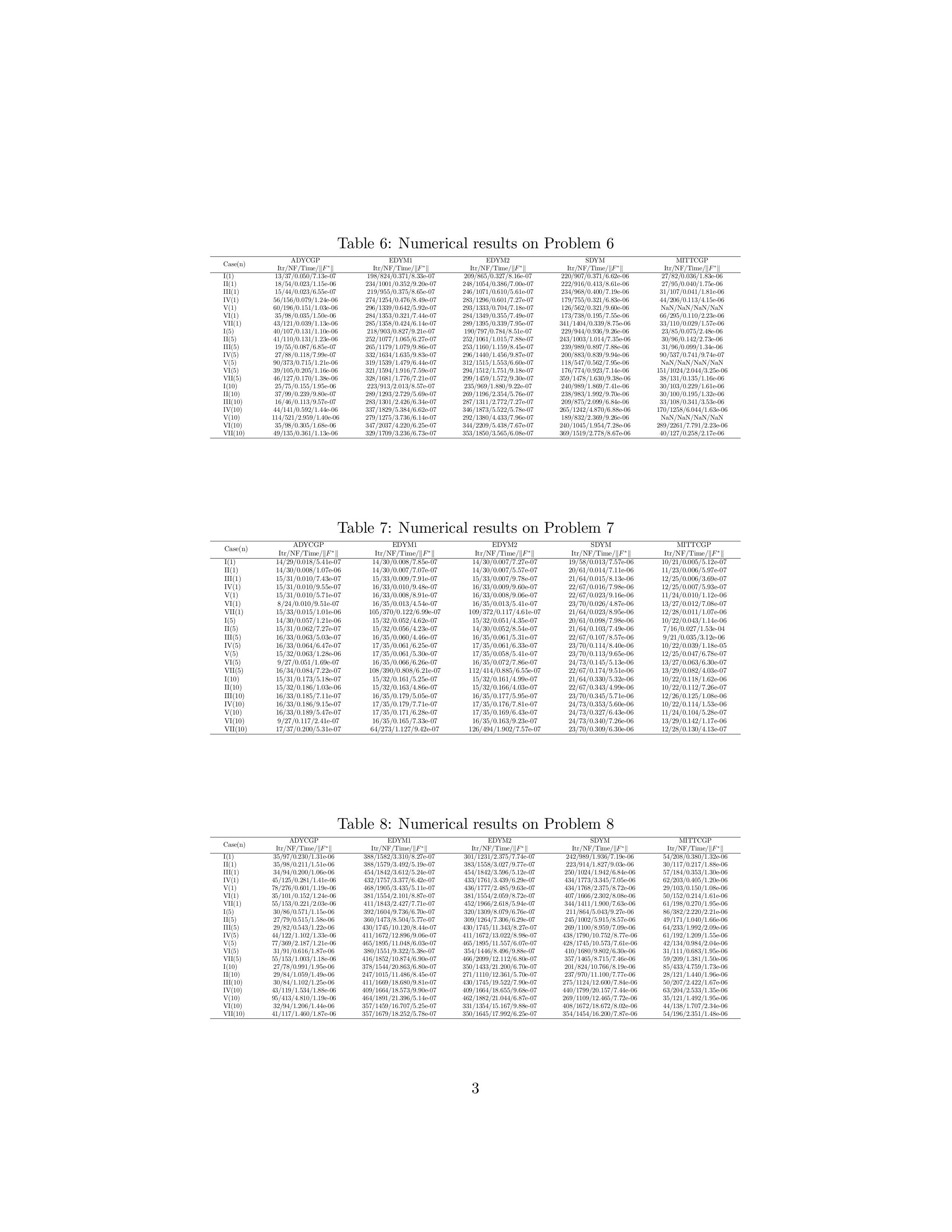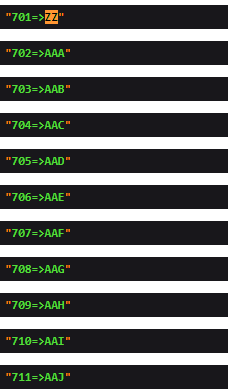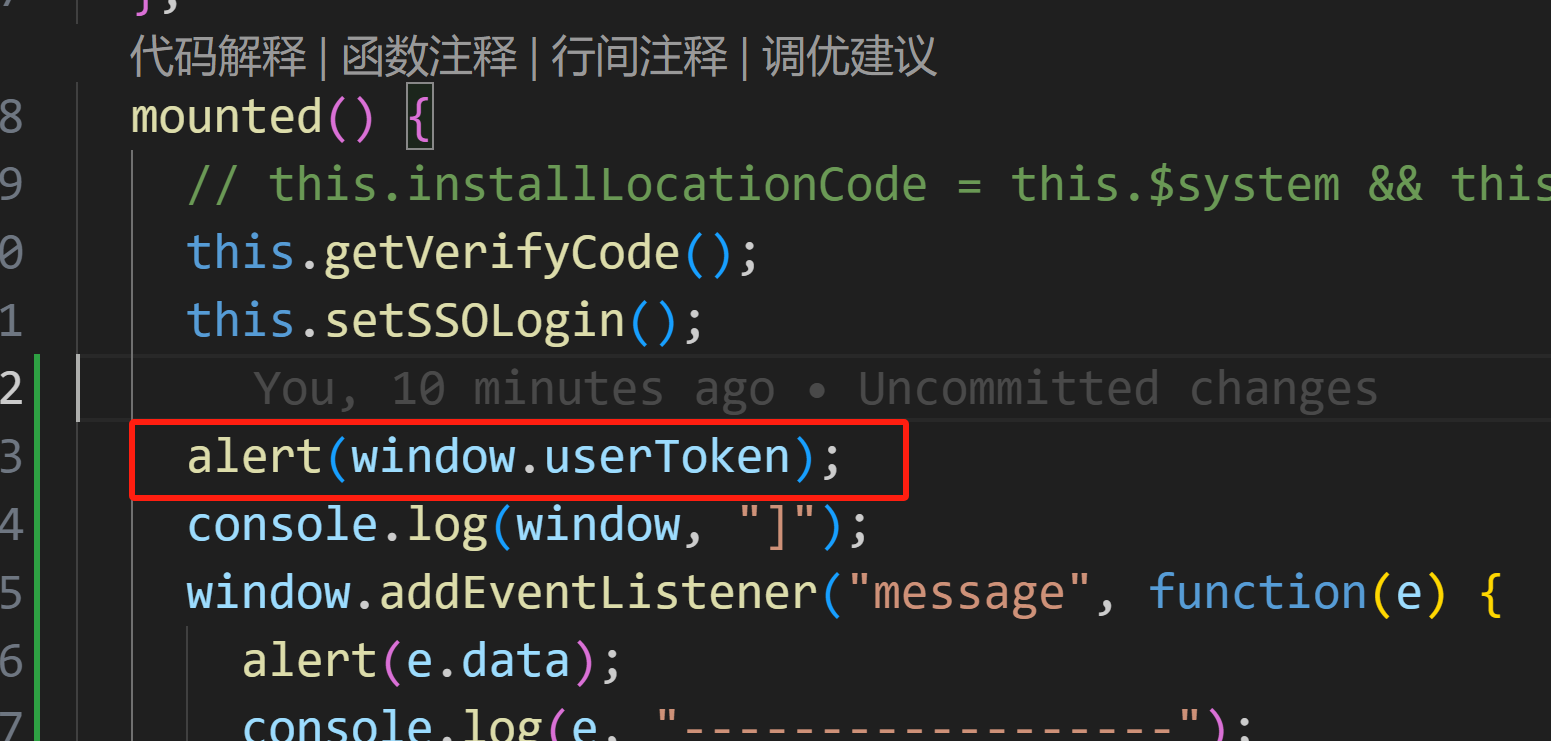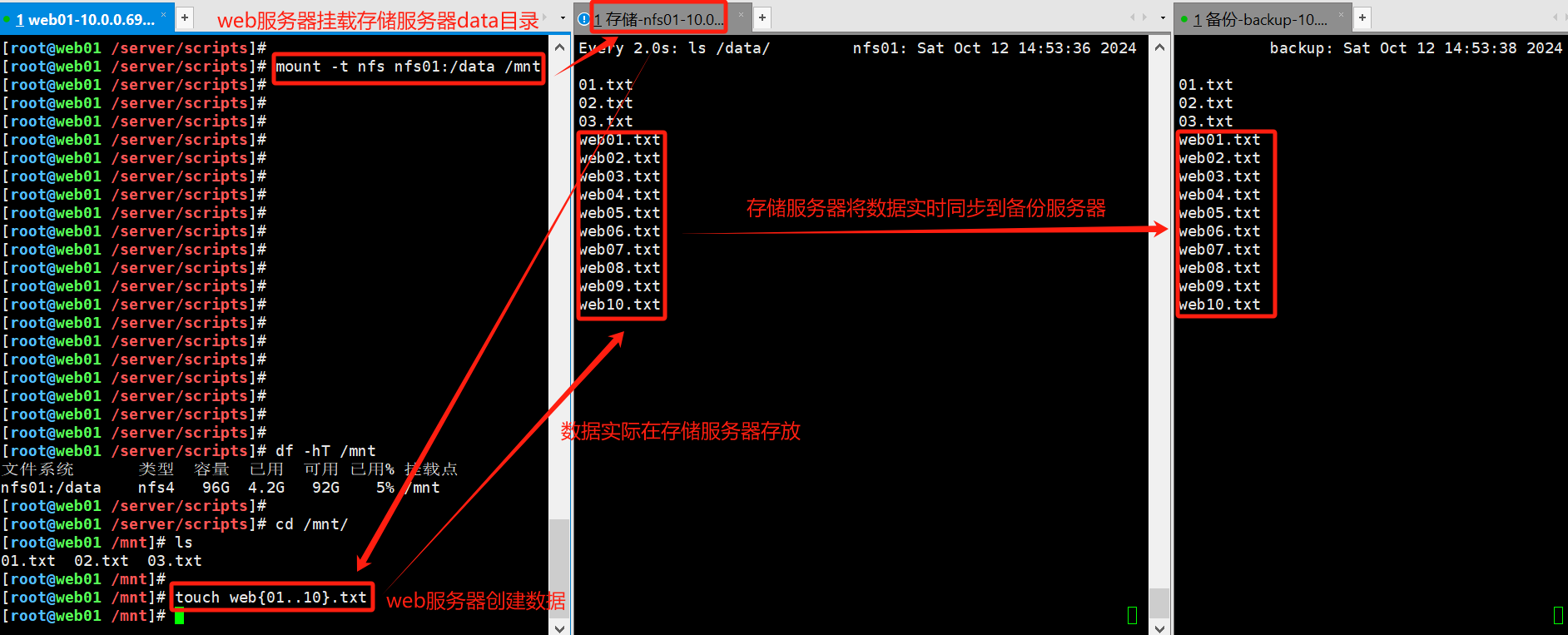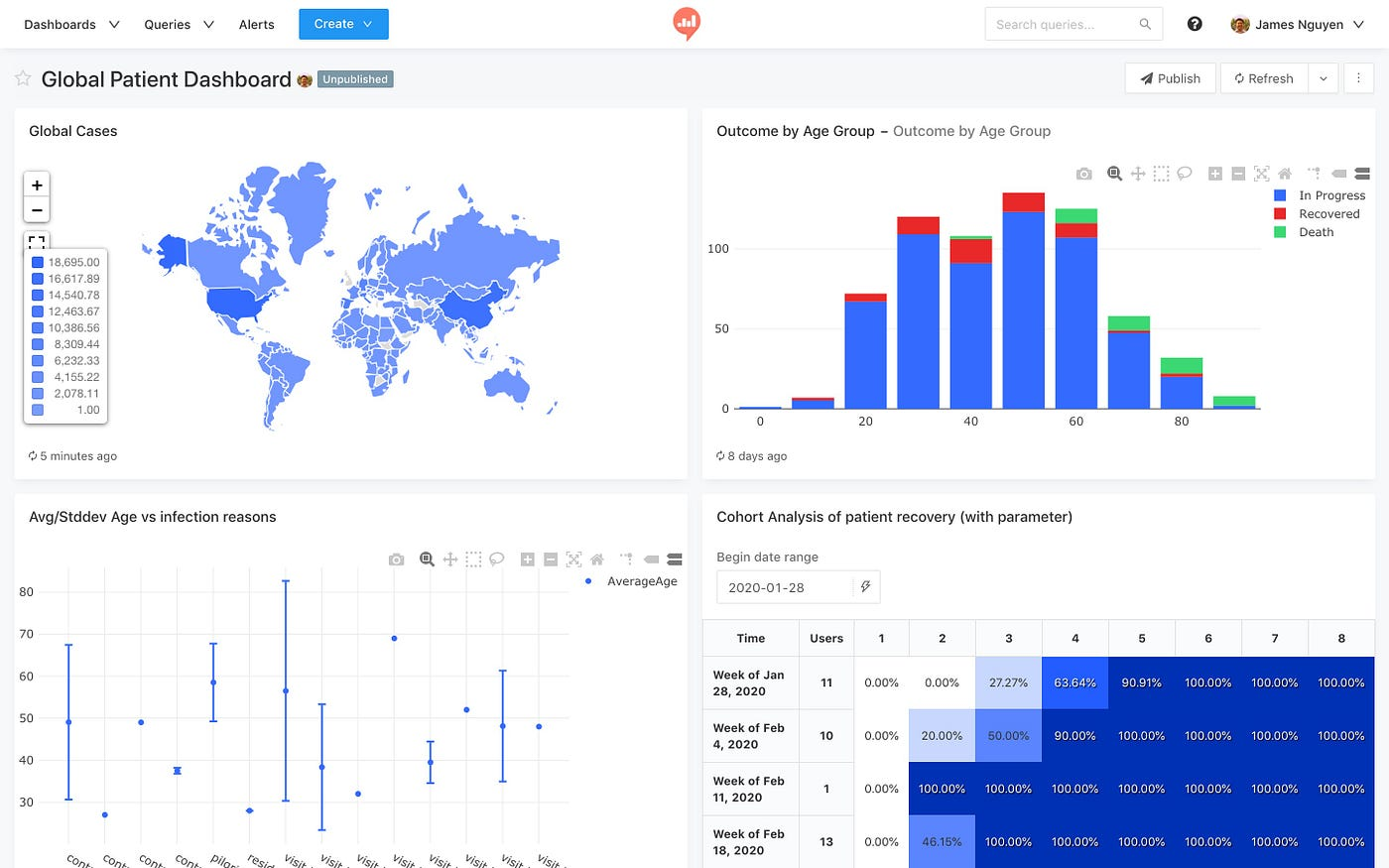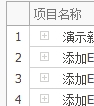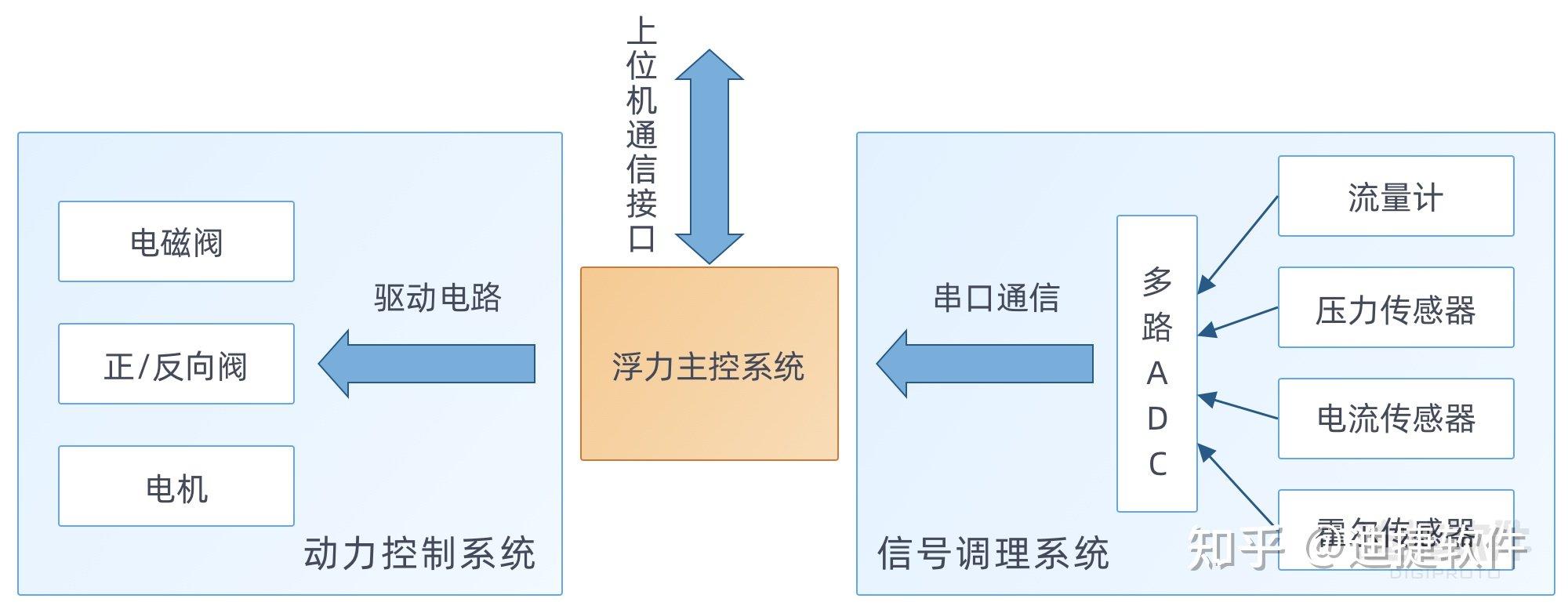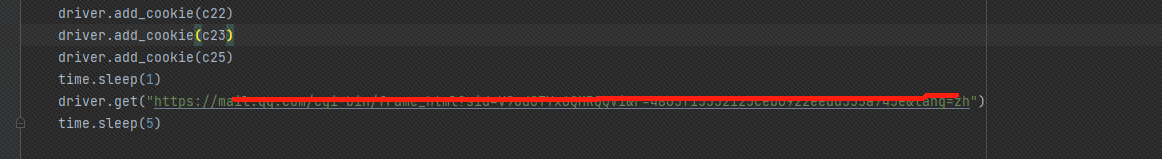Python 调用 FFMPEG
从 Python 中调用 FFMPEG 不是很方便,只有通过 subprocess 或 os.system 等执行 FFMPEG 命令。也有 ffmpeg-python 这种已经封装好的三方库,但本着学习的目的,还是自己写了一个简单的 Demo 来实现获取视频信息和视频转码。
Demo
需要先下载 FFMPEG 的可执行文件放入同级的 ffmpeg 目录下。
"""
视频操作ffmpeg 命令
查看 FFMPEG 支持的编解码器:ffmpeg -codecs
查看 FFMPEG 支持的封装格式:ffmpeg -formats
"""
import dataclasses
import os
import platform
import queue
import re
import subprocess
import threading
from pathlib import Path
from typing import Union, Optional# FFMPEG 路径
FFMPEG_DIR = os.path.join(os.path.dirname(__file__), 'ffmpeg')
if platform.system() == 'Linux':FFMPEG_EXE = os.path.join(FFMPEG_DIR, 'ffmpeg')ENCODING = 'UTF-8'
else:FFMPEG_EXE = os.path.join(FFMPEG_DIR, 'ffmpeg.exe')ENCODING = 'GBK'@dataclasses.dataclass
class VideoInfo:"""视频信息"""video_name: strduration_str: str # ffmpeg 输出的原始时间duration_seconds: float # 转换为秒数bitrate: strencoding: strwidth: strheight: strfps: intdef __str__(self) -> str:return (f'时长:{self.duration_str} 'f'编码:{self.encoding} 'f'分辨率:{self.width}x{self.height} 'f'帧率:{self.fps}')def parse_ffmpeg_progress(line: str):"""解析 ffmpeg 输出中的进度信息,并转换为秒数"""match = re.match(r'frame.*time=(\d+:\d+:\d+\.\d+)',line, flags=re.DOTALL)if match:# 将 "HH:MM:SS.ms" 格式转换为秒数time_str = match.group(1)hours, minutes, seconds = map(float, time_str.split(':'))return hours * 3600 + minutes * 60 + secondsreturn Nonedef stream_reader(popen: subprocess.Popen, total_duration: int, progress_q: queue.Queue):"""读取 stderr 输出并计算进度百分比:param popen: 输入流对象:param total_duration: 总时长(秒):param progress_q: 进度队列"""buffer = ''while True:chunk = popen.stderr.read(256)if not chunk:breakbuffer += chunk.decode()# 检查是否有错误输出,停止子进程if 'Error' in buffer:print(buffer)if popen.poll() is None:popen.kill()progress_q.put(-1)# 查找 '\r' 代表的一行结束elif '\r' in buffer:# 按 '\r' 分割并获取最新的进度行lines = buffer.split('\r')buffer = lines[-1] # 保留缓冲区中最后一部分(不完整的行)progress_output = lines[-2] # 获取最后完整的一行# 解析进度并计算百分比current_time = parse_ffmpeg_progress(progress_output)if current_time:percent = (current_time / total_duration) * 100# print(f'Progress: {percent:.2f}%')progress_q.put(percent)progress_q.put(100)class VideoOperator:"""视频转换器:param video_path: 视频路径"""# 解析 FFMPEG 输出的视频信息正则表达式VideoInfoReStr = (r'.+Duration: (?P<duration_str>\d+:\d+:\d+.\d+), start.+'r'bitrate: (?P<bitrate>\d+) kb/s.+'r'Video: (?P<encoding>.+?),.+, (?P<width>\d+)x(?P<height>\d+)'r'.+, (?P<fps>\d+.?\d*) fps,.+')def __init__(self, video_path: Union[str, Path]):if not os.path.exists(FFMPEG_EXE):raise FileNotFoundError(f"FFmpeg executable not found at {FFMPEG_EXE}")if not os.path.exists(video_path):raise FileNotFoundError(f"Source video not found: {video_path}")self.source_video_path = video_pathself.video_info = self.get_video_info()self.progress_q = queue.Queue() # 创建一个队列接收进度信息def get_video_info(self) -> Optional[VideoInfo]:"""获取视频信息"""cmd = [FFMPEG_EXE, '-i', self.source_video_path, '-hide_banner']p = subprocess.Popen(cmd, stdout=subprocess.PIPE, stderr=subprocess.PIPE)_, stderr_data = p.communicate() # FFMPEG 的所有输出信息都在 err 中video_info_str = stderr_data.decode()# print(video_info_str)match_res = re.match(self.VideoInfoReStr,video_info_str, flags=re.DOTALL)if match_res:# 计算视频时长hours, minutes, seconds = map(float, match_res.groupdict()['duration_str'].split(':'))duration_time = hours * 3600 + minutes * 60 + secondsvideo_info = VideoInfo(video_name=os.path.basename(self.source_video_path),duration_seconds=duration_time,**match_res.groupdict())return video_inforeturn Nonedef convert_video(self, out_video_path: Union[str, Path],video_decoder: str = None,out_video_encoder: str = None,out_video_format: str = None,out_video_bitrate: int = None,out_video_fps: str = None,out_video_res: str = None):"""视频转换:param out_video_path: 输出视频路径:param video_decoder: 输入视频解码器:param out_video_encoder: 输出视频编码器:param out_video_format: 输出视频格式:param out_video_bitrate: 输出视频码率:param out_video_fps: 输出视频帧率:param out_video_res: 输出视频分辨率:return: """cmd = [FFMPEG_EXE]if video_decoder:cmd.extend(['-c:v', video_decoder]) # h264_qsvcmd.extend(['-i', self.source_video_path, '-hide_banner', '-y'])if out_video_encoder:cmd.extend(['-c:v', out_video_encoder])if out_video_format:cmd.extend(['-f', out_video_format])if out_video_bitrate:cmd.extend(['-b:v', f'{out_video_bitrate}k'])if out_video_fps:cmd.extend(['-r', out_video_fps])if out_video_res:cmd.extend(['-s', out_video_res])cmd.append(out_video_path)# print(cmd)# print(' '.join(cmd))p = subprocess.Popen(cmd, stdout=subprocess.PIPE, stderr=subprocess.PIPE)stderr_thread = threading.Thread(target=stream_reader,args=(p, self.video_info.duration_seconds, self.progress_q))stderr_thread.start()if __name__ == '__main__':video_path = ‘' # 视频路径vo = VideoOperator(video_path)print(vo.video_info)