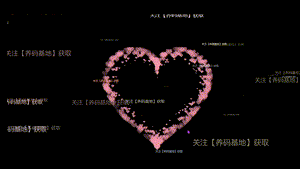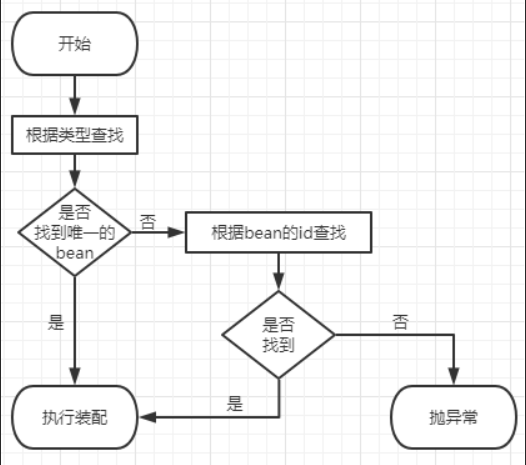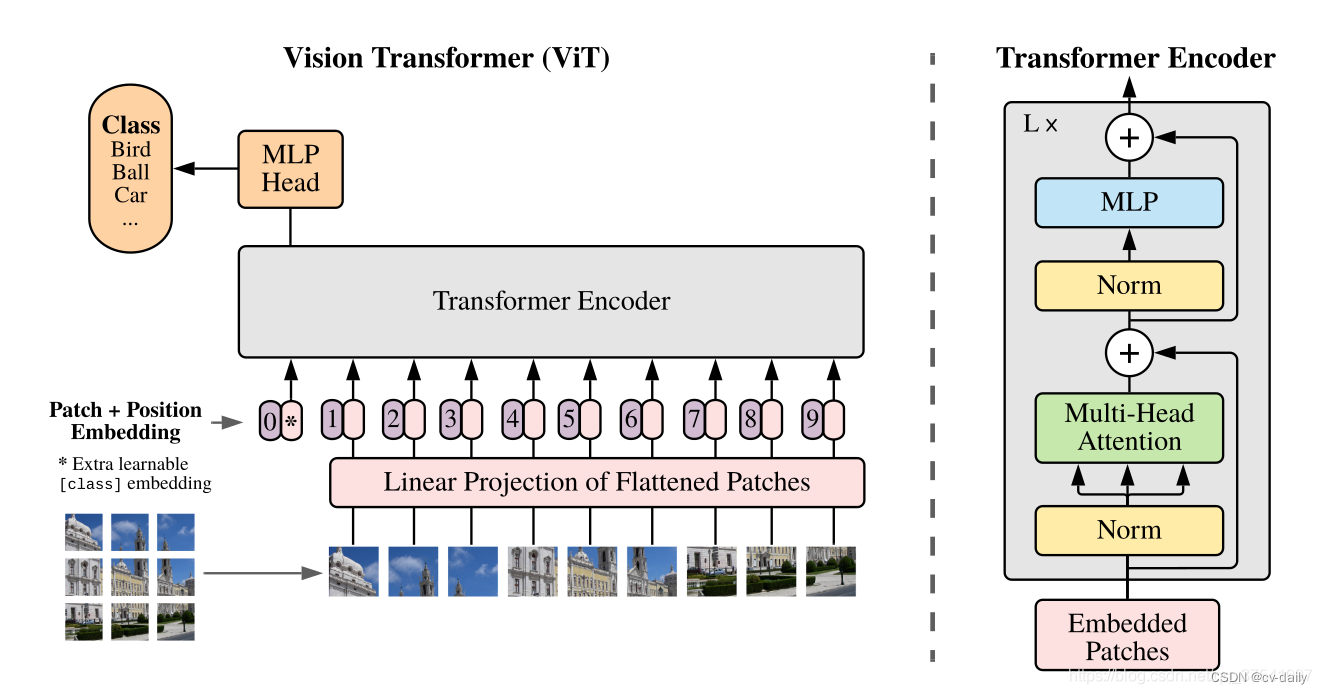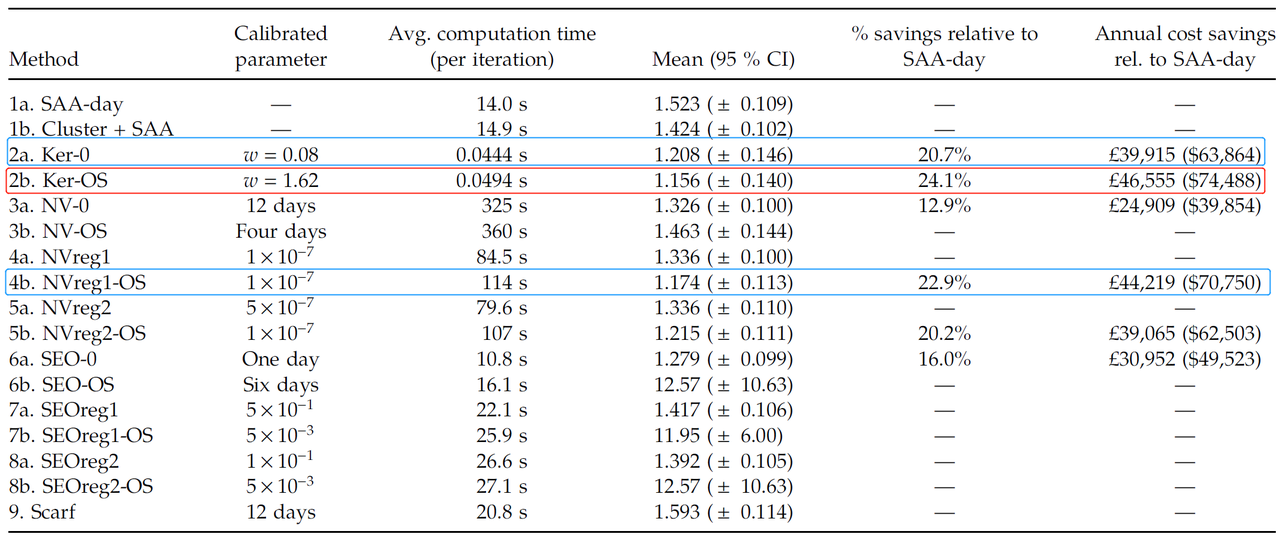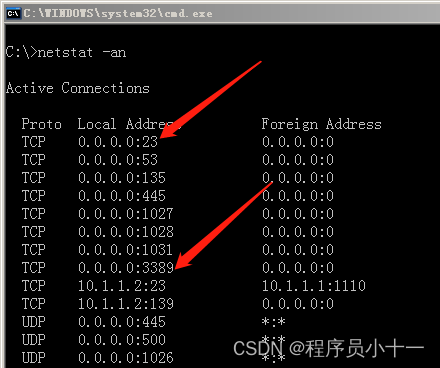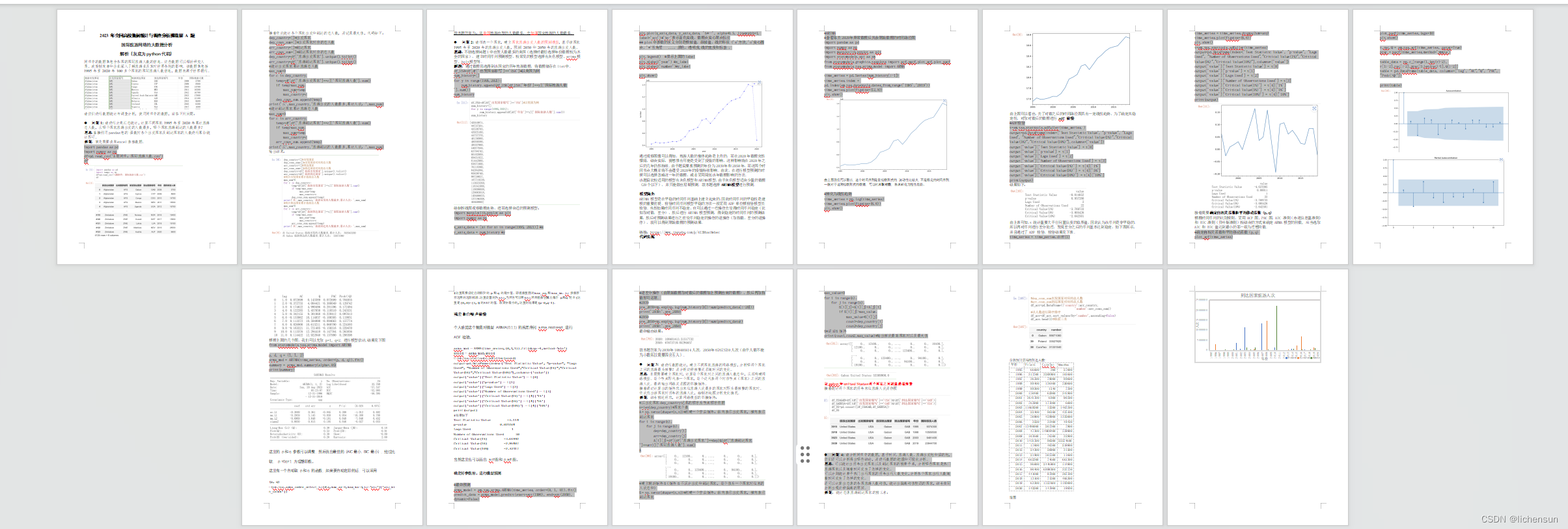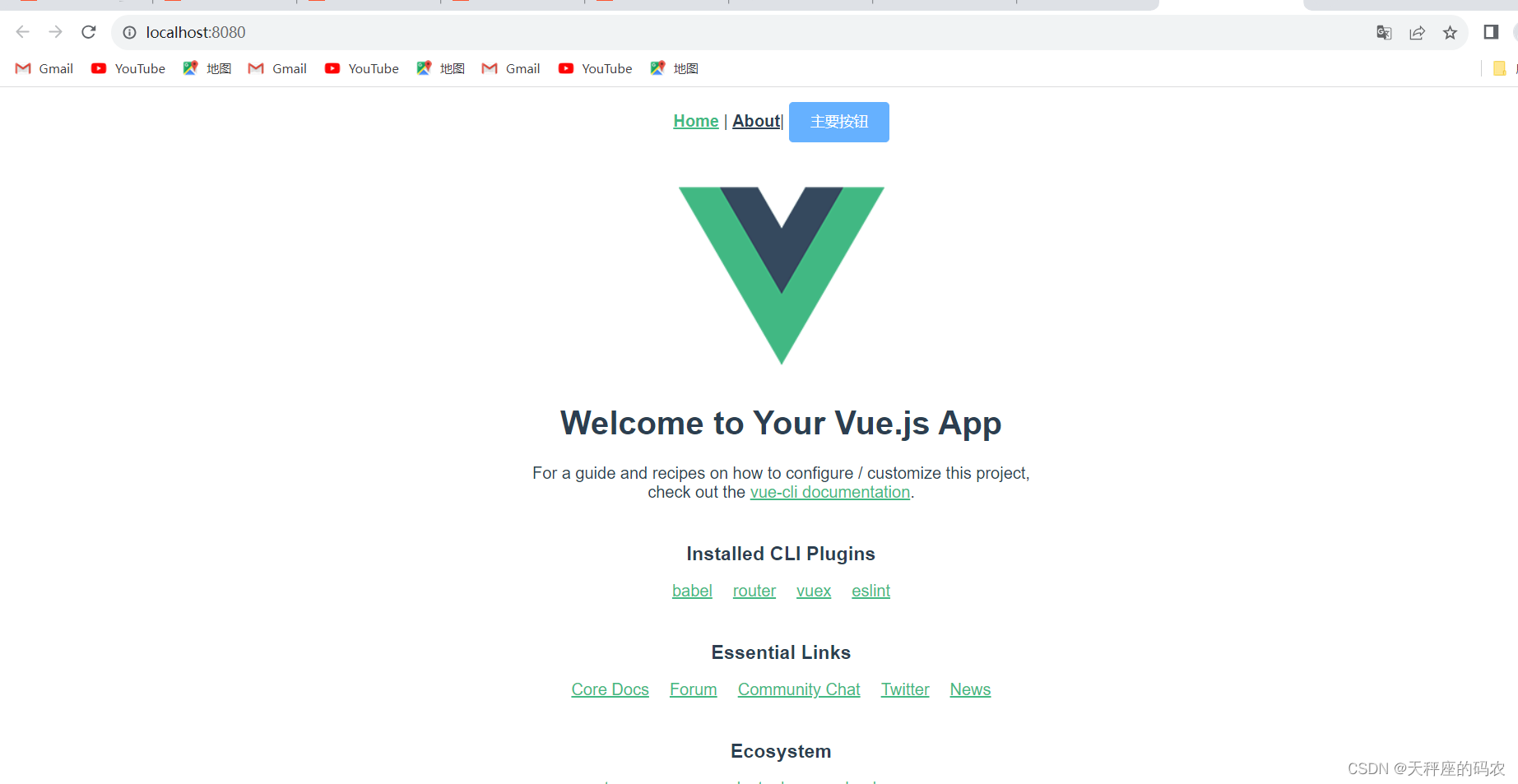同款爱心就是一个动态的♥型效果,主要 Python 代码实现如下:
def __init__(self, generate_frame=20):
# 原始爱心坐标集合
self._points = set()
# 边缘扩散效果点坐标集合
self._edge_diffusion_points = set()
# 中心扩散效果点坐标集合
self._center_diffusion_points = set()
# 每帧动态点坐标
self.all_points = {}
self.build(2000)
self.random_halo = 1000
self.generate_frame = generate_frame
for frame in range(generate_frame):self.calc(frame)def build(self, number):
for _ in range(number):t = random.uniform(0, 2 * pi)x, y = heart(t)self._points.add((x, y))
# 爱心内扩散
for _x, _y in list(self._points):for _ in range(3):x, y = scatter_inside(_x, _y, 0.05)self._edge_diffusion_points.add((x, y))
# 爱心内再次扩散
point_list = list(self._points)
for _ in range(4000):x, y = random.choice(point_list)x, y = scatter_inside(x, y, 0.17)self._center_diffusion_points.add((x, y))@staticmethodstaticmethod
def calc_position(x, y, ratio):
force = 1 / (((x - X) ** 2 +(y - Y) ** 2) ** 0.520)
dx = ratio * force * (x - X) + random.randint(-1, 1)
dy = ratio * force * (y - Y) + random.randint(-1, 1)
return x - dx, y - dydef calc(self, generate_frame):
ratio = 10 * curve(generate_frame / 10 * pi)
halo_radius = int(4 + 6 * (1 + curve(generate_frame / 10 * pi)))
halo_number = int(3000 + 4000 * abs(curve(generate_frame / 10 * pi) ** 2))
all_points = []
# 光环
heart_halo_point = set()
for _ in range(halo_number):t = random.uniform(0, 2 * pi)x, y = heart(t, shrink_ratio=11.6)x, y = shrink(x, y, halo_radius)if (x, y) not in heart_halo_point:heart_halo_point.add((x, y))x += random.randint(-14, 14)y += random.randint(-14, 14)size = random.choice((1, 2, 2))all_points.append((x, y, size))
# 轮廓
for x, y in self._points:x, y = self.calc_position(x, y, ratio)size = random.randint(1, 3)all_points.append((x, y, size))
# 内容
for x, y in self._edge_diffusion_points:x, y = self.calc_position(x, y, ratio)size = random.randint(1, 2)all_points.append((x, y, size))
self.all_points[generate_frame] = all_points
for x, y in self._center_diffusion_points:x, y = self.calc_position(x, y, ratio)size = random.randint(1, 2)all_points.append((x, y, size))
self.all_points[generate_frame] = all_points
实现效果如下:

满屏爱心代码(修改名字版本)<!DOCTYPE html>
<!-- saved from url=(0051)https://httishere.gitee.io/notion/v4/love-name.html -->
<html><head><meta http-equiv="Content-Type" content="text/html; charset=UTF-8"><title> Love you </title><style type="text/css">body {margin: 0;overflow: hidden;background: #000;}canvas {position: absolute;width: 100%;height: 100%;}#pinkboard {animation: anim 1.5s ease-in-out infinite;-webkit-animation: anim 1.5s ease-in-out infinite;-o-animation: anim 1.5s ease-in-out infinite;-moz-animation: anim 1.5s ease-in-out infinite;}@keyframes anim {0% {transform: scale(0.8);}25% {transform: scale(0.7);}50% {transform: scale(1);}75% {transform: scale(0.7);}100% {transform: scale(0.8);}}@-webkit-keyframes anim {0% {-webkit-transform: scale(0.8);}25% {-webkit-transform: scale(0.7);}50% {-webkit-transform: scale(1);}75% {-webkit-transform: scale(0.7);}100% {-webkit-transform: scale(0.8);}}@-o-keyframes anim {0% {-o-transform: scale(0.8);}25% {-o-transform: scale(0.7);}50% {-o-transform: scale(1);}75% {-o-transform: scale(0.7);}100% {-o-transform: scale(0.8);}}@-moz-keyframes anim {0% {-moz-transform: scale(0.8);}25% {-moz-transform: scale(0.7);}50% {-moz-transform: scale(1);}75% {-moz-transform: scale(0.7);}100% {-moz-transform: scale(0.8);}}#name {position: absolute;top: 50%;left: 50%;transform: translate(-50%, -50%);margin-top: -20px;font-size: 46px;color: #ea80b0;}
</style><script src="./ Love you _files/monitors.3.6.36.cn.js.下载" async="" crossorigin="anonymous"></script><script src="./ Love you _files/sentry.3.6.36.cn.js.下载" async="" crossorigin="anonymous"></script></head><body><canvas id="pinkboard" width="1707" height="868"></canvas><canvas id="canvas" width="1707" height="868"></canvas><script type="text/javascript">const colors = ["#eec996","#8fb7d3","#b7d4c6","#c3bedd","#f1d5e4","#cae1d3","#f3c89d","#d0b0c3","#819d53","#c99294","#cec884","#ff8e70","#e0a111","#fffdf6","#cbd7ac","#e8c6c0","#dc9898","#ecc8ba",]; //用来设置的颜色var canvas = document.getElementById("canvas");var ctx = canvas.getContext("2d");let count = 1;var ww = window.innerWidth;var wh = window.innerHeight;var hearts = [];function init() {requestAnimationFrame(render);canvas.width = ww;canvas.height = wh;for (var i = 0; i < 100; i++) {hearts.push(new Heart());}}function Heart() {this.x = Math.random() * ww;this.y = Math.random() * wh;this.opacity = Math.random() * 0.5 + 0.5;this.vel = {x: (Math.random() - 0.5) * 4,y: (Math.random() - 0.5) * 4,};this.targetScale = Math.random() * 0.15 + 0.02;this.scale = this.targetScale * Math.random();}Heart.prototype.update = function (i) {this.x += this.vel.x;this.y += this.vel.y;this.scale += (this.targetScale - this.scale) * 0.01;if (this.x - this.width > ww || this.x + this.width < 0) {this.scale = 0;this.x = Math.random() * ww;}if (this.y - this.height > wh || this.y + this.height < 0) {this.scale = 0;this.y = Math.random() * wh;}this.width = 473.8;this.height = 408.6;};Heart.prototype.draw = function (i) {ctx.globalAlpha = this.opacity;ctx.font = `${180 * this.scale}px "微软雅黑"`;// ctx.font="20px";ctx.fillStyle = colors[i % 18];ctx.fillText("kawsar",this.x - this.width * 0.5,this.y - this.height * 0.5,this.width,this.height);// ctx.drawImage(// heartImage,// this.x - this.width * 0.5,// this.y - this.height * 0.5,// this.width,// this.heig
修改满屏文字操作步骤
将上方的代码全部复制
在电脑新建一个txt文件,命名love.txt
打开txt文件,黏贴代码
将双引号的文件给成你想要展示的文字,保存
将txt文件后缀改成 .hmtl