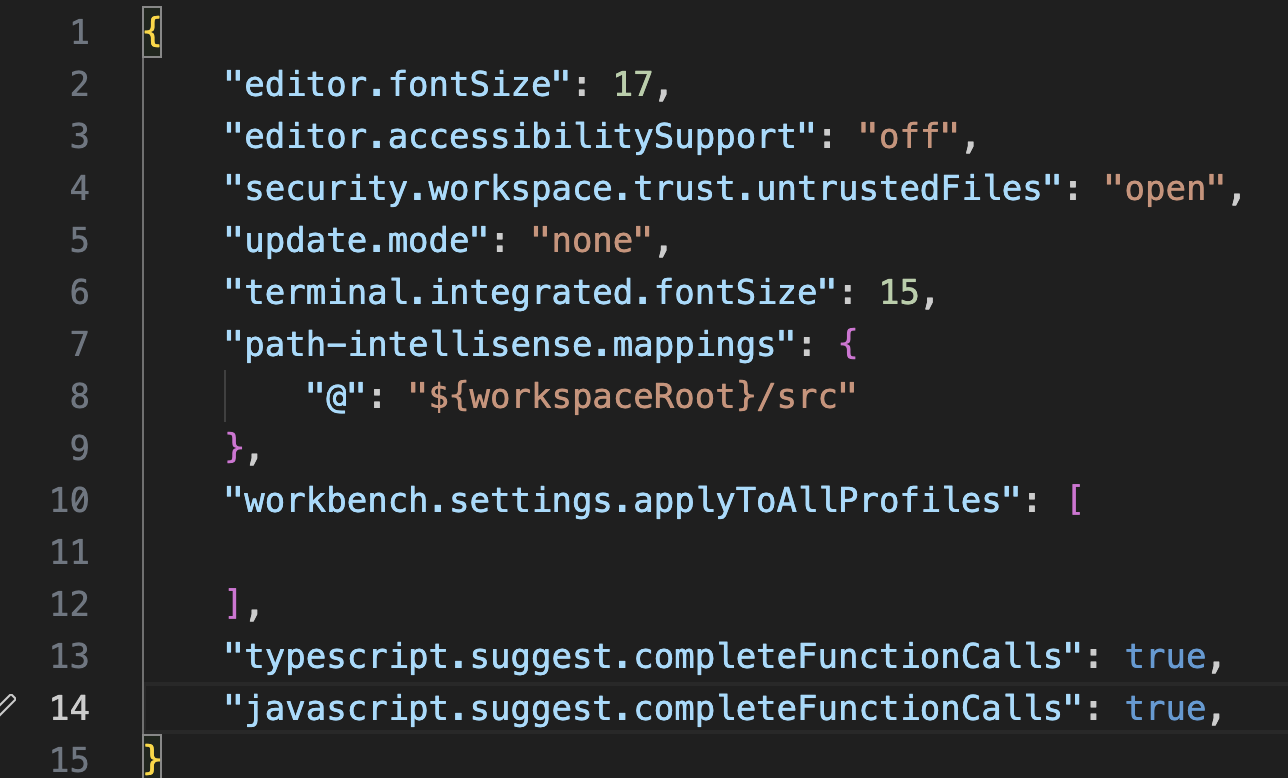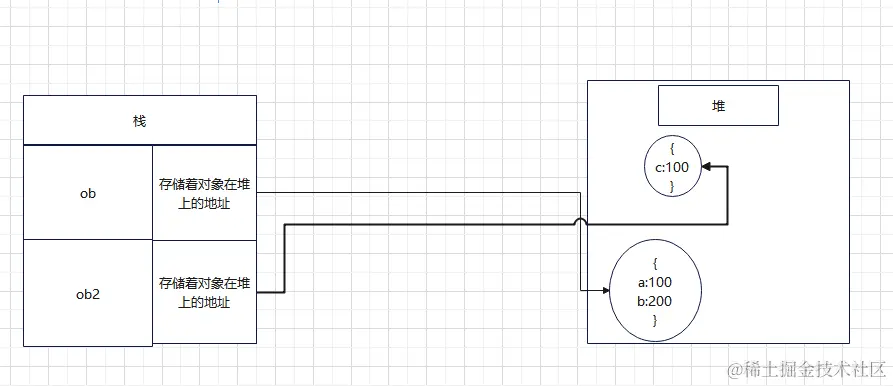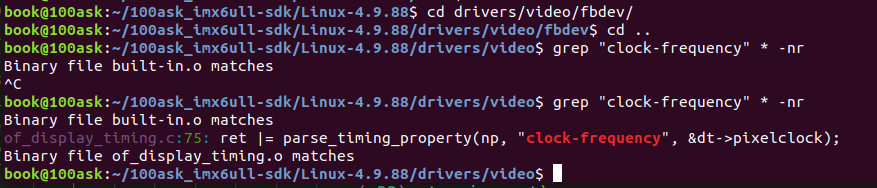转:https://www.cnblogs.com/dysjwang/p/18084795
1、添加VLC 插件
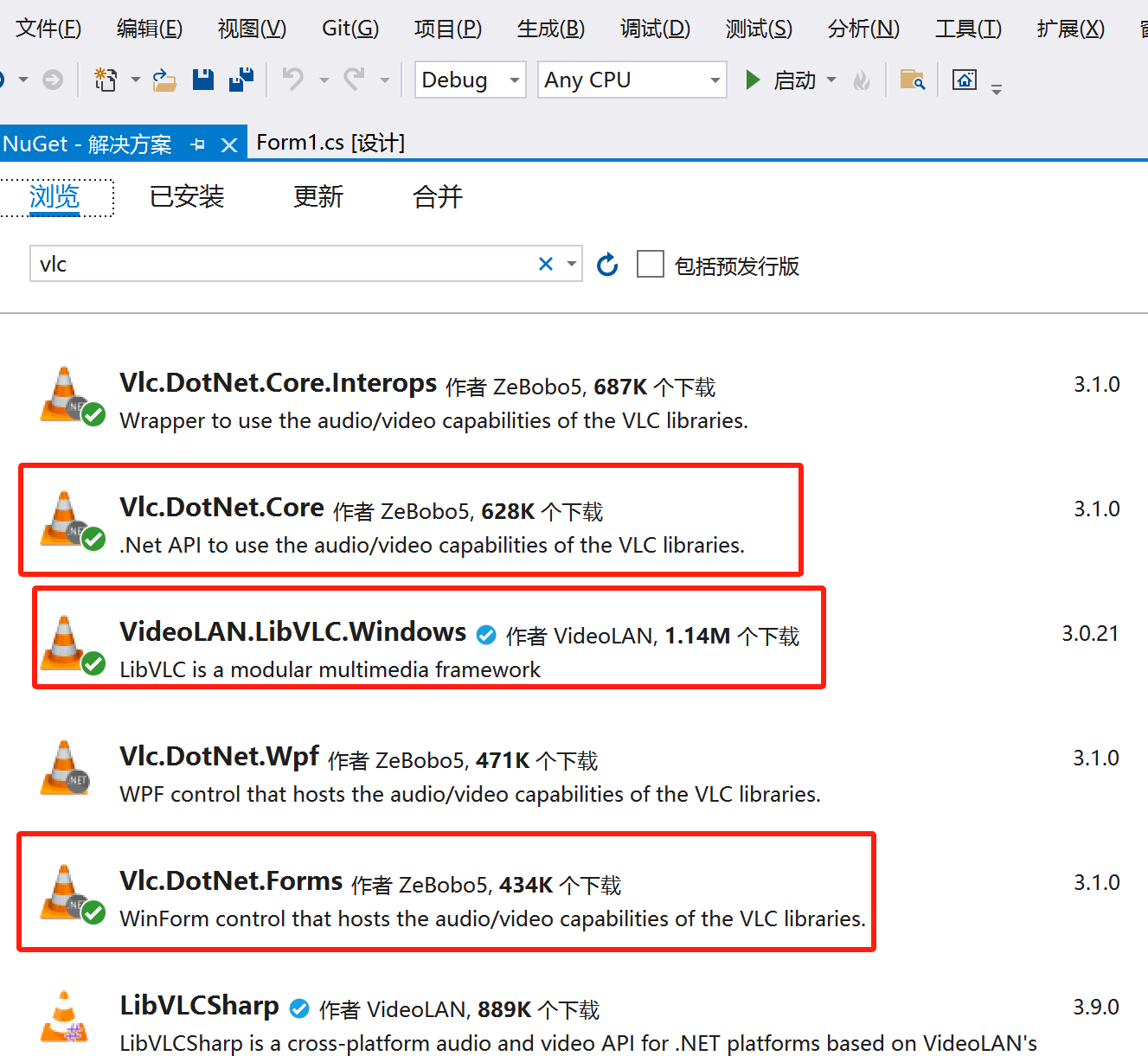
2 在FORM窗口中,添加VlcControl 控件
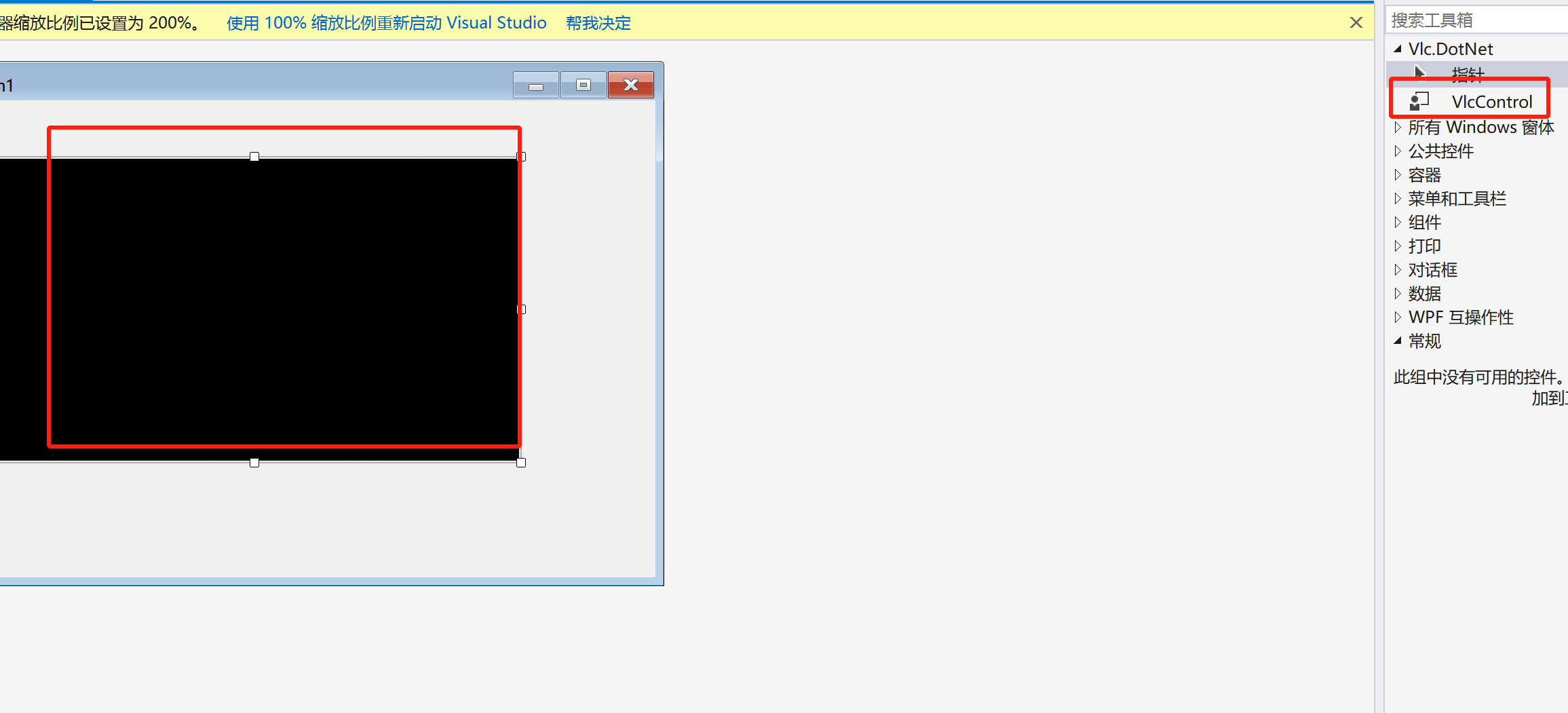
3、在vlcControl控件的VlcLibDirectoryNeeded事件中编写如下代码:
var currentAssembly = Assembly.GetEntryAssembly();var currentDirectory = new FileInfo(currentAssembly.Location).DirectoryName;if (currentDirectory == null){return;}if (IntPtr.Size==4){e.VlcLibDirectory = new DirectoryInfo(Path.GetFullPath(@".\libvlc\win-x86"));}else{e.VlcLibDirectory = new DirectoryInfo(Path.GetFullPath(@".\libvlc\win-x64"));}
4 为了测试,添加一个button按钮,加入如下代码:
// 播放网络视频//vlcControl1.Play("http://file.XXX.com/test.mp4");// 本地视频vlcControl1.SetMedia(new System.IO.FileInfo(@"d:\test.mp4"));vlcControl1.Play();
8、视频循环播放,用到“EndReached”事件,如图: