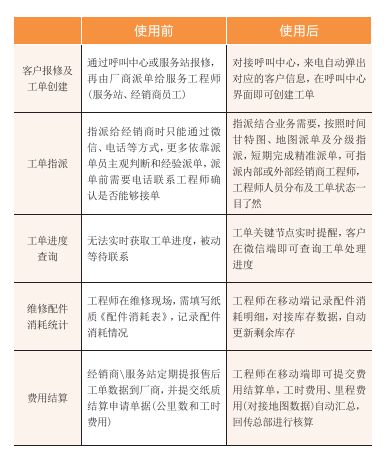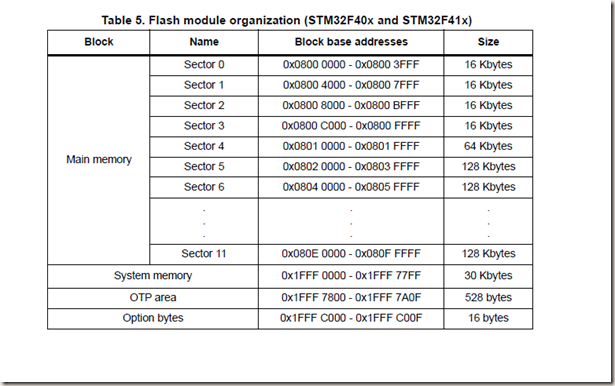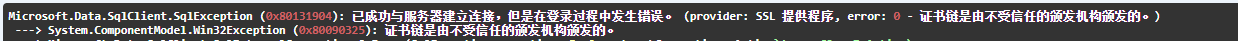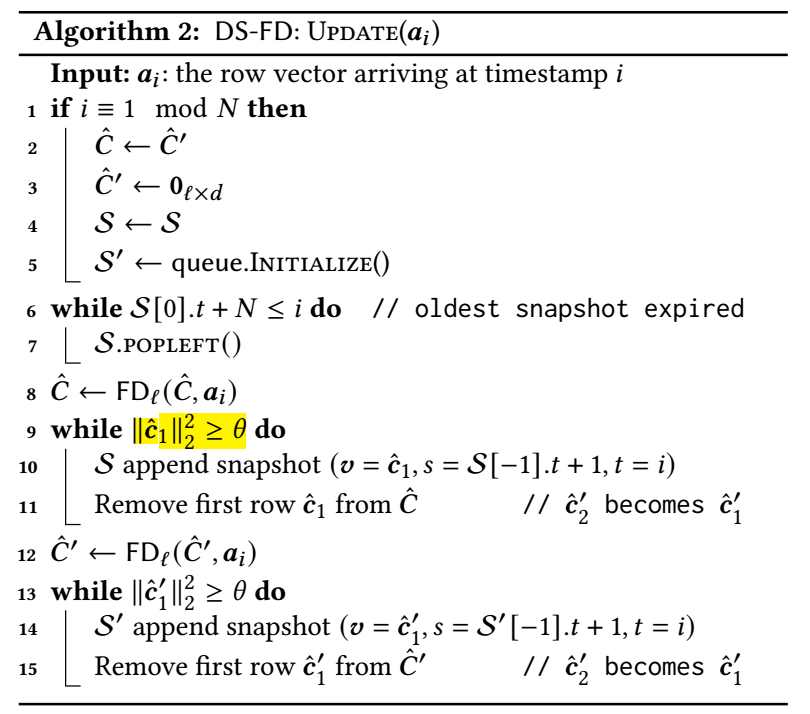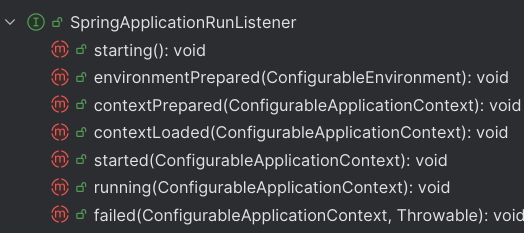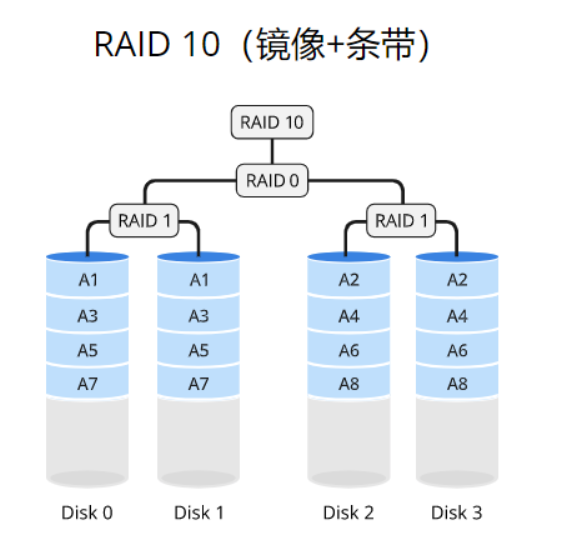一、nginx添加ldap模块
接入ldap,nginx服务需要添加nginx-auth-ldap-master模块,我是用的yum安装的nginx,没有这个模块
1.1 查看nginx现有模块
]# nginx -V
nginx version: nginx/1.24.0
built by gcc 4.8.5 20150623 (Red Hat 4.8.5-44) (GCC)
built with OpenSSL 1.0.2k-fips 26 Jan 2017
TLS SNI support enabled
configure arguments: --prefix=/etc/nginx --sbin-path=/usr/sbin/nginx --modules-path=/usr/lib64/nginx/modules --conf-path=/etc/nginx/nginx.conf --error-log-path=/var/log/nginx/error.log --http-log-path=/var/log/nginx/access.log --pid-path=/var/run/nginx.pid --lock-path=/var/run/nginx.lock --http-client-body-temp-path=/var/cache/nginx/client_temp --http-proxy-temp-path=/var/cache/nginx/proxy_temp --http-fastcgi-temp-path=/var/cache/nginx/fastcgi_temp --http-uwsgi-temp-path=/var/cache/nginx/uwsgi_temp --http-scgi-temp-path=/var/cache/nginx/scgi_temp --user=nginx --group=nginx --with-compat --with-file-aio --with-threads --with-http_addition_module --with-http_auth_request_module --with-http_dav_module --with-http_flv_module --with-http_gunzip_module --with-http_gzip_static_module --with-http_mp4_module --with-http_random_index_module --with-http_realip_module --with-http_secure_link_module --with-http_slice_module --with-http_ssl_module --with-http_stub_status_module --with-http_sub_module --with-http_v2_module --with-mail --with-mail_ssl_module --with-stream --with-stream_realip_module --with-stream_ssl_module --with-stream_ssl_preread_module --with-cc-opt='-O2 -g -pipe -Wall -Wp,-D_FORTIFY_SOURCE=2 -fexceptions -fstack-protector-strong --param=ssp-buffer-size=4 -grecord-gcc-switches -m64 -mtune=generic -fPIC' --with-ld-opt='-Wl,-z,relro -Wl,-z,now -pie'
1.2 下载相同版本的1.24.0的nginx
]# cd /root/soft
]# wget https://nginx.org/download/nginx-1.24.0.tar.gz
## 解压
]# tar -zxvf nginx-1.24.0.tar.gz
1.3 下载模块
]# cd /root/soft/nginx-1.24.0
]# git clone https://github.com/kvspb/nginx-auth-ldap.git
1.4 编译模块
]# ./configure --add-module=/root/soft/nginx-1.24.0/nginx-auth-ldap --prefix=/etc/nginx --sbin-path=/usr/sbin/nginx --modules-path=/usr/lib64/nginx/modules --conf-path=/etc/nginx/nginx.conf --error-log-path=/var/log/nginx/error.log --http-log-path=/var/log/nginx/access.log --pid-path=/var/run/nginx.pid --lock-path=/var/run/nginx.lock --http-client-body-temp-path=/var/cache/nginx/client_temp --http-proxy-temp-path=/var/cache/nginx/proxy_temp --http-fastcgi-temp-path=/var/cache/nginx/fastcgi_temp --http-uwsgi-temp-path=/var/cache/nginx/uwsgi_temp --http-scgi-temp-path=/var/cache/nginx/scgi_temp --user=nginx --group=nginx --with-compat --with-file-aio --with-threads --with-http_addition_module --with-http_auth_request_module --with-http_dav_module --with-http_flv_module --with-http_gunzip_module --with-http_gzip_static_module --with-http_mp4_module --with-http_random_index_module --with-http_realip_module --with-http_secure_link_module --with-http_slice_module --with-http_ssl_module --with-http_stub_status_module --with-http_sub_module --with-http_v2_module --with-mail --with-mail_ssl_module --with-stream --with-stream_realip_module --with-stream_ssl_module --with-stream_ssl_preread_module --with-cc-opt='-O2 -g -pipe -Wall -Wp,-D_FORTIFY_SOURCE=2 -fexceptions -fstack-protector-strong --param=ssp-buffer-size=4 -grecord-gcc-switches -m64 -mtune=generic -fPIC' --with-ld-opt='-Wl,-z,relro -Wl,-z,now -pie'
编译
]# make
1.5 替换原有的nginx服务命令
]# mv /usr/sbin/nginx /usr/sbin/nginx.bak20240123
]# cp -a objs/nginx /usr/sbin/nginx
]# nginx -V
nginx version: nginx/1.24.0
built by gcc 4.8.5 20150623 (Red Hat 4.8.5-44) (GCC)
built with OpenSSL 1.0.2k-fips 26 Jan 2017
TLS SNI support enabled
configure arguments: --add-module=/root/soft/nginx-1.24.0/nginx-auth-ldap --prefix=/etc/nginx --sbin-path=/usr/sbin/nginx --modules-path=/usr/lib64/nginx/modules --conf-path=/etc/nginx/nginx.conf --error-log-path=/var/log/nginx/error.log --http-log-path=/var/log/nginx/access.log --pid-path=/var/run/nginx.pid --lock-path=/var/run/nginx.lock --http-client-body-temp-path=/var/cache/nginx/client_temp --http-proxy-temp-path=/var/cache/nginx/proxy_temp --http-fastcgi-temp-path=/var/cache/nginx/fastcgi_temp --http-uwsgi-temp-path=/var/cache/nginx/uwsgi_temp --http-scgi-temp-path=/var/cache/nginx/scgi_temp --user=nginx --group=nginx --with-compat --with-file-aio --with-threads --with-http_addition_module --with-http_auth_request_module --with-http_dav_module --with-http_flv_module --with-http_gunzip_module --with-http_gzip_static_module --with-http_mp4_module --with-http_random_index_module --with-http_realip_module --with-http_secure_link_module --with-http_slice_module --with-http_ssl_module --with-http_stub_status_module --with-http_sub_module --with-http_v2_module --with-mail --with-mail_ssl_module --with-stream --with-stream_realip_module --with-stream_ssl_module --with-stream_ssl_preread_module --with-cc-opt='-O2 -g -pipe -Wall -Wp,-D_FORTIFY_SOURCE=2 -fexceptions -fstack-protector-strong --param=ssp-buffer-size=4 -grecord-gcc-switches -m64 -mtune=generic -fPIC' --with-ld-opt='-Wl,-z,relro -Wl,-z,now -pie'
二、配置ldap
2.1 在nginx的http域下加入ldap的配置
ldap_server ngldap {url ldap://192.168.100.101:389/dc=wyg,dc=com?uid?sub?(objectClass=*);#uid可以换成cnbinddn "cn=admin,dc=wyg,dc=com";binddn_passwd "123456";group_attribute memberuid;##与require valid_user一起用
# group_attribute member;##与require group一起用group_attribute_is_dn on;require valid_user; ##不做限制,使用所有"cn=admin,dc=wyg,dc=com"的用户都可以登录,注释掉require group配置项
# require group "cn=jenkins,ou=Group,dc=wyg,dc=com"; ##限制在ou=jenkins的组织内的members用户}2.2 在server或者localtion中添加ldap_server项
代理http://192.168.100.101:666/的示例
server {listen 8666;server_name localhost;# Web logaccess_log /var/log/nginx/h5ai.log;error_log /var/log/nginx/h5ai-error.log;# Proxy Settingslocation / {auth_ldap "Forbidden";auth_ldap_servers ngldap;proxy_pass http://192.168.100.101:666/;proxy_set_header Host $host;proxy_set_header X-Real-IP $remote_addr;proxy_set_header X-Forwarded-Proto $scheme;proxy_set_header X-Forwarded-Host $server_name;proxy_set_header X-Forwarded-For $proxy_add_x_forwarded_for;}
}
默认的示例
server {listen 8000;server_name localhost;location / {root html;index index.html index.htm;auth_ldap "Forbidden";auth_ldap_servers ngldap;}
}
2.3 检查配置
]# nginx -t
nginx: the configuration file /etc/nginx/nginx.conf syntax is ok
nginx: configuration file /etc/nginx/nginx.conf test is successful
2.4 重启nginx
]# nginx -s relaod
2.5 验证
如下需要使用ldap用户登录