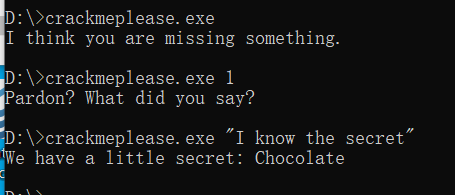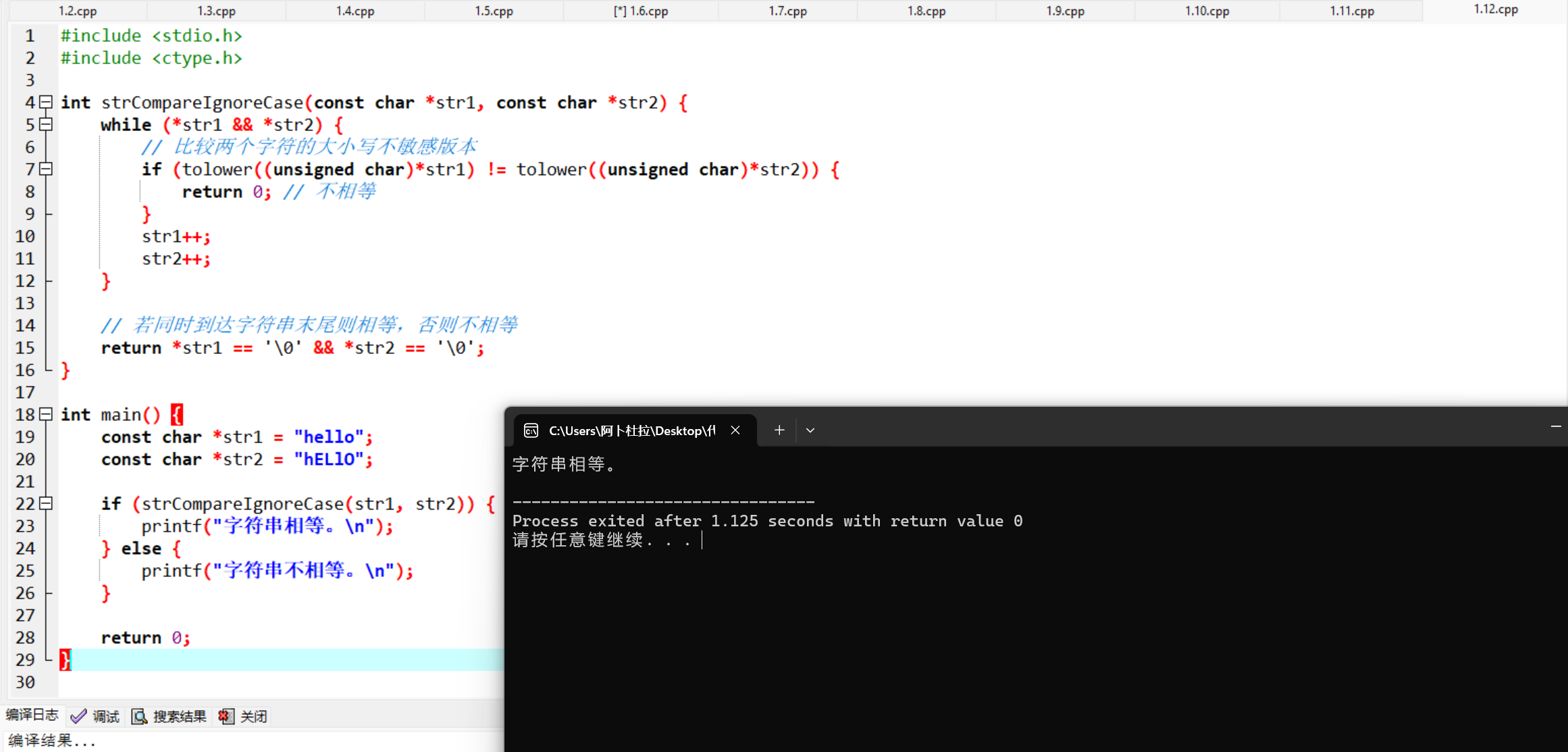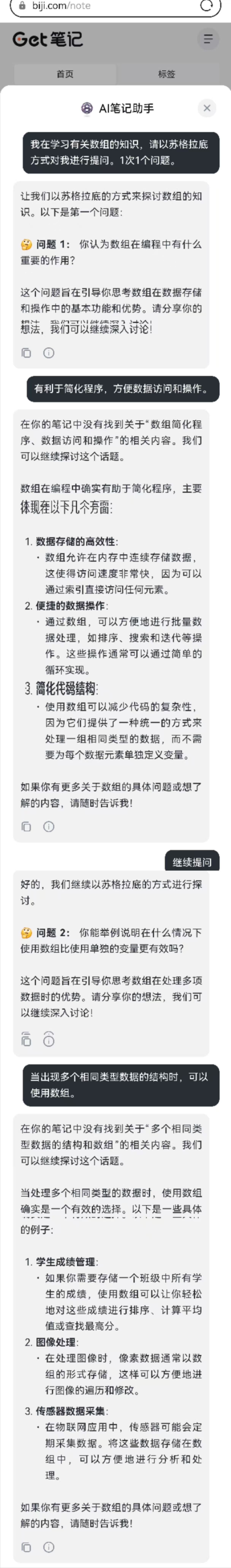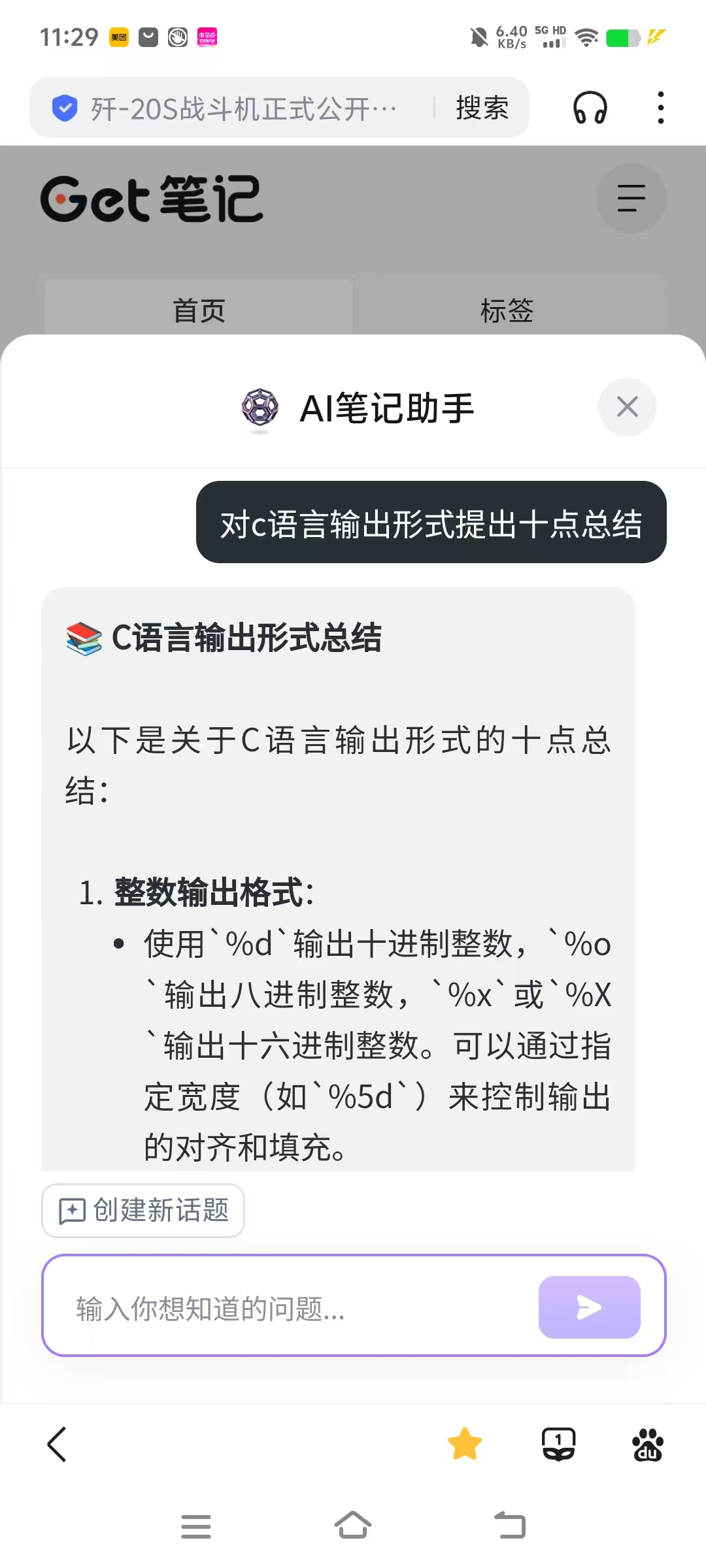无边框拖拽是参考Qt实战6.万能的无边框窗口(FramelessWindow) - Qt小罗 - 博客园的文章,对其代码进行修改而来。
本篇一共会提供本人写的无边框的代码以及Qt实战6.万能的无边框窗口(FramelessWindow) - Qt小罗 - 博客园里面的完整代码供大家参考.
代码使用的话,我是直接让widget继承于framlessWidget,下图是效果图

参考的代码就不解释了,只解释一点我写的
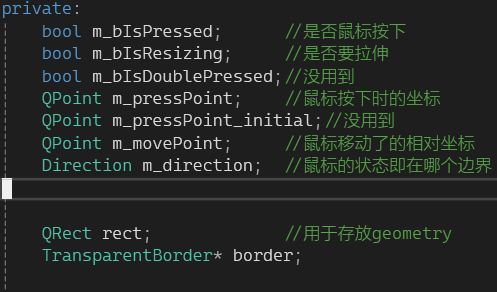
相比较,我将m_movePoint变成是m_pressPoint距离鼠标的相对坐标;然后让m_bIsResizing的值由m_direction来判断是否要拉伸窗口,同时添加了一个透明的带边框的窗体border(TransparentBorder不是qt库的)来实现预览移动而拉伸的状态,因为我将qt小罗的及时修改边框的位置和大小改成延时,所以需要有个能预览的边框来观看。
至于函数
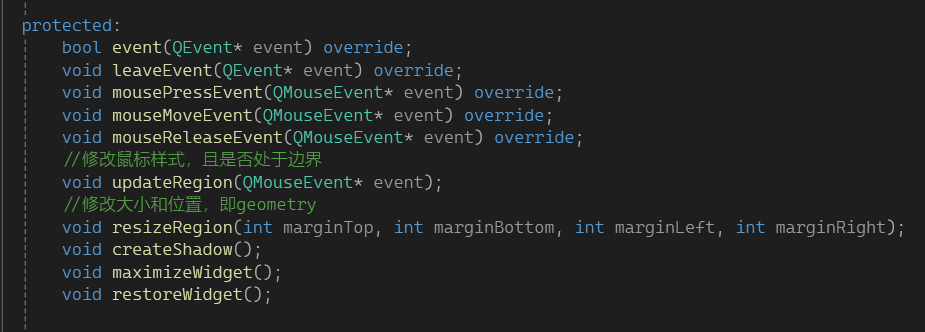
由鼠标按下和松开来调用其他函数,例如鼠标按下要对一些变量进行重新设置避免上次操作的影响、判断是否要拉伸窗口和让border绑定父窗口显示出border。其他函数需要自己查看
代码存放:
haoyouxiaoju/qt_widget: 存放qt 写过的widget
本人的代码
//framelessWidget.h#pragma once#include <QWidget>
class TransparentBorder;class FramelessWidget : public QWidget
{Q_OBJECT
public:enum Direction {//鼠标处于哪个边界BOTTOMRIGHT,TOPRIGHT,TOPLEFT,BOTTOMLEFT,RIGHT,DOWN,LEFT,UP,NONE};enum {//距离边界多少时改变鼠标样式MARGIN_MIN_SIZE = 0,MARGIN_MAX_SIZE = 4};
public:FramelessWidget(QWidget* parent = nullptr);~FramelessWidget();void setBorderColor(const QColor& color);protected:bool event(QEvent* event) override;void leaveEvent(QEvent* event) override;void mousePressEvent(QMouseEvent* event) override;void mouseMoveEvent(QMouseEvent* event) override;void mouseReleaseEvent(QMouseEvent* event) override;//修改鼠标样式,且是否处于边界void updateRegion(QMouseEvent* event);//修改大小和位置,即geometryvoid resizeRegion(int marginTop, int marginBottom, int marginLeft, int marginRight);void createShadow();void maximizeWidget();void restoreWidget();void paintEvent(QPaintEvent* event) override;private:bool m_bIsPressed; //是否鼠标按下bool m_bIsResizing; //是否要拉伸bool m_bIsDoublePressed;//没用到QPoint m_pressPoint; //鼠标按下时的坐标QPoint m_pressPoint_initial;//没用到QPoint m_movePoint; //鼠标移动了的相对坐标Direction m_direction; //鼠标的状态即在哪个边界QRect rect; //用于存放geometryTransparentBorder* border;};class TransparentBorder :public QWidget {
public:TransparentBorder();~TransparentBorder();void resizeBorder(const QPoint& movePoint,FramelessWidget::Direction direction);void moveBorder(const QPoint& movePoint);void setParentRect(const QRect& rect);void setBorderColor(const QColor& color);
protected:void paintEvent(QPaintEvent* event) override;private:QPoint marginOrigin;QRect parentRect;QColor borderColor;
};
//framelessWidget.cpp
#include "framelesswidget.h"
#include <QEvent>
#include <QMouseEvent>
#include <QRect>
#include <QApplication>
#include <QGraphicsDropShadowEffect>
#include <QtMath>
#include <QPen>
#include <QPainter>
#include <QPainterPath>
#include "model/data.h"FramelessWidget::FramelessWidget(QWidget* parent): QWidget(parent), m_bIsPressed(false), m_bIsResizing(false), m_bIsDoublePressed(false),m_direction(NONE)
{setWindowFlags(Qt::FramelessWindowHint); //隐藏标题栏(无边框)setAttribute(Qt::WA_StyledBackground); //启用样式背景绘制//setAttribute(Qt::WA_TranslucentBackground); //背景透明setAttribute(Qt::WA_Hover);setAttribute(Qt::WA_StaticContents);this->setMinimumSize(50, 50);border = new TransparentBorder();//并没有让border挂在this下面,所以得析构时得deleteborder->hide();}FramelessWidget::~FramelessWidget()
{delete border;
}bool FramelessWidget::event(QEvent* event)
{///// 使得移除窗口仍能进行鼠标移动的事件///if (event->type() == QEvent::HoverMove) {QHoverEvent* hoverEvent = static_cast<QHoverEvent*>(event);QMouseEvent mouseEvent(QEvent::MouseMove, hoverEvent->pos(),Qt::NoButton, Qt::NoButton, Qt::NoModifier);mouseMoveEvent(&mouseEvent);//LOG() << "hover move";}return QWidget::event(event);
}void FramelessWidget::mousePressEvent(QMouseEvent* event)
{QWidget::mousePressEvent(event);if (event->button() == Qt::LeftButton) {m_bIsPressed = true;m_pressPoint = event->globalPos();//鼠标按下的绝对坐标m_movePoint = QPoint(0, 0);//使得上次移动的相对坐标清零}//*//如果m_direction不为NoNE 即 鼠标在窗口边界 那么就是要进行窗口拉伸//*if (m_direction != NONE) {m_bIsResizing = true;}//由于使用的是 额外创建一个boder边框使得能够预览窗口的位置// 所以得让boder知道要绑定谁,且知道他的geometryborder->setParentRect(geometry());border->show();//显示边框
}void FramelessWidget::mouseMoveEvent(QMouseEvent* event)
{QWidget::mouseMoveEvent(event);m_movePoint = event->globalPos() - m_pressPoint;//LOG() <<"m_bIsResizing"<< m_bIsResizing;//LOG() <<"m_bIsPressed"<< m_bIsPressed;//*// 鼠标没按下 且 不处于拉伸状态才来判断是不是在边界//*if (windowState() != Qt::WindowMaximized && !m_bIsPressed && !m_bIsResizing) {updateRegion(event);}// LOG() << "width" << minimumWidth();
// LOG() << "height" << minimumHeight();//*// 鼠标按下 但不处于拉伸状态//*if (m_bIsPressed && !m_bIsResizing) {border->moveBorder(m_movePoint);}//拉伸状态else if (m_bIsResizing) {border->resizeBorder(m_movePoint, m_direction);}}// 用于识别是否是拉伸动作
void FramelessWidget::updateRegion(QMouseEvent* event)
{QRect mainRect = geometry();int marginTop = event->globalY() - mainRect.y();int marginBottom = mainRect.y() + mainRect.height() - event->globalY();int marginLeft = event->globalX() - mainRect.x();int marginRight = mainRect.x() + mainRect.width() - event->globalX();//LOG() << marginTop << "|" << marginBottom << "|" << marginLeft << "|" << marginRight;if (!m_bIsResizing && !m_bIsPressed) {if ((marginRight >= MARGIN_MIN_SIZE && marginRight <= MARGIN_MAX_SIZE)&& ((marginBottom <= MARGIN_MAX_SIZE) && marginBottom >= MARGIN_MIN_SIZE)) {m_direction = BOTTOMRIGHT;setCursor(Qt::SizeFDiagCursor);}else if ((marginTop >= MARGIN_MIN_SIZE && marginTop <= MARGIN_MAX_SIZE)&& (marginRight >= MARGIN_MIN_SIZE && marginRight <= MARGIN_MAX_SIZE)) {m_direction = TOPRIGHT;setCursor(Qt::SizeBDiagCursor);}else if ((marginLeft >= MARGIN_MIN_SIZE && marginLeft <= MARGIN_MAX_SIZE)&& (marginTop >= MARGIN_MIN_SIZE && marginTop <= MARGIN_MAX_SIZE)) {m_direction = TOPLEFT;setCursor(Qt::SizeFDiagCursor);}else if ((marginLeft >= MARGIN_MIN_SIZE && marginLeft <= MARGIN_MAX_SIZE)&& (marginBottom >= MARGIN_MIN_SIZE && marginBottom <= MARGIN_MAX_SIZE)) {m_direction = BOTTOMLEFT;setCursor(Qt::SizeBDiagCursor);}else if (marginBottom <= MARGIN_MAX_SIZE && marginBottom >= MARGIN_MIN_SIZE) {m_direction = DOWN;setCursor(Qt::SizeVerCursor);}else if (marginLeft <= MARGIN_MAX_SIZE - 1 && marginLeft >= MARGIN_MIN_SIZE - 1) {m_direction = LEFT;setCursor(Qt::SizeHorCursor);}else if (marginRight <= MARGIN_MAX_SIZE && marginRight >= MARGIN_MIN_SIZE) {m_direction = RIGHT;setCursor(Qt::SizeHorCursor);}else if (marginTop <= MARGIN_MAX_SIZE && marginTop >= MARGIN_MIN_SIZE) {m_direction = UP;setCursor(Qt::SizeVerCursor);}else {m_direction = NONE;setCursor(Qt::ArrowCursor);}}//LOG() << m_direction;}//对窗口进行大小和位置进行设置
void FramelessWidget::resizeRegion(int marginTop, int marginBottom,int marginLeft, int marginRight)
{if (m_bIsPressed && m_bIsResizing) {//LOG() << "resize" << m_direction;switch (m_direction) {case BOTTOMRIGHT:{rect = geometry();rect.setBottomRight(rect.bottomRight() + m_movePoint);this->setGeometry(rect);}break;case TOPRIGHT:{rect = geometry();// 设置的宽度 小于 最小宽度 高度 小于 最小高度if (geometry().width() + m_movePoint.x() <= minimumWidth() && geometry().height() - m_movePoint.y() <= minimumHeight()) {rect.setRect(rect.x() ,rect.y() + rect.height() - minimumHeight(),minimumWidth(),minimumHeight());//LOG() << "1";}// 设置的宽度 小于 最小宽度 高度 大于 最小高度else if (geometry().width() + m_movePoint.x() <= minimumWidth() && geometry().height() - m_movePoint.y() > minimumHeight()) {rect.setRect(rect.x() ,rect.y() + m_movePoint.y(),minimumWidth(),rect.height() - m_movePoint.y());//LOG() << "2";}// 设置的宽度 大于 最小宽度 高度 小于 最小高度else if (geometry().height() - m_movePoint.y() <= minimumHeight() && geometry().width() + m_movePoint.x() > minimumWidth()) {rect.setRect(rect.x() ,rect.y() + rect.height() - minimumHeight(),rect.width() + m_movePoint.x(),minimumHeight());//LOG() << "3"<<rect;}// 设置的宽度 大于 最小宽度 高度 大于 最小高度else {rect.setTopRight(rect.topRight() + m_movePoint);//LOG() << "4";}this->setGeometry(rect);}break;case TOPLEFT:{rect = geometry();// 设置的宽度 小于 最小宽度 高度 小于 最小高度if (geometry().width() - m_movePoint.x() <= minimumWidth() && geometry().height() - m_movePoint.y() <= minimumHeight()) {rect.setRect(rect.x() +rect.width() -minimumWidth(),rect.y() + rect.height() -minimumHeight(),minimumWidth(),minimumHeight());//LOG() << "1";}// 设置的宽度 小于 最小宽度 高度 大于 最小高度else if (geometry().width() - m_movePoint.x() <= minimumWidth() && geometry().height() - m_movePoint.y() > minimumHeight()) {rect.setRect(rect.x() +rect.width() -minimumWidth() ,rect.y() + m_movePoint.y(),minimumWidth(),rect.height() - m_movePoint.y());//LOG() << "2";}// 设置的宽度 大于 最小宽度 高度 小于 最小高度else if (geometry().height() - m_movePoint.y() <= minimumHeight() && geometry().width() - m_movePoint.x() > minimumWidth()) {rect.setRect(rect.x() + m_movePoint.x(),rect.y() + rect.height() - minimumHeight(),rect.width() - m_movePoint.x(),minimumHeight());//LOG() << "3"<<rect;}// 设置的宽度 大于 最小宽度 高度 大于 最小高度else {rect.setTopLeft(rect.topLeft() + m_movePoint);//LOG() << "4";}this->setGeometry(rect);}break;case BOTTOMLEFT:{rect = geometry();// 设置的宽度 小于 最小宽度 高度 小于 最小高度if (geometry().width() - m_movePoint.x() <= minimumWidth() && geometry().height() + m_movePoint.y() <= minimumHeight()) {rect.setRect(rect.x() +rect.width() -minimumWidth(),rect.y(),minimumWidth(),minimumHeight());//LOG() << "1";}// 设置的宽度 小于 最小宽度 高度 大于 最小高度else if (geometry().width() - m_movePoint.x() <= minimumWidth() && geometry().height() + m_movePoint.y() > minimumHeight()) {rect.setRect(rect.x() +rect.width() -minimumWidth() ,rect.y(),minimumWidth(),rect.height() + m_movePoint.y());//LOG() << "2";}// 设置的宽度 大于 最小宽度 高度 小于 最小高度else if (geometry().height() + m_movePoint.y() <= minimumHeight() && geometry().width() - m_movePoint.x() > minimumWidth()) {rect.setRect(rect.x() + m_movePoint.x(),rect.y(),rect.width() - m_movePoint.x(),minimumHeight());//LOG() << "3"<<rect;}// 设置的宽度 大于 最小宽度 高度 大于 最小高度else {rect.setBottomLeft(rect.bottomLeft() + m_movePoint);//LOG() << "4";}this->setGeometry(rect);}break;case RIGHT:{rect = geometry();rect.setRight(rect.right() + m_movePoint.x());this->setGeometry(rect);//setFixedSize(rect.width(), rect.height());}break;case DOWN:{rect = geometry();rect.setBottom(rect.bottom() + m_movePoint.y());//rect.setHeight(rect.height() + m_movePoint.y());this->setGeometry(rect);//setFixedSize(rect.width(), rect.height());//LOG() << "down";}break;case LEFT:{if (geometry().width() - m_movePoint.x() < minimumWidth()) {rect = geometry();rect.setRect(rect.x() + rect.width() - minimumWidth(),rect.y() ,minimumWidth(),rect.height());this->setGeometry(rect);}else {rect = geometry();rect.setLeft(rect.left() + m_movePoint.x());//rect.setX(rect.width() - m_movePoint.x());this->setGeometry(rect);//setFixedSize(rect.width(), rect.height());//this->move(rect.x() + m_movePoint.x(), rect.y());}}break;case UP:{if (geometry().height() - m_movePoint.y() < minimumHeight()) {rect = geometry();rect.setRect(rect.x(),rect.y() + rect.height() - minimumHeight(),rect.width(),minimumHeight());this->setGeometry(rect);}else {rect = geometry();rect.setTop(rect.top() + m_movePoint.y());this->setGeometry(rect);//LOG() << "UP";}}break;default:{}break;}}else {m_bIsResizing = false;//当不在边界一定得设置NONE,不然会导致在边界后,下次不在边界会被判断成拉伸状态m_direction = NONE;}
}void FramelessWidget::mouseReleaseEvent(QMouseEvent* event)
{///// 鼠标松开 需要判断 是否处于拉伸状态需要修改窗口// 是否是窗口需要移动///QWidget::mouseReleaseEvent(event);LOG() << m_direction;if (NONE != m_direction) {//LOG() << "resize";resizeRegion(0, 0, 0, 0);}// 鼠标松开,当鼠标按下的状态还没修改// 处于移动窗口的状态if (!m_bIsResizing && m_bIsPressed) {this->move(geometry().x() + m_movePoint.x(), geometry().y() + m_movePoint.y());}//LOG() << "1:" << geometry();// 修改鼠标的样式if (windowState() != Qt::WindowMaximized) {updateRegion(event);}//重置值,防止影响下次判断if (event->button() == Qt::LeftButton) {m_bIsPressed = false;m_bIsResizing = false;m_bIsDoublePressed = false;m_direction = NONE;}//完成 操作 取消显示边框border->hide();//LOG() << "move_point" << m_movePoint;//LOG()<<"2:" << geometry();
}void FramelessWidget::leaveEvent(QEvent *event)
{// m_bIsPressed = false;// m_bIsDoublePressed = false;// m_bIsResizing = false;QWidget::leaveEvent(event);
}void FramelessWidget::createShadow()
{QGraphicsDropShadowEffect *shadowEffect = new QGraphicsDropShadowEffect(this);shadowEffect->setColor(Qt::black);shadowEffect->setOffset(0, 0);shadowEffect->setBlurRadius(13);this->setGraphicsEffect(shadowEffect);
}void FramelessWidget::maximizeWidget()
{showMaximized();
}
void FramelessWidget::restoreWidget()
{showNormal();
}void FramelessWidget::setBorderColor(const QColor& color)
{this->border->setBorderColor(color);
}void FramelessWidget::paintEvent(QPaintEvent* event)
{QWidget::paintEvent(event);}TransparentBorder::TransparentBorder():QWidget(),marginOrigin(0,0),parentRect(0,0,0,0),borderColor(Qt::white)
{setWindowOpacity(1);this->setAttribute(Qt::WA_TranslucentBackground, true);//透明this->setWindowFlags(Qt::FramelessWindowHint);//无边框}TransparentBorder::~TransparentBorder()
{
}//边框的大小设置
void TransparentBorder::resizeBorder(const QPoint& m_movePoint, FramelessWidget::Direction direction)
{switch (direction) {case FramelessWidget::Direction::BOTTOMRIGHT:{LOG() << "BottomRight";QRect rect(parentRect);rect.setBottomRight(rect.bottomRight() + m_movePoint);this->setGeometry(rect);}break;case FramelessWidget::Direction::TOPRIGHT:{QRect rect(parentRect);rect.setTopRight(rect.topRight() + m_movePoint);this->setGeometry(rect);}break;case FramelessWidget::Direction::TOPLEFT:{QRect rect(parentRect);rect.setTopLeft(rect.topLeft() + m_movePoint);this->setGeometry(rect);}break;case FramelessWidget::Direction::BOTTOMLEFT:{QRect rect(parentRect);rect.setBottomLeft(rect.bottomLeft() + m_movePoint);this->setGeometry(rect);}break;case FramelessWidget::Direction::RIGHT:{QRect rect(parentRect);rect.setRight(rect.right() + m_movePoint.x());setGeometry(rect);}break;case FramelessWidget::Direction::DOWN:{//LOG() << "down";//LOG() << "parentRect:" << parentRect;QRect rect(parentRect);rect.setBottom(rect.bottom() + m_movePoint.y());//rect.setHeight(rect.height() + m_movePoint.y());setGeometry(rect);}break;case FramelessWidget::Direction::LEFT:{QRect rect(parentRect);rect.setLeft(rect.left() + m_movePoint.x());setGeometry(rect);}break;case FramelessWidget::Direction::UP:{QRect rect(parentRect);//rect.setHeight(rect.height() - m_movePoint.y());rect.setTop(rect.top() + m_movePoint.y());setGeometry(rect);//setFixedSize(rect.width(), rect.height());//LOG() << "UP";}break;default:{}break;}}//移动边框
void TransparentBorder::moveBorder(const QPoint& movePoint)
{this->move(parentRect.x()+movePoint.x(), parentRect.y()+movePoint.y());
}//设置要绑定哪个窗口
void TransparentBorder::setParentRect(const QRect& rect)
{parentRect.setRect(rect.x(),rect.y(),rect.width(),rect.height());this->setGeometry(parentRect);}void TransparentBorder::setBorderColor(const QColor& color)
{borderColor = color;
}// 渲染时画出出边框
void TransparentBorder::paintEvent(QPaintEvent *event)
{QRect rect = geometry();QPainter painter(this);painter.setBrush(QColor(9,151,247,1));//painter区域全部的背景色painter.setPen(QPen(borderColor,3,Qt::SolidLine,Qt::RoundCap,Qt::RoundJoin));painter.setCompositionMode(QPainter::CompositionMode_Difference);painter.drawRect(0,0,rect.width(),rect.height());//this->resize(parentRect.width(),parentRect.height());
}qt 小罗的代码
//framelessWidget.h
#pragma once#include <QWidget>class FramelessWidget : public QWidget
{Q_OBJECTenum Direction {BOTTOMRIGHT,TOPRIGHT,TOPLEFT,BOTTOMLEFT,RIGHT,DOWN,LEFT,UP,NONE};enum {MARGIN_MIN_SIZE = 0,MARGIN_MAX_SIZE = 5};
public:FramelessWidget(QWidget* parent = nullptr);~FramelessWidget();
protected:bool event(QEvent* event) override;void leaveEvent(QEvent* event) override;void mousePressEvent(QMouseEvent* event) override;void mouseMoveEvent(QMouseEvent* event) override;void mouseReleaseEvent(QMouseEvent* event) override;void updateRegion(QMouseEvent* event);void resizeRegion(int marginTop, int marginBottom, int marginLeft, int marginRight);void createShadow();void maximizeWidget();void restoreWidget();private:bool m_bIsPressed;bool m_bIsResizing;bool m_bIsDoublePressed;QPoint m_pressPoint;QPoint m_pressPoint_initial;QPoint m_movePoint;Direction m_direction;QRect rect;};
//framelessWidget.cpp
#include "framelesswidget.h"
#include <QEvent>
#include <QMouseEvent>
#include <QRect>
#include <QApplication>
#include <QGraphicsDropShadowEffect>#include "model/data.h"FramelessWidget::FramelessWidget(QWidget *parent): QWidget(parent),m_bIsPressed(false),m_bIsResizing(false),m_bIsDoublePressed(false),m_direction(NONE)
{setWindowFlags(Qt::FramelessWindowHint); //隐藏标题栏(无边框)setAttribute(Qt::WA_StyledBackground); //启用样式背景绘制setAttribute(Qt::WA_TranslucentBackground); //背景透明setAttribute(Qt::WA_Hover);this->setMinimumSize(50, 50);}FramelessWidget::~FramelessWidget()
{}bool FramelessWidget::event(QEvent *event)
{if (event->type() == QEvent::HoverMove) {QHoverEvent *hoverEvent = static_cast<QHoverEvent *>(event);QMouseEvent mouseEvent(QEvent::MouseMove, hoverEvent->pos(),Qt::NoButton, Qt::NoButton, Qt::NoModifier);mouseMoveEvent(&mouseEvent);}return QWidget::event(event);
}void FramelessWidget::mousePressEvent(QMouseEvent *event)
{if (event->button() == Qt::LeftButton) {m_bIsPressed = true;m_pressPoint = event->globalPos();}return QWidget::mousePressEvent(event);
}void FramelessWidget::mouseMoveEvent(QMouseEvent *event)
{if (m_bIsPressed) {if (m_bIsResizing) {m_movePoint = event->globalPos() - m_pressPoint;m_pressPoint += m_movePoint;} else {if (!m_bIsDoublePressed && windowState() == Qt::WindowMaximized) {restoreWidget();QPointF point(width() * ((double)(event->globalPos().x())/QGuiApplication::primaryScreen()->geometry().width()),height() * ((double)(event->globalPos().y())/QGuiApplication::primaryScreen()->geometry().height()));move(event->globalPos() - point.toPoint());m_pressPoint = event->globalPos();}QPoint point = event->globalPos() - m_pressPoint;move(pos() + point);m_pressPoint = event->globalPos();}}if (windowState() != Qt::WindowMaximized) {updateRegion(event);}QWidget::mouseMoveEvent(event);
}void FramelessWidget::updateRegion(QMouseEvent *event)
{QRect mainRect = geometry();int marginTop = event->globalY() - mainRect.y();int marginBottom = mainRect.y() + mainRect.height() - event->globalY();int marginLeft = event->globalX() - mainRect.x();int marginRight = mainRect.x() + mainRect.width() - event->globalX();//LOG() << marginTop << "|" << marginBottom << "|" << marginLeft << "|" << marginRight;if (!m_bIsResizing) {if ( (marginRight >= MARGIN_MIN_SIZE && marginRight <= MARGIN_MAX_SIZE)&& ((marginBottom <= MARGIN_MAX_SIZE) && marginBottom >= MARGIN_MIN_SIZE) ) {m_direction = BOTTOMRIGHT;setCursor(Qt::SizeFDiagCursor);} else if ( (marginTop >= MARGIN_MIN_SIZE && marginTop <= MARGIN_MAX_SIZE)&& (marginRight >= MARGIN_MIN_SIZE && marginRight <= MARGIN_MAX_SIZE)) {m_direction = TOPRIGHT;setCursor(Qt::SizeBDiagCursor);} else if ( (marginLeft >= MARGIN_MIN_SIZE && marginLeft <= MARGIN_MAX_SIZE)&& (marginTop >= MARGIN_MIN_SIZE && marginTop <= MARGIN_MAX_SIZE) ) {m_direction = TOPLEFT;setCursor(Qt::SizeFDiagCursor);} else if ( (marginLeft >= MARGIN_MIN_SIZE && marginLeft <= MARGIN_MAX_SIZE)&& (marginBottom >= MARGIN_MIN_SIZE && marginBottom <= MARGIN_MAX_SIZE)) {m_direction = BOTTOMLEFT;setCursor(Qt::SizeBDiagCursor);} else if (marginBottom <= MARGIN_MAX_SIZE && marginBottom >= MARGIN_MIN_SIZE) {m_direction = DOWN;setCursor(Qt::SizeVerCursor);} else if (marginLeft <= MARGIN_MAX_SIZE - 1 && marginLeft >= MARGIN_MIN_SIZE - 1) {m_direction = LEFT;setCursor(Qt::SizeHorCursor);} else if (marginRight <= MARGIN_MAX_SIZE && marginRight >= MARGIN_MIN_SIZE) {m_direction = RIGHT;setCursor(Qt::SizeHorCursor);} else if (marginTop <= MARGIN_MAX_SIZE && marginTop >= MARGIN_MIN_SIZE) {m_direction = UP;setCursor(Qt::SizeVerCursor);} else {if (!m_bIsPressed) {setCursor(Qt::ArrowCursor);}}}if (NONE != m_direction) {m_bIsResizing = true;resizeRegion(marginTop, marginBottom, marginLeft, marginRight);}
}void FramelessWidget::resizeRegion(int marginTop, int marginBottom,int marginLeft, int marginRight)
{if (m_bIsPressed) {switch (m_direction) {case BOTTOMRIGHT:{rect = geometry();rect.setBottomRight(rect.bottomRight() + m_movePoint);this->setGeometry(rect);/* LOG() << m_pressPoint;LOG() << m_movePoint;LOG() << rect;LOG() << m_bIsPressed;LOG() << m_direction;*/}break;case TOPRIGHT:{if (marginLeft > minimumWidth() && marginBottom > minimumHeight()) {QRect rect = geometry();rect.setTopRight(rect.topRight() + m_movePoint);setGeometry(rect);}}break;case TOPLEFT:{if (marginRight > minimumWidth() && marginBottom > minimumHeight()) {QRect rect = geometry();rect.setTopLeft(rect.topLeft() + m_movePoint);setGeometry(rect);}}break;case BOTTOMLEFT:{if (marginRight > minimumWidth() && marginTop> minimumHeight()) {QRect rect = geometry();rect.setBottomLeft(rect.bottomLeft() + m_movePoint);setGeometry(rect);}}break;case RIGHT:{QRect rect = geometry();rect.setWidth(rect.width() + m_movePoint.x());setGeometry(rect);}break;case DOWN:{QRect rect = geometry();rect.setHeight(rect.height() + m_movePoint.y());setGeometry(rect);}break;case LEFT:{if (marginRight > minimumWidth()) {QRect rect = geometry();rect.setLeft(rect.x() + m_movePoint.x());setGeometry(rect);}}break;case UP:{if (marginBottom > minimumHeight()) {QRect rect = geometry();rect.setTop(rect.y() + m_movePoint.y());setGeometry(rect);}}break;default:{}break;}} else {m_bIsResizing = false;m_direction = NONE;}
}void FramelessWidget::mouseReleaseEvent(QMouseEvent *event)
{if (event->button() == Qt::LeftButton) {m_bIsPressed = false;m_bIsResizing = false;m_bIsDoublePressed = false;}QWidget::mouseReleaseEvent(event);
}void FramelessWidget::leaveEvent(QEvent *event)
{m_bIsPressed = false;m_bIsDoublePressed = false;m_bIsResizing = false;QWidget::leaveEvent(event);
}void FramelessWidget::createShadow()
{QGraphicsDropShadowEffect *shadowEffect = new QGraphicsDropShadowEffect(this);shadowEffect->setColor(Qt::black);shadowEffect->setOffset(0, 0);shadowEffect->setBlurRadius(13);this->setGraphicsEffect(shadowEffect);
}void FramelessWidget::maximizeWidget()
{showMaximized();
}
void FramelessWidget::restoreWidget()
{showNormal();
}