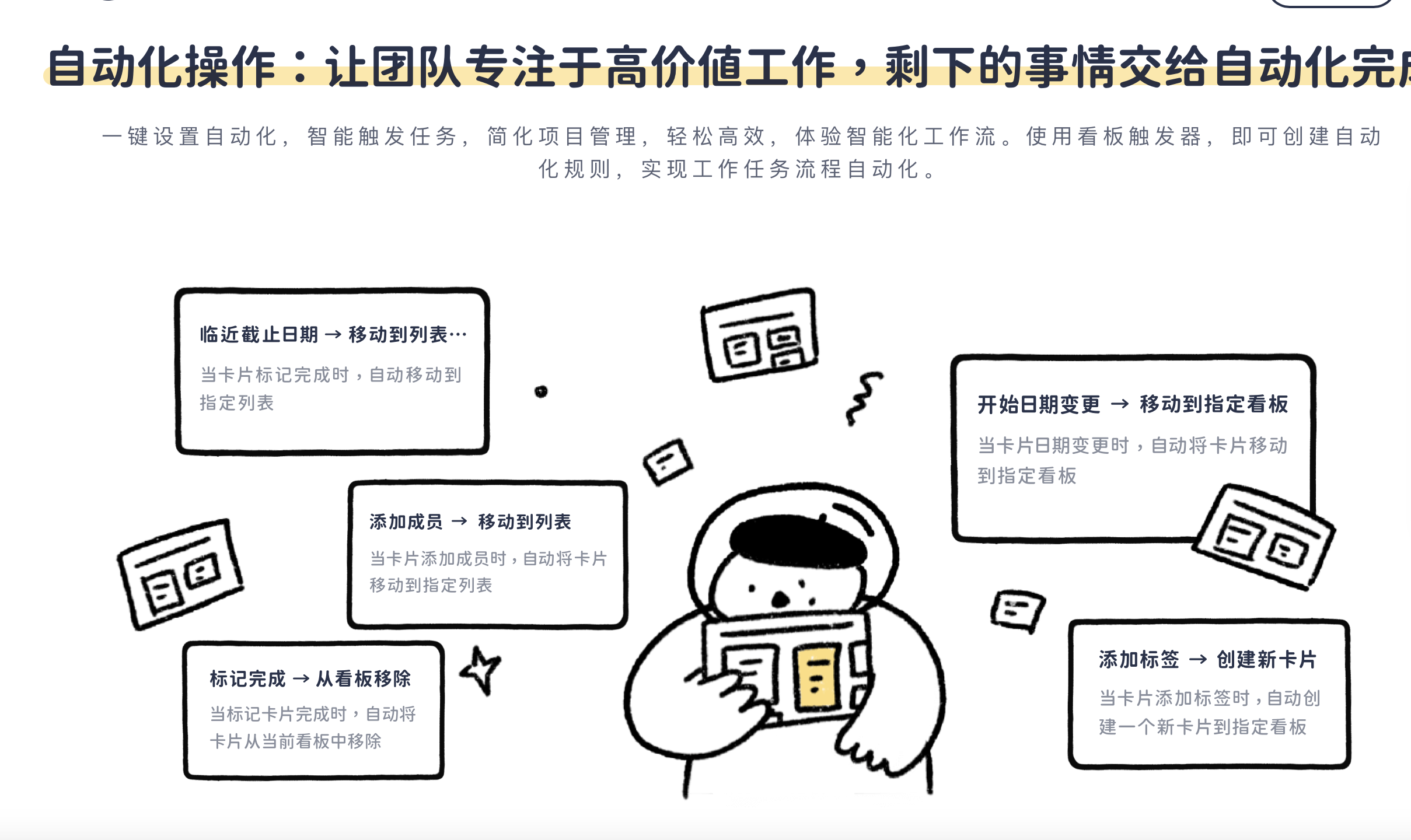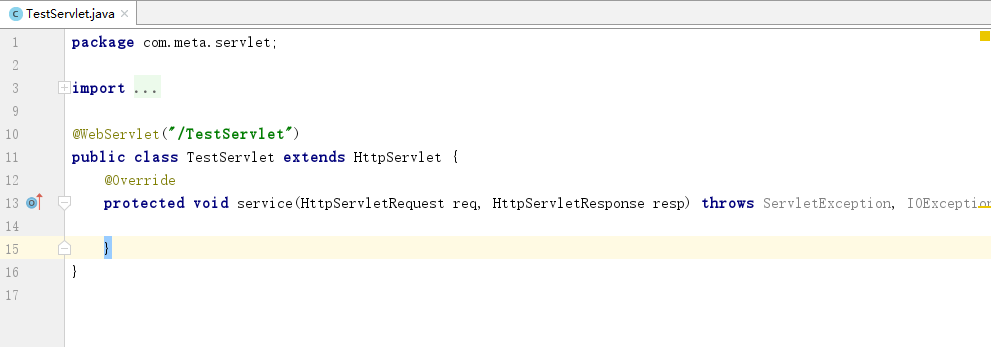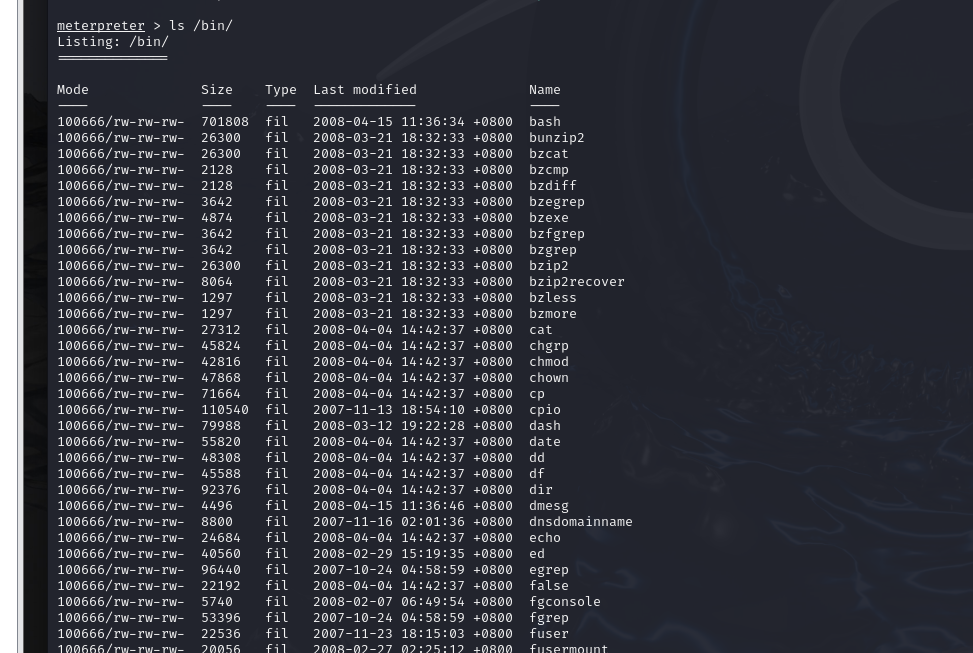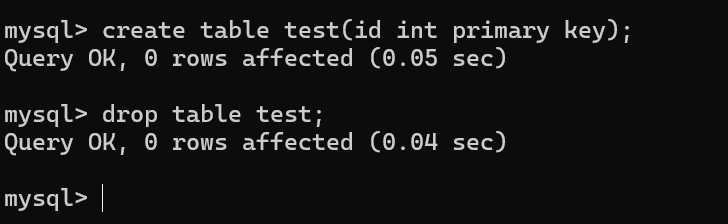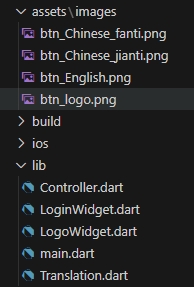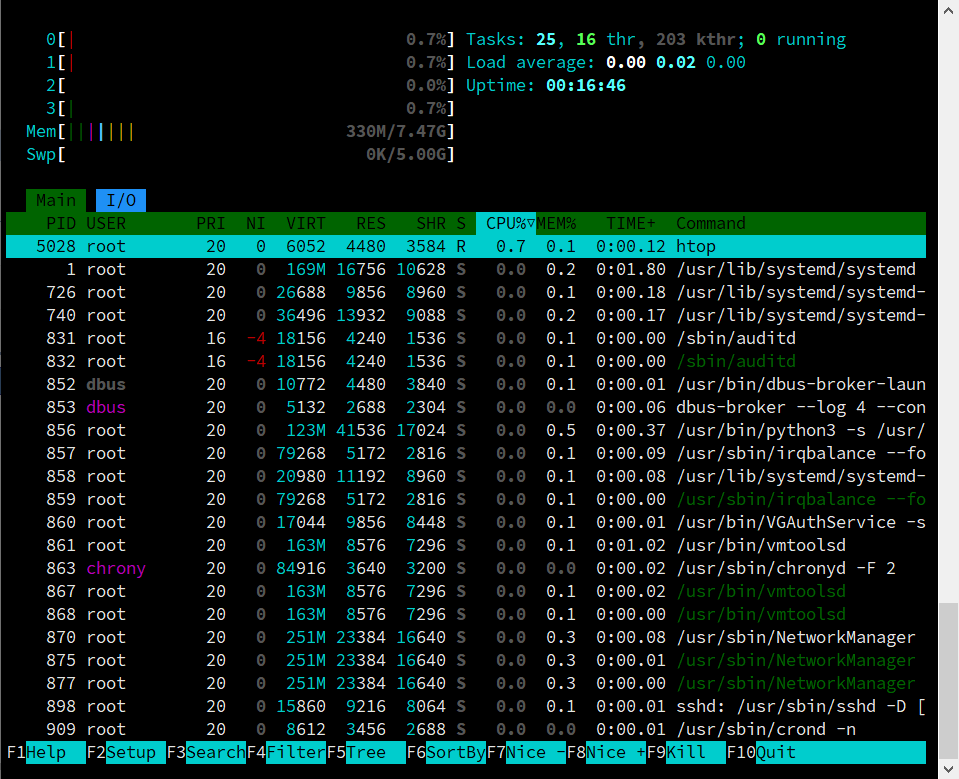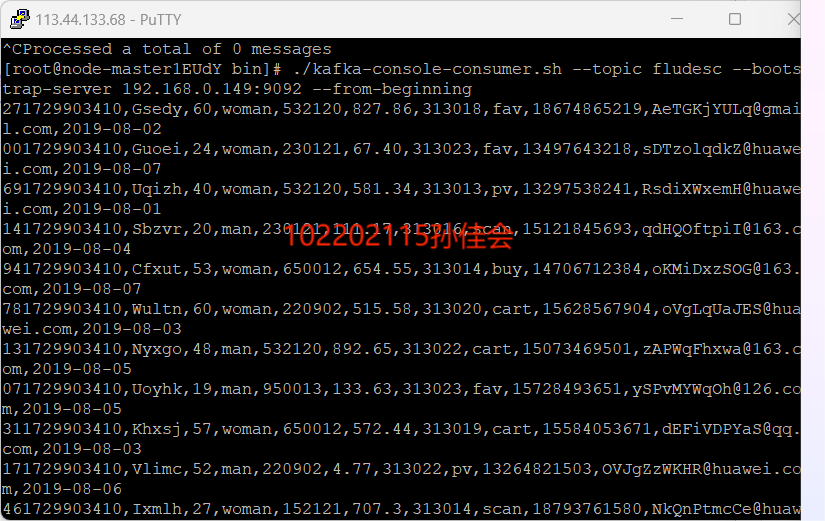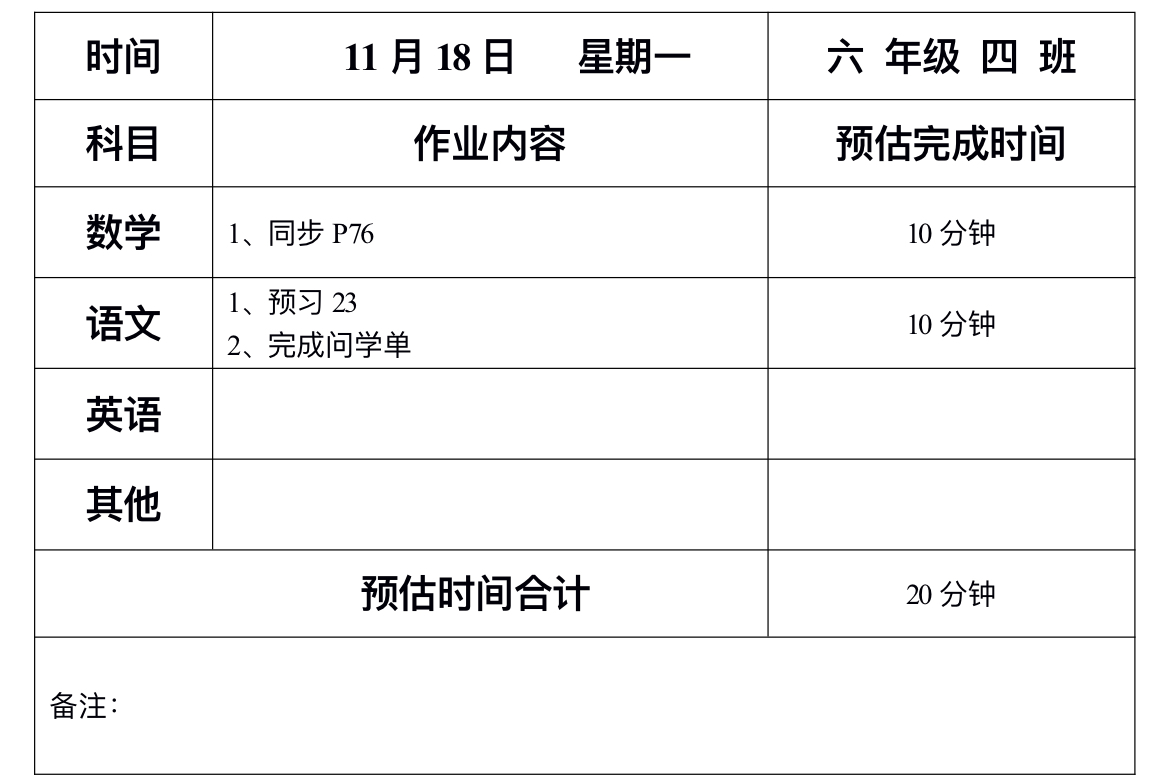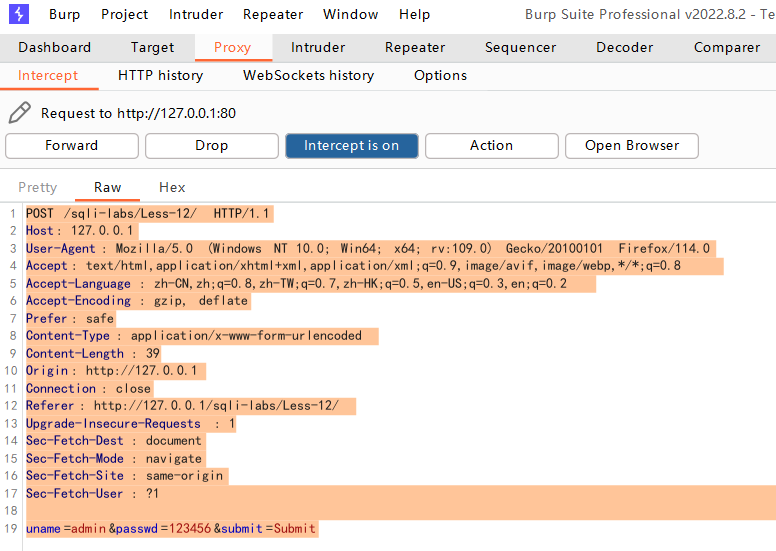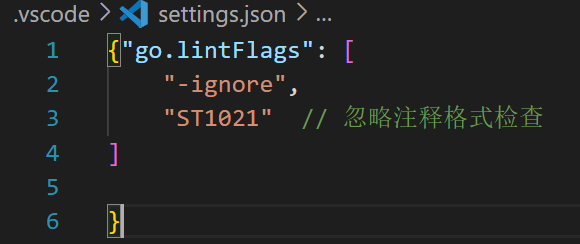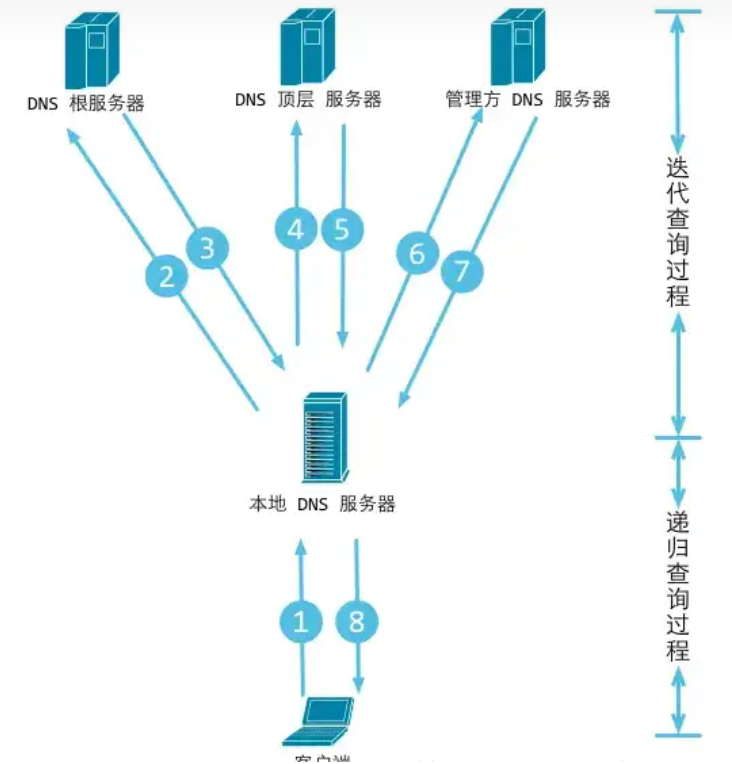1.单独配置项目代理
进入项目目录:
进入你想要配置代理的项目目录。
设置 HTTP 或 HTTPS 代理:
使用以下命令为该项目配置代理:
git config http.proxy http://proxy.example.com:port
git config https.proxy http://proxy.example.com:port
将 http://proxy.example.com:port 替换为你的代理地址和端口。
移除代理设置:
如果想要移除代理设置,可以使用:
git config --unset http.proxy
git config --unset https.proxy
检查当前配置:
查看当前项目的 Git 配置,包括代理设置:
git config --list
2.配置全局代理
设置 HTTP 或 HTTPS 代理:
使用以下命令为该项目配置代理:
git config --global http.proxy http://proxy.example.com:port
git config --global https.proxy http://proxy.example.com:port
移除全局代理设置:
要删除之前设置的全局 Git 代理,可以使用以下命令:
git config --global --unset http.proxy
git config --global --unset https.proxy
这将移除全局范围内的 HTTP 和 HTTPS 代理设置。如果你想确认代理已被移除,可以查看全局配置:
git config --global --list
这会显示当前的全局配置,确保其中不再包含 http.proxy 或 https.proxy。