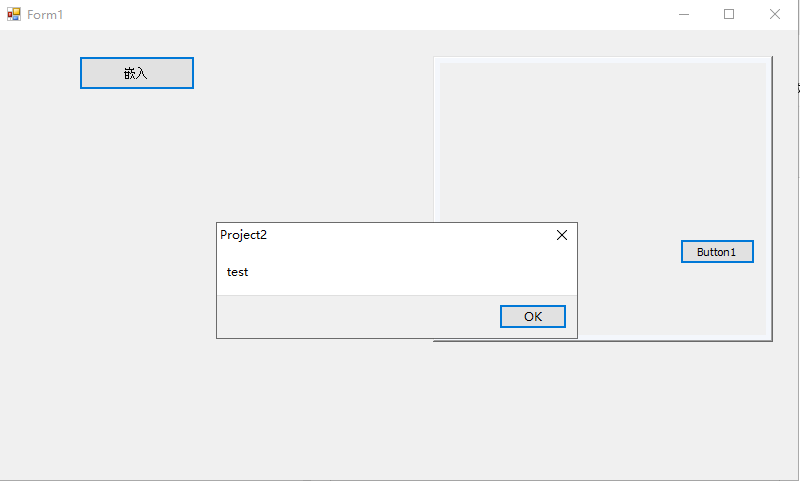web小案例
HTML + CSS
-
3dTab

<style> *{margin: 0;padding: 0;box-sizing: border-box;font-family: 'Oswald', sans-serif; } body {display: flex;justify-content: center;align-items: center;height: 100vh;background: #434750; } ul {position: relative;/*整体倾斜*/transform: skewY(-15deg); } ul li {position: inherit;list-style: none; /* 清除列表默认样式 */width: 120px;background: #3e3f46;padding: 15px;transition: 0.5s;z-index: calc(1 * var(--i));color: #b0b0b3; } ul li:hover {transform: translateX(-50px); /* 鼠标碰到,动画*/background: var(--clr); } /*左侧效果*/ ul li::before {content: '';position: absolute;top: 0;left: -40px;width: 40px;height: 100%;background: #3e3f46;filter: brightness(0.7); /*不知道*/transform-origin: right; /*不知道*/transform: skewY(45deg); /*旋转角度*/transition: 0.5s; } ul li:hover::before {background: var(--clr);filter: brightness(0.7); } /* 上侧效果 */ ul li::after {content: '';position: absolute;top: -40px;left: 0px;width: 100%;height: 40px;background: #3e3f46;filter: brightness(0.9); /*不知道*/transform-origin: bottom; /*不知道*/transform: skewX(45deg); /*旋转角度*/transition: 0.5s; } ul li:hover::after {background: var(--clr);filter: brightness(0.9);} /*内部字体初始色*/ ul li p {text-decoration: none; /*不知道*/color: #999;display: block;text-transform: uppercase; /*不知道*/letter-spacing: 0.05em; /*不知道*/transition: 0.5s; } ul li:hover p {color: #fff; } /*阴影特性*/ ul li:last-child::after {box-shadow: -120px 120px 20px rgba(0, 0, 0, .25); } ul li span {position: absolute;top: 0;left: -40px;width: 40px;height: 100%;filter: brightness(0.7); /*不知道*/transform-origin: right; /*不知道*/transform: skewY(45deg); /*旋转角度*/transition: 0.5s;font-size: 1.25em;display: flex;justify-content: center;align-items: center;opacity: .5; } ul li:hover span {opacity: 1;color: #fff; } </style> <body> <ul><li style="--i: 10; --clr: #1877f2"><span><i class="fa-brands fa-facebook-f"></i></span><p>11</p></li><li style="--i: 9; --clr: #25d366"><span><i class="fa-brands fa-facebook-f"></i></span><p>22</p></li><li style="--i: 8; --clr: #6d1ae0"><span><i class="fa-brands fa-facebook-f"></i></span><p>33</p></li><li style="--i: 7; --clr: #c32aa3"><span><i class="fa-brands fa-facebook-f"></i></span><p>44</p></li><li style="--i: 6; --clr: #ff0000"><span><i class="fa-brands fa-facebook-f"></i></span><p>55</p></li><li style="--i: 5; --clr: #0a6632"><span><i class="fa-brands fa-facebook-f"></i></span><p>66</p></li> </ul> </body> -
爱心动画

<style> * {padding: 0;margin: 0; } body {display: flex;justify-content: center;align-items: center;height: 100vh;background: #000; } ul {position: relative;display: flex;height: 200px; } li {width: 20px;height: 20px;border-radius: 10px;list-style: none;margin: 0 10px;background: var(--clr);animation: var(--dh) 5s var(--ms) infinite; } @keyframes love1 {30%, 50% {height: 60px;transform: translateY(-30px);}70%, 100% {height: 20px;transform: translateY(0);} } @keyframes love2 {30%, 50% {/*眼睛*//*height: 60px;*//*transform: translateY(-125px);*/height: 125px;transform: translateY(-60px);}70%, 100% {height: 20px;transform: translateY(0);} } @keyframes love3 {30%, 50% {height: 160px;transform: translateY(-75px);}70%, 100% {height: 20px;transform: translateY(0);} } @keyframes love4 {30%, 50% {height: 180px;transform: translateY(-60px);}70%, 100% {height: 20px;transform: translateY(0);} } @keyframes love5 {30%, 50% {height: 200px;transform: translateY(-45px);}70%, 100% {height: 20px;transform: translateY(0);} } </style> <body> <ul><li style="--ms: 0s; --dh: love1;--clr: red;"></li><li style="--ms: .2s; --dh: love2;--clr: darkturquoise;"></li><li style="--ms: .4s; --dh: love3;--clr: darksalmon;"></li><li style="--ms: .6s; --dh: love4;--clr: deeppink;"></li><li style="--ms: .8s; --dh: love5;--clr: yellow;"></li><li style="--ms: 1s; --dh: love4;--clr: deeppink;"></li><li style="--ms: 1.2s;--dh: love3;--clr: darksalmon;"></li><li style="--ms: 1.4s;--dh: love2;--clr: darkturquoise;"></li><li style="--ms: 1.6s;--dh: love1;--clr: red;"></li> </ul> </body> -
炫彩动画圈

<style>* {margin: 0;padding: 0;box-sizing: border-box;}body {display: flex;justify-content: center;align-items: center;min-height: 100vh;background: #000;animation: animateColor 8s linear infinite;}.container {display: flex;}ul {position: relative;width: 150px;height: 150px;margin: 0 -7.5px;}ul:last-child {transform: rotate(-180deg);}ul li {position: absolute;top: 0;left: 0;width: 100%;height: 100%;transform: rotate(calc(18deg * var(--i)));}ul li::before {content: '';position: absolute;right: 0;top: calc(50% - 7.5px);width: 15px;height: 15px;background: green;border-radius: 50%;box-shadow: 0 0 10px green, 0 0 20px green, 0 0 40px green, 0 0 60px green, 0 0 80px green, 0 0 100px green;transform: scale(0.1);animation: animate 4s linear infinite;animation-delay: calc(0.1s * var(--i));}ul:last-child li::before {animation-delay: calc(-0.1s * var(--i));}@keyframes animate {0% {transform: scale(1);}50%, 100% {transform: scale(0.1);}}@keyframes animateColor {0% {filter: hue-rotate(0deg);}100% {filter: hue-rotate(360deg);}} </style> <body><div class="container"><ul class="circle"><li style="--i: 0;"></li><li style="--i: 1;"></li><li style="--i: 2;"></li><li style="--i: 3;"></li><li style="--i: 4;"></li><li style="--i: 5;"></li><li style="--i: 6;"></li><li style="--i: 7;"></li><li style="--i: 8;"></li><li style="--i: 9;"></li><li style="--i: 10;"></li><li style="--i: 11;"></li><li style="--i: 12;"></li><li style="--i: 13;"></li><li style="--i: 14;"></li><li style="--i: 15;"></li><li style="--i: 16;"></li><li style="--i: 17;"></li><li style="--i: 18;"></li><li style="--i: 19;"></li><li style="--i: 20;"></li></ul><ul class="circle"><li style="--i: 0;"></li><li style="--i: 1;"></li><li style="--i: 2;"></li><li style="--i: 3;"></li><li style="--i: 4;"></li><li style="--i: 5;"></li><li style="--i: 6;"></li><li style="--i: 7;"></li><li style="--i: 8;"></li><li style="--i: 9;"></li><li style="--i: 10;"></li><li style="--i: 11;"></li><li style="--i: 12;"></li><li style="--i: 13;"></li><li style="--i: 14;"></li><li style="--i: 15;"></li><li style="--i: 16;"></li><li style="--i: 17;"></li><li style="--i: 18;"></li><li style="--i: 19;"></li><li style="--i: 20;"></li></ul></div> </body> -
星星环绕
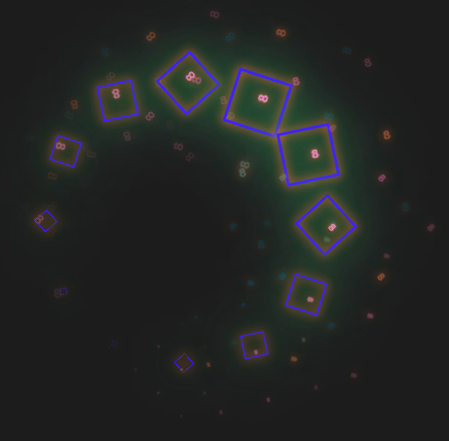
<style>body{height: 100vh;background-color: #1c1c1c;display: flex;justify-content: center;align-items: center;}*{margin: 0;padding: 0;box-sizing: border-box;}.loader {position: relative;width: 300px;height: 300px;display: flex;justify-content: center;align-items: center;animation: animateColor 7.2s linear infinite;}@keyframes animateColor {0% {filter: hue-rotate(0deg);}100% {filter: hue-rotate(360deg);}}.loader span {position: absolute;transform-origin: 150px;transform: translateX(-150px) rotate(calc(var(--i) * 30deg));/*发光效果*/filter: drop-shadow(0 0 5px #18f122) drop-shadow(0 0 15px #2a70d0) drop-shadow(0 0 30px #9c89dc);}.loader span::before {content: '8';position: absolute;/*font-family: fontAwesome;*/font-size: .75em;color: #d1ff12;animation: rotate-particle 2.4s linear infinite;animation-delay: calc(var(--i) * -.2s);}@keyframes rotate-particle {0% {scale: 1;opacity: 0;rotate: 0deg;}50% {scale: 1;opacity: 1;rotate: 180deg;}100% {scale: 0;opacity: 0;rotate: 360deg;filter: drop-shadow(-150px 0 #9c89dc) drop-shadow(150px 0 #00ff00) drop-shadow(0 150px #bd26a7) drop-shadow(0 -150px #aaaa11);}}.loader span i {color: #18f122;width: 20px;height: 20px;border: 1px solid red;display: inline-block;text-align: center;line-height: 23px;animation: rotate-stars 2.4s linear infinite;animation-delay: calc(var(--i) * -0.2s); /* 旋转大小变化效果 */}/*每个个体变大旋转再变小动画*/@keyframes rotate-stars {0% {transform: rotate(0deg) scale(0);}50% {transform: rotate(180deg) scale(3);}100% {transform: rotate(360deg) scale(0);}} </style> <body> <div class="loader"><span style="--i:1"><i></i></span><span style="--i:2"><i></i></span><span style="--i:3"><i></i></span><span style="--i:4"><i></i></span><span style="--i:5"><i></i></span><span style="--i:6"><i></i></span><span style="--i:7"><i></i></span><span style="--i:8"><i></i></span><span style="--i:9"><i></i></span><span style="--i:10"><i></i></span><span style="--i:11"><i></i></span><span style="--i:12"><i></i></span> </div> </body> -
动态箭头

<style>/*初始化*/* {padding: 0;margin: 0;box-sizing: border-box;}body {display: flex;justify-content: center;align-items: center;height: 100vh;background: #121212;}/*构图*/.arows-body {position: relative;display: flex;align-items: center;justify-content: center;}.arow {position: relative;width: 60px;height: 60px;border-left: 12px solid #fff;border-top: 12px solid #fff;transform: rotate(-45deg);animation: arrow-load 2s infinite;}/*动效*/.arow:first-child {animation-delay: -0.4s;left: 25px;}.arow:nth-child(2) {animation-delay: -0.2s;}.arow:last-child {right: 25px;}@keyframes arrow-load {0% {opacity: 0;transform: rotate(-45deg) translate(60px, 60px);}0% {opacity: 1;}100% {opacity: 0;transform: rotate(-45deg) translate(-60px, -60px);}} </style> <body><div class="arows-body"><div class="arow"></div><div class="arow"></div><div class="arow"></div></div> </body> -
液体效果

<style>* {margin: 0;padding: 0;box-sizing: border-box;}body {display: flex;justify-content: center;align-items: center;min-height: 100vh;background: linear-gradient(45deg, #00b6c6, #1ecafc);}.container {position: relative;display: flex;justify-content: center;align-items: center;filter: url(#Gooey);}ul,li {list-style: none;}li {position: absolute;background: white;border-radius: 50%;left: 0;transform-origin: 150px;animation: animate 5s ease-in-out infinite;animation-delay: calc(0.15s * var(--i));}@keyframes animate {0%, 10% {width: 100px;height: 100px;transform: rotate(0deg) translateX(120px);}40%, 70% {width: 40px;height: 40px;transform: rotate(calc(360deg / 8 * var(--i)));box-shadow: 0 0 0 10px white;}90%, 100% {width: 100px;height: 100px;transform: rotate(0deg) translateX(120px);}}svg {width: 0;height: 0;} </style> <body><ul class="container"><li style="--i:0"></li><li style="--i:1"></li><li style="--i:2"></li><li style="--i:3"></li><li style="--i:4"></li><li style="--i:5"></li><li style="--i:6"></li><li style="--i:7"></li></ul><svg><filter id="Gooey"><feGaussianBlur in="SourceGraphic" stdDeviation="10"/><fecolorMatrix Values="1 0 0 0 00 1 0 0 00 0 1 0 00 0 0 20 -1"/></filter></svg> </body> -
手风琴
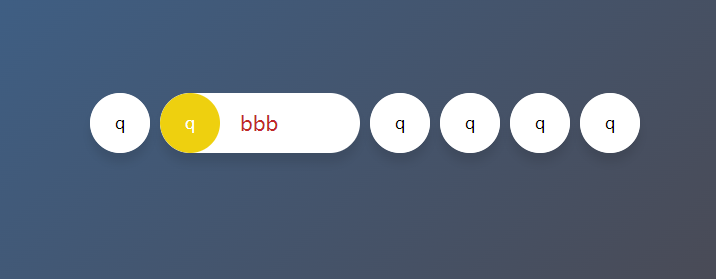
<style>* {margin: 0;padding: 0;box-sizing: border-box;}html, body {display: grid;height: 100%;width: 100%;place-items: center;background: linear-gradient(315deg, #4e4242 0%, #3b6593 94%);}ul,li {list-style: none;}ul {display: flex;}ul li {width: 60px;height: 60px;border-radius: 30px;background: white;display: flex;align-items: center;margin: 0 5px;overflow: hidden;cursor: pointer;box-shadow: 0 10px 10px rgba(0, 0, 0, 0.1);transition: all 0.3s ease-out;}ul li:hover {width: 200px;}ul li div {height: 60px;width: 60px;flex-shrink: 0;z-index: 1;line-height: 60px;background: inherit;text-align: center;border-radius: 50%;transition: all 0.3s ease-out;}ul li:hover div {background: var(---background);color: #fff;}ul li span {font-size: 20px;margin-left: 20px;}ul li:hover span {color: var(--color);} </style> <body><ul><li><div style="---background:#d26028">q</div><span style="--color:#91c934">bbb</span></li><li><div style="---background:#eed00f">q</div><span style="--color:#c12828">bbb</span></li><li><div style="---background:#18e31d">q</div><span style="--color:#2585db">bbb</span></li><li><div style="---background:#179bec">q</div><span style="--color:#bd26a7">bbb</span></li><li><div style="---background:#7c13c7">q</div><span style="--color:#e5ca11">bbb</span></li><li><div style="---background:#0ef8bb">q</div><span style="--color:#6426d4">bbb</span></li></ul> </body> -
伸缩导航栏
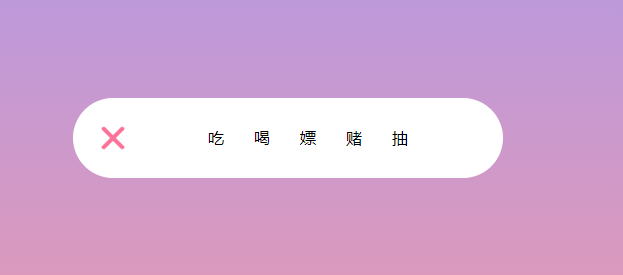
<style>* {padding: 0;margin: 0;}body {height: 100vh;background: linear-gradient(#99f, #f99);}body, .navbar, ul {position: relative;display: flex;align-items: center;justify-content: center;}.navbar {background: white;padding: 20px;border-radius: 50px;}.navbar input {width: 40px;height: 40px;opacity: 0;cursor: pointer;}.navbar span {position: absolute;left: 25px;top: calc(50% - 10px);width: 30px;height: 4px;border-radius: 15px;background: #999;pointer-events: none; /* span覆盖复选框的解决*/transition: transform .3s ease-in-out, top .3s ease-in-out .3s; /* 先执行top .3s后执行transform */}.navbar span:nth-of-type(2) {top: calc(50% + 6px);}.navbar ul {width: 0;overflow: hidden;transition: all 0.5s; /*叉杠切换速度太快*/white-space: nowrap; /* 文字一行显示 */}.navbar ul li {list-style: none;margin: 0 15px;}.navbar ul li:hover {color: #fb7299;}.navbar input:checked~ul {/* :checked 当选中复选框的时候,~ 查找其兄弟ul */width: 350px;}/* 变叉叉*/.navbar input:checked ~ span:nth-of-type(1) {top: calc(50% - 2px);transform: rotate(-45deg);background: #fb7299;transition: top .3s ease-in-out, transform .3s ease-in-out .3s; /* 先执行top .3s后执行transform */}.navbar input:checked ~ span:nth-of-type(2) {top: calc(50% - 2px);transform: rotate(45deg);background: #fb7299;transition: top .3s ease-in-out, transform .3s ease-in-out .3s; /* 先执行top .3s后执行transform */} </style> <body> <div class="navbar"><input type="checkbox"/><span></span><span></span><ul><li>吃</li><li>喝</li><li>嫖</li><li>赌</li><li>抽</li></ul> </div> </body> -
多层卡片
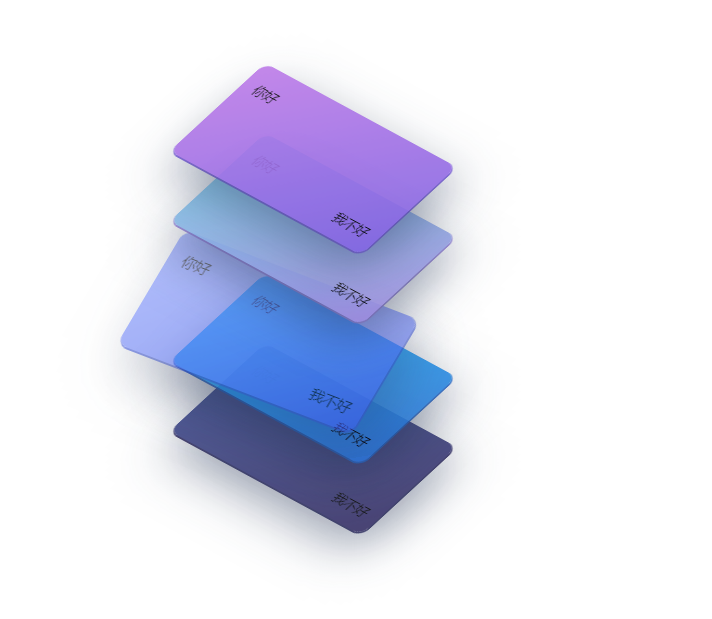
<style>* {margin: 0;padding: 0;}ul, li {list-style: none}body {height: 100vh;display: flex;justify-content: center;align-items: center;}ul {position: relative;transform-style: preserve-3d;user-select: none; /* 文字不可选 */}ul li {position: relative;overflow: hidden;width: 280px;height: 140px;border-radius: 12px;cursor: pointer;background-image: linear-gradient(135deg, var(--startColor), var(--endColor));box-shadow: 20px 20px 60px rgba(34, 50, 84, .5), 1px 1px 0px 1px var(--endColor);z-index: var(--zInd);opacity: .9;margin-top: -70px; /* 重叠效果 */transform: rotateX(45deg) rotateY(-15deg) rotate(45deg);transition: all .4s ease;}ul li:hover {transform: rotateX(30deg) rotateY(-15deg) rotate(30deg) translate(-25px, 50px);opacity: .6;}ul li:hover::after {transform: translateX(100%);transition: all 1.2s ease-in-out;}ul li::after {content: '';position: absolute;top: 0;left: 0;width: 100%;height: 100%;color: #ffffff;transform: translateX(-100%);background-image: linear-gradient(60deg, rgba(255, 255, 255, 0) 20%, rgba(255, 255, 255, .1), rgba(255, 255, 255, 0) 80%);}ul li .title {position: absolute;top: 20px;left: 16px;}ul li .content {position: absolute;bottom: 15px;right: 15px;} </style> <body><ul class="levels"><li class="level" style="--bgColor:#b5d481;--startColor:#bd7be8;--endColor:#8063e1;--zInd:5"><div class="title">你好</div><div class="content">我不好</div></li><li class="level" style="--bgColor:#c19a38;--startColor:#7bcfe8;--endColor:#9c89dc;--zInd:4"><div class="title">你好</div><div class="content">我不好</div></li><li class="level" style="--bgColor:#d726d4;--startColor:#7f94fc;--endColor:#3f58e3;--zInd:3"><div class="title">你好</div><div class="content">我不好</div></li><li class="level" style="--bgColor:#7aff04;--startColor:#21bbfe;--endColor:#2c6fd1;--zInd:2"><div class="title">你好</div><div class="content">我不好</div></li><li class="level" style="--bgColor:#f5522b;--startColor:#415197;--endColor:#352f64;--zInd:1"><div class="title">你好</div><div class="content">我不好</div></li></ul> </body> -
零碰撞
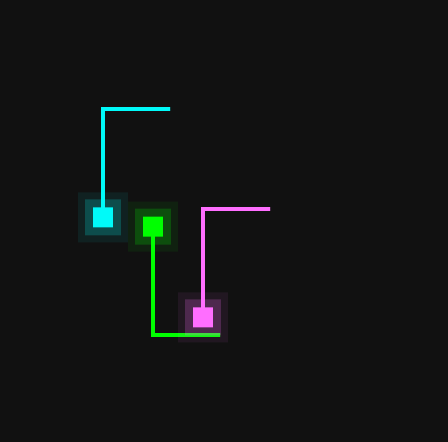
<style> * {margin: 0;padding: 0;box-sizing: border-box; } body {display: flex;justify-content: center;align-items: center;min-height: 100vh;background: #111; } .container {position: relative;width: 100%;display: flex;justify-content: center;align-items: center; } .square {position: absolute;width: 200px;height: 200px; } .square:nth-child(2) {transform: translate(-25%, -25%) rotateX(180deg);filter: hue-rotate(60deg); } .square:nth-child(3) {transform: translate(25%, 25%) rotateX(180deg);filter: hue-rotate(180deg); } .square::before {content: '';position: absolute;width: 20px;height: 20px;background: #0f0;box-shadow: 0 0 0 8px #0f03, 0 0 0 15px #0f01;animation: animateSquare 4s linear infinite; } @keyframes animateSquare {0% {transform: translate(2px, 2px);}25% {transform: translate(178px, 2px);}50% {transform: translate(178px, 178px);}75% {transform: translate(2px, 178px);}100% {transform: translate(2px, 2px);} } .square span {position: absolute;inset: 10px; /*未知*/overflow: hidden;transform: rotate(calc(90deg * var(--i))); } .square span::before {content: '';position: absolute;width: 100%;height: 4px;background: #0f0;transform: translateX(-100%);animation: animate 4s linear infinite;animation-delay: calc(1s * var(--i)); } @keyframes animate {0% {transform: translateX(-100%);}50%,100% {transform: translateX(100%);} } </style> <body><div class="container"><div class="square"><span style="--i:0;"></span><span style="--i:1;"></span><span style="--i:2;"></span><span style="--i:3;"></span></div><div class="square"><span style="--i:0;"></span><span style="--i:1;"></span><span style="--i:2;"></span><span style="--i:3;"></span></div><div class="square"><span style="--i:0;"></span><span style="--i:1;"></span><span style="--i:2;"></span><span style="--i:3;"></span></div></div> </body> -
文本下划线小案例
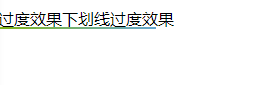
<style>span{cursor: pointer;background: linear-gradient(to right, #82b703, #67a7d1) no-repeat right bottom;background-size: 0 2px;transition: background-size .6s;}span:hover{background-position-x: left;background-size: 100% 2px;} </style> <body><span>线过度效果下划线过度效果</span> </body> -
六边形布局

<style>*{margin: 0;padding: 0;}:root{--n: 9;--size: calc(100vw / var(--n));}html{overflow: hidden;}.line{display: flex;margin-top: calc(var(--size) / -6);}.line:nth-child(even){transform: translateX(calc(var(--size) / -2));}.item{background: #1ebd91;flex-shrink: 0;width: var(--size);height: var(--size);clip-path: polygon(50% 0%, 95% 25%, 95% 75%, 50% 100%, 5% 75%, 5% 25%);} </style> <body> <div class="container"><div class="line"><div class="item"></div><div class="item"></div><div class="item"></div><div class="item"></div><div class="item"></div><div class="item"></div><div class="item"></div><div class="item"></div><div class="item"></div><div class="item"></div></div><div class="line"><div class="item"></div><div class="item"></div><div class="item"></div><div class="item"></div><div class="item"></div><div class="item"></div><div class="item"></div><div class="item"></div><div class="item"></div><div class="item"></div></div><div class="line"><div class="item"></div><div class="item"></div><div class="item"></div><div class="item"></div><div class="item"></div><div class="item"></div><div class="item"></div><div class="item"></div><div class="item"></div><div class="item"></div></div> </div> </body> -
输入框特性
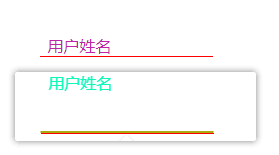
<style>.form-item{position: relative;display: inline-block;}.form-item input {border: none;outline: none;border-bottom: 1px solid red;}.form-item input:focus~ .bar{width: 100%;}.form-item label {position: absolute;left: .5rem;color: #bd26a7;transition: .6s ease;}.form-item input:valid~label,.form-item input:focus~label {color: #0ef8bb;transform: translateY(-40px);}.form-item .bar {position: absolute;width: 0;height: 2px;bottom: 0;left: 50%;transform: translate( -50%, -50%);background-color: #aaaa11;transition: .4s ease;} </style> <body> <div class="form-item"><input id="username" required type="text"><span class="bar"></span><label for="username">用户姓名</label> </div> </body> -
字体流彩
background-image: -webkit-linear-gradient(left, #3498db, #f47920 10%, #d71345 20%, #f7acbc 30%, #ffd400 40%, #3498db 50%, #f47920 60%, #d71345 70%, #f7acbc 80%, #ffd400 90%, #3498db);color: transparent; /*文字填充色为透明*/-webkit-text-fill-color: transparent;-webkit-background-clip: text; /*背景剪裁为文字,只将文字显示为背景*/background-size: 200% 100%; /*背景图片向水平方向扩大一倍,这样background-position才有移动与变化的空间*//* 动画 */animation: masked-animation 4s infinite linear;@keyframes masked-animation {0% {background-position: 0 0; /*background-position 属性设置背景图像的起始位置。*/}100% {background-position: -100% 0;}
HTML + CSS + JavaScular
-
可拖动滑块选项卡
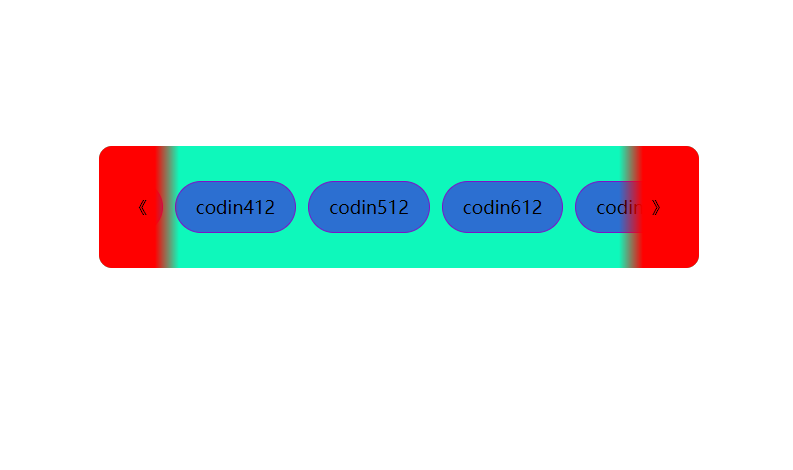
<style>* {margin: 0;padding: 0;box-sizing: border-box;}body {display: flex;justify-content: center;align-items: center;height: 100vh;}.wrapper {background: #0ef8bb;padding: 35px;width: 600px; /*用于控制长度*/border-radius: 13px;overflow: hidden;position: relative;}.wrapper .icon {position: absolute;top: 0;height: 100%;width: 80px;display: flex;justify-content: center;align-items: center;}.icon:first-child {left: 0;display: none;background: linear-gradient(90deg, red 70%, transparent);}.icon:last-child {right: 0;background: linear-gradient(-90deg, red 70%, transparent);}.icon:hover {background: #7aff04;}.wrapper .tabs-box {display: flex;list-style: none;gap: 12px; /*网格布局的简写*/scroll-behavior: smooth; /*事件滚动条的平滑过渡*/overflow-x: hidden;}.tabs-box.dragging {scroll-behavior: auto;cursor: grab;}.tabs-box .tab {cursor: pointer; /*小手*/font-size: 18px;white-space: nowrap;background: #2c6fd1;padding: 13px 20px;border-radius: 30px;border: 1px solid #7c13c7;}.tabs-box.dragging .tab {user-select: none;pointer-events: none;}.tabs-box .tab.active {color: #fff;background: #eed00f;border-color: transparent;} </style> <body> <div class="wrapper"><div class="icon" id="left">《</div><ul class="tabs-box"><li class="tab">codin112</li><li class="tab active">codin212</li><li class="tab">codin312</li><li class="tab">codin412</li><li class="tab">codin512</li><li class="tab">codin612</li><li class="tab">codin712</li><li class="tab">codin812</li><li class="tab">codin912</li><li class="tab">codin1012</li></ul><div class="icon" id="right">》</div> </div> </body> <script>const tabsBox = document.querySelector('.tabs-box')const arrowIcons = document.querySelectorAll('.icon')const allTabs = document.querySelectorAll('.tab')let isDragging = false;const handleIcons = () => {let scrollVla = Math.round(tabsBox.scrollLeft)let maxScrollableWith = tabsBox.scrollWidth - tabsBox.clientWidtharrowIcons[0].style.display = scrollVla > 0 ? 'flex' : 'none'arrowIcons[1].style.display = maxScrollableWith > scrollVla ? 'flex' : 'none'// .parentElement 返回父元素}tabsBox.addEventListener('mousemove', (e) => {if (!isDragging) return;tabsBox.classList.add('dragging');tabsBox.scrollLeft -= e.movementX;handleIcons()})tabsBox.addEventListener('mousedown', () => isDragging = true)document.addEventListener('mouseup', () => {isDragging = false;tabsBox.classList.remove('dragging');})arrowIcons.forEach(icon => {icon.addEventListener('click', () => {tabsBox.scrollLeft += icon.id === 'left' ? -360 : 360;setTimeout(() => handleIcons(), 50)})})allTabs.forEach(tab => {tab.addEventListener('click', () => {tabsBox.querySelector('.active').classList.remove('active')tab.classList.add('active')console.log(1111)})}) </script> -
轨道小滑块
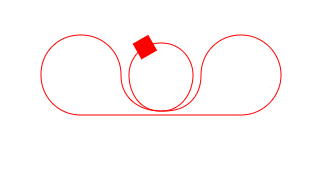
<style>.move {position: absolute;top: -9px;left: -9px;width: 18px;height: 18px;background: red;}.box {position: relative;width: 256px;margin: 70px auto;}svg{color: red;}</style> </head> <body> <div class="box"><div class="move"></div><svg id="testSvg" width="256" height="112" viewBox="0 0 256 112"><path class="path" fill="none" stroke="currentColor" stroke-width="1" d="M8,56 C8,33 25,16 48,16 C70,16 88,33 88,56 C88,78 105,92 128,92 C150,92 160,72 160,56 C160,40 148,24 128,24 C108,24 96,40 96,56 C96,72 105,92 128,92 C154,93 168,78 168,56 C168,33.90861 185,16 208,16 C230,16 248,33.90861 248,56 C248,78 230,96 208,96 L48,96 C25,96 8,78 8,56 Z"></path></svg> </div> </body> <script>const chunk = document.querySelector('.move')const path = document.querySelector('.path')const config = {direction: 6000, // 循环速度loop: true // 是否循环}let progress = 0;const timers = Math.ceil(config.direction / 17); // 执行次数// 获取当前svg的path的点信息function point (offset) {const temp = progress + offset >= 1 ? progress + offset : 0return path.getPointAtLength(temp)}function toDoMove () {const nowPlace = point(0); // 当前位置数据const prevPlace = point(-1); // 上一个位置const nextPlace = point(1); // 下一个位置// 通过上一个点和下一个点计算平静中心点的弧度const pointRadians = {x: nowPlace.x,y: nowPlace.y,angle: Math.atan2(nextPlace.y - prevPlace.y, nextPlace.x - prevPlace.x) * 180 / Math.PI}// 运行完一个周期,进行重置if (config.loop && progress >= path.getTotalLength()) {progress = 0}progress += Math.ceil(path.getTotalLength()) / timers;// 设置方块的位置和旋转角度chunk.style.transform = `translateX(${pointRadians.x}px)translateY(${pointRadians.y}px)rotate(${pointRadians.angle}deg)`requestAnimationFrame(toDoMove)}requestAnimationFrame(toDoMove) </script> -
滑块校验

<style>*{margin: 0;padding: 0;}.box{position: relative;width: 375px;margin: 100px auto;}/*容器准备*/.check{width: 100%;height: 250px;background-size: 100% 100%;background-image: url("./picture/阁楼.jpg");}/*滑块缺失部分 - 置灰处准备*/.check-content {position: absolute;top: 100px;left: 280px;width: 50px;height: 50px;border: 1px solid #fff;background: rgba(0,0,0,0.5);}/*滑块 - 缺失块高亮处准备*/.check-block{width: 50px;height: 50px;border: 1px solid #fff;background-image: inherit;background-repeat: inherit;background-size: 375px 250px;background-position: -280px -100px;position: absolute;top: 100px;left: 10px;}/*底部划区准备*/.drag {width: 100%;height: 50px;background-color: #e3e3e3;margin-top: 10px;position: relative;}/*底部滑块准备*/.drag-block{width: 50px;height: 50px;z-index: 10;position: absolute;top: 0;left: 0;background-color: #0a6632;} </style> <body> <div class="box"><div class="check"><div class="check-content"></div><div class="check-block"></div></div><div class="drag"><div class="drag-block"></div><div class="drag-tips">提示信息</div></div> </div> </body> <script>// 获取domconst drag = document.querySelector('.drag')const dragBlock = document.querySelector('.drag-block')const content = document.querySelector('.check-content')const check = document.querySelector('.check-block')// 随机生成一个x,y坐标,用于设置校验块位置let x = parseInt(Math.random() * 325);let y = parseInt(Math.random() * 200);// 定义运动状态let animating = false;// 存储鼠标按下位置let startX = 0;// 存储移动的位置let offsetX = 0;// 初始滑块位置,保证滑块和缺失位置一致content.style.cssText = `left:${x}px; top: ${y}px`check.style.cssText = `background-position: -${x}px -${y}px; top: ${y}px`drag.addEventListener('mousemove', e => {if(!animating) return; // 判断运行状态offsetX = e.pageX - startX; // 计算移动位置if (offsetX < 0 || offsetX > 350) return; // 判断移动距离是否正确dragBlock.style.transform = `translateX(${offsetX}px)` // 修改可移动盒子的x轴坐标check.style.left = `${offsetX}px`; // 设置被验证滑块距离左边的值})// 鼠标按下事件dragBlock.addEventListener('mousedown', e => {animating = true;startX = e.pageX;});// 鼠标弹起事件document.addEventListener('mouseup', e => {animating = false;if (offsetX >= x-2 && offsetX <= offsetX + 2) {alert('成功')} else {dragBlock.style.transform = `translateX(0px)`check.style.left = `0px`}})</script> -
3D轮播图
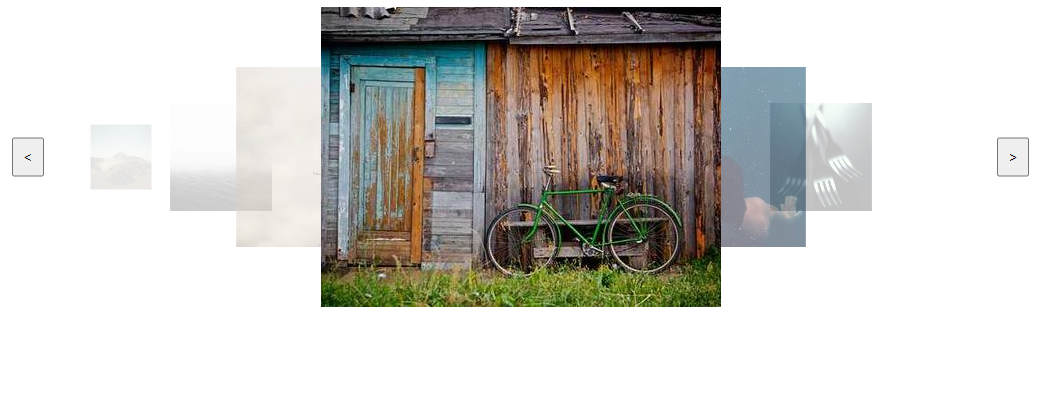
<style>html{overflow: hidden;}.carousel{width: 100%;height: 300px;position: relative;}.carousel-list {position: relative;left: 50%;width: 400px;transform: translateX(-50%);}.carousel-item {position: absolute;transition: all .5s;}.indicator{position: absolute;top: 50%;transform: translateY(-50%);padding: 10px;}.prev {left: 10px;}.next {right: 10px;} </style> <body><div class="carousel"><div class="carousel-list"><img class="carousel-item" src="https://picsum.photos/400/300?1"/><img class="carousel-item" src="https://picsum.photos/400/300?2"/><img class="carousel-item" src="https://picsum.photos/400/300?3"/><img class="carousel-item" src="https://picsum.photos/400/300?4"/><img class="carousel-item" src="https://picsum.photos/400/300?5"/><img class="carousel-item" src="https://picsum.photos/400/300?6"/></div><button class="indicator prev"><</button><button class="indicator next">></button></div> </body> <script>const items = document.querySelectorAll('.carousel-item'); // 获取所有图片元素let index = 3; // 当前选择的轮播图// 用于处理布局的函数function layout() {const xOffsetStep = 100; // 每两张图片间的偏移量const count = items.length; // 轮播图总数量const scaleStep = 0.6; // 缩放递减率const opacityStep = 0.5; // 透明度递减倍率for (let i = 0; i < items.length; i++) {const item = items[i];const sign = Math.sign(i - index); // 偏移量// 每张图片和选中图片的偏移量let xOffset = (i - index) * xOffsetStep;if (i !== index) {xOffset = xOffset + 100 * sign;}// 旋转const rotateY = i === index ? 0 : 45 * - sign;// 缩放倍率const scale = scaleStep ** Math.abs(i - index);item.style.transform = `translateX(${xOffset}px) scale(${scale}) rotateY (${rotateY}deg)`;// 透明度const opacity = opacityStep ** Math.abs(i - index);item.style.opacity = opacity;// 层级item.style.zIndex = count - Math.abs(index - i);}}layout(); // 初始化布局// 获取点击按钮const prev = document.querySelector('.prev');const next = document.querySelector('.next');// 将按钮绑定事件prev.addEventListener('click', () => {index--;if (index < 0) index = 0;layout();});next.addEventListener('click', () => {index++;if (index > items.length - 1) index = items.length - 1;layout();});// 将所有元素注册点击事件items.forEach((item,i) => {item.addEventListener('click', () => {index = i;layout();})}) </script> -
tab导航栏

<style>* {margin: 0;padding: 0;box-sizing: border-box;list-style: none;text-decoration: none;}body {background-color: white;}/* 菜单栏 */.content-nav{position: fixed;width: 5.25rem;height: 100vh;z-index: 1;transition: width .5s;padding-left: .625rem;overflow: hidden;background-color: #000;}.content-nav:hover{width: 18.75rem;}.content-nav:hover + .content-main {padding-left: 18.75rem;}.content-nav ul {position: relative;height: 100%;}.content-nav ul li {position: relative;padding: 5px;}.content-nav ul li:hover a .icon,.content-nav ul li:hover a .text {color: #ffa117;}.content-nav ul li a {position: relative;display: flex;white-space: nowrap;}.imageBox{position: relative;width: 3.125rem;height: 3.125rem;border-radius: 50%;overflow: hidden;}.imageBox img {width: 100%;height: 100%;object-fit: cover;}.active{background-color: #e4e9f5;border-top-left-radius: 3.25rem;border-bottom-left-radius: 3.25rem;}.active::before{content: '';position: absolute;top: -1.875rem;right: 0;width: 1.875rem;height: 1.875rem;border-bottom-right-radius: 1.5625rem;box-shadow: 5px 5px 0 5px #e4e9f5;background: transparent;}.active::after {content: '';position: absolute;bottom: -1.875rem;right: 0;width: 1.875rem;height: 1.875rem;border-top-right-radius: 1.5625rem;box-shadow: 5px -5px 0 5px #e4e9f5;background: transparent;}.active a .icon::before {content: '';position: absolute;inset: 5px;width: 3.75rem;background-color: #000;border-radius: 50%;transition: .5s;border: .5rem solid #ffa117;box-sizing: border-box;}#logo {margin: 2.5rem 0 6.25rem 0;}.icon {position: relative;display: flex;justify-content: center;align-items: center;min-width: 3.75rem;padding-left: .625rem;height: 4.375rem;color: #333;transition: .5s;color: white;}.icon i {font-size: 1.875rem;z-index: 1;}.text {position: relative;height: 4.375rem;display: flex;align-items: center;font-size: 1.25rem;color: #ffad32c1;padding-left: .9375rem;text-transform: uppercase;letter-spacing: 2px;transition: .5s;}/* 内容 */.content-main{position: relative;width: 100%;height: 100vh;padding-left: 5.25rem;transition: padding .5s;overflow: hidden;}.content-main > article {height: 100%;width: 100%;transition: .5s;}</style><body><nav class="content-nav"><ul><li class="active" id="logo"><a href="#home"><div class="icon"><div class="imageBox"><img src="./picture//阁楼.jpg" alt=""></div></div><span class="text">标题</span></a></li><li><a href="#one"><div class="icon"><i>@</i></div><span class="text">滴滴</span></a></li><li><a href="#two"><div class="icon"><i>#</i></div><span class="text">滴滴</span></a></li><li><a href="#three"><div class="icon"><i>&</i></div><span class="text">哒哒</span></a></li><li><a href="#four"><div class="icon"><i>¥</i></div><span class="text">哒哒1</span></a></li><li><a href="#five"><div class="icon"><i>$</i></div><span class="text">哒哒2</span></a></li></ul></nav><!-- 内容区 --><main class="content-main"><article id="#home">100</article><article id="one">1</article><article id="two">2</article><article id="three">3</article><article id="four">4</article><article id="five">5</article></main></body><script>const nav = document.querySelectorAll('.content-nav ul li');function activeLink() {nav.forEach(item => item.classList.remove('active')); // 可以用一个变量将上一个节点存起来,当点击下一个节点时,先将上一个节点上的东西删除,然后再给当前节点加类名,最后将当前节点存起来this.classList.add('active');}nav.forEach(item => item.addEventListener('click', activeLink)); // 可以用事件委托来做</script>
功能性代码
-
文件上传
<style>#upload-input {display: none;} </style> <body> <div id="image-container"><img src="#" id="uploaded-image" alt=""/> </div> <input type="file" id="upload-input" accept="image/*" onchange="displayImage()"> <label for="upload-input" id="upload-label">上传图片</label> </body> <script>function displayImage(){const input = document.getElementById('upload-input');const file = input.files[0];if (file){const reader = new FileReader(); // 创建异步读取存储文件reader.onload= e => {const imageDataUrl = e.target.result;updateImageSrc(imageDataUrl);}reader.onerror = error => {console.error(error);}reader.readAsDataURL(file); // 将图片内容转为DataURL字符串,供图片src使用(转base64)}}function updateImageSrc(src) {const uploadedImage = document.getElementById('uploaded-image');uploadedImage.src = src;document.getElementById('upload-input').addEventListener('chage', displayImage);} </script> -
图片压缩
<body><input type="file" onchange="fileCompress()" ><img id="image1"><img id="image2"></body><script>const images = document.getElementById('image1')const imagesOld = document.getElementById('image2')// 压缩函数function compress(base64, imageType) {const canvas = document.createElement('canvas');const img = new Image();img.src = base64;img.onload = () => {canvas.width = img.width;canvas.height = img.height;const ctx = canvas.getContext('2d');ctx.drawImage(img, 0,0,img.width, img.height)imagesOld.width = img.width;imagesOld.height = img.heightimagesOld.src = base64images.width = img.width;images.height = img.height;images.src = canvas.toDataURL(imageType, .1) // 压缩后的base64}}function fileCompress() {const file = document.querySelector('input[type=file]').files[0]console.log(file)const readObj = new FileReader();readObj.readAsDataURL(file);readObj.onload = () => {compress(readObj.result, file.type)}}</script>
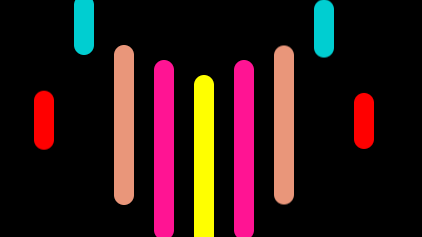 web小案例
web小案例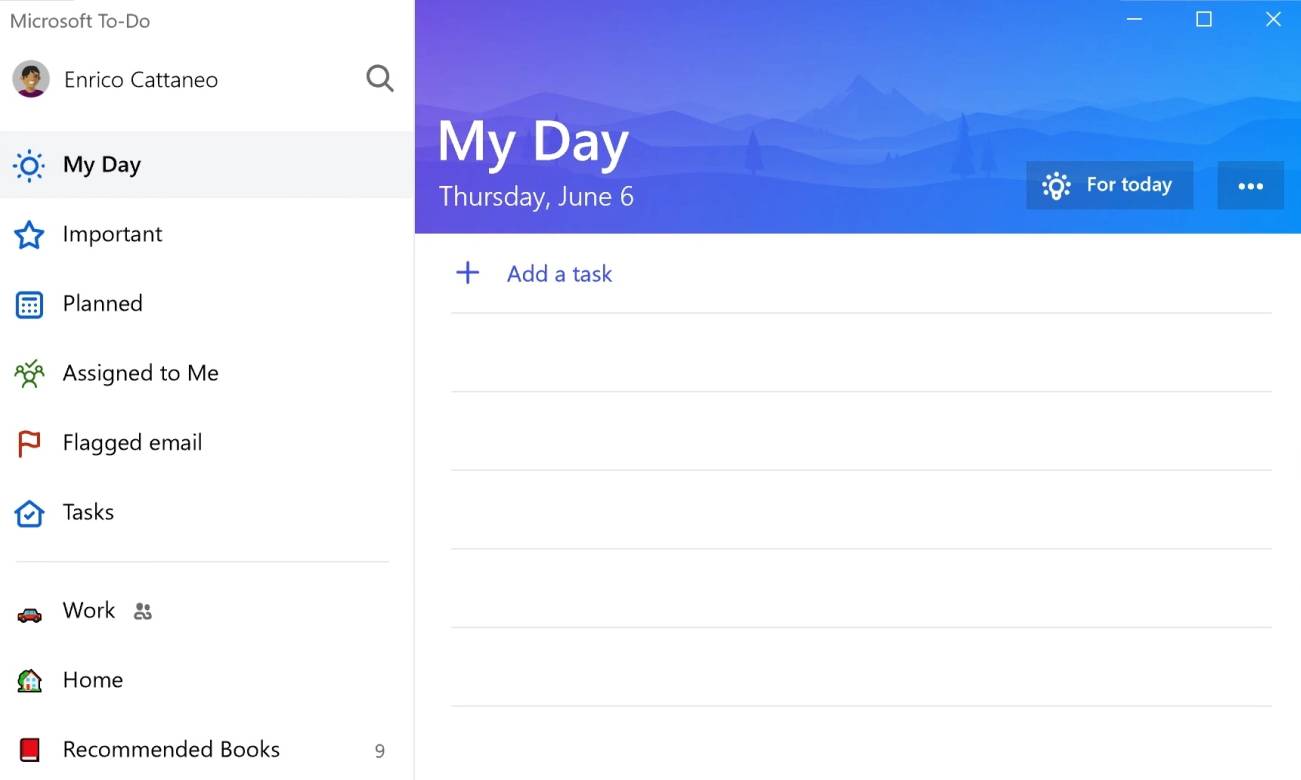
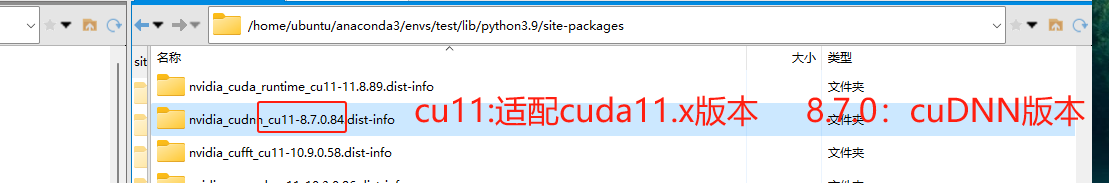

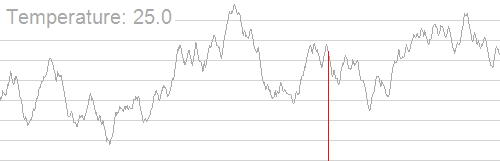
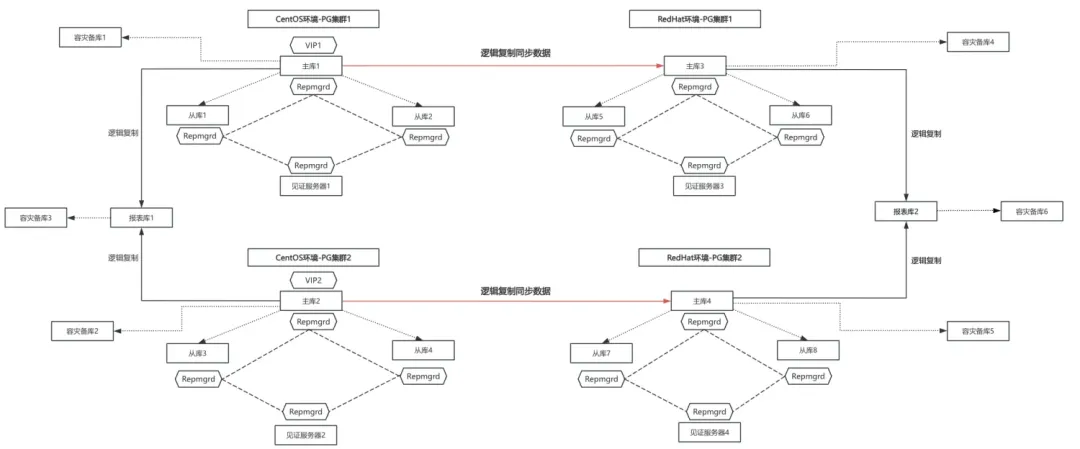
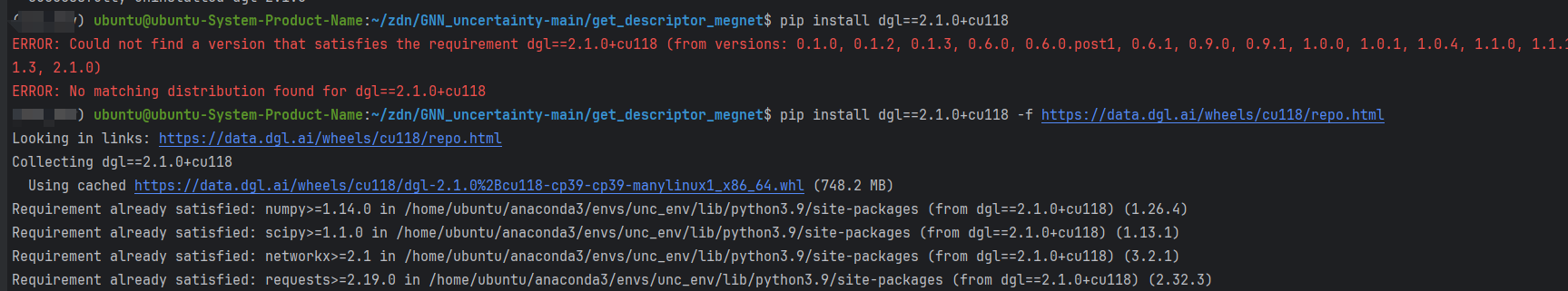
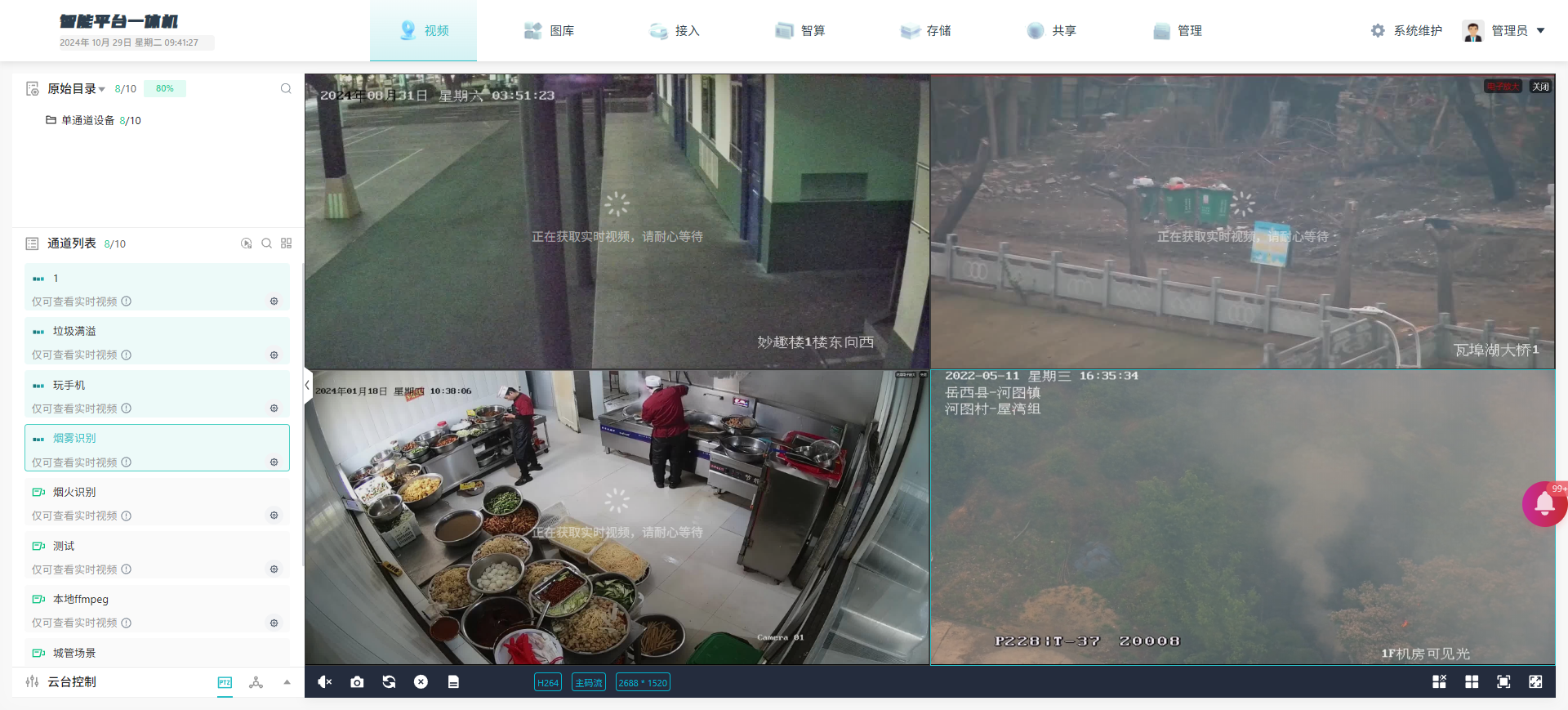


![[Vue] Vue optimization](https://img2024.cnblogs.com/blog/364241/202411/364241-20241129150753380-139187190.png)