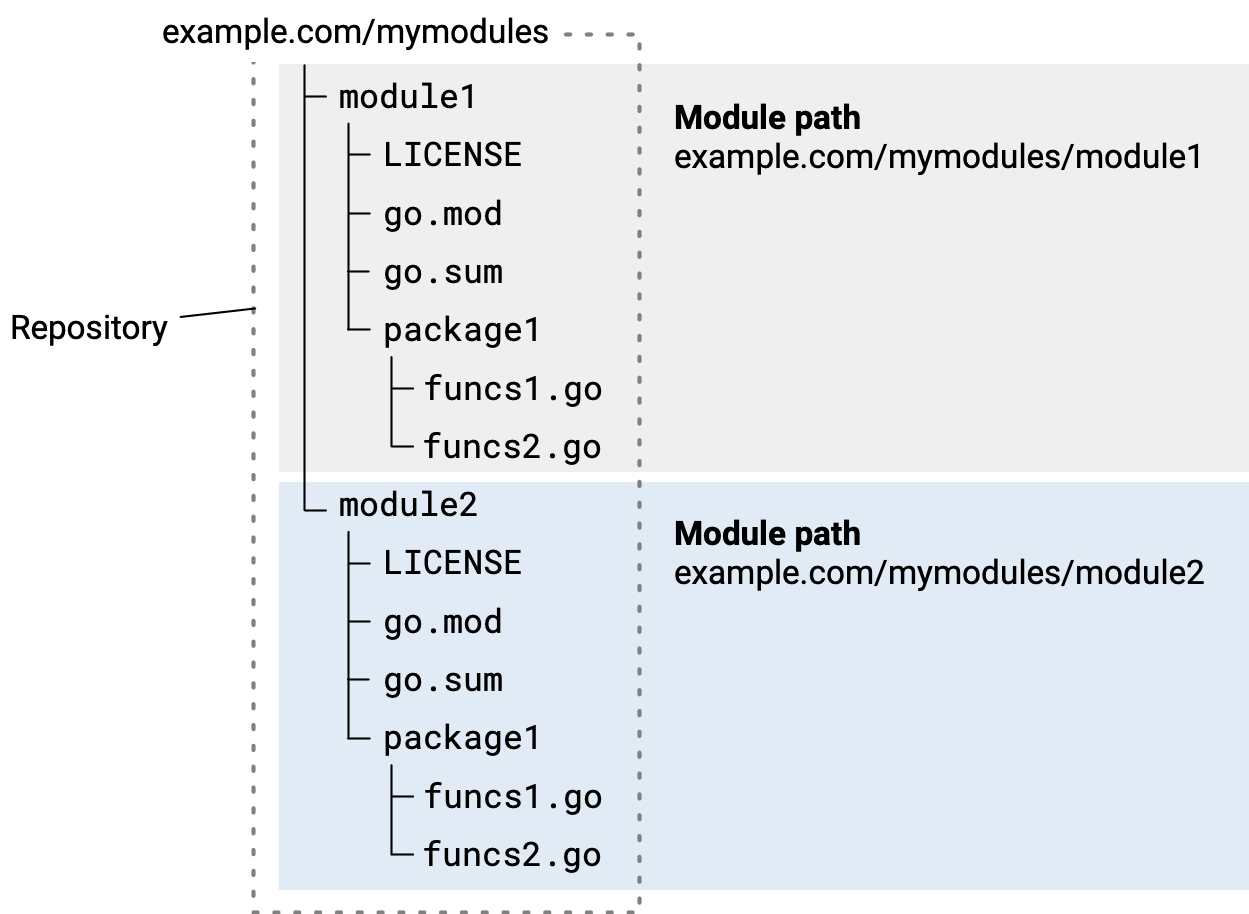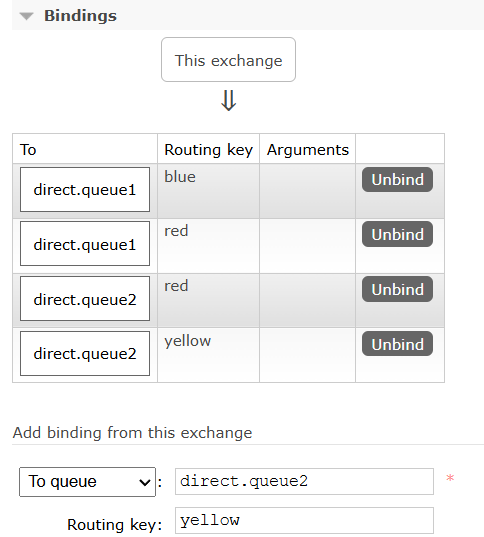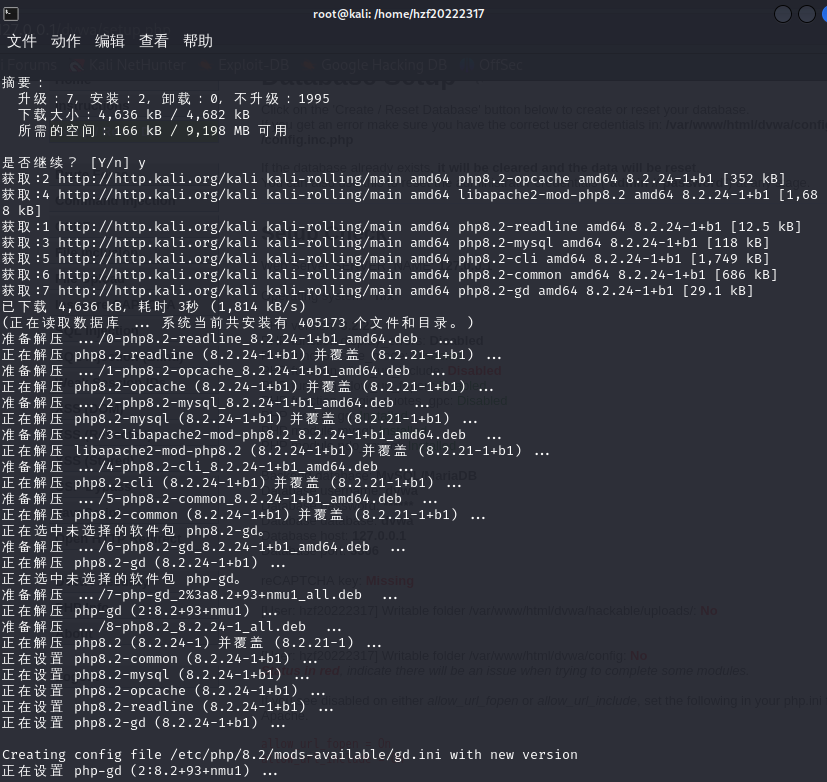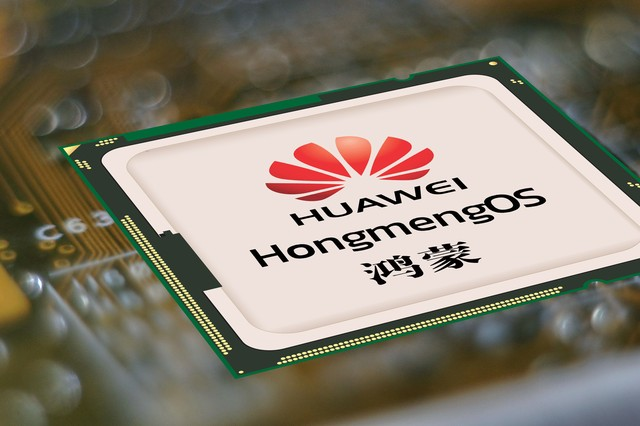alibaba easyexcel版本 3.0.5, poi版本 4.1.2 ,导出头部样式设置,多个tab导出,头部自定义RGB颜色
效果,头部三行,三个tab

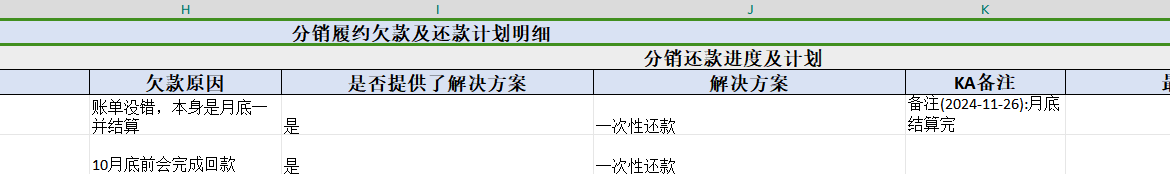
下面贴出代码:
package com.alpha.erp.dto.accounts;import com.alibaba.excel.metadata.Head; import com.alibaba.excel.metadata.data.WriteCellData; import com.alibaba.excel.write.handler.context.CellWriteHandlerContext; import com.alibaba.excel.write.metadata.style.WriteCellStyle; import com.alibaba.excel.write.metadata.style.WriteFont; import com.alibaba.excel.write.style.AbstractCellStyleStrategy; import com.alibaba.excel.write.style.AbstractVerticalCellStyleStrategy; import org.apache.poi.ss.usermodel.*; import org.apache.poi.xssf.usermodel.DefaultIndexedColorMap; import org.apache.poi.xssf.usermodel.XSSFCellStyle; import org.apache.poi.xssf.usermodel.XSSFColor; import org.apache.poi.xssf.usermodel.XSSFWorkbook;import java.util.Objects;/*** lr l*/ public class AccountsCellStyleWrapped extends AbstractCellStyleStrategy {@Overrideprotected void setHeadCellStyle(CellWriteHandlerContext context) {WriteCellData<?> cellData = context.getFirstCellData();CellStyle originCellStyle = cellData.getOriginCellStyle();if (Objects.isNull(originCellStyle)) {originCellStyle = context.getWriteWorkbookHolder().getWorkbook().createCellStyle();}// 设置背景颜色 originCellStyle.setFillPattern(FillPatternType.SOLID_FOREGROUND);WriteCellStyle writeCellStyle = cellData.getWriteCellStyle();writeCellStyle.setFillForegroundColor(null);if (context.getRowIndex() == 1) {((XSSFCellStyle) originCellStyle).setFillForegroundColor(new XSSFColor(new java.awt.Color(237, 237, 237), new DefaultIndexedColorMap()));} else {((XSSFCellStyle) originCellStyle).setFillForegroundColor(new XSSFColor(new java.awt.Color(217, 226, 243), new DefaultIndexedColorMap()));}// 重点!!! 必须设置OriginCellStyle cellData.setOriginCellStyle(originCellStyle);WriteFont font = new WriteFont();font.setBold(true);font.setFontHeightInPoints((short) 14);writeCellStyle.setWriteFont(font);}@Overrideprotected void setContentCellStyle(CellWriteHandlerContext context) {WriteCellData<?> cellData = context.getFirstCellData();CellStyle originCellStyle = cellData.getOriginCellStyle();if (Objects.isNull(originCellStyle)) {originCellStyle = context.getWriteWorkbookHolder().getWorkbook().createCellStyle();}// 设置背景颜色 originCellStyle.setFillPattern(FillPatternType.SOLID_FOREGROUND);WriteCellStyle writeCellStyle = cellData.getWriteCellStyle();writeCellStyle.setWrapped(true);WriteFont font = new WriteFont();font.setBold(false);font.setFontHeightInPoints((short) 12);writeCellStyle.setWriteFont(font);} }
package com.orderplus.core.util.excel;import cn.hutool.core.collection.CollUtil; import com.alibaba.excel.enums.CellDataTypeEnum; import com.alibaba.excel.metadata.Head; import com.alibaba.excel.metadata.data.WriteCellData; import com.alibaba.excel.write.metadata.holder.WriteSheetHolder; import com.alibaba.excel.write.style.column.AbstractColumnWidthStyleStrategy; import org.apache.commons.lang3.StringUtils; import org.apache.poi.ss.usermodel.Cell;import java.util.HashMap; import java.util.List; import java.util.Map;/*** lr*/ public class ExcelCellWidthWrappedStyleUtils extends AbstractColumnWidthStyleStrategy {private static final int MAX_COLUMN_WIDTH = 255;private Map<Integer, Map<Integer, Integer>> CACHE = new HashMap<>(8);@Overrideprotected void setColumnWidth(WriteSheetHolder writeSheetHolder, List<WriteCellData<?>> list, Cell cell, Head head, Integer integer, Boolean isHead) {boolean needSetWidth = isHead || !CollUtil.isEmpty(list);if (needSetWidth) {Map<Integer, Integer> maxColumnWidthMap = CACHE.computeIfAbsent(writeSheetHolder.getSheetNo(), k -> new HashMap<>(16));Integer columnWidth = this.dataLength(list, cell, isHead);if (columnWidth >= 0) {if (columnWidth > 255) {columnWidth = 255;}Integer maxColumnWidth = maxColumnWidthMap.get(cell.getColumnIndex());if (maxColumnWidth == null || columnWidth > maxColumnWidth) {maxColumnWidthMap.put(cell.getColumnIndex(), columnWidth);writeSheetHolder.getSheet().setColumnWidth(cell.getColumnIndex(), columnWidth * 256);}if (CollUtil.isNotEmpty(writeSheetHolder.getExcelWriteHeadProperty().getHeadMap())) {Map<Integer, Head> headMap = writeSheetHolder.getExcelWriteHeadProperty().getHeadMap();Head headRw = headMap.get(cell.getColumnIndex());if(headRw==null ||headRw.getColumnWidthProperty()==null){return;}Integer width = headRw.getColumnWidthProperty().getWidth();if (width != null) {maxColumnWidthMap.put(cell.getColumnIndex(), width);writeSheetHolder.getSheet().setColumnWidth(cell.getColumnIndex(), width * 256);}}}}}private Integer dataLength(List<WriteCellData<?>> cellDataList, Cell cell, Boolean isHead) {if (isHead) {return cell.getStringCellValue().getBytes().length;} else {WriteCellData cellData = cellDataList.get(0);CellDataTypeEnum type = cellData.getType();if (type == null) {return -1;}switch (type) {case STRING:if (cellData.getStringValue().contains("\n")) {return StringUtils.substringBefore(cellData.getStringValue(), "\n").getBytes().length;}return cellData.getStringValue().getBytes().length + 1;case BOOLEAN:return cellData.getBooleanValue().toString().getBytes().length;case NUMBER:return cellData.getNumberValue().toString().getBytes().length;default:return -1;}}} }
上面两个是样式和宽度设置类
private void exportReportNew(List<ErpSupplierAccountsInfoListKaVo> productPutWatchListVos, HttpServletResponse response) throws IOException {String fileName = "报告导出";fileName = URLEncoder.encode(fileName, "UTF-8");response.setContentType("application/vnd.ms-excel");response.setCharacterEncoding("utf-8");response.setHeader("Content-disposition", "attachment;filename=" + fileName + ";filename*=utf-8''" + fileName + ".xlsx");ServletOutputStream outputStream = response.getOutputStream();ExcelWriter excelWriter = null;try {excelWriter = EasyExcel.write(outputStream).excelType(ExcelTypeEnum.XLSX) // 设置文件类型为 XLSX.registerWriteHandler(new AccountsCellStyleWrapped()).registerWriteHandler(new ExcelCellWidthWrappedStyleUtils()).build();WriteSheet sheet1 = EasyExcel.writerSheet("月欠款及还款计划明细").head(AccountInfoReportExcel.class).build();excelWriter.write(buildInfoExcelData(productPutWatchListVos), sheet1);WriteSheet sheet2 = EasyExcel.writerSheet("月分销欠款风险").head(AccountInfoCustomerReportExcel.class).build();excelWriter.write(buildCustomerExcelData(productPutWatchListVos), sheet2);WriteSheet sheet3 = EasyExcel.writerSheet("月供应商应收").head(AccountInfoSupplierReportExcel.class).build();excelWriter.write(buildSupplierExcelData(productPutWatchListVos), sheet3);} catch (Exception e) {throw new RuntimeException(e);} finally {if (excelWriter != null) {excelWriter.finish();}outputStream.flush();outputStream.close();}}