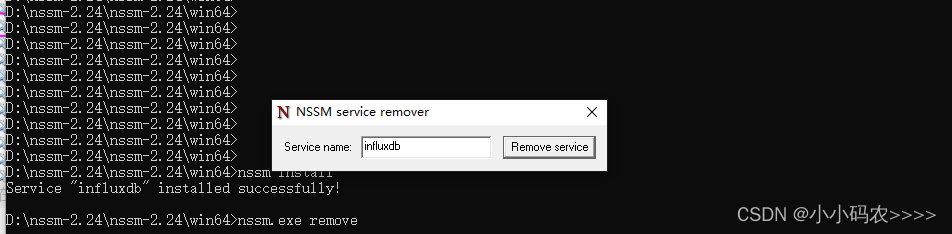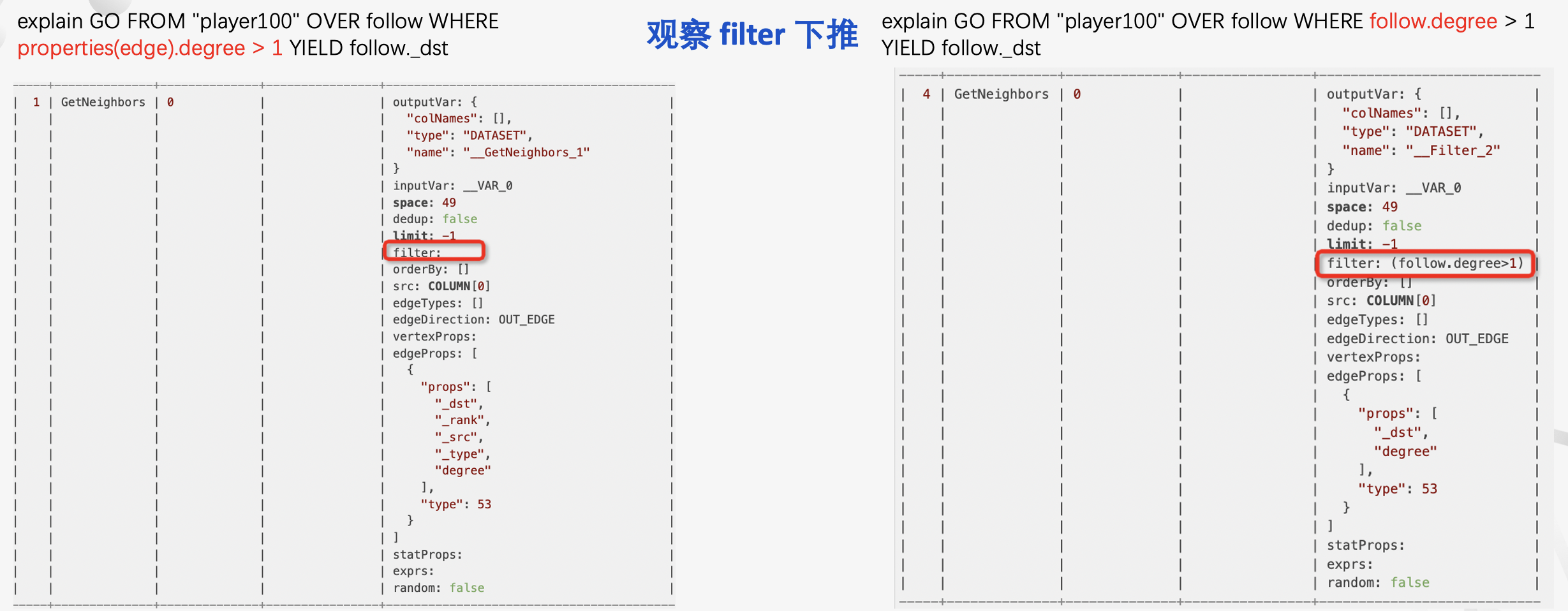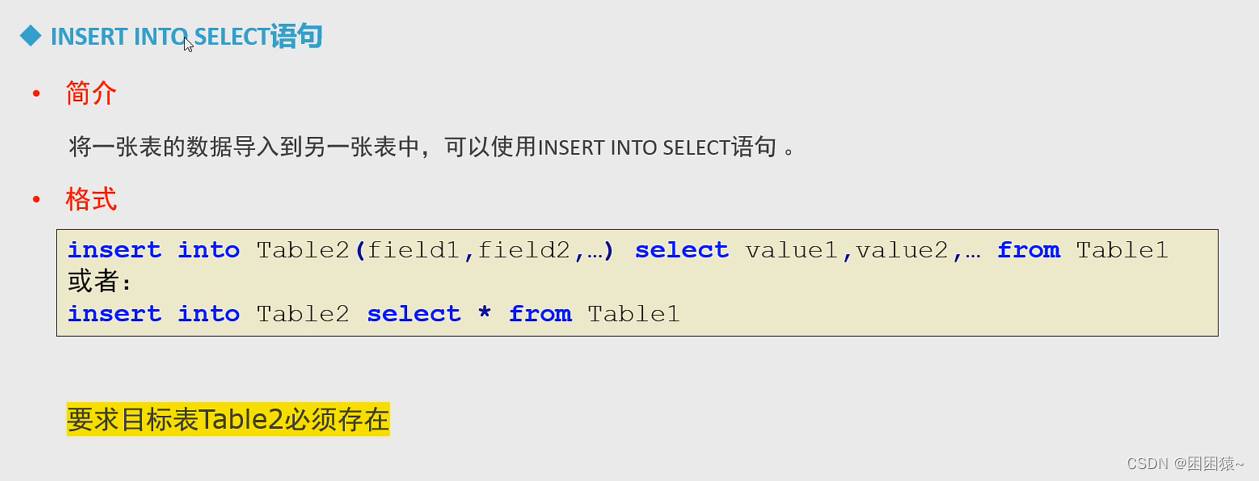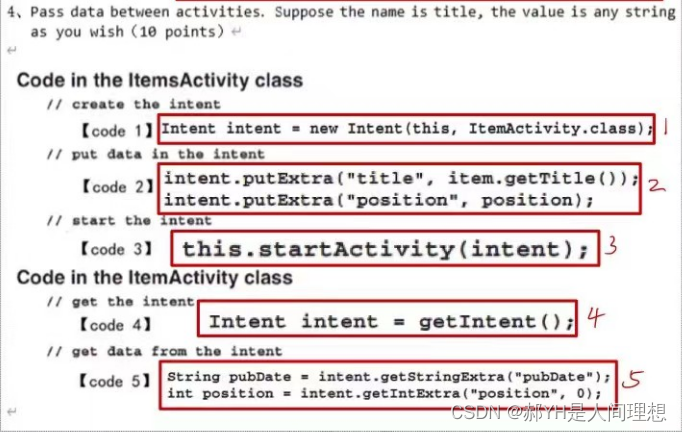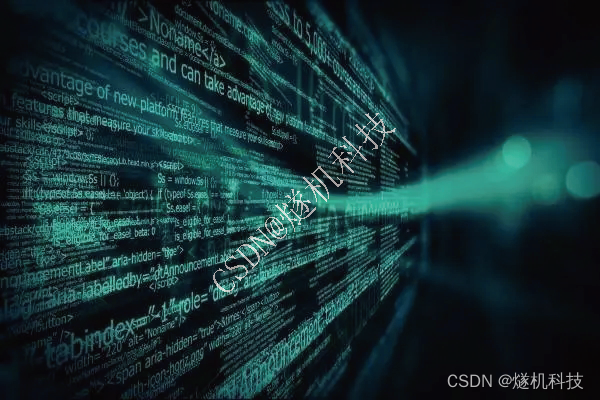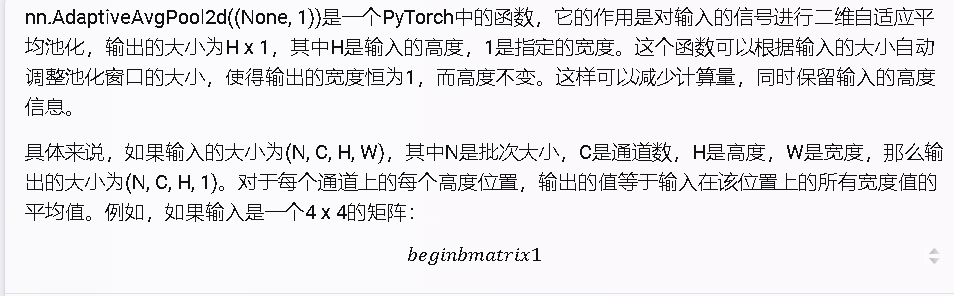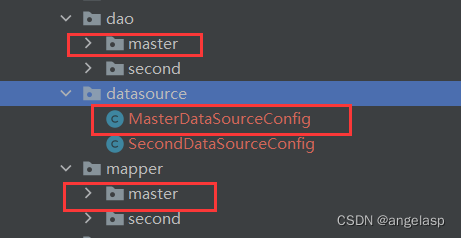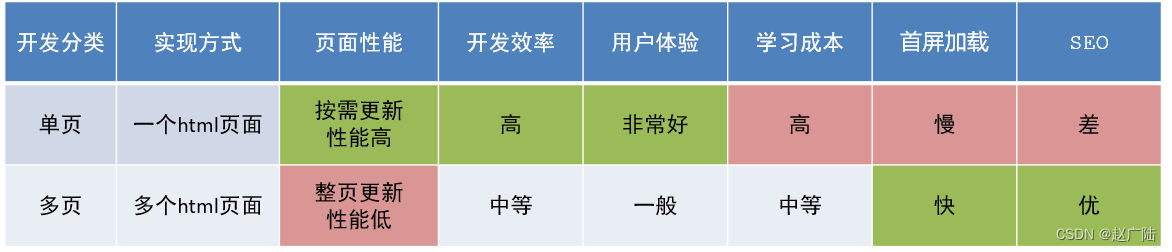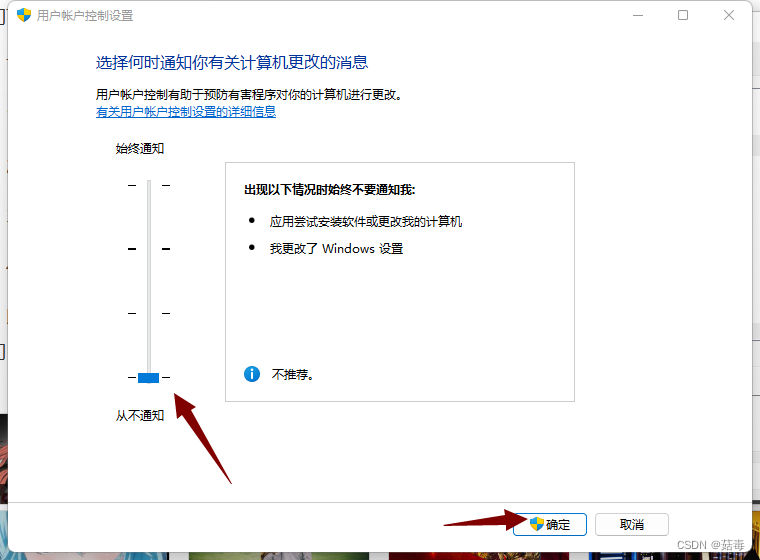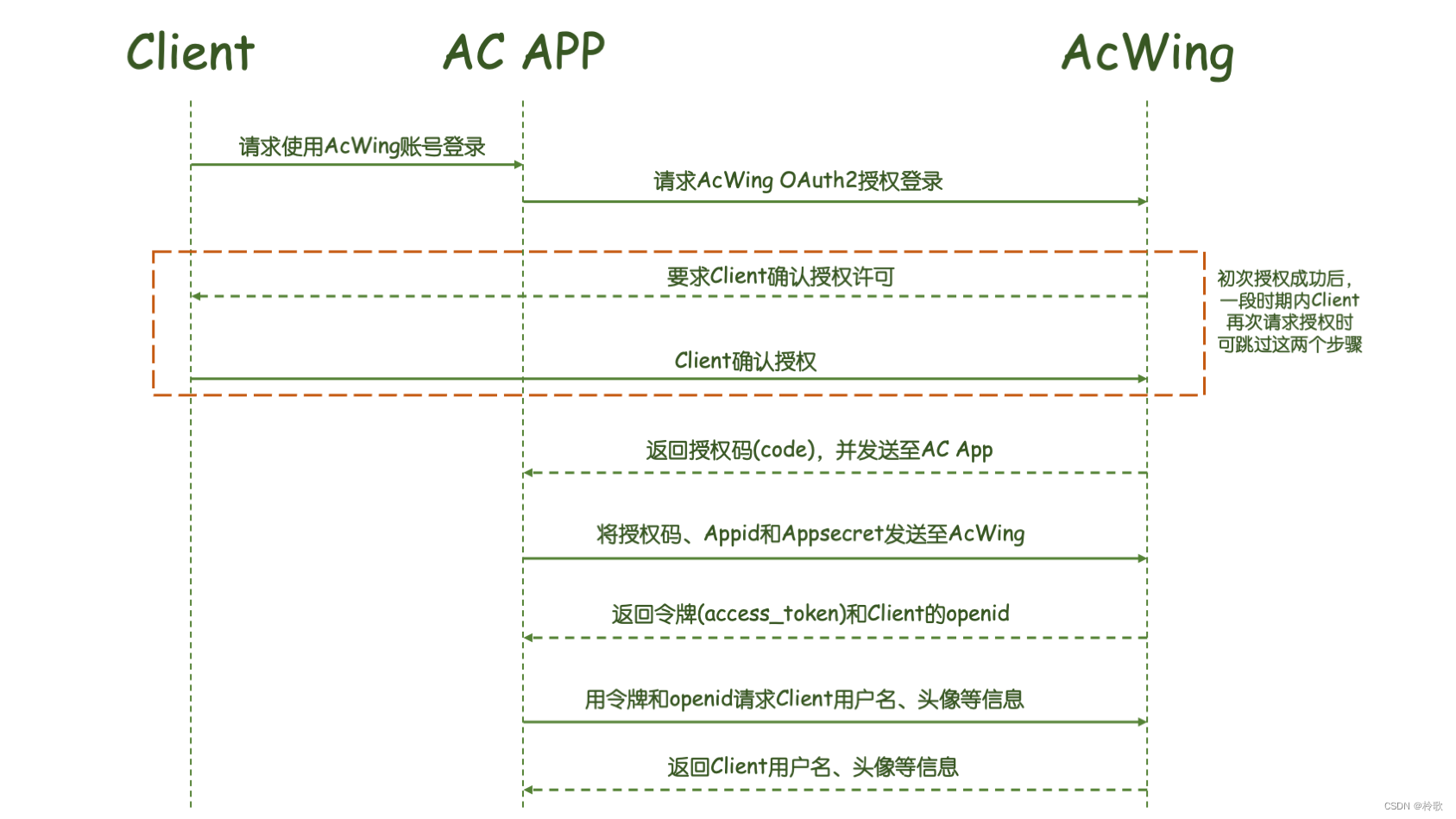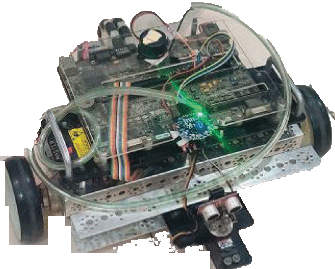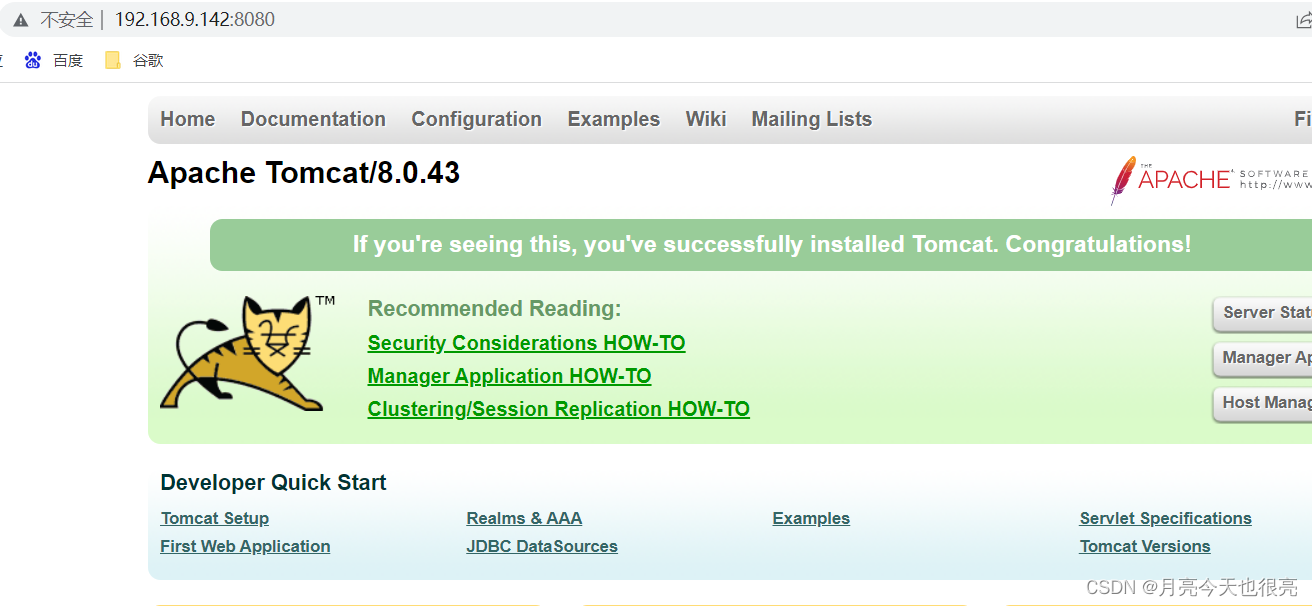InfluxDB 安装
64bit:https://dl.influxdata.com/influxdb/releases/influxdb-1.7.4_windows_amd64.zip
解压安装包

修改配置文件
[meta]# Where the metadata/raft database is storeddir = "D:/influxdb/meta"...[data]# The directory where the TSM storage engine stores TSM files.dir = "D:/influxdb/data"# The directory where the TSM storage engine stores WAL files.wal-dir = "D:/influxdb/wal"...[http]# Determines whether HTTP endpoint is enabled.enabled = true......# The bind address used by the HTTP service.bind-address = ":8086"
用管理员cmd界面里,输入:influxd -config influxdb.conf 用配置文件启动数据库,注意,此窗口不能关闭。这块一直不知,折腾半天。此外,可以用后面的nssm来将其配置成服务,就不用一直开着了。
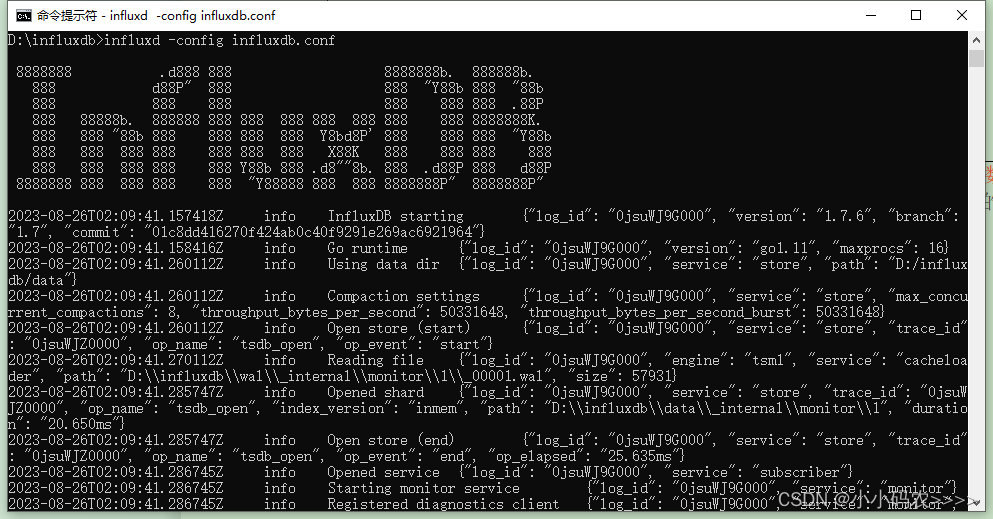
再新开cmd界面,输入:influx,进入influx数据库编辑界面进行操作。

在influxdb目录里面写一个启动脚本startup.bat
influxd.exe -config influxdb.conf
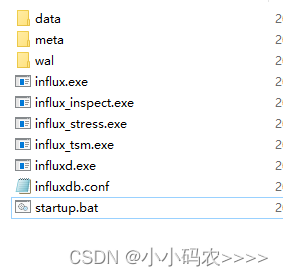
influxdb配置为windows服务
下载nssm http://www.nssm.cc/download
找到nssm的exe目录,输入:cmd 进入命令行编辑界面。(根据自己的电脑选择win32或者win64)
输入:nssm install,启动设置界面
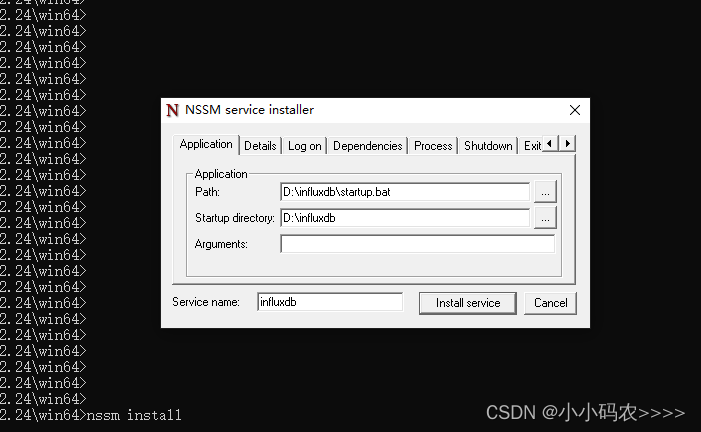
然后点击install service
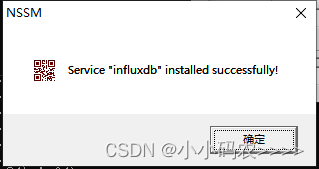
在windows服务中找到”influxdb”并启动,即可。
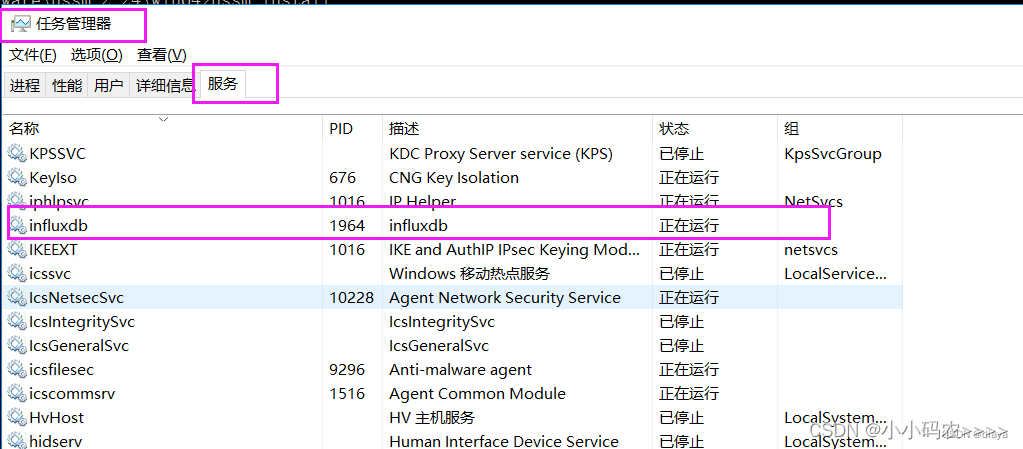
删除服务:nssm.exe remove
删除服务之前停止influxdb服务