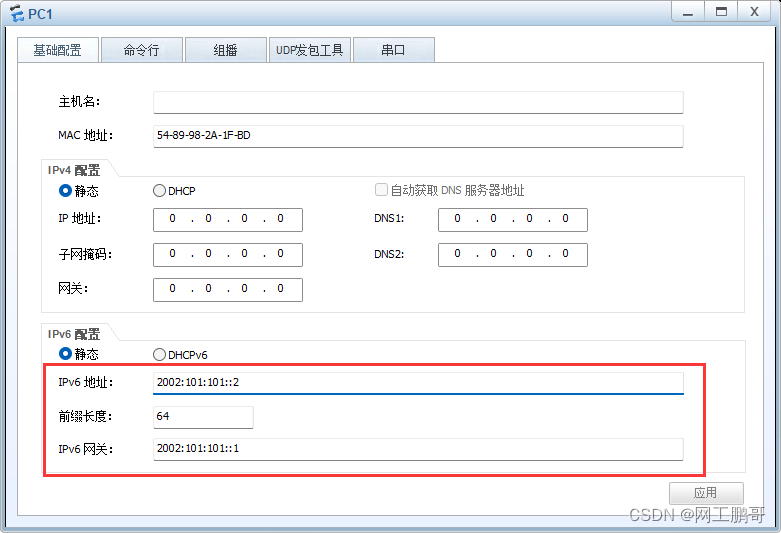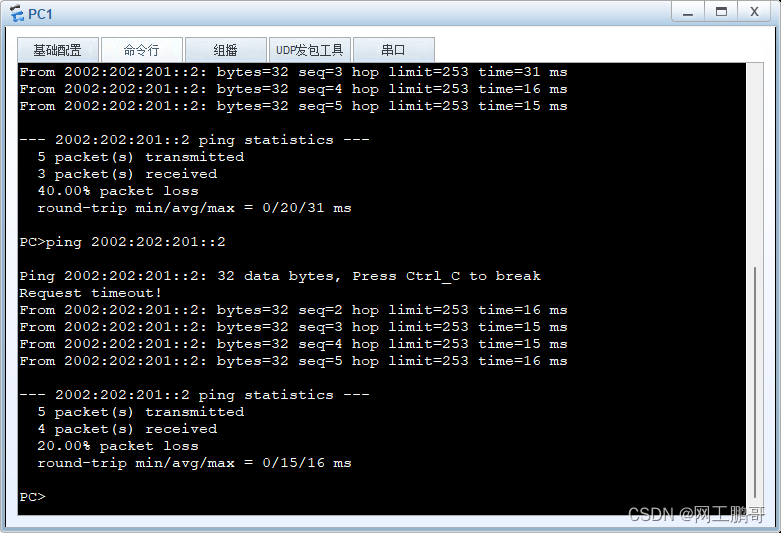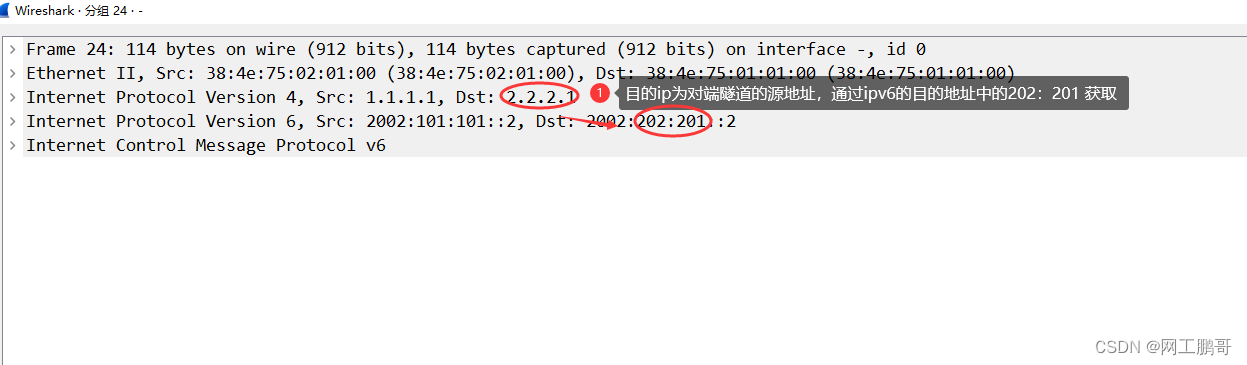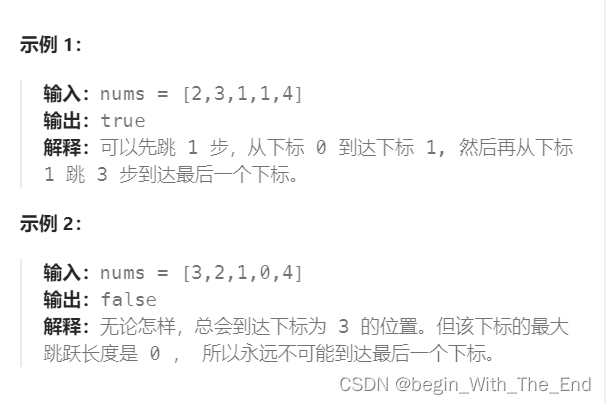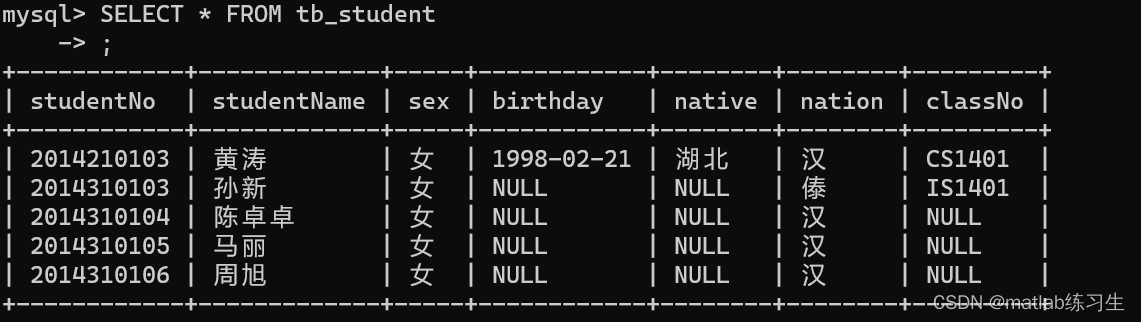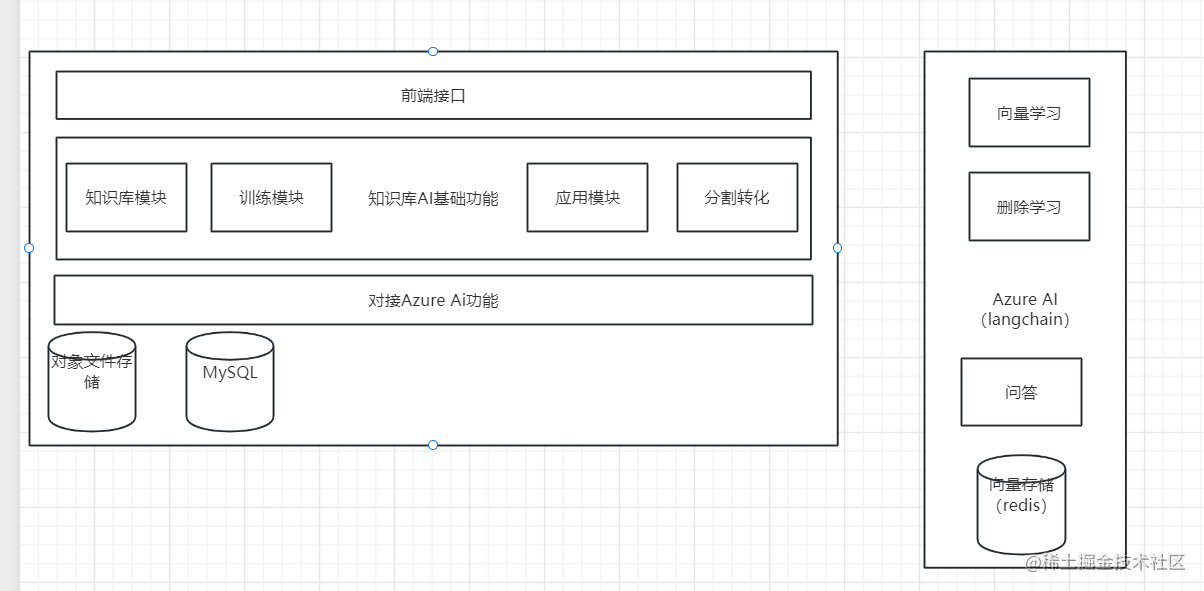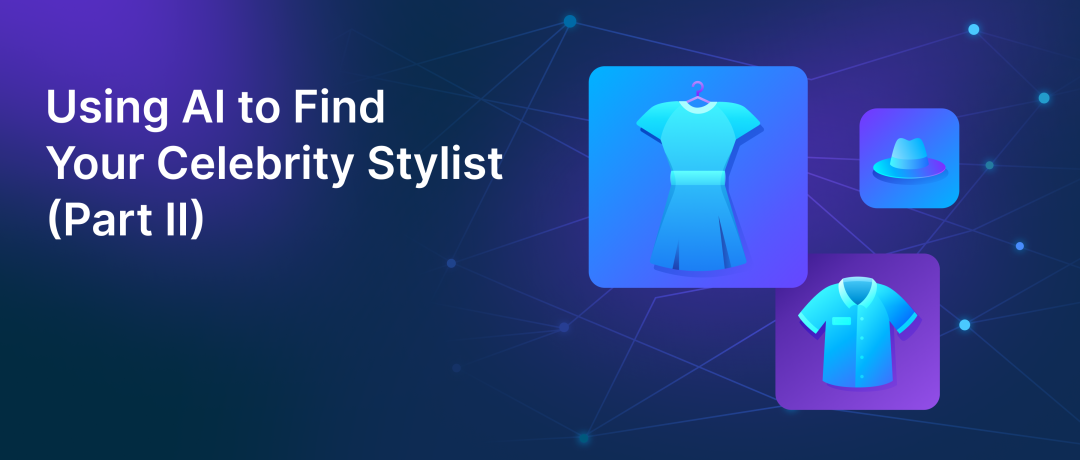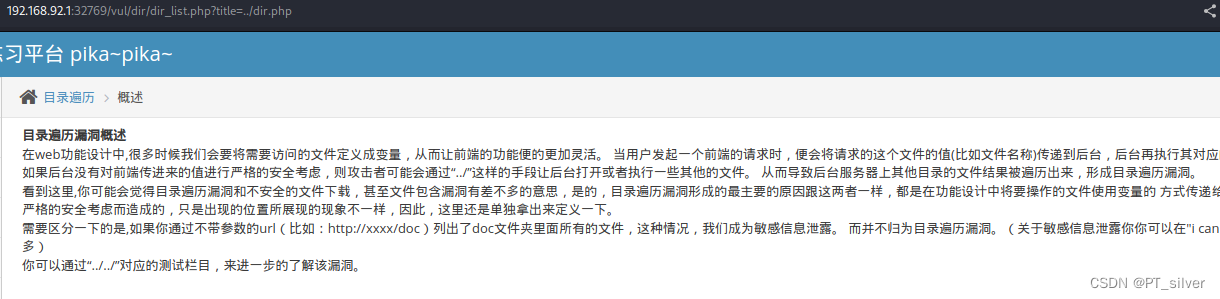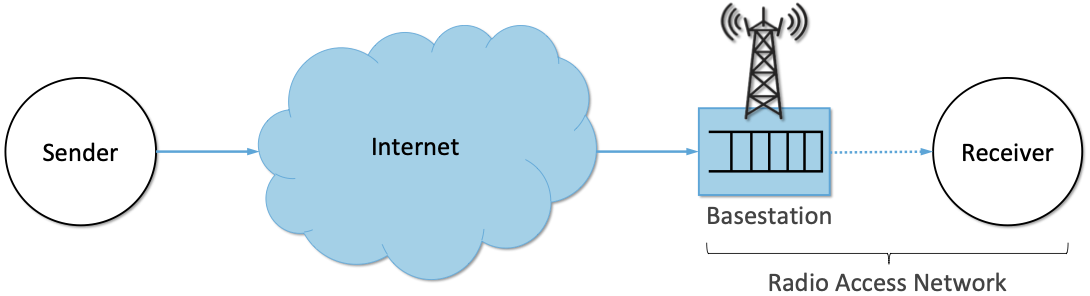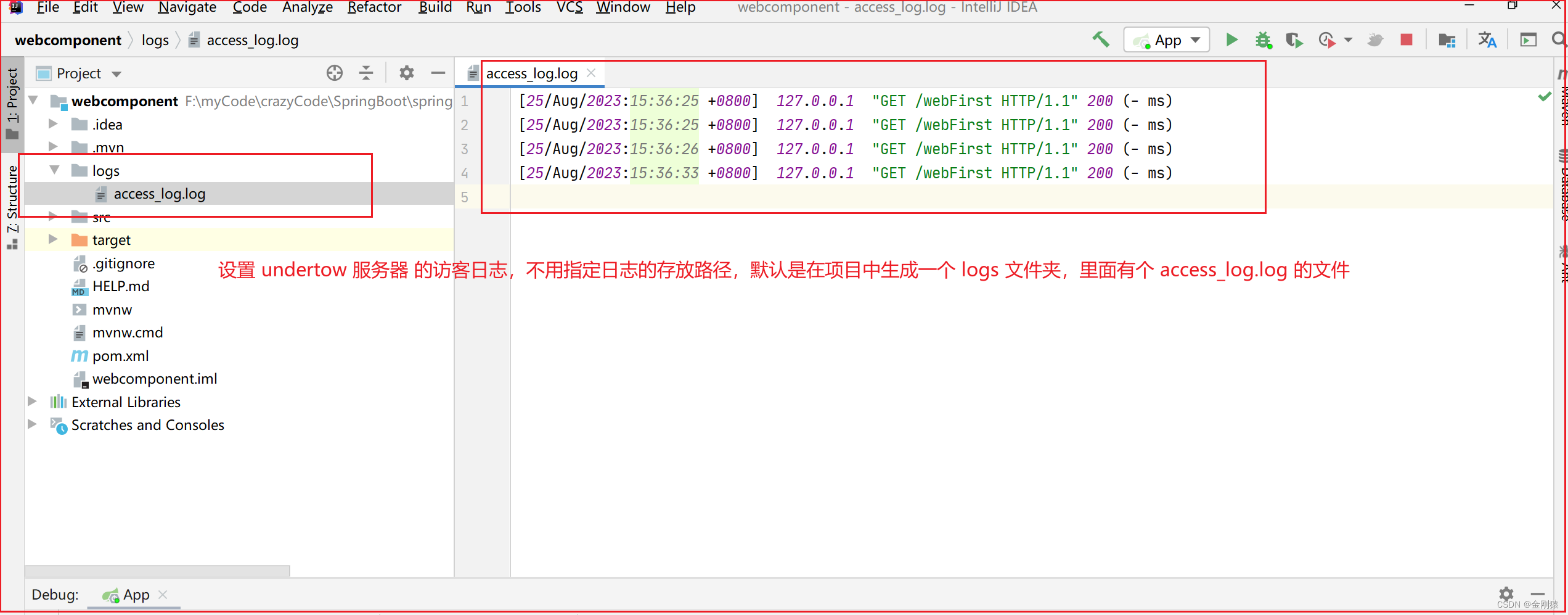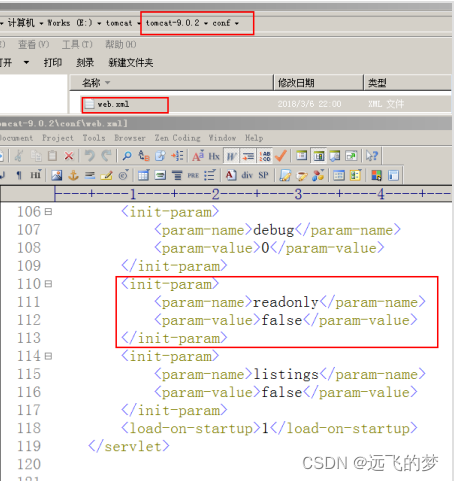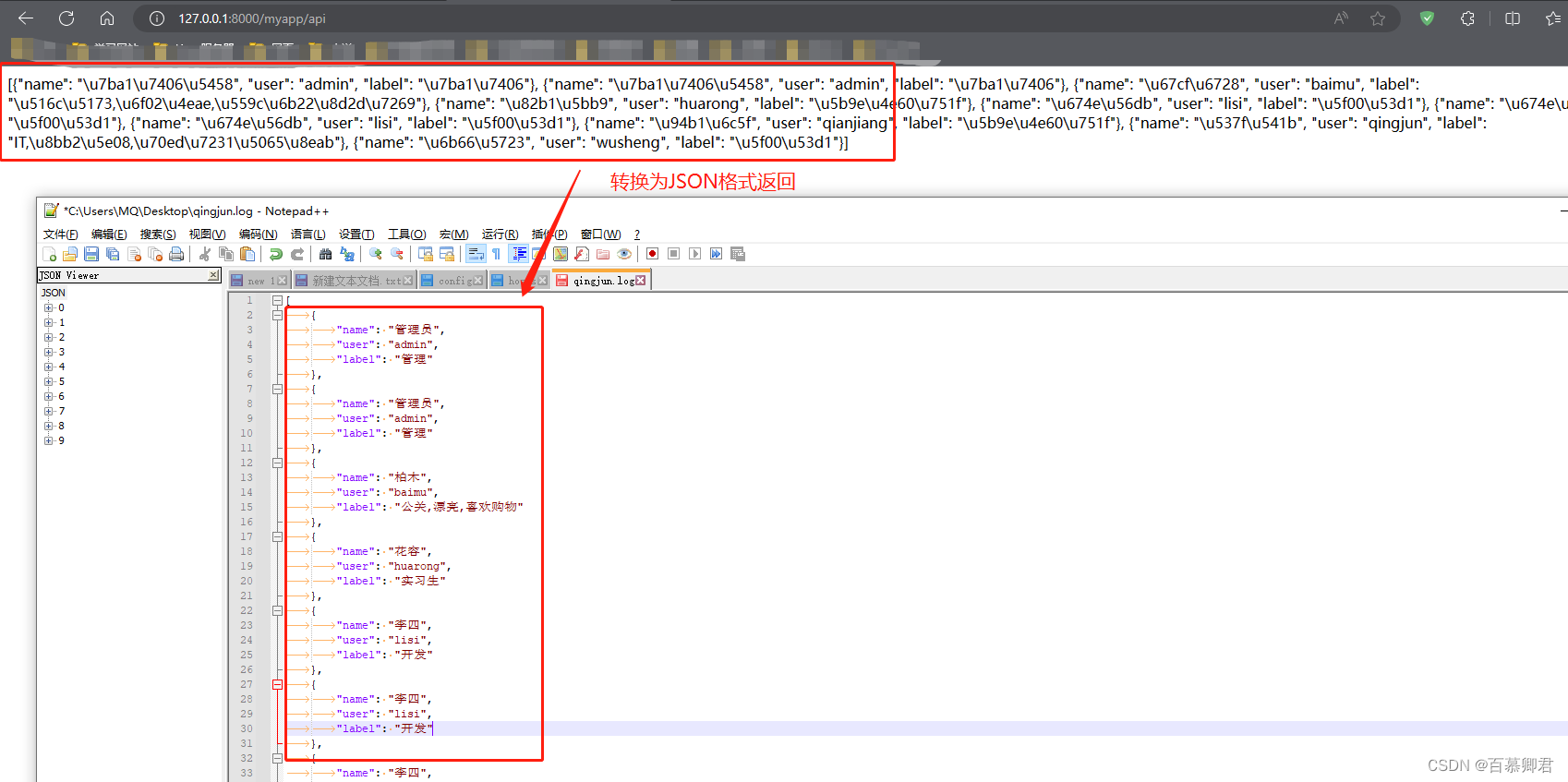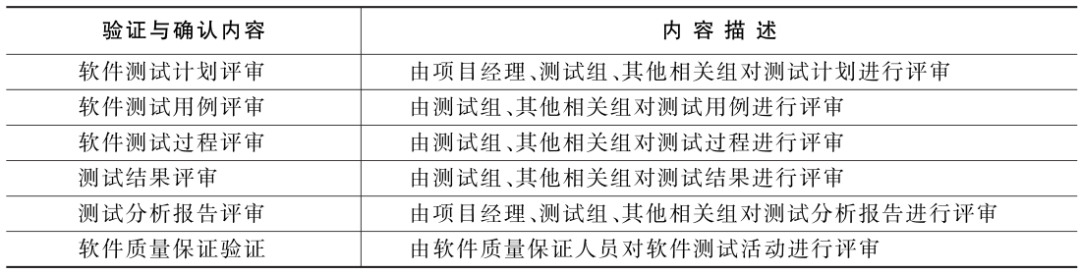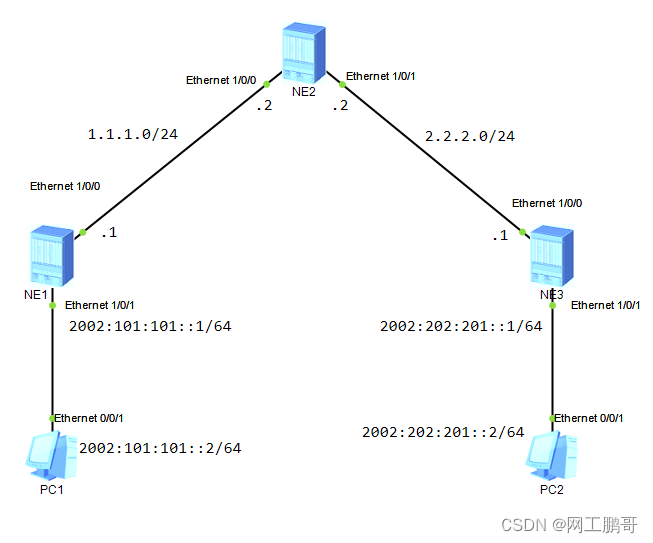
实验需求:
在NE1和NE3之间使用tunnel 口创建6to4自动隧道,实现PC1和PC2互访。
步骤1:配置ipv4地址,如图所示:
步骤2:配置NE1和NE3的ipv4路由,是两端的ipv4网络能够互访
R1:
ip route-static 0.0.0.0 0.0.0.0 1.1.1.2R2:
ip route-static 0.0.0.0 0.0.0.0 2.2.2.2步骤3:配置6to4隧道
R1:
interface Tunnel0ipv6 enableipv6 address auto link-local //配置6to4隧道的ipv6地址tunnel-protocol ipv6-ipv4 6to4//配置隧道为6to4自动隧道source 1.1.1.1 //配置隧道的源ip地址查看隧道的地址
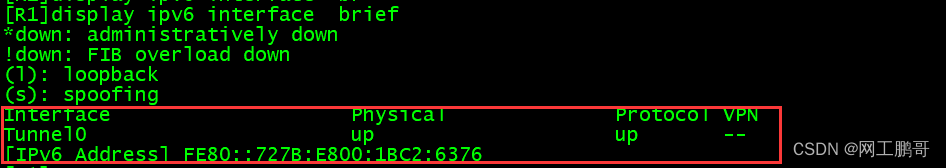
R2:
interface Tunnel0ipv6 enableipv6 address auto link-localtunnel-protocol ipv6-ipv4 6to4source 2.2.2.1步骤4:配置连接PC的接口ipv6地址,这个ipv6地址的组成为 2002:()::/64,()内为隧道的源ip地址转换过来的ipv6地址前缀,例如R1的tunnel 0 的ipv4源地址为1.1.1.1,那么()内数值为0101:0101,即此接口的ipv6地址为2002:101:101::1/64。
R1:
interface Ethernet1/0/1ipv6 enableipv6 address 2002:101:101::1/64R2:
interface Ethernet1/0/1ipv6 enableipv6 address 2002:202:201::1/64步骤5:配置去往对端ipv6的静态路由,使用tunnel口作为出接口
R1:
ipv6 route-static 2002:: 16 Tunnel 0R2:
ipv6 route-static 2002:: 16 Tunnel 0步骤6:使用PC1访问PC2,并且在R1的1/0/0接口抓包