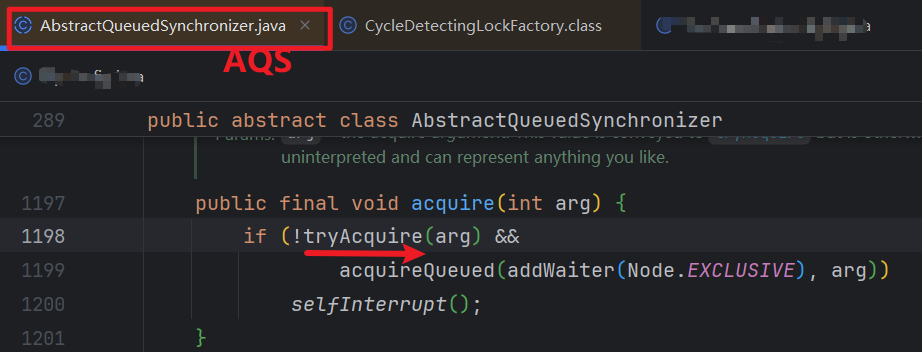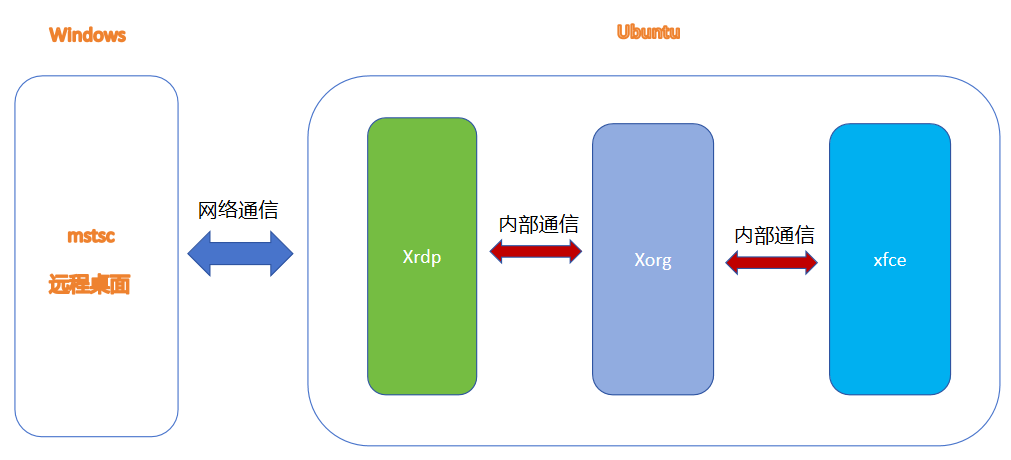这段时间搞东西,接触到这个,整了好几天。终于 Stackoverflow 上找到一个与我思路上一样的答案。之前用了好多遍 百度 AI 的方法都牛头不对马嘴。
看来 自己对 这一套 C# 的中的反射机制中的内容还不是太熟悉。所以摸了好久。
主要思路是这样的:
PropertyGrid 可以把一个对象中 public 成员 都显示到界面上去,供使用者修改,如下:
这个对象的类是这样的:
1 public class testObject 2 { 3 [TypeConverter(typeof(CustomDoubleConverter)), PrecisonAttribute(3), Category("all"), Description("this is a double 1")] 4 public double MyDouble1 { get; set; } 5 6 [TypeConverter(typeof(CustomDoubleConverter)), PrecisonAttribute(2), Category("all"), Description("this is a double 2")] 7 public double MyDouble2 { get; set; } 8 }
在主程序里是这样把这个 对象 与 PropertyGrid 关联起来的:
public Form1() {
testObject to = new testObject();
InitializeComponent();to.MyDouble1 = 1.2222f;to.MyDouble2 = 2.1f;propertyGrid1.SelectedObject = to; }
显示出来是这样的:

可以看到,通过指定不同值的 PrecisonAttribute,让两个都是 double 的值,在 PropertyGrid 里显示出不同长度的小数点后长度值。
上面 testObject 里,两个 double 成员,都指定了 自定义的 typeConverter 的类 CustomDoubleConverter,如下:
public class CustomDoubleConverter : DoubleConverter {public override object ConvertTo(ITypeDescriptorContext context, CultureInfo culture, object value, Type destinationType){if (destinationType == typeof(string) && value is double doubleValue){int d = 0;if ( context != null ){AttributeCollection ac = context.PropertyDescriptor.Attributes;PrecisonAttribute pa = (PrecisonAttribute)ac[typeof(PrecisonAttribute)];if (pa != null)d = pa.Precison;}return doubleValue.ToString("N" + d, culture);}return base.ConvertTo(context, culture, value, destinationType);} }
public class PrecisonAttribute : Attribute {// The constructor is called when the attribute is set.public PrecisonAttribute(int value){_precison = value;}// Keep a variable internally ...protected int _precison;// .. and show a copy to the outside world.public int Precison{get { return _precison; }set { _precison = value; }} }
以上这段代码里:
AttributeCollection ac = context.PropertyDescriptor.Attributes;PrecisonAttribute pa = (PrecisonAttribute)ac[typeof(PrecisonAttribute)];
这两句就是本文精华。之前整了好久,都找不到如何在这里获得传入的其它元数据的。主要还是自己对 TypeConverter 结构 以及 反射机制不是很熟悉。所以也没仔细去看 context 这个参数。现在想想应该还是蛮合理的:上下文。


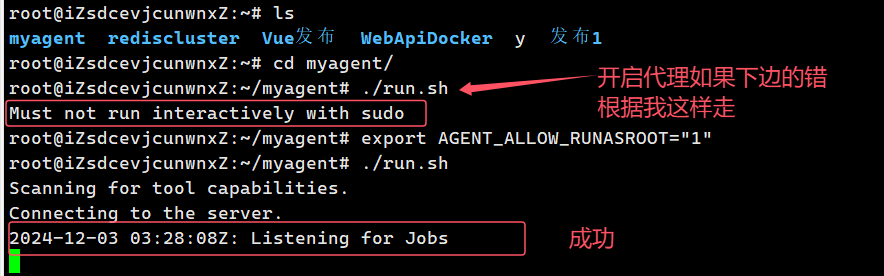
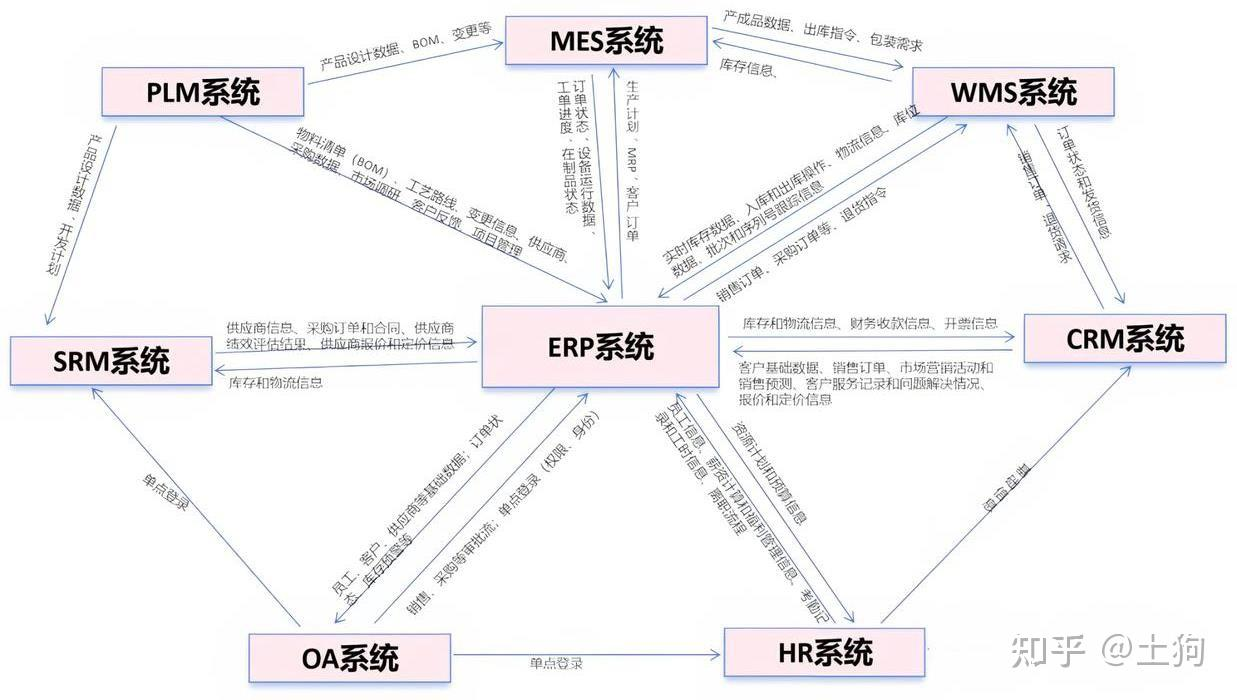
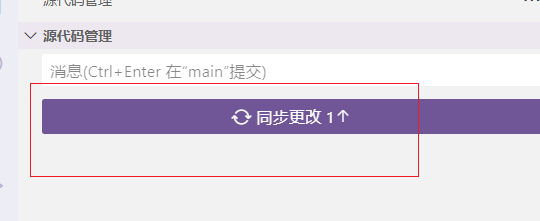
![[编程笔记] JavaScript作用域问题](https://img2024.cnblogs.com/blog/784108/202412/784108-20241203110314509-669788198.png)