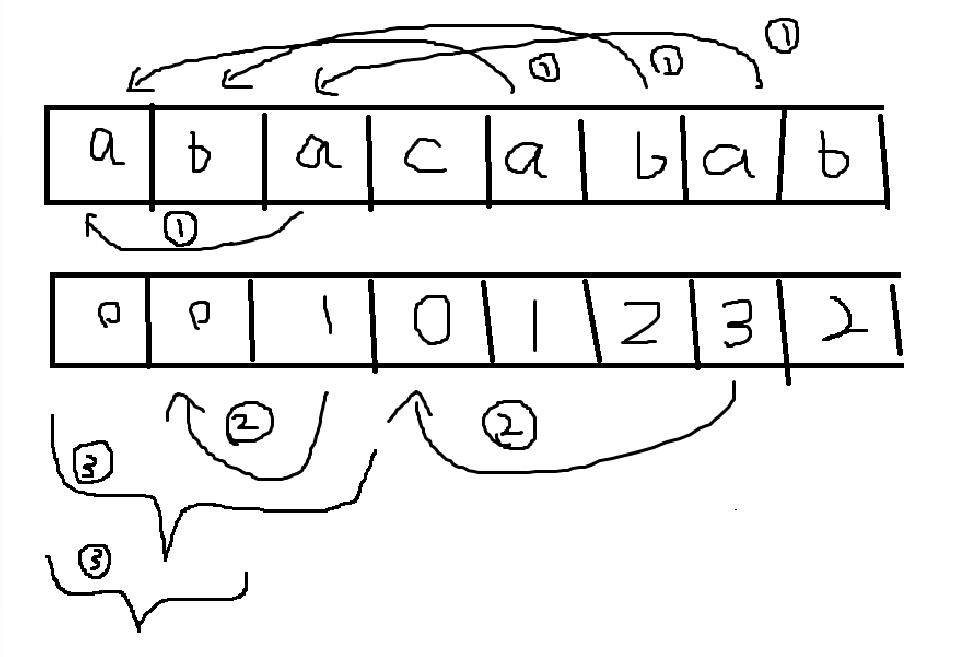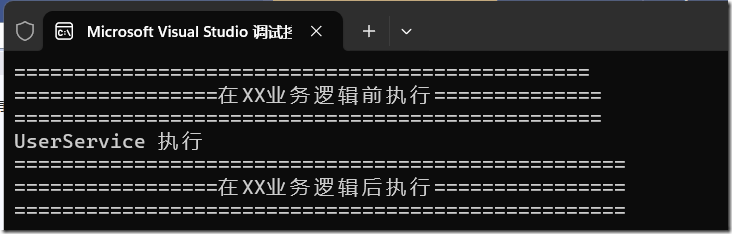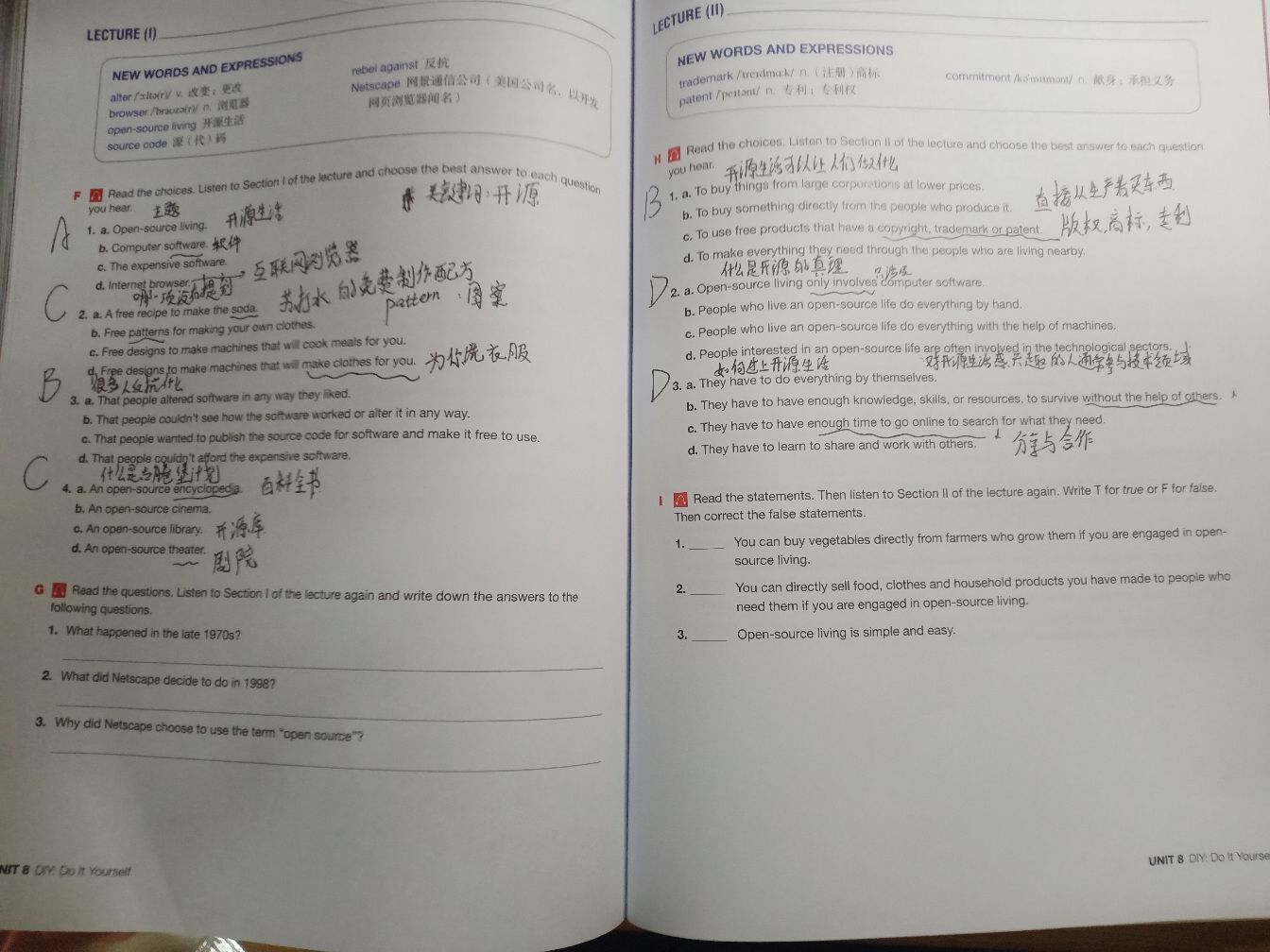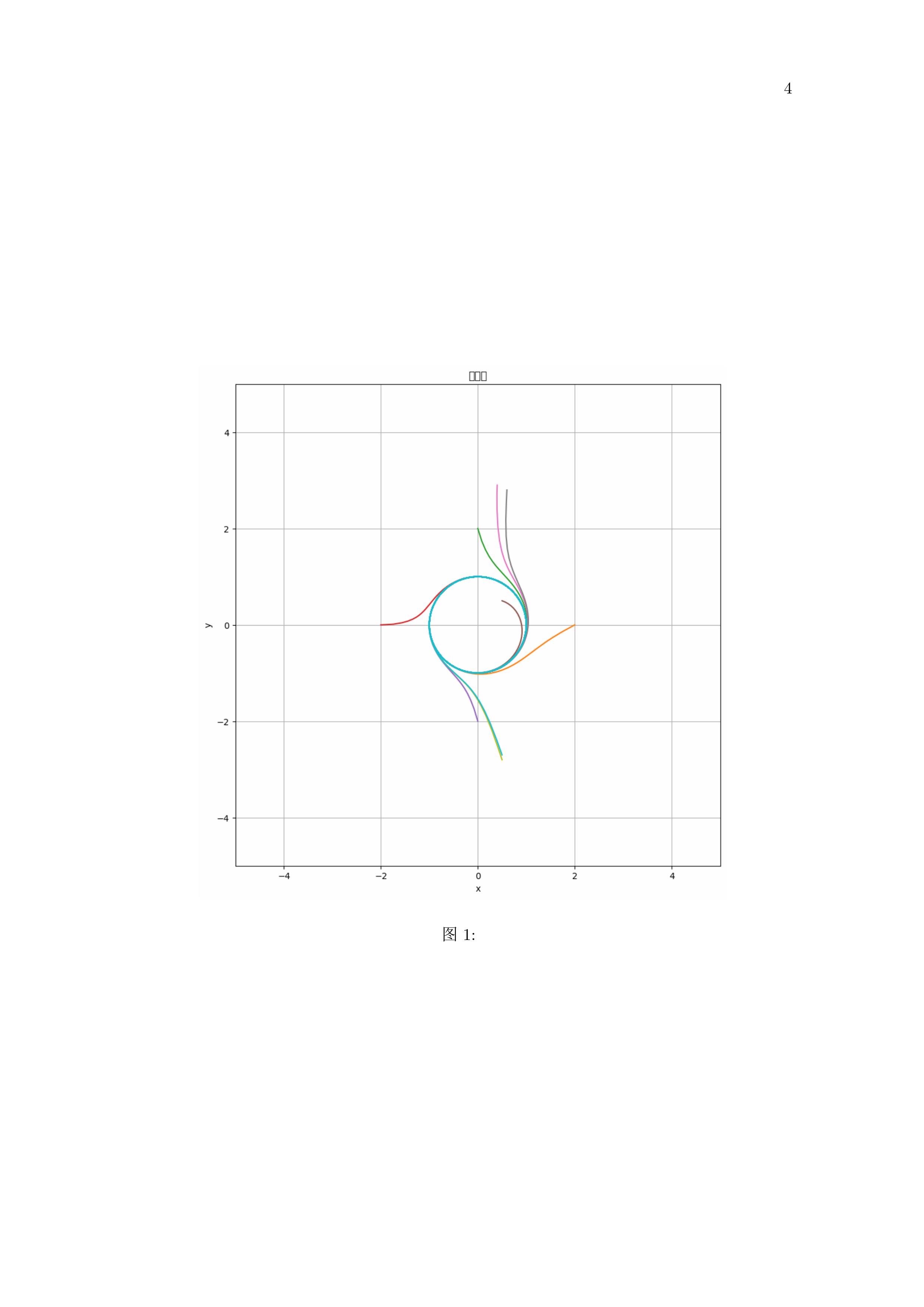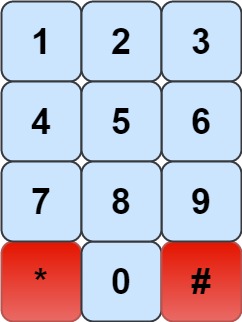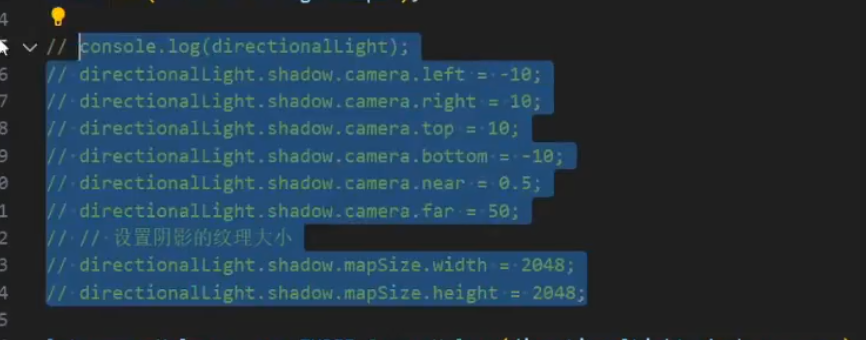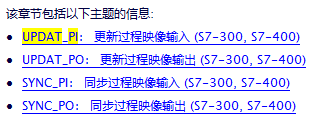Apple公司全线在mac os与ios两个操作系统上内置了FaceTime与iMessage两个应用。完美替代运营商的短信与电话。并且FaceTime与iMessage的帐号不仅仅与Apple ID 绑定,同时也与使用这Apple ID的手机号码绑定,这样的漏洞自然给无孔不入的群发垃圾信息商们提供了后门。这样iPhone的iMessage时不时就能收到发送者的垃圾iMessage,针对iMessage的群发实现,新闻稿上说是花几分钟写个脚本就可以了。经过研究终于实现了全自动控制苹果手机来自动发送,还可以通过群控方式实现大批量群发。
一、苹果手机上(ios系统)实现imessage群发方式及原理总结
1.通过iphone手机上自带的快捷指令进行群发。 (优点:入门门槛低,iphone自带快捷指令 缺点:发送量过多易被封ID,更换发送数据较麻烦,手机设备较多时,操作起来费时间。)
2.通过编写运行于iphone手机上的脚本来实现群发imessages短信 (优点:发送速率快,无需证书签名,一台电脑或手机能群控N台iphone手机 缺点:iphone手机需要越狱,群控需要付费第三方群控软件)
3.通过编写运行于iphone手机上的按键精灵脚本实现群发imessages短信 (优点:发送速率快,无需证书签名,一台电脑群控N台iphone手机 缺点:iphone手机需要越狱,群控需要付费第三方群控软件)
4.通过编写运行于iphone手机上的app来调用iphone手机上的imessages应用实现群发 (优点:发送速率快,ipa安装包需签名证书,一台电脑群控N台iphone手机 缺点:iphone手机无需越狱,群控需要付费第三方群控软件,每台手机的证书签名都需要付费)
二、快捷指令群发imessage
1:安装快捷指令脚本
2:打开设置——快捷指令——高级———允许共享大量数据打开
3.电脑安装91助手后将数据全部导入到当前手机通讯录中,启动快捷指令,进行批量群发。
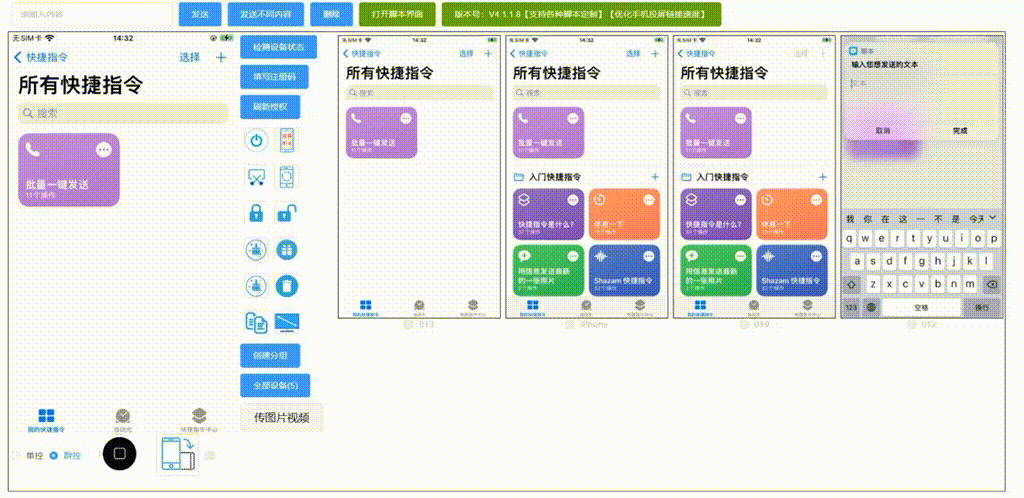
三、苹果手机安装脚本程序实现自动发送
/* iPhone手机安装自动群发程序来实现无人值守发送,windows电脑上安装群控软件来控制全部iphone手机,实现自动换ID,自动发送,群控端一键群控所有的手机全自动群发 ,升级版本参考博文首页相关文章: https://www.cnblogs.com/ */
1.windows/mac os电脑上安装群控软件全自动控制同局域网或广域网下的全部手机,群控软件给所有手机分别上传不同或相同的发送数据和发送内容,不用去单独管理手机,群控软件全自动给所有手机安装群发程序,自动启动,停止群发。
main 主库代码示例(部分核心代码如下):
require("TSLib");--导入扩展库
require("lib")--导入方法库init(0) -- 0表示竖屏 1表示横屏
unlock_iphone() --自动解锁IOS屏幕密码锁,前提是Iphone手机未设置屏幕锁密码-- 主线任务处理
function 主线任务()--根据不同的IOS设备分辨率去执行不同的任务local ios_version = get_ios_version(w, h)if ios_version=="640x960" then --分辨率:640x960 机型:iPhone 4,4S, iPod touch 4iphone4_work("phone.txt")elseif ios_version=="750x1334" then --分辨率:750x1334 机型:iPhone 6(S)/7/8iphone6_work("phone.txt")elseif ios_version=="1242x2208" then --分辨率:1242x2208 机型:iPhone 6 P/6SP/7P/8Piphone8p_work("phone.txt")end
endfunction iphone4_work(filename)local file = userPath().."/res/".. filenamelocal bool = exists(file) --检测指定文件是否存在if bool thendialog("iPhone 4,4S, iPod touch 4 分辨率:分辨率:640x960")elseifdialog(filename .. " 数据文件不存在,请检查是否已上传.",0)lua_exit();end
endfunction iphone6_work(filename)local file = userPath().."/res/".. filenamelocal bool = exists(file) --检测指定文件是否存在if bool thendialog("iPhone 6 P/6SP/7P/8P 分辨率:分辨率:1242x2208")elseifdialog(filename .. " 数据文件不存在,请检查是否已上传.",0)lua_exit();end
endfunction iphone8p_work()dialog("iPhone 6 P/6SP/7P/8P 分辨率:分辨率:1242x2208")
end-- -- --执行主线任务
if 任务 == "Imagess群发信息" then--启动应用 0:启动成功 1:启动失败r = runApp("com.apple.MobileSMS");mSleep(3000);if r == 0 then -- 启动成功则执行主线任务()elsecloseApp("com.apple.MobileSMS")dialog("应用启动失败",3);end
end
lib辅助库代码示例:
--解锁屏幕密码
function unlock_iphone()--如果要在设备自启动时解锁屏幕直接使用 unlockDevice 函数即可sysver = getOSVer();--获取系统版本local t = strSplit(sysver,".")flag = deviceIsLock();if flag == 0 then--dialog("未锁定",3);toast("iPhone屏幕锁未锁定")elseif tonumber(t[1]) >= 10 thendoublePressHomeKey()unlockDevice();--按一次 Home 键mSleep(20)pressHomeKey(0);pressHomeKey(1)mSleep(1000)elsepressHomeKey(0);pressHomeKey(1)--解锁屏幕unlockDevice();mSleep(1000)end
end--获取IOS设备分辨率
function get_ios_version(width, height)if width == 640 and height == 960 then --iPhone 4,4S, iPod touch 4--iPhonedialog("iPhone 4,4S, iPod touch 4 \n".."分辨率:640x960")return "640x960"elseif width == 640 and height == 1136 then --iPhone SE, 5, 5S, iPod touch 5--dialog("iPhone SE, 5, 5S, iPod touch 5 \n".."分辨率:640x1136")return "640x1136"elseif width == 750 and height == 1334 then --iPhone 6(S)/7/8-- dialog("iPhone 6(S)/7/8 \n".."分辨率:750x1334")return "750x1334"elseif width == 1242 and height == 2208 then --iPhone 6 P/6SP/7P/8P--dialog("iPhoneiPhone 6 P/6SP/7P/8P \n".."分辨率:1242x2208")return "1242x2208"elseif width == 1225 and height == 2436 then --iPhone X--dialog("iPhoneiPhoneiPhone X \n".."分辨率:1225x2436")return "1225x2436"elseif width == 828 and height == 1792 then --iPhone XR/11--dialog("iPhone XR/11 \n".."分辨率:828x1792")return "828x1792"elseif width == 1242 and height == 2668 then --iPhone XS Max/11 Pro Max--dialog("iPhone XS Max/11 Pro Max \n".."分辨率:1242x2668")return "1242x2668"elseif width == 1125 and height == 2436 then --iPhone XS/11 Pro--dialog("iPhone XS/11 Pro \n".."分辨率:1125x2436")return "1125x2436"end
end--检测指定文件是否存在
function exists(file_name)local f = io.open(file_name, "r")if f ~= nil thenreturn true and f:close()elsereturn falseend
end--将指定文件中的内容按行读取
function read_file(path)local file = io.open(path,"r");if file thenlocal _list = {};for l in file:lines() dotable.insert(_list,l)endfile:close();return _listend
end-- 读取取txt文件中一行数据内容
function readFile_one()local file = userPath().."/res/conntent.txt"local bool = exists(file) --检测指定文件是否存在if bool thenlocal list = read_file(file)--将指定文件中的内容按行读取; 返回 table/nil 文件内容if #list > 0 then -- #表示取长度for i=1, #list,1 do--dialog(string.lower(list[i]))return string.lower(list[i])endendelsedialog("话术内容文件 conntent.txt 不存在,请检查是否已上传.",0)lua_exit();end
end--读取txt文件中所有的数据内容
function readFile_all()local file = userPath().."/res/conntent.txt"local bool = exists(file) --检测指定文件是否存在if bool thenlocal f = io.open(file,'r')local content = f:read('*all')--dialog(content)f:close()return contentelsedialog("话术内容文件 conntent.txt 不存在,请检查是否已上传.",0)lua_exit();end
end--生成随机数
function randomStr(str, num)local reStr ='';math.randomseed(tostring(os.time()):sub(5):reverse());for i = 1, num dolocal getStr = math.random(1, string.len(str));reStr = reStr .. string.sub(str, getStr, getStr);endreturn reStr;
end--点击操作
function click(x, y, s)local s=s or niltouchDown(0,x,y)mSleep(50)touchUp(0,x,y)
end--连续滑动
function clickMove(x1,y1,x2,y2,n)local w = math.abs(x2-x1);local h = math.abs(y2-y1);touchDown(0,x1,y1);mSleep(50);if x1 < x2 thenw1 = n;elsew1 = -n;endif y1 < y2 thenh1 = n;elseh1 = -n;endif w >= h thenfor i = 1 , w,n dox1 = x1 + w1;if y1 == y2 thenelsey1 = y1 + math.ceil(h*h1/w);endtouchMove(0,x1,y1);mSleep(10);endelsefor i = 1 ,h,n doy1 = y1 + h1;if x1 ==x2 thenelsex1 = x1 + math.ceil(w*w1/h);endtouchMove(0,x1,y1);mSleep(10);endendmSleep(50);touchUp(0,x1,y1);
end
2.协议实现自动群发imessage:
/*
通过电脑上安装的群控软件,首先通过群控软件批量扫描自己的局域网或广域网的手机设备后,并上传自动群发imessages脚本,发送的数据和内容到群控软件,然后使用群控软件来批量让所有手机设备自动运行群发脚本*/
(1)windows/mac os电脑上安装群控软件来控制全部手机设备。
(2)通过电脑上安装的群控软件批量将所有免越狱或越狱的苹果手机添加到群控端,然后通过群控软件一键控制(同局域网下或USB数据线连接)全部手机自动运行群发脚本,使全部手机自动运行群发脚本进行自动群发imessages信息。
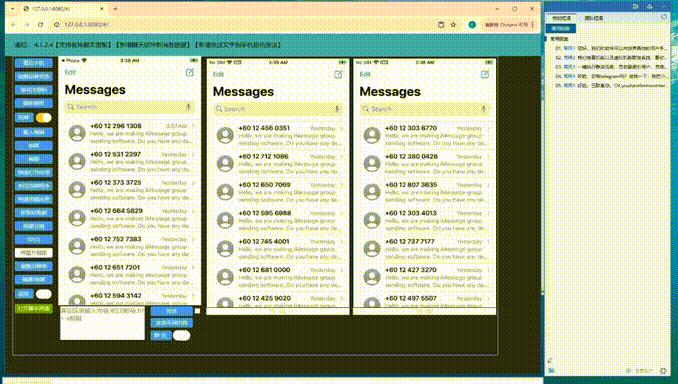
3.其他
注意:文中包含的脚本代码、工具、系统、图样只作为技术学习研究,请勿作为非法用途,因违反相关规定而触犯法律的,一切后果自负,与作者无关。
(1)苹果手机在启动全自动发脚本之前,首先手机设备 “通用-信息”中设置 “手机号作为发送号” 并且关闭 “作为短信发送” 功能。
(2)开启苹果手机的飞行模式,并设置连接Wife,通过无线或4G信号网络去发送iMessages信息
(3)全自动群发imessages脚本目前支持以下iPhone系列(其他IOS系统版本可以自行修改代码,由于电脑群控软件和自动发信程序附件太大无法上传,如有需要可私信)
机型:iPhone 4,4S, iPod touch 4 分辨率:640x960 支持 机型:iPhone SE, 5, 5S, iPod touch 5 分辨率:640x1136 支持 机型:iPhone 6(S)/7/8 分辨率:750x1334 支持 机型:iPhone 6 P/6SP/7P/8P 分辨率:1242x2208 支持 机型:iPhone X 分辨率:1225x2436 支持 机型:iPhone XR/11 分辨率:828x1792 支持 机型:iPhone XS Max/11 Pro Max 分辨率:1242x2668 支持 机型:iPhone XS/11 Pro 分辨率:1125x2436 支持