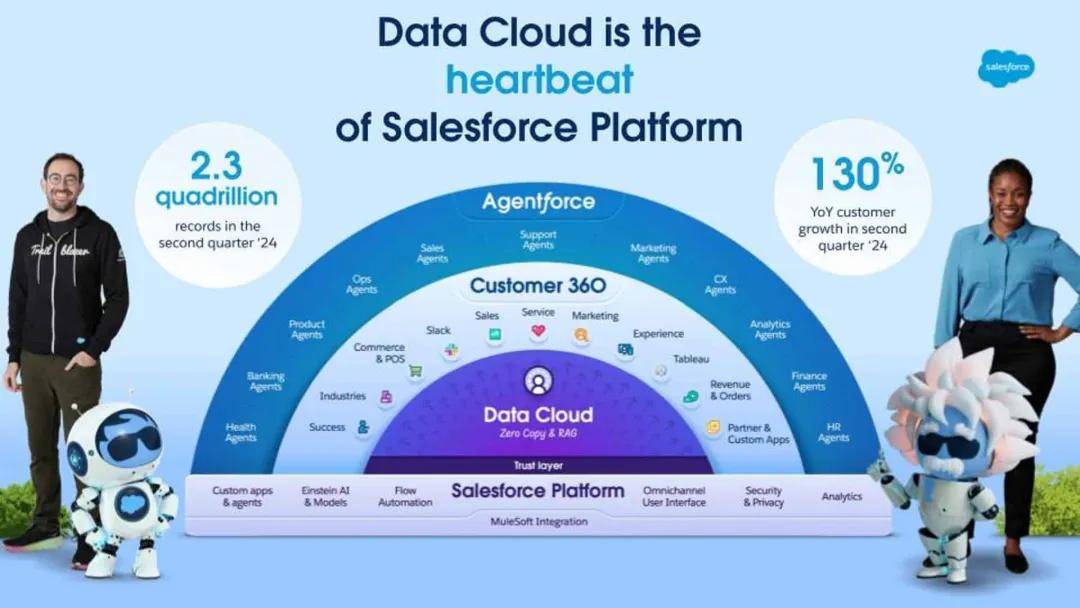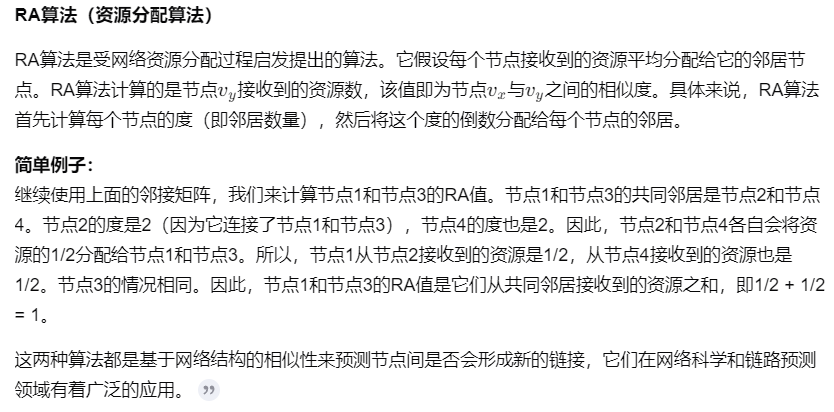powershell配置
0.结果展示
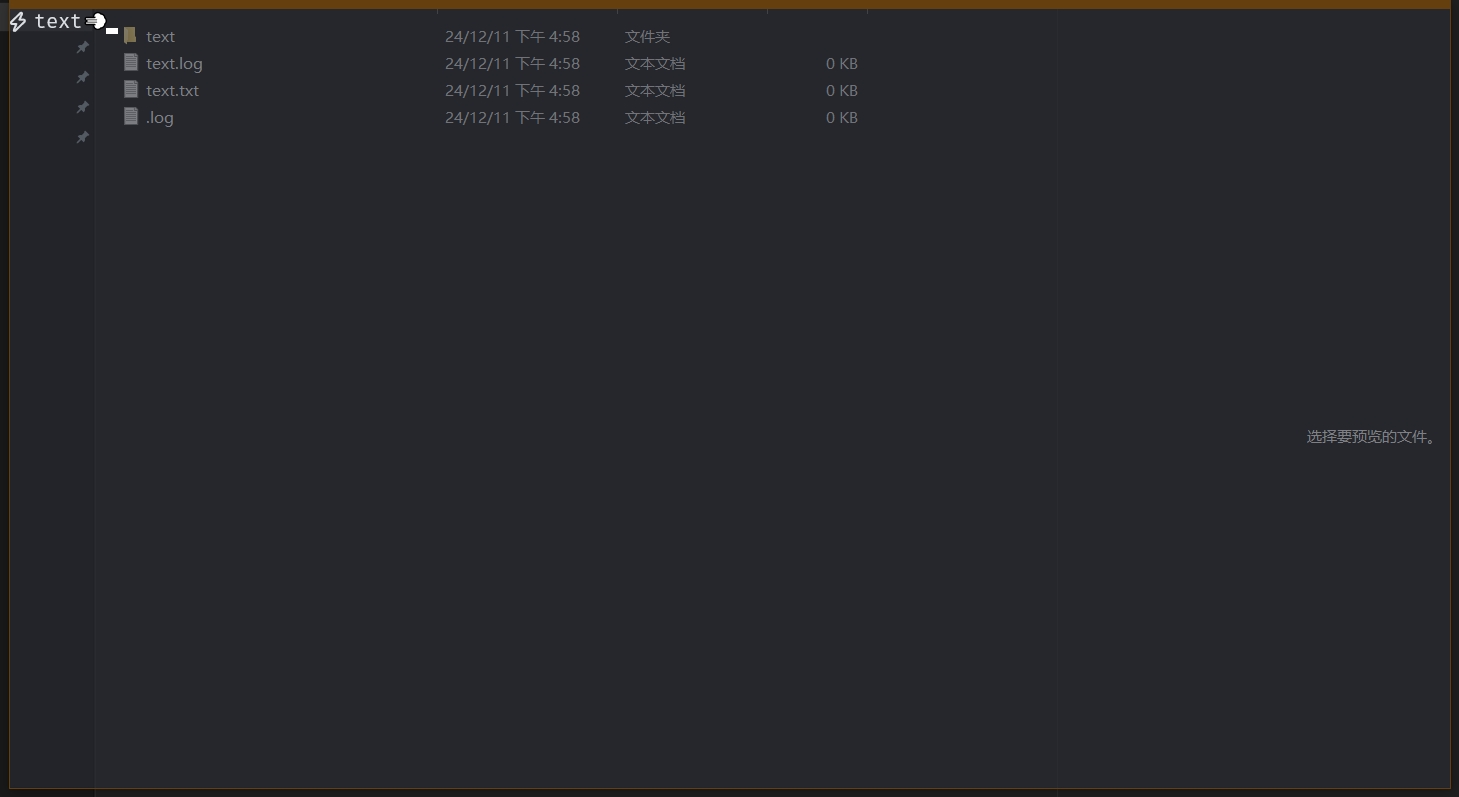

1.配置输出符号
function Prompt {$curdir = "$(Get-Location)".Split("\") | Select-Object -Last 1return "⚡" + $curdir + "💨"
}
先创建函数
函数中创建变量$curdir写入路径;路径由Split以“\”分割,只取最后一个,以设置简洁路径
返回
2.配置命令
rm -rf
function rmrf ($dir_path){Remove-Item -Recurse -Force $dir_path
}
mv
function mv($file_path, $des_name) {Move-Item -Path $file_path -Destination $des_name
}
head
function head($dir_path, $num){type $dir_path | Select -First $num
}
tail
function tail($dir_path, $num){type $dir_path | Select -Last $num
}
3.配置lsd
下载lsd
- scoop下载
scoop install lsd - 网页下载
lsd:
github:https://github.com/lsd-rs/lsd
gitcode:https://gitcode.com/gh_mirrors/lsd/lsd/overview
配置lsd
function l{lsd.exe -l
}
function la{lsd.exe -a
}
function lla{lsd.exe -la
}
function lt{lsd.exe --tree
}
4.下载字体
nerd fonts:https://www.nerdfonts.com/font-downloads