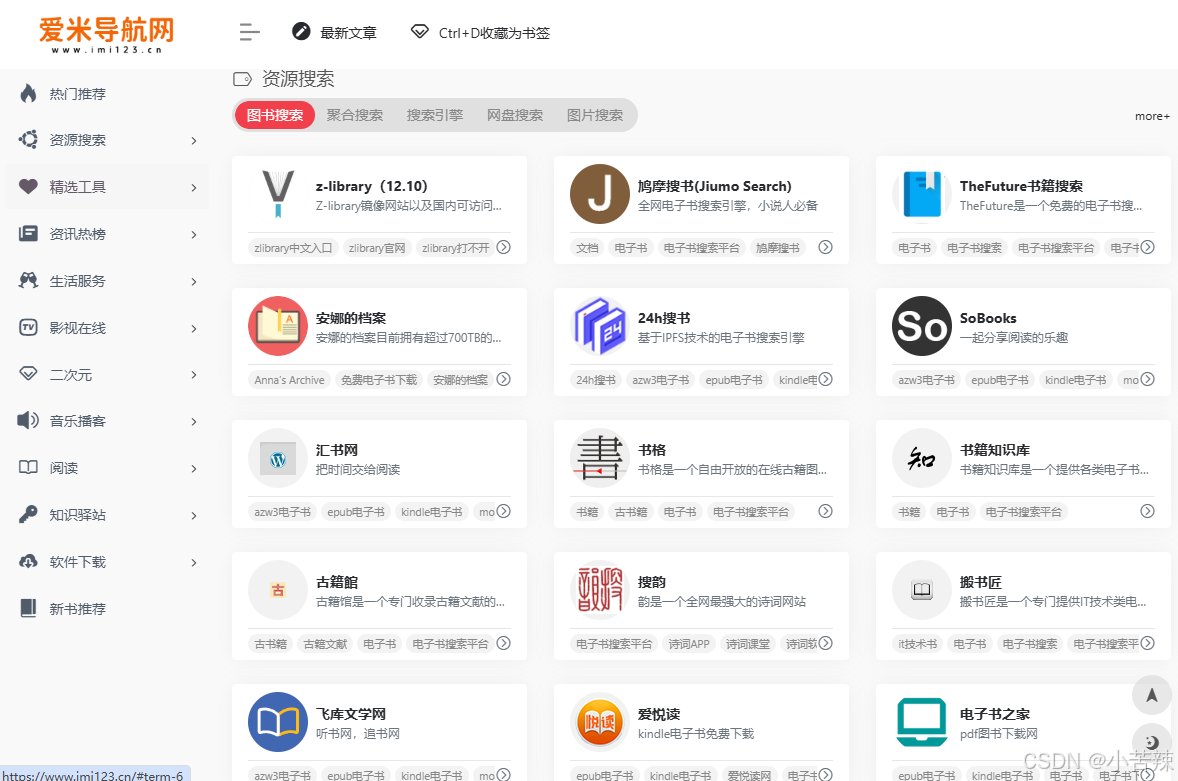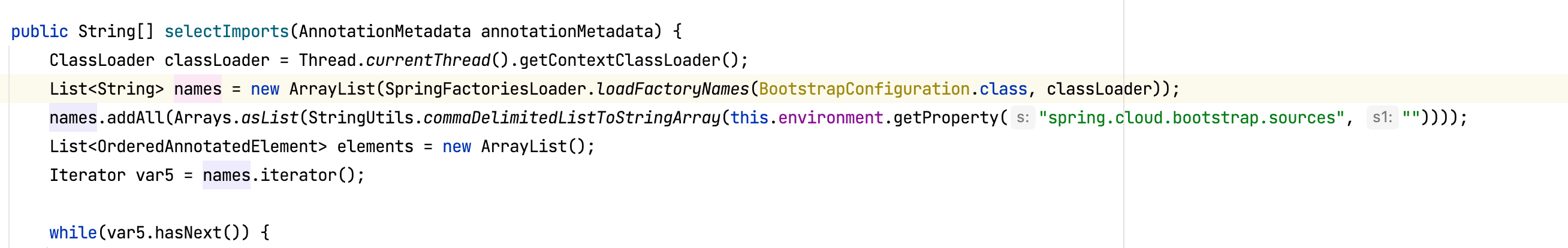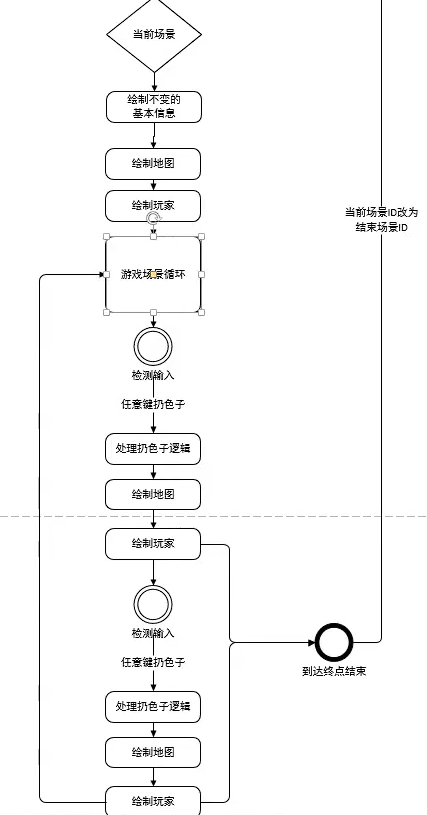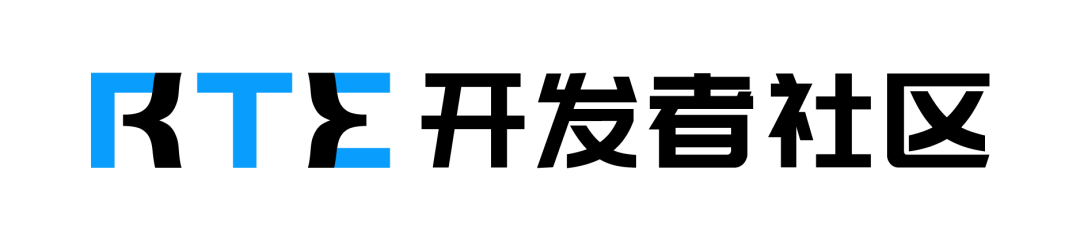在 R 中,我们可以使用 tesseract 包与 Tesseract OCR 引擎进行验证码识别。这个包提供了对 Tesseract 的简单接口。
步骤
安装 Tesseract OCR 引擎
首先,你需要安装 Tesseract 引擎。可以通过以下方式安装:
Linux:
bash
sudo apt-get install tesseract-ocr
macOS:
bash
brew install tesseract
Windows: 请参考 Tesseract Windows 安装指南。
安装 R 和必要的 R 包
你需要在 R 中安装 tesseract 包。可以在 R 中运行以下命令:
R
install.packages("tesseract")
编写代码
在 R 中编写代码来加载验证码图片并使用 Tesseract 进行识别:
R
加载tesseract包
library(tesseract)
定义验证码识别函数
recognize_captcha <- function(image_path) {
加载Tesseract OCR引擎
tess <- tesseract("eng")
读取图像并进行OCR识别
result <- ocr(image_path, engine = tess)
return(result)
}
设置验证码图片路径更多内容访问ttocr.com或联系1436423940
image_path <- "captcha_image.png"
调用识别函数
result <- recognize_captcha(image_path)
打印识别结果
cat("识别的验证码是:", result)
运行代码
将代码保存为一个 .R 文件,打开 R 或 RStudio,然后运行该文件。
运行后,程序会读取指定路径的验证码图片并使用 Tesseract OCR 引擎进行识别,最终输出识别到的验证码文本。
代码解析
tesseract("eng"): 加载英语语言模型,你可以根据需要使用其他语言的模型。
ocr(image_path, engine = tess): 使用 Tesseract 对指定路径的图片进行 OCR 识别,并返回识别的文本。
cat(): 在 R 中用于打印输出结果。