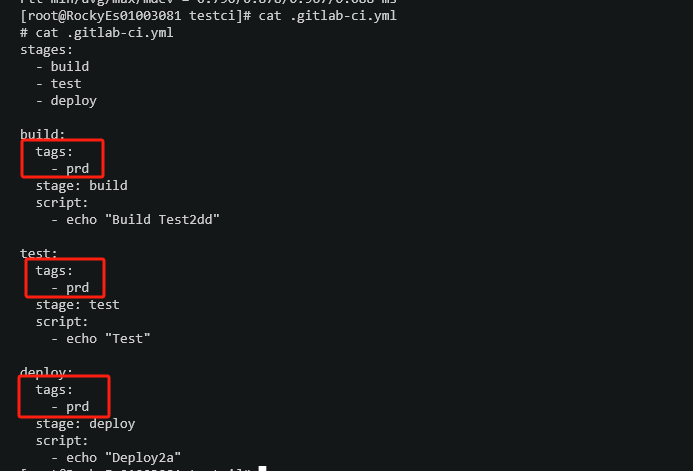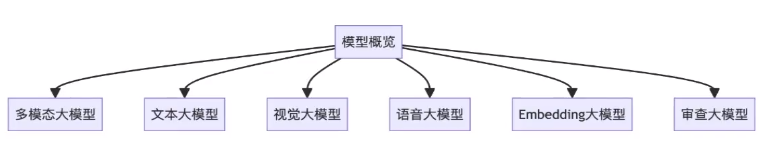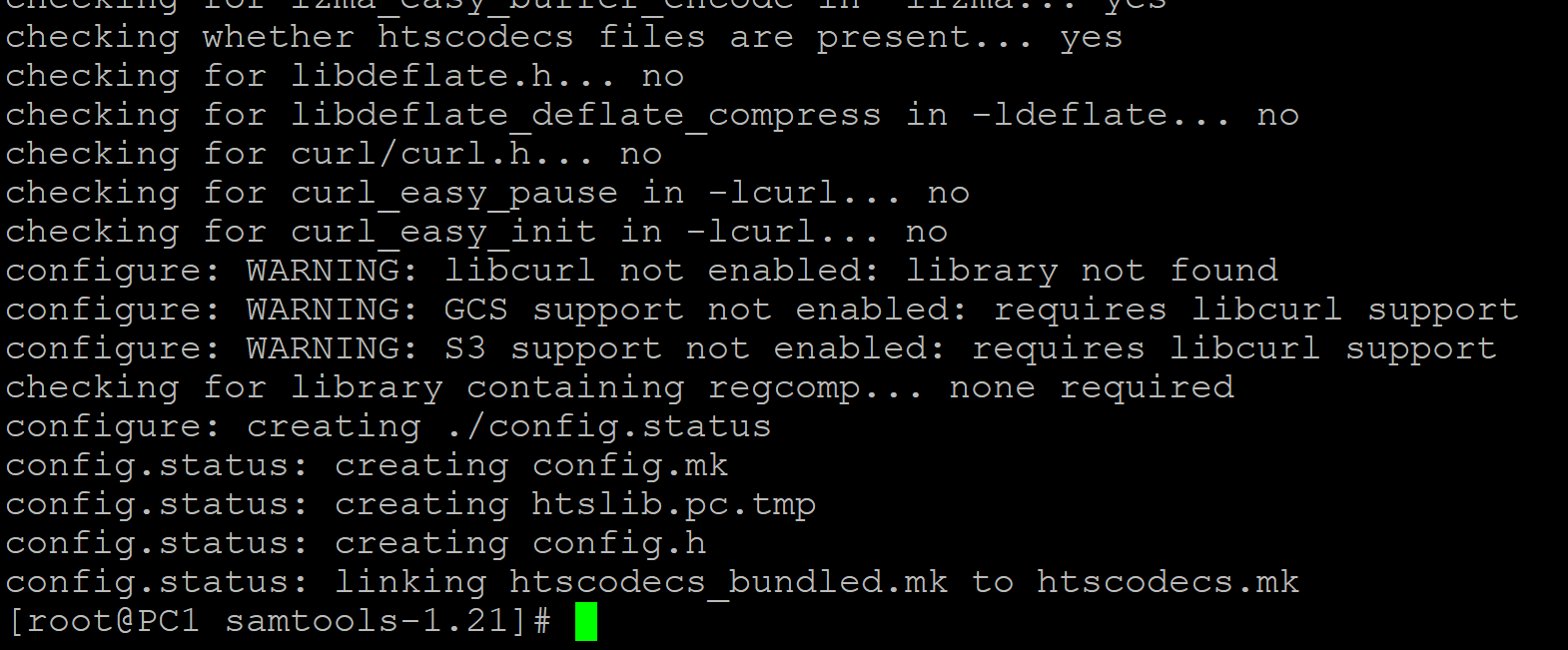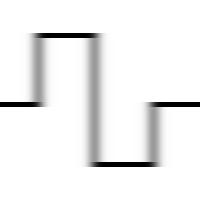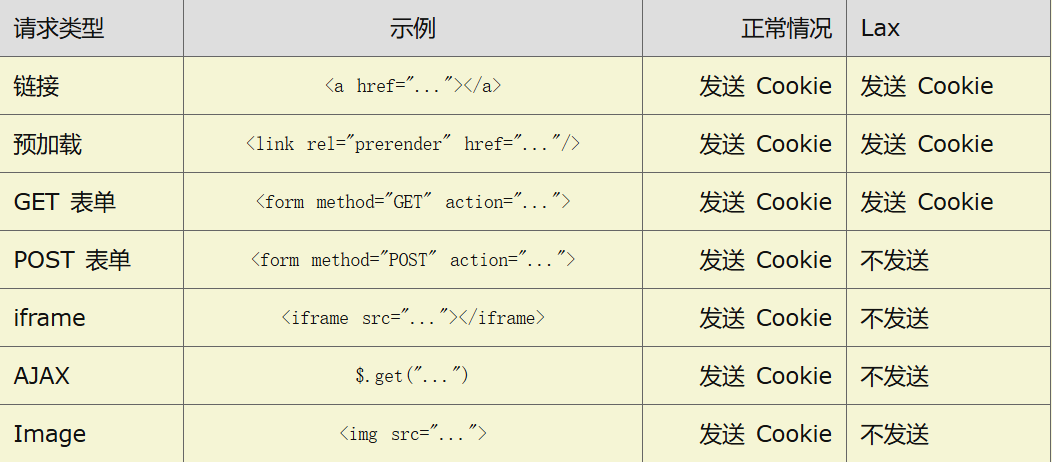搭建Runner参考:
https://www.cnblogs.com/minseo/p/18472436
需求:
- 未打标签的.gitlab-ci使用默认runner
- 打标签的.gitlab-ci使用指定的runner
- 环境查看
系统环境
# cat /etc/redhat-release
Rocky Linux release 9.3 (Blue Onyx)
# uname -a
Linux Rocky9StoneCrm003080 5.14.0-362.18.1.el9_3.0.1.x86_64 #1 SMP PREEMPT_DYNAMIC Sun Feb 11 13:49:23 UTC 2024 x86_64 x86_64 x86_64 GNU/Linux
软件环境
# git version
# git version 2.43.5
- 配置Runner
# http://ip/admin
新建全局runner
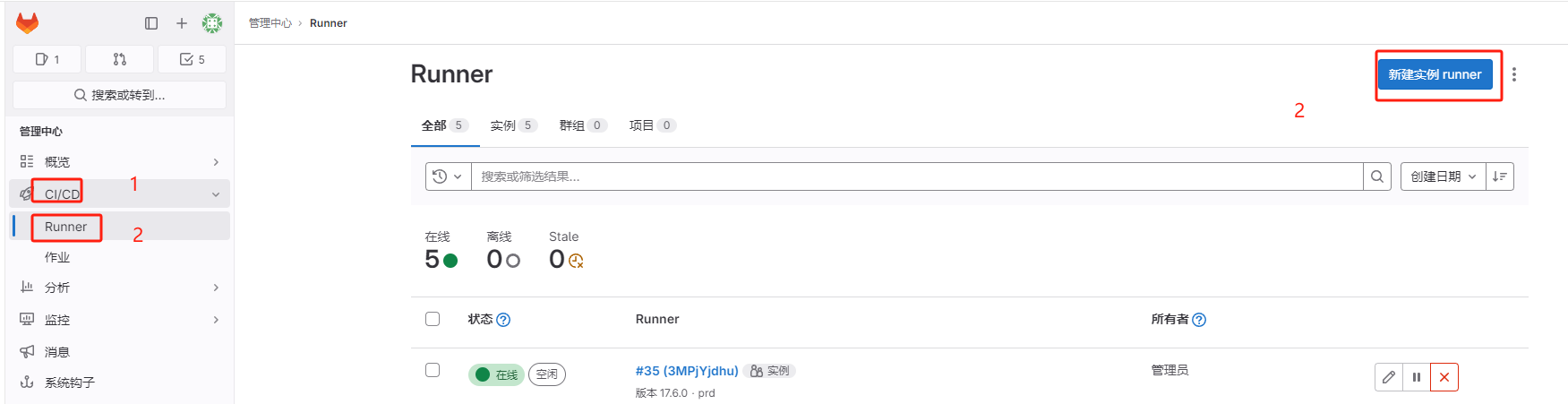
不要勾选"运行未打标签的作业"
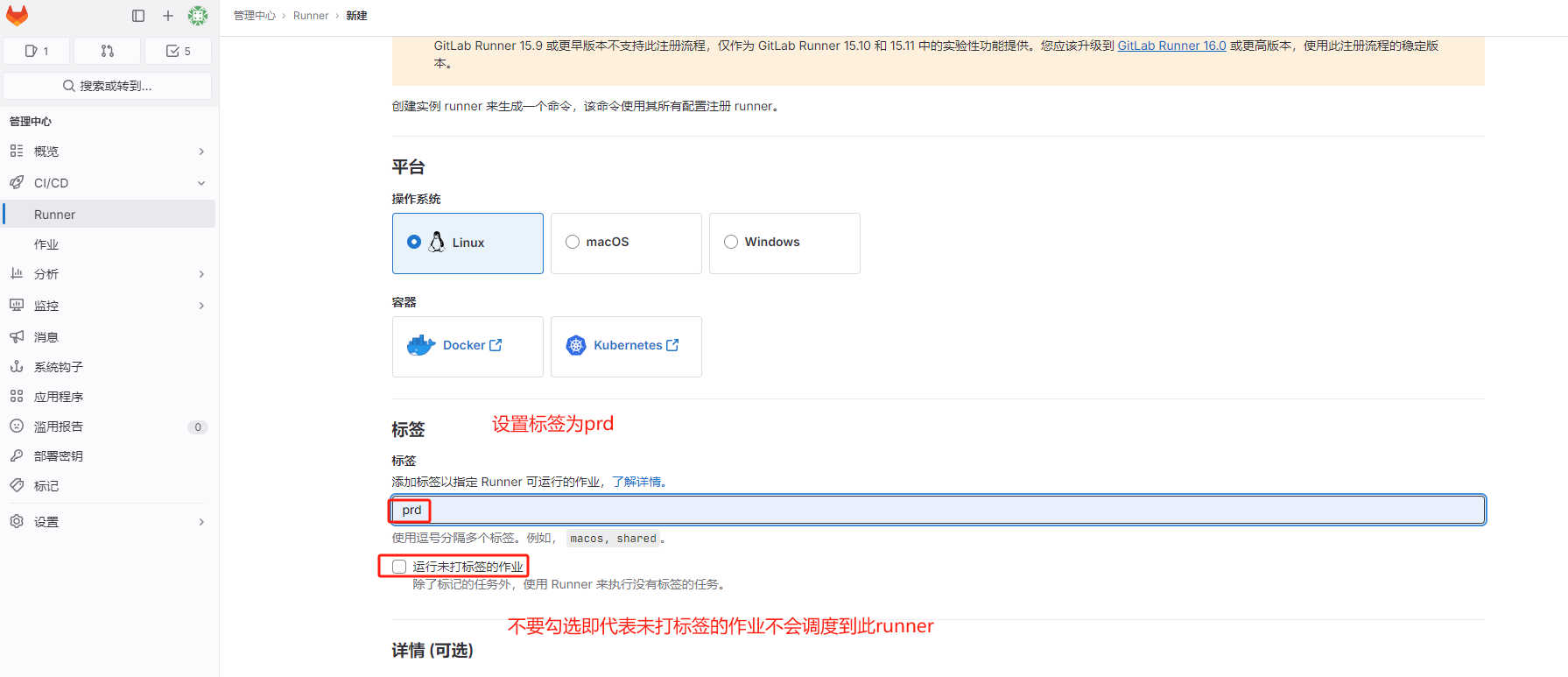
下一步在Runner端执行命令创建runner
3. 编写.gitlab-ci
配置tags即可使用打标签的runner执行作业
# cat .gitlab-ci.yml
# cat .gitlab-ci.yml
stages:- build- test- deploybuild:tags:- prdstage: buildscript:- echo "Build Test2dd"test:tags:- prdstage: testscript:- echo "Test"deploy:tags:- prdstage: deployscript:- echo "Deploy2a"