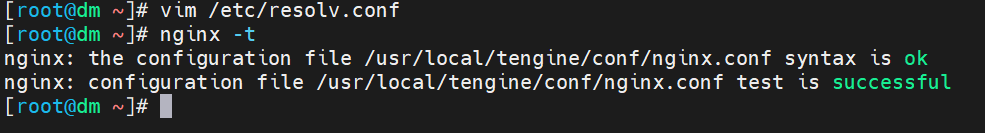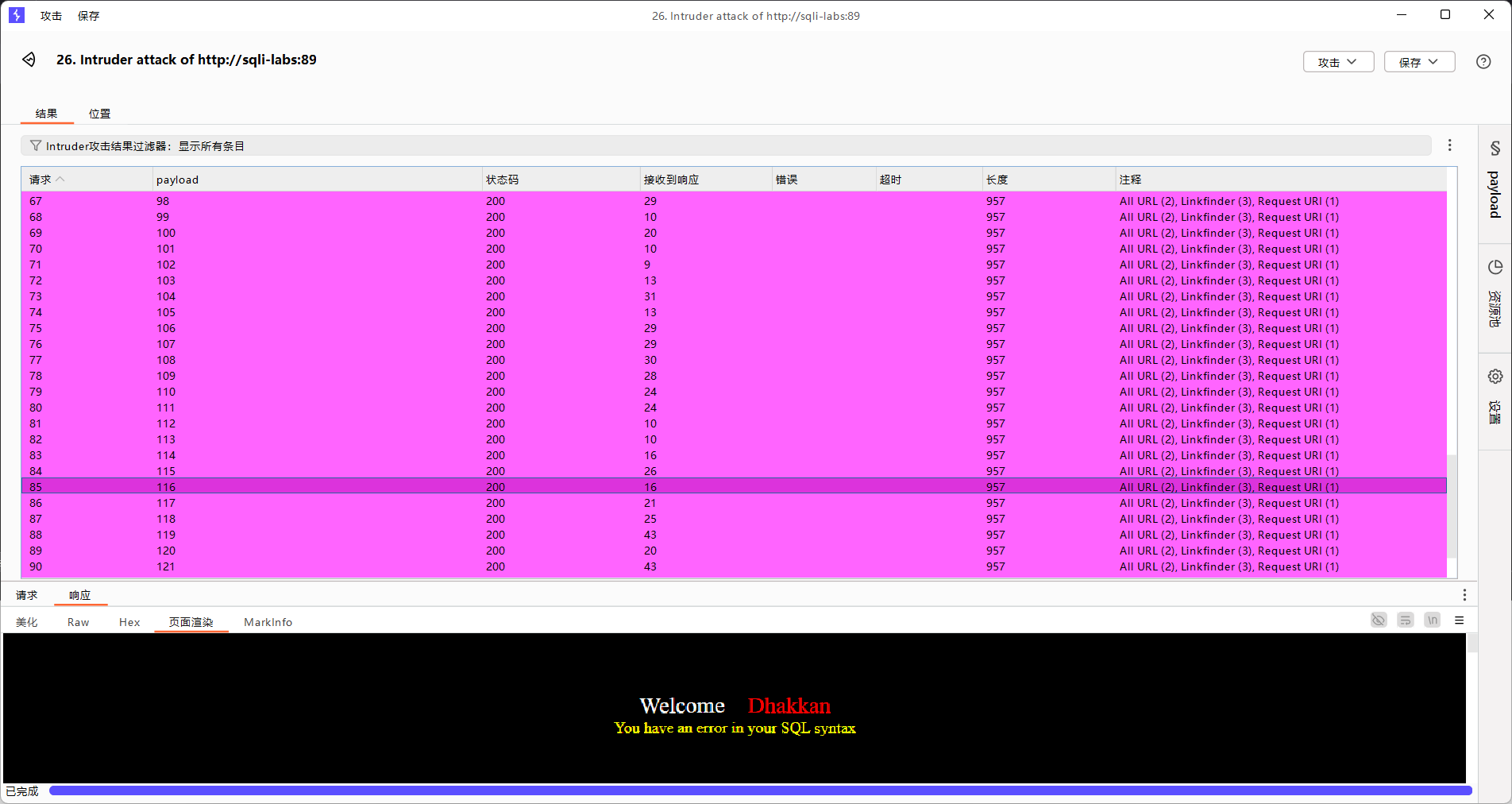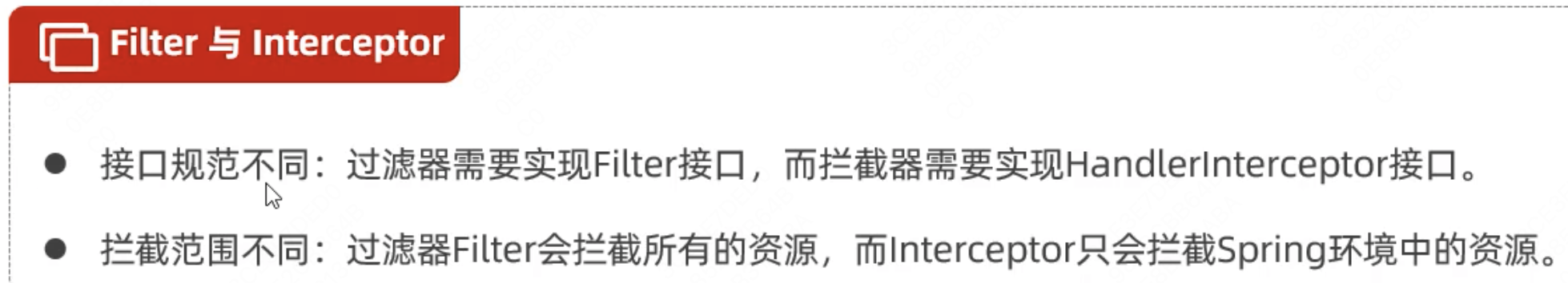print 'hello world!'module.exports = {// 扩展配置,包含Next.js的核心Web Vitals插件和TypeScript支持插件等extends: ['next/core-web-vitals', 'plugin:@typescript-eslint/recommended', 'plugin:import/recommended', 'prettier'],rules: {// 关闭jsx-a11y插件的alt-text规则,通常用于图像的alt属性检查'jsx-a11y/alt-text': 'off',// 关闭React插件的display-name规则,检查组件是否有displayName'react/display-name': 'off',// 关闭React插件的no-children-prop规则,防止使用children属性'react/no-children-prop': 'off',// 关闭Next.js插件的no-img-element规则,不允许使用img元素'@next/next/no-img-element': 'off',// 关闭Next.js插件的no-page-custom-font规则,不允许使用自定义字体'@next/next/no-page-custom-font': 'off',// 强制使用一致的类型导入形式'@typescript-eslint/consistent-type-imports': 'error',// 关闭TypeScript插件的ban-ts-comment规则,不允许使用ts注释'@typescript-eslint/ban-ts-comment': 'off',// 关闭TypeScript插件的no-explicit-any规则,不允许使用any类型'@typescript-eslint/no-explicit-any': 'off',// 强制禁止未使用的变量'@typescript-eslint/no-unused-vars': 'error',// 关闭TypeScript插件的no-non-null-assertion规则,不允许使用非空断言'@typescript-eslint/no-non-null-assertion': 'off',// 在注释前后强制使用空行'lines-around-comment': ['error',{beforeBlockComment: true, // 在块注释前使用空行beforeLineComment: true, // 在行注释前使用空行allowBlockStart: true, // 允许在块开始时使用空行allowObjectStart: true, // 允许在对象开始时使用空行allowArrayStart: true // 允许在数组开始时使用空行}],// 在特定的语句之间强制使用空行'padding-line-between-statements': ['error',{blankLine: 'any', // 在任意export语句之间可以有或没有空行prev: 'export',next: 'export'},{blankLine: 'always', // 在变量声明和任意语句之间强制使用空行prev: ['const', 'let', 'var'],next: '*'},{blankLine: 'any', // 在连续的变量声明之间可以有或没有空行prev: ['const', 'let', 'var'],next: ['const', 'let', 'var']},{blankLine: 'always', // 在任意语句和函数或多行const、多行块之间强制使用空行prev: '*',next: ['function', 'multiline-const', 'multiline-block-like']},{blankLine: 'always', // 在函数或多行const、多行块和任意语句之间强制使用空行prev: ['function', 'multiline-const', 'multiline-block-like'],next: '*'}],// 在return语句之前强制使用空行'newline-before-return': 'error',// 在导入语句之后强制使用空行'import/newline-after-import': ['error',{count: 1}],// 强制导入的顺序'import/order': ['error',{groups: ['builtin', 'external', ['internal', 'parent', 'sibling', 'index'], ['object', 'unknown']],pathGroups: [{pattern: 'react', // 在react导入之前使用空行group: 'external',position: 'before'},{pattern: 'next/**', // 在next导入之前使用空行group: 'external',position: 'before'},{pattern: '~/**', // 在自定义路径导入之前使用空行group: 'external',position: 'before'},{pattern: '@/**', // 在内部导入之前使用空行group: 'internal'}],pathGroupsExcludedImportTypes: ['react', 'type'],'newlines-between': 'always-and-inside-groups' // 在分组内和分组之间强制使用空行}],// 禁用不推荐的类型,并推荐使用更具体的类型'@typescript-eslint/ban-types': ['error',{extendDefaults: true,types: {Function: 'Use a specific function type instead', // 使用具体的函数类型替代Object: 'Use object instead', // 使用object代替Boolean: 'Use boolean instead', // 使用boolean代替Number: 'Use number instead', // 使用number代替String: 'Use string instead', // 使用string代替Symbol: 'Use symbol instead', // 使用symbol代替any: false, // 禁用any类型'{}': false // 禁用空对象类型}}]},settings: {react: {version: 'detect' // 自动检测React的版本},'import/parsers': {'@typescript-eslint/parser': ['.ts', '.tsx'] // 使用TypeScript解析器解析.ts和.tsx文件},'import/resolver': {node: {},typescript: {project: './tsconfig.json' // 使用项目中的tsconfig.json文件进行解析}}},overrides: [{files: ['*.ts', '*.tsx', 'src/iconify-bundle/*'], // 指定文件匹配模式rules: {'@typescript-eslint/explicit-module-boundary-types': 'off', // 关闭显式模块边界类型检查'@typescript-eslint/no-var-requires': 'off' // 关闭不允许使用require语句的规则}}]
};