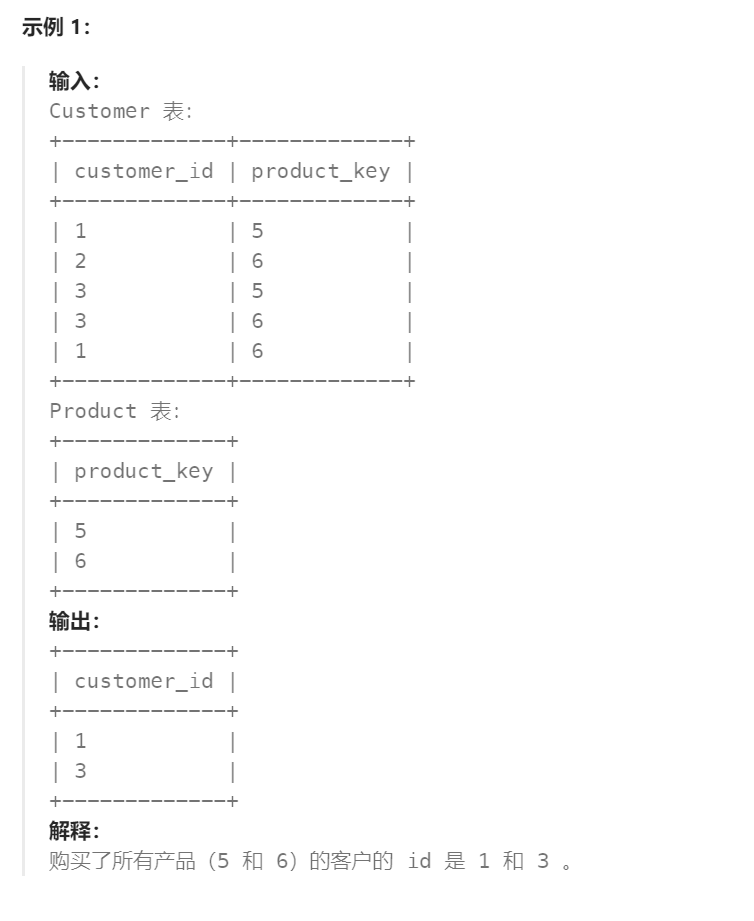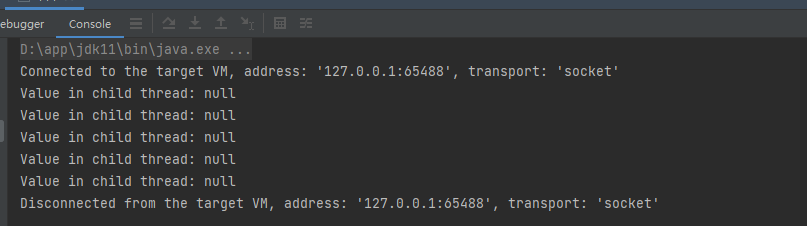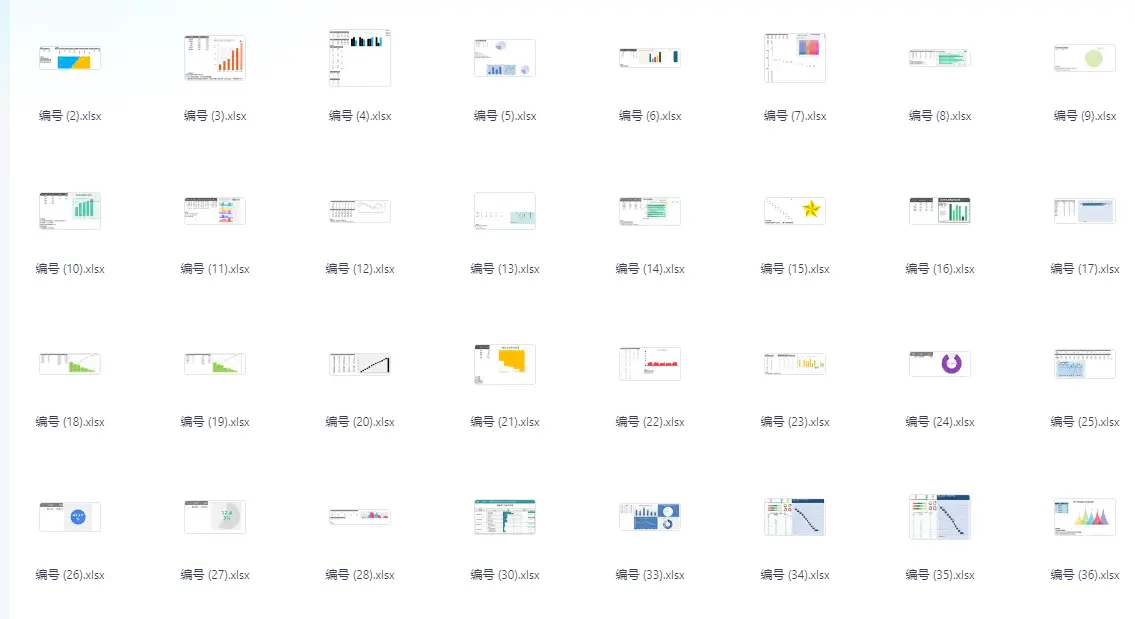本文分享自华为云社区《GaussDB(DWS) 谓词列analyze揭秘》,作者:SmithCoder。
1. 前言
适用版本:【9.1.0.100(及以上)】
当前GaussDB(DWS)中存在手动analyze,查询触发的动态analyze,以及后台线程的轮询analyze三种触发形式,其中动态analyze又分为light模式和normal模式,light模式是基于内存存储统计信息,normal模式是存储在系统表里,前者较为轻量,对目标表仅加一级锁。这些analyze默认都是对表全列进行采样,尤其对于大宽表analyze,耗时会比较久,其实很多时候计划生成所需的统计信息列只占一部分,如果只对这部分列进行采样计算,将会大大节省analyze的时间。因此GaussDB(DWS)引入了谓词列analyze。
2.原理介绍
analyze的时候主要耗时在采样数据,对于非定长列如varchar,其统计信息的计算也耗时,耗时肯定随着表的列数增加而变长。谓词列analyze会在查询阶段对谓词列进行识别收集,当触发动态analyze,会只选择采样谓词列,手动谓词列analyze也会只采样谓词列部分。

谓词列通指于 WHERE 条件,join条件,group by中涉及到的列,更广义的是指所有需要用于计划生成需要统计信息列的列。
识别到的谓词列包含:
-
条件谓词列
如比较(=,>,<),like, between,is,in, having,join on,MERGE on后面的列
-
排序分组列
如group by, order by, distinct, over partition/order by列,union /minus列
-
子查询引用列
等值条件列为一个子查询,子查询的对应的输出列;
cte中的一个列被外层引用为谓词列;
视图中的列被外层应用为谓词列;
agg列
-
索引列
列建立了索引,相应的列也会被收集识别
-
分布列
如果表建立了hash分别列,分布列也收集识别
3.使用介绍
下面分别介绍谓词列analyze支持两种形式:
-
动态采样谓词列analyze
-
手动谓词列analyze
3.1谓词列的guc控制
谓词列analyze的开启由guc参数analyze_predicate_column_threshold控制
参数说明:控制是否开启谓词列ANALYZE及限定支持的最小列数。该参数仅9.1.0.100及以上集群版本支持。
参数类型:SIGHUP
取值范围:整型,0~10000
-
0表示关闭谓词列ANALYZE,不会收集谓词列以及对谓词列进行ANALYZE。
-
大于0表示开启谓词列收集功能,且仅对列数大于等于此值的表进行谓词列ANALYZE。
默认值:10
3.2.动态采样谓词列analyze
前提:动态采样谓词列analyze只支持light模式
查询的时候会进行谓词列的识别,如果有新的谓词列或者修改计数达到,则会触发动态采样,会把新识别的和已有的谓词列进行采样计算 统计信息。
下面是按照analyze_predicate_column_threshold=1举例,计划中RunTime Analyze Information部分会打印出analyze的表和列信息。
create table t1(a int, b int, c int);
create table t2(a int, b int, c int);
set enable_fast_query_shipping=off;
set autoanalyze_mode=light;
-- 首次会收集所有列的统计信息
test=# explain select * from t1;QUERY PLAN
-------------------------------------------------------------------------------------------------------------------------------id | operation | E-rows | E-memory | E-width | E-costs ----+------------------------------+--------+----------+---------+---------1 | -> Streaming (type: GATHER) | 20 | | 12 | 16.10 2 | -> Seq Scan on t1 | 20 | 1MB | 12 | 10.10 RunTime Analyze Information ------------------------------------------------------------------------------------------------------------------------------light runtime analyze on "public.t1" times:9.245ms, stats:sync, change:0(0 in xact), alive:0.000000, threshold:50.000000====== Query Summary ===== -------------------------------System available mem: 4710400KBQuery Max mem: 4710400KBQuery estimated mem: 1024KBinsert into t1 select generate_series(1, 100), 1;-- 修改计数达到,收集到了a,b两个谓词列,触发动态采样test=# explain select * from t1 where a=b;QUERY PLAN
--------------------------------------------------------------------------------------------------------------------------------id | operation | E-rows | E-memory | E-width | E-costs ----+------------------------------+--------+----------+---------+---------1 | -> Streaming (type: GATHER) | 1 | | 12 | 7.62 2 | -> Seq Scan on t1 | 1 | 1MB | 12 | 1.62 RunTime Analyze Information -------------------------------------------------------------------------------------------------------------------------------light runtime analyze on "public.t1(a,b)" times:9.774ms, stats:sync, change:100(0 in xact), alive:100.000000, threshold:50Predicate Information (identified by plan id)---------------------------------------------2 --Seq Scan on t1Filter: (a = b)====== Query Summary ===== -------------------------------System available mem: 4710400KBQuery Max mem: 4710400KBQuery estimated mem: 1024KB
(19 rows)-- 修改计数达到后查询,查询下面的语句,会分别收集表t1,t2对应的谓词列
test=# explain select t1.* from t1 join t2 on t1.b=t2.c where t1.a=t2.a;QUERY PLAN
--------------------------------------------------------------------------------------------------------------------------------id | operation | E-rows | E-memory | E-width | E-costs ----+--------------------------------------+--------+----------+---------+---------1 | -> Streaming (type: GATHER) | 2 | | 12 | 21.55 2 | -> Hash Join (3,5) | 2 | 1MB | 12 | 15.55 3 | -> Streaming(type: BROADCAST) | 400 | 2MB | 8 | 10.93 4 | -> Seq Scan on t2 | 200 | 1MB | 8 | 2.00 5 | -> Hash | 200 | 16MB | 12 | 2.00 6 | -> Seq Scan on t1 | 200 | 1MB | 12 | 2.00 RunTime Analyze Information -------------------------------------------------------------------------------------------------------------------------------light runtime analyze on "public.t1(a,b)" times:11.031ms, stats:sync, change:100(0 in xact), alive:200.000000, threshold:60light runtime analyze on "public.t2(a,c)" times:8.571ms, stats:sync, change:100(0 in xact), alive:200.000000, threshold:60Predicate Information (identified by plan id) ----------------------------------------------------2 --Hash Join (3,5)Hash Cond: ((t2.c = t1.b) AND (t2.a = t1.a))====== Query Summary ===== -------------------------------System available mem: 4710400KBQuery Max mem: 4710400KBQuery estimated mem: 4388KB-- 遇到新的谓词列且该列没有统计信息也会触发test=# explain select * from t1 where c=1;QUERY PLAN
--------------------------------------------------------------------------------------------------------------------------------id | operation | E-rows | E-memory | E-width | E-costs ----+------------------------------+--------+----------+---------+---------1 | -> Streaming (type: GATHER) | 1 | | 12 | 8.25 2 | -> Seq Scan on t1 | 1 | 1MB | 12 | 2.25 RunTime Analyze Information -------------------------------------------------------------------------------------------------------------------------------light runtime analyze on "public.t1(a,b,c)" times:10.063ms, stats:sync, change:0(0 in xact), alive:200.000000, threshold:703.3手动谓词列
语法:analyze (predicate) tablename;
执行后,只会对当前为止收集到的谓词列进行采样,最后在查询业务稳定后使用;
3.4谓词列管理
-
查询谓词列
通过函数pg_stat_get_predicate_columns可以查询当前表有哪些谓词列
test=# select pr.attnum,pa.attname from pg_catalog.pg_stat_get_predicate_columns('t1'::regclass) pr left join pg_attribute pa on pa.attrelid='t1'::regclass and pa.attnum = pr.attnum;attnum | attname
--------+---------1 | a2 | b
(2 rows)-
清空谓词列
通过函数select * from pg_catalog.pg_stat_get_predicate_columns(‘t1_3’::regclass);可以清空表的谓词列,一般用于谓词列太多或者过期的情况去清空重建
4.总结
9.1.0.100版本中autoanalyze(light模式)和谓词列默认是开启的,用户无需感知。对于频繁大量更新和查询场景,此前的动态采样可能会耗时,影响查询业务,新增谓词列后会减少analyze的耗时,特别对大宽表场景耗时优化是可观的。
5. 参考文档
一文读懂analyze使用【这次高斯不是数学家】 https://bbs.huaweicloud.com/blogs/354294
一文读懂autoanalyze使用【这次高斯不是数学家】 https://bbs.huaweicloud.com/blogs/354298
华为开发者空间,汇聚鸿蒙、昇腾、鲲鹏、GaussDB、欧拉等各项根技术的开发资源及工具,致力于为每位开发者提供一台云主机、一套开发工具及云上存储空间,让开发者基于华为根生态创新。点击链接,免费领取您的专属云主机。
点击关注,第一时间了解华为云新鲜技术~