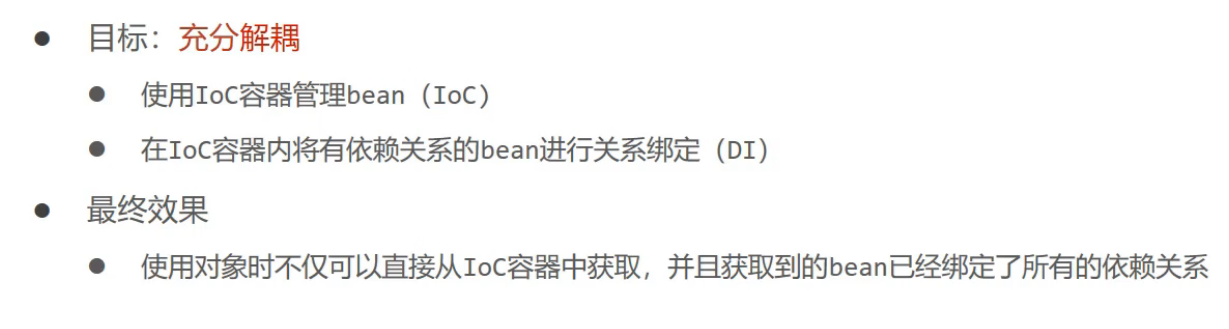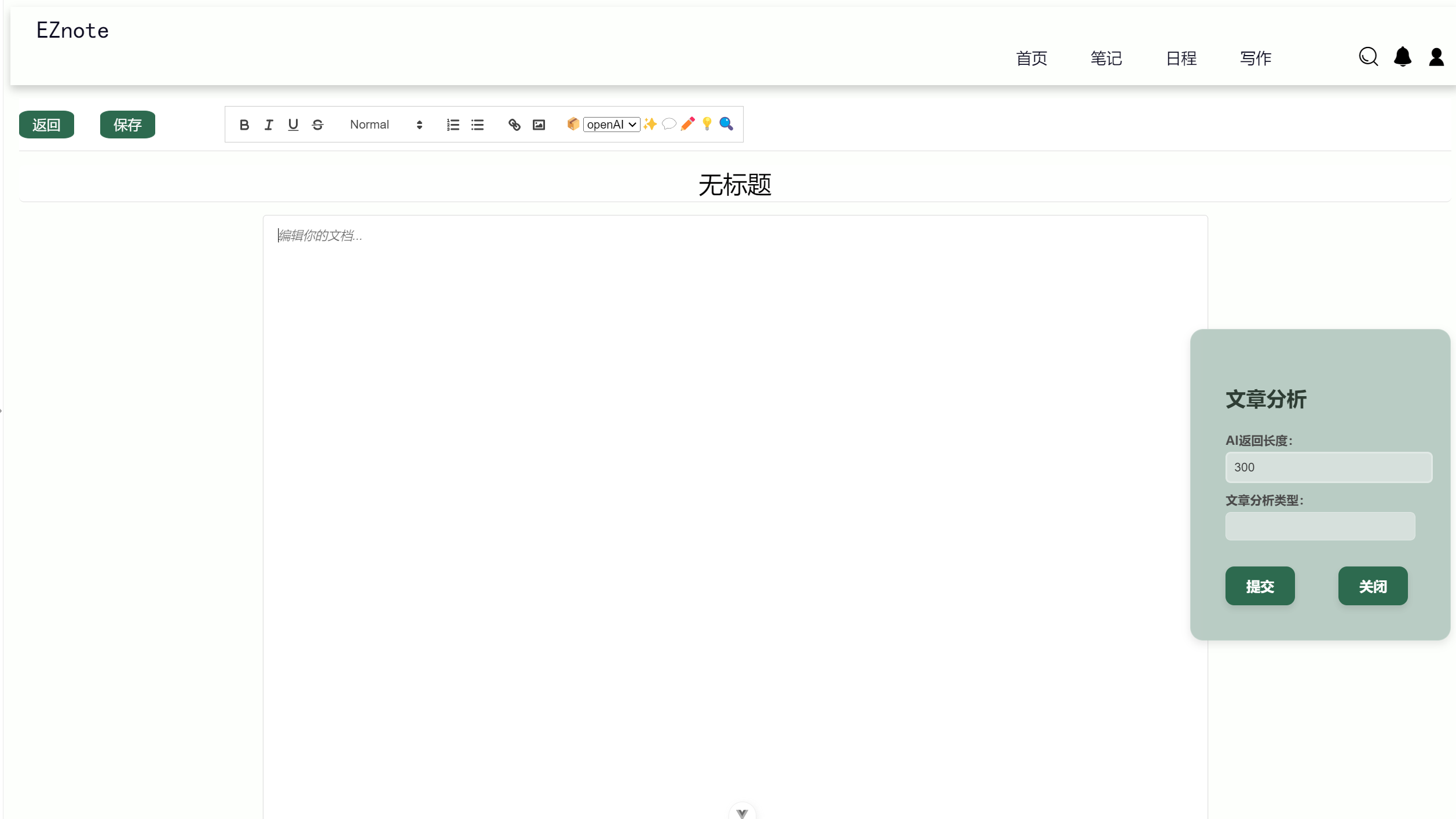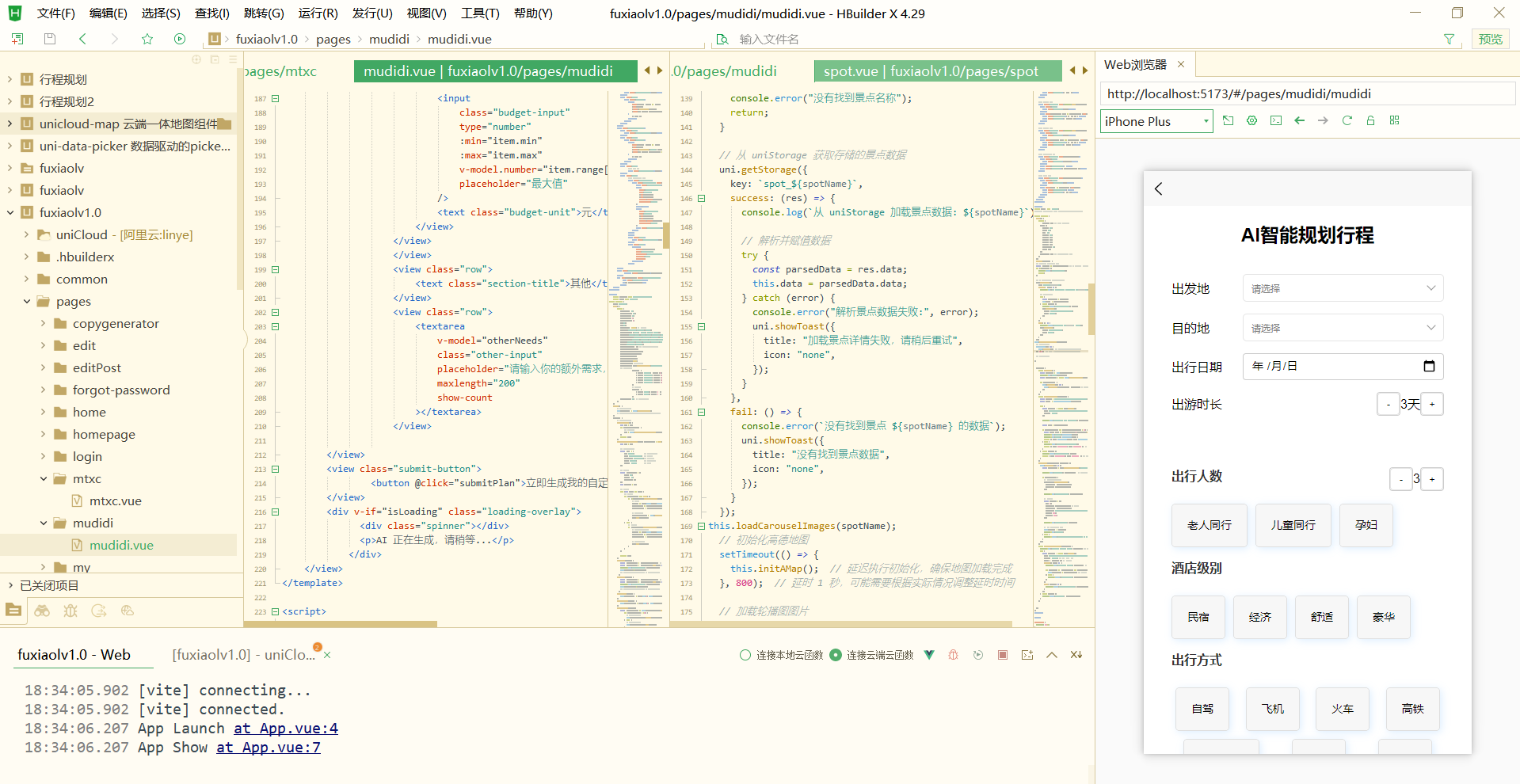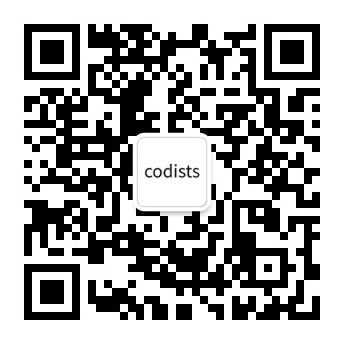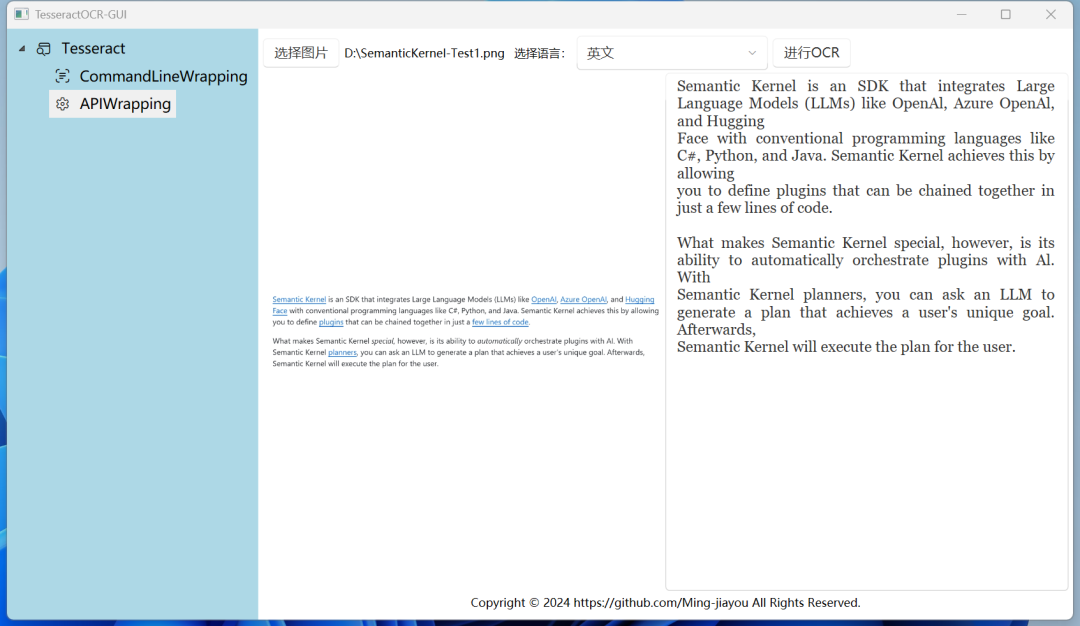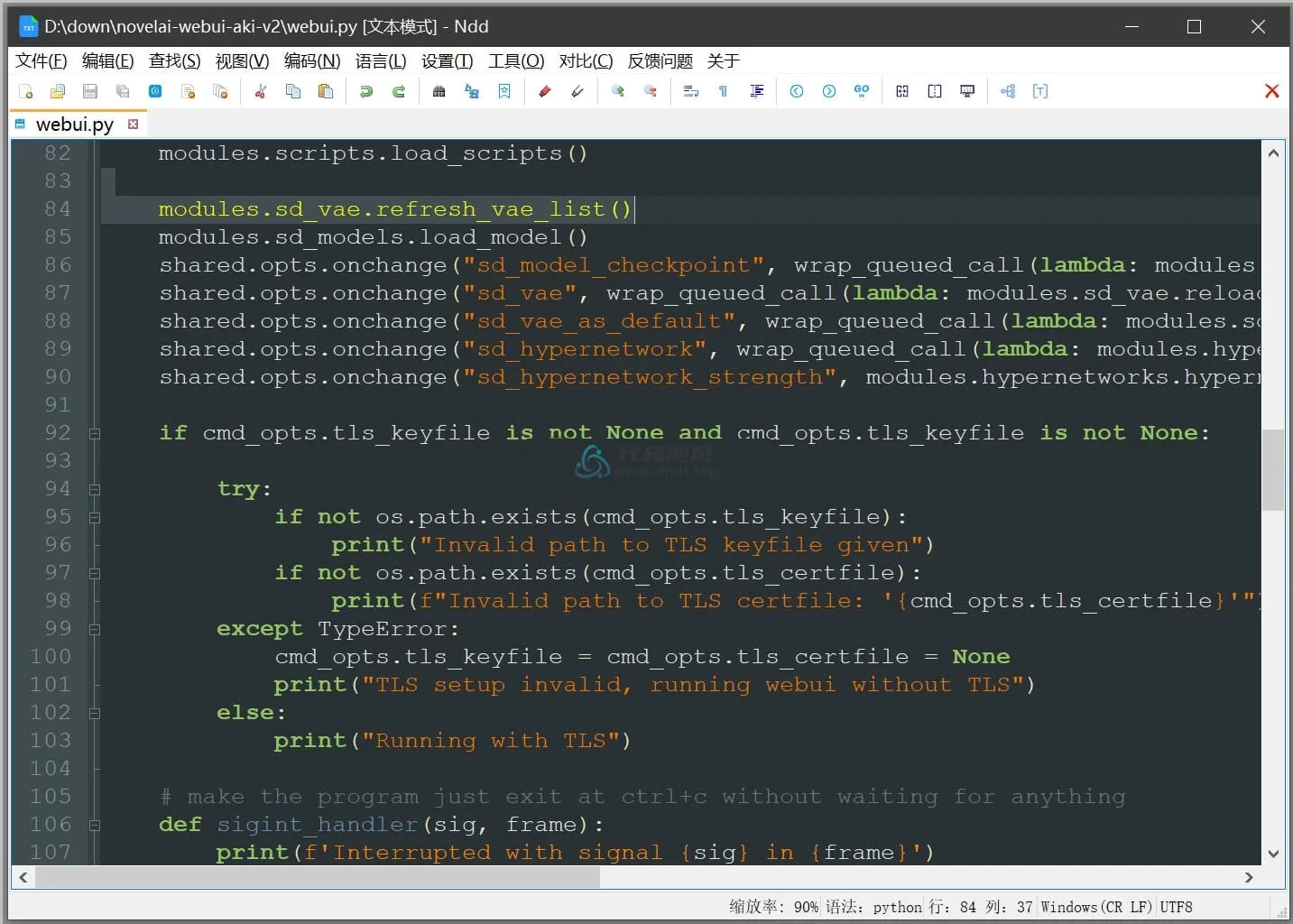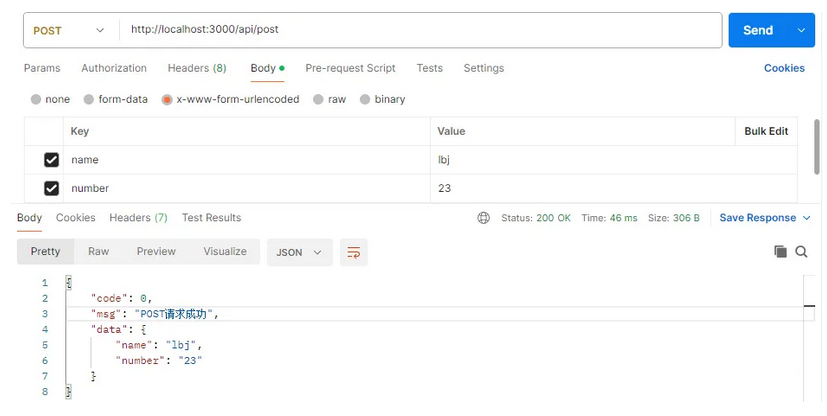实验4
NoSQL和关系数据库的操作比较
1.实验目的
(1)理解四种数据库(MySQL、HBase、Redis和MongoDB)的概念以及不同点;
(2)熟练使用四种数据库操作常用的Shell命令;
(3)熟悉四种数据库操作常用的Java API。
2.实验平台
(1)操作系统:Linux(建议Ubuntu16.04或Ubuntu18.04);
(2)Hadoop版本:3.1.3;
(3)MySQL版本:5.6;
(4)HBase版本:2.2.2;
(5)Redis版本:5.0.5;
(6)MongoDB版本:4.0.16;
(7)JDK版本:1.8;
(8)Java IDE:Eclipse;
3.实验步骤
(一) MySQL数据库操作
学生表如14-7所示。
表14-7 学生表Student
|
Name |
English |
Math |
Computer |
|
zhangsan |
69 |
86 |
77 |
|
lisi |
55 |
100 |
88 |
- 根据上面给出的Student表,在MySQL数据库中完成如下操作:
(1)在MySQL中创建Student表,并录入数据;
(2)用SQL语句输出Student表中的所有记录;
(3)查询zhangsan的Computer成绩;
(4)修改lisi的Math成绩,改为95。
2.根据上面已经设计出的Student表,使用MySQL的JAVA客户端编程实现以下操作:
(1)向Student表中添加如下所示的一条记录:
|
scofield |
45 |
89 |
100 |
String sql = "INSERT INTO Student (Name, English, Math, Computer) VALUES ('scofield', 45, 89, 100)";
(2)获取scofield的English成绩信息
String sql = "SELECT English FROM Student WHERE Name = 'scofield'";
(二)HBase数据库操作
学生表Student如表14-8所示。
表14-8 学生表Student
|
name |
score |
|||
|
English |
Math |
Computer |
||
|
zhangsan |
69 |
86 |
77 |
|
|
lisi |
55 |
100 |
88 |
|
- 根据上面给出的学生表Student的信息,执行如下操作:
(1)用Hbase Shell命令创建学生表Student;
(2)用scan命令浏览Student表的相关信息;
(3)查询zhangsan的Computer成绩;
(4)修改lisi的Math成绩,改为95。
2.根据上面已经设计出的Student表,用HBase API编程实现以下操作:
(1)添加数据:English:45 Math:89 Computer:100
|
scofield |
45 |
89 |
100 |
Put put = new Put(Bytes.toBytes("scofield"));
put.addColumn(Bytes.toBytes("score"), Bytes.toBytes("English"), Bytes.toBytes(45));
put.addColumn(Bytes.toBytes("score"), Bytes.toBytes("Math"), Bytes.toBytes(89));
put.addColumn(Bytes.toBytes("score"), Bytes.toBytes("Computer"), Bytes.toBytes(100));
table.put(put);
(2)获取scofield的English成绩信息。
Get get = new Get(Bytes.toBytes("scofield"));
Result result = table.get(get);
byte[] englishScore = result.getValue(Bytes.toBytes("score"), Bytes.toBytes("English"));
(三)Redis数据库操作
Student键值对如下:
|
zhangsan:{ English: 69 Math: 86 Computer: 77 } lisi:{ English: 55 Math: 100 Computer: 88 } |
1. 根据上面给出的键值对,完成如下操作:
(1)用Redis的哈希结构设计出学生表Student(键值可以用student.zhangsan和student.lisi来表示两个键值属于同一个表);
(2)用hgetall命令分别输出zhangsan和lisi的成绩信息;
(3)用hget命令查询zhangsan的Computer成绩;
(4)修改lisi的Math成绩,改为95。
2.根据上面已经设计出的学生表Student,用Redis的JAVA客户端编程(jedis),实现如下操作:
(1)添加数据:English:45 Math:89 Computer:100
该数据对应的键值对形式如下:
|
scofield:{ English: 45 Math: 89 Computer: 100 } |
jedis.hset("student:scofield", "English", "45");
jedis.hset("student:scofield", "Math", "89");
jedis.hset("student:scofield", "Computer", "100");
(2)获取scofield的English成绩信息
String englishScore = jedis.hget("student:scofield", "English");
(四)MongoDB数据库操作
Student文档如下:
|
{ “name”: “zhangsan”, “score”: { “English”: 69, “Math”: 86, “Computer”: 77 } } { “name”: “lisi”, “score”: { “English”: 55, “Math”: 100, “Computer”: 88 } } |
1.根据上面给出的文档,完成如下操作:
(1)用MongoDB Shell设计出student集合;
(2)用find()方法输出两个学生的信息;
(3)用find()方法查询zhangsan的所有成绩(只显示score列);
(4)修改lisi的Math成绩,改为95。
2.根据上面已经设计出的Student集合,用MongoDB的Java客户端编程,实现如下操作:
(1)添加数据:English:45 Math:89 Computer:100
与上述数据对应的文档形式如下:
|
{ “name”: “scofield”, “score”: { “English”: 45, “Math”: 89, “Computer”: 100 } } |
Document scofield = new Document("name", "scofield")
.append("score", new Document("English", 45)
.append("Math", 89)
.append("Computer", 100));
collection.insertOne(scofield);
(3)获取scofield的所有成绩成绩信息(只显示score列)
Document result = collection.find(eq("name", "scofield")).projection(Projections.include("score")).first();