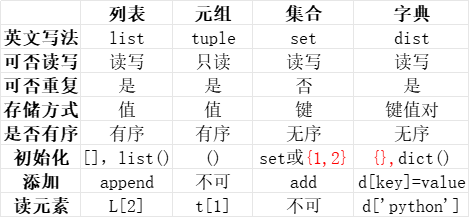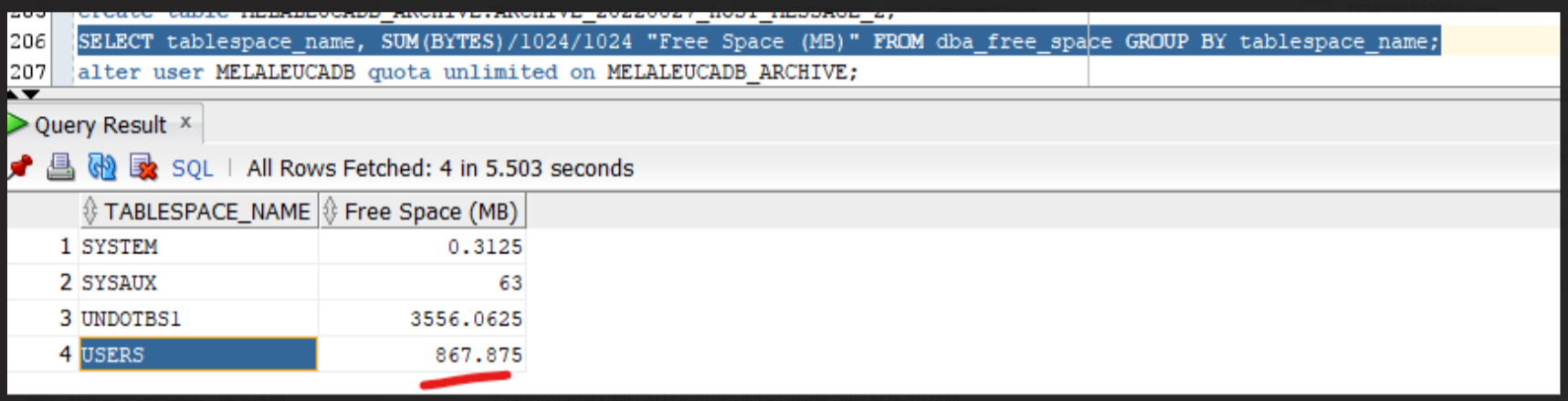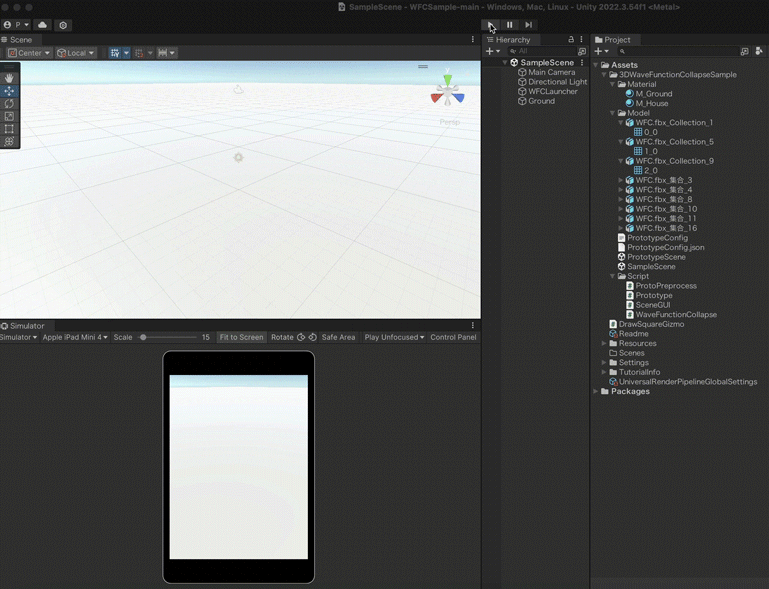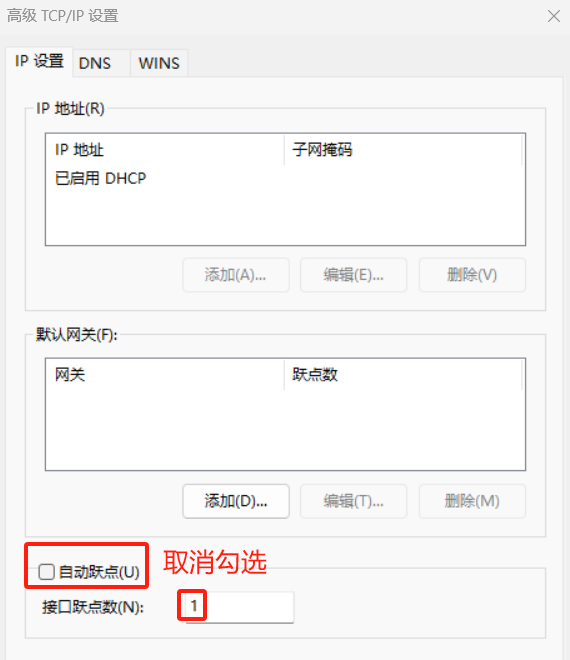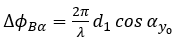在 .NET Core 中,请求处理管道是一个中间件(Middleware)链,用于处理 HTTP 请求并生成响应。管道的底层实现基于
Microsoft.AspNetCore.Http命名空间中的一些核心类和接口
1. 核心组件
1.1 HttpContext
- •
HttpContext是 HTTP 请求和响应的核心抽象,封装了请求信息(如请求头、请求体、查询参数等)和响应信息(如状态码、响应头、响应体等)。 - • 每个请求都会创建一个
HttpContext实例,并在整个管道中传递。
1.2 HttpRequest 和 HttpResponse
- •
HttpRequest和HttpResponse分别表示 HTTP 请求和响应,是HttpContext的一部分。 - •
HttpRequest包含请求的详细信息,如路径、方法、头、体等。 - •
HttpResponse用于设置响应的状态码、头、体等。
1.3 RequestDelegate
- •
RequestDelegate是一个委托,表示处理 HTTP 请求的方法:
public delegate Task RequestDelegate(HttpContext context);
- • 管道中的每个中间件都是一个
RequestDelegate。
1.4 Middleware
- • 中间件是一个类或方法,用于处理请求并调用管道中的下一个中间件。
- • 中间件通常通过
Use或Run方法注册到管道中。
2. 定义 ApplicationBuilder 接口
首先,我们定义 IApplicationBuilder 接口:
public interface IApplicationBuilder
{
// 添加中间件到管道中
IApplicationBuilder Use(Func<RequestDelegate, RequestDelegate> middleware); // 构建最终的请求处理管道
RequestDelegate Build(); // 获取或设置应用程序服务提供者
IServiceProvider ApplicationServices { get; set; } // 获取属性字典,用于存储共享数据
IDictionary<string, object> Properties { get; }
}
3. 定义 RequestDelegate 委托
管道的核心是基于委托(Delegate)和上下文(Context)的机制。
**RequestDelegate**:是一个表示处理 HTTP 请求的委托。
public delegate Task RequestDelegate(HttpContext context);
- •
**HttpContext**:封装了 HTTP 请求和响应的所有信息,包括请求头、请求体、响应头、响应体等。
每个中间件本质上是一个 RequestDelegate,它接收 HttpContext 并处理请求,同时可以选择调用下一个中间件。
4. 实现 ApplicationBuilder 类
接下来,我们实现 ApplicationBuilder 类:
public class ApplicationBuilder : IApplicationBuilder
{
// 存储中间件组件的列表
private readonly IList<Func<RequestDelegate, RequestDelegate>> _components = new List<Func<RequestDelegate, RequestDelegate>>(); // 获取或设置应用程序服务提供者
public IServiceProvider ApplicationServices { get; set; } // 获取属性字典,用于存储共享数据
public IDictionary<string, object> Properties { get; } = new Dictionary<string, object>(); // 添加中间件到管道中
public IApplicationBuilder Use(Func<RequestDelegate, RequestDelegate> middleware)
{
_components.Add(middleware);
return this;
} // 构建最终的请求处理管道
public RequestDelegate Build()
{
// 默认的请求处理程序,返回 404 状态码
RequestDelegate app = context =>
{
context.Response.StatusCode = 404;
return Task.CompletedTask;
}; // 反向遍历中间件组件列表,构建嵌套的请求处理管道
foreach (var component in _components.Reverse())
{
app = component(app);
} return app;
}
}
5. 创建中间件
我们创建一个简单的日志收集中间件来展示如何使用 **ApplicationBuilder** :
public class CustomizeMiddleware
{
private readonly RequestDelegate _next; // 构造函数,接受下一个中间件的委托
public CustomizeMiddleware(RequestDelegate next)
{
_next = next;
} // 中间件的请求处理方法
public async Task Invoke(HttpContext context)
{
Console.WriteLine("自定义中间件: Before");
await _next(context); // 调用下一个中间件
Console.WriteLine("自定义中间件: After");
}
}
6. 使用 ApplicationBuilder 构建管道
public class Program
{
public static void Main(string[] args)
{
// 创建 ApplicationBuilder 实例
var builder = new ApplicationBuilder(); // 添加 CustomizeMiddleware 到管道中
builder.Use(next => new CustomizeMiddleware(next).Invoke); // 添加内联中间件到管道中
builder.Use(next => async context =>
{
Console.WriteLine("内联中间件: Before");
await next(context); // 调用下一个中间件
Console.WriteLine("内联中间件: After");
}); // 构建最终的请求处理管道
var app = builder.Build(); // 创建一个 HttpContext 实例
var context = new DefaultHttpContext(); // 执行管道
app(context).Wait();
}
}
输入结果为:

7.总结
.NET Core 管道的底层实现是基于委托链的机制,每个中间件都是一个 RequestDelegate,通过链式调用来处理 HTTP 请求和响应。管道的构建过程通过 IApplicationBuilder 接口完成,中间件的添加顺序决定了管道的执行顺序。通过理解管道的底层实现,可以更好地掌握 .NET Core 的请求处理机制,并能够灵活地配置和扩展管道。