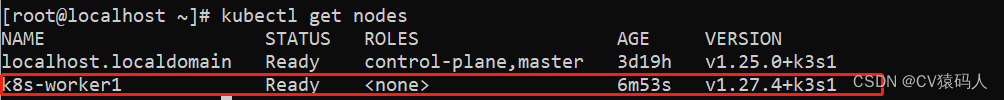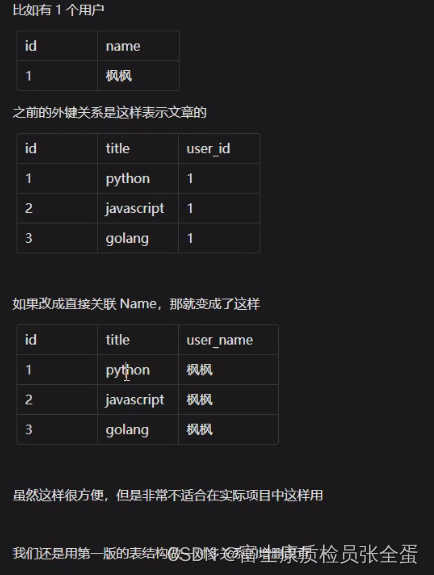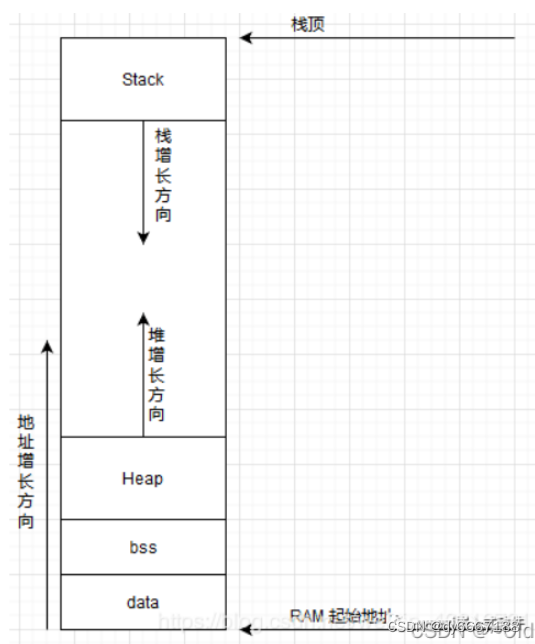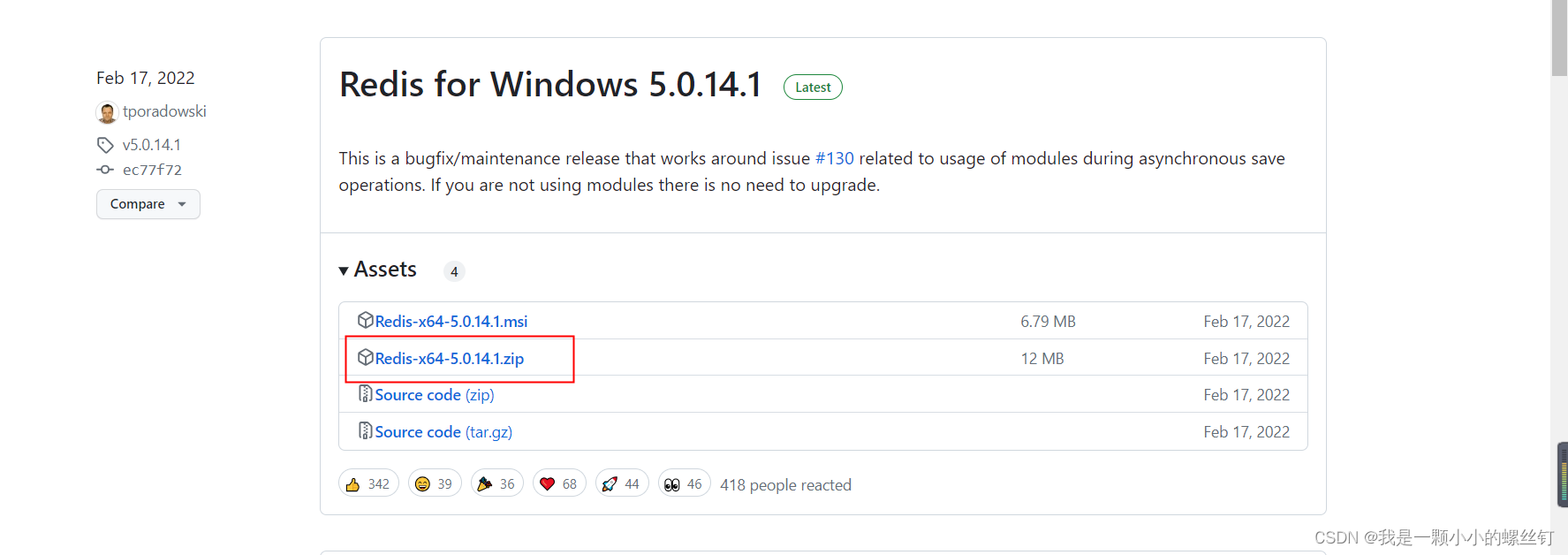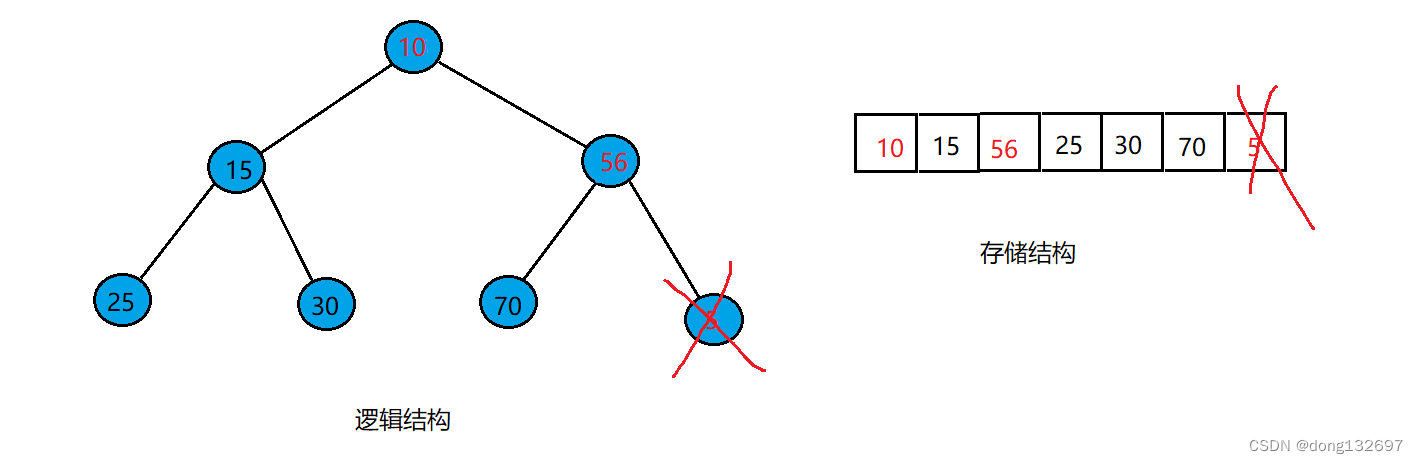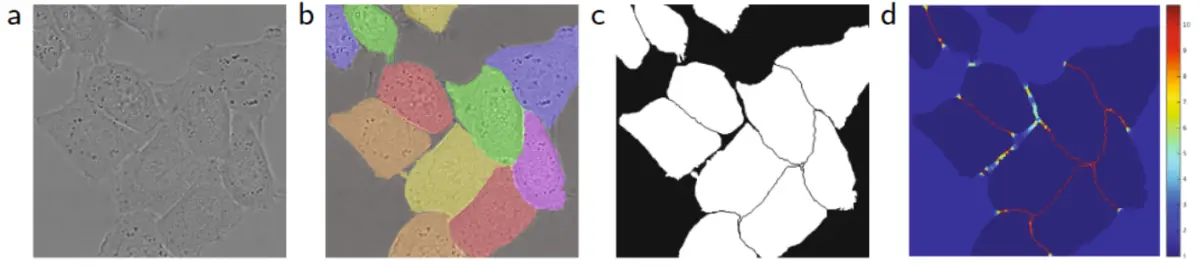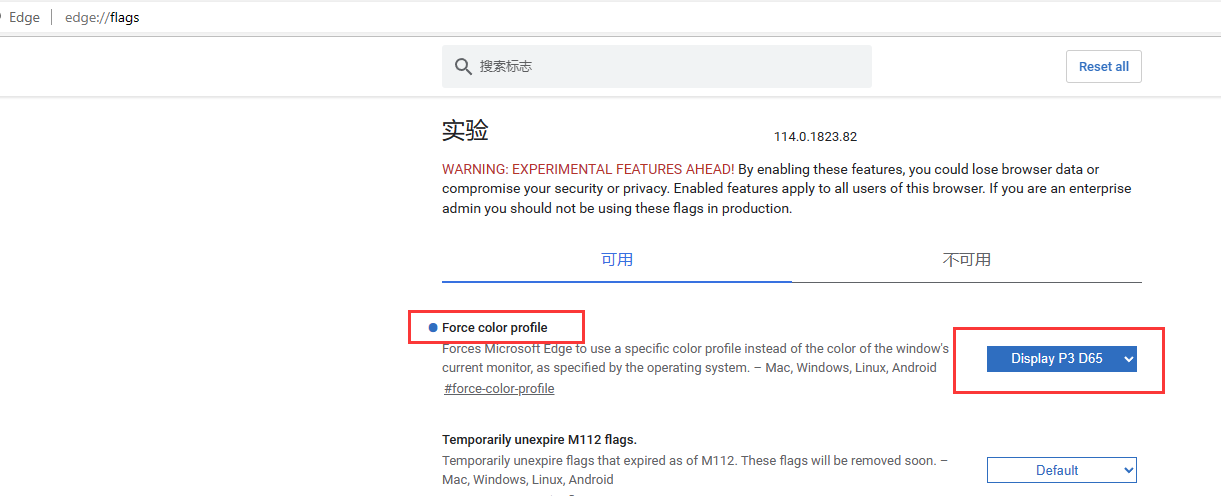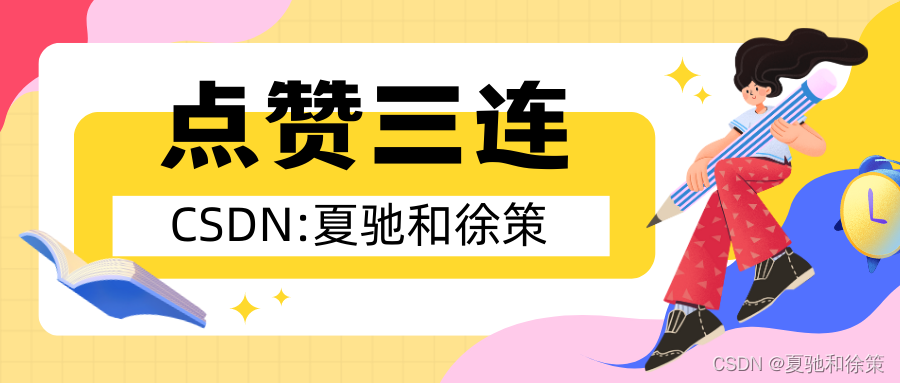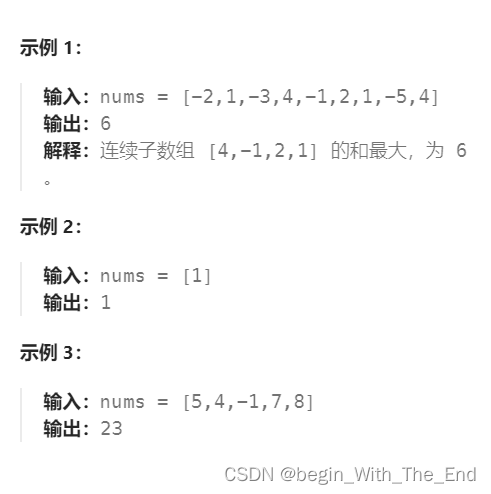中文文档:快速入门指南 | K3s
一、k3s父节点安装
设置主机唯一名称
hostnamectl set-hostname 192.168.56.105开放k3s所需端口
6443 51820 和 51821在线安装主节点
curl -sfL https://rancher-mirror.rancher.cn/k3s/k3s-install.sh | INSTALL_K3S_MIRROR=cn sh -查看是否安装成功
systemctl status k3s
二、k3s子节点在线安装
设置主机唯一名称
hostnamectl set-hostname k8s-worker1 在线安装子节点
在线安装子节点
curl -sfL https://rancher-mirror.rancher.cn/k3s/k3s-install.sh | INSTALL_K3S_MIRROR=cn K3S_URL=https://192.168.56.105:6443 K3S_TOKEN=K10ee7c166b719d73c43c29492aadb7634e656dffa21719c093ac2c2d0be7ce3991::server:af27356eb3326a60fdaaeba4f76cace1 sh -curl -sfL https://rancher-mirror.rancher.cn/k3s/k3s-install.sh | INSTALL_K3S_MIRROR=cn
K3S_URL=https://192.168.56.105:6443
K3S_TOKEN=K10ee7c166b719d73c43c29492aadb7634e656dffa21719c093ac2c2d0be7ce3991::server:af27356eb3326a60fdaaeba4f76cace1 sh -
K3S_URL 存放主节点的IP地址
K3S_TOKEN 存放主节点生成的token
K3S_TOKEN 使用的值存储在 Server 节点上的 /var/lib/rancher/k3s/server/node-token 中。
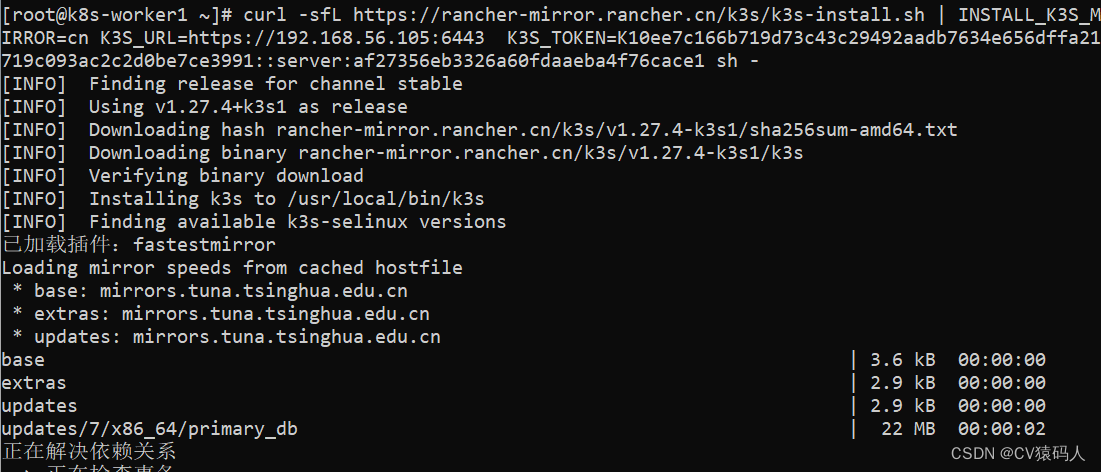
验证是否安装成功
systemctl status k3s-agent
出现上图表示安装成功
在父节点中看看子节点信息