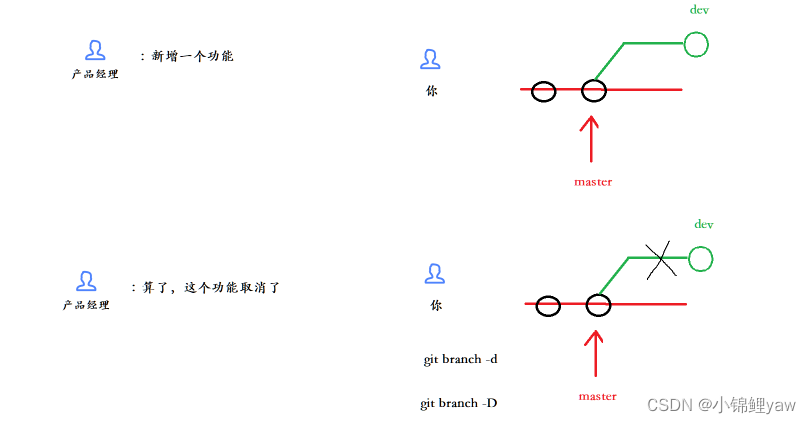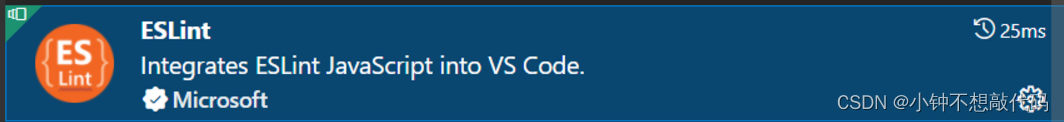1、查看版本信息:kubectl version
[root@master ~]# kubectl version
[root@master ~]# kubectl version
Client Version: version.Info{Major:"1", Minor:"21", GitVersion:"v1.21.3", GitCommit:"ca643a4d1f7bfe34773c74f79527be4afd95bf39", GitTreeState:"clean", BuildDate:"2021-07-15T21:04:39Z", GoVersion:"go1.16.6", Compiler:"gc", Platform:"linux/amd64"}
Server Version: version.Info{Major:"1", Minor:"21", GitVersion:"v1.21.3", GitCommit:"ca643a4d1f7bfe34773c74f79527be4afd95bf39", GitTreeState:"clean", BuildDate:"2021-07-15T20:59:07Z", GoVersion:"go1.16.6", Compiler:"gc", Platform:"linux/amd64"}
[root@master ~]# kubectl
2、查看资源对象简写(缩写):kubectl api-resources
[root@master ~]# kubectl api-resources
Client Version: version.Info{Major:"1", Minor:"21", GitVersion:"v1.21.3", GitCommit:"ca643a4d1f7bfe34773c74f79527be4afd95bf39", GitTreeState:"clean", BuildDate:"2021-07-15T21:04:39Z", GoVersion:"go1.16.6", Compiler:"gc", Platform:"linux/amd64"}
Server Version: version.Info{Major:"1", Minor:"21", GitVersion:"v1.21.3", GitCommit:"ca643a4d1f7bfe34773c74f79527be4afd95bf39", GitTreeState:"clean", BuildDate:"2021-07-15T20:59:07Z", GoVersion:"go1.16.6", Compiler:"gc", Platform:"linux/amd64"}
3、查看集群信息:kubectl cluster-info
[root@master ~]# kubectl cluster-info
Kubernetes control plane is running at https://192.168.159.10:6443
CoreDNS is running at https://192.168.159.10:6443/api/v1/namespaces/kube-system/services/kube-dns:dns/proxy
To further debug and diagnose cluster problems, use 'kubectl cluster-info dump'.
4、查看帮助信息:kubectl --help
[root@master ~]# kubectl –help
kubectl controls the Kubernetes cluster manager.
Find more information at: https://kubernetes.io/docs/reference/kubectl/overview/
Basic Commands (Beginner):
create Create a resource from a file or from stdin.
expose 使用 replication controller, service, deployment 或者 pod 并暴露它作为一个 新的 Kubernetes
Service
run 在集群中运行一个指定的镜像
set 为 objects 设置一个指定的特征
Basic Commands (Intermediate):
explain 查看资源的文档
get 显示一个或更多 resources
edit 在服务器上编辑一个资源
delete Delete resources by filenames, stdin, resources and names, or by resources and label selector
Deploy Commands:
rollout Manage the rollout of a resource
scale Set a new size for a Deployment, ReplicaSet or Replication Controller
autoscale Auto-scale a Deployment, ReplicaSet, StatefulSet, or ReplicationController
Cluster Management Commands:
certificate 修改 certificate 资源.
cluster-info 显示集群信息
top 显示 Resource (CPU/Memory) 使用.
cordon 标记 node 为 unschedulable
uncordon 标记 node 为 schedulable
drain Drain node in preparation for maintenance
taint 更新一个或者多个 node 上的 taints
Troubleshooting and Debugging Commands:
describe 显示一个指定 resource 或者 group 的 resources 详情
logs 输出容器在 pod 中的日志
attach Attach 到一个运行中的 container
exec 在一个 container 中执行一个命令
port-forward Forward one or more local ports to a pod
proxy 运行一个 proxy 到 Kubernetes API server
cp 复制 files 和 directories 到 containers 和从容器中复制 files 和 directories.
auth Inspect authorization
debug Create debugging sessions for troubleshooting workloads and nodes
Advanced Commands:
diff Diff live version against would-be applied version
apply 通过文件名或标准输入流(stdin)对资源进行配置
patch Update field(s) of a resource
replace 通过 filename 或者 stdin替换一个资源
wait Experimental: Wait for a specific condition on one or many resources.
kustomize Build a kustomization target from a directory or URL.
[root@master ~]# kubectl api-resourcesNAME SHORTNAMES APIVERSION NAMESPACED KINDbindings v1 true Bindingcomponentstatuses cs v1 false ComponentStatusconfigmaps cm v1 true ConfigMapendpoints ep v1 true Endpointsevents ev v1 true Eventlimitranges limits v1 true LimitRangenamespaces ns v1 false Namespacenodes no v1 false Nodepersistentvolumeclaims pvc v1 true PersistentVolumeClaimpersistentvolumes pv v1 false PersistentVolumepods po v1 true Podpodtemplates v1 true PodTemplatereplicationcontrollers rc v1 true ReplicationControllerresourcequotas quota v1 true ResourceQuotasecrets v1 true Secretserviceaccounts sa v1 true ServiceAccountservices svc v1 true Servicemutatingwebhookconfigurations admissionregistration.k8s.io/v1 false MutatingWebhookConfigurationvalidatingwebhookconfigurations admissionregistration.k8s.io/v1 false ValidatingWebhookConfigurationcustomresourcedefinitions crd,crds apiextensions.k8s.io/v1 false CustomResourceDefinitionapiservices apiregistration.k8s.io/v1 false APIServicecontrollerrevisions apps/v1 true ControllerRevisiondaemonsets ds apps/v1 true DaemonSetdeployments deploy apps/v1 true Deploymentreplicasets rs apps/v1 true ReplicaSetstatefulsets sts apps/v1 true StatefulSettokenreviews authentication.k8s.io/v1 false TokenReviewlocalsubjectaccessreviews authorization.k8s.io/v1 true LocalSubjectAccessReviewselfsubjectaccessreviews authorization.k8s.io/v1 false SelfSubjectAccessReviewselfsubjectrulesreviews authorization.k8s.io/v1 false SelfSubjectRulesReviewsubjectaccessreviews authorization.k8s.io/v1 false SubjectAccessReviewhorizontalpodautoscalers hpa autoscaling/v1 true HorizontalPodAutoscalercronjobs cj batch/v1 true CronJobjobs batch/v1 true Jobcertificatesigningrequests csr certificates.k8s.io/v1 false CertificateSigningRequestleases coordination.k8s.io/v1 true Leaseendpointslices discovery.k8s.io/v1 true EndpointSliceevents ev events.k8s.io/v1 true Eventingresses ing extensions/v1beta1 true Ingressflowschemas flowcontrol.apiserver.k8s.io/v1beta1 false FlowSchemaprioritylevelconfigurations flowcontrol.apiserver.k8s.io/v1beta1 false PriorityLevelConfigurationingressclasses networking.k8s.io/v1 false IngressClassingresses ing networking.k8s.io/v1 true Ingressnetworkpolicies netpol networking.k8s.io/v1 true NetworkPolicyruntimeclasses node.k8s.io/v1 false RuntimeClasspoddisruptionbudgets pdb policy/v1 true PodDisruptionBudgetpodsecuritypolicies psp policy/v1beta1 false PodSecurityPolicyclusterrolebindings rbac.authorization.k8s.io/v1 false ClusterRoleBindingclusterroles rbac.authorization.k8s.io/v1 false ClusterRolerolebindings rbac.authorization.k8s.io/v1 true RoleBindingroles rbac.authorization.k8s.io/v1 true Rolepriorityclasses pc scheduling.k8s.io/v1 false PriorityClasscsidrivers storage.k8s.io/v1 false CSIDrivercsinodes storage.k8s.io/v1 false CSINodecsistoragecapacities storage.k8s.io/v1beta1 true CSIStorageCapacitystorageclasses sc storage.k8s.io/v1 false StorageClassvolumeattachments storage.k8s.io/v1 false VolumeAttachmentSettings Commands:
label 更新在这个资源上的 labels
annotate 更新一个资源的注解
completion Output shell completion code for the specified shell (bash or zsh)
Other Commands:
api-resources Print the supported API resources on the server
api-versions Print the supported API versions on the server, in the form of "group/version"
config 修改 kubeconfig 文件
plugin Provides utilities for interacting with plugins.
version 输出 client 和 server 的版本信息
Usage:
kubectl [flags] [options]
Use "kubectl <command> --help" for more information about a given command.
Use "kubectl options" for a list of global command-line options (applies to all commands).
5、node节点日志查看:journalctl -u kubelet -f
k8s中查看核心组件日志怎么看
①、通过kubeadm部署的:kubectl logs -f pod_组件名 -n namespace
或者 journalctl -u kubelet -f
②、二进制部署的:journalctl -u kubelet -f
-- Logs begin at 三 2022-11-02 02:24:50 CST. --
11月 01 19:51:04 master kubelet[13641]: I1101 19:51:04.415651 13641 pod_container_deletor.go:79] "Container not found in pod's containers" containerID="041b38b5bb2ff0161170bea161fd70e9175cc27fdc98877944d899ebe7b90d2f"
11月 01 19:51:06 master kubelet[13641]: I1101 19:51:06.428325 13641 reconciler.go:196] "operationExecutor.UnmountVolume started for volume \"kubeconfig\" (UniqueName: \"kubernetes.io/host-path/771ef2517500c43b40e7df4c76198cac-kubeconfig\") pod \"771ef2517500c43b40e7df4c76198cac\" (UID: \"771ef2517500c43b40e7df4c76198cac\") "
11月 01 19:51:06 master kubelet[13641]: I1101 19:51:06.428370 13641 operation_generator.go:829] UnmountVolume.TearDown succeeded for volume "kubernetes.io/host-path/771ef2517500c43b40e7df4c76198cac-kubeconfig" (OuterVolumeSpecName: "kubeconfig") pod "771ef2517500c43b40e7df4c76198cac" (UID: "771ef2517500c43b40e7df4c76198cac"). InnerVolumeSpecName "kubeconfig". PluginName "kubernetes.io/host-path", VolumeGidValue ""
11月 01 19:51:06 master kubelet[13641]: I1101 19:51:06.529163 13641 reconciler.go:319] "Volume detached for volume \"kubeconfig\" (UniqueName: \"kubernetes.io/host-path/771ef2517500c43b40e7df4c76198cac-kubeconfig\") on node \"master\" DevicePath \"\""
11月 01 19:51:07 master kubelet[13641]: I1101 19:51:07.282148 13641 kubelet_getters.go:300] "Path does not exist" path="/var/lib/kubelet/pods/771ef2517500c43b40e7df4c76198cac/volumes"
11月 01 19:51:10 master kubelet[13641]: I1101 19:51:10.913108 13641 topology_manager.go:187] "Topology Admit Handler"
11月 01 19:51:11 master kubelet[13641]: I1101 19:51:11.079185 13641 reconciler.go:224] "operationExecutor.VerifyControllerAttachedVolume started for volume \"kubeconfig\" (UniqueName: \"kubernetes.io/host-path/5e72c0f5a18f84d50f027106c98ab6b1-kubeconfig\") pod \"kube-scheduler-master\" (UID: \"5e72c0f5a18f84d50f027106c98ab6b1\") "
11月 01 19:51:15 master kubelet[13641]: E1101 19:51:15.849398 13641 cadvisor_stats_provider.go:151] "Unable to fetch pod etc hosts stats" err="failed to get stats failed command 'du' ($ nice -n 19 du -x -s -B 1) on path /var/lib/kubelet/pods/771ef2517500c43b40e7df4c76198cac/etc-hosts with error exit status 1" pod="kube-system/kube-scheduler-master"
11月 01 19:51:25 master kubelet[13641]: E1101 19:51:25.874999 13641 cadvisor_stats_provider.go:151] "Unable to fetch pod etc hosts stats" err="failed to get stats failed command 'du' ($ nice -n 19 du -x -s -B 1) on path /var/lib/kubelet/pods/771ef2517500c43b40e7df4c76198cac/etc-hosts with error exit status 1" pod="kube-system/kube-scheduler-master"
11月 01 19:51:31 master kubelet[13641]: I1101 19:51:31.
6、获取一个或多个资源信息:kubectl get
语法格式:
kubectl get <resource> [-o wide | json| yaml] [-n namespace]
注释:
resource:可以是具体资源名称
-o :指定输出格式
-n :指定名称空间
6.1、查看所有命名空间运行的pod信息: kubectl get pods -A
[root@master ~]# kubectl get pods -A
NAMESPACE NAME READY STATUS RESTARTS AGE
kube-flannel kube-flannel-ds-7clld 1/1 Running 0 5h35m
kube-flannel kube-flannel-ds-psgvb 1/1 Running 0 5h35m
kube-flannel kube-flannel-ds-xxncr 1/1 Running 0 5h35m
kube-system coredns-6f6b8cc4f6-lbvl5 1/1 Running 0 5h45m
kube-system coredns-6f6b8cc4f6-m6brz 1/1 Running 0 5h45m
kube-system etcd-master 1/1 Running 0 5h45m
kube-system kube-apiserver-master 1/1 Running 0 5h45m
kube-system kube-controller-manager-master 1/1 Running 0 5h11m
kube-system kube-proxy-jwpnz 1/1 Running 0 5h40m
kube-system kube-proxy-xqcqm 1/1 Running 0 5h41m
kube-system kube-proxy-z6rhl 1/1 Running 0 5h45m
kube-system kube-scheduler-master 1/1 Running 0 5h11m
6.2、查看所有命名空间运行的pod详细信息: kubectl get pods -A -o wide
[root@master ~]# kubectl get pods -A -o wide
NAMESPACE NAME READY STATUS RESTARTS AGE IP NODE NOMINATED NODE READINESS GATES
kube-flannel kube-flannel-ds-7clld 1/1 Running 0 5h39m 192.168.159.13 node02 <none> <none>
kube-flannel kube-flannel-ds-psgvb 1/1 Running 0 5h39m 192.168.159.11 node01 <none> <none>
kube-flannel kube-flannel-ds-xxncr 1/1 Running 0 5h39m 192.168.159.10 master <none> <none>
kube-system coredns-6f6b8cc4f6-lbvl5 1/1 Running 0 5h49m 10.150.2.2 node02 <none> <none>
kube-system coredns-6f6b8cc4f6-m6brz 1/1 Running 0 5h49m 10.150.1.2 node01 <none> <none>
kube-system etcd-master 1/1 Running 0 5h49m 192.168.159.10 master <none> <none>
kube-system kube-apiserver-master 1/1 Running 0 5h49m 192.168.159.10 master <none> <none>
kube-system kube-controller-manager-master 1/1 Running 0 5h16m 192.168.159.10 master <none> <none>
kube-system kube-proxy-jwpnz 1/1 Running 0 5h45m 192.168.159.13 node02 <none> <none>
kube-system kube-proxy-xqcqm 1/1 Running 0 5h45m 192.168.159.11 node01 <none> <none>
kube-system kube-proxy-z6rhl 1/1 Running 0 5h49m 192.168.159.10 master <none> <none>
kube-system kube-scheduler-master 1/1 Running 0 5h15m 192.168.159.10 master <none> <none>
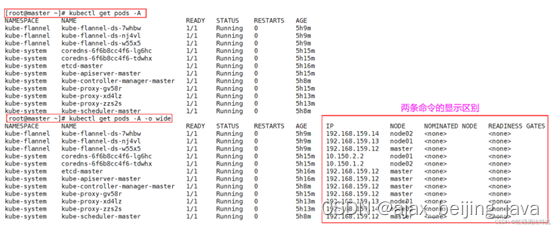
6.3、 查看所有资源对象:kubectl get all -A
[root@master ~]# kubectl get all -A
NAMESPACE NAME READY STATUS RESTARTS AGE
kube-flannel pod/kube-flannel-ds-7whbw 1/1 Running 0 5h14m
kube-flannel pod/kube-flannel-ds-nj4vl 1/1 Running 0 5h14m
kube-flannel pod/kube-flannel-ds-w55x5 1/1 Running 0 5h14m
kube-system pod/coredns-6f6b8cc4f6-lg6hc 1/1 Running 0 5h20m
kube-system pod/coredns-6f6b8cc4f6-tdwhx 1/1 Running 0 5h20m
kube-system pod/etcd-master 1/1 Running 0 5h20m
kube-system pod/kube-apiserver-master 1/1 Running 0 5h20m
kube-system pod/kube-controller-manager-master 1/1 Running 0 5h13m
kube-system pod/kube-proxy-gv58r 1/1 Running 0 5h20m
kube-system pod/kube-proxy-xd4lz 1/1 Running 0 5h18m
kube-system pod/kube-proxy-zzs2s 1/1 Running 0 5h18m
kube-system pod/kube-scheduler-master 1/1 Running 0 5h12m
NAMESPACE NAME TYPE CLUSTER-IP EXTERNAL-IP PORT(S) AGE
default service/kubernetes ClusterIP 10.125.0.1 <none> 443/TCP 5h20m
default service/nginx-service NodePort 10.125.18.84 <none> 80:32476/TCP 5h3m
kube-system service/kube-dns ClusterIP 10.125.0.10 <none> 53/UDP,53/TCP,9153/TCP 5h20m
NAMESPACE NAME DESIRED CURRENT READY UP-TO-DATE AVAILABLE NODE SELECTOR AGE
kube-flannel daemonset.apps/kube-flannel-ds 3 3 3 3 3 <none> 5h14m
kube-system daemonset.apps/kube-proxy 3 3 3 3 3 kubernetes.io/os=linux 5h20m
NAMESPACE NAME READY UP-TO-DATE AVAILABLE AGE
kube-system deployment.apps/coredns 2/2 2 2 5h20m
NAMESPACE NAME DESIRED CURRENT READY AGE
kube-system replicaset.apps/coredns-6f6b8cc4f6 2 2 2 5h20m
6.4、查看node节点上的标签:kube get nodes --show-labels
[root@master ~]# kubectl get nodes --show-labels
NAME STATUS ROLES AGE VERSION LABELS
master Ready control-plane,master 5h58m v1.21.3 beta.kubernetes.io/arch=amd64,beta.kubernetes.io/os=linux,kubernetes.io/arch=amd64,kubernetes.io/hostname=master,kubernetes.io/os=linux,node-role.kubernetes.io/control-plane=,node-role.kubernetes.io/master=,node.kubernetes.io/exclude-from-external-load-balancers=
node01 Ready node 5h53m v1.21.3 beta.kubernetes.io/arch=amd64,beta.kubernetes.io/os=linux,kubernetes.io/arch=amd64,kubernetes.io/hostname=node01,kubernetes.io/os=linux,node-role.kubernetes.io/node=node
node02 Ready node 5h53m v1.21.3 beta.kubernetes.io/arch=amd64,beta.kubernetes.io/os=linux,kubernetes.io/arch=amd64,kubernetes.io/hostname=node02,kubernetes.io/os=linux,node-role.kubernetes.io/node=node
6.5、查看pod节点上的标签:kubectl get pods --show-labels -A
[root@master ~]# kubectl get pods --show-labels -A
[root@master ~]# kubectl get pods --show-labels -A
NAMESPACE NAME READY STATUS RESTARTS AGE LABELS
kube-flannel kube-flannel-ds-7clld 1/1 Running 0 5h51m app=flannel,controller-revision-hash=5b775b5b5c,pod-template-generation=1,tier=node
kube-flannel kube-flannel-ds-psgvb 1/1 Running 0 5h51m app=flannel,controller-revision-hash=5b775b5b5c,pod-template-generation=1,tier=node
kube-flannel kube-flannel-ds-xxncr 1/1 Running 0 5h51m app=flannel,controller-revision-hash=5b775b5b5c,pod-template-generation=1,tier=node
kube-system coredns-6f6b8cc4f6-lbvl5 1/1 Running 0 6h1m k8s-app=kube-dns,pod-template-hash=6f6b8cc4f6
kube-system coredns-6f6b8cc4f6-m6brz 1/1 Running 0 6h1m k8s-app=kube-dns,pod-template-hash=6f6b8cc4f6
kube-system etcd-master 1/1 Running 0 6h1m component=etcd,tier=control-plane
kube-system kube-apiserver-master 1/1 Running 0 6h1m component=kube-apiserver,tier=control-plane
kube-system kube-controller-manager-master 1/1 Running 0 5h27m component=kube-controller-manager,tier=control-plane
kube-system kube-proxy-jwpnz 1/1 Running 0 5h56m controller-revision-hash=6b87fcb57c,k8s-app=kube-proxy,pod-template-generation=1
kube-system kube-proxy-xqcqm 1/1 Running 0 5h56m controller-revision-hash=6b87fcb57c,k8s-app=kube-proxy,pod-template-generation=1
kube-system kube-proxy-z6rhl 1/1 Running 0 6h1m controller-revision-hash=6b87fcb57c,k8s-app=kube-proxy,pod-template-generation=1
kube-system kube-scheduler-master 1/1 Running 0 5h26m component=kube-scheduler,tier=control-plane
6.6、查看节点组件的状态信息:kubectl get cs
[root@master ~]# kubectl get cs
Warning: v1 ComponentStatus is deprecated in v1.19+
NAME STATUS MESSAGE ERROR
scheduler Healthy ok
controller-manager Healthy ok
etcd-0 Healthy {"health":"true"}
6.7、查看命名空间:kubectl get namespaces
或者使用缩写:[root@master ~]# kubectl get ns
[root@master ~]# kubectl get namespace
NAME STATUS AGE
default Active 6h8m
kube-flannel Active 5h58m
kube-node-lease Active 6h8m
kube-public Active 6h8m
kube-system Active 6h8m
7、创建命名空间 :kubectl create ns app
[root@master ~]# kubectl create ns ceshi
namespace/ceshi created
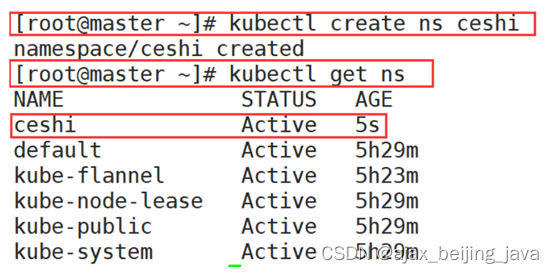
8、删除命名空间:kubectl delete ns ceshi
[root@master ~]# kubectl delete ns ceshi
namespace "ceshi" deleted
9、在命名空间kube-public创建无状态控制器deployment来启动pod,暴露80端口,副本集为3
在kube-public命名空间创建一个nginx
[root@master ~]# kubectl create deployment nginx --image=nginx:1.15 --port=80 --replicas=3 -n kube-public
[root@master ~]# kubectl create deployment nginx --image=nginx:1.15 --port=80 --replicas=3 -n kube-public
deployment.apps/nginx created
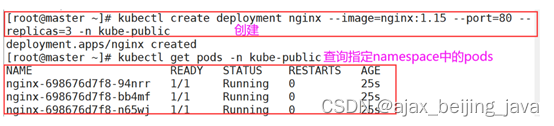
11、暴露发布pod中的服务供用户访问
[root@master ~]# kubectl expose deployment nginx --port=80 --target-port=80 --name=nginx-service --type=NodePort -n kube-public

访问:
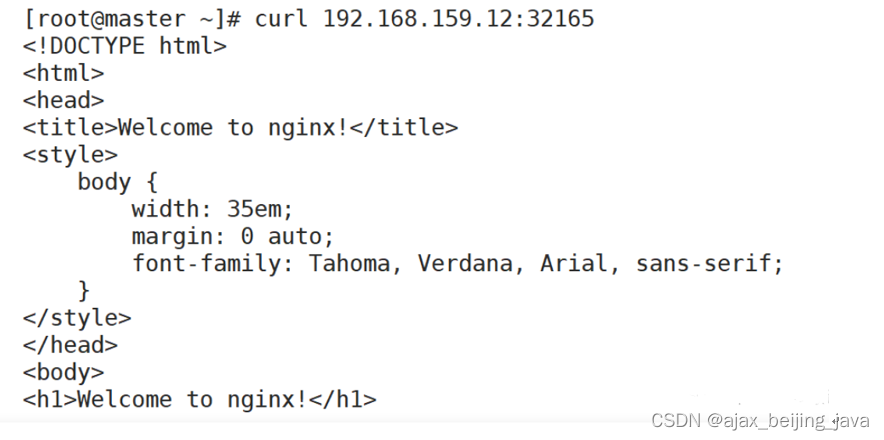

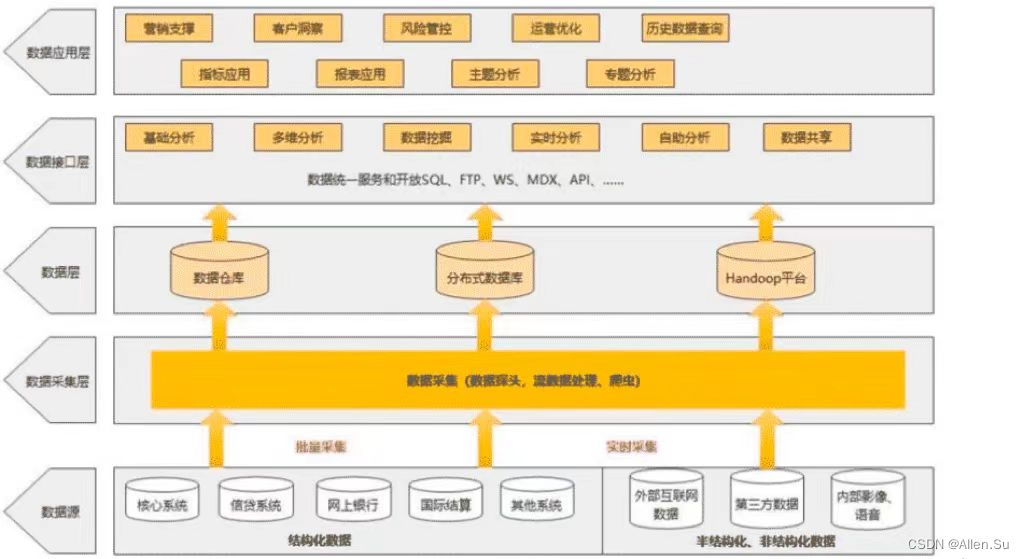
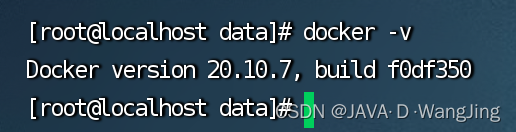

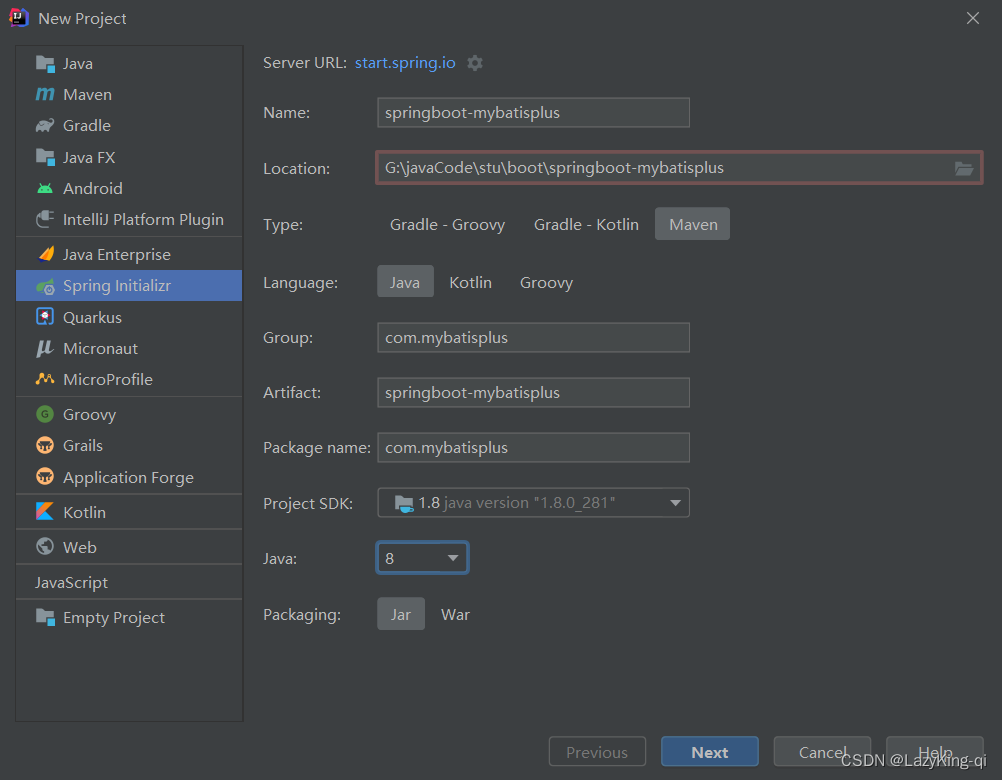



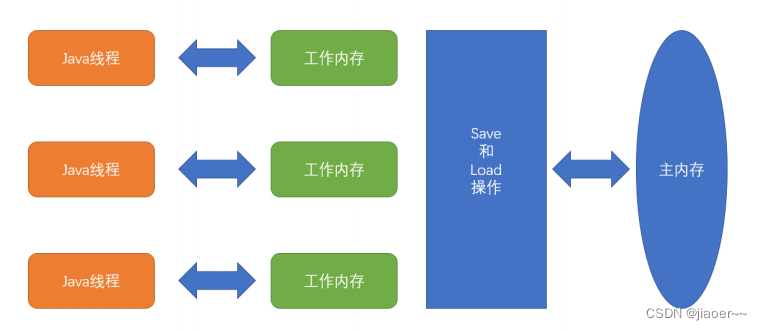
![java八股文面试[JVM]——垃圾回收](https://img-blog.csdnimg.cn/eacb7c4ddf394e41a1158e570a54a9b0.png#pic_center)