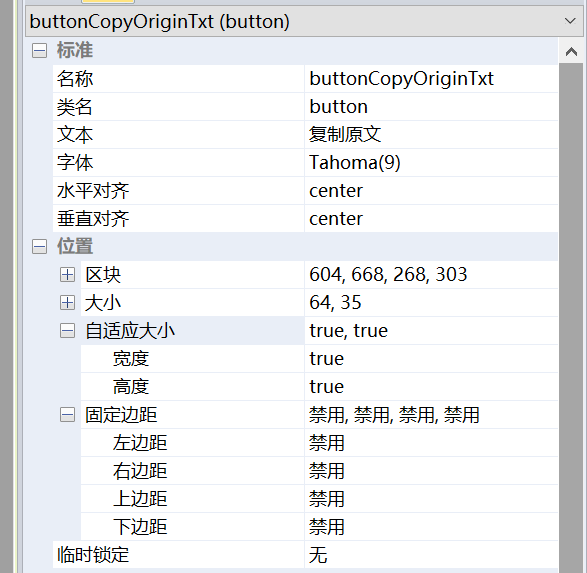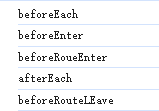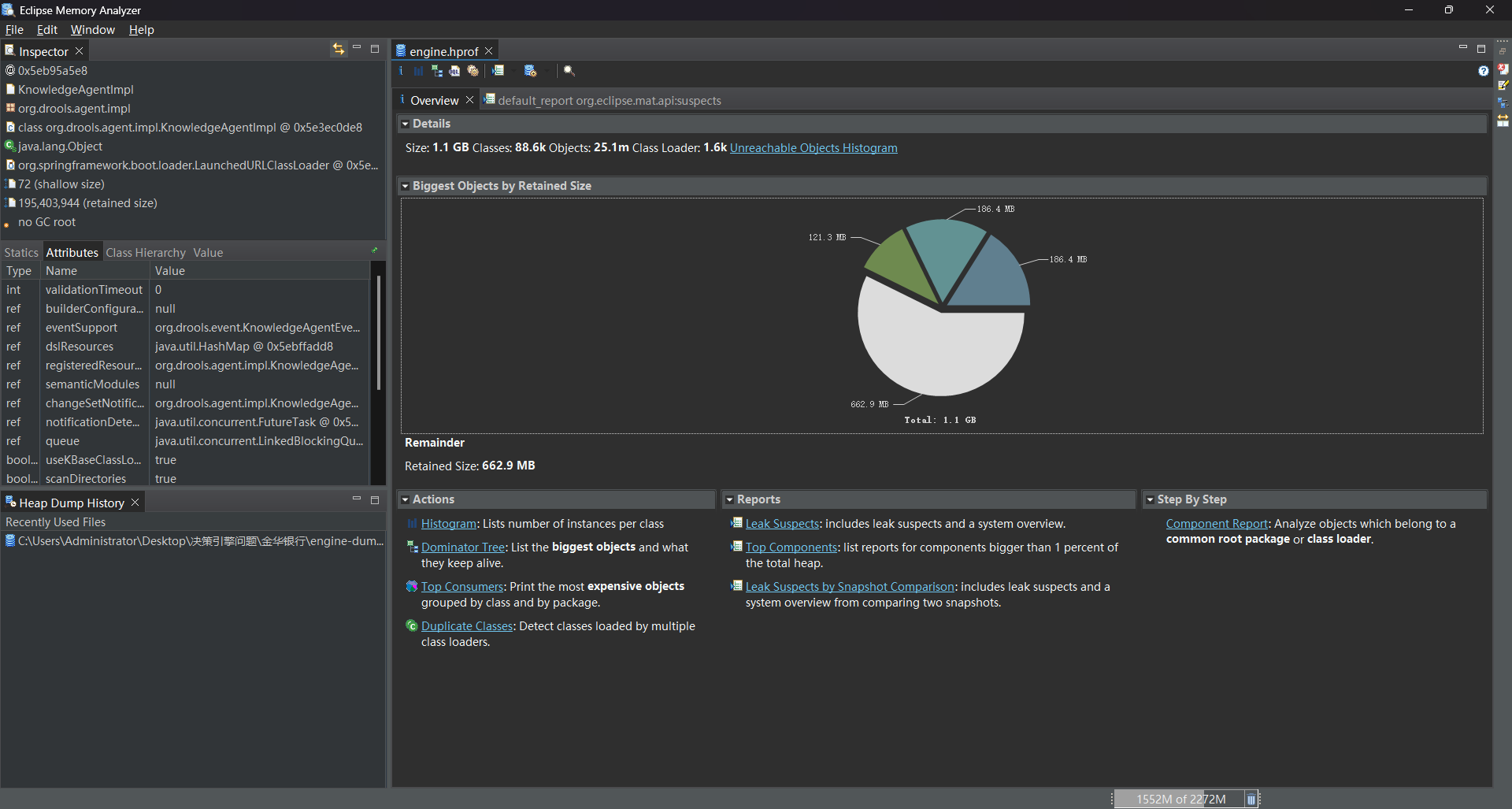A/B 系统之 bootctl 工具
分别介绍了调试动态分区和虚拟 A/B 分区最常用的工具 snapshotctl 和 dmctl,这一篇介绍 bootctl(boot control),一个专门用于设置 BootControl HAL 接口的工具。
这个工具最常用的地方就是在 Android 系统命令行下用来检查 A/B 系统的槽位状态以及切换系统。
我最早在 《Android A/B System OTA分析(三)主系统和bootloader的通信》 介绍过基本用法,本篇则对这个工具进行详细介绍。
1. bootctl 的编译
默认情况下 bootctl 不会编译进系统,需要在 device 目录下相应的 makefile 中将 bootctl 添加到 PRODUCT_PACKAGES 变量中。
不清楚如何添加就在 device 目录下执行 grep 命令看下 google 的参考设备是如何添加的。
例如,在 Android 11 上的 crosshatch 设备,bootctl 被包含在 PRODUCT_PACKAGES_DEBUG 中,如下:
# The following modules are included in debuggable builds only.
PRODUCT_PACKAGES_DEBUG += \bootctl \update_engine_client
由于这里是 PRODUCT_PACKAGES_DEBUG,所以只有在 userdebug 版本才会包含 bootctl。
如果希望在其他版本都包含 bootctl,则建议把 bootctl 添加到 PRODUCT_PACKAGES 中。
2. bootctl 的帮助信息
bootctl 的命令比较直观,基本都可以见名知意:
console:/ # bootctl -h
bootctl - command-line wrapper for the boot HAL.Usage:bootctl COMMANDCommands:hal-info - Show info about boot_control HAL used.get-number-slots - Prints number of slots.get-current-slot - Prints currently running SLOT.mark-boot-successful - Mark current slot as GOOD.set-active-boot-slot SLOT - On next boot, load and execute SLOT.set-slot-as-unbootable SLOT - Mark SLOT as invalid.is-slot-bootable SLOT - Returns 0 only if SLOT is bootable.is-slot-marked-successful SLOT - Returns 0 only if SLOT is marked GOOD.get-suffix SLOT - Prints suffix for SLOT.set-snapshot-merge-status STAT - Sets whether a snapshot-merge of any dynamicpartition is in progress. Valid STAT valuesare: none, unknown, snapshotted, merging,or cancelled.get-snapshot-merge-status - Prints the current snapshot-merge status.SLOT parameter is the zero-based slot-number.
在 Android 11 上新增了两个命令:
set-snapshot-merge-status STAT
get-snapshot-merge-status
这两个命令专门用来设置和查看虚拟 A/B 分区的 snapshot 状态。
关于 BootControl HAL 接口的具体信息,请参考下面两篇:
- 《Android A/B System OTA分析(三)主系统和bootloader的通信》
- 《Android 虚拟分区详解(五) BootControl 接口的变化》
前一篇分析了 BootControl 的代码实现,后一篇分析了为了支持虚拟 A/B 分区,系统在 BootControl 接口上的变化。
3. bootctl 的用法
下面是设备上执行 bootctl 命令的一些典型用法。
1. hal-info
Hal-info 命令查看当前的 IBootControl 接口的 HAL 信息:
- 在 Android 7.1 系统上执行 hal-info 命令
console:/ # bootctl hal-info
HAL name: boot control hal for bcm platform
HAL author: Broadcom
HAL module version: 0.1
2. get-number-slots
get-number-slots 用于打印当前系统的槽位 (slot) 数量,A/B 系统一般都是两个。
console:/ # bootctl get-number-slots
2
3. get-current-slot
get-current-slot 用于打印当前系统运行的槽位 (slot):
console:/ # bootctl get-current-slot
1
A/B 系统一般由两个槽位 (slot),分别是 0 和 1,这里的系统运行在槽位 1 上。
4. mark-boot-successful
mark-boot-successful 将当前运行的系统标记为成功启动
console:/ # bootctl mark-boot-successful
5. set-active-boot-slot
set-active-boot-slot 设置系统下次启动的 slot,
console:/ # bootctl get-current-slot
1
这里显示当前系统运行在 slot 1 (B 槽位)上,运行:
console:/ # bootctl set-active-boot-slot 0
将把另外一个 slot 0 (A 槽位)设置为下次启动。
相当于通过 fastboot 执行命令:
fastboot set_active a
6. set-slot-as-unbootable
set-slot-as-unbootable 将相应的 slot 标记为无效。
下面的命令将 slot 0(A 槽位) 标记为无效,不可启动:
console:/ # bootctl set-slot-as-unbootable 0
7. is-slot-bootable
is-slot-bootable 命令查看指定的 slot 是否可以启动
当指定的 slot 可以启动时返回 0,在 console 上显示为命令正常退出。
当指定的 slot 不可启动时,在 console 上显示为命令异常退出。
console:/ # bootctl is-slot-bootable 1
console:/ # bootctl is-slot-bootable 0
70|console:/ #
在上面的命令中,slot 1 可以正常启动(命令正常结束),但 slot 0 不能启动(命令异常退出)
8. is-slot-marked-successful
is-slot-marked-successful 返回相应的 slot 是否被标记为成功启动
当指定的 slot 被标记为成功启动时返回 0,在 console 上显示为命令正常退出。
当指定的 slot 没有被标记为成功启动时,在 console 上显示为命令异常退出
console:/ # bootctl is-slot-marked-successful 1
console:/ #
console:/ # bootctl is-slot-marked-successful 0
70|console:/ #
这里的执行结果显示,slot 1 已经被标记为成功启动,slot 0 没有被标记为成功启动。
9. get-suffix
get-suffix 返回指定 slot 的后缀
console:/ # bootctl get-suffix 0
_a
console:/ # bootctl get-suffix 1
_b
这里显示系统两个 slot (槽位)的后缀分别为 _a 和 _b。
10. set-snapshot-merge-status
set-snapshot-merge-status 设置系统当前的 merge status,Android 11 以后适用。
操作的有效值包括: none, unknown, snapshotted, merging 和 cancelled。
console:/ # bootctl get-snapshot-merge-status
none
console:/ # bootctl set-snapshot-merge-status unknown
console:/ # bootctl get-snapshot-merge-status
unknown
console:/ # bootctl set-snapshot-merge-status cancelled
console:/ # bootctl get-snapshot-merge-status
cancelled
console:/ # bootctl set-snapshot-merge-status active
bootctl - command-line wrapper for the boot HAL.Usage:bootctl COMMANDCommands:hal-info - Show info about boot_control HAL used.get-number-slots - Prints number of slots.get-current-slot - Prints currently running SLOT.mark-boot-successful - Mark current slot as GOOD.set-active-boot-slot SLOT - On next boot, load and execute SLOT.set-slot-as-unbootable SLOT - Mark SLOT as invalid.is-slot-bootable SLOT - Returns 0 only if SLOT is bootable.is-slot-marked-successful SLOT - Returns 0 only if SLOT is marked GOOD.get-suffix SLOT - Prints suffix for SLOT.set-snapshot-merge-status STAT - Sets whether a snapshot-merge of any dynamicpartition is in progress. Valid STAT valuesare: none, unknown, snapshotted, merging,or cancelled.get-snapshot-merge-status - Prints the current snapshot-merge status.SLOT parameter is the zero-based slot-number.
64|console:/ #
上面的最后一个操作中,试图将 merge status 设置为无效值 active 失败。
11. get-snapshot-merge-status
get-snapshot-merge-status 获取当前系统的 merge status,Android 11 以后适用。
console:/ # bootctl get-snapshot-merge-status
none
4.思考题
IBootContol 定义的 HAL 接口在几个地方实现并被使用。
Android 主系统中实现 IBootControl 接口,通过 BootControl Service 向上层提供服务,包括 Update Engine 和这里的 bootctl 工具。
bootloader 中实现 IBootControl 相应的结构,用于在 bootloader 中操作 IBootControl 在外部设备(flash, eMMC) 上存放的数据(通常是 misc 分区)
fastboot 工具的一些 slot 相关操作也是通过 bootloader 实现的 IBootControl 接口来工作的。
现在问题来了,你知道于 bootctl 工具命令对应的 fastboot 命令吗?