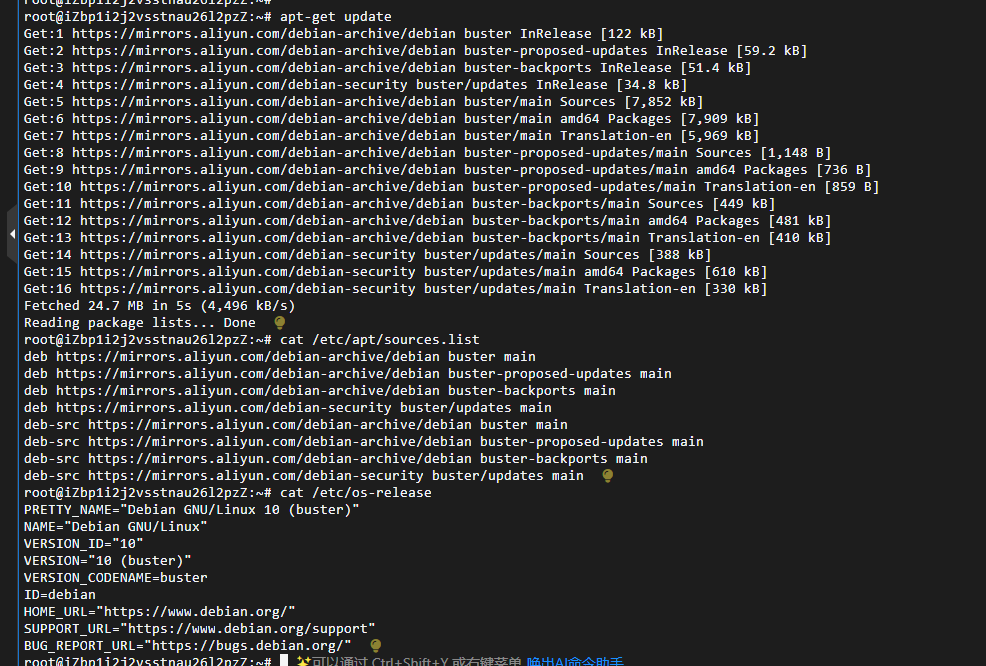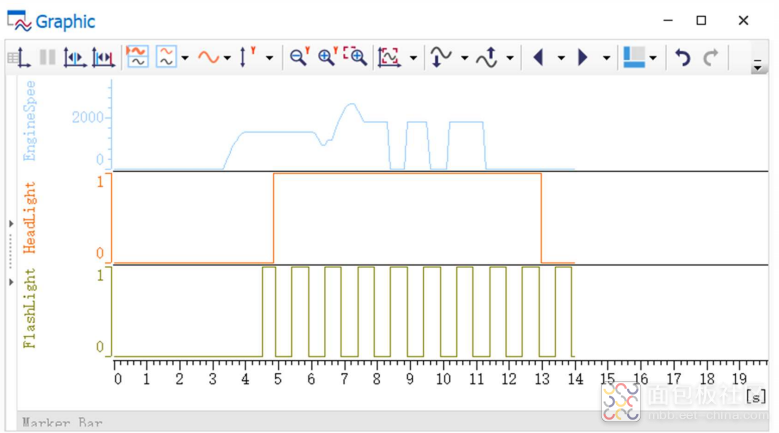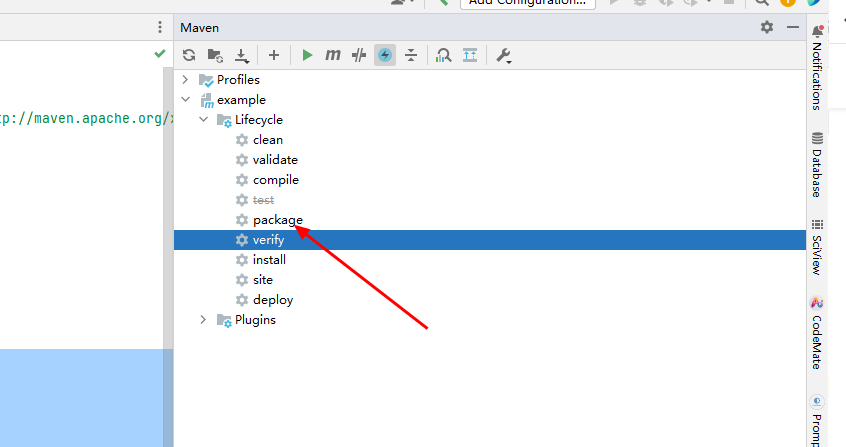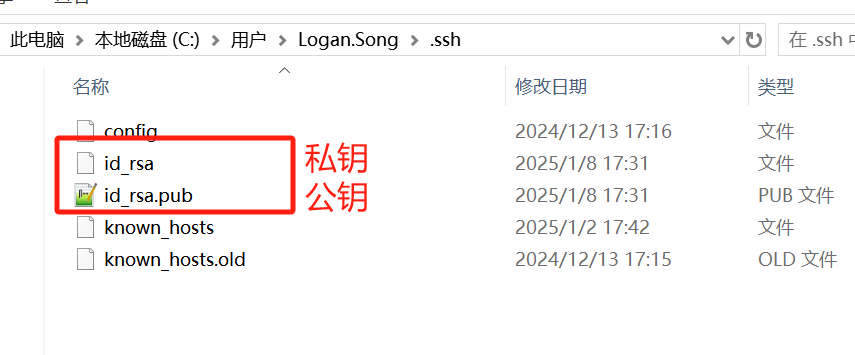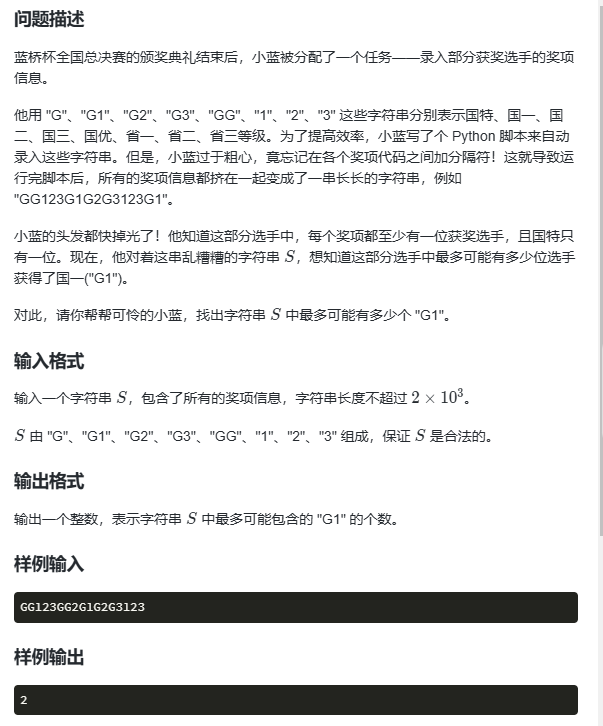1、设置Chrome浏览器--ssl-key-log-file参数启动
% touch ~/sslkeylog.log
% sudo /Applications/Google\ Chrome.app/Contents/MacOS/Google\ Chrome --ssl-key-log-file=/Users/`whoami`/sslkeylog.log
2、配置WireSharkTLS协议解析
Wireshark -> Preferences -> Protocols -> TLS -> (Pre)-Master-Secret log filename路径
填写绝对路径
3、分析HTTP协议TLS报文
Follow -> XXX Stream
参考:
https://sslkeylog.readthedocs.io/en/latest/
https://everything.curl.dev/usingcurl/tls/sslkeylogfile.html