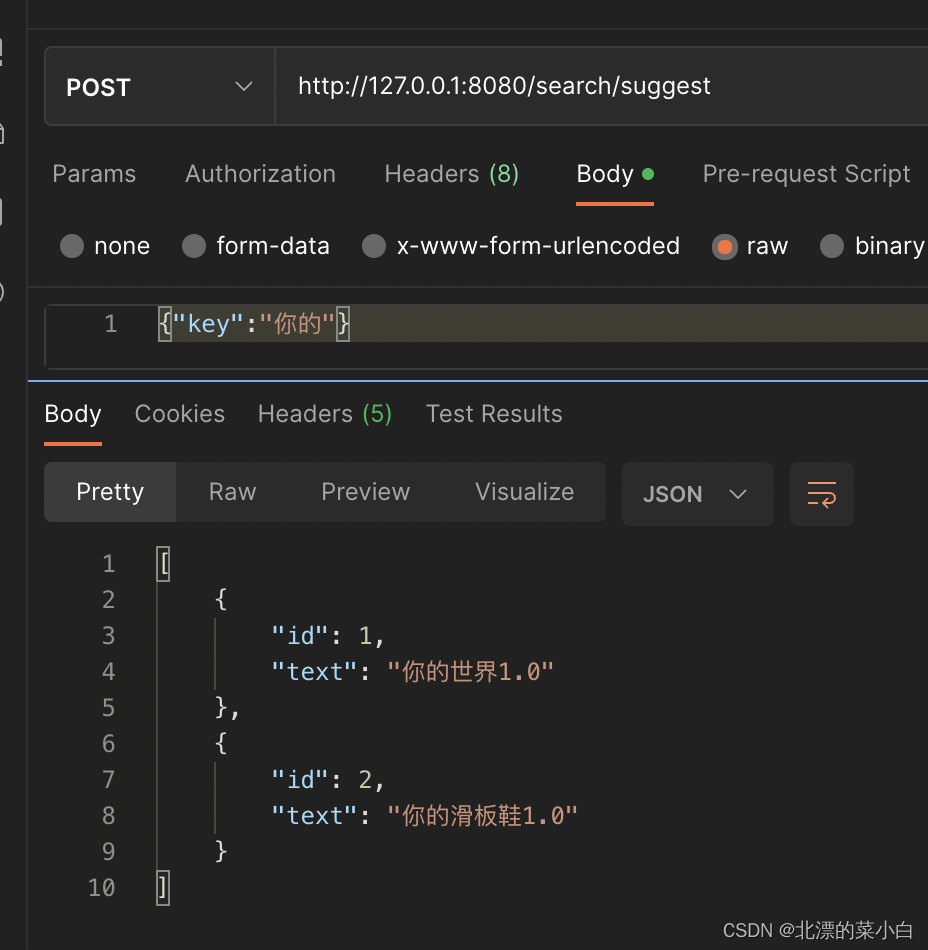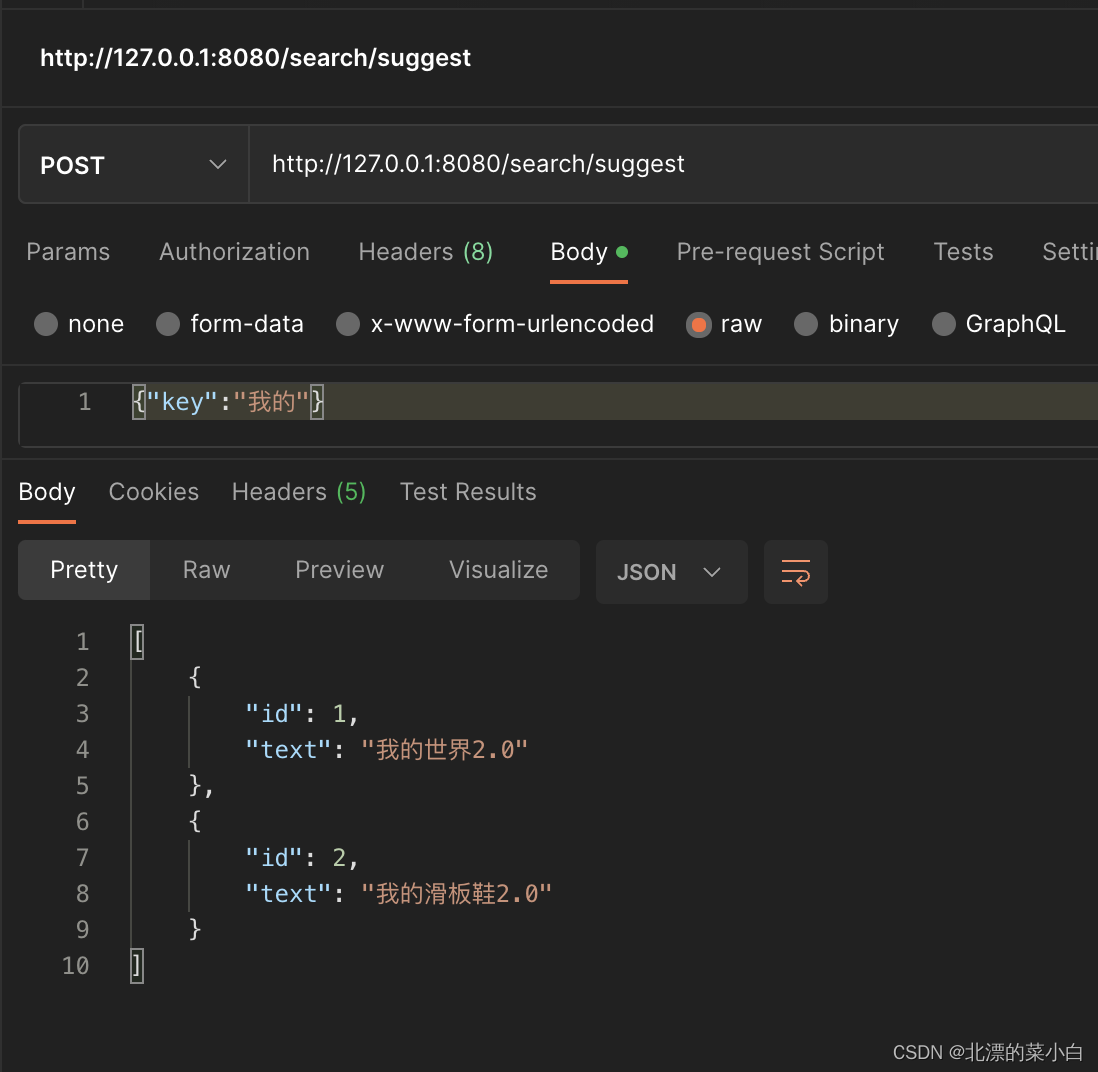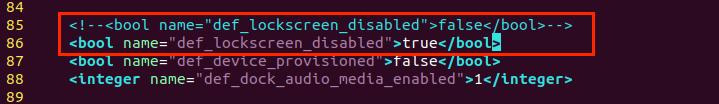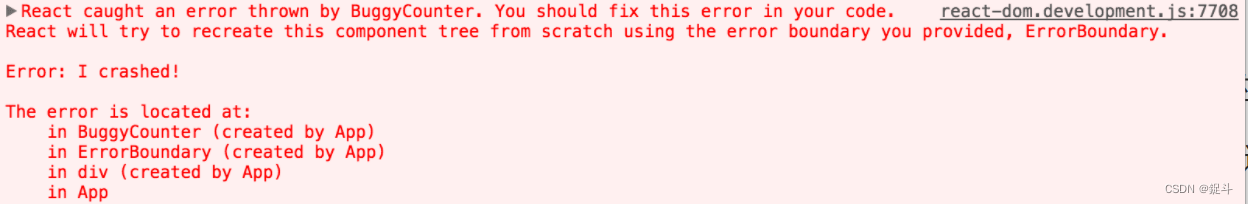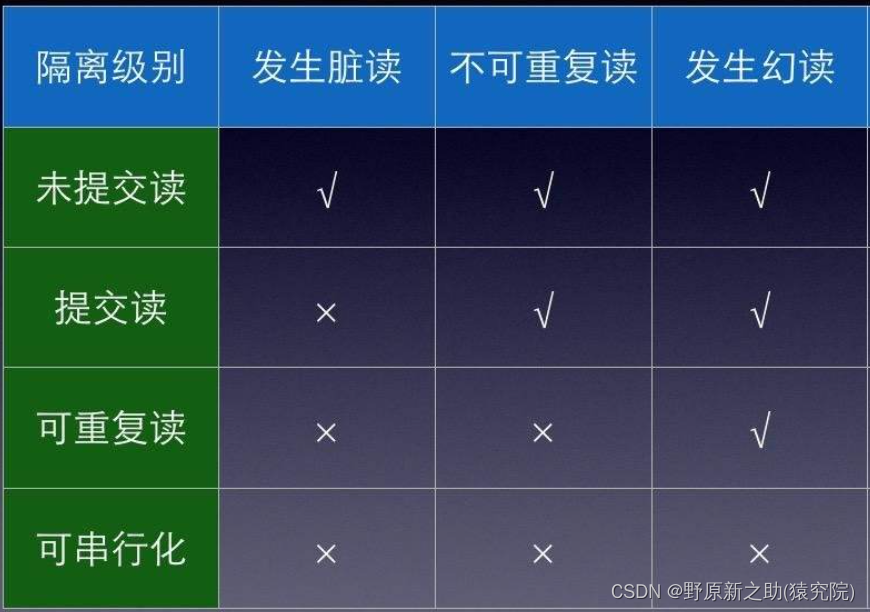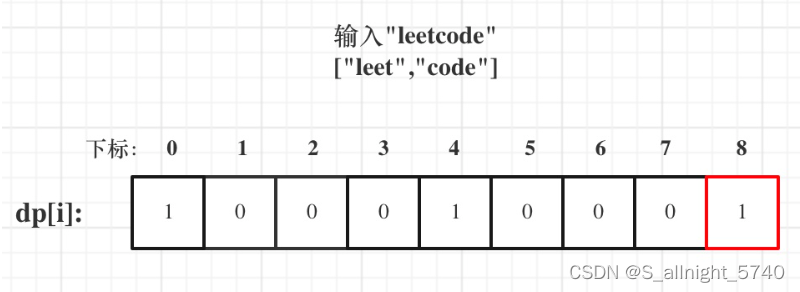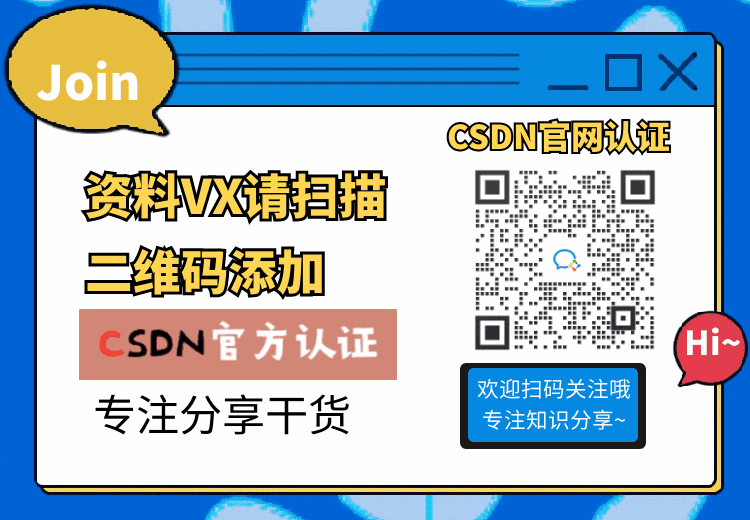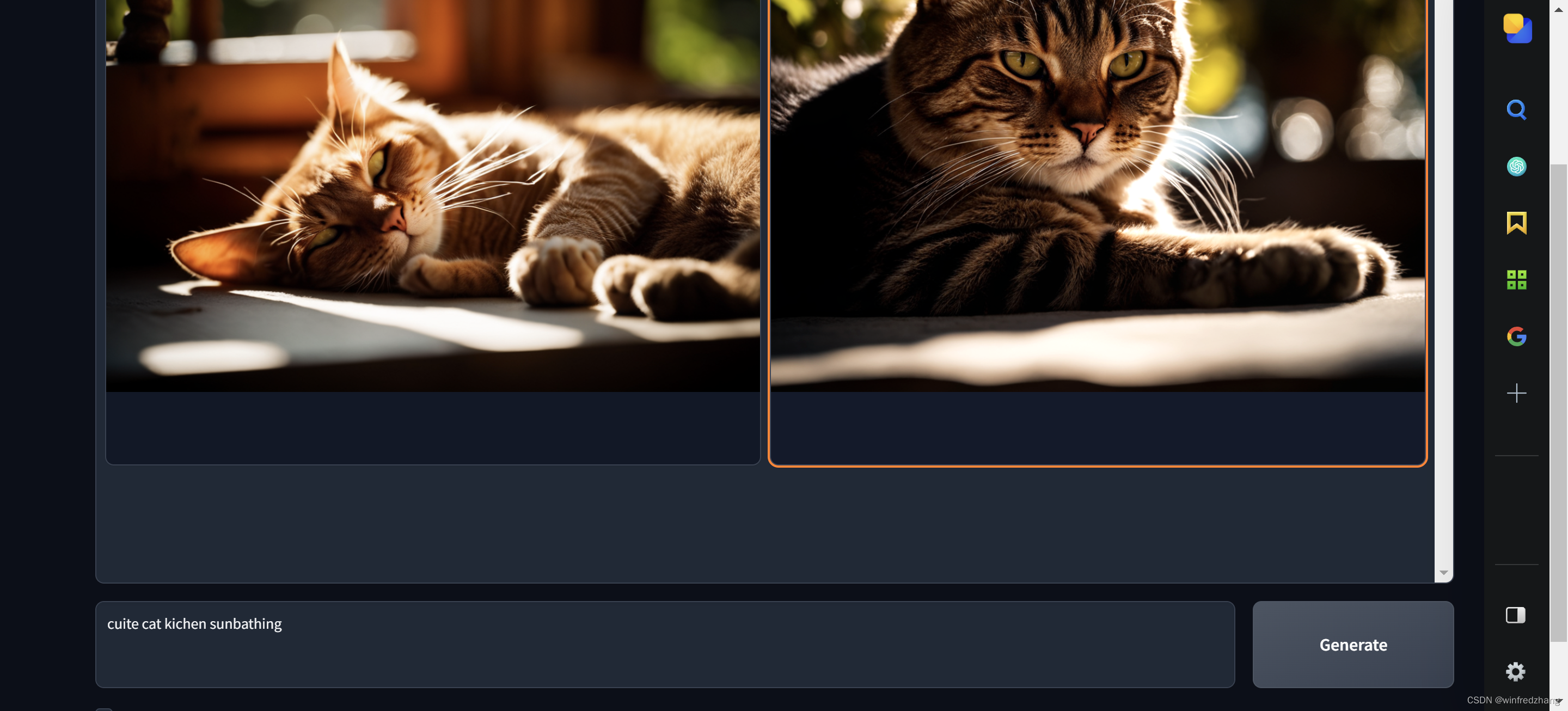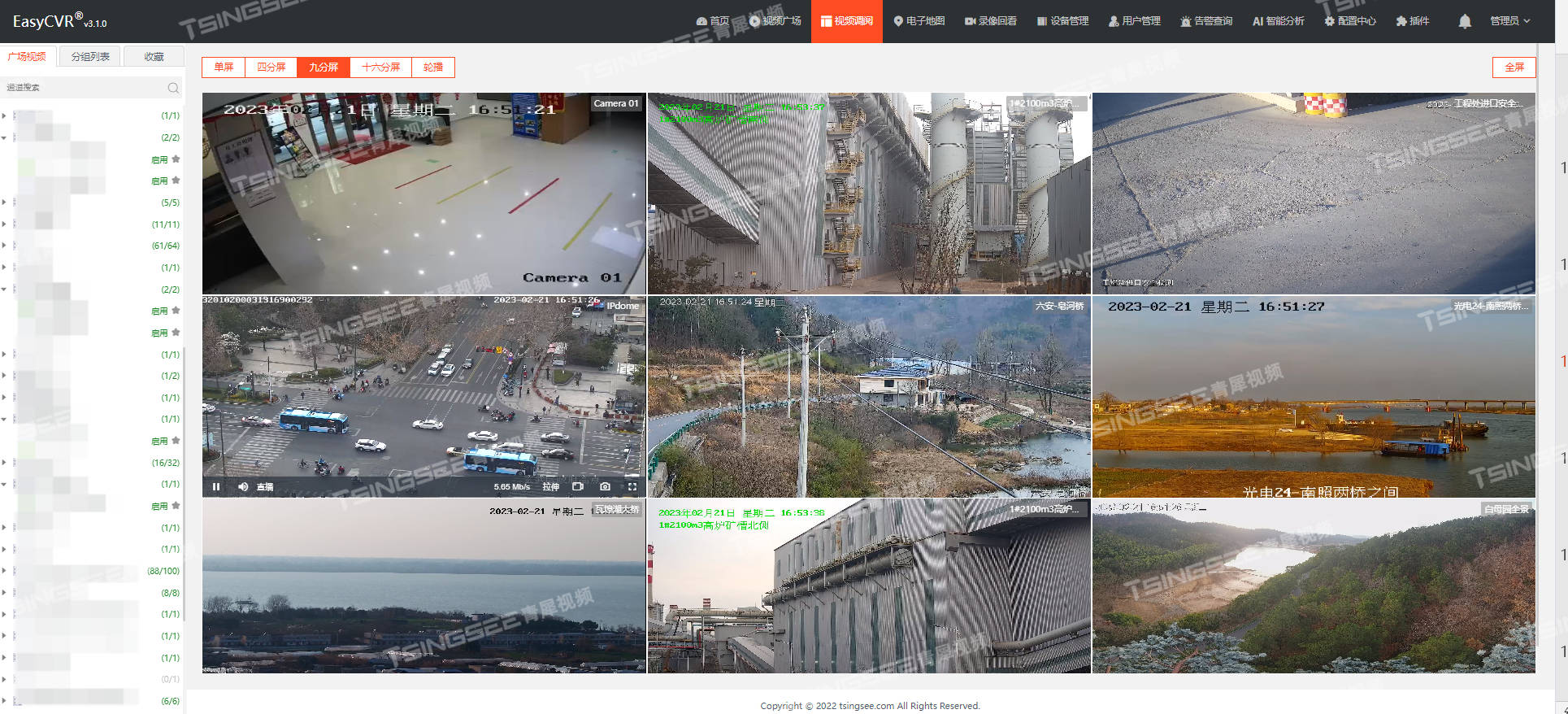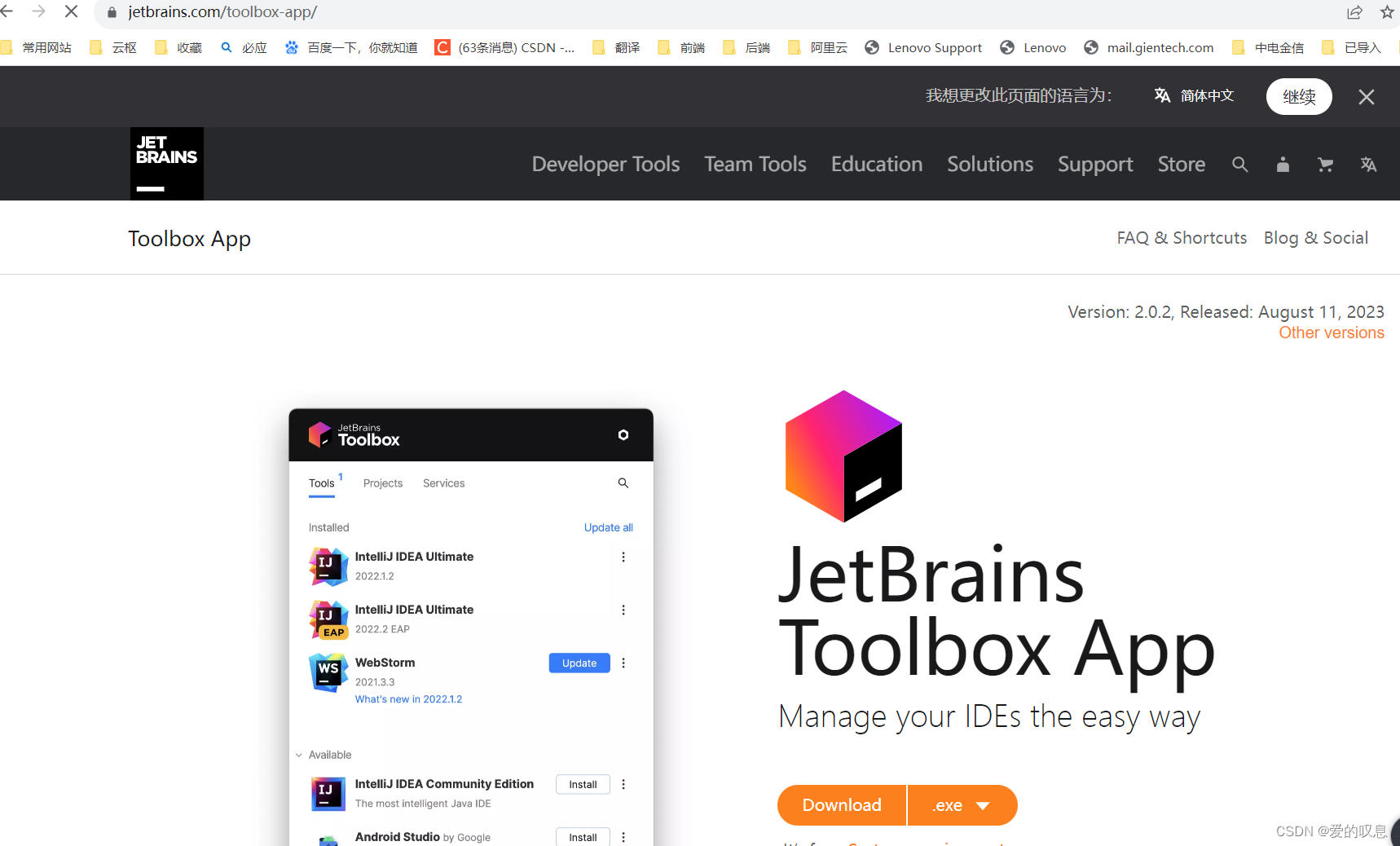业务场景
用户输入内容,快速返回建议,示例效果如下
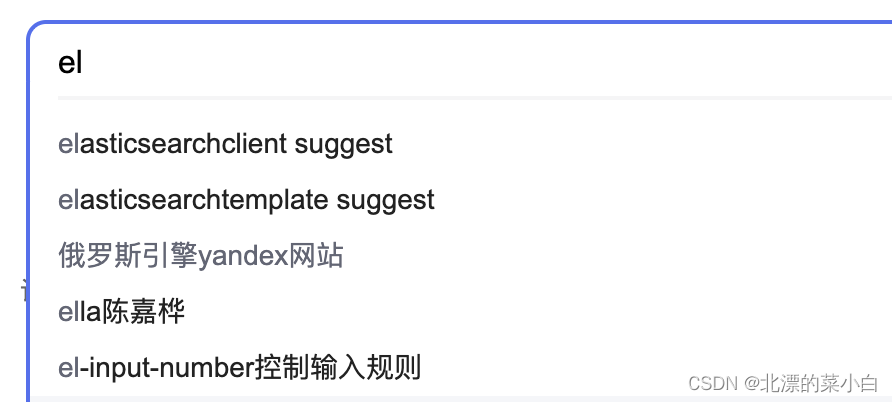
技术选型
- spring boot 3
- elasticsearch server 7.17.4
- spring data elasticsearch 5.0.1
- elasticsearch-java-api 8.5.3
pom.xml
<dependency><groupId>org.springframework.boot</groupId><artifactId>spring-boot-starter-data-elasticsearch</artifactId></dependency><dependency><groupId>org.elasticsearch</groupId><artifactId>elasticsearch</artifactId><version>8.5.3</version></dependency>yml
spring:elasticsearch:uris: http://127.0.0.1:9200data:elasticsearch:repositories:enabled: true
实体类
为了启动时候自己创建相关的index,以及存储搜索内容
import org.springframework.data.annotation.Id;
import org.springframework.data.elasticsearch.annotations.CompletionField;
import org.springframework.data.elasticsearch.annotations.Document;
import org.springframework.data.elasticsearch.annotations.Field;
import org.springframework.data.elasticsearch.annotations.FieldType;
import org.springframework.data.elasticsearch.core.suggest.Completion;/*** 业务搜索建议* @author chunyang.leng* @date 2023-08-21 14:24*/
@Document(indexName = "biz_suggest")
public class BizSuggestDocument {@Idprivate Long id;/*** 标题,可以用于纠错,不参与搜索建议*/@Field(type = FieldType.Text, analyzer = "ik_max_word")private String name;/*** 自动补全标题,搜索建议使用的对象*/@CompletionField(analyzer = "ik_max_word", searchAnalyzer = "ik_smart")private Completion completionName;public Long getId() {return id;}public void setId(Long id) {this.id = id;}public String getName() {return name;}public void setName(String name) {this.name = name;}public Completion getCompletionName() {return completionName;}public void setCompletionName(Completion completionName) {this.completionName = completionName;}
}搜索结果对象
/*** 搜索建议返回对象* @author chunyang.leng* @date 2023-08-21 19:02*/
public class SuggestVO {/*** 数据id*/private Long id;/*** 内容*/private String text;public Long getId() {return id;}public void setId(Long id) {this.id = id;}public String getText() {return text;}public void setText(String text) {this.text = text;}
}搜索业务层
- 数据导入时候,因为有数据格式要求,必须使用实体类进行写入
import co.elastic.clients.elasticsearch.ElasticsearchClient;
import co.elastic.clients.elasticsearch.core.SearchRequest;
import co.elastic.clients.elasticsearch.core.SearchResponse;
import co.elastic.clients.elasticsearch.core.search.CompletionSuggester;
import co.elastic.clients.elasticsearch.core.search.Suggester;
import co.elastic.clients.elasticsearch.core.search.Suggestion;
import co.elastic.clients.elasticsearch.core.search.TermSuggester;
import java.io.IOException;
import java.util.List;
import java.util.Map;
import java.util.stream.Collectors;
import org.springframework.beans.factory.annotation.Autowired;
import org.springframework.stereotype.Component;/*** @author chunyang.leng* @date 2023-08-18 18:29*/
@Component
public class SuggestionServiceImpl implements SuggestionService {/*** 搜索建议 key*/private static final String SUGGEST_TAG = "suggest_query";/*** 纠错key*/private static final String TERM_TAG = "suggest_team";@Autowiredprivate ElasticsearchClient elasticsearchClient;/*** 根据 关键词,返回搜索建议** @param match 搜索关键词* @return 搜索建议,10条*/@Overridepublic List<SuggestVO> suggest(String match) throws IOException {SearchRequest completionSuggestSearchRequest = new SearchRequest.Builder().suggest(new Suggester.Builder().suggesters(SUGGEST_TAG, builder -> builder.prefix(match).completion(new CompletionSuggester.Builder().field("completionName").size(10).build())).build()).build();SearchResponse<BizSuggestDocument> completionSuggestSearch = elasticsearchClient.search(completionSuggestSearchRequest, BizSuggestDocument.class);Map<String, List<Suggestion<BizSuggestDocument>>> suggest = completionSuggestSearch.suggest();List<Suggestion<BizSuggestDocument>> suggestions = suggest.get(SUGGEST_TAG);return suggestions.parallelStream().flatMap(x -> x.completion().options().stream().map(o -> {// 原始数据对象,如果有需要,可以对其进行操作BizSuggestDocument source = o.source();String text = o.text();String idValue = o.id();Long id = Long.valueOf(idValue);SuggestVO vo = new SuggestVO();vo.setId(id);vo.setText(text);return vo;})).collect(Collectors.toList());}
}
导入数据
import org.junit.jupiter.api.Test;
import org.springframework.beans.factory.annotation.Autowired;
import org.springframework.boot.test.context.SpringBootTest;
import org.springframework.data.elasticsearch.client.elc.ElasticsearchTemplate;
import org.springframework.data.elasticsearch.core.suggest.Completion;/*** @author chunyang.leng* @date 2023-08-21 18:09*/
@SpringBootTest
public class EsTest {@Autowiredprivate ElasticsearchTemplate elasticsearchTemplate;@Testpublic void test() {BizSuggestDocument document = new BizSuggestDocument();document.setId(1L);document.setName("飞翔的世界");String[] s = "你的世界1.0,我的世界2.0".split(",");Completion completion = new Completion(s);completion.setWeight(10);document.setCompletionName(completion);elasticsearchTemplate.save(document);BizSuggestDocument document2 = new BizSuggestDocument();document2.setId(2L);document2.setName("路人甲乙丙");String[] s2 = "你的滑板鞋1.0,我的滑板鞋2.0".split(",");Completion completion1 = new Completion(s2);completion1.setWeight(5);document2.setCompletionName(completion1);elasticsearchTemplate.save(document2);}
}POSTMAN 测试结果如下