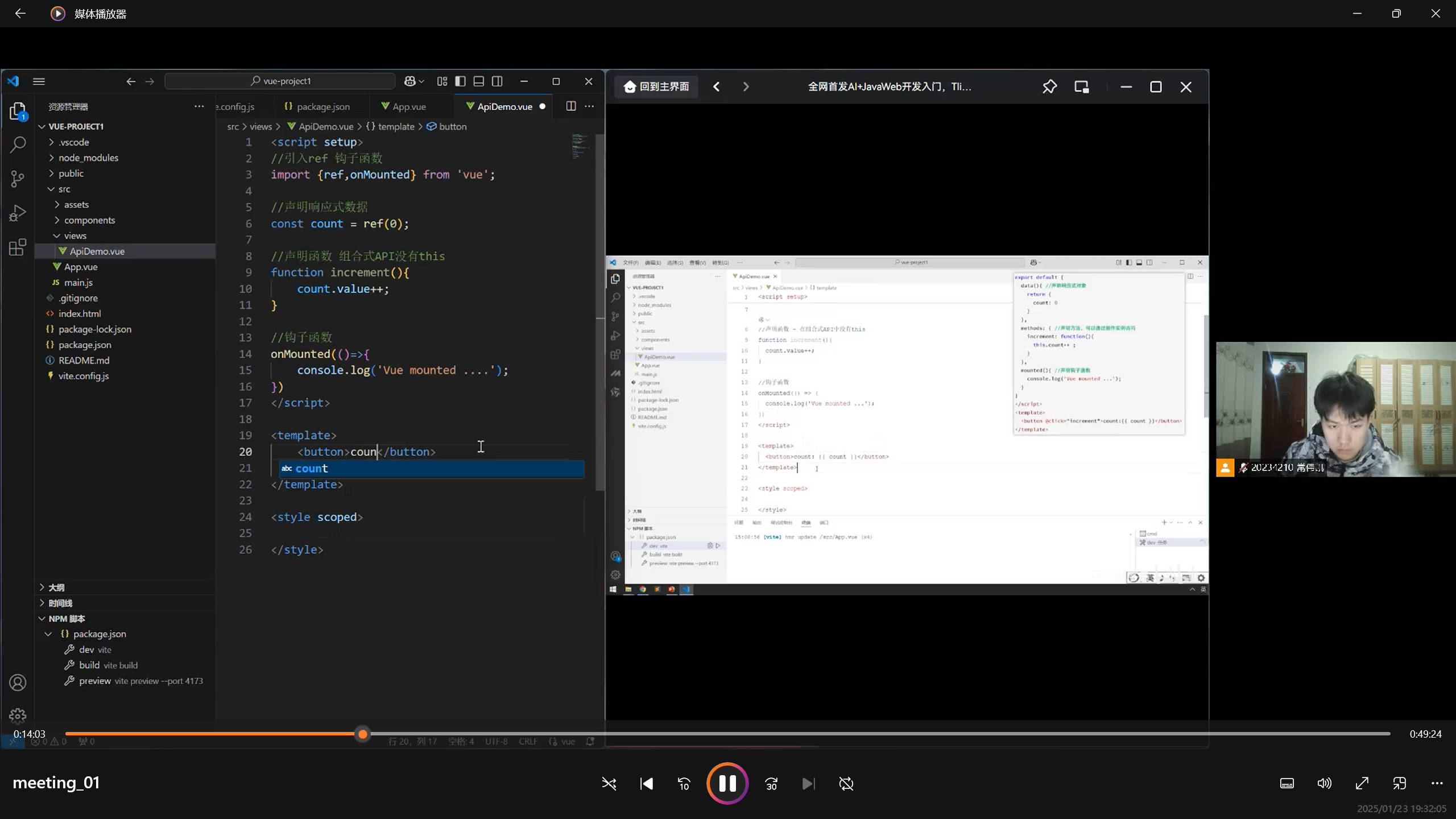前言
在 ESP32 设备连接上 WiFi 后均获获得 WiFi 设备分配的一个 IP 地址,在同一网络的设备当中即可访问此 IP 地址,而我们既可以通过 ESP32 中的 HTML 服务访问建立在上面的网页,并且可以通过网页来实现对于 ESP32 的交互。
接下来主要介绍如何通过网页来实现 ESP32 的 OTA 升级。
网页建立
首先要制作一下静态网页,由于本人前端知识并不太熟悉,所以这里选择拿来主义,将网上两套现成的网页模板直接拿来用,参考链接:
- ESP32-Web-Server-ESP-IDF: Build a HTTP Web server or WebSocket Web server on ESP32 using ESP-IDF. Implement some typical and interesting IoT projects throughn ESP32 Web Server. Docs reference: https://blog.csdn.net/wangyx1234/
- ESP32 HttpServer模式下 本地OTA 例程(基于ESP-IDF类似Arduino下OTAWebUpdater例程)_esp32 fileserving-CSDN博客
其中部分网页中,为了使得网页呈现效果好看,增加了 css/js 等美化脚本,使得整体网页类似于一个工程文件夹,对于这种情况,若使用之前 web 配网的方式将 web 编译成全局变量在程序中调用显然是不合理的,况且在网页代码中调用 css/js 均为相对路径,所以这里要引入 ESP32 另一个功能:SPIFFS 文件系统。
SPIFFS 文件系统
SPIFFS 是一个用于 SPI NOR flash 设备的嵌入式文件系统,支持磨损均衡、文件系统一致性检查等功能。
这里将网页文件夹全部放入一个文件夹下,并在同级目录下创建一个 CMakeLists 文件,主要内容如下:
idf_component_register(SRCS ${components_srcs}
INCLUDE_DIRS ${components_incs}
PRIV_REQUIRES ${components_requires})set(WEB_SRC_DIR "${CMAKE_CURRENT_SOURCE_DIR}/web_image")
if (EXISTS ${WEB_SRC_DIR})
spiffs_create_partition_image(spiffs ${WEB_SRC_DIR} FLASH_IN_PROJECT)
else()
message(FATAL_ERROR "${WEB_SRC_DIR} doesn't exit.")
endif()
核心语法 spiffs_create_partition_image 使用后代码工程编译完成后,可以使用烧录命令将镜像与应用程序二进制文件、分区表等一起自动烧录至设备。
语法中 spiffs 为分区表中命令。下面主要讲解一下系统的分区表划分
分区表
因为是为了实现 OTA 功能,对于应用程序部分需要进行对半划分,所以对于 app 需要划分成两部分,加上 spiffs 需要划分一部分,创建模板卡宴参考 esp-idf 中 partition_table 中的分区表例子,这里选取一个 ota 例子后经过修改如下所示:
| Name | Type | Sub Type | Offset | Size |
|---|---|---|---|---|
| otadata | data | ota | 0x2000 | |
| phy_int | data | phy | 0x1000 | |
| nvs | data | nvs | 0x4000 | |
| ota_0 | app | ota_0 | 5M | |
| ota_1 | app | ota_1 | 5M | |
| spiffs | data | spiffs | 1M | |
| 关于分区表,后面会单独开一篇进行说明讲解。 |
SDK 默认配置
在编译代码前需要对 ESP32 工程代码进行一些默认的配置工作,使用命令 idf.py menuconfig 将部分的参数进行配置,部分配置参考如下,介绍几个比较重要的参数。
CONFIG_ESPTOOLPY_FLASHSIZE_16MB=y
CONFIG_ESPTOOLPY_FLASHSIZE="16MB"
CONFIG_PARTITION_TABLE_CUSTOM=y
CONFIG_PARTITION_TABLE_CUSTOM_FILENAME="partitions.csv"
CONFIG_PARTITION_TABLE_FILENAME="partitions.csv"
CONFIG_HTTPD_MAX_REQ_HDR_LEN=2048
CONFIG_HTTPD_MAX_URI_LEN=1024
CONFIG_SPIRAM=y
CONFIG_SPIRAM_MODE_OCT=y
CONFIG_FREERTOS_HZ=1000
CONFIG_LWIP_MAX_SOCKETS=16
CONFIG_ESP_DEFAULT_CPU_FREQ_MHZ_240=y
CONFIG_ESP_DEFAULT_CPU_FREQ_MHZ=240
- CONFIG_HTTPD_MAX_REQ_HDR_LEN:默认 512,这里所代表的是 http 网页最大字符长度,过小访问网页会报错。
- CONFIG_HTTPD_MAX_URI_LEN:同上,为网页返回数据长度,过小会出现错误。
- CONFIG_LWIP_MAX_SOCKETS:最大开辟的网页数量,这里最大值为 16,建议写 16 比较好。
其他的可以根据自身需求进行修改或增加。
代码编写
代码流程主要分为以下几步:
- WiFi 连接
- 读取 spiffs 中的静态网页
- Web 网页建立,开启 https 服务
用户层面,主要是打开 WiFi 分配的 ip 地址,进入网页后找到 OTA 升级界面,将需要升级的固件传入 web 页面中进行升级,并观察效果。
WiFi 连接部分这里就不过多赘述了,可以参考之前的 WiFi 配网,也可以直接简单的写入 WiFi 信息直接配网。
SPIFFS 系统处理
1. 系统初始化
esp_err_t init_fs(void)
{
esp_vfs_spiffs_conf_t conf = {
.base_path = web_base_point,
.partition_label = NULL,
.max_files = 5,//maybe the num can be set smaller
.format_if_mount_failed = false
};
esp_err_t ret = esp_vfs_spiffs_register(&conf); if (ret != ESP_OK) {
if (ret == ESP_FAIL) {
ESP_LOGE(TAG, "Failed to mount or format filesystem");
} else if (ret == ESP_ERR_NOT_FOUND) {
ESP_LOGE(TAG, "Failed to find SPIFFS partition");
} else {
ESP_LOGE(TAG, "Failed to initialize SPIFFS (%s)", esp_err_to_name(ret));
}
return ESP_FAIL;
}
size_t total = 0, used = 0;
ret = esp_spiffs_info(NULL, &total, &used);
if (ret != ESP_OK) {
ESP_LOGE(TAG, "Failed to get SPIFFS partition information (%s)", esp_err_to_name(ret));
} else {
ESP_LOGI(TAG, "Partition size: total: %d, used: %d", total, used);
}
return ESP_OK;
}
2. 提取文件并发送到 HTTP 服务器中
/* Set HTTP response content type according to file extension */
static esp_err_t set_content_type_from_file(httpd_req_t* req, const char* filepath)
{
const char* type = "text/plain";
if (CHECK_FILE_EXTENSION(filepath, ".html")) {
type = "text/html";
} else if (CHECK_FILE_EXTENSION(filepath, ".js")) {
type = "application/javascript";
} else if (CHECK_FILE_EXTENSION(filepath, ".css")) {
type = "text/css";
} else if (CHECK_FILE_EXTENSION(filepath, ".png")) {
type = "image/png";
} else if (CHECK_FILE_EXTENSION(filepath, ".ico")) {
type = "image/x-icon";
} else if (CHECK_FILE_EXTENSION(filepath, ".svg")) {
type = "text/xml";
}
return httpd_resp_set_type(req, type);
}static esp_err_t custom_send_file_chunk(httpd_req_t* req, const char *filepath)
{
rest_server_context_t* rest_context = (rest_server_context_t*) req->user_ctx;
int fd = open(filepath, O_RDONLY, 0);
if (fd == -1) {
ESP_LOGE(TAG, "Failed to open file : %s", filepath);
/* Respond with 500 Internal Server Error */
httpd_resp_send_err(req, HTTPD_500_INTERNAL_SERVER_ERROR, "Failed to read existing file");
return ESP_FAIL;
} set_content_type_from_file(req, filepath); char* chunk = rest_context->scratch;
ssize_t read_bytes;
do {
/* Read file in chunks into the scratch buffer */
read_bytes = read(fd, chunk, SCRATCH_BUFSIZE);
if (read_bytes == -1) {
ESP_LOGE(TAG, "Failed to read file : %s", filepath);
} else if (read_bytes > 0) {
/* Send the buffer contents as HTTP response chunk */
if (httpd_resp_send_chunk(req, chunk, read_bytes) != ESP_OK) {
close(fd);
ESP_LOGE(TAG, "File sending failed!");
/* Abort sending file */
httpd_resp_sendstr_chunk(req, NULL);
/* Respond with 500 Internal Server Error */
httpd_resp_send_err(req, HTTPD_500_INTERNAL_SERVER_ERROR, "Failed to send file");
return ESP_FAIL;
}
}
} while (read_bytes > 0);
/* Close file after sending complete */
close(fd);
ESP_LOGI(TAG, "File sending complete");
/* Respond with an empty chunk to signal HTTP response completion */
httpd_resp_send_chunk(req, NULL, 0);
return ESP_OK;
}
网页建立
这一步主要是将网页界面部署到 HTTP 服务器上去。分别为主界面,ota 界面,WiFi 信息界面,重启界面,界面回调建立接口大同小异,都是将 spiffs 中的静态网页拿出并部署到 web 服务器上。
- 主界面
static esp_err_t index_html_get_handler(httpd_req_t *req)
{
char filepath[FILE_PATH_MAX];
rest_server_context_t* rest_context = (rest_server_context_t*) req->user_ctx;
strlcpy(filepath, rest_context->base_path, sizeof(filepath));
if (req->uri[strlen(req->uri) - 1] == '/') {
strlcat(filepath, "/index.html", sizeof(filepath));
} else {
strlcat(filepath, req->uri, sizeof(filepath));
} char* p = strrchr(filepath, '?');
if (p != NULL) {
*p = '\0';
}
if(custom_send_file_chunk(req, filepath) != ESP_OK) {
ESP_LOGE(TAG, "rest common send err");
return ESP_FAIL;
}
return ESP_OK;
}
- OTA 界面
static esp_err_t ota_html_get_handler(httpd_req_t* req)
{
char filepath[FILE_PATH_MAX];
rest_server_context_t* rest_context = (rest_server_context_t*) req->user_ctx;
// return index html file
strlcpy(filepath, rest_context->base_path, sizeof(filepath));
strlcat(filepath, "/ota.html", sizeof(filepath));
if(custom_send_file_chunk(req, filepath) != ESP_OK) {
ESP_LOGE(TAG, "rest common send err");
return ESP_FAIL;
} return ESP_OK;
}
- WiFi 信息界面
static esp_err_t wifi_manage_html_get_handler(httpd_req_t* req)
{
char filepath[FILE_PATH_MAX];
rest_server_context_t* rest_context = (rest_server_context_t*) req->user_ctx;
// return index html file
strlcpy(filepath, rest_context->base_path, sizeof(filepath));
strlcat(filepath, "/wifimanager.html", sizeof(filepath));
if(custom_send_file_chunk(req, filepath) != ESP_OK) {
ESP_LOGE(TAG, "rest common send err");
return ESP_FAIL;
} return ESP_OK;
}
- 重启界面
static void timer_callback(TimerHandle_t timer)
{
esp_restart();
}static void create_a_restart_timer(void)
{
TimerHandle_t oneshot = xTimerCreate("oneshot", 5000 / portTICK_PERIOD_MS, pdFALSE,
NULL, timer_callback);
xTimerStart(oneshot, 1);
printf("Restarting in 5 seconds...\n");
fflush(stdout);
}static esp_err_t reboot_html_get_handler(httpd_req_t* req)
{
char filepath[FILE_PATH_MAX];
rest_server_context_t* rest_context = (rest_server_context_t*) req->user_ctx;
// return index html file
strlcpy(filepath, rest_context->base_path, sizeof(filepath));
strlcat(filepath, "/reboot.html", sizeof(filepath));
if(custom_send_file_chunk(req, filepath) != ESP_OK) {
ESP_LOGE(TAG, "rest common send err");
return ESP_FAIL;
} create_a_restart_timer();
return ESP_OK;
}
打开 HTTP 服务,创建所有 Web 页面。
httpd_handle_t web_server_start(const char* base_path)
{ REST_CHECK(base_path, "wrong base path", err);
rest_server_context_t* rest_context = calloc(1, sizeof(rest_server_context_t));
REST_CHECK(rest_context, "No memory for rest context", err);
strlcpy(rest_context->base_path, base_path, sizeof(rest_context->base_path)); httpd_handle_t server = NULL;
httpd_config_t config = HTTPD_DEFAULT_CONFIG();
config.max_uri_handlers = 7;
config.max_open_sockets = 7;
config.uri_match_fn = httpd_uri_match_wildcard;
config.stack_size = 5912; ESP_LOGI(TAG, "Starting HTTP server on port: '%d'", config.server_port);
REST_CHECK(httpd_start(&server, &config) == ESP_OK, "Start server failed", err_start); httpd_uri_t httpd_uri_array[] = {
{"/ota", HTTP_GET, ota_html_get_handler, rest_context},
{"/wifimanager", HTTP_GET, wifi_manage_html_get_handler, rest_context},
{"/update", HTTP_POST, OTA_update_post_handler, rest_context},
{"/status", HTTP_POST, OTA_update_status_handler, rest_context},
{"/reboot", HTTP_GET, reboot_html_get_handler, rest_context},
{"/*", HTTP_GET, index_html_get_handler, rest_context}, // 此操作是将所有spiffs文件系统目录下文件映射到根目录
}; // Set URI handlers
ESP_LOGI(TAG, "Registering URI handlers");
for (int i = 0; i < sizeof(httpd_uri_array) / sizeof(httpd_uri_t); i++) {
if (httpd_register_uri_handler(server, &httpd_uri_array[i]) != ESP_OK) {
ESP_LOGE(TAG, "httpd register uri_array[%d] fail", i);
}
} ESP_LOGI(TAG, "Success starting server!"); return server;
err_start:
free(rest_context);
err:
return NULL;
}
OTA 回调事件
OTA 网页含有两个接口信息,分别为接收 bin 文件升级和获取当前 bin 文件展示当前固件信息。
这里展示两个接口的写法
#include <stdio.h>
#include <stdlib.h>
#include <string.h>
#include <sys/param.h>#include "esp_log.h"
#include "esp_http_server.h"
#include "esp_ota_ops.h"
#include "freertos/event_groups.h"
#include "web_ota.h"#define TAG "WEB OTA"
int8_t flash_status = 0;/* Receive .Bin file */
esp_err_t OTA_update_post_handler(httpd_req_t *req)
{
esp_ota_handle_t ota_handle;
char ota_buff[1024];
int content_length = req->content_len;
int content_received = 0;
int recv_len;
bool is_req_body_started = false;
const esp_partition_t *update_partition = esp_ota_get_next_update_partition(NULL); // Unsucessful Flashing
flash_status = -1;
do
{
/* Read the data for the request */
if ((recv_len = httpd_req_recv(req, ota_buff, MIN(content_length, sizeof(ota_buff)))) < 0)
{
if (recv_len == HTTPD_SOCK_ERR_TIMEOUT)
{
ESP_LOGI(TAG, "Socket Timeout");
/* Retry receiving if timeout occurred */
continue;
}
ESP_LOGI(TAG, "OTA Other Error %d", recv_len);
return ESP_FAIL;
} ESP_LOGI(TAG, "OTA RX: %d of %d\r", content_received, content_length);
// Is this the first data we are receiving
// If so, it will have the information in the header we need.
if (!is_req_body_started)
{
is_req_body_started = true;
// Lets find out where the actual data staers after the header info
char *body_start_p = strstr(ota_buff, "\r\n\r\n") + 4;
int body_part_len = recv_len - (body_start_p - ota_buff);
//int body_part_sta = recv_len - body_part_len;
//printf("OTA File Size: %d : Start Location:%d - End Location:%d\r\n", content_length, body_part_sta, body_part_len);
ESP_LOGI(TAG, "OTA File Size: %d ", content_length); esp_err_t err = esp_ota_begin(update_partition, OTA_SIZE_UNKNOWN, &ota_handle);
if (err != ESP_OK)
{
ESP_LOGI(TAG, "Error With OTA Begin, Cancelling OTA");
return ESP_FAIL;
}
else
{
ESP_LOGI(TAG, "Writing to partition subtype 0x%x at offset 0x%lx\r\n", update_partition->subtype, update_partition->address);
}
// Lets write this first part of data out
esp_ota_write(ota_handle, body_start_p, body_part_len);
}
else
{
// Write OTA data
esp_ota_write(ota_handle, ota_buff, recv_len);
content_received += recv_len;
}
} while (recv_len > 0 && content_received < content_length); // End response
//httpd_resp_send_chunk(req, NULL, 0); if (esp_ota_end(ota_handle) == ESP_OK)
{
// Lets update the partition
if(esp_ota_set_boot_partition(update_partition) == ESP_OK)
{
const esp_partition_t *boot_partition = esp_ota_get_boot_partition(); // Webpage will request status when complete
// This is to let it know it was successful
flash_status = 1;
ESP_LOGI(TAG, "Next boot partition subtype 0x%x at offset 0x%lx\r\n", boot_partition->subtype, boot_partition->address);
ESP_LOGI(TAG, "Please Restart System...");
}
else
{
ESP_LOGI(TAG, "!!! Flashed Error !!!");
}
}
else
{
ESP_LOGI(TAG, " !!! OTA End Error !!!");
}
return ESP_OK;
}static void timer_callback(TimerHandle_t timer)
{
esp_restart();
}static void create_a_restart_timer(void)
{
TimerHandle_t oneshot = xTimerCreate("oneshot", 5000 / portTICK_PERIOD_MS, pdFALSE,
NULL, timer_callback);
xTimerStart(oneshot, 1); ESP_LOGI(TAG, "Restarting in 5 seconds...\n");
fflush(stdout);
}/* Status */
esp_err_t OTA_update_status_handler(httpd_req_t *req)
{
char ledJSON[100];
ESP_LOGI(TAG, "Status Requested"); sprintf(ledJSON, "{\"status\":%d,\"compile_time\":\"%s\",\"compile_date\":\"%s\"}", flash_status, __TIME__, __DATE__);
httpd_resp_set_type(req, "application/json");
httpd_resp_send(req, ledJSON, strlen(ledJSON));
if (flash_status == 1)
{
// We cannot directly call reboot here because we need the
// browser to get the ack back. Send message to another task or create a
create_a_restart_timer();
// xEventGroupSetBits(reboot_event_group, REBOOT_BIT);
}
return ESP_OK;
}
代码参考工程见:ESP32_demo: ESP32有关的相关功能演示domo
 esp32网页ota设计参考
esp32网页ota设计参考