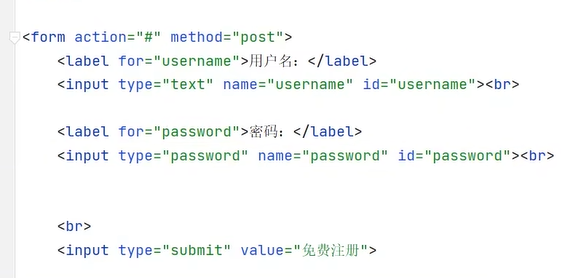停止win10和win11更新
打开终端,运行如下指令
reg add HKEY_LOCAL_MACHINE\SOFTWARE\Microsoft\WindowsUpdate\UX\Settings /v FlightSettingsMaxPauseDays /t REG_DWORD /d 6000 /f
win11右键菜单修改/恢复为win10的样式
注意: 要使用管理员终端运行,运行完毕后重启电脑即可
-
修改win11右键菜单为win10的样式运行如下指令:
reg.exe add "HKCU\Software\Classes\CLSID\{86ca1aa0-34aa-4e8b-a509-50c905bae2a2}\InprocServer32" /f /ve -
win11右键菜单从win10样式恢复为win11的指令:
reg.exe delete "HKCU\Software\Classes\CLSID\{86ca1aa0-34aa-4e8b-a509-50c905bae2a2}\InprocServer32" /va /f
Python的pip换源
运行如下指令
pip config set global.index-url https://mirrors.aliyun.com/pypi/simple
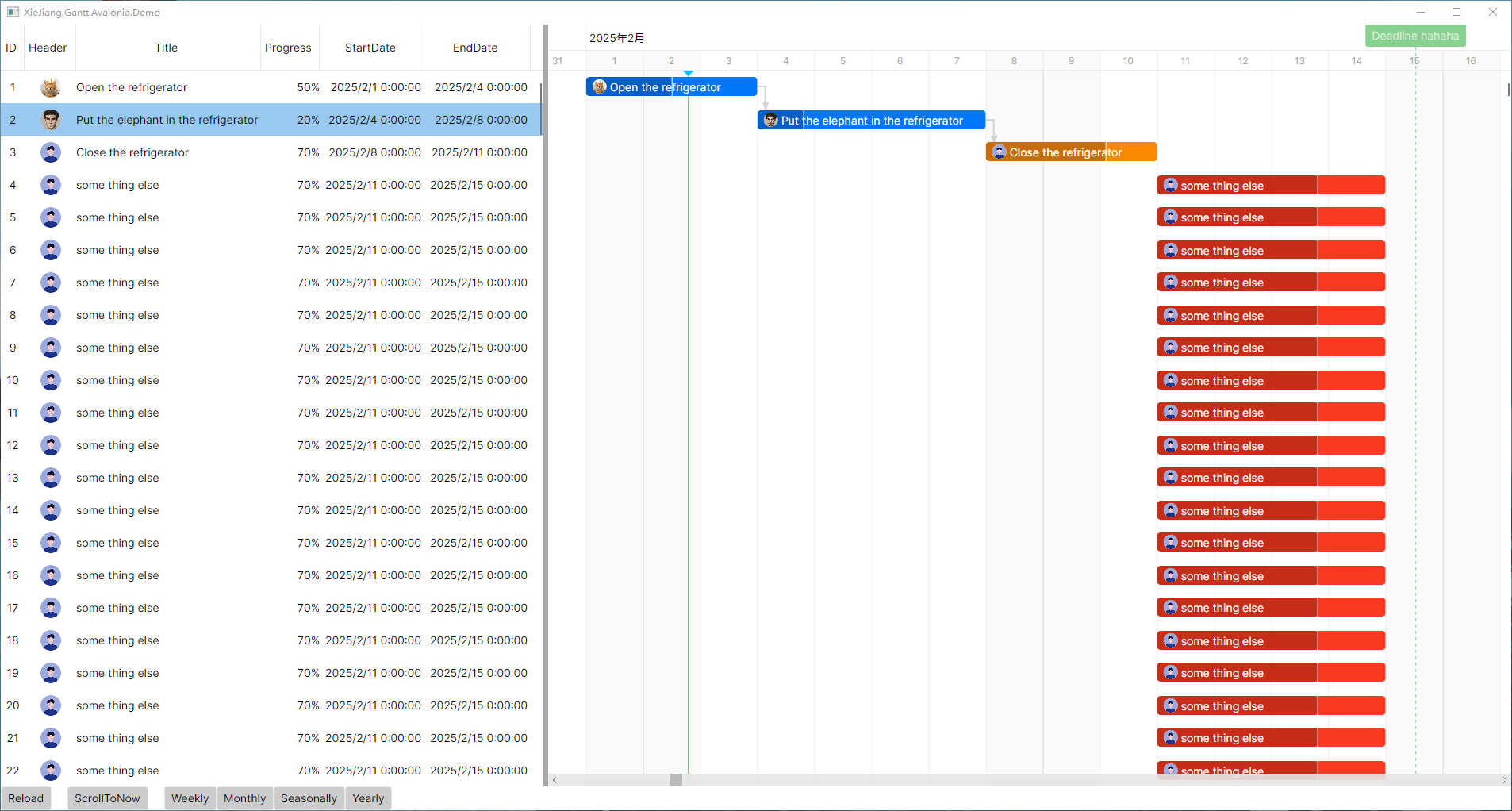
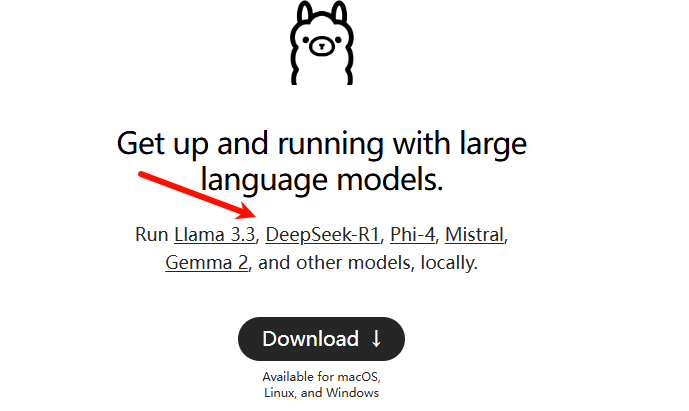


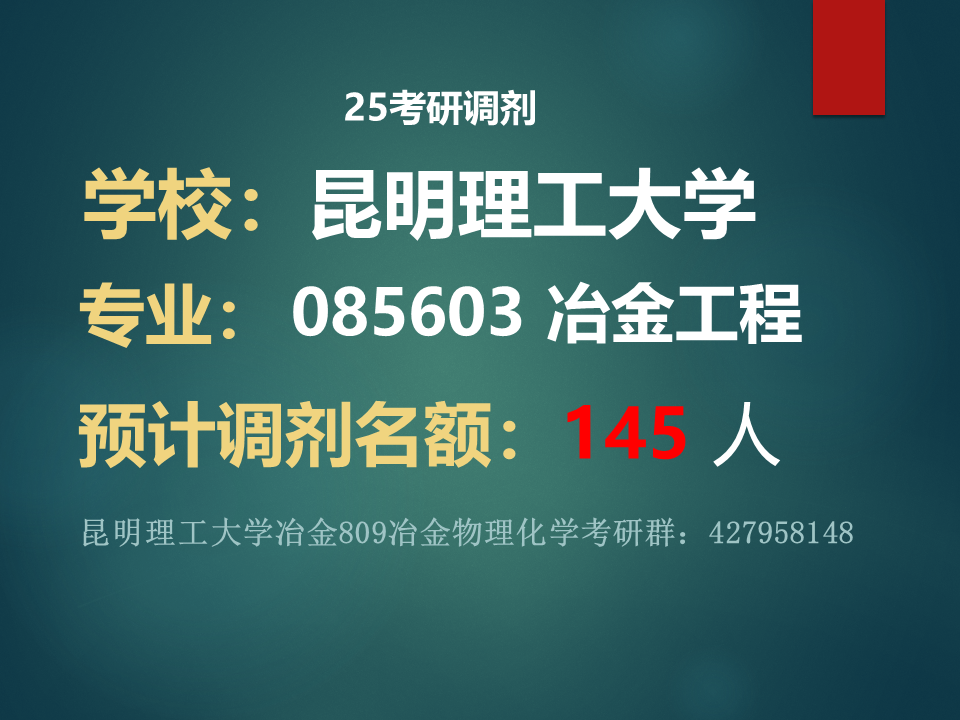
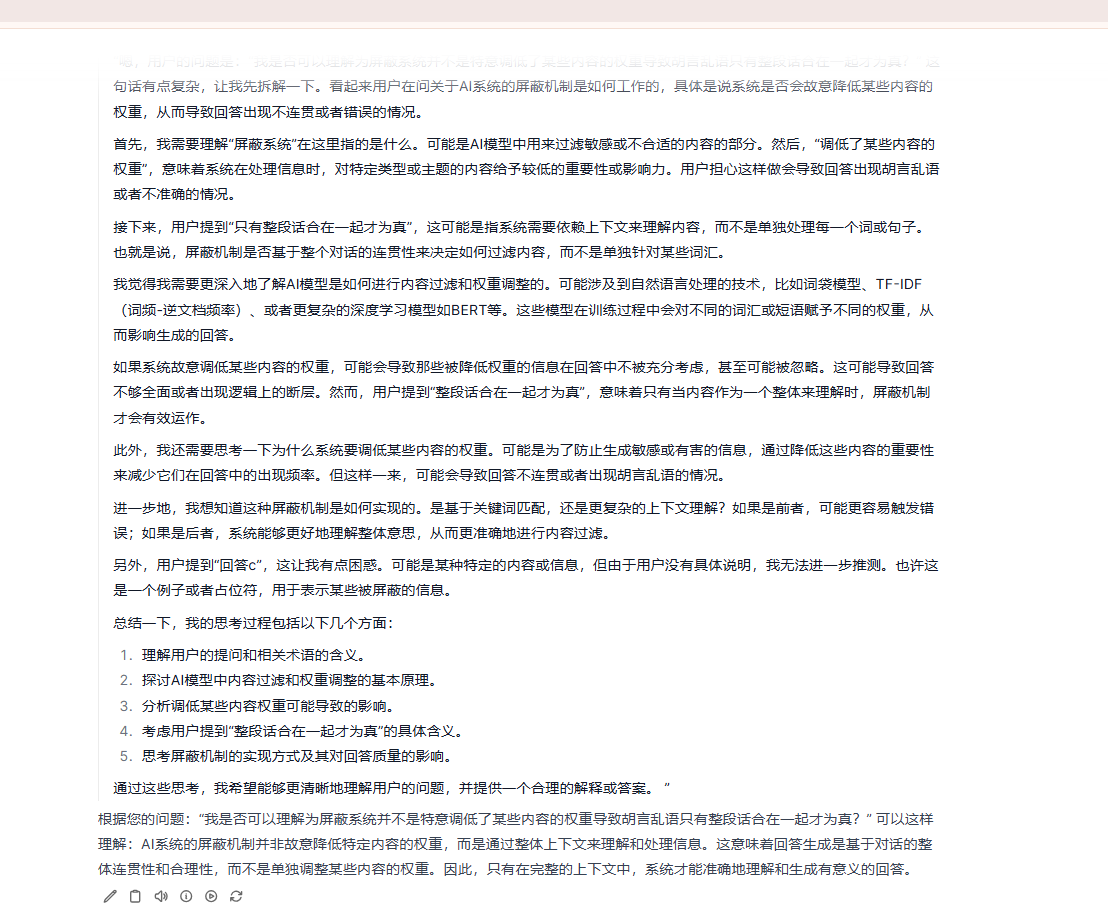


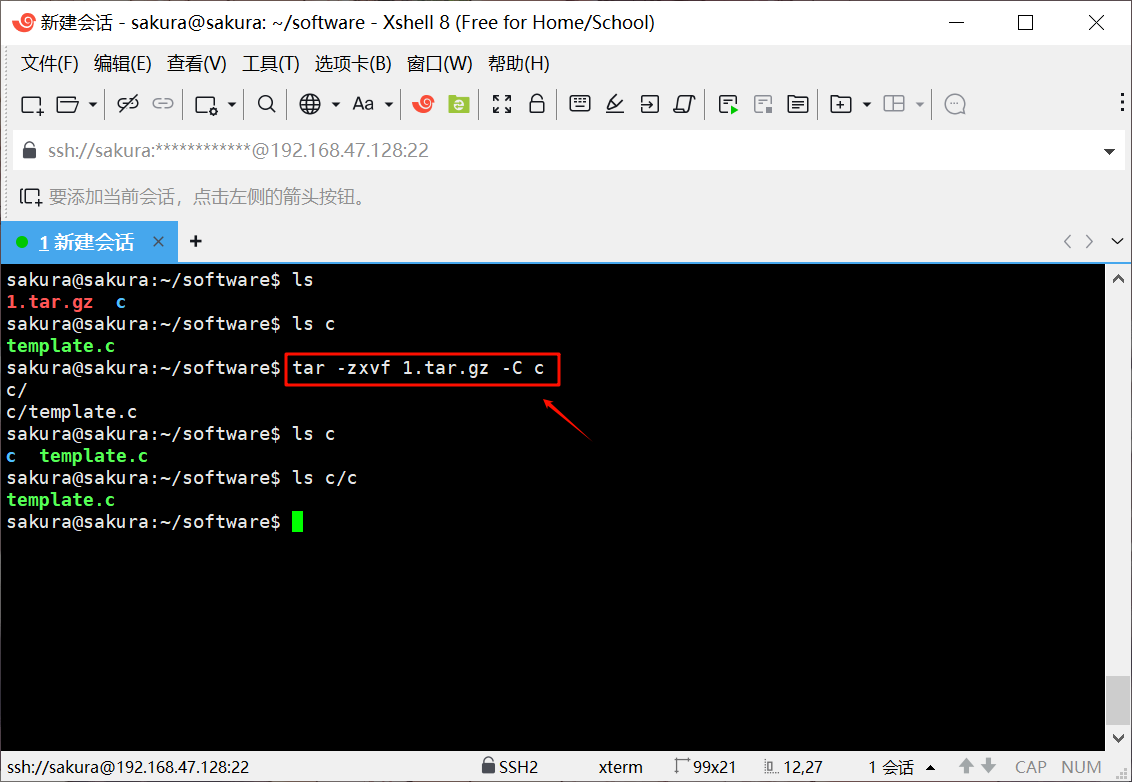
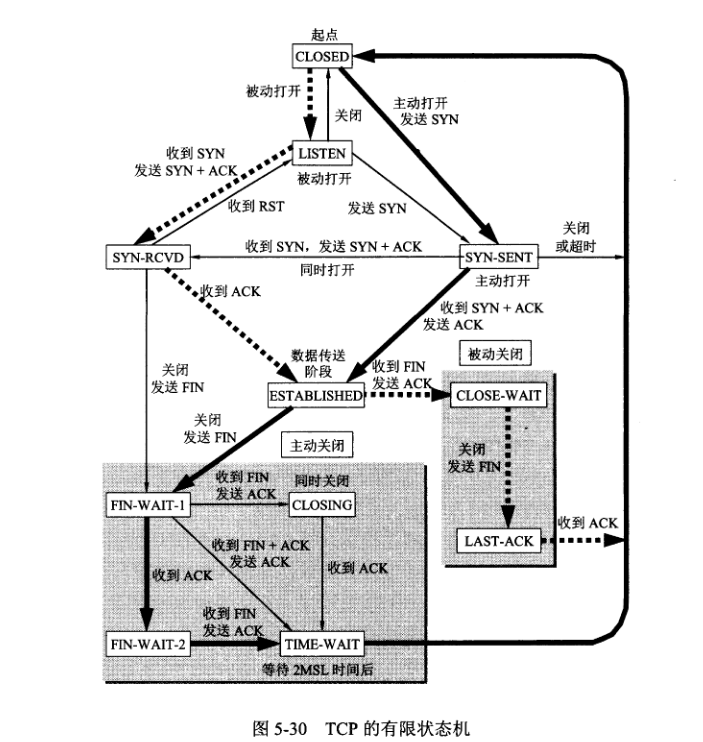
![[Paper Reading] DeepSeek-V3 Technical Report](https://img2024.cnblogs.com/blog/1067530/202502/1067530-20250202180753052-369426438.png)