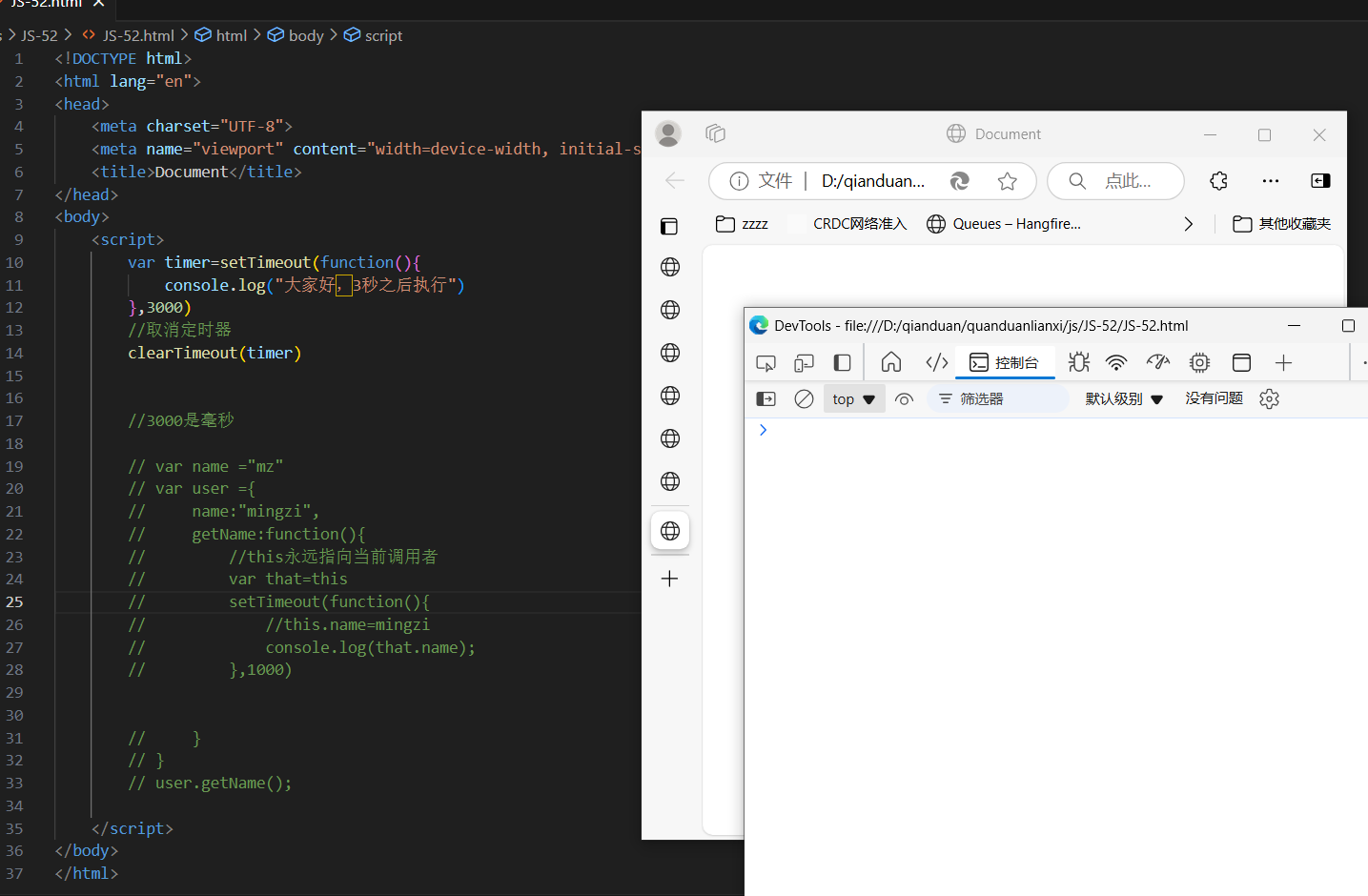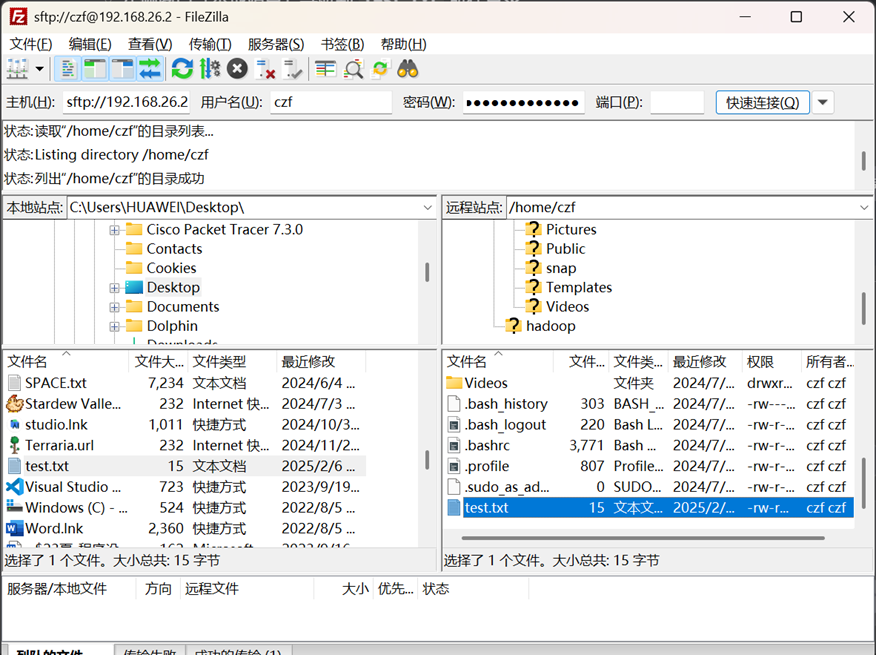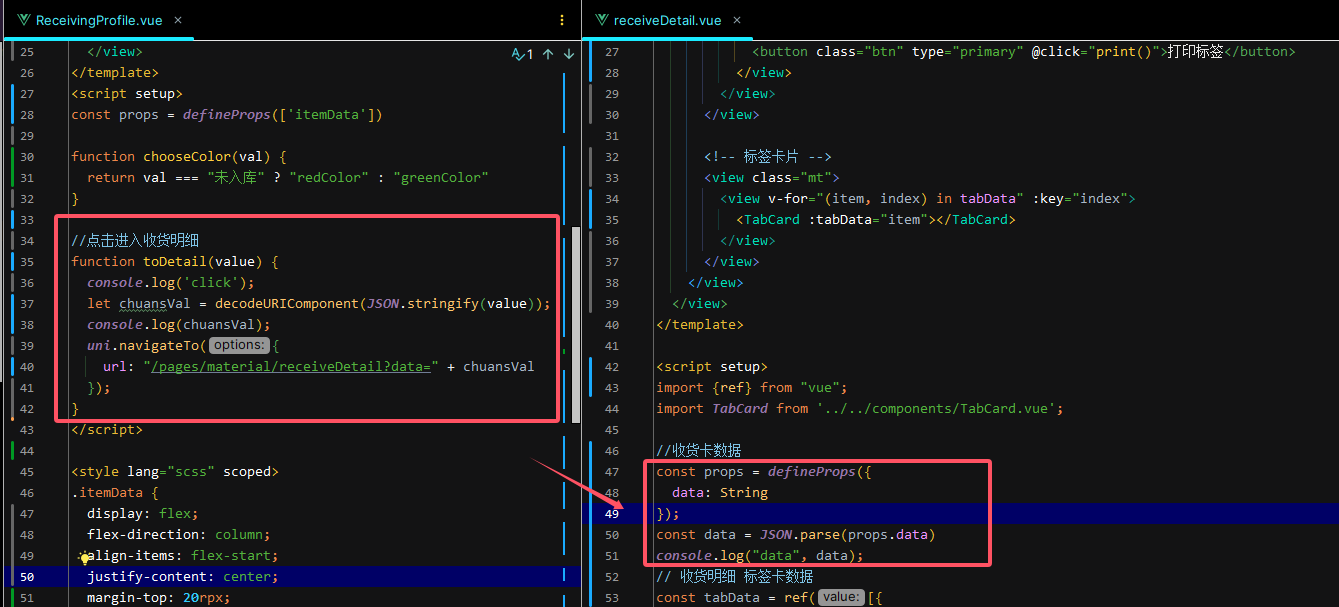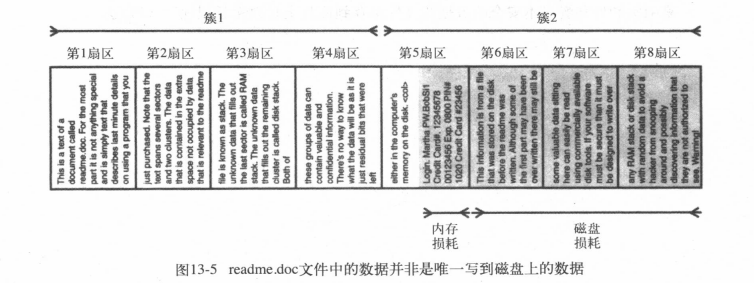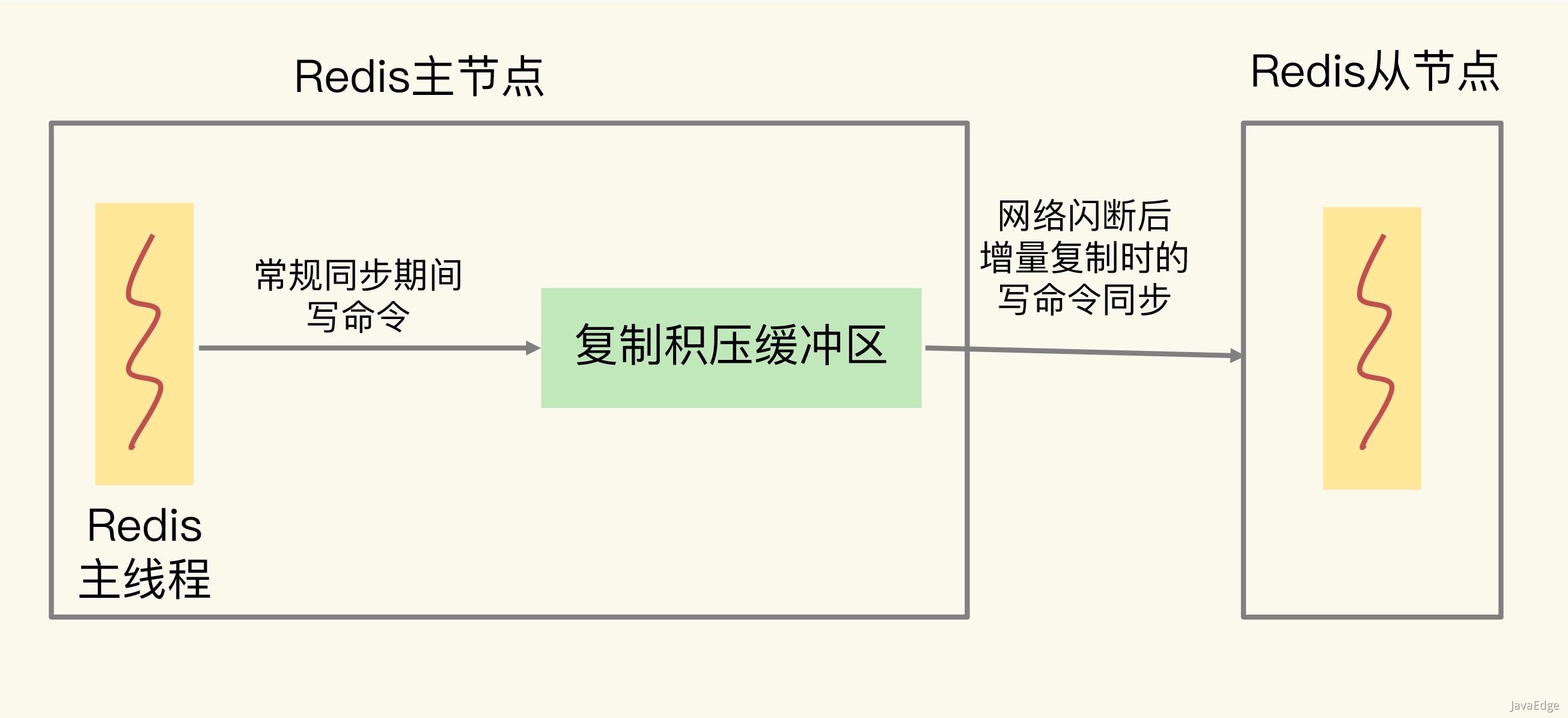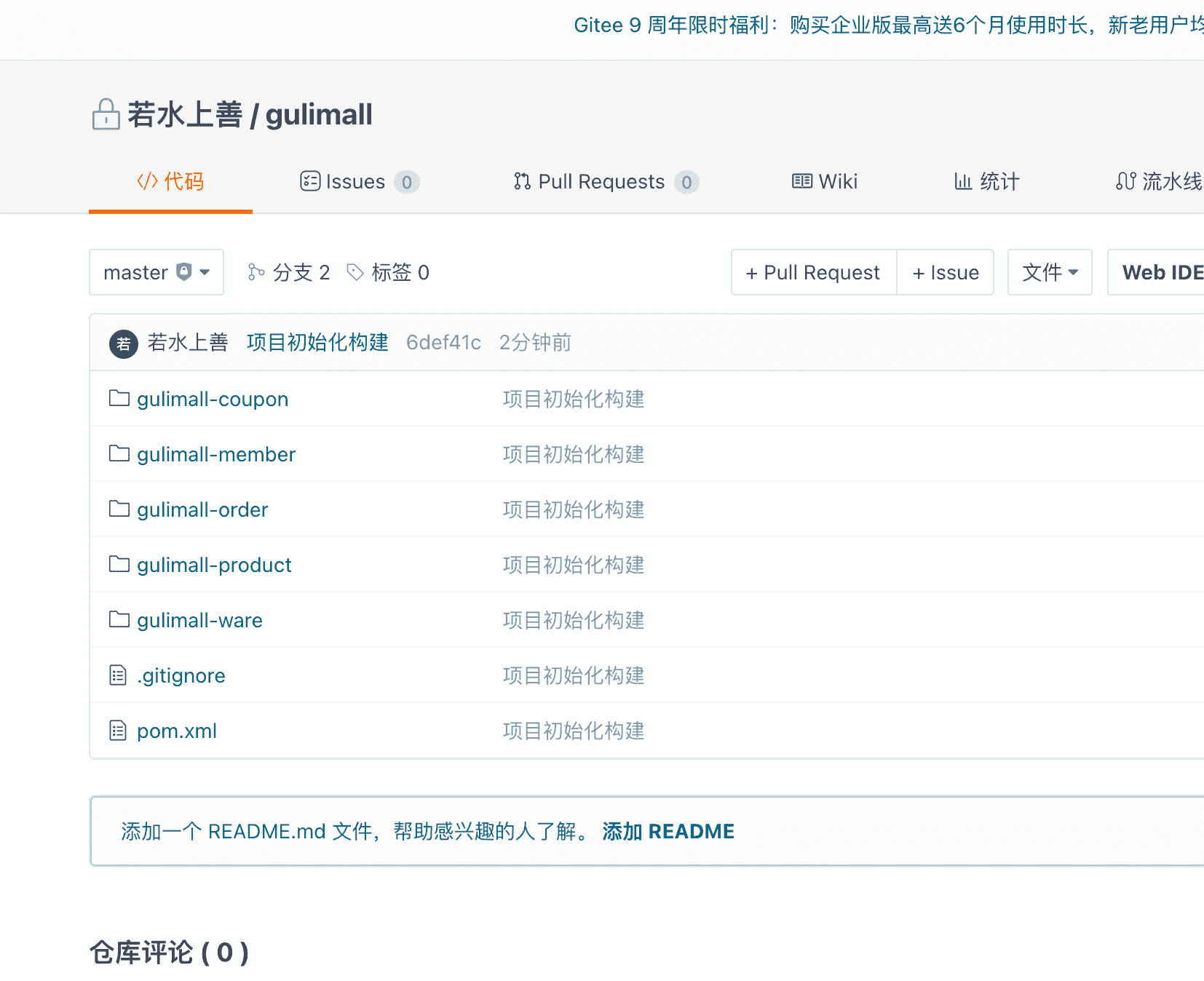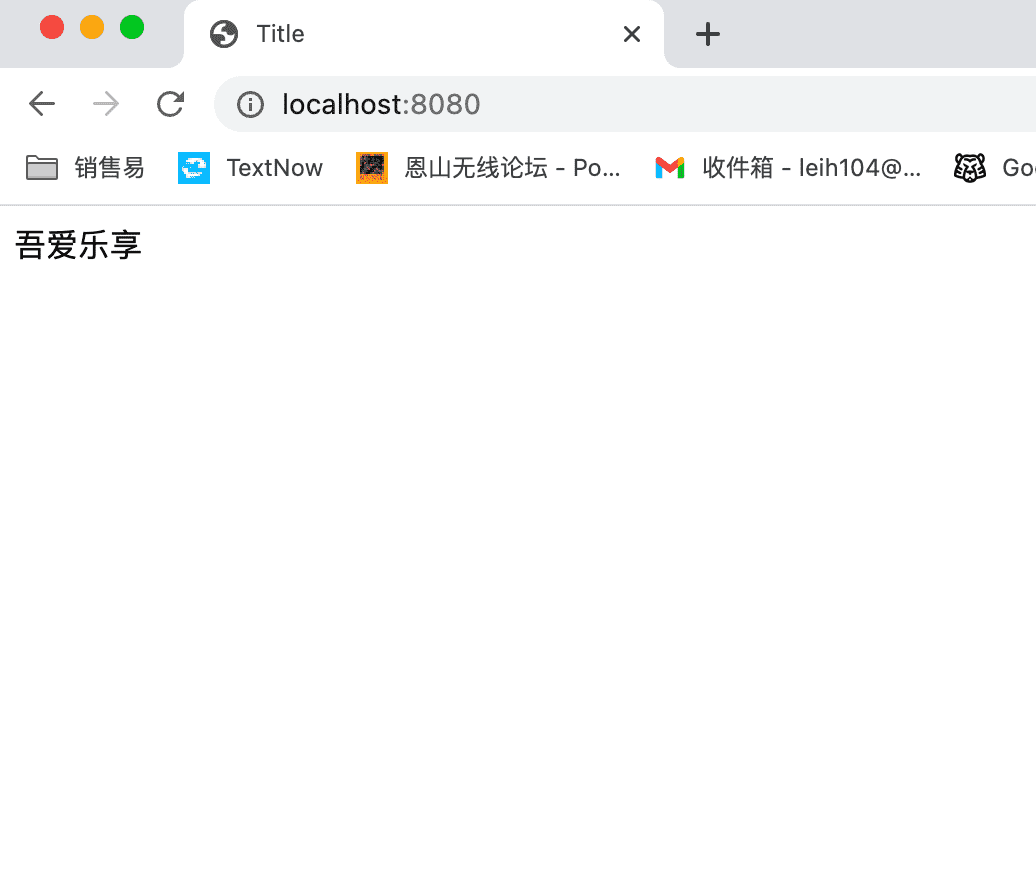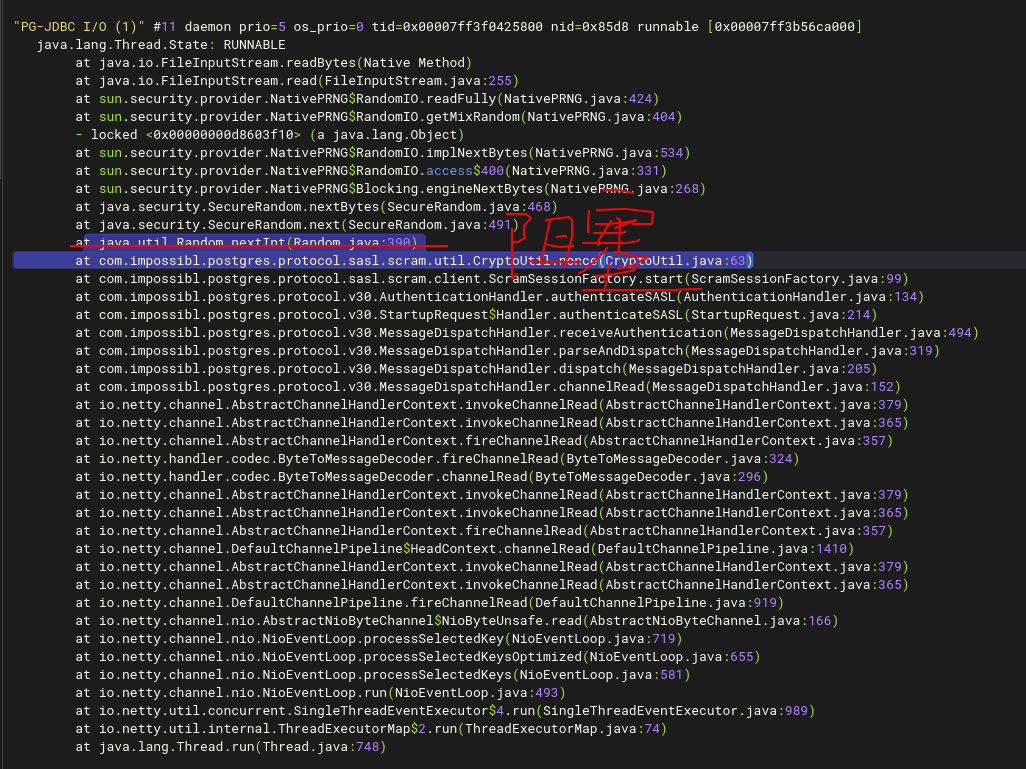总结记录Knative学习过程中的坑
私有镜像源无法拉取镜像
异常信息:
点击查看代码
Revision "hello-00001" failed with message: Unable to fetch image "registry-hub.weicai.com/knative/helloworld-go:latest": failed to resolve image to digest: Get "https://registry-hub.weicai.com/v2/": tls: failed to verify certificate: x509: certificate relies on legacy Common Name field, use SANs instead.
解决方法:
除了常规的x509异常配置之外,需要修改knative的config-deployment,官方文档
按照官方文档安装的knative,通常会存在一个名为config-deployment的configmaps,修改对应的配置即可解决:
配置代码,只节选需要修改的部分
apiVersion: v1
data:registries-skipping-tag-resolving: kind.local,ko.local,dev.local,registry-hub.weicai.com