#test_sample.pyimport requestsdef test_api_1():"""测试第一个接口,检查状态码是否为 200"""response = requests.get('https://jsonplaceholder.typicode.com/todos/1')assert response.status_code == 200#conftest.pydef test_api_2():"""测试第二个接口,检查状态码是否为 200"""response = requests.get('https://jsonplaceholder.typicode.com/todos/2')assert response.status_code == 200def pytest_terminal_summary(terminalreporter, exitstatus, config):"""pytest_terminal_summary 钩子函数,在测试结束后执行,用于统计测试结果并生成报告:param terminalreporter: pytest 的终端报告对象,包含了测试结果的相关信息:param exitstatus: 测试的退出状态码:param config: pytest 的配置对象"""# 获取测试结果统计信息stats = terminalreporter.stats# 统计测试用例总数total = sum(len(stats[key]) for key in stats)# 统计通过的测试用例数量passed = len(stats.get('passed', []))# 统计失败的测试用例数量failed = len(stats.get('failed', []))# 计算通过率pass_rate = passed / total * 100 if total > 0 else 0# 打印测试报告print("\n自定义测试报告:")print("-" * 30)print(f"测试用例总数: {total}")print(f"通过数: {passed}")print(f"失败数: {failed}")print(f"通过率: {pass_rate:.2f}%")print("-" * 30)#run_test.pyimport pytestif __name__ == "__main__":# 指定 HTML 报告的保存路径和文件名html_report_path = "test_report.html"# 调用 pytest 的 API 来执行测试,并生成 HTML 报告pytest.main(["test_sample.py", f"--html={html_report_path}"])# 打印 HTML 报告的链接信息print(f"\n测试完成,你可以通过以下链接查看详细的 HTML 测试报告:")print(f"file://{html_report_path}")
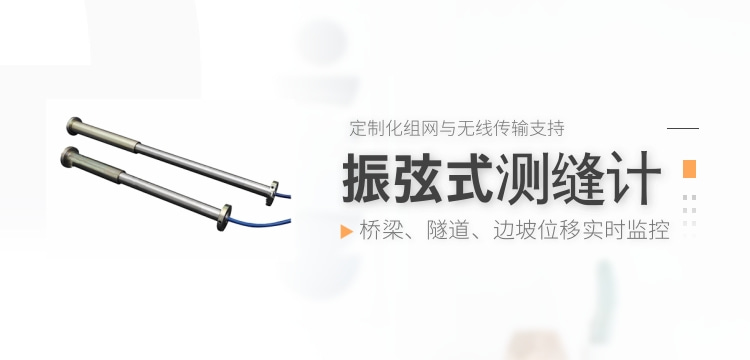
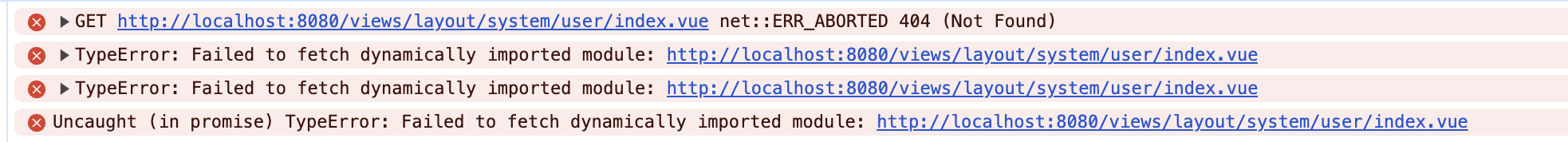
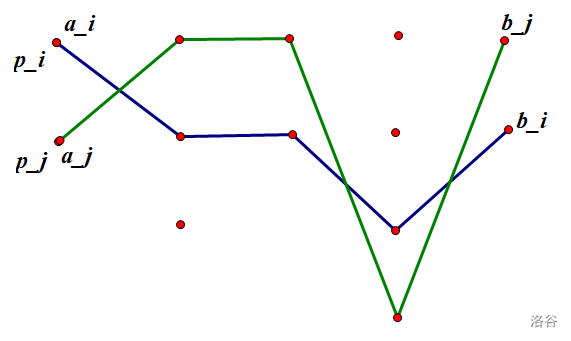
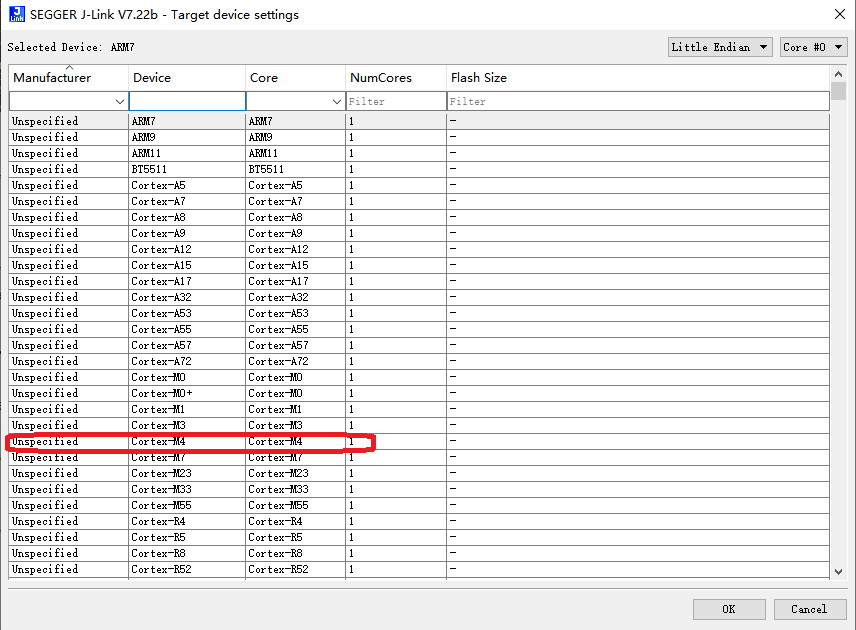


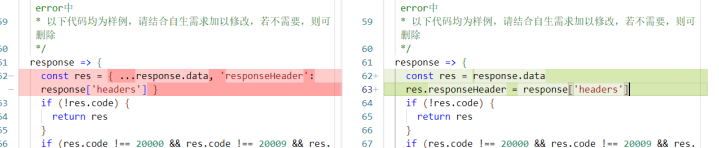
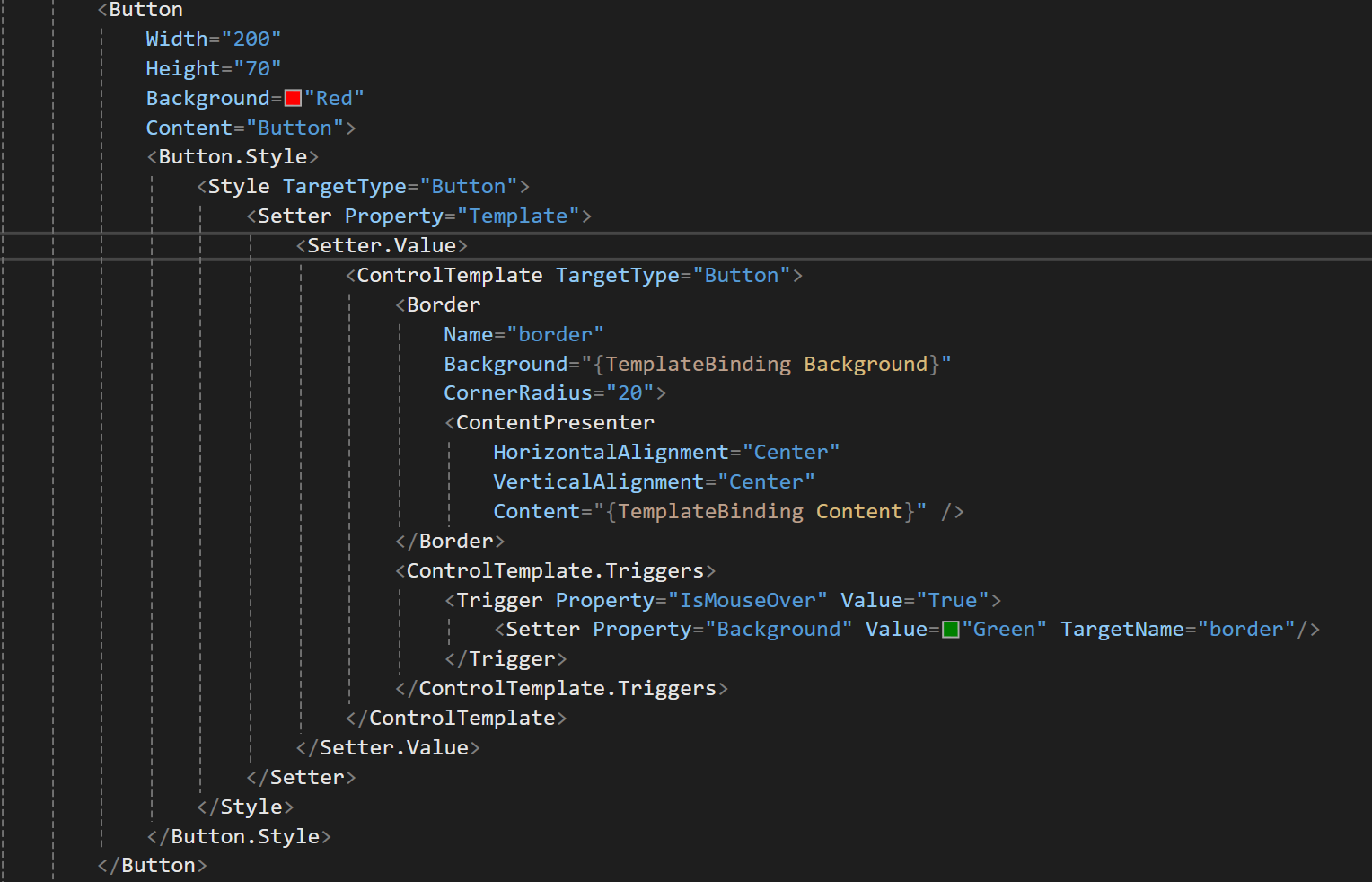

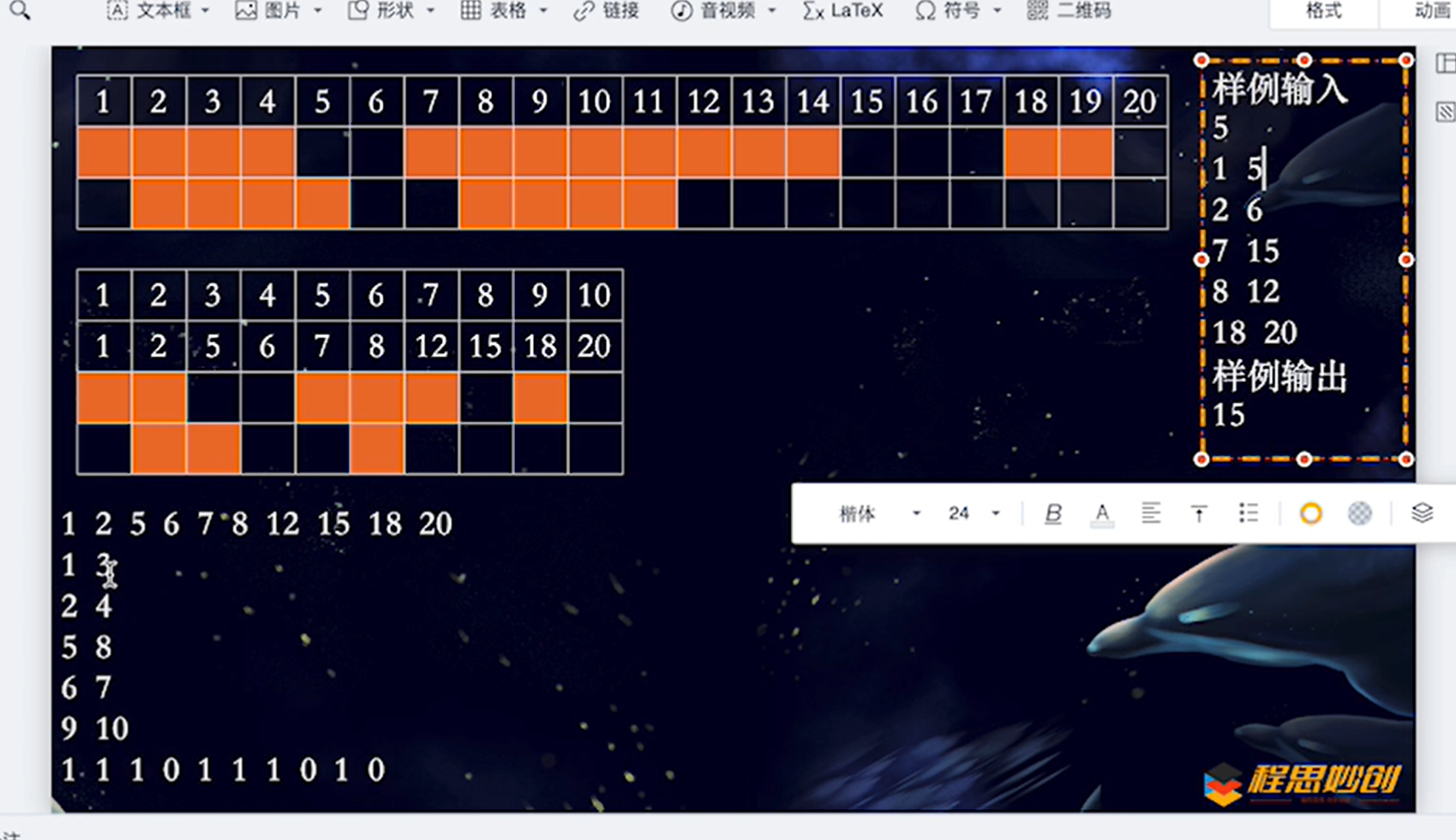
![[办公自动化]deepseek解决不了的问题,“帮忙找到丢失的word文件”](https://img2024.cnblogs.com/blog/595982/202502/595982-20250212125347665-1544068735.png)
