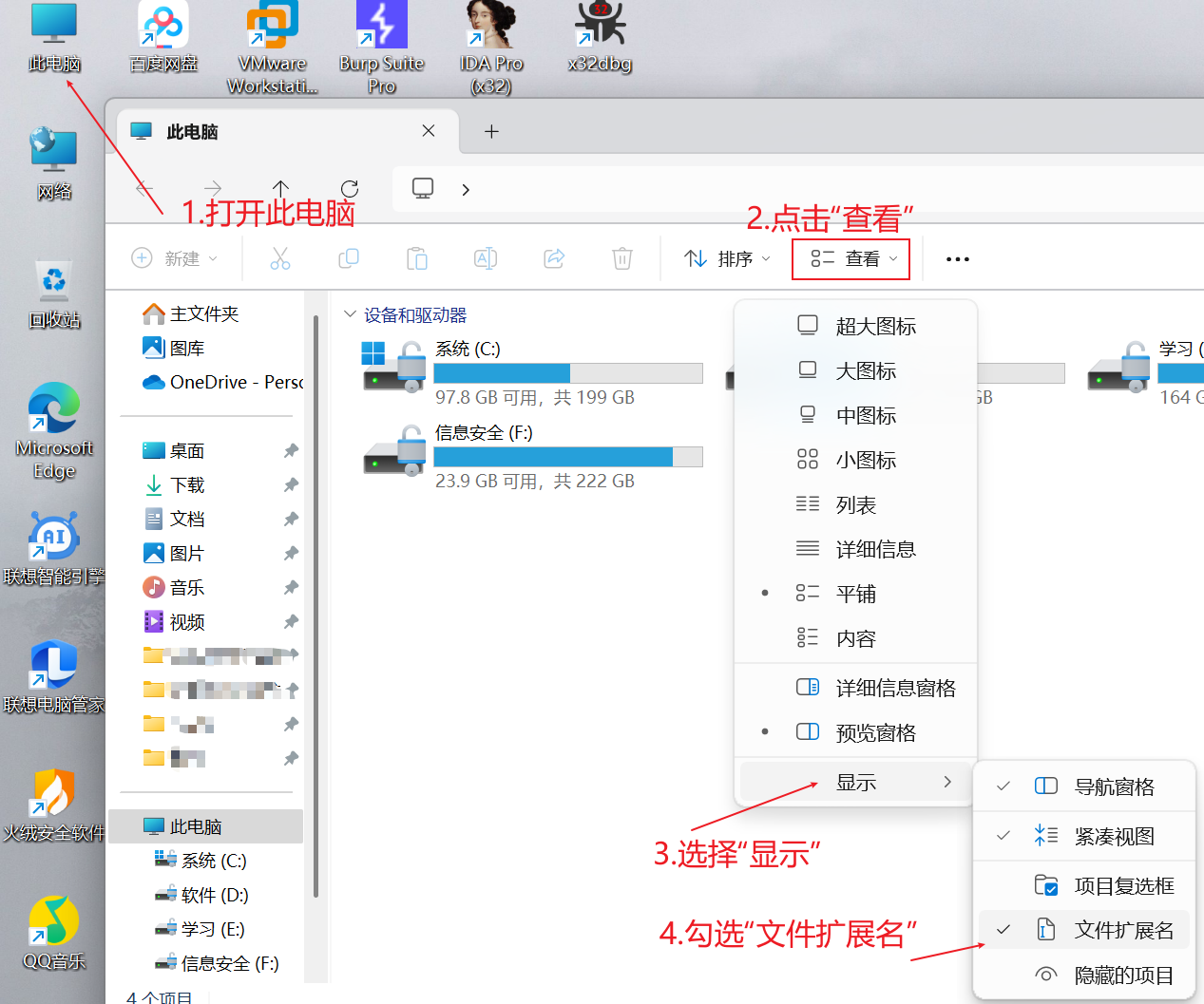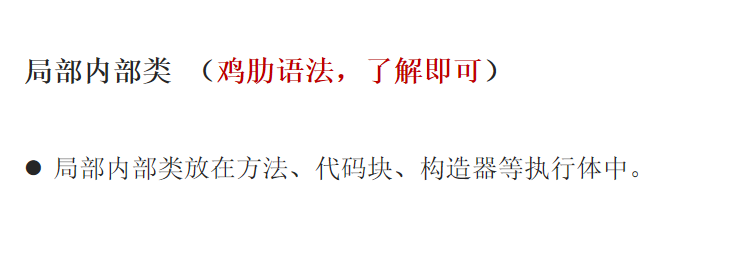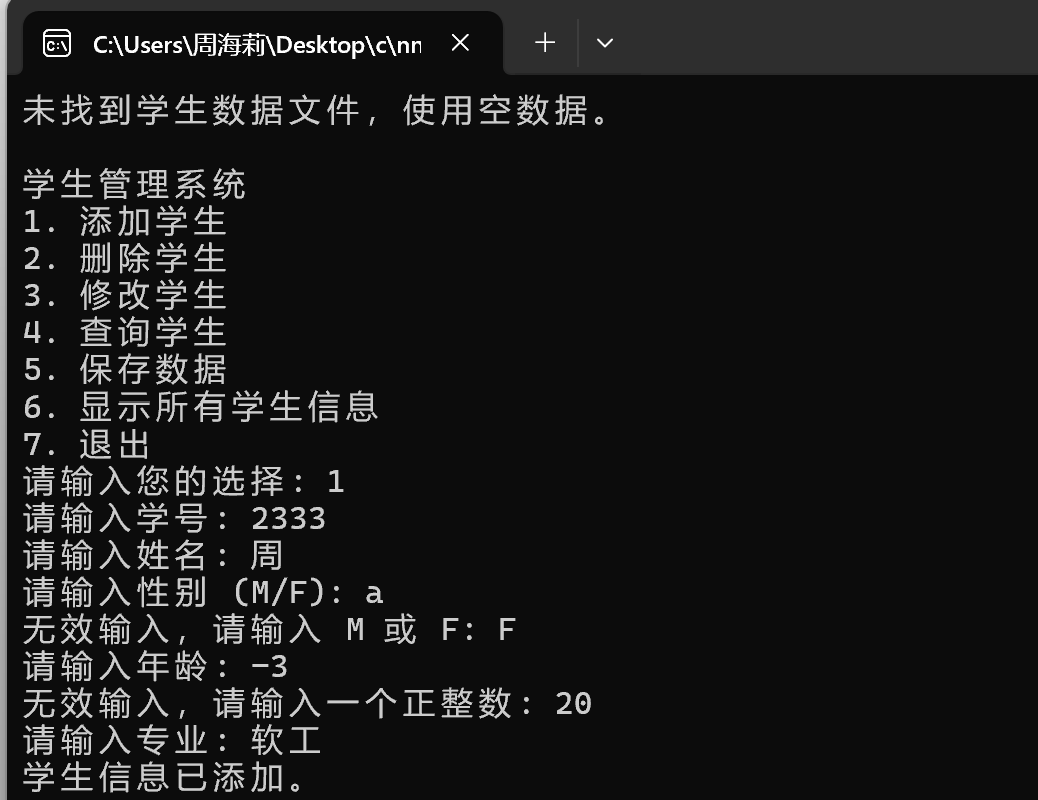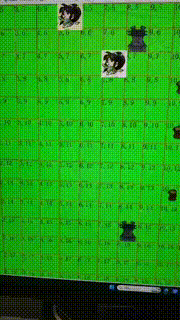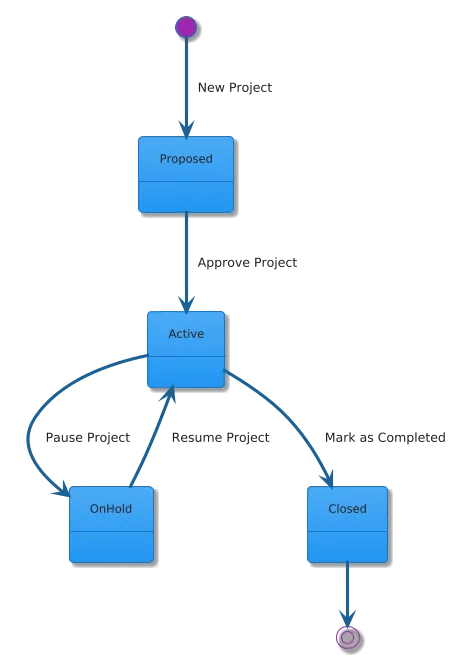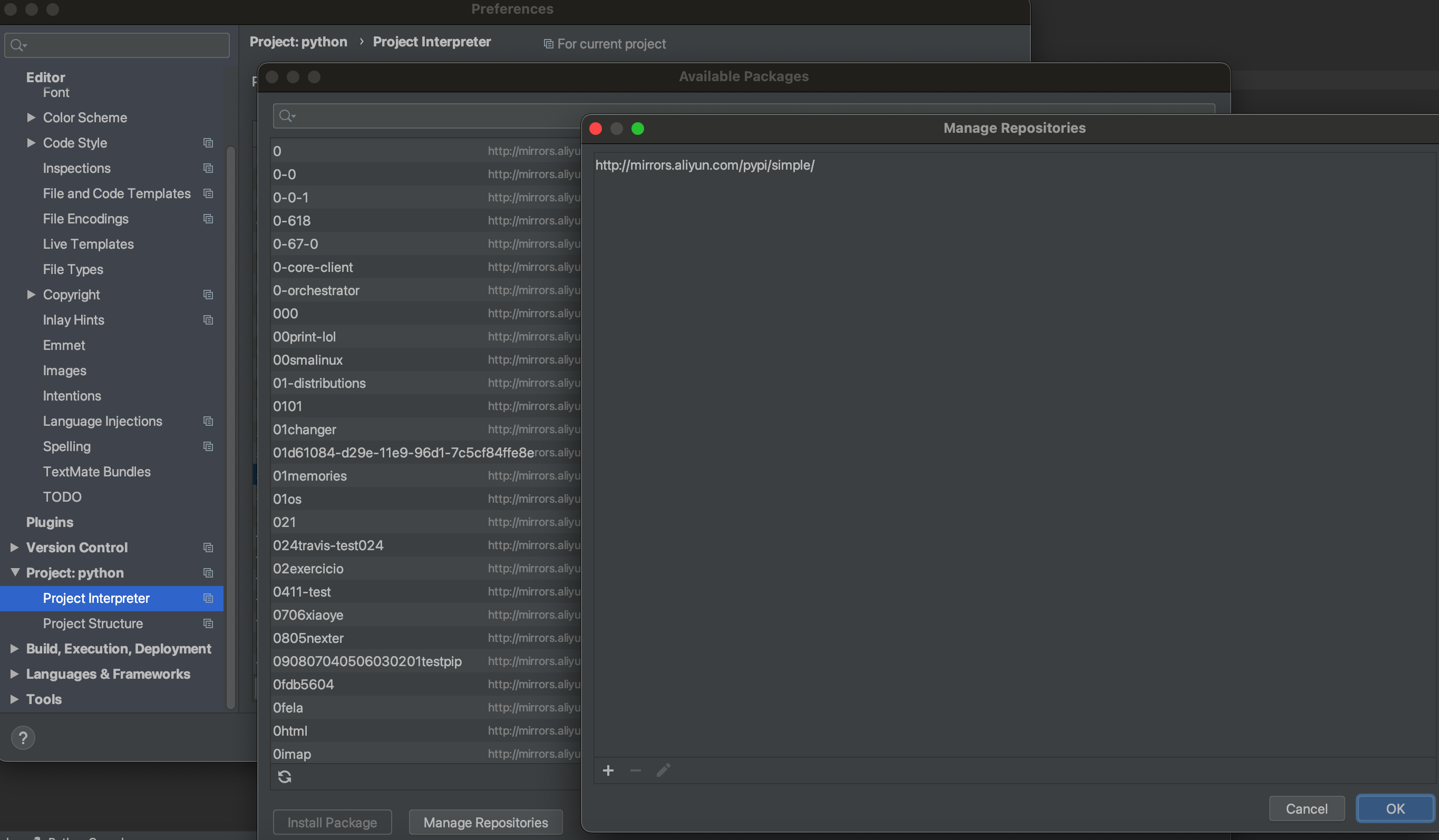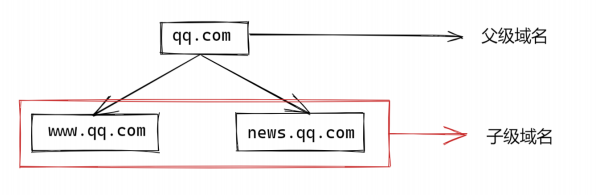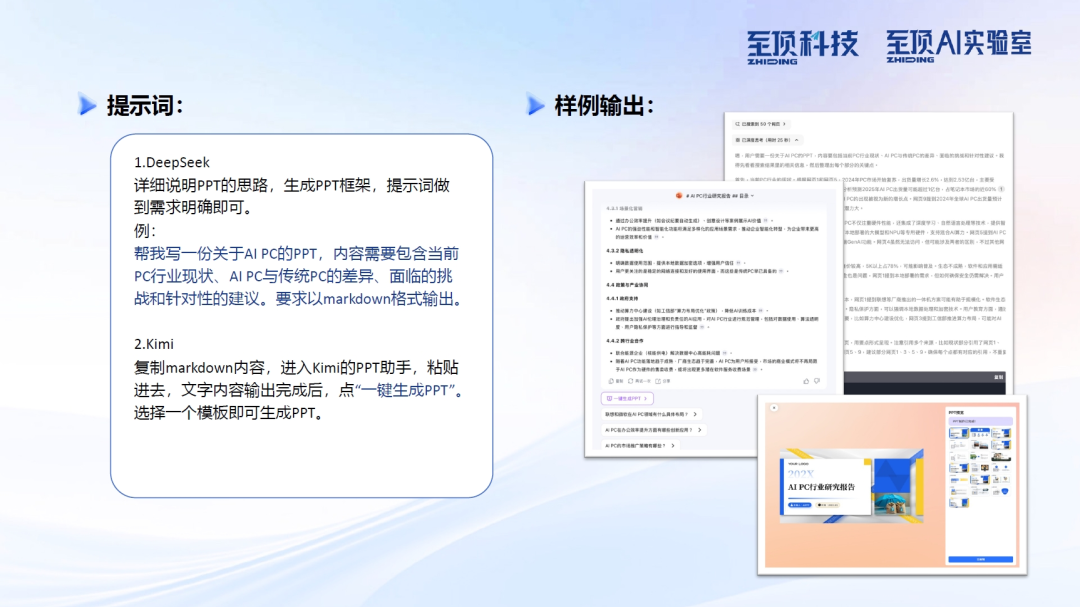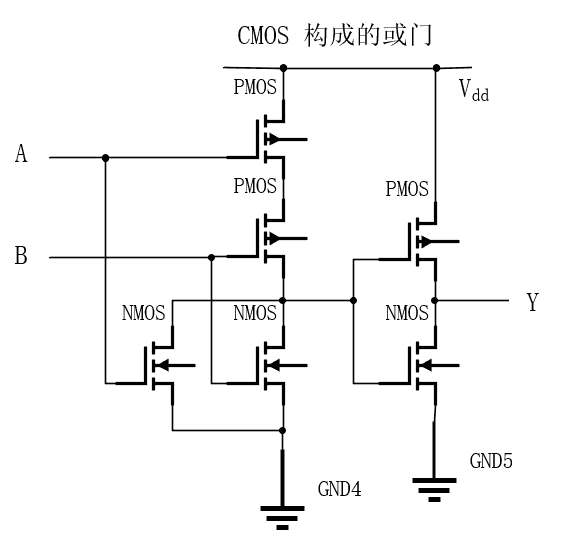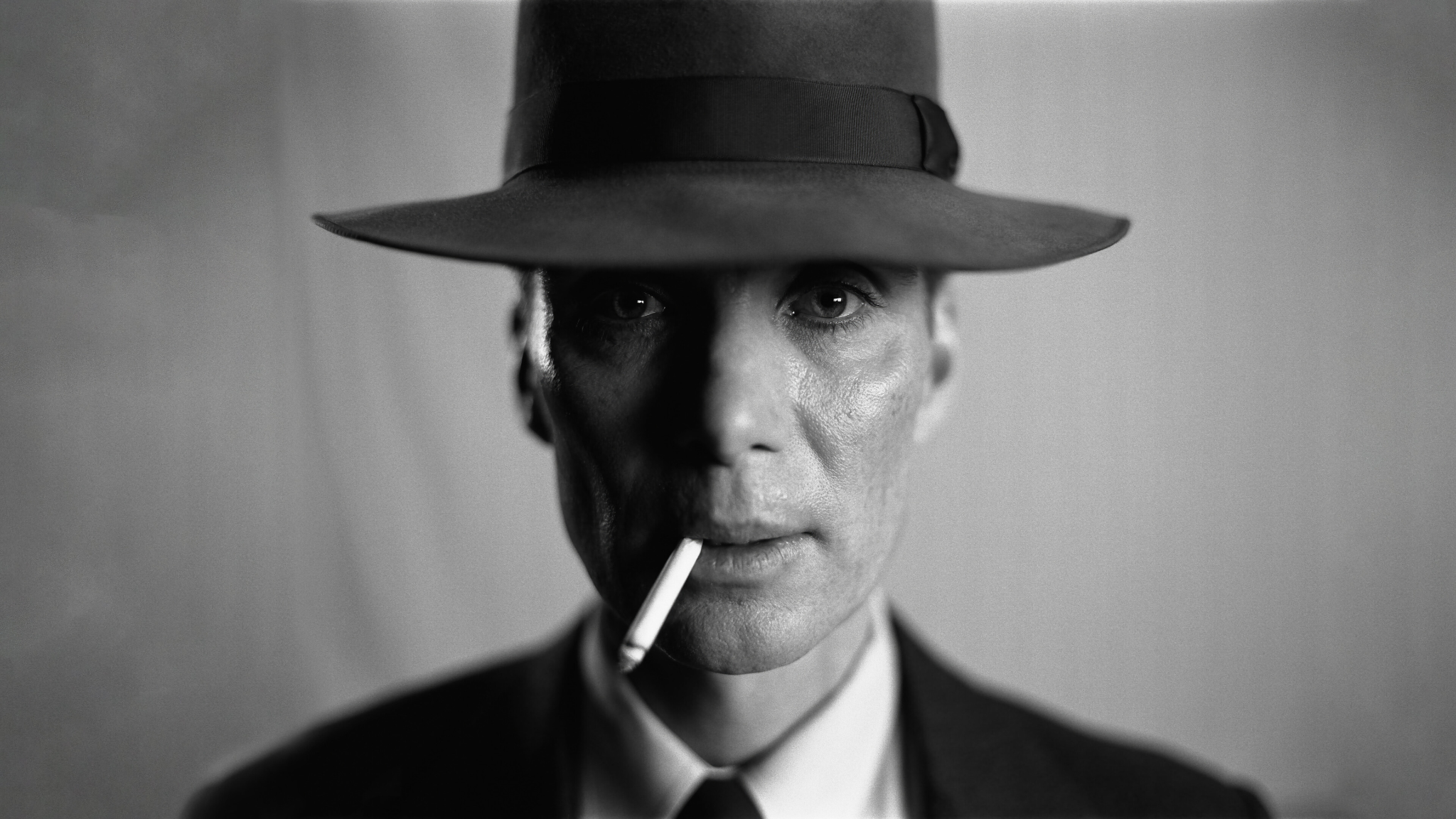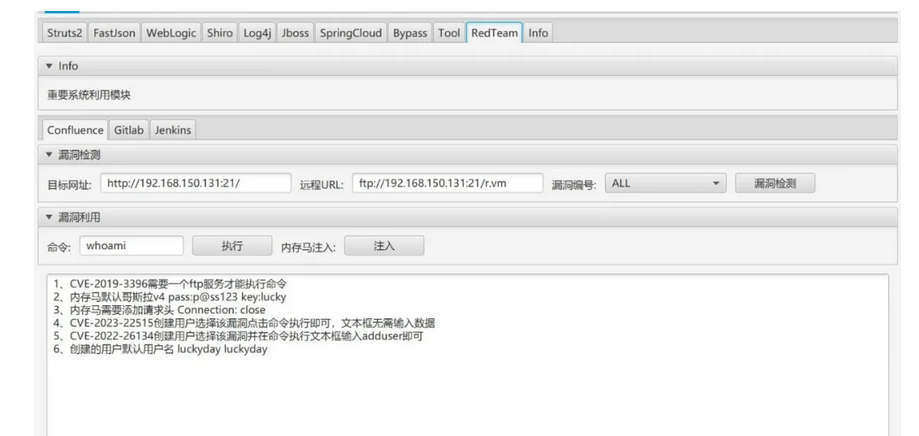抖音爆火—可爱俏皮的软件卸载提示页面制作
前言
前两天在抖音刷到了一个很可爱的软件卸载页面,鼠标滑动还会变脸,很萌很可爱,所以想着自己也做一个,花了一下午时间总算写了出来,总体效果还可以,哈哈
效果展示
制作过程
语言用的前端三件套:HTML+CSS+JS,制作过程并不难,会复制粘贴就行。
OK,那我们开始吧...
首先,新建一个文本文档,将以下代码复制进去,保存(CTRL+S)并关闭
代码
<!DOCTYPE html>
<html lang="zh-CN">
<head><meta charset="UTF-8"><title>软件卸载</title><style>body {display: flex;justify-content: center;align-items: center;height: 100vh;margin: 0;background-color: rgb(5 4 4 / 50%);font-family: system-ui, -apple-system, sans-serif;}.dialog {background-color: #dad5d5;padding: 40px;border-radius: 8px;text-align: center;width: 500px;box-shadow: 0 2px 12px rgba(0, 0, 0, 0.1);position: relative;padding-top: 50px;}.title {color: #333; /* 修改标题颜色 */margin: 0;font-size: 13px;font-weight: normal;position: absolute;top: 0;left: 0;right: 0;padding: 6px 0;background-color: #f5f5f5;border-top-left-radius: 8px;border-top-right-radius: 8px;border-bottom: 1px solid #e0e0e0;text-align: center;}.title b {display: inline-block;position: relative;}.window-controls {position: absolute;left: 8px;top: 50%;transform: translateY(-50%);display: flex;gap: 6px;}.window-control {width: 12px;height: 12px;border-radius: 50%;}.close {background-color: #ff5f56;}.minimize {background-color: #ffbd2e;}.maximize {background-color: #27c93f;}.question {margin: 25px 0;font-size: 16px;color: #333;}.emoji {width: 180px;height: 180px;background: radial-gradient(circle at center 45%, #fff3b8 0%, #ffd86b 60%);margin: 30px auto;border-radius: 50%;position: relative;transition: all 0.3s ease;}.eyes {display: flex;justify-content: center;gap: 20px;padding-top: 45px;}.eye {width: 52px;height: 52px;background-color: white;border-radius: 50%;position: relative;box-shadow: inset 0 2px 4px rgba(0, 0, 0, 0.1);}.eye::before {content: '';position: absolute;width: 30px;height: 30px;background-color: #513f35;border-radius: 50%;top: 50%;left: 50%;transform: translate(-50%, -50%) translate(var(--pupil-x, 0), var(--pupil-y, 0));}/* 新增眉毛样式 */.eyebrow {width: 50px;height: 10px;background-color: #513f35;position: absolute;top: 25px;border-radius: 5px;transition: all 0.3s ease;}.eyebrow.left {left: 25px;transform: rotate(-10deg);}.eyebrow.right {right: 25px;transform: rotate(10deg);}/* 新增脸颊红晕样式 */.blush {width: 20px;height: 10px;background-color: #ff9999;border-radius: 50%;position: absolute;top: 100px;opacity: 0;transition: all 0.3s ease;}.blush.left {left: 20px;}.blush.right {right: 20px;}.mouth {width: 75px;height: 42px;background-color: #d84b37;border-radius: 15px;margin: 25px auto;position: relative;transition: all 0.3s ease;}/* 新增牙齿样式 */.tooth {width: 18px;height: 10px;background-color: white;position: absolute;right: 21px;top: 0px;border-bottom-left-radius: 5px;border-bottom-right-radius: 5px;}/* 开心表情的嘴巴样式 */.emoji.happy .mouth {width: 60px;height: 30px;border-radius: 0 0 30px 30px;background-color: #d84b37;}/* 难过表情的嘴巴样式 */.emoji.sad .mouth {width: 60px;height: 30px;border-radius: 30px 30px 0 0;background-color: #d84b37;}/* 开心表情的眉毛样式 */.emoji.happy .eyebrow.left {transform: rotate(10deg);}.emoji.happy .eyebrow.right {transform: rotate(-10deg);}/* 开心表情的脸颊红晕样式 */.emoji.happy .blush {opacity: 1;}/* 难过表情的眉毛样式 */.emoji.sad .eyebrow.left {transform: rotate(-20deg);}.emoji.sad .eyebrow.right {transform: rotate(20deg);}/* 难过表情的脸颊红晕样式 */.emoji.sad .blush {opacity: 0.5;}/* 定义开心表情的动画 */@keyframes happyAnimation {0% {transform: scale(1);}25% {transform: scale(1.1);}50% {transform: scale(1.05);}75% {transform: scale(1.1);}100% {transform: scale(1);}}/* 定义难过表情的动画 */@keyframes sadAnimation {0% {transform: translateY(0);}25% {transform: translateY(7px);}50% {transform: translateY(5px);}75% {transform: translateY(7px);}100% {transform: translateY(0);}}/* 应用开心表情动画 */.emoji.happy {animation: happyAnimation 0.8s ease;}/* 应用难过表情动画 */.emoji.sad {animation: sadAnimation 0.8s ease;}/* 新增渐变绿色样式 */.emoji.green-transition {background: radial-gradient(circle at center 100%, #FFD86B 30%, #5ea585 95%);transition: background 1s ease;}/* 呆呆表情的样式 */.emoji.dull .mouth {width: 40px;height: 5px;border-radius: 5px;background-color: #666;}.emoji.dull .eyebrow.left,.emoji.dull .eyebrow.right {transform: rotate(0deg);}.buttons {display: flex;justify-content: space-between;padding: 0;margin: 40px -20px -20px -20px;}button {padding: 8px 25px;border: none;border-radius: 10px;color: white;cursor: pointer;font-size: 16px;font-weight: 500;transition: box-shadow 0.3s ease; /* 添加过渡效果 */}button:hover {box-shadow: 0 2px 8px rgba(0, 0, 0, 0.2); /* 鼠标悬停时添加阴影 */}.keep {margin-left: 20px;background-color: #67b239;}.uninstall {margin-right: 20px;background-color: #c15548;}</style>
</head>
<body><div class="dialog"><h3 class="title"><div class="window-controls"><div class="window-control close"></div><div class="window-control minimize"></div><div class="window-control maximize"></div></div><b>软件卸载</b></h3><div class="question">是否确实要卸载软件?</div><div class="emoji"><!-- 新增眉毛 --><div class="eyebrow left"></div><div class="eyebrow right"></div><div class="eyes"><div class="eye"></div><div class="eye"></div></div><!-- 新增脸颊红晕 --><div class="blush left"></div><div class="blush right"></div><div class="mouth"><!-- 新增牙齿 --><div class="tooth"></div></div></div><div class="buttons"><button class="keep">保留</button><button class="uninstall">卸载</button></div></div><script>document.addEventListener('mousemove', (e) => {const eyes = document.querySelectorAll('.eye');eyes.forEach(eye => {const eyeRect = eye.getBoundingClientRect();const eyeCenterX = eyeRect.left + eyeRect.width / 2;const eyeCenterY = eyeRect.top + eyeRect.height / 2;// 计算鼠标和眼睛中心的角度const angle = Math.atan2(e.clientY - eyeCenterY, e.clientX - eyeCenterX);// 限制眼球移动的半径const distance = 8;// 计算眼球的新位置const x = Math.cos(angle) * distance;const y = Math.sin(angle) * distance;// 更新眼球位置eye.style.setProperty('--pupil-x', `${x}px`);eye.style.setProperty('--pupil-y', `${y}px`);});});// 获取表情和按钮元素const emoji = document.querySelector('.emoji');const keepButton = document.querySelector('.keep');const uninstallButton = document.querySelector('.uninstall');const dialog = document.querySelector('.dialog');// 定义防抖函数,避免频繁触发表情更新function debounce(func, delay) {let timer;return function() {const context = this;const args = arguments;clearTimeout(timer);timer = setTimeout(() => {func.apply(context, args);}, delay);};}// 鼠标进入保留按钮时切换为开心表情keepButton.addEventListener('mouseenter', debounce(() => {emoji.classList.add('happy');emoji.classList.remove('sad');emoji.classList.remove('green-transition');emoji.classList.remove('dull');}, 100));// 鼠标离开保留按钮时移除表情样式keepButton.addEventListener('mouseleave', debounce(() => {emoji.classList.remove('happy');}, 100));// 鼠标进入卸载按钮时切换为难过表情并开始渐变绿色uninstallButton.addEventListener('mouseenter', debounce(() => {emoji.classList.add('sad');emoji.classList.remove('happy');emoji.classList.add('green-transition');emoji.classList.remove('dull');}, 100));// 鼠标离开卸载按钮时移除表情样式uninstallButton.addEventListener('mouseleave', debounce(() => {emoji.classList.remove('sad');emoji.classList.remove('green-transition');}, 100));// 鼠标离开dialog时切换为呆呆表情dialog.addEventListener('mouseleave', debounce(() => {emoji.classList.add('dull');emoji.classList.remove('happy');emoji.classList.remove('sad');emoji.classList.remove('green-transition');}, 100));// 鼠标进入dialog时移除呆呆表情dialog.addEventListener('mouseenter', debounce(() => {emoji.classList.remove('dull');}, 100));</script>
</body>
</html>
新建文本文档,主要是怕一些新手朋友不会新建(因为我室友就不会) ./扶额苦笑
如果你发现没有.txt这个后缀,不要担心,直接跳到文章后面看教程
1.新建文本文档
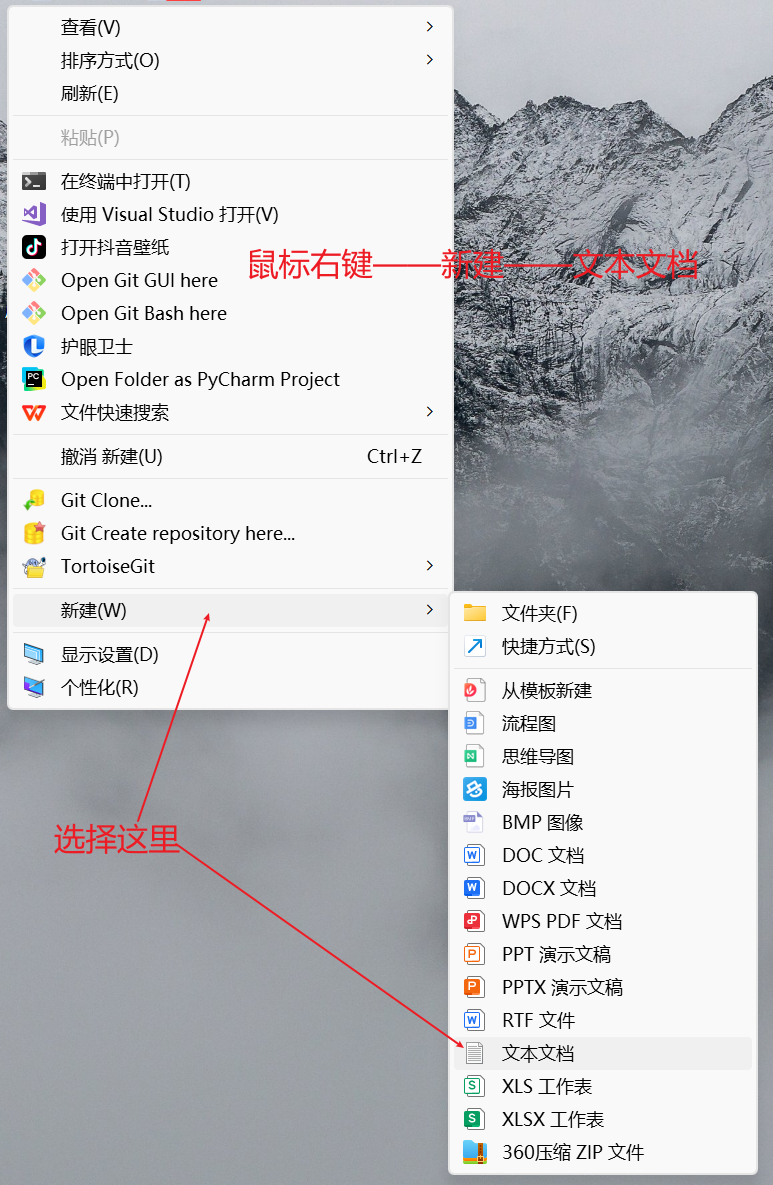
2.复制代码
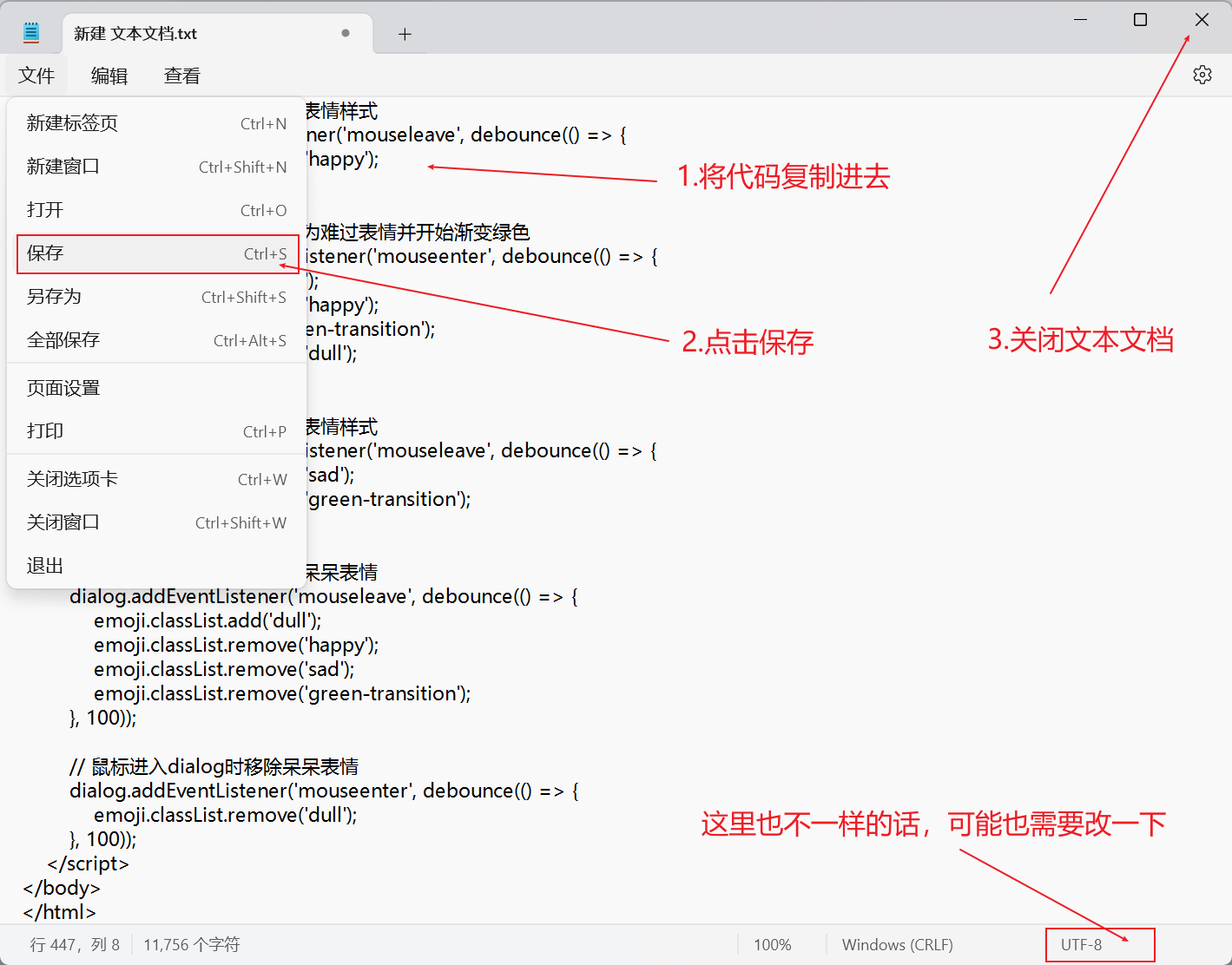
3.修改文件后缀名:将后缀名.txt改成.html
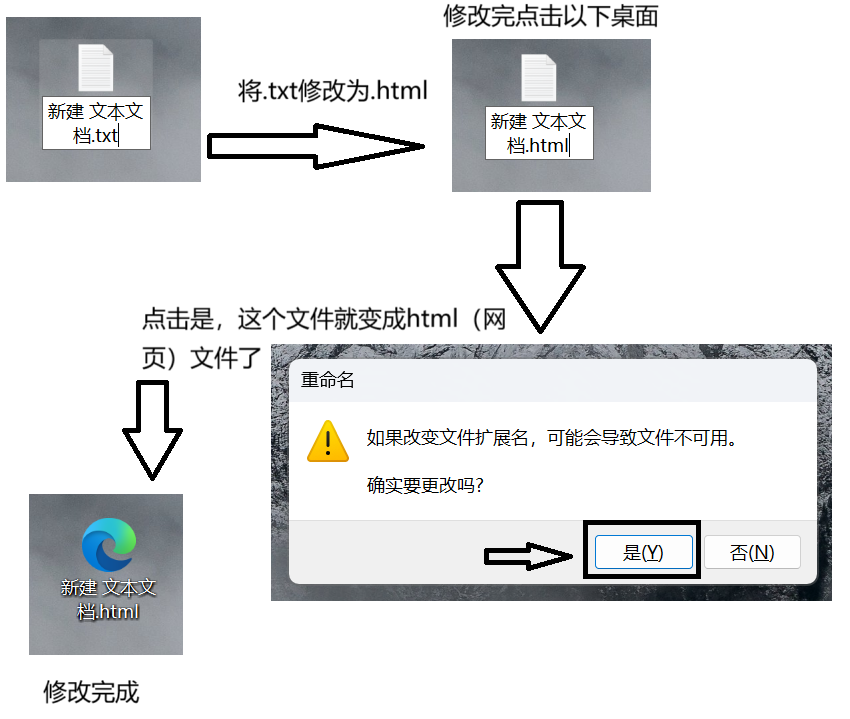
对了,后缀名小数点 . 前面的文字可以随便修改,你可以给文件改为任意名字
4.完成!
双击这个网页文件(选择浏览器打开)即可...
修改文件后缀名
修改文件后缀名的话很简单,我这里使用win11演示:
打开“此电脑” —> 点击“查看” —> 点击“显示” —> 点击“文件拓展名”勾选上 —> 就完成了!
然后,看一下 文本文档文件 是不是就有了 .txt 后缀名
图片演示: