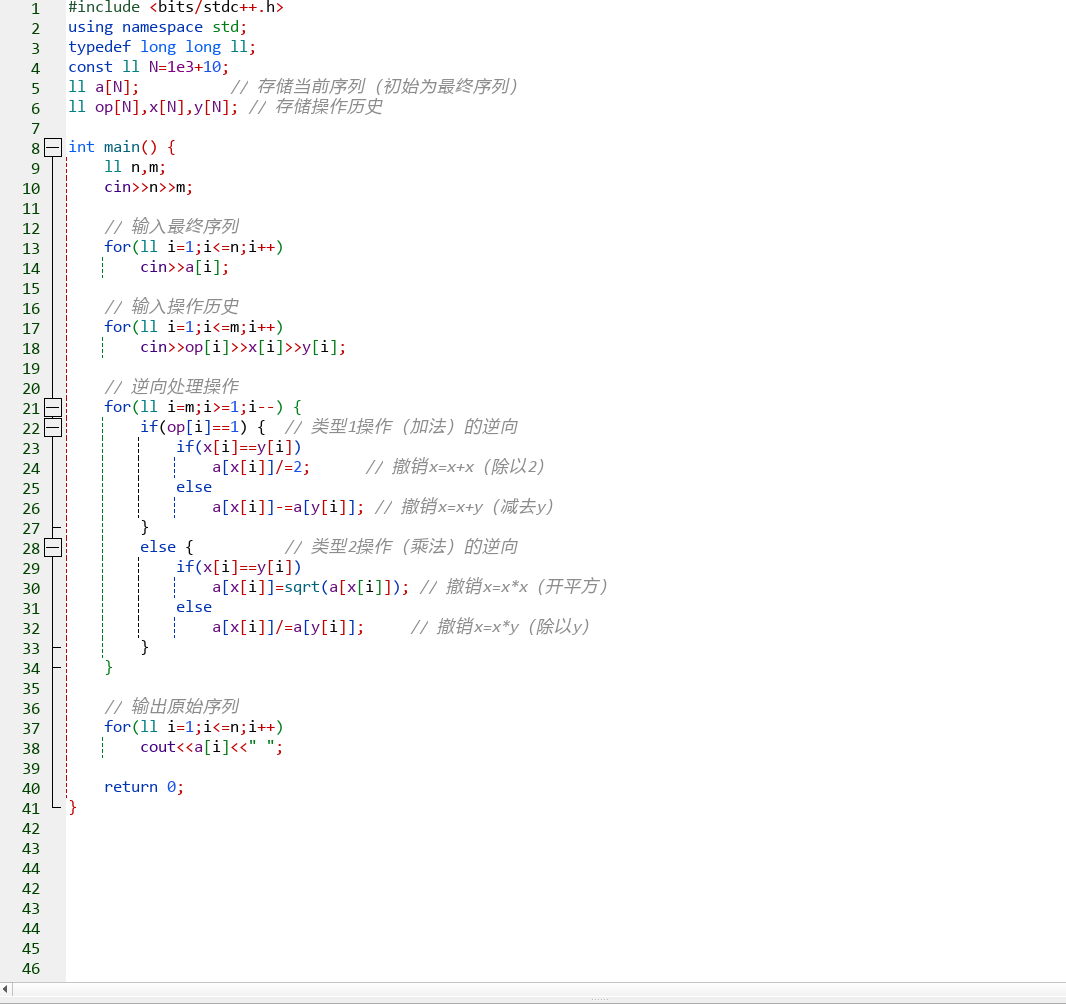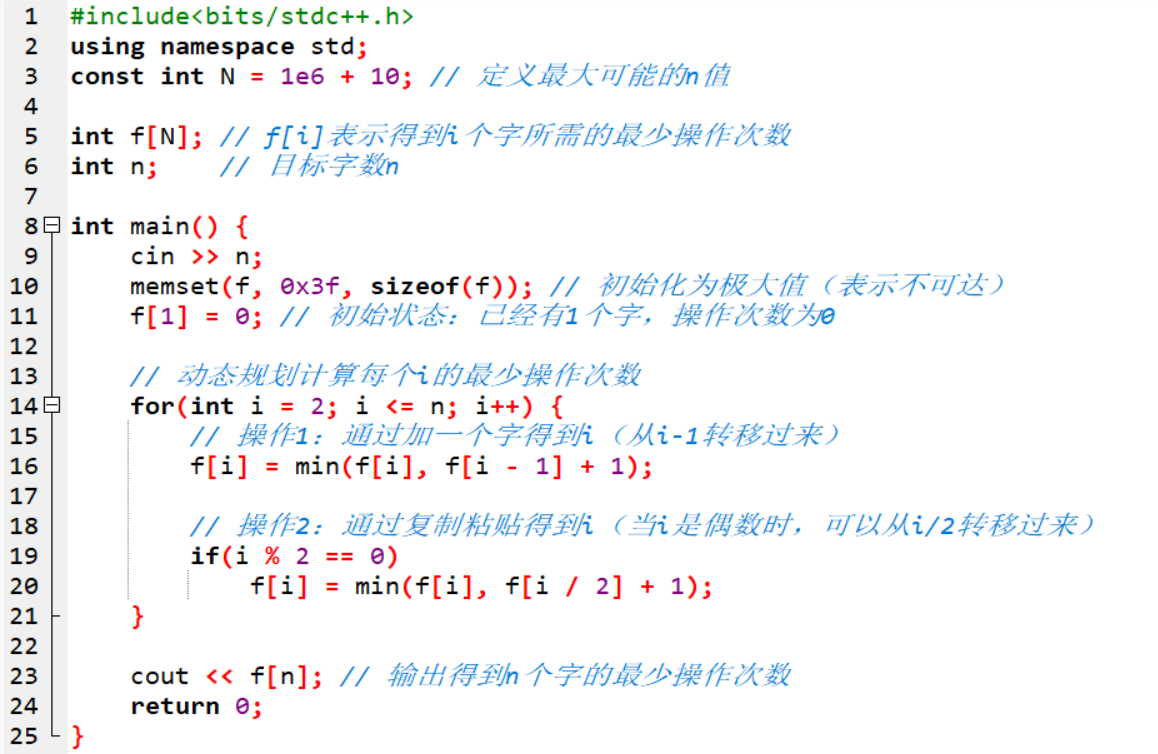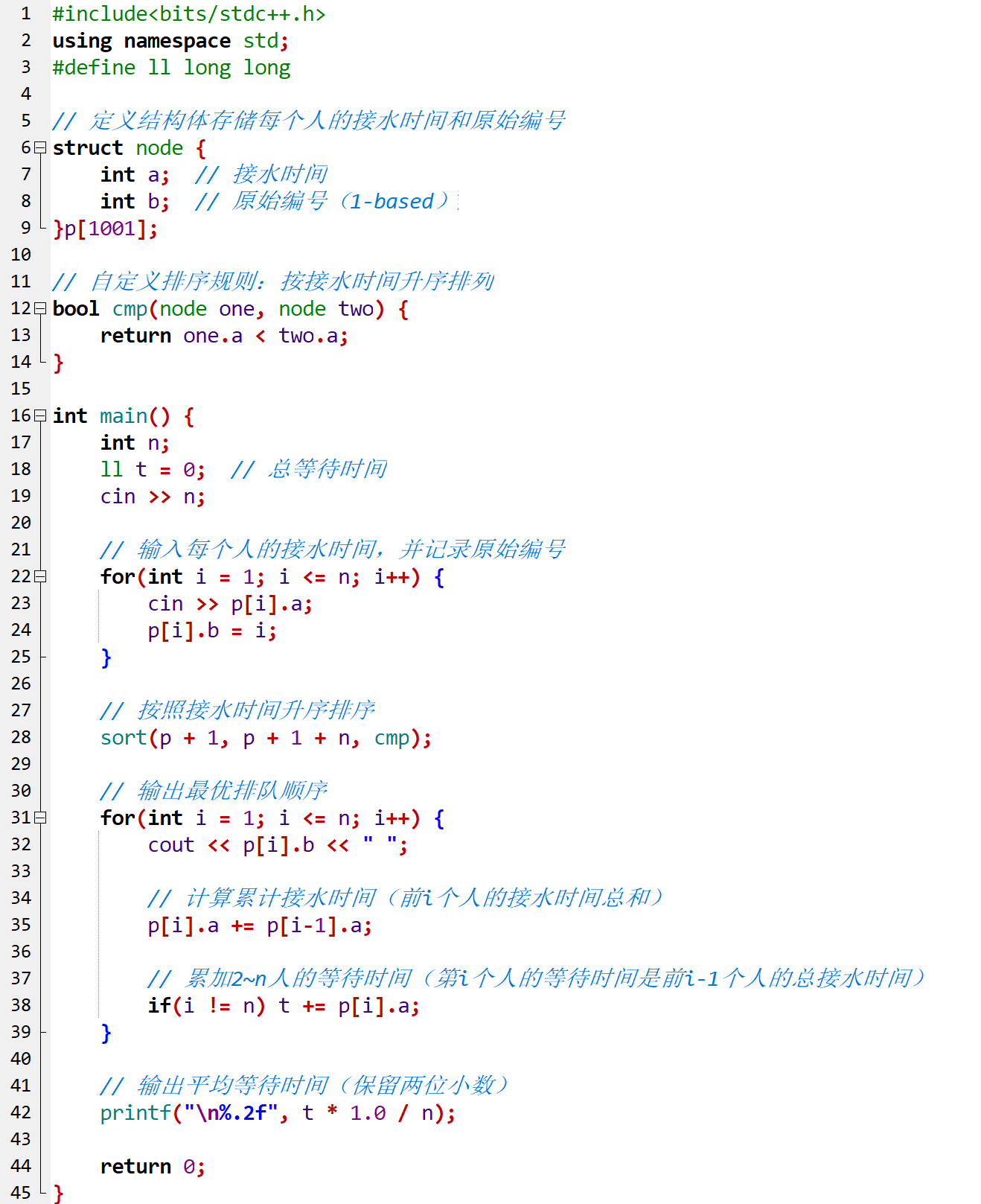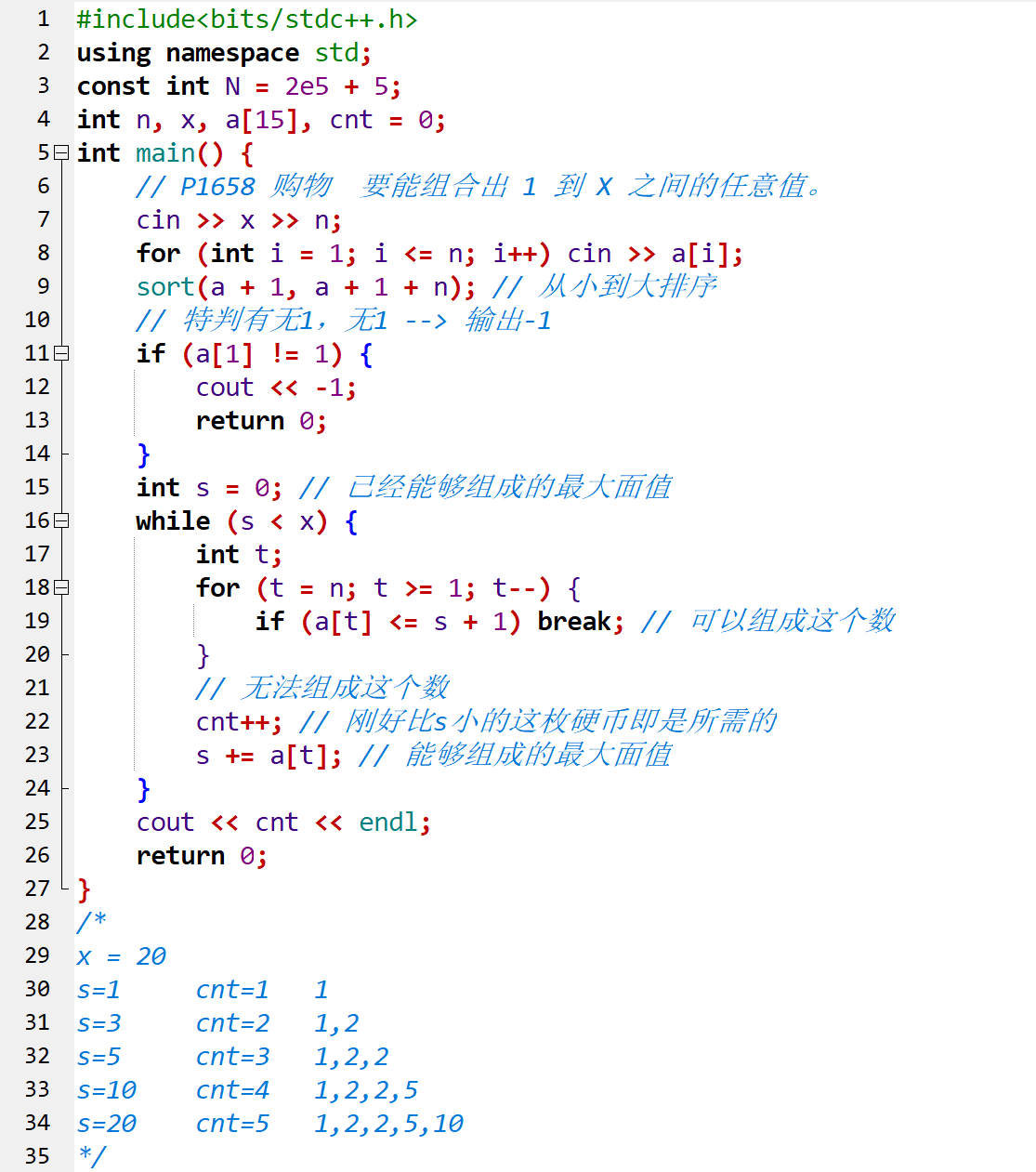vue实现echart图
<template>
<div class="analytics-container">
<el-row class="form-row" justify="center" align="middle">
<el-col :span="12">
<el-form label-width="100px">
<!-- 第一行:创建时间,选择开始和结束时间 -->
<el-form-item label="创建时间" class="item">
<el-row>
<el-col :span="11">
<el-date-picker v-model="searchOption.startTime" type="datetime" placeholder="开始时间" style="width: 100%"></el-date-picker>
</el-col>
<el-col :span="2" style="text-align: center;">~</el-col>
<el-col :span="11">
<el-date-picker v-model="searchOption.endTime" type="datetime" placeholder="结束时间" style="width: 100%"></el-date-picker>
</el-col>
</el-row>
</el-form-item>
<!-- 第二行:客户端编号 -->
<el-form-item label="客户端编号" class="item">
<el-input v-model="searchOption.clientId" placeholder="请输入客户端编号" />
</el-form-item>
<!-- Checkbox Group -->
<el-form-item label="" class="item">
<el-checkbox-group v-model="checkedList">
<el-checkbox v-for="(item,index) in checkboxList" v-bind:key="index" :label="item.value">{{ item.label }}</el-checkbox>
</el-checkbox-group>
</el-form-item>
<!-- 提交按钮和关闭按钮 -->
<el-form-item>
<el-button type="primary" ref="baseChartBox" @click="onConfirm">确认</el-button>
</el-form-item>
</el-form>
</el-col>
</el-row>
<el-row>
<template v-for="(item, index) in checkboxList">
<el-col :span="12" v-bind:key="index">
<div v-show="loadedCharts.includes(item.value)" style="width: 500px; height: 400px;" :ref="'echartRef_' + item.value">{{item.label}}</div>
</el-col>
</template>
</el-row>
</div>
</template>
<script>
import echarts from 'echarts'
export default {
name: 'complaintAnalytics',
data() {
return {
index: 0,
searchOption: {
startTime: undefined,
endTime: undefined,
clientId: undefined
},
checkboxList: [
{ label: '抱怨等级柱状图', value: 'a' },
{ label: 'KO抱怨细分柱状图', value: 'b' },
{ label: '管理抱怨细分柱状图', value: 'c' },
{ label: '一般抱怨细分柱状图', value: 'd' },
{ label: '户别投诉饼图', value: 'e' },
],
checkedList: [], // 选中的列表
loadedCharts: [], // 需要加载的Echart图
}
},
methods: {
onConfirm() {
this.loadedCharts = this.checkedList.sort();
this.loadedCharts.forEach((item) => {
this.initChart(item);
});
},
// 初始化图表
initChart(item) {
var echartRef = this.$refs[`echartRef_${item}`][0];
var chart = echarts.init(echartRef);
var options = null;
if (item == "e") {
options = this.binChartOption(item);
}
else {
options = this.BinAndLineChartOptions(item);
}
chart.setOption(options);
},
// 获取图表的配置项
BinAndLineChartOptions(item) {
var option = {
title: {
text: '成绩展示',
left: 'center',
textStyle: {
color: '#333', // 文本颜色
fontSize: 16, // 字号
fontFamily: 'Arial', // 字体系列
fontWeight: 'bold', // 加粗
},
},
tooltip: {
trigger: 'axis',
axisPointer: {
type: 'cross',
crossStyle: {
color: '#999'
}
}
},
toolbox: {
feature: {
dataView: { show: true, readOnly: false },
magicType: { show: true, type: ['line'] },
restore: { show: true },
saveAsImage: { show: true }
}
},
// 图例配置
legend: {
data: ['件数', '占比'],
left: 'center',
bottom: 0, //具体像素值或百分比
},
xAxis: [
{
type: 'category',
data: ['重大投诉', 'KO抱怨', '一般抱怨', '管理抱怨', '再发抱怨', '反馈'],
axisPointer: {
type: 'shadow'
}
}
],
yAxis: [
{
type: 'value',
name: '件数',
min: 0,
max: 25,
interval: 5,
axisLabel: {
formatter: '{value}'
}
},
{
type: 'value',
name: '占比',
min: 0,
max: 100,
interval: 20,
axisLabel: {
formatter: '{value} %'
}
}
],
series: [
{
name: '件数',
type: 'bar',
tooltip: {
valueFormatter: function (value) {
return value;
}
}, itemStyle: {
color: '#00008B', // 设置颜色1
},
data: [
2.0, 4.9, 7.0, 23.2, 25.6, 76.7, 135.6, 162.2, 32.6, 20.0, 6.4, 3.3
]
},
{
name: '占比',
type: 'line',
yAxisIndex: 1,
tooltip: {
valueFormatter: function (value) {
return value + ' %';
}
}, itemStyle: {
normal: {
color: '#FFA500', //圈圈的颜色
lineStyle: {
color: '#FFA500' //线的颜色
}
}
},
data: [2.0, 2.2, 3.3, 4.5, 6.3, 10.2, 20.3, 23.4, 23.0, 16.5, 12.0, 6.2]
}
]
};
return option;
},
binChartOption(item) {
var option = {
title: {
text: '各商品销量占比',
subtext: 'A商场情况分析',
left: 'center'
},
tooltip: {
trigger: 'item',
formatter: '{a} <br/>{b} : {c} ({d}%)'
},
legend: {
top: 'bottom',
data: ['A商品', 'B商品', 'C商品', 'D商品', 'E商品']
},
series: [
{
name: '所售商品',
type: 'pie',
data: [
{ value: 343, name: 'A商品' },
{ value: 250, name: 'B商品' },
{ value: 509, name: 'C商品' },
{ value: 108, name: 'D商品' },
{ value: 948, name: 'E商品' }
],
}
]
};
return option;
},
}
}
</script>
<style lang="scss" scoped>
</style>
效果如下

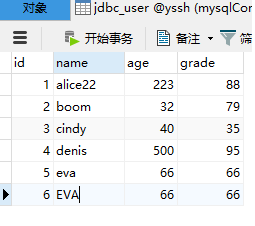
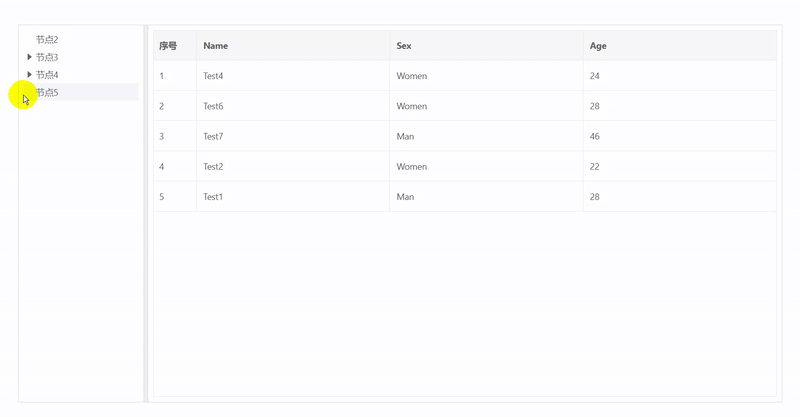
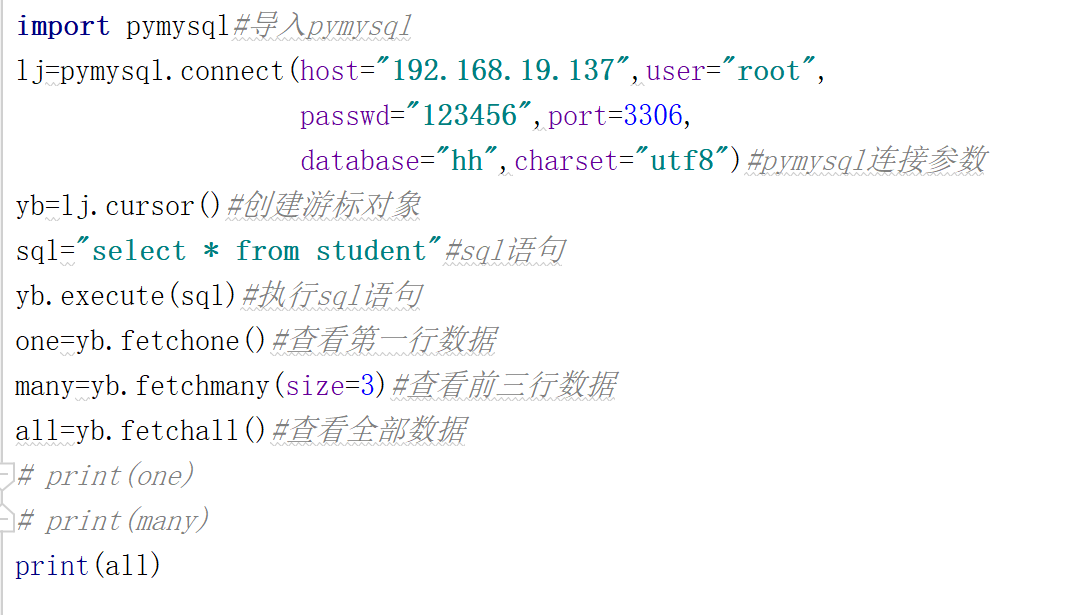
![P1051 [NOIP 2005 提高组] 谁拿了最多奖学金](https://img2024.cnblogs.com/blog/3619440/202503/3619440-20250327142449727-719323810.png)
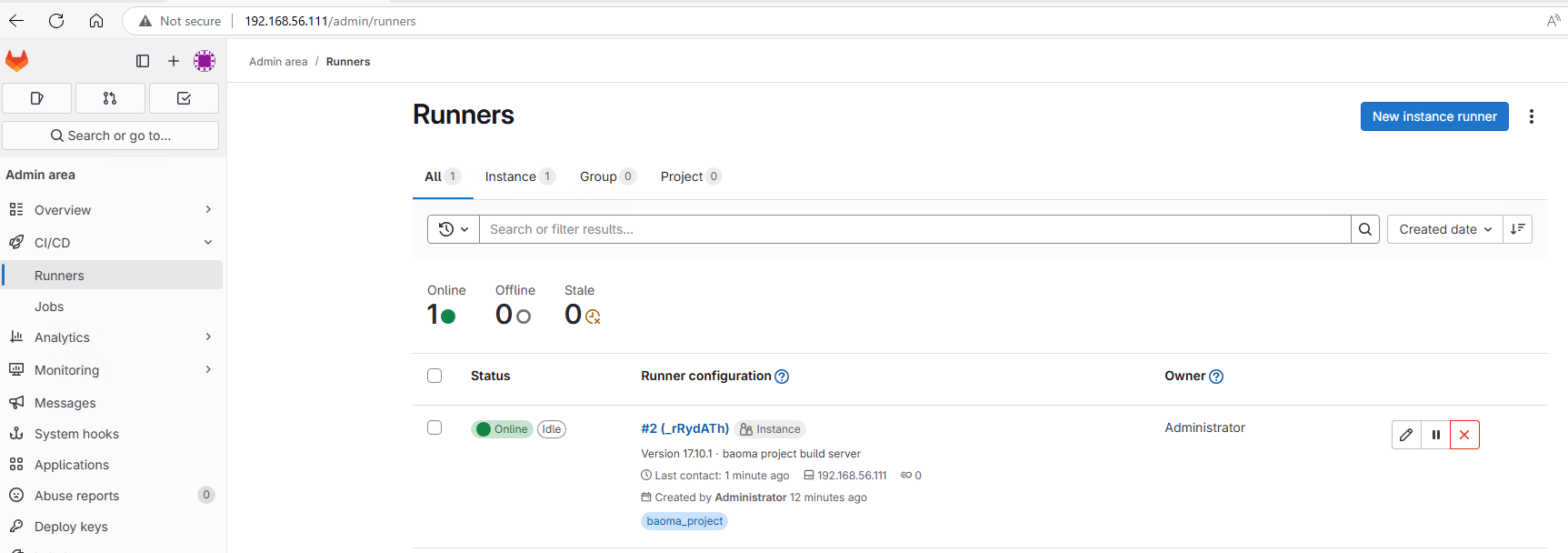
![P1093 [NOIP 2007 普及组] 奖学金](https://img2024.cnblogs.com/blog/3619440/202503/3619440-20250327142228216-1578002882.png)