PVE RAID模拟恢复案例
2024年10月10日
14:28
https://www.bilibili.com/read/cv32149324/
1、正常环境现象,看raid磁盘信息和状态
root@pve:/var/lib/vz/dump# lsblk
NAME MAJ:MIN RM SIZE RO TYPE MOUNTPOINT
sda 8:0 0 238.5G 0 disk
├─sda1 8:1 0 1007K 0 part
├─sda2 8:2 0 1G 0 part
└─sda3 8:3 0 237.5G 0 part
sdb 8:16 0 238.5G 0 disk
├─sdb1 8:17 0 1007K 0 part
├─sdb2 8:18 0 1G 0 part
└─sdb3 8:19 0 237.5G 0 part
sdc 8:32 1 57.6G 0 disk
├─sdc1 8:33 1 57.6G 0 part
└─sdc2 8:34 1 32M 0 part
root@pve:/var/lib/vz/dump# zpool status
pool: rpool
state: ONLINE
config:
NAME STATE READ WRITE CKSUM
rpool ONLINE 0 0 0
mirror-0 ONLINE 0 0 0
ata-HS-SSD-C260_256G_30147651612-part3 ONLINE 0 0 0
ata-HS-SSD-C260_256G_30148251328-part3 ONLINE 0 0 0
errors: No known data errors
root@pve:/var/lib/vz/dump# cd /dev/disk/by-id/
root@pve:/dev/disk/by-id# ls -l
total 0
lrwxrwxrwx 1 root root 9 Oct 10 12:20 ata-HS-SSD-C260_256G_30147651612 -> ../../sda
lrwxrwxrwx 1 root root 10 Oct 10 12:20 ata-HS-SSD-C260_256G_30147651612-part1 -> ../../sda1
lrwxrwxrwx 1 root root 10 Oct 10 12:20 ata-HS-SSD-C260_256G_30147651612-part2 -> ../../sda2
lrwxrwxrwx 1 root root 10 Oct 10 12:20 ata-HS-SSD-C260_256G_30147651612-part3 -> ../../sda3
lrwxrwxrwx 1 root root 9 Oct 10 12:20 ata-HS-SSD-C260_256G_30148251328 -> ../../sdb
lrwxrwxrwx 1 root root 10 Oct 10 12:20 ata-HS-SSD-C260_256G_30148251328-part1 -> ../../sdb1
lrwxrwxrwx 1 root root 10 Oct 10 12:20 ata-HS-SSD-C260_256G_30148251328-part2 -> ../../sdb2
lrwxrwxrwx 1 root root 10 Oct 10 12:20 ata-HS-SSD-C260_256G_30148251328-part3 -> ../../sdb3
lrwxrwxrwx 1 root root 9 Oct 10 12:20 usb-Kingston_DataTraveler_3.0_E0D55EA574C1F510C8320163-0:0 -> ../../sdc
lrwxrwxrwx 1 root root 10 Oct 10 12:20 usb-Kingston_DataTraveler_3.0_E0D55EA574C1F510C8320163-0:0-part1 -> ../../sdc1
lrwxrwxrwx 1 root root 10 Oct 10 12:20 usb-Kingston_DataTraveler_3.0_E0D55EA574C1F510C8320163-0:0-part2 -> ../../sdc2
lrwxrwxrwx 1 root root 9 Oct 10 12:20 wwn-0x5000000123456789 -> ../../sdb
lrwxrwxrwx 1 root root 10 Oct 10 12:20 wwn-0x5000000123456789-part1 -> ../../sdb1
lrwxrwxrwx 1 root root 10 Oct 10 12:20 wwn-0x5000000123456789-part2 -> ../../sdb2
lrwxrwxrwx 1 root root 10 Oct 10 12:20 wwn-0x5000000123456789-part3 -> ../../sdb3
lrwxrwxrwx 1 root root 9 Oct 10 12:20 wwn-0x5000000123456819 -> ../../sda
lrwxrwxrwx 1 root root 10 Oct 10 12:20 wwn-0x5000000123456819-part1 -> ../../sda1
lrwxrwxrwx 1 root root 10 Oct 10 12:20 wwn-0x5000000123456819-part2 -> ../../sda2
lrwxrwxrwx 1 root root 10 Oct 10 12:20 wwn-0x5000000123456819-part3 -> ../../sda3
root@pve:/dev/disk/by-id#
2、模拟故障,在线手动拔掉一块盘后,重启开机,再查看磁盘信息和状态
root@pve:/dev/disk/by-id# zpool status
pool: rpool
state: DEGRADED
status: One or more devices could not be used because the label is missing or
invalid. Sufficient replicas exist for the pool to continue
functioning in a degraded state.
action: Replace the device using 'zpool replace'.
see: https://openzfs.github.io/openzfs-docs/msg/ZFS-8000-4J
config:
NAME STATE READ WRITE CKSUM
rpool DEGRADED 0 0 0
mirror-0 DEGRADED 0 0 0
ata-HS-SSD-C260_256G_30147651612-part3 ONLINE 0 0 0
ata-HS-SSD-C260_256G_30148251328-part3 UNAVAIL 3 160 0
errors: No known data errors
root@pve:/dev/disk/by-id# ls -l
total 0
lrwxrwxrwx 1 root root 9 Oct 10 12:20 ata-HS-SSD-C260_256G_30147651612 -> ../../sda
lrwxrwxrwx 1 root root 10 Oct 10 12:20 ata-HS-SSD-C260_256G_30147651612-part1 -> ../../sda1
lrwxrwxrwx 1 root root 10 Oct 10 12:20 ata-HS-SSD-C260_256G_30147651612-part2 -> ../../sda2
lrwxrwxrwx 1 root root 10 Oct 10 12:20 ata-HS-SSD-C260_256G_30147651612-part3 -> ../../sda3
lrwxrwxrwx 1 root root 9 Oct 10 12:20 usb-Kingston_DataTraveler_3.0_E0D55EA574C1F510C8320163-0:0 -> ../../sdc
lrwxrwxrwx 1 root root 10 Oct 10 12:20 usb-Kingston_DataTraveler_3.0_E0D55EA574C1F510C8320163-0:0-part1 -> ../../sdc1
lrwxrwxrwx 1 root root 10 Oct 10 12:20 usb-Kingston_DataTraveler_3.0_E0D55EA574C1F510C8320163-0:0-part2 -> ../../sdc2
lrwxrwxrwx 1 root root 9 Oct 10 12:20 wwn-0x5000000123456819 -> ../../sda
lrwxrwxrwx 1 root root 10 Oct 10 12:20 wwn-0x5000000123456819-part1 -> ../../sda1
lrwxrwxrwx 1 root root 10 Oct 10 12:20 wwn-0x5000000123456819-part2 -> ../../sda2
lrwxrwxrwx 1 root root 10 Oct 10 12:20 wwn-0x5000000123456819-part3 -> ../../sda3
root@pve:/dev/disk/by-id# lsblk
NAME MAJ:MIN RM SIZE RO TYPE MOUNTPOINT
sda 8:0 0 238.5G 0 disk
├─sda1 8:1 0 1007K 0 part
├─sda2 8:2 0 1G 0 part
└─sda3 8:3 0 237.5G 0 part
sdc 8:32 1 57.6G 0 disk
├─sdc1 8:33 1 57.6G 0 part
└─sdc2 8:34 1 32M 0 part
root@pve:/dev/disk/by-id#
3、关机,在故障盘被拔出后,再插入新盘到坏盘上,开机,查看磁盘信息新加入的裸盘已经识别到/dev/sdb
注意:如果插入的新盘内带系统(属于无效数据)可以将盘插入到正常的pve的服务器上,再在web页面上刷新磁盘信息将识别到的新盘的进行格式化。
root@pve:/dev/disk/by-id# lsblk
NAME MAJ:MIN RM SIZE RO TYPE MOUNTPOINT
sda 8:0 0 238.5G 0 disk
├─sda1 8:1 0 1007K 0 part
├─sda2 8:2 0 1G 0 part
└─sda3 8:3 0 237.5G 0 part
sdb 8:16 0 238.5G 0 disk
sdc 8:32 1 57.6G 0 disk
├─sdc1 8:33 1 57.6G 0 part
└─sdc2 8:34 1 32M 0 part
zd0 230:0 0 4M 0 disk
zd16 230:16 0 4M 0 disk
zd32 230:32 0 60G 0 disk
├─zd32p1 230:33 0 100M 0 part
├─zd32p2 230:34 0 16M 0 part
└─zd32p3 230:35 0 39.9G 0 part
zd48 230:48 0 100G 0 disk
├─zd48p1 230:49 0 100M 0 part
├─zd48p2 230:50 0 16M 0 part
└─zd48p3 230:51 0 19.2G 0 part
zd64 230:64 0 100G 0 disk
├─zd64p1 230:65 0 100M 0 part
├─zd64p2 230:66 0 16M 0 part
└─zd64p3 230:67 0 19.2G 0 part
zd80 230:80 0 1M 0 disk
root@pve:/dev/disk/by-id#
root@pve:/dev/disk/by-id#
root@pve:/dev/disk/by-id#
root@pve:/dev/disk/by-id#
root@pve:/dev/disk/by-id#
root@pve:/dev/disk/by-id#
root@pve:/dev/disk/by-id#
root@pve:/dev/disk/by-id# ls -l
total 0
lrwxrwxrwx 1 root root 9 Oct 10 13:26 ata-HS-SSD-C260_256G_30147651609 -> ../../sdb
lrwxrwxrwx 1 root root 9 Oct 10 13:26 ata-HS-SSD-C260_256G_30147651612 -> ../../sda
lrwxrwxrwx 1 root root 10 Oct 10 13:26 ata-HS-SSD-C260_256G_30147651612-part1 -> ../../sda1
lrwxrwxrwx 1 root root 10 Oct 10 13:26 ata-HS-SSD-C260_256G_30147651612-part2 -> ../../sda2
lrwxrwxrwx 1 root root 10 Oct 10 13:26 ata-HS-SSD-C260_256G_30147651612-part3 -> ../../sda3
lrwxrwxrwx 1 root root 9 Oct 10 13:26 usb-Kingston_DataTraveler_3.0_E0D55EA574C1F510C8320163-0:0 -> ../../sdc
lrwxrwxrwx 1 root root 10 Oct 10 13:26 usb-Kingston_DataTraveler_3.0_E0D55EA574C1F510C8320163-0:0-part1 -> ../../sdc1
lrwxrwxrwx 1 root root 10 Oct 10 13:26 usb-Kingston_DataTraveler_3.0_E0D55EA574C1F510C8320163-0:0-part2 -> ../../sdc2
lrwxrwxrwx 1 root root 9 Oct 10 13:26 wwn-0x5000000123456816 -> ../../sdb
lrwxrwxrwx 1 root root 9 Oct 10 13:26 wwn-0x5000000123456819 -> ../../sda
lrwxrwxrwx 1 root root 10 Oct 10 13:26 wwn-0x5000000123456819-part1 -> ../../sda1
lrwxrwxrwx 1 root root 10 Oct 10 13:26 wwn-0x5000000123456819-part2 -> ../../sda2
lrwxrwxrwx 1 root root 10 Oct 10 13:26 wwn-0x5000000123456819-part3 -> ../../sda3
root@pve:/dev/disk/by-id# zpool status
pool: rpool
state: DEGRADED
status: One or more devices could not be used because the label is missing or
invalid. Sufficient replicas exist for the pool to continue
functioning in a degraded state.
action: Replace the device using 'zpool replace'.
see: https://openzfs.github.io/openzfs-docs/msg/ZFS-8000-4J
config:
NAME STATE READ WRITE CKSUM
rpool DEGRADED 0 0 0
mirror-0 DEGRADED 0 0 0
ata-HS-SSD-C260_256G_30147651612-part3 ONLINE 0 0 0
17753432011831091831 UNAVAIL 0 0 0 was /dev/disk/by-id/ata-HS-SSD-C260_256G_30148251328-part3
errors: No known data errors
root@pve:/dev/disk/by-id#
4、将正常盘的分区表信息复制到新磁盘
/dev/sda 为正常盘的物理路径
/dev/sdb 为新盘的物理路径
在新盘被复制分区表信息后,会跟正常盘的磁盘结构一样包括磁盘大小
root@pve:/dev/disk/by-id# sgdisk /dev/sda -R /dev/sdb
The operation has completed successfully.
root@pve:/dev/disk/by-id#
root@pve:/dev/disk/by-id# ls -l
total 0
lrwxrwxrwx 1 root root 9 Oct 10 13:28 ata-HS-SSD-C260_256G_30147651609 -> ../../sdb
lrwxrwxrwx 1 root root 10 Oct 10 13:28 ata-HS-SSD-C260_256G_30147651609-part1 -> ../../sdb1
lrwxrwxrwx 1 root root 10 Oct 10 13:28 ata-HS-SSD-C260_256G_30147651609-part2 -> ../../sdb2
lrwxrwxrwx 1 root root 10 Oct 10 13:28 ata-HS-SSD-C260_256G_30147651609-part3 -> ../../sdb3
lrwxrwxrwx 1 root root 9 Oct 10 13:26 ata-HS-SSD-C260_256G_30147651612 -> ../../sda
lrwxrwxrwx 1 root root 10 Oct 10 13:26 ata-HS-SSD-C260_256G_30147651612-part1 -> ../../sda1
lrwxrwxrwx 1 root root 10 Oct 10 13:26 ata-HS-SSD-C260_256G_30147651612-part2 -> ../../sda2
lrwxrwxrwx 1 root root 10 Oct 10 13:26 ata-HS-SSD-C260_256G_30147651612-part3 -> ../../sda3
lrwxrwxrwx 1 root root 9 Oct 10 13:26 usb-Kingston_DataTraveler_3.0_E0D55EA574C1F510C8320163-0:0 -> ../../sdc
lrwxrwxrwx 1 root root 10 Oct 10 13:26 usb-Kingston_DataTraveler_3.0_E0D55EA574C1F510C8320163-0:0-part1 -> ../../sdc1
lrwxrwxrwx 1 root root 10 Oct 10 13:26 usb-Kingston_DataTraveler_3.0_E0D55EA574C1F510C8320163-0:0-part2 -> ../../sdc2
lrwxrwxrwx 1 root root 9 Oct 10 13:28 wwn-0x5000000123456816 -> ../../sdb
lrwxrwxrwx 1 root root 10 Oct 10 13:28 wwn-0x5000000123456816-part1 -> ../../sdb1
lrwxrwxrwx 1 root root 10 Oct 10 13:28 wwn-0x5000000123456816-part2 -> ../../sdb2
lrwxrwxrwx 1 root root 10 Oct 10 13:28 wwn-0x5000000123456816-part3 -> ../../sdb3
lrwxrwxrwx 1 root root 9 Oct 10 13:26 wwn-0x5000000123456819 -> ../../sda
lrwxrwxrwx 1 root root 10 Oct 10 13:26 wwn-0x5000000123456819-part1 -> ../../sda1
lrwxrwxrwx 1 root root 10 Oct 10 13:26 wwn-0x5000000123456819-part2 -> ../../sda2
lrwxrwxrwx 1 root root 10 Oct 10 13:26 wwn-0x5000000123456819-part3 -> ../../sda3
root@pve:/dev/disk/by-id#
加载新盘分区信息
root@pve:/dev/disk/by-id# sgdisk -G /dev/sdb
The operation has completed successfully.
root@pve:/dev/disk/by-id#
5、将正常盘的数据信息复制到新的分区表中,需要将之前的坏盘磁盘名称替换成新盘磁盘名称
17753432011831091831 坏盘磁盘名称
ata-HS-SSD-C260_256G_30147651609-part3 新盘磁盘名称(这个名称可以通过/dev/disk/by-id目录下查看sdb被复制分区表后所对应正常盘的分区)
root@pve:/dev/disk/by-id# zpool replace -f rpool 17753432011831091831 ata-HS-SSD-C260_256G_30147651609-part3
root@pve:/dev/disk/by-id# zpool status
pool: rpool
state: DEGRADED
status: One or more devices is currently being resilvered. The pool will
continue to function, possibly in a degraded state.
action: Wait for the resilver to complete.
scan: resilver in progress since Thu Oct 10 13:29:24 2024
49.7G scanned at 5.52G/s, 513M issued at 57.0M/s, 49.7G total
528M resilvered, 1.01% done, 00:14:44 to go
config:
NAME STATE READ WRITE CKSUM
rpool DEGRADED 0 0 0
mirror-0 DEGRADED 0 0 0
ata-HS-SSD-C260_256G_30147651612-part3 ONLINE 0 0 0
replacing-1 DEGRADED 0 0 0
17753432011831091831 UNAVAIL 0 0 0 was /dev/disk/by-id/ata-HS-SSD-C260_256G_30148251328-part3
ata-HS-SSD-C260_256G_30147651609-part3 ONLINE 0 0 0 (resilvering)
errors: No known data errors
root@pve:/dev/disk/by-id#
复制数据时可以通过zpool status查看复制进度
root@pve:/dev/disk/by-id# zpool status
pool: rpool
state: DEGRADED
status: One or more devices is currently being resilvered. The pool will
continue to function, possibly in a degraded state.
action: Wait for the resilver to complete.
scan: resilver in progress since Thu Oct 10 13:29:24 2024
49.7G scanned at 117M/s, 45.7G issued at 107M/s, 49.7G total
46.1G resilvered, 91.91% done, 00:00:38 to go
config:
NAME STATE READ WRITE CKSUM
rpool DEGRADED 0 0 0
mirror-0 DEGRADED 0 0 0
ata-HS-SSD-C260_256G_30147651612-part3 ONLINE 0 0 0
replacing-1 DEGRADED 0 0 0
17753432011831091831 UNAVAIL 0 0 0 was /dev/disk/by-id/ata-HS-SSD-C260_256G_30148251328-part3
ata-HS-SSD-C260_256G_30147651609-part3 ONLINE 0 0 0 (resilvering)
errors: No known data errors
root@pve:/dev/disk/by-id#
root@pve:/dev/disk/by-id# zpool status
pool: rpool
state: ONLINE
scan: resilvered 50.1G in 00:08:37 with 0 errors on Thu Oct 10 13:38:01 2024
config:
NAME STATE READ WRITE CKSUM
rpool ONLINE 0 0 0
mirror-0 ONLINE 0 0 0
ata-HS-SSD-C260_256G_30147651612-part3 ONLINE 0 0 0
ata-HS-SSD-C260_256G_30147651609-part3 ONLINE 0 0 0
errors: No known data errors
root@pve:/dev/disk/by-id#
root@pve:/dev/disk/by-id#
6、构建新盘的EFI引导分区,保证两块盘都能正常启动(新盘磁盘名称也可以通过web页面的磁盘信息,可以看出ZFS、EFI所对应的磁盘路径)
ata-HS-SSD-C260_256G_30147651609-part2 新盘磁盘名称(这个名称可以通过/dev/disk/by-id目录下查看sdb被复制分区表后所对应正常盘的分区)
root@pve:/dev/disk/by-id# proxmox-boot-tool format ata-HS-SSD-C260_256G_30147651609-part2
UUID="" SIZE="1073741824" FSTYPE="" PARTTYPE="c12a7328-f81f-11d2-ba4b-00a0c93ec93b" PKNAME="sdb" MOUNTPOINT=""
Formatting 'ata-HS-SSD-C260_256G_30147651609-part2' as vfat..
mkfs.fat 4.2 (2021-01-31)
Done.
root@pve:/dev/disk/by-id# proxmox-boot-tool init ata-HS-SSD-C260_256G_30147651609-part2
Re-executing '/usr/sbin/proxmox-boot-tool' in new private mount namespace..
UUID="8936-46A7" SIZE="1073741824" FSTYPE="vfat" PARTTYPE="c12a7328-f81f-11d2-ba4b-00a0c93ec93b" PKNAME="sdb" MOUNTPOINT=""
Mounting 'ata-HS-SSD-C260_256G_30147651609-part2' on '/var/tmp/espmounts/8936-46A7'.
Installing grub i386-pc target..
Installing for i386-pc platform.
Installation finished. No error reported.
Unmounting 'ata-HS-SSD-C260_256G_30147651609-part2'.
Adding 'ata-HS-SSD-C260_256G_30147651609-part2' to list of synced ESPs..
Refreshing kernels and initrds..
Running hook script 'proxmox-auto-removal'..
Running hook script 'zz-proxmox-boot'..
Copying and configuring kernels on /dev/disk/by-uuid/5162-40DC
Copying kernel 5.15.102-1-pve
Generating grub configuration file ...
Found linux image: /boot/vmlinuz-5.15.102-1-pve
Found initrd image: /boot/initrd.img-5.15.102-1-pve
Warning: os-prober will not be executed to detect other bootable partitions.
Systems on them will not be added to the GRUB boot configuration.
Check GRUB_DISABLE_OS_PROBER documentation entry.
done
WARN: /dev/disk/by-uuid/5162-CE50 does not exist - clean '/etc/kernel/proxmox-boot-uuids'! - skipping
Copying and configuring kernels on /dev/disk/by-uuid/8936-46A7
Copying kernel 5.15.102-1-pve
Generating grub configuration file ...
Found linux image: /boot/vmlinuz-5.15.102-1-pve
Found initrd image: /boot/initrd.img-5.15.102-1-pve
Warning: os-prober will not be executed to detect other bootable partitions.
Systems on them will not be added to the GRUB boot configuration.
Check GRUB_DISABLE_OS_PROBER documentation entry.
done
root@pve:/dev/disk/by-id#
7、检查EFI分区启动状态
root@pve:/dev/disk/by-id# proxmox-boot-tool refresh
Running hook script 'proxmox-auto-removal'..
Running hook script 'zz-proxmox-boot'..
Re-executing '/etc/kernel/postinst.d/zz-proxmox-boot' in new private mount namespace..
Copying and configuring kernels on /dev/disk/by-uuid/5162-40DC
Copying kernel 5.15.102-1-pve
Generating grub configuration file ...
Found linux image: /boot/vmlinuz-5.15.102-1-pve
Found initrd image: /boot/initrd.img-5.15.102-1-pve
Warning: os-prober will not be executed to detect other bootable partitions.
Systems on them will not be added to the GRUB boot configuration.
Check GRUB_DISABLE_OS_PROBER documentation entry.
done
WARN: /dev/disk/by-uuid/5162-CE50 does not exist - clean '/etc/kernel/proxmox-boot-uuids'! - skipping
Copying and configuring kernels on /dev/disk/by-uuid/8936-46A7
Copying kernel 5.15.102-1-pve
Generating grub configuration file ...
Found linux image: /boot/vmlinuz-5.15.102-1-pve
Found initrd image: /boot/initrd.img-5.15.102-1-pve
Warning: os-prober will not be executed to detect other bootable partitions.
Systems on them will not be added to the GRUB boot configuration.
Check GRUB_DISABLE_OS_PROBER documentation entry.
done
root@pve:/dev/disk/by-id#
附加故障现象
1、在插入新盘后无法进入系统提示rpool丢失
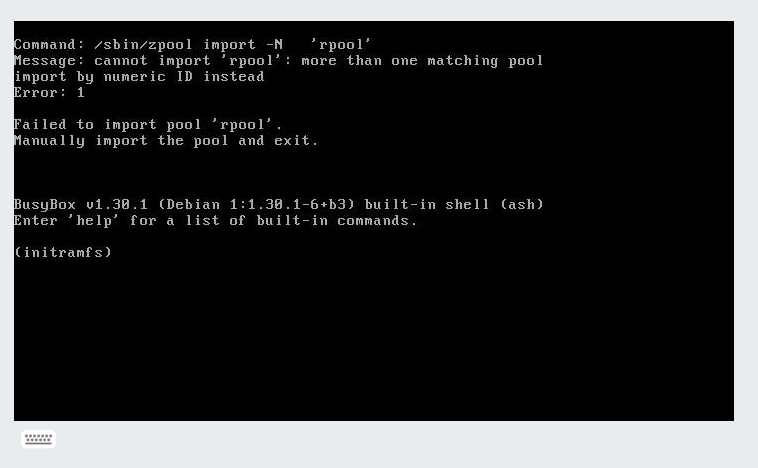
出现这种情况时可能是新插入的磁盘也有同样类似的系统
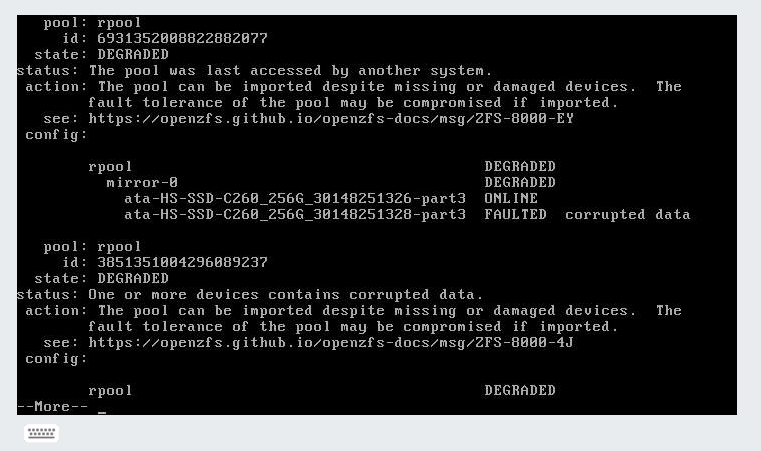
使用zpool import查看需要使用的系统,
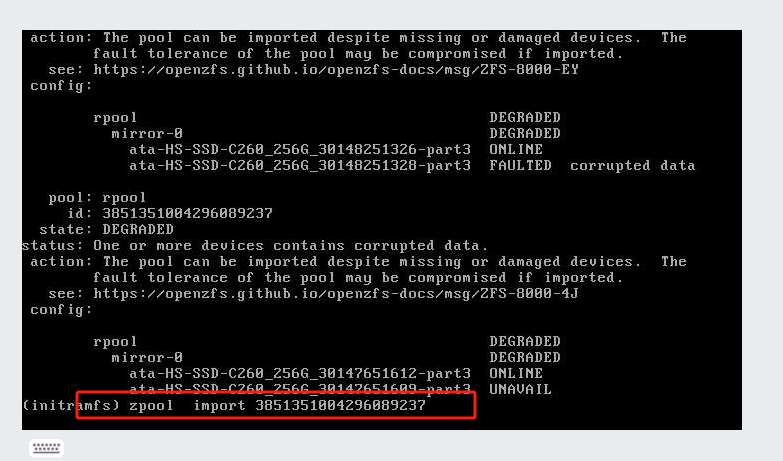
输入zpool import 6931352008822882077,回车后正常就可以exit退出,进入到系统中 #6931352008822882077为raid的ID号
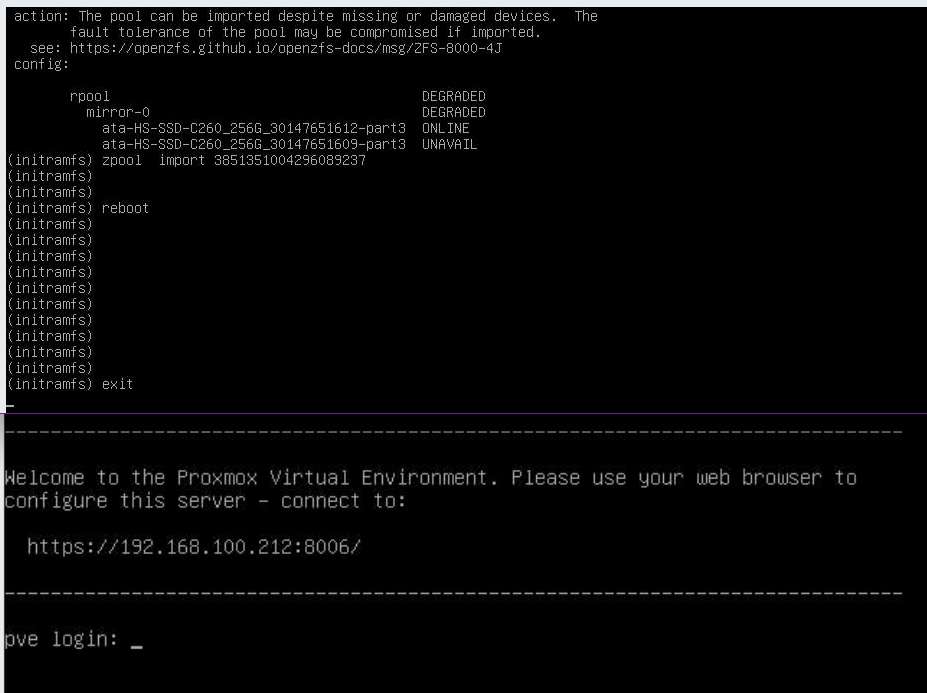
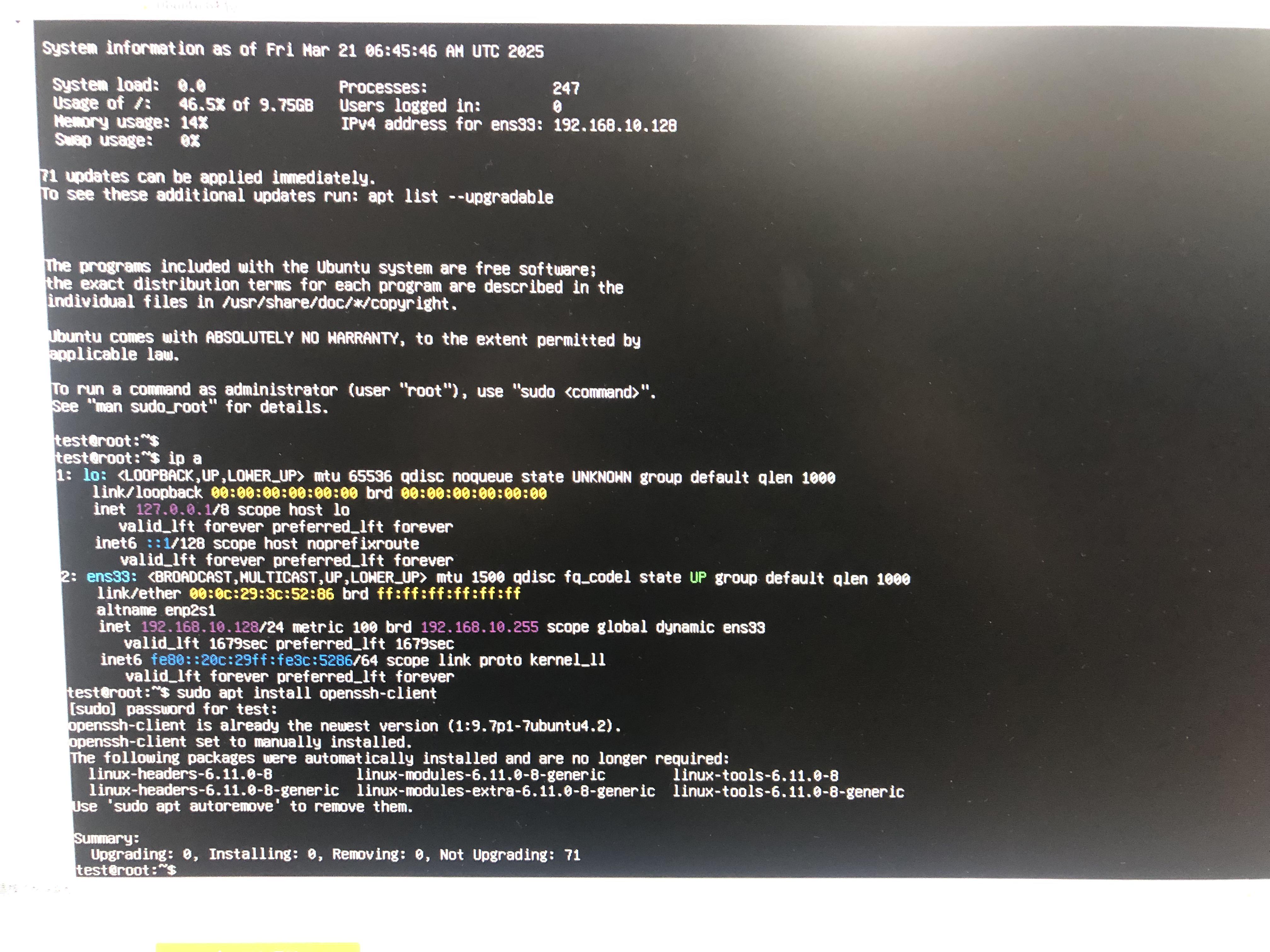
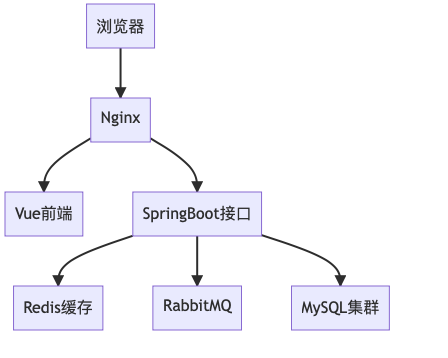
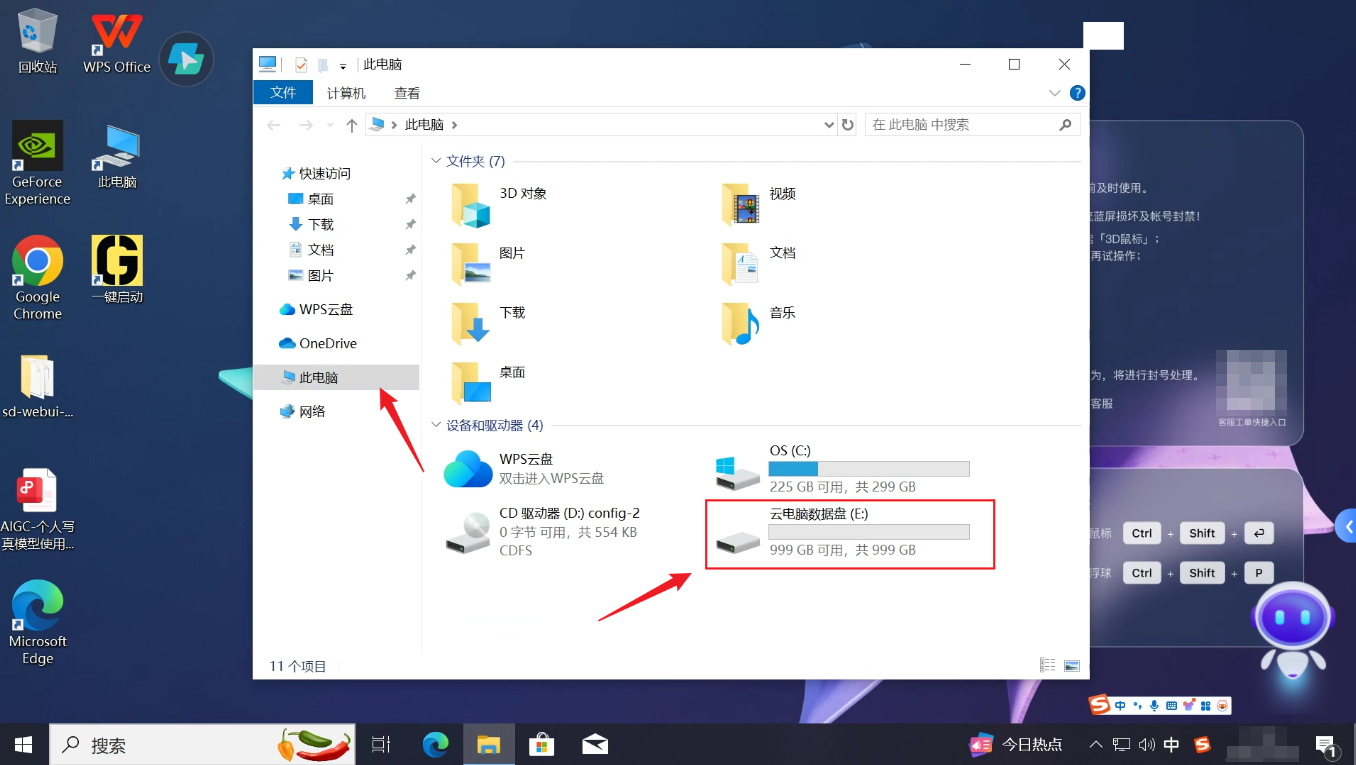

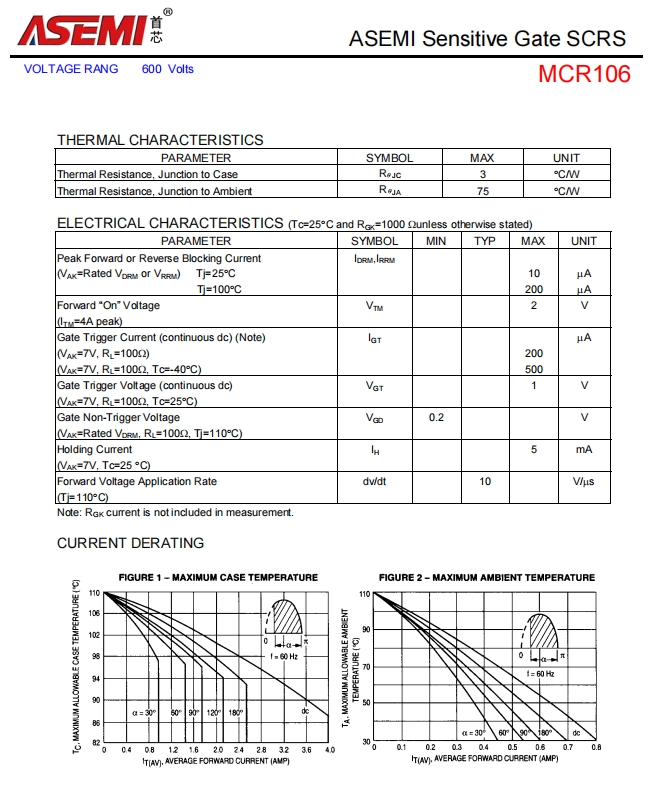
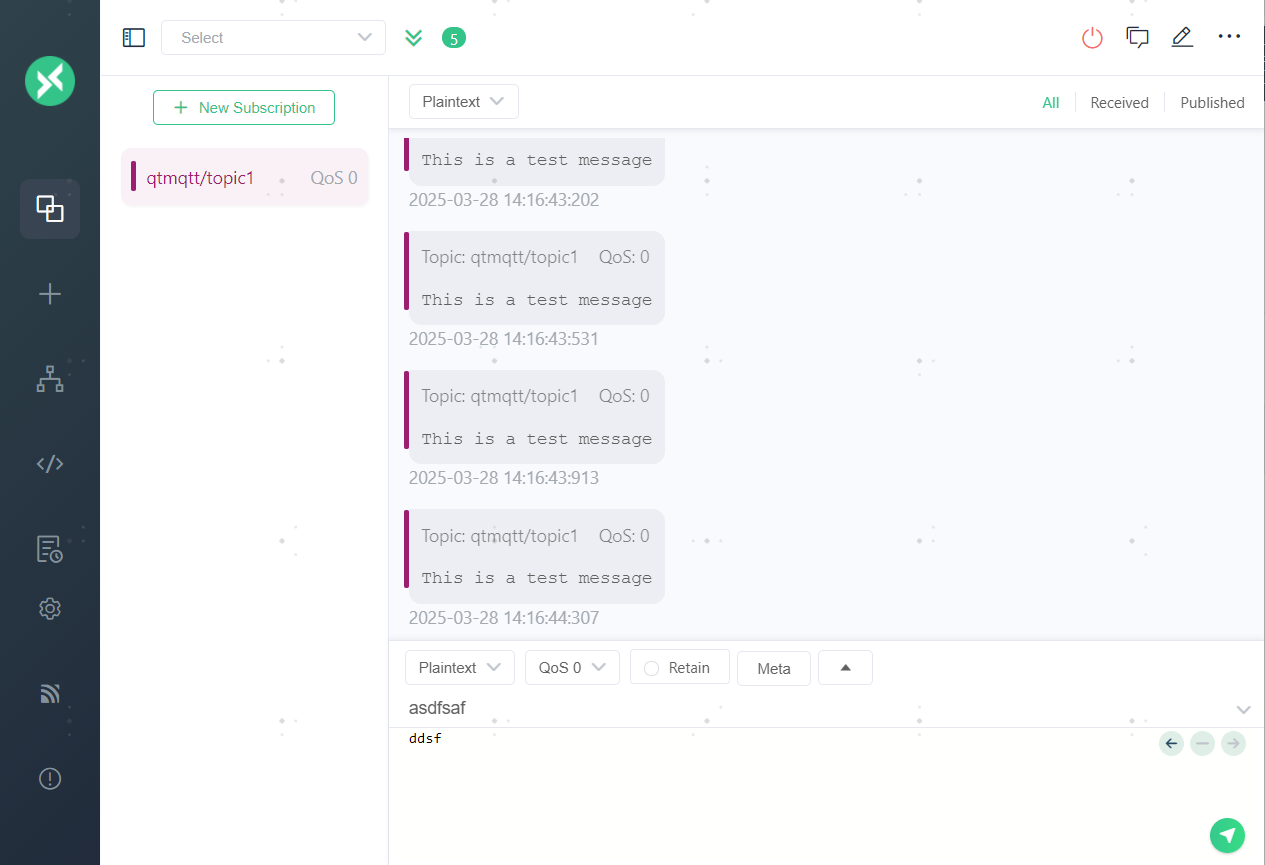
![B3708 [语言月赛202302] 神树大人挥动魔杖](https://img2024.cnblogs.com/blog/3619440/202503/3619440-20250328141952449-312541226.png)
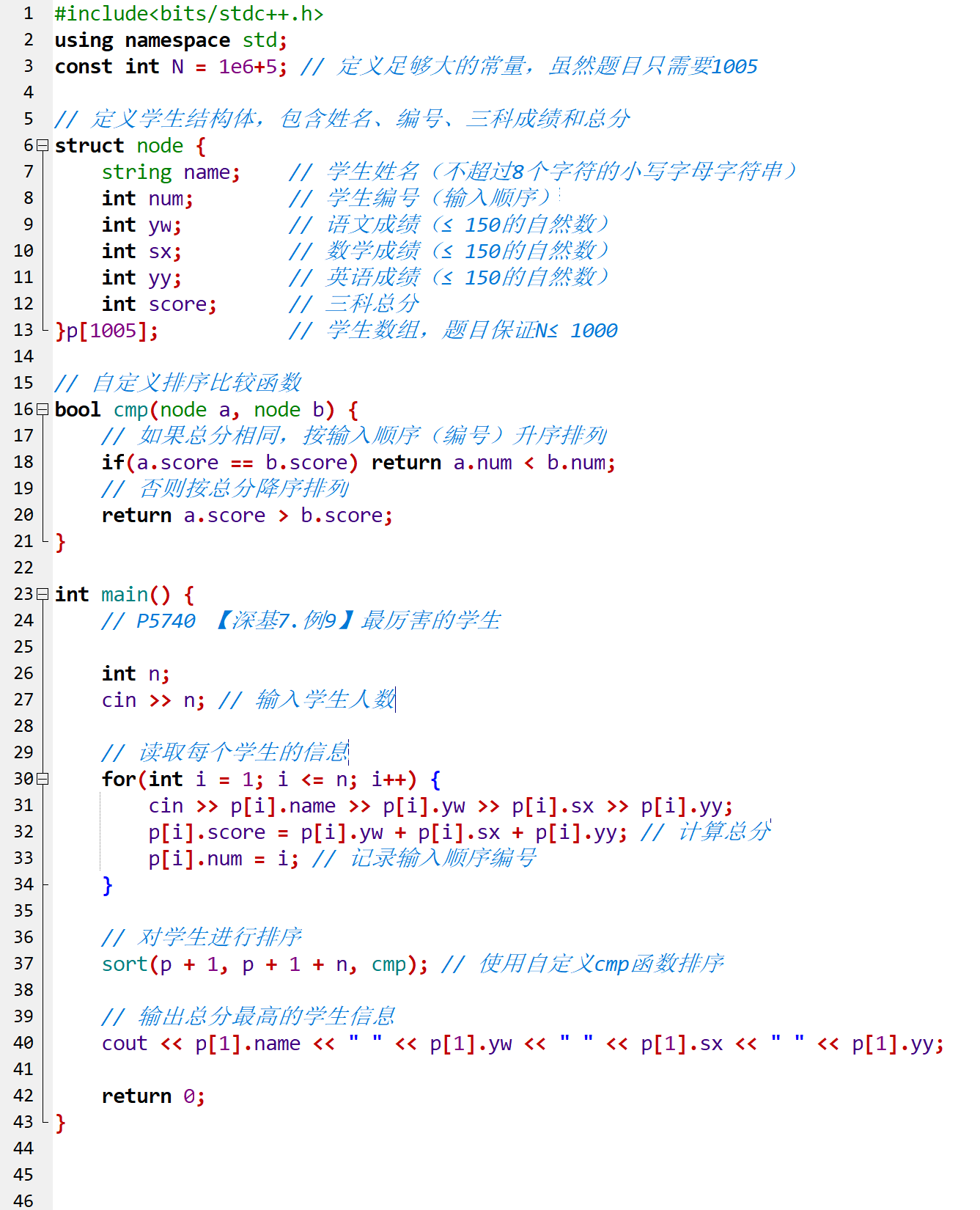
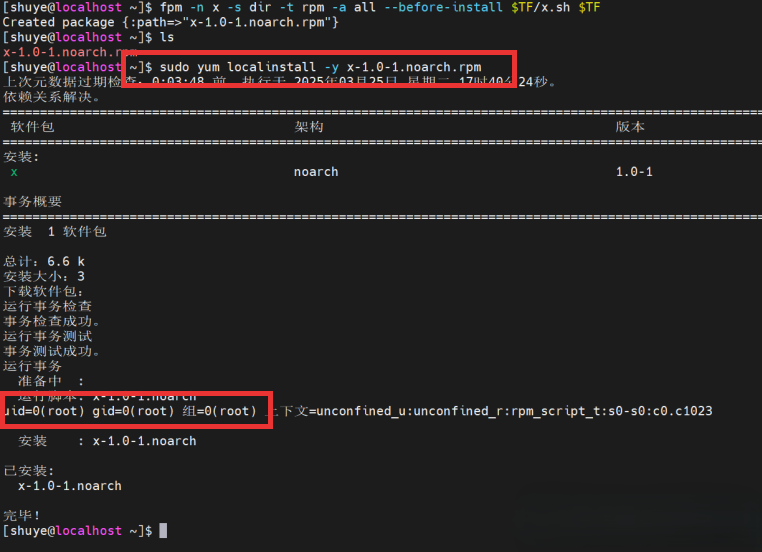

![P1059 [NOIP 2006 普及组] 明明的随机数](https://img2024.cnblogs.com/blog/3619440/202503/3619440-20250328141002789-1043756064.png)